
How to Use ATXRaspi: Examples, Pinouts, and Specs
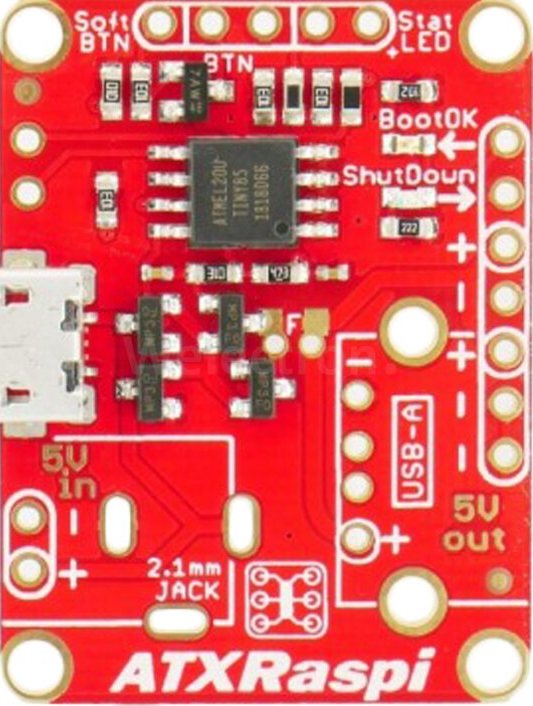
 Design with ATXRaspi in Cirkit Designer
Design with ATXRaspi in Cirkit DesignerIntroduction
The ATXRaspi, manufactured by LowPowerLab (Part ID: LP5-100030), is a power management board specifically designed for the Raspberry Pi. It provides essential features such as safe shutdown, power-on reset, and GPIO-based power control. By integrating the ATXRaspi into your Raspberry Pi setup, you can protect your device from sudden power loss, ensuring a clean shutdown and preventing potential data corruption or hardware damage.
Explore Projects Built with ATXRaspi
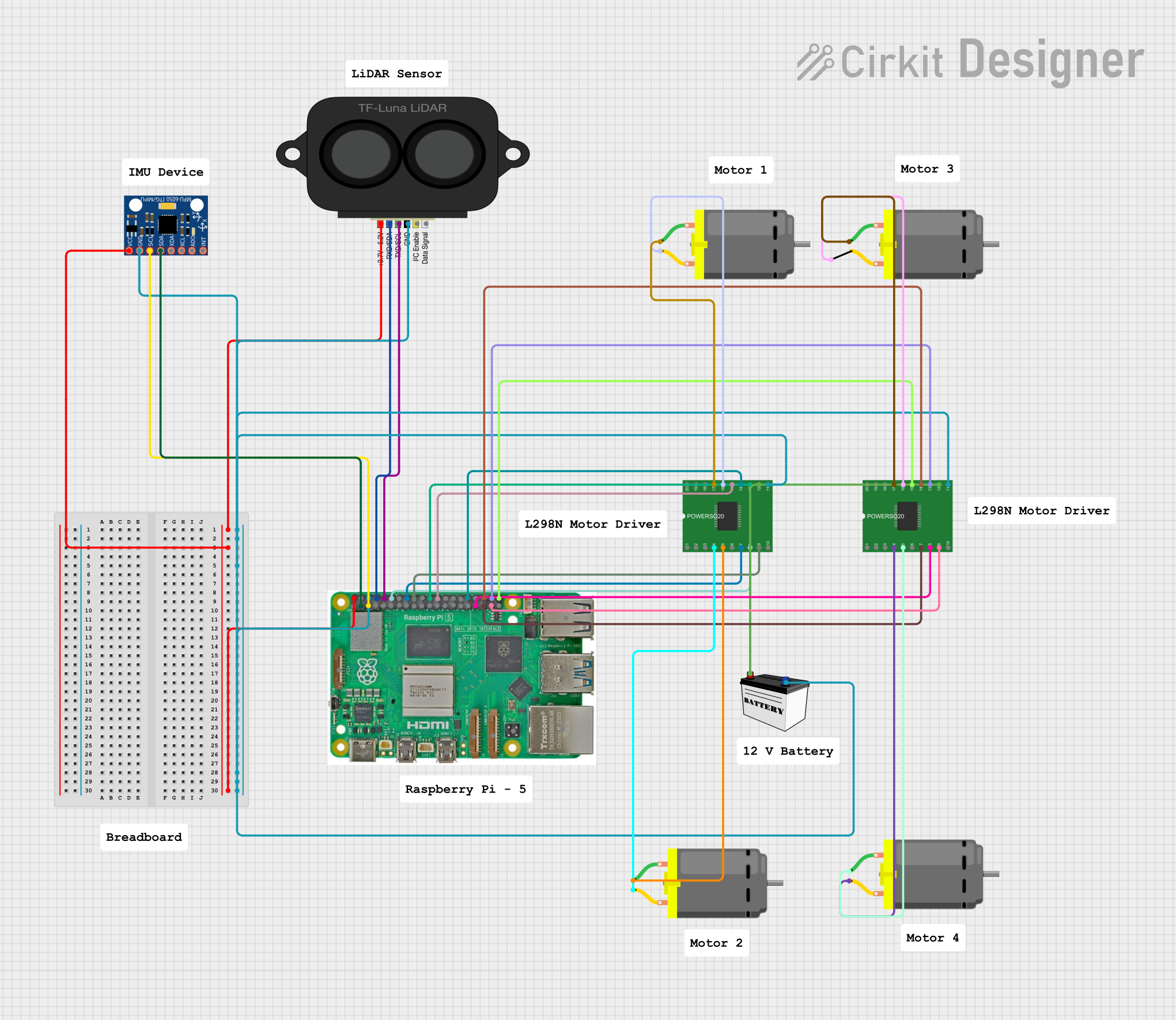
 Open Project in Cirkit Designer
Open Project in Cirkit Designer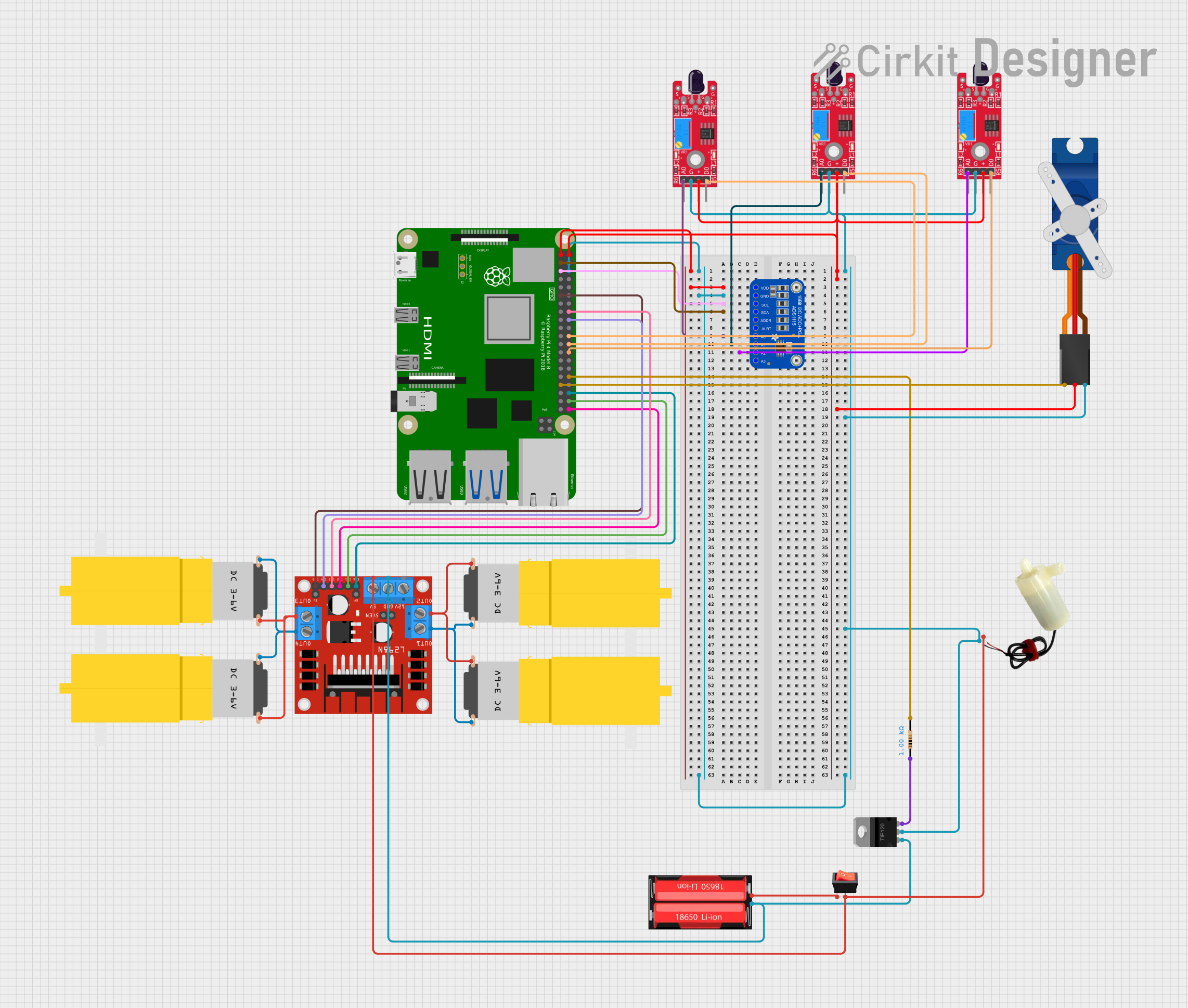
 Open Project in Cirkit Designer
Open Project in Cirkit Designer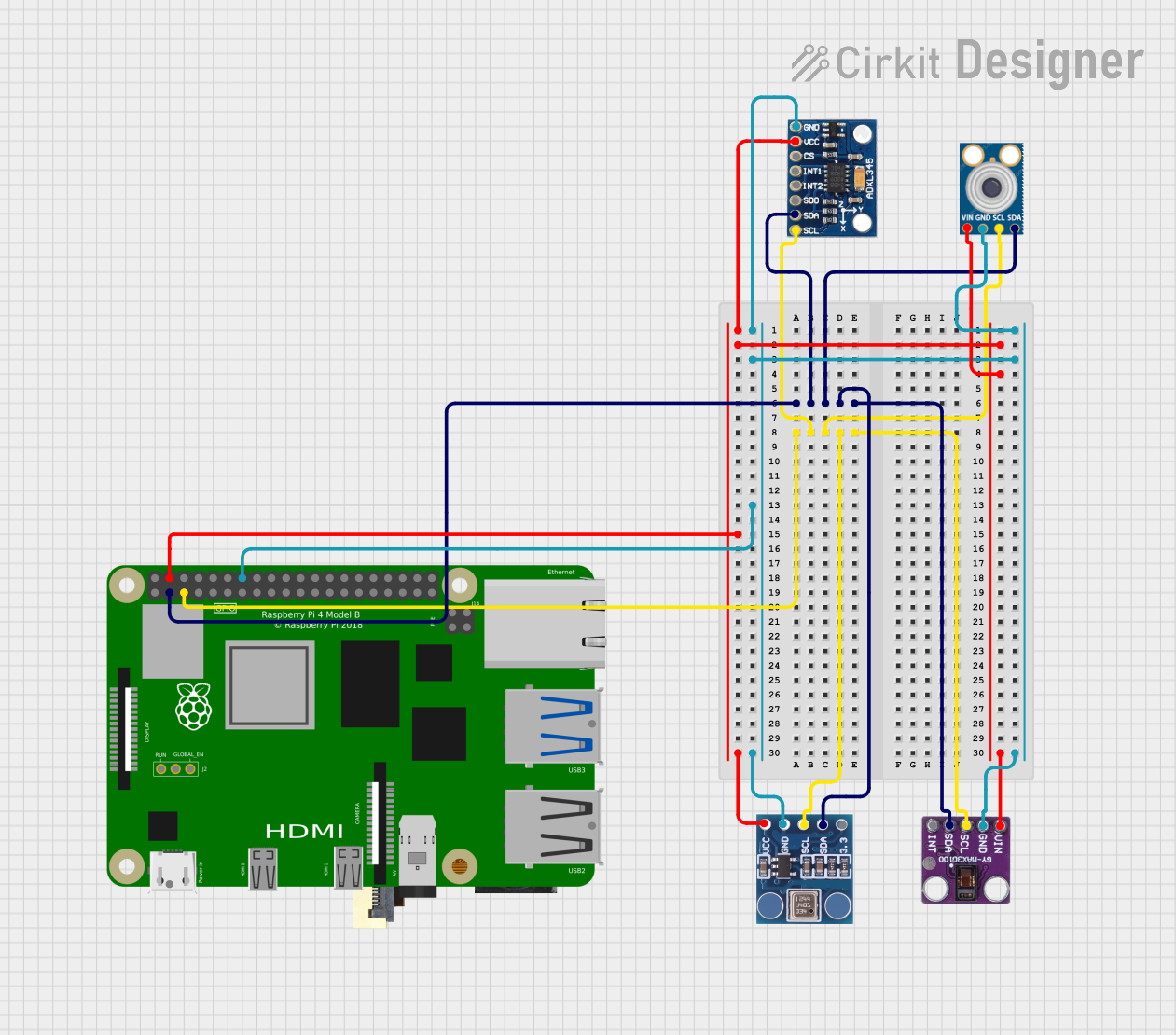
 Open Project in Cirkit Designer
Open Project in Cirkit Designer
 Open Project in Cirkit Designer
Open Project in Cirkit DesignerExplore Projects Built with ATXRaspi
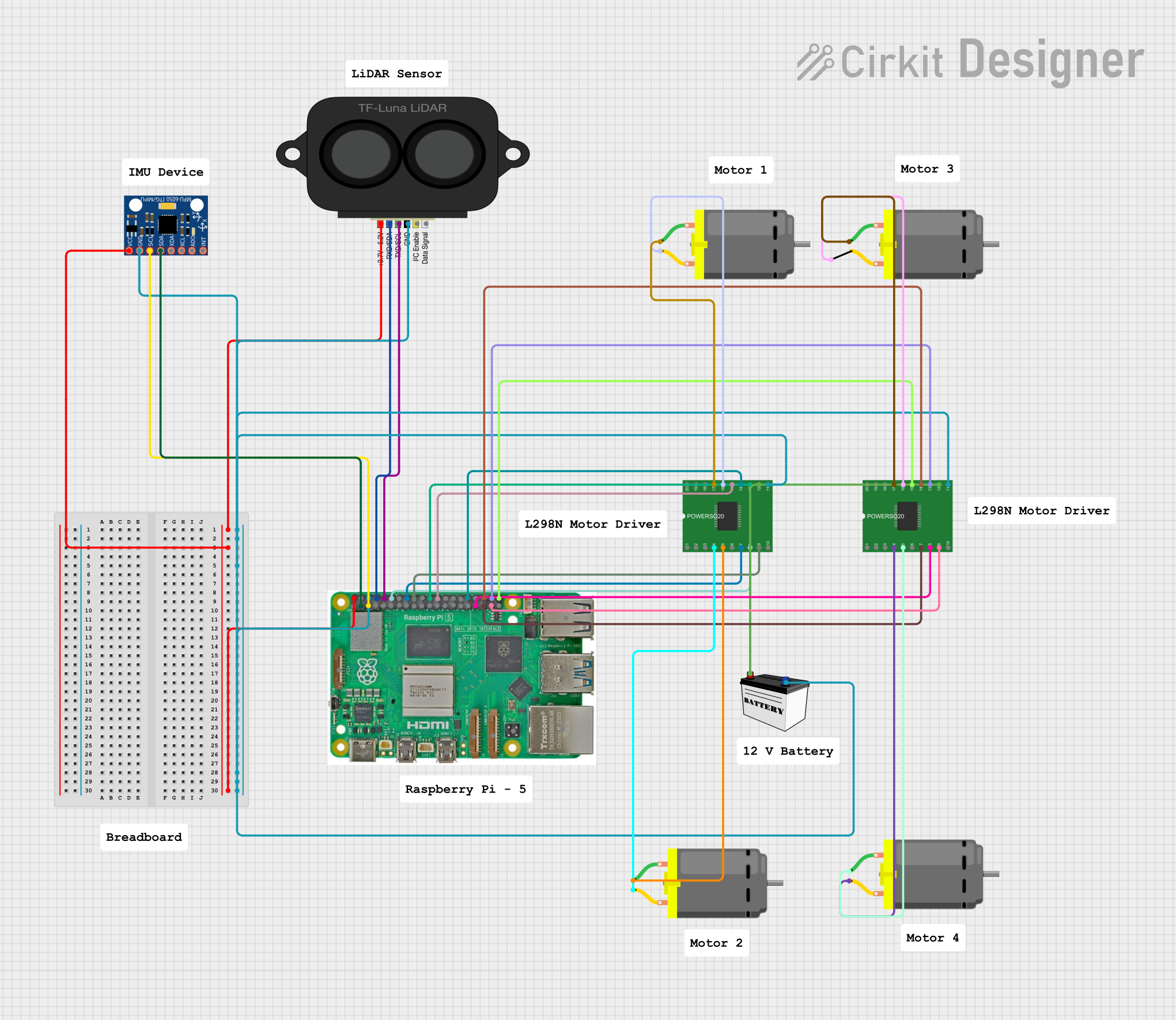
 Open Project in Cirkit Designer
Open Project in Cirkit Designer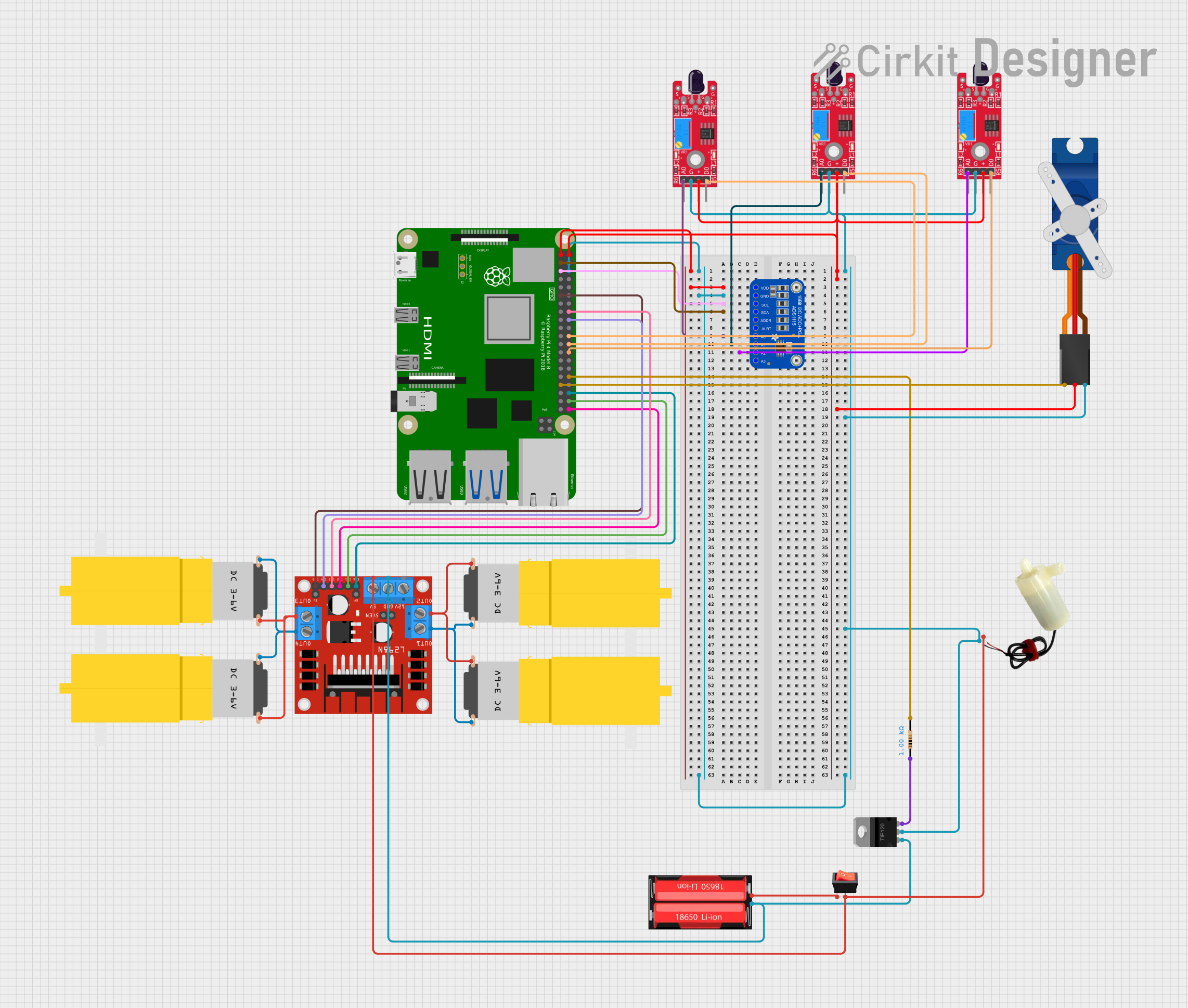
 Open Project in Cirkit Designer
Open Project in Cirkit Designer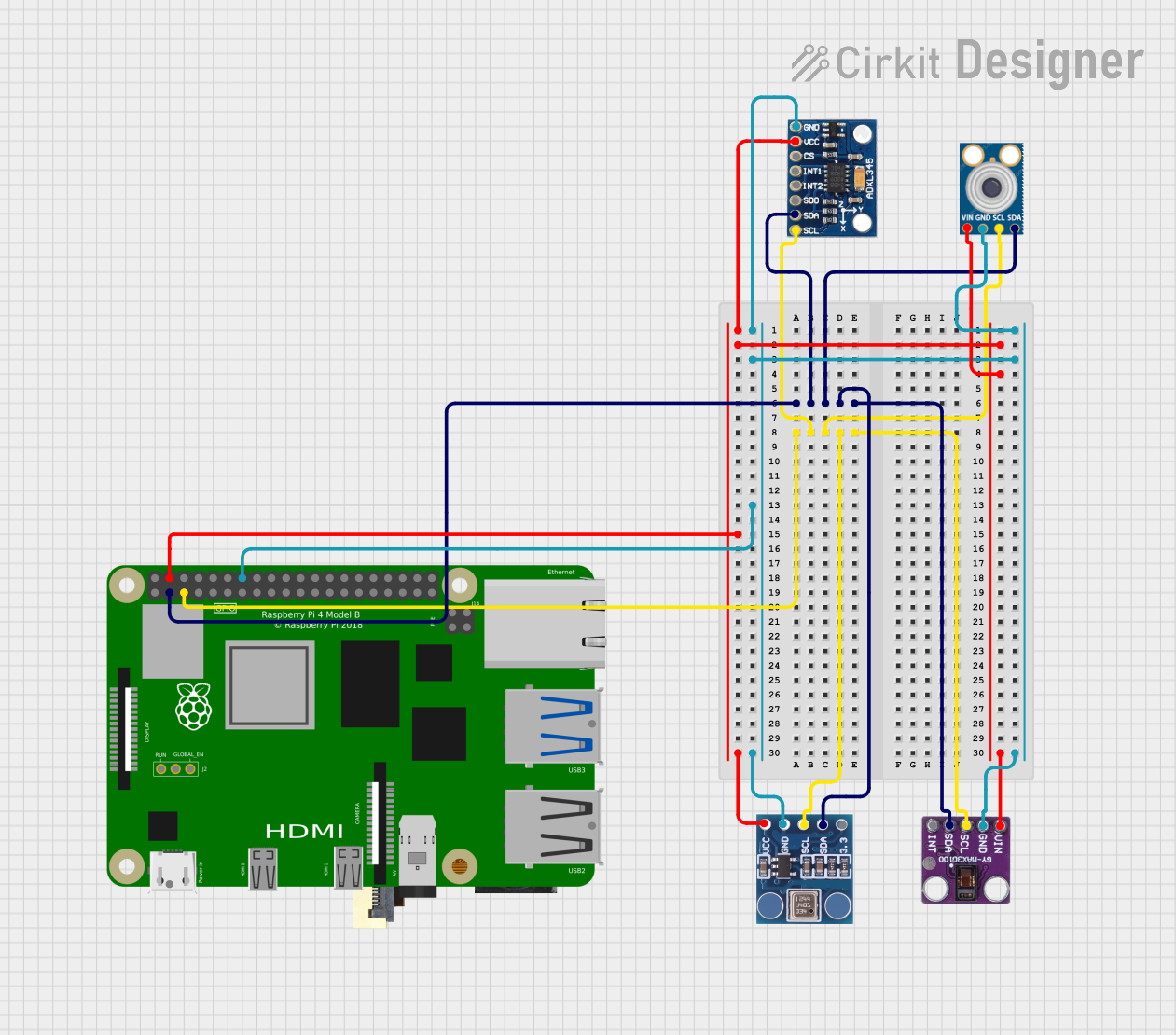
 Open Project in Cirkit Designer
Open Project in Cirkit Designer
 Open Project in Cirkit Designer
Open Project in Cirkit DesignerCommon Applications and Use Cases
- Home Automation Systems: Ensures reliable power management for Raspberry Pi-based controllers.
- IoT Projects: Protects Raspberry Pi devices in remote or critical applications.
- Media Centers: Provides safe shutdown functionality for Raspberry Pi-based media servers.
- Educational Projects: Simplifies power management for students and hobbyists working with Raspberry Pi.
Technical Specifications
Key Technical Details
| Parameter | Value |
|---|---|
| Input Voltage Range | 5V DC |
| Maximum Current | 3A |
| GPIO Control Pins | 2 (for shutdown and power control) |
| Shutdown Trigger Voltage | 3.3V (logic HIGH) |
| Dimensions | 1.5" x 1.0" (38mm x 25mm) |
| Operating Temperature | -20°C to 70°C |
Pin Configuration and Descriptions
The ATXRaspi has a simple pinout for connecting to the Raspberry Pi and external components. Below is the pin configuration:
| Pin Name | Pin Type | Description |
|---|---|---|
| VIN | Power Input | Connects to a 5V DC power source. |
| GND | Power Ground | Ground connection for the power source and Raspberry Pi. |
| GPIO_SHUTDOWN | GPIO Input | Connects to a GPIO pin on the Raspberry Pi to trigger a safe shutdown. |
| GPIO_POWER | GPIO Output | Provides a signal to indicate the power state of the Raspberry Pi. |
| BUTTON | Input | Connects to an external momentary push button for manual power control. |
| OUT | Power Output | Supplies regulated 5V power to the Raspberry Pi. |
Usage Instructions
How to Use the ATXRaspi in a Circuit
- Connect Power Input: Attach a 5V DC power source to the
VINandGNDpins of the ATXRaspi. - Connect to Raspberry Pi:
- Connect the
OUTpin to the 5V power input pin of the Raspberry Pi. - Connect the
GNDpin to the Raspberry Pi's ground pin. - Connect the
GPIO_SHUTDOWNpin to a GPIO pin on the Raspberry Pi (e.g., GPIO17). - Optionally, connect the
GPIO_POWERpin to another GPIO pin for monitoring the power state.
- Connect the
- Attach a Push Button: Connect a momentary push button to the
BUTTONpin and ground. This button will allow manual power control. - Enable Safe Shutdown:
- Install the necessary script on the Raspberry Pi to monitor the
GPIO_SHUTDOWNpin and initiate a safe shutdown when triggered.
- Install the necessary script on the Raspberry Pi to monitor the
- Power On/Off:
- Press the push button to power on the Raspberry Pi.
- To power off, press and hold the button for 3 seconds. The ATXRaspi will signal the Raspberry Pi to shut down safely before cutting power.
Important Considerations and Best Practices
- Ensure the power source provides a stable 5V DC output with sufficient current (at least 2.5A for most Raspberry Pi models).
- Use a properly rated push button to avoid mechanical failure over time.
- Install the safe shutdown script on the Raspberry Pi to prevent data corruption during power-off events.
- Avoid connecting high-current devices directly to the ATXRaspi's output to prevent overloading.
Example Code for Safe Shutdown (Raspberry Pi)
Below is an example Python script to monitor the GPIO_SHUTDOWN pin and initiate a safe shutdown:
import RPi.GPIO as GPIO
import os
import time
Pin configuration
SHUTDOWN_PIN = 17 # GPIO pin connected to ATXRaspi's GPIO_SHUTDOWN
Setup GPIO
GPIO.setmode(GPIO.BCM) GPIO.setup(SHUTDOWN_PIN, GPIO.IN, pull_up_down=GPIO.PUD_UP)
def shutdown_callback(channel): # Callback function to safely shut down the Raspberry Pi print("Shutdown signal received. Shutting down...") os.system("sudo shutdown -h now")
Add event detection for the shutdown pin
GPIO.add_event_detect(SHUTDOWN_PIN, GPIO.FALLING, callback=shutdown_callback, bouncetime=200)
print("Monitoring shutdown pin. Press Ctrl+C to exit.") try: while True: time.sleep(1) # Keep the script running except KeyboardInterrupt: print("Exiting script.") finally: GPIO.cleanup() # Clean up GPIO settings
Script Installation
- Save the script as
safe_shutdown.pyon your Raspberry Pi. - Add the script to your system's startup process using
crontabor a systemd service to ensure it runs automatically.
Troubleshooting and FAQs
Common Issues and Solutions
| Issue | Possible Cause | Solution |
|---|---|---|
| Raspberry Pi does not power on | Incorrect wiring or insufficient power | Verify connections and ensure the power source provides at least 2.5A. |
| Shutdown does not trigger | GPIO pin not configured correctly | Check the GPIO pin configuration and ensure the script is running. |
| Power cuts off unexpectedly | Overcurrent or unstable power source | Use a stable 5V DC power source with sufficient current capacity. |
| Button does not respond | Faulty or miswired button | Check the button wiring and replace if necessary. |
FAQs
Can I use the ATXRaspi with other single-board computers?
- Yes, the ATXRaspi can be used with other devices that support GPIO-based power control, but additional configuration may be required.
What happens if the power source is disconnected suddenly?
- The ATXRaspi cannot prevent sudden power loss if the input power is disconnected. It is designed to manage power control and safe shutdown when used with a stable power source.
Can I use the ATXRaspi with a battery?
- Yes, as long as the battery provides a stable 5V DC output and sufficient current.
By following this documentation, you can effectively integrate the ATXRaspi into your Raspberry Pi projects, ensuring reliable power management and safe operation.