
How to Use ESP32 C5: Examples, Pinouts, and Specs
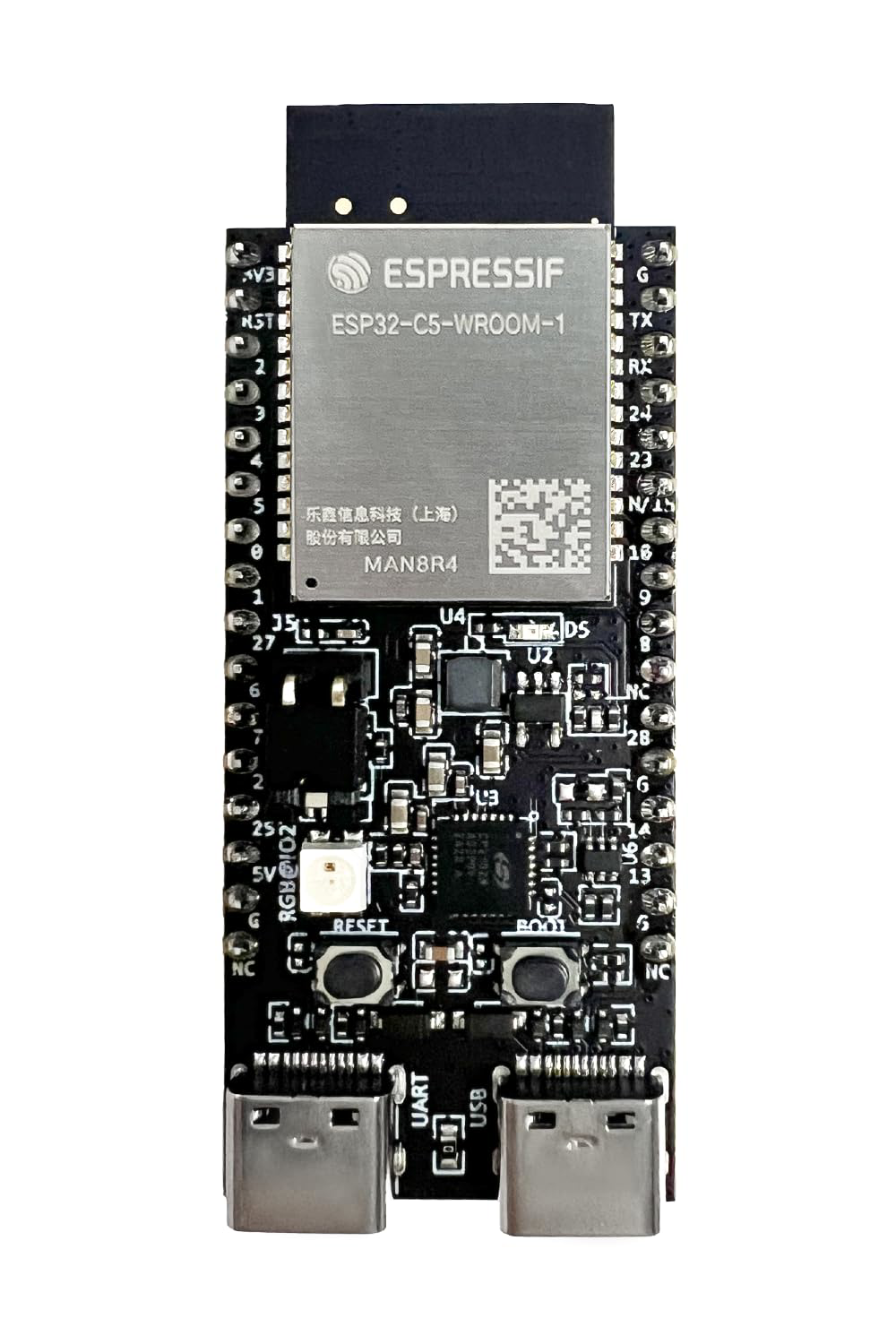
 Design with ESP32 C5 in Cirkit Designer
Design with ESP32 C5 in Cirkit DesignerIntroduction
The ESP32 C5 is a powerful and versatile microcontroller designed for Internet of Things (IoT) applications. It features integrated Wi-Fi and Bluetooth capabilities, a dual-core processor, and a wide range of GPIO pins. The ESP32 C5 supports multiple communication protocols, making it an excellent choice for smart devices, home automation, industrial control systems, and wearable technology.
Explore Projects Built with ESP32 C5

 Open Project in Cirkit Designer
Open Project in Cirkit Designer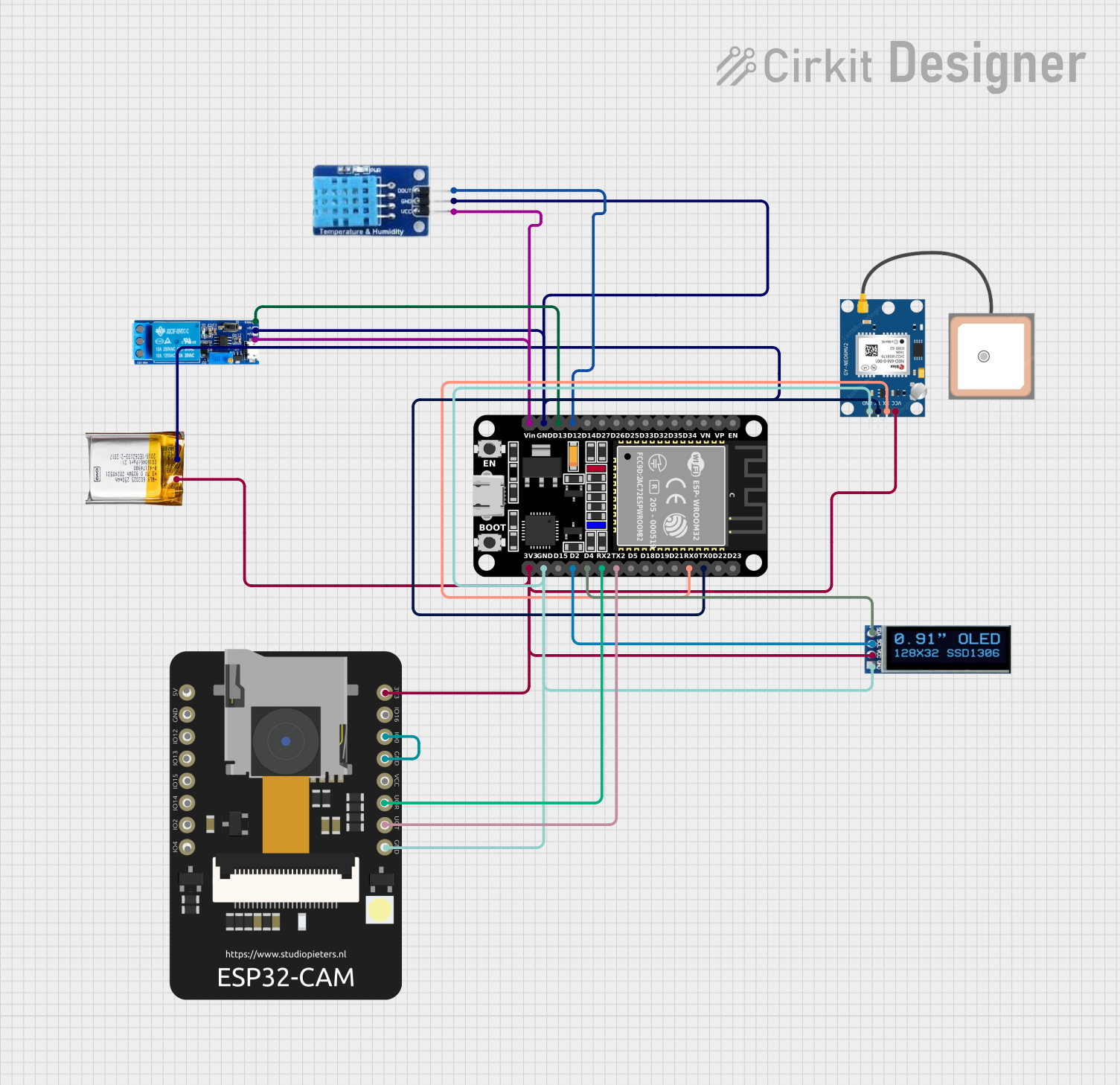
 Open Project in Cirkit Designer
Open Project in Cirkit Designer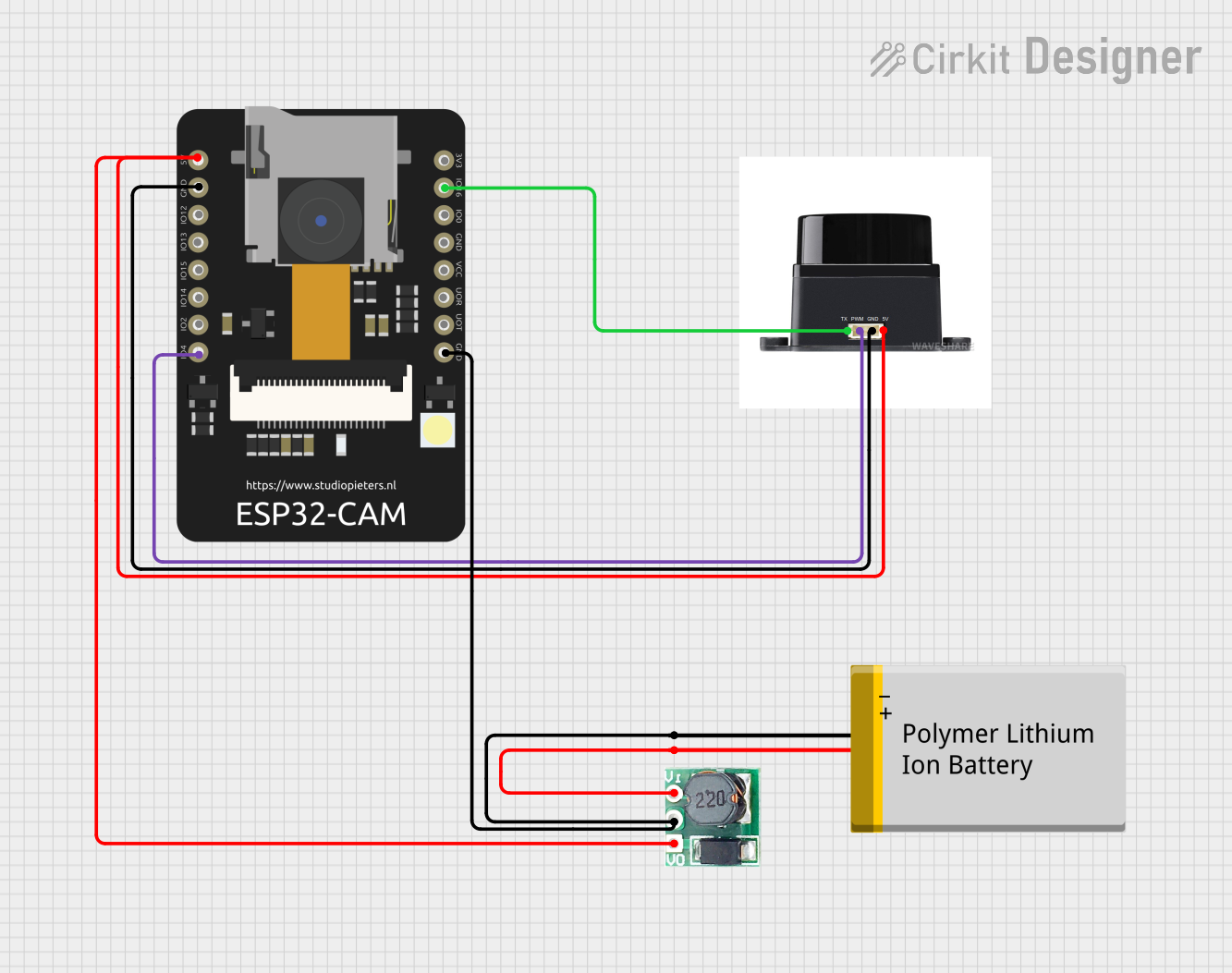
 Open Project in Cirkit Designer
Open Project in Cirkit Designer
 Open Project in Cirkit Designer
Open Project in Cirkit DesignerExplore Projects Built with ESP32 C5

 Open Project in Cirkit Designer
Open Project in Cirkit Designer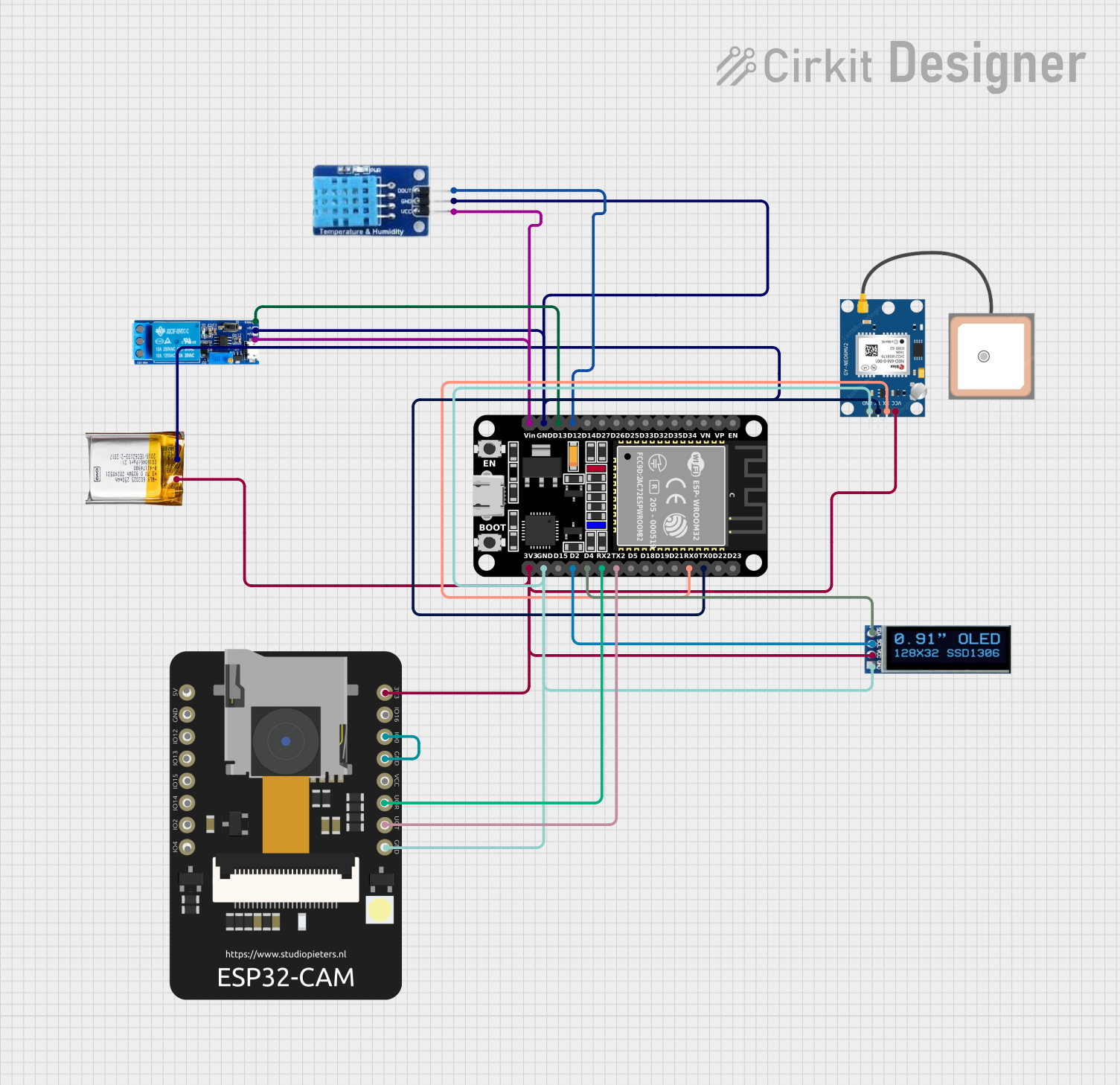
 Open Project in Cirkit Designer
Open Project in Cirkit Designer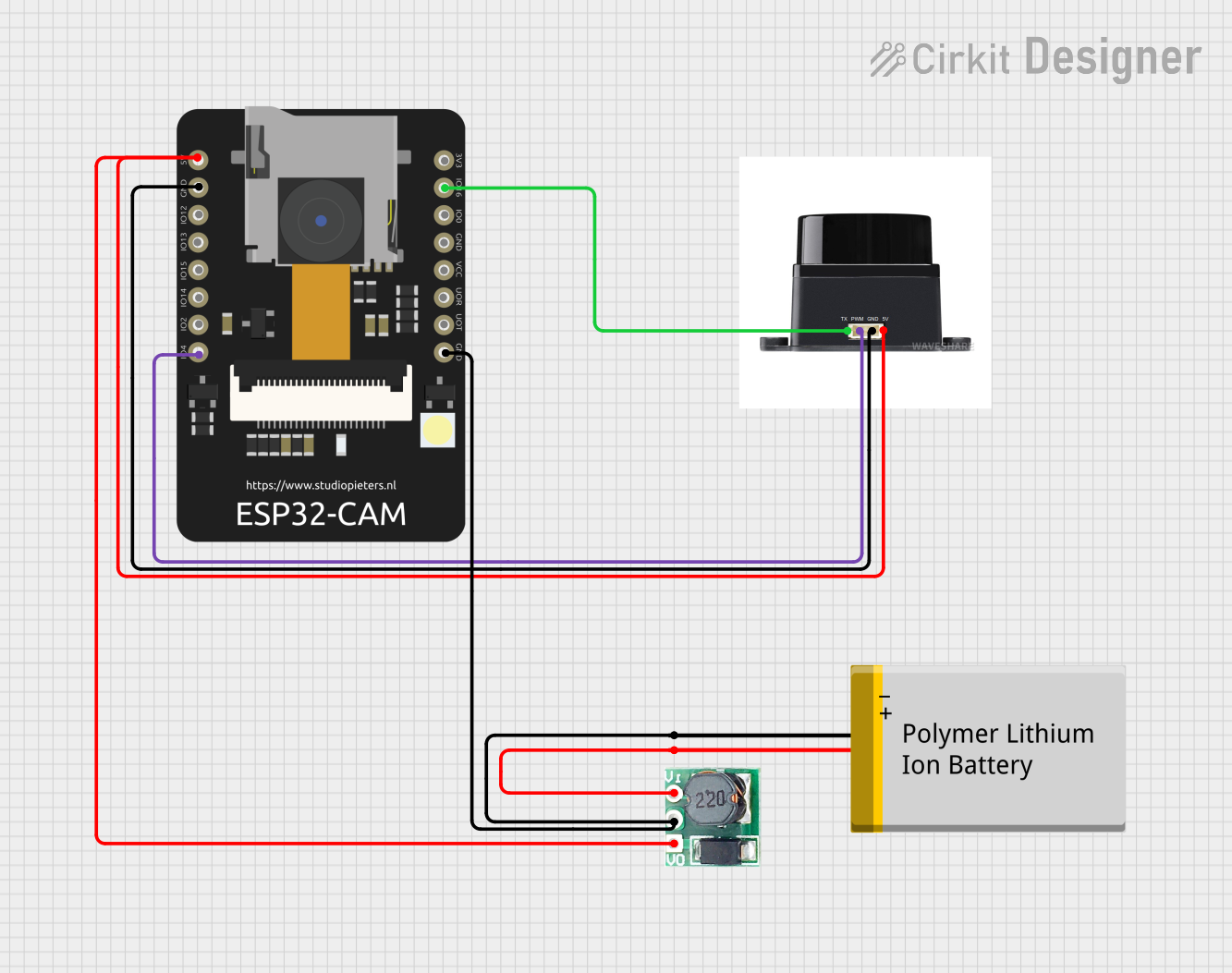
 Open Project in Cirkit Designer
Open Project in Cirkit Designer
 Open Project in Cirkit Designer
Open Project in Cirkit DesignerCommon Applications
- Smart home devices (e.g., smart lights, thermostats)
- Industrial automation and monitoring
- Wearable technology
- Wireless sensor networks
- Robotics and drones
- IoT prototyping and development
Technical Specifications
The ESP32 C5 is packed with features that make it suitable for a variety of applications. Below are its key technical specifications:
General Specifications
| Feature | Description |
|---|---|
| Processor | Dual-core Xtensa LX7 @ 240 MHz |
| Wireless Connectivity | Wi-Fi 6 (802.11ax) and Bluetooth 5.0 |
| Flash Memory | Up to 16 MB |
| SRAM | 512 KB |
| GPIO Pins | 34 |
| Operating Voltage | 3.3V |
| Power Supply Range | 2.7V to 3.6V |
| Communication Protocols | UART, SPI, I2C, I2S, CAN, PWM |
| ADC Channels | 18 |
| DAC Channels | 2 |
| Operating Temperature | -40°C to 85°C |
Pin Configuration
The ESP32 C5 has a total of 34 GPIO pins, each with multiple functions. Below is a summary of the pin configuration:
| Pin Number | Default Function | Alternate Functions |
|---|---|---|
| GPIO0 | Input/Output | Boot Mode Selection, PWM |
| GPIO1 | UART TX | General Purpose I/O, SPI |
| GPIO2 | Input/Output | ADC, PWM |
| GPIO3 | UART RX | General Purpose I/O, SPI |
| GPIO4 | Input/Output | ADC, PWM, I2C SDA |
| GPIO5 | Input/Output | ADC, PWM, I2C SCL |
| GPIO12 | Input/Output | ADC, PWM, Touch Sensor |
| GPIO13 | Input/Output | ADC, PWM, Touch Sensor |
| GPIO14 | Input/Output | ADC, PWM, Touch Sensor |
| GPIO15 | Input/Output | ADC, PWM, Touch Sensor |
| GPIO16 | Input/Output | UART, SPI |
| GPIO17 | Input/Output | UART, SPI |
Note: Some GPIO pins have specific restrictions or are used during boot. Refer to the ESP32 C5 datasheet for detailed pin behavior.
Usage Instructions
The ESP32 C5 is easy to integrate into a variety of projects. Below are the steps and best practices for using the ESP32 C5 in a circuit.
Basic Circuit Setup
- Power Supply: Connect the ESP32 C5 to a 3.3V power source. Ensure the power supply can provide sufficient current (at least 500 mA).
- GPIO Connections: Use the GPIO pins for input/output as needed. Avoid using reserved pins during boot.
- Programming: Use a USB-to-serial adapter to upload code to the ESP32 C5. The microcontroller is compatible with the Arduino IDE, ESP-IDF, and other development environments.
Example: Blinking an LED with Arduino IDE
Below is an example of how to blink an LED connected to GPIO2 using the Arduino IDE:
// Include the Arduino core library for ESP32
#include <Arduino.h>
// Define the GPIO pin where the LED is connected
#define LED_PIN 2
void setup() {
// Set the LED pin as an output
pinMode(LED_PIN, OUTPUT);
}
void loop() {
// Turn the LED on
digitalWrite(LED_PIN, HIGH);
delay(1000); // Wait for 1 second
// Turn the LED off
digitalWrite(LED_PIN, LOW);
delay(1000); // Wait for 1 second
}
Best Practices
- Use level shifters if interfacing with 5V logic devices.
- Avoid using GPIO0, GPIO2, and GPIO15 for critical functions, as they are used during boot.
- Use decoupling capacitors near the power pins to reduce noise.
- Ensure proper grounding to avoid communication issues.
Troubleshooting and FAQs
Common Issues
ESP32 C5 Not Booting
- Cause: Incorrect GPIO pin states during boot.
- Solution: Ensure GPIO0 is pulled high and GPIO2 is not floating.
Wi-Fi Connection Fails
- Cause: Incorrect Wi-Fi credentials or weak signal.
- Solution: Double-check the SSID and password. Use an external antenna if needed.
Code Upload Fails
- Cause: Incorrect COM port or baud rate.
- Solution: Verify the correct COM port is selected in the IDE. Use a baud rate of 115200.
Overheating
- Cause: Excessive current draw or poor ventilation.
- Solution: Ensure the power supply is within the recommended range and provide adequate cooling.
FAQs
Q: Can the ESP32 C5 be powered with 5V?
A: No, the ESP32 C5 operates at 3.3V. Use a voltage regulator if your power source is 5V.
Q: How do I reset the ESP32 C5?
A: Press the EN (Enable) button on the board to reset the microcontroller.
Q: Is the ESP32 C5 compatible with the Arduino IDE?
A: Yes, the ESP32 C5 can be programmed using the Arduino IDE. Install the ESP32 board package to get started.
Q: Can I use the ESP32 C5 for battery-powered projects?
A: Yes, the ESP32 C5 is suitable for battery-powered applications. Use deep sleep mode to conserve power.
By following this documentation, you can effectively use the ESP32 C5 in your projects and troubleshoot common issues.