
How to Use battery with holder: Examples, Pinouts, and Specs

 Design with battery with holder in Cirkit Designer
Design with battery with holder in Cirkit DesignerIntroduction
A battery holder is a device designed to securely hold one or more batteries in place while providing reliable electrical connections to the battery terminals. It simplifies the integration of batteries into electronic circuits by offering a convenient and reusable solution for powering devices. Battery holders are available in various configurations to accommodate different battery sizes, such as AA, AAA, 9V, or coin cells.
Explore Projects Built with battery with holder

 Open Project in Cirkit Designer
Open Project in Cirkit Designer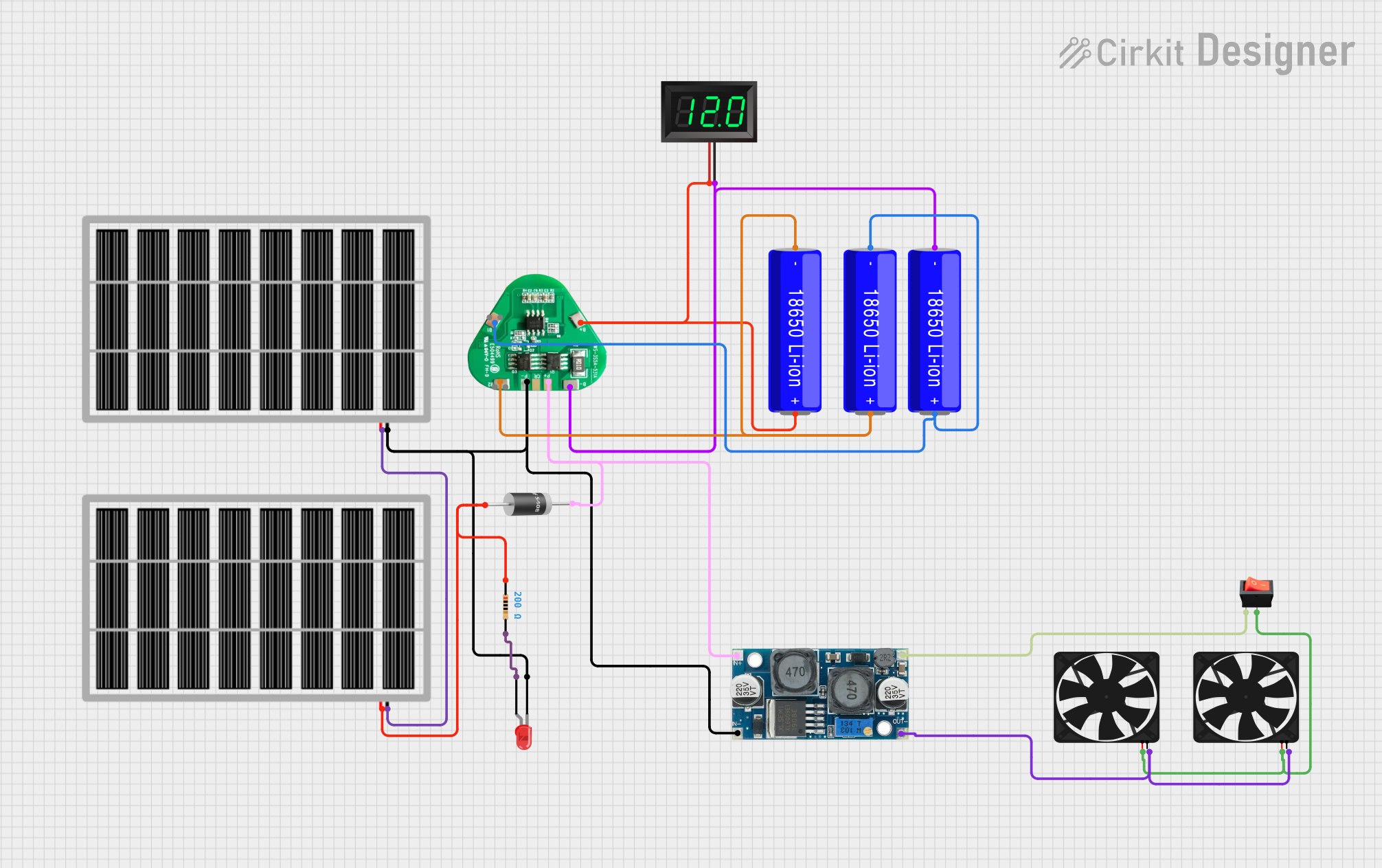
 Open Project in Cirkit Designer
Open Project in Cirkit Designer
 Open Project in Cirkit Designer
Open Project in Cirkit Designer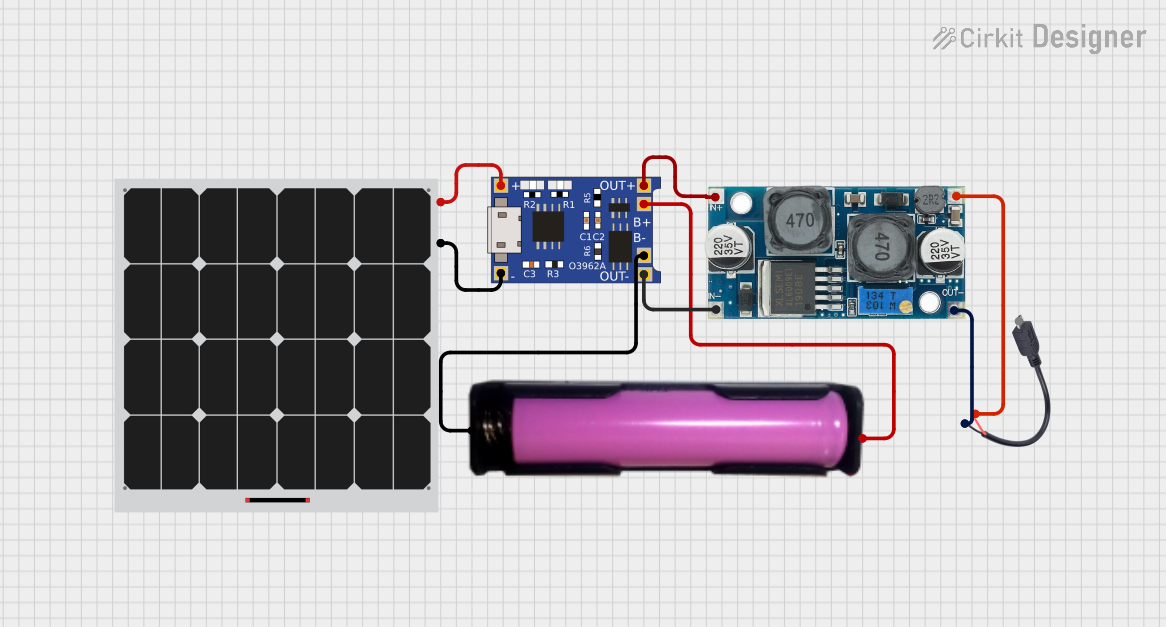
 Open Project in Cirkit Designer
Open Project in Cirkit DesignerExplore Projects Built with battery with holder

 Open Project in Cirkit Designer
Open Project in Cirkit Designer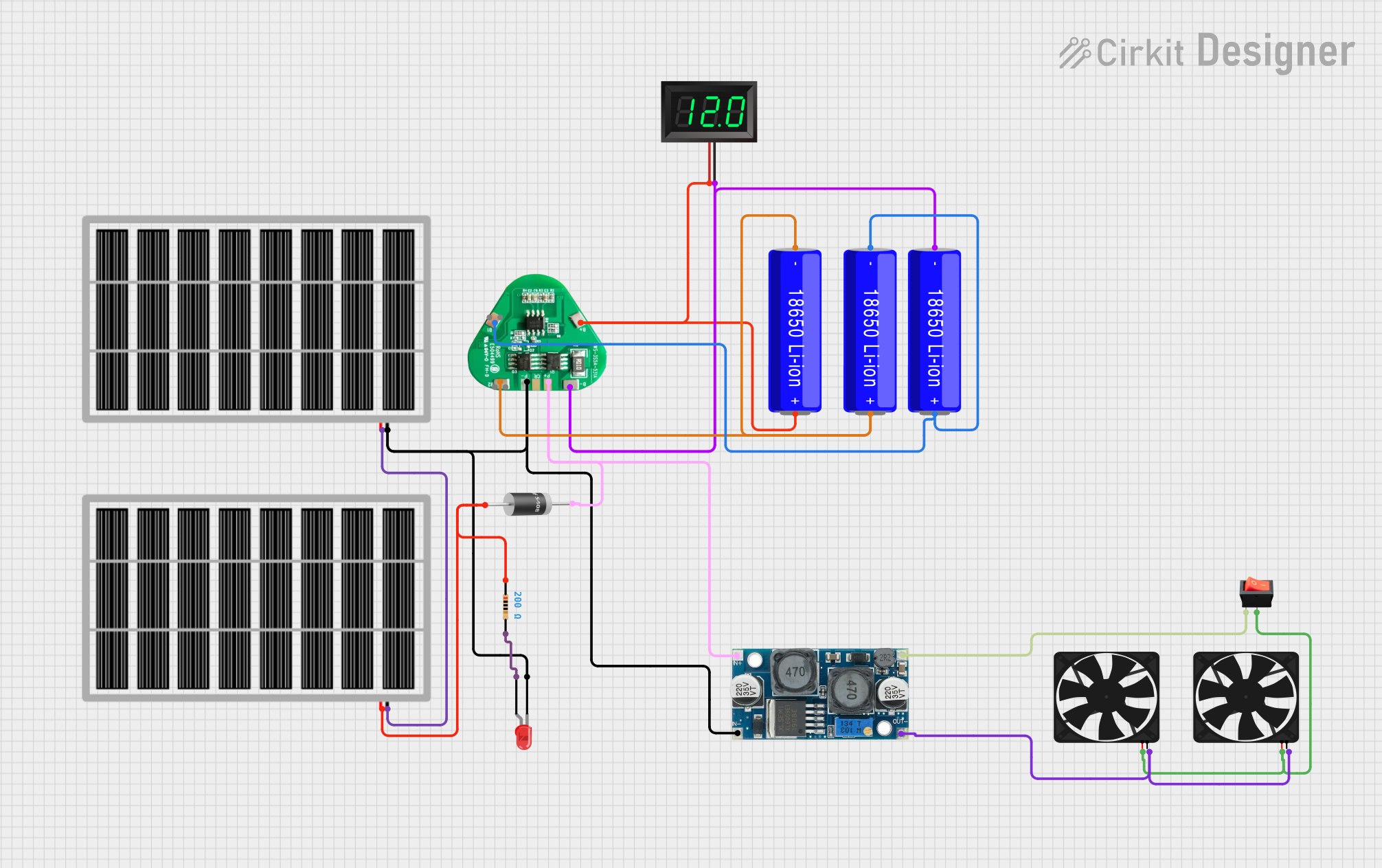
 Open Project in Cirkit Designer
Open Project in Cirkit Designer
 Open Project in Cirkit Designer
Open Project in Cirkit Designer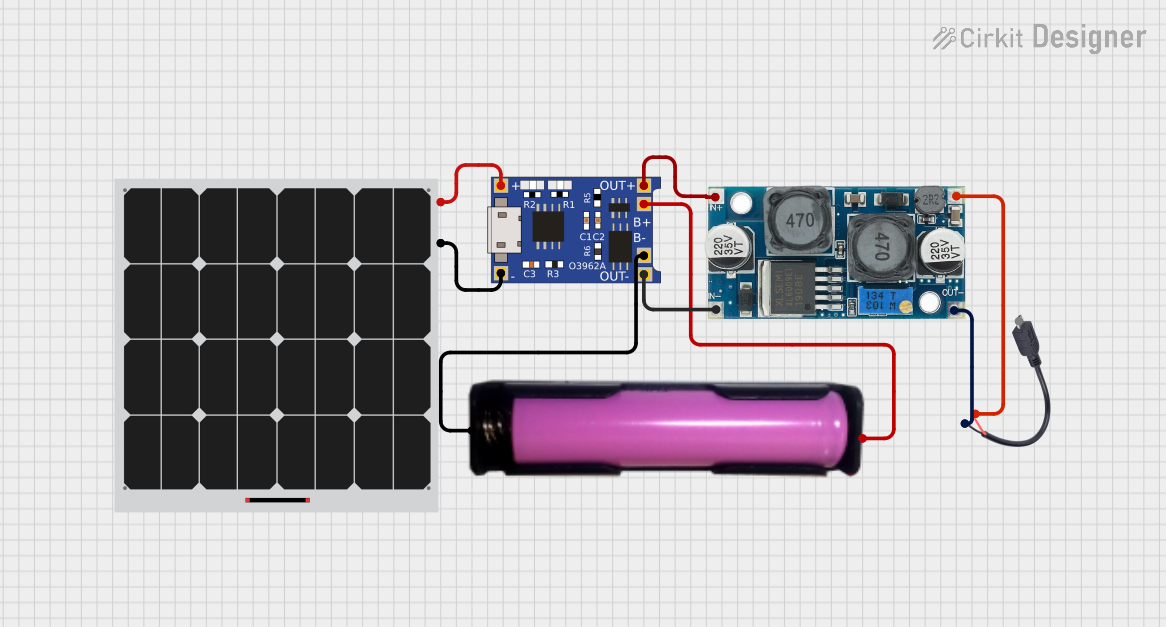
 Open Project in Cirkit Designer
Open Project in Cirkit DesignerCommon Applications and Use Cases
- Powering portable electronic devices
- Prototyping and testing circuits
- Educational projects and DIY electronics
- Backup power solutions
- Robotics and embedded systems
Technical Specifications
The specifications of a battery holder depend on the type and size of the batteries it is designed to hold. Below is an example of a typical AA battery holder:
General Specifications
- Battery Type: AA (1.5V per cell)
- Number of Batteries: 2 (in series or parallel configuration)
- Material: ABS plastic (body), nickel-plated steel (contacts)
- Output Voltage: 3V (for 2 AA batteries in series)
- Current Rating: Up to 2A (depending on battery type)
- Mounting Options: Screw holes, adhesive backing, or PCB pins
Pin Configuration and Descriptions
For a battery holder with leads or PCB pins, the connections are as follows:
| Pin/Lead | Description |
|---|---|
| Positive (+) | Connects to the positive terminal of the battery pack |
| Negative (-) | Connects to the negative terminal of the battery pack |
For a 9V battery holder with a snap connector:
| Connector | Description |
|---|---|
| Red Wire | Positive terminal of the 9V battery |
| Black Wire | Negative terminal of the 9V battery |
Usage Instructions
How to Use the Component in a Circuit
- Insert Batteries: Place the batteries into the holder, ensuring correct polarity. The positive terminal of the battery should align with the "+" marking on the holder, and the negative terminal should align with the "-" marking.
- Connect Leads: If the holder has leads, connect the red wire to the positive terminal of your circuit and the black wire to the negative terminal.
- Secure the Holder: Use screws, adhesive, or other mounting options to secure the holder in place to prevent movement or disconnection.
- Power the Circuit: Once connected, the battery holder will supply power to your circuit.
Important Considerations and Best Practices
- Polarity: Always double-check the polarity of the batteries and connections to avoid damaging your circuit.
- Battery Type: Use the correct type and size of batteries as specified for the holder.
- Current Draw: Ensure the total current draw of your circuit does not exceed the maximum current rating of the batteries.
- Heat Management: Avoid short circuits, as they can cause the batteries to overheat and potentially leak or explode.
- Storage: Remove batteries from the holder when not in use for extended periods to prevent leakage and corrosion.
Example: Connecting to an Arduino UNO
A battery holder can be used to power an Arduino UNO via its VIN pin. Below is an example of how to connect a 4xAA battery holder (6V output) to an Arduino UNO:
- Connect the positive lead of the battery holder to the VIN pin of the Arduino.
- Connect the negative lead of the battery holder to the GND pin of the Arduino.
Here is a simple Arduino sketch to blink an LED while powered by the battery holder:
// Simple LED Blink Example
// This code blinks an LED connected to pin 13 of the Arduino UNO.
// Ensure the Arduino is powered by the battery holder via the VIN and GND pins.
void setup() {
pinMode(13, OUTPUT); // Set pin 13 as an output
}
void loop() {
digitalWrite(13, HIGH); // Turn the LED on
delay(1000); // Wait for 1 second
digitalWrite(13, LOW); // Turn the LED off
delay(1000); // Wait for 1 second
}
Troubleshooting and FAQs
Common Issues Users Might Face
No Power Output:
- Cause: Batteries are inserted incorrectly or are depleted.
- Solution: Check the polarity of the batteries and replace them if necessary.
Intermittent Power:
- Cause: Loose connections or poor contact between the batteries and holder terminals.
- Solution: Ensure the batteries are securely seated and the terminals are clean.
Overheating:
- Cause: Short circuit or excessive current draw.
- Solution: Check the circuit for shorts and ensure the current draw is within the battery's limits.
Corrosion on Terminals:
- Cause: Battery leakage.
- Solution: Clean the terminals with a cotton swab and isopropyl alcohol. Replace the batteries and avoid leaving them in the holder for extended periods.
FAQs
Q: Can I use rechargeable batteries with a battery holder?
A: Yes, as long as the holder is compatible with the size and voltage of the rechargeable batteries. Ensure the circuit is designed to handle the slightly lower voltage of rechargeable batteries (e.g., 1.2V per cell for NiMH).
Q: How do I know if my battery holder is in series or parallel configuration?
A: Check the internal wiring of the holder. In a series configuration, the positive terminal of one battery connects to the negative terminal of the next, increasing the voltage. In a parallel configuration, all positive terminals are connected together, and all negative terminals are connected together, increasing the current capacity.
Q: Can I use a battery holder to charge batteries?
A: No, battery holders are not designed for charging. Use a dedicated battery charger for this purpose.