
How to Use HC-06: Examples, Pinouts, and Specs
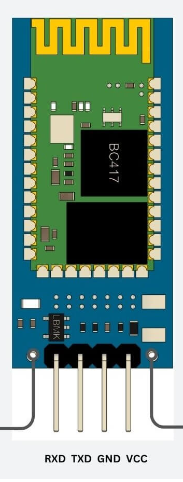
 Design with HC-06 in Cirkit Designer
Design with HC-06 in Cirkit DesignerIntroduction
The HC-06 is a widely used Bluetooth module that enables wireless communication between devices. It operates as a slave device, meaning it can only accept connections from a master Bluetooth device such as a smartphone or a computer. Common applications include wireless control for robotics, serial communication between microcontrollers, and DIY electronics projects that require Bluetooth connectivity.
Explore Projects Built with HC-06
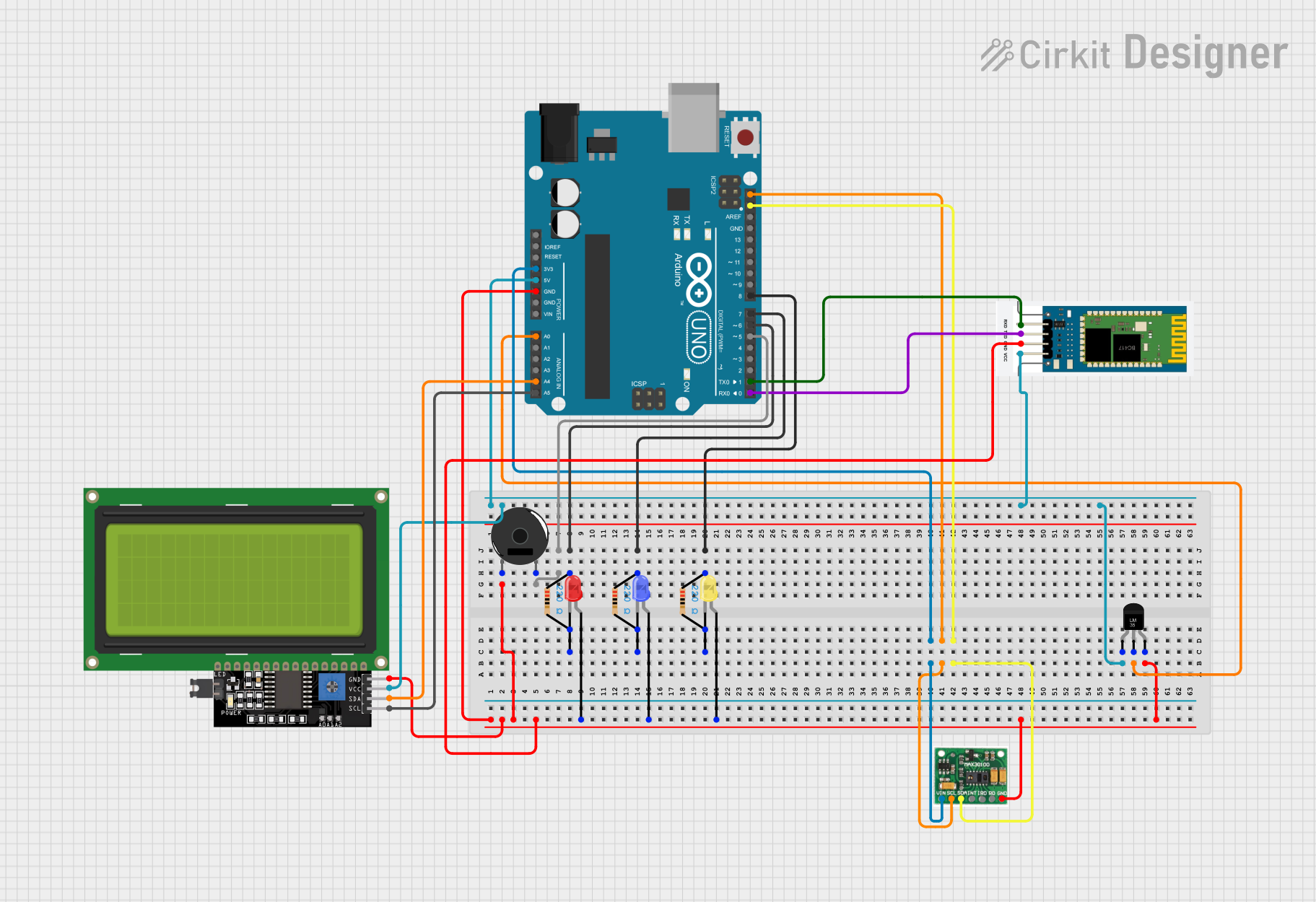
 Open Project in Cirkit Designer
Open Project in Cirkit Designer
 Open Project in Cirkit Designer
Open Project in Cirkit Designer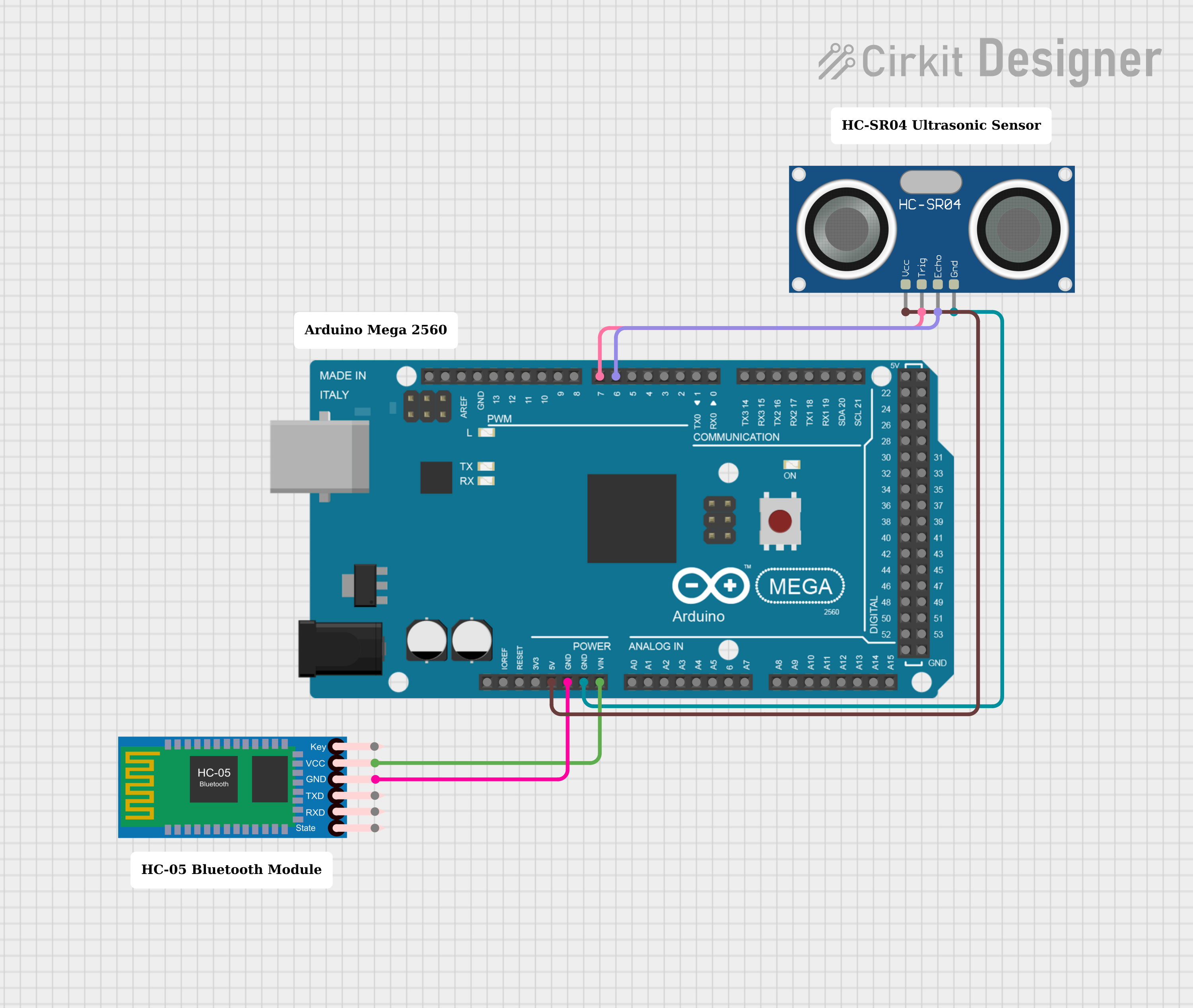
 Open Project in Cirkit Designer
Open Project in Cirkit Designer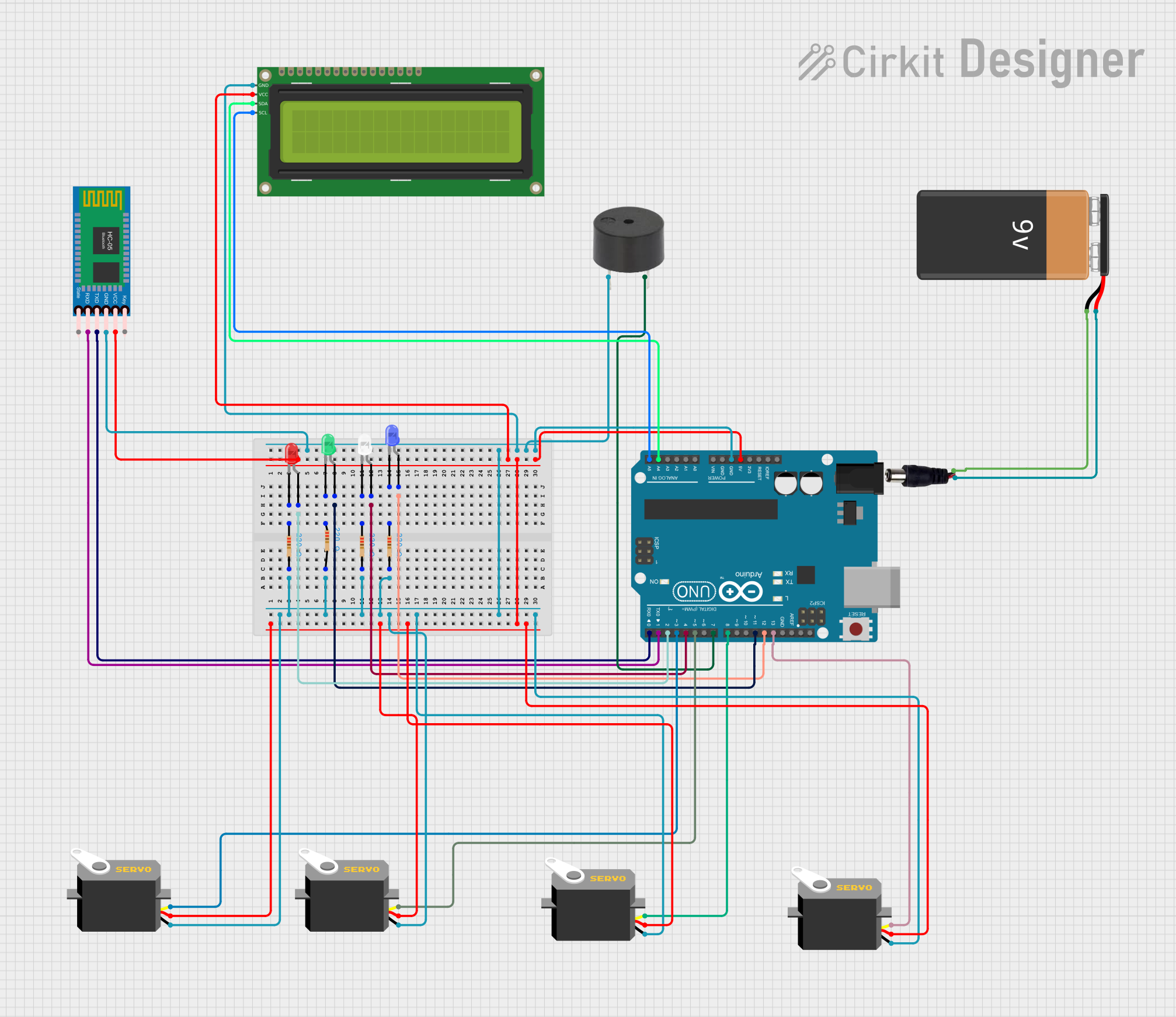
 Open Project in Cirkit Designer
Open Project in Cirkit DesignerExplore Projects Built with HC-06
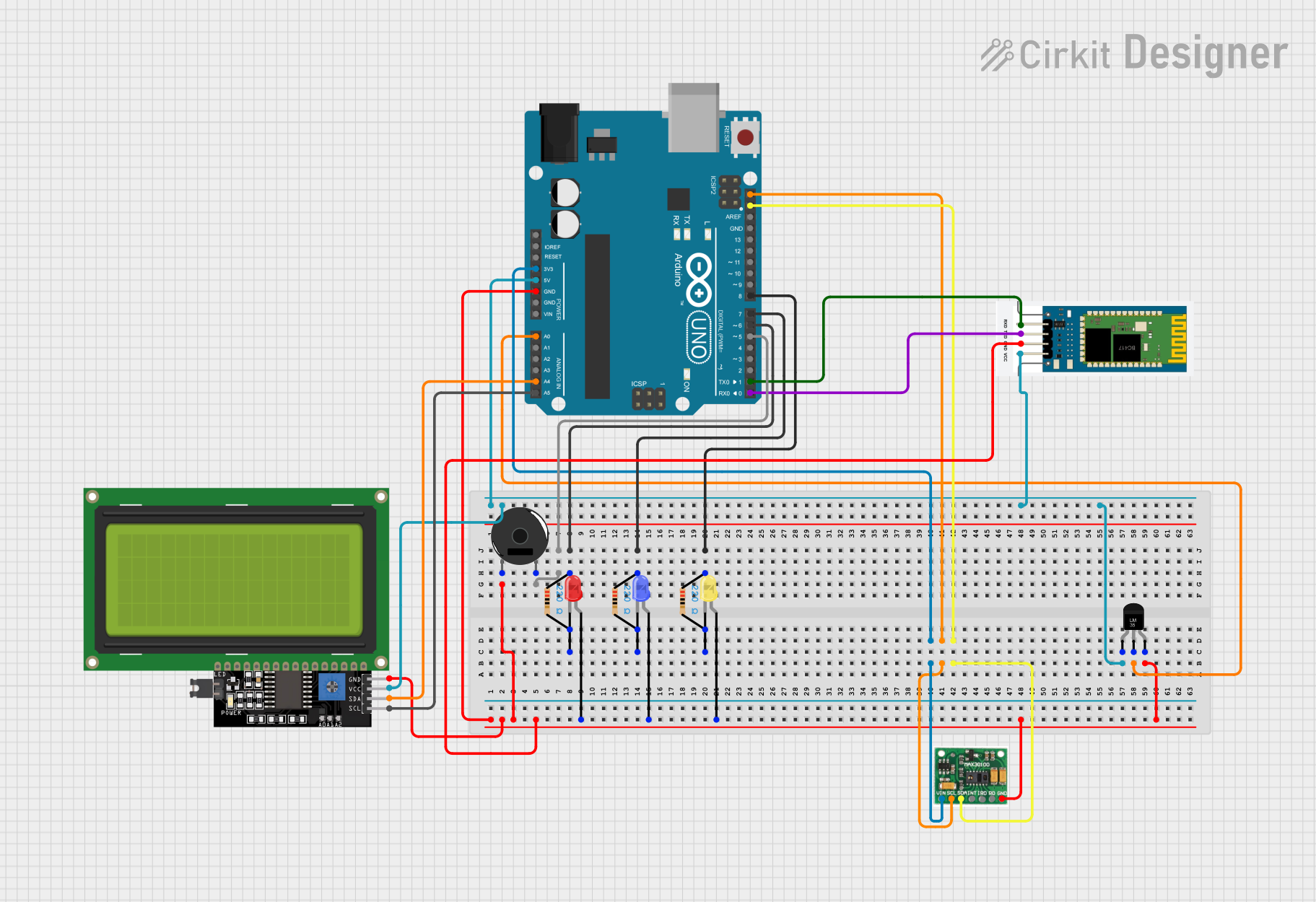
 Open Project in Cirkit Designer
Open Project in Cirkit Designer
 Open Project in Cirkit Designer
Open Project in Cirkit Designer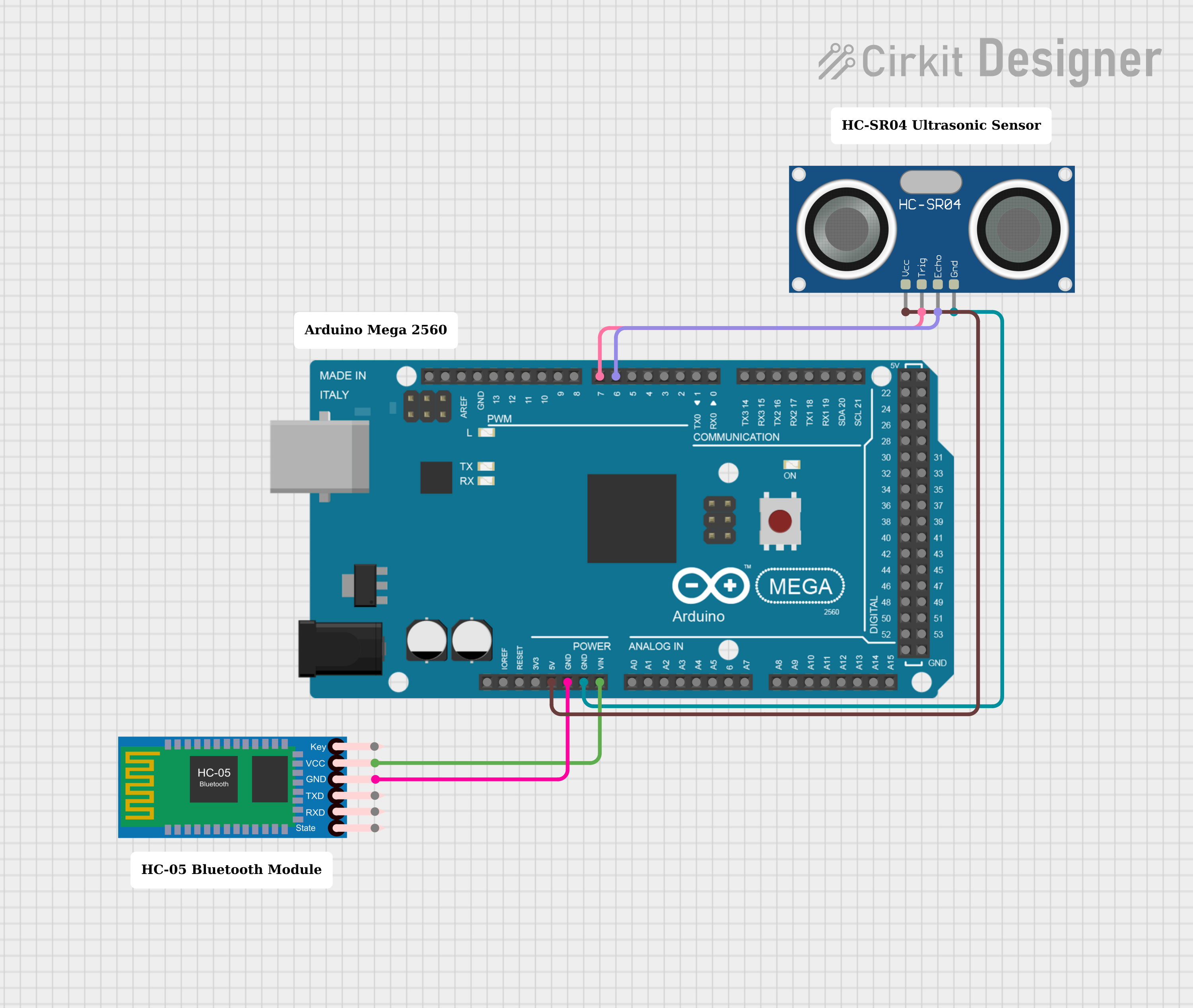
 Open Project in Cirkit Designer
Open Project in Cirkit Designer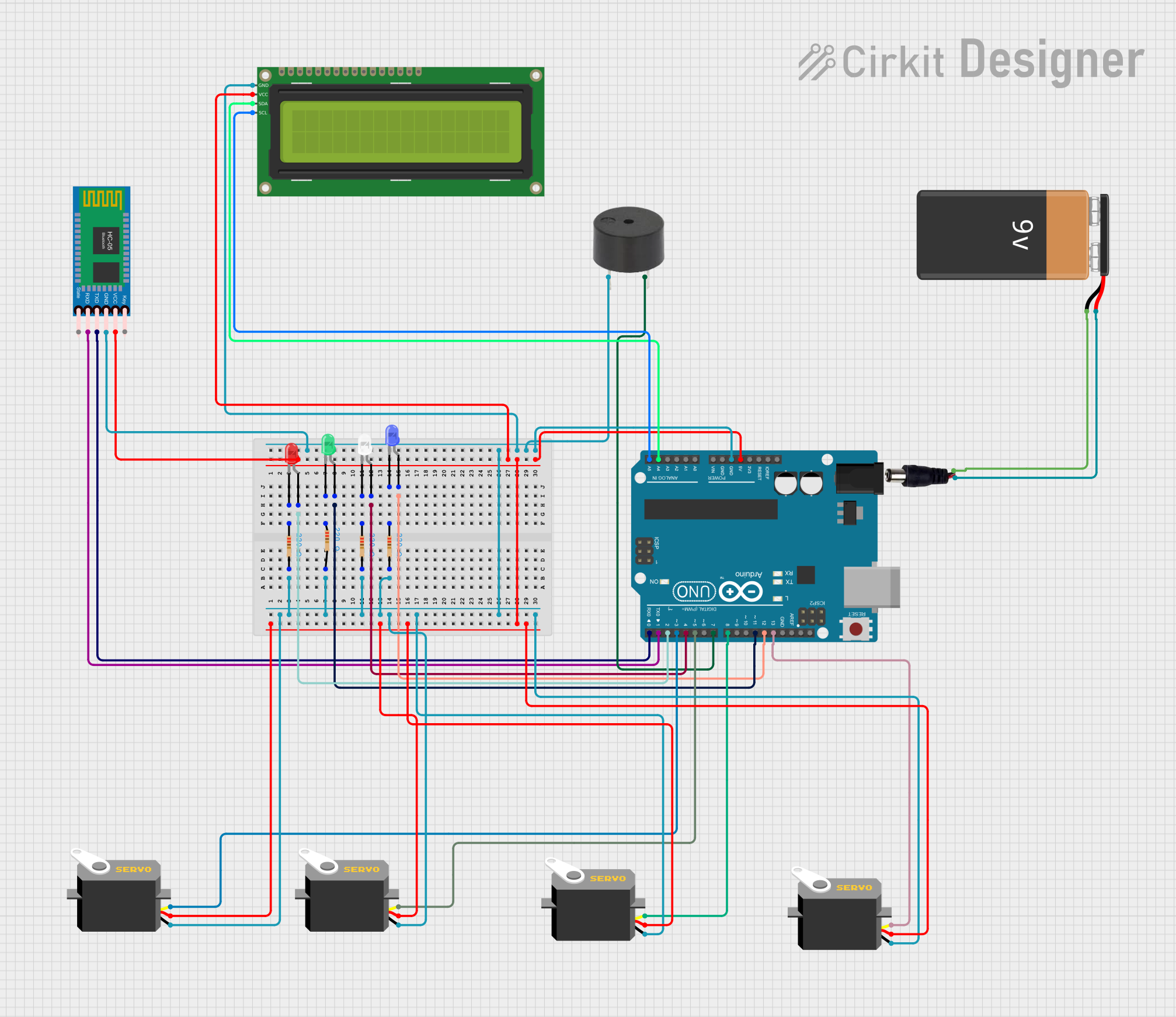
 Open Project in Cirkit Designer
Open Project in Cirkit DesignerTechnical Specifications
Key Technical Details
- Bluetooth Protocol: Bluetooth 2.0+EDR (Enhanced Data Rate)
- Operating Frequency: 2.4 GHz ISM band
- Modulation Mode: GFSK (Gaussian Frequency Shift Keying)
- Supply Voltage: 3.6V to 6V (Typically 5V compatible)
- Operating Current: 30mA (when paired)
- Communication Interface: Serial/UART (Universal Asynchronous Receiver/Transmitter)
- Default Baud Rate: 9600 bps (can be configured from 1200 to 1382400 bps)
- Security: Authentication and encryption
- Default Pairing Code: 1234 or 0000
- Operating Temperature: -20°C to +55°C
Pin Configuration and Descriptions
| Pin Number | Name | Description |
|---|---|---|
| 1 | KEY | Used to switch the module to AT command mode |
| 2 | VCC | Power supply (3.6V to 6V) |
| 3 | GND | Ground connection |
| 4 | TXD | Transmit Data, connects to RXD of the host device |
| 5 | RXD | Receive Data, connects to TXD of the host device |
| 6 | STATE | Indicates the status of the Bluetooth connection |
Usage Instructions
Connecting to a Circuit
- Connect the VCC pin to the 5V output on the Arduino UNO.
- Connect the GND pin to one of the GND pins on the Arduino UNO.
- Connect the TXD pin of the HC-06 to the RX pin (Pin 0) on the Arduino UNO.
- Connect the RXD pin of the HC-06 to the TX pin (Pin 1) on the Arduino UNO.
Important Considerations and Best Practices
- Ensure that the power supply is within the specified range to avoid damaging the module.
- When connecting to a microcontroller, use voltage dividers or level shifters if necessary to match the logic levels.
- Avoid placing the module near sources of interference, such as motors or high-frequency signals.
- For stable performance, add a decoupling capacitor (typically 100nF to 1μF) between VCC and GND close to the module.
Example Arduino Code
#include <SoftwareSerial.h>
SoftwareSerial mySerial(10, 11); // RX, TX
void setup() {
// Open the serial communication
Serial.begin(9600);
mySerial.begin(9600); // Set the baud rate for the HC-06
Serial.println("Enter AT commands:");
}
void loop() {
// Forward what Serial received to Software Serial Port
if (Serial.available()) {
mySerial.write(Serial.read());
}
// Forward what Software Serial received to Serial Port
if (mySerial.available()) {
Serial.write(mySerial.read());
}
}
This code sets up a pass-through from the Arduino's serial monitor to the HC-06, allowing you to send AT commands directly from the serial monitor to configure the HC-06.
Troubleshooting and FAQs
Common Issues
- Module not responding to AT commands: Ensure the KEY pin is pulled HIGH to enter AT command mode.
- Unable to pair or connect: Check that the device is in range, and the pairing code is correct.
- Intermittent connectivity: Ensure there are no sources of interference nearby and that the power supply is stable.
Solutions and Tips
- AT command mode: To enter AT command mode, the KEY pin must be HIGH before powering on the module.
- LED Indicator: The onboard LED indicates the module's status. A blinking LED means it's not connected, while a solid LED indicates an established connection.
- Baud Rate: If experiencing communication issues, verify that the baud rate of the HC-06 matches that of the host device.
FAQs
Q: Can the HC-06 act as a master device? A: No, the HC-06 is designed to function as a slave device.
Q: How do I change the name or PIN of the HC-06? A: You can change these settings using AT commands when the module is in AT command mode.
Q: What is the range of the HC-06 Bluetooth module? A: The typical range is up to 10 meters without obstacles, but this can vary depending on the environment and interference.
Q: Can I use the HC-06 with iOS devices? A: The HC-06 uses the SPP (Serial Port Profile), which is not supported by iOS. You would need a module that supports Bluetooth Low Energy (BLE) for iOS compatibility.