
How to Use POWER SUPPLY 24V: Examples, Pinouts, and Specs
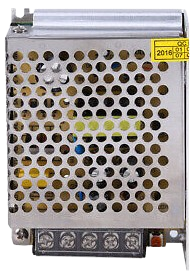
 Design with POWER SUPPLY 24V in Cirkit Designer
Design with POWER SUPPLY 24V in Cirkit DesignerIntroduction
The Power Supply 24V is a device designed to provide a stable 24-volt DC power output. It is commonly used to power various electronic circuits and devices, ensuring they receive a consistent and reliable voltage. This power supply is essential in applications where precise voltage regulation is critical, such as in industrial automation, robotics, and laboratory equipment.
Explore Projects Built with POWER SUPPLY 24V

 Open Project in Cirkit Designer
Open Project in Cirkit Designer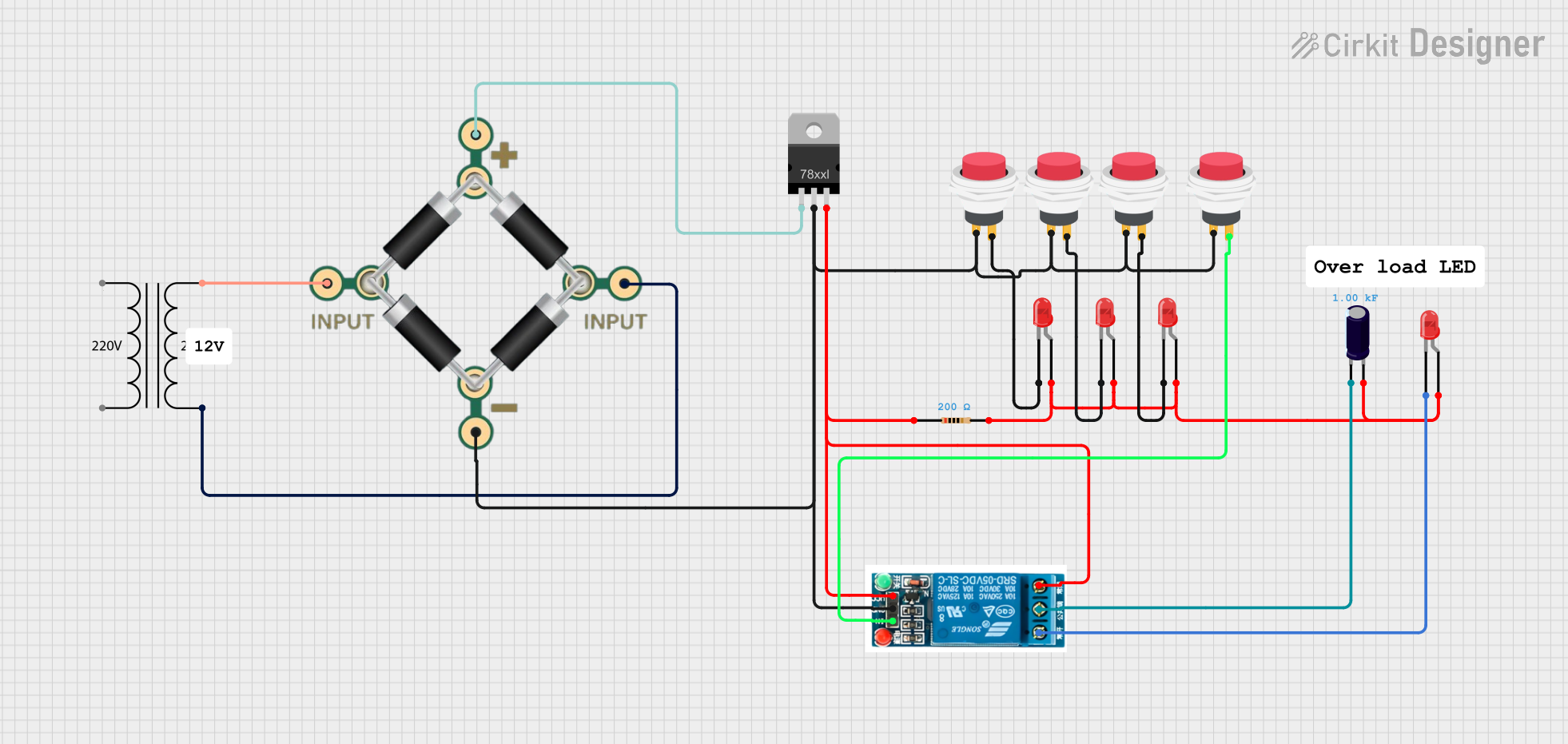
 Open Project in Cirkit Designer
Open Project in Cirkit Designer
 Open Project in Cirkit Designer
Open Project in Cirkit Designer
 Open Project in Cirkit Designer
Open Project in Cirkit DesignerExplore Projects Built with POWER SUPPLY 24V

 Open Project in Cirkit Designer
Open Project in Cirkit Designer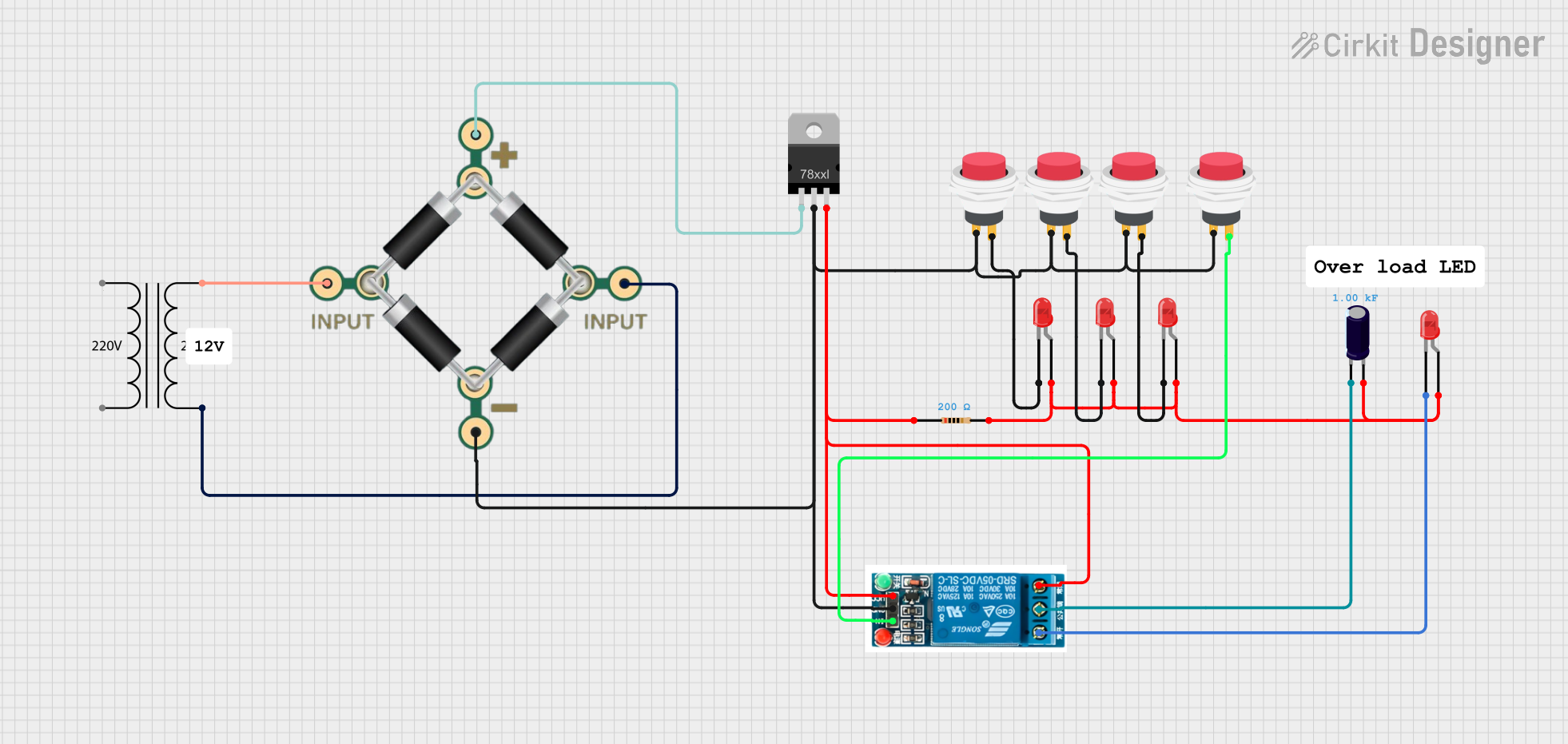
 Open Project in Cirkit Designer
Open Project in Cirkit Designer
 Open Project in Cirkit Designer
Open Project in Cirkit Designer
 Open Project in Cirkit Designer
Open Project in Cirkit DesignerTechnical Specifications
Key Technical Details
| Parameter | Value |
|---|---|
| Output Voltage | 24V DC |
| Output Current | Up to 5A |
| Input Voltage | 100-240V AC |
| Frequency | 50/60Hz |
| Power Rating | 120W |
| Efficiency | ≥ 85% |
| Ripple & Noise | ≤ 120mVp-p |
| Operating Temperature | -10°C to +60°C |
| Storage Temperature | -20°C to +85°C |
| Dimensions | 150mm x 90mm x 40mm |
| Weight | 500g |
Pin Configuration and Descriptions
| Pin No. | Name | Description |
|---|---|---|
| 1 | AC-L | AC Live input (100-240V AC) |
| 2 | AC-N | AC Neutral input (100-240V AC) |
| 3 | GND | Ground |
| 4 | +V | +24V DC output |
| 5 | -V | 0V (Ground) DC output |
Usage Instructions
How to Use the Component in a Circuit
Connect the AC Input:
- Connect the AC-L pin to the live wire of your AC power source.
- Connect the AC-N pin to the neutral wire of your AC power source.
- Ensure the ground (GND) pin is connected to the earth ground for safety.
Connect the DC Output:
- Connect the +V pin to the positive terminal of your load.
- Connect the -V pin to the negative terminal (ground) of your load.
Power On:
- Once all connections are secure, power on the AC source. The power supply will convert the AC input to a stable 24V DC output.
Important Considerations and Best Practices
- Safety First: Always ensure the power supply is disconnected from the AC source before making any connections.
- Load Capacity: Do not exceed the maximum output current (5A) to avoid damaging the power supply.
- Ventilation: Ensure proper ventilation around the power supply to prevent overheating.
- Polarity: Double-check the polarity of the connections to avoid damaging your electronic devices.
Troubleshooting and FAQs
Common Issues and Solutions
No Output Voltage:
- Check Connections: Ensure all AC and DC connections are secure and correct.
- Verify AC Input: Make sure the AC input voltage is within the specified range (100-240V AC).
- Inspect Fuse: Check if the internal fuse is blown and replace it if necessary.
Output Voltage Fluctuations:
- Load Stability: Ensure the load connected to the power supply is stable and within the rated current.
- Check for Overheating: Ensure the power supply is not overheating and has adequate ventilation.
Power Supply Overheating:
- Ventilation: Ensure there is sufficient airflow around the power supply.
- Ambient Temperature: Verify that the operating environment is within the specified temperature range.
FAQs
Q1: Can I use this power supply with an Arduino UNO?
- A1: Yes, you can use this power supply to power an Arduino UNO. Connect the +24V output to a voltage regulator (e.g., LM7805) to step down the voltage to 5V, which is suitable for the Arduino UNO.
Q2: What should I do if the power supply is not working?
- A2: First, check all connections and ensure the AC input is within the specified range. If the issue persists, inspect the internal fuse and replace it if necessary.
Q3: Can I use this power supply in a high-temperature environment?
- A3: The power supply is rated for operation up to 60°C. Ensure proper ventilation and avoid placing it in environments exceeding this temperature.
Example Code for Arduino UNO
Below is an example code to use the 24V power supply with an Arduino UNO, using an LM7805 voltage regulator to step down the voltage to 5V.
// Example code to blink an LED using Arduino UNO powered by a 24V power supply
// through an LM7805 voltage regulator
const int ledPin = 13; // Pin number for the LED
void setup() {
pinMode(ledPin, OUTPUT); // Set the LED pin as an output
}
void loop() {
digitalWrite(ledPin, HIGH); // Turn the LED on
delay(1000); // Wait for 1 second
digitalWrite(ledPin, LOW); // Turn the LED off
delay(1000); // Wait for 1 second
}
Note: Ensure the LM7805 voltage regulator is properly connected to step down the 24V to 5V before powering the Arduino UNO.
This documentation provides a comprehensive guide to using the Power Supply 24V, covering technical specifications, usage instructions, troubleshooting, and example code for integration with an Arduino UNO.