
How to Use Adafruit Gemma M0: Examples, Pinouts, and Specs
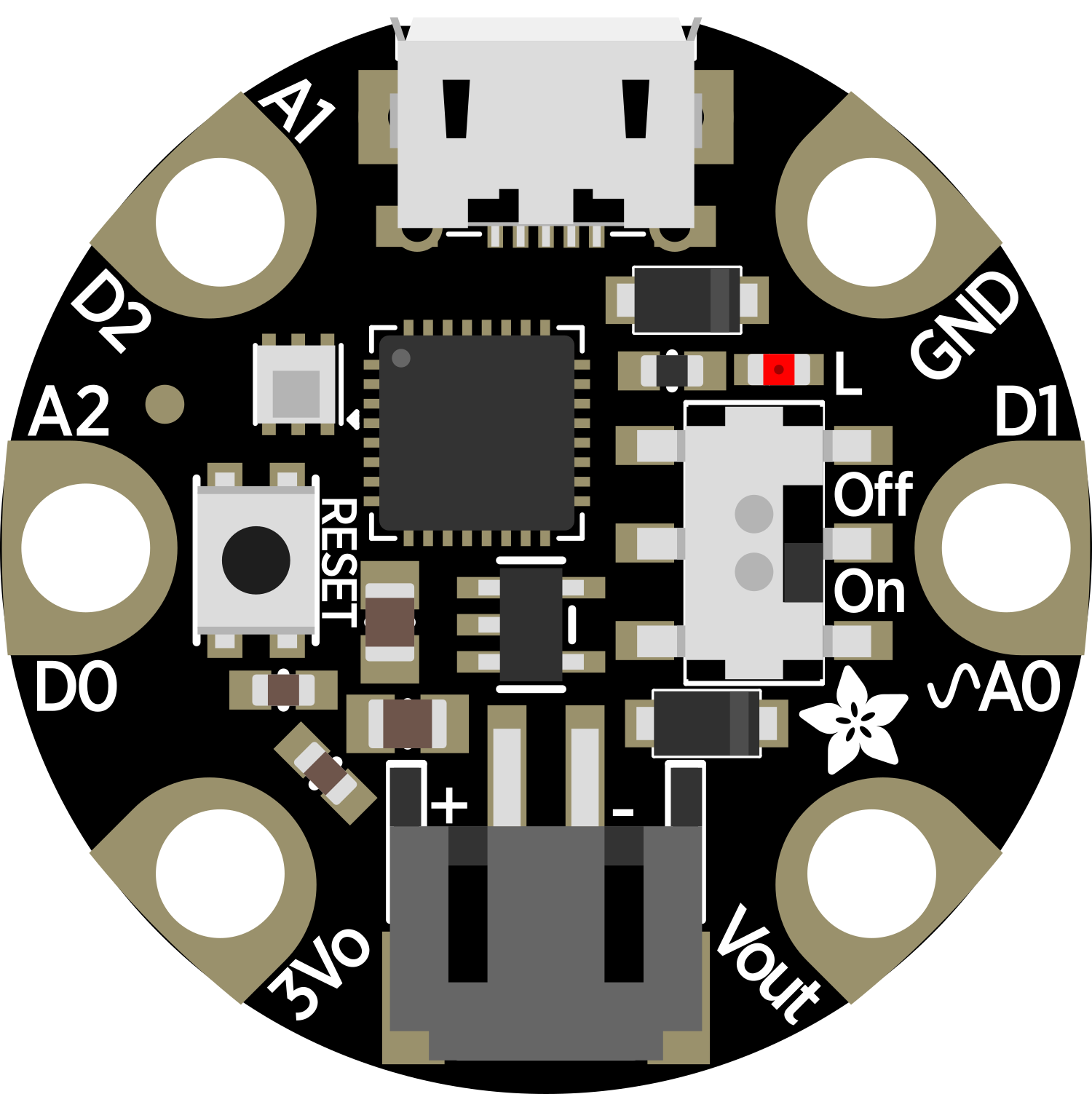
 Design with Adafruit Gemma M0 in Cirkit Designer
Design with Adafruit Gemma M0 in Cirkit DesignerIntroduction
The Adafruit Gemma M0 is a compact, yet powerful microcontroller board tailored for wearable electronics projects. It harnesses the capabilities of the ATSAMD21G18 microcontroller, which boasts a Cortex M0+ core clocked at 48MHz. The Gemma M0's diminutive size belies its versatility, offering a range of I/O options for digital and analog connectivity. With a built-in USB interface, the Gemma M0 simplifies programming and communication with computers. It is compatible with the Arduino IDE, which streamlines the development process for both novices and seasoned enthusiasts.
Explore Projects Built with Adafruit Gemma M0

 Open Project in Cirkit Designer
Open Project in Cirkit Designer
 Open Project in Cirkit Designer
Open Project in Cirkit Designer
 Open Project in Cirkit Designer
Open Project in Cirkit Designer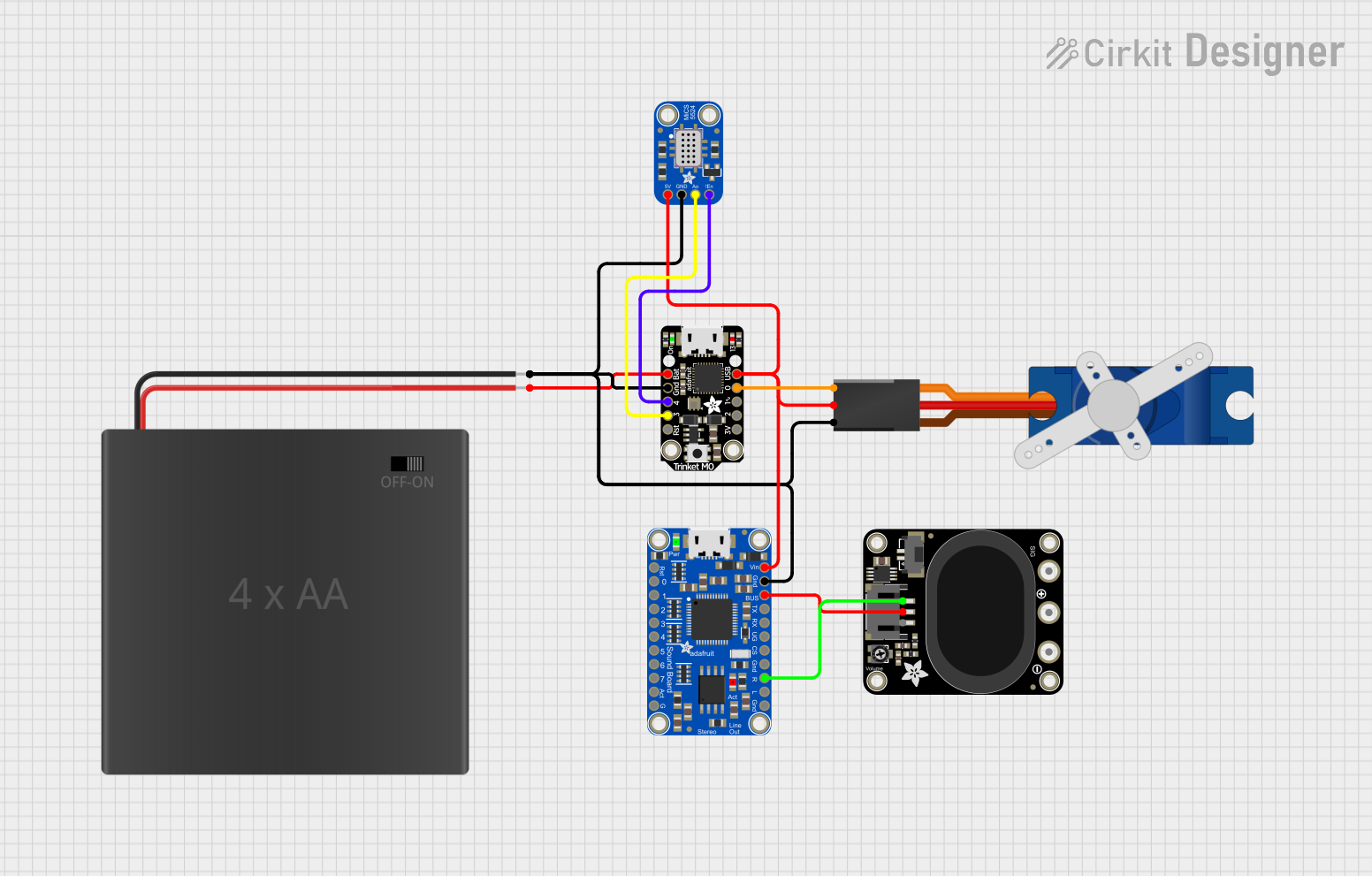
 Open Project in Cirkit Designer
Open Project in Cirkit DesignerExplore Projects Built with Adafruit Gemma M0

 Open Project in Cirkit Designer
Open Project in Cirkit Designer
 Open Project in Cirkit Designer
Open Project in Cirkit Designer
 Open Project in Cirkit Designer
Open Project in Cirkit Designer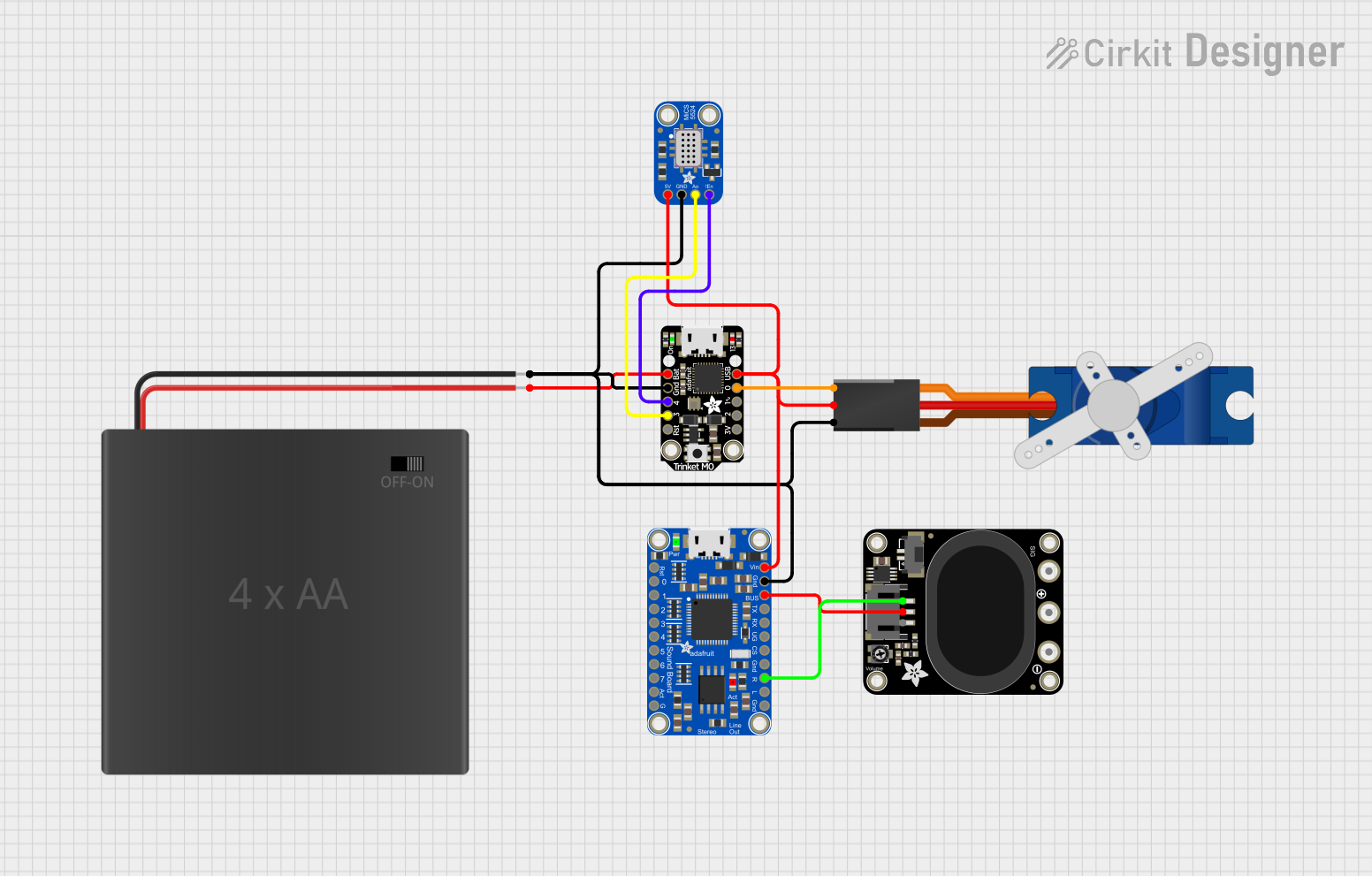
 Open Project in Cirkit Designer
Open Project in Cirkit DesignerCommon Applications and Use Cases
- Wearable devices and fashion technology
- Interactive art installations
- Educational projects and STEM learning
- Prototyping IoT devices
- Small robotics and DIY projects
Technical Specifications
Key Technical Details
- Microcontroller: ATSAMD21G18 ARM Cortex M0+
- Operating Voltage: 3.3V
- Input Voltage: 4-6V via battery port
- Digital I/O Pins: 3 (with PWM capability)
- Analog Input Pins: 1 (10-bit ADC)
- Flash Memory: 256KB
- SRAM: 32KB
- LED: RGB DotStar LED
- Clock Speed: 48MHz
- Dimensions: 28mm diameter
Pin Configuration and Descriptions
| Pin Number | Function | Description |
|---|---|---|
| D1 | Digital I/O | PWM capable, can be used as an interrupt pin |
| D2 | Digital I/O | PWM capable, can be used as an interrupt pin |
| A2 | Analog Input | 10-bit ADC |
| A0 | Analog Output | True analog output (DAC) |
| RX | Serial RX | Serial Receive pin, for communication |
| TX | Serial TX | Serial Transmit pin, for communication |
| VOUT | Voltage Output | Regulated 3.3V output to power external devices |
| GND | Ground | Common ground for circuits |
| BAT | Battery + | Positive battery terminal for external power |
| USB | USB Power | Power from USB connection |
Usage Instructions
Integrating Gemma M0 into a Circuit
- Powering the Gemma M0: Connect a battery to the BAT and GND pins for standalone operation, or simply use the USB connection for both power and programming.
- Programming: Connect the Gemma M0 to a computer via USB and select the appropriate board from the Arduino IDE.
- Connecting I/O: Utilize the digital and analog pins to interface with sensors, actuators, and other components. Ensure that the connected devices are compatible with the operating voltage of 3.3V.
Important Considerations and Best Practices
- Always verify the power requirements of external components to prevent damage to the Gemma M0.
- When sewing the Gemma M0 into wearable projects, use conductive thread carefully to avoid short circuits.
- To minimize power consumption in wearable applications, utilize sleep modes and efficient coding practices.
Example Code for Arduino UNO
// Blink the onboard LED
void setup() {
pinMode(LED_BUILTIN, OUTPUT); // Initialize the LED pin as an output
}
void loop() {
digitalWrite(LED_BUILTIN, HIGH); // Turn the LED on
delay(1000); // Wait for a second
digitalWrite(LED_BUILTIN, LOW); // Turn the LED off
delay(1000); // Wait for a second
}
Troubleshooting and FAQs
Common Issues
- Gemma M0 not recognized by computer: Ensure the USB cable is properly connected and the computer's USB port is functioning. Try a different USB port or cable if necessary.
- Sketch upload fails: Check that the correct board and port are selected in the Arduino IDE. Press the reset button on the Gemma M0 twice quickly to enter bootloader mode if needed.
- Inconsistent behavior in circuits: Verify all connections, especially when using conductive thread. Ensure there are no shorts or loose connections.
Solutions and Tips for Troubleshooting
- LED not blinking: Confirm that the LED_BUILTIN constant is defined correctly for the Gemma M0 and that the pin is configured as an output in the code.
- Power issues: If the Gemma M0 is unresponsive, check the battery voltage and connections. The board should have a steady power supply within the specified range.
- Code not running as expected: Simplify your code to the bare minimum to test each function or section individually. This can help isolate the problematic area.
FAQs
Q: Can I power the Gemma M0 with a higher voltage source? A: No, the Gemma M0 is designed to be powered by a source between 4-6V. Exceeding this range can damage the board.
Q: Is the Gemma M0 washable for wearable projects? A: The Gemma M0 is not inherently washable. It should be removed from garments before washing, or adequately protected and waterproofed.
Q: How do I connect the Gemma M0 to a sensor or actuator? A: Use the digital and analog pins to connect to various components, ensuring that they are compatible with the 3.3V logic level of the Gemma M0. Use conductive thread or wires for connections in wearable projects.
Q: Can I use libraries developed for Arduino with the Gemma M0? A: Many Arduino libraries are compatible with the Gemma M0, but always check the library documentation to ensure compatibility with the ATSAMD21G18 microcontroller.