
How to Use SparkFun_CSS811_Breakout: Examples, Pinouts, and Specs
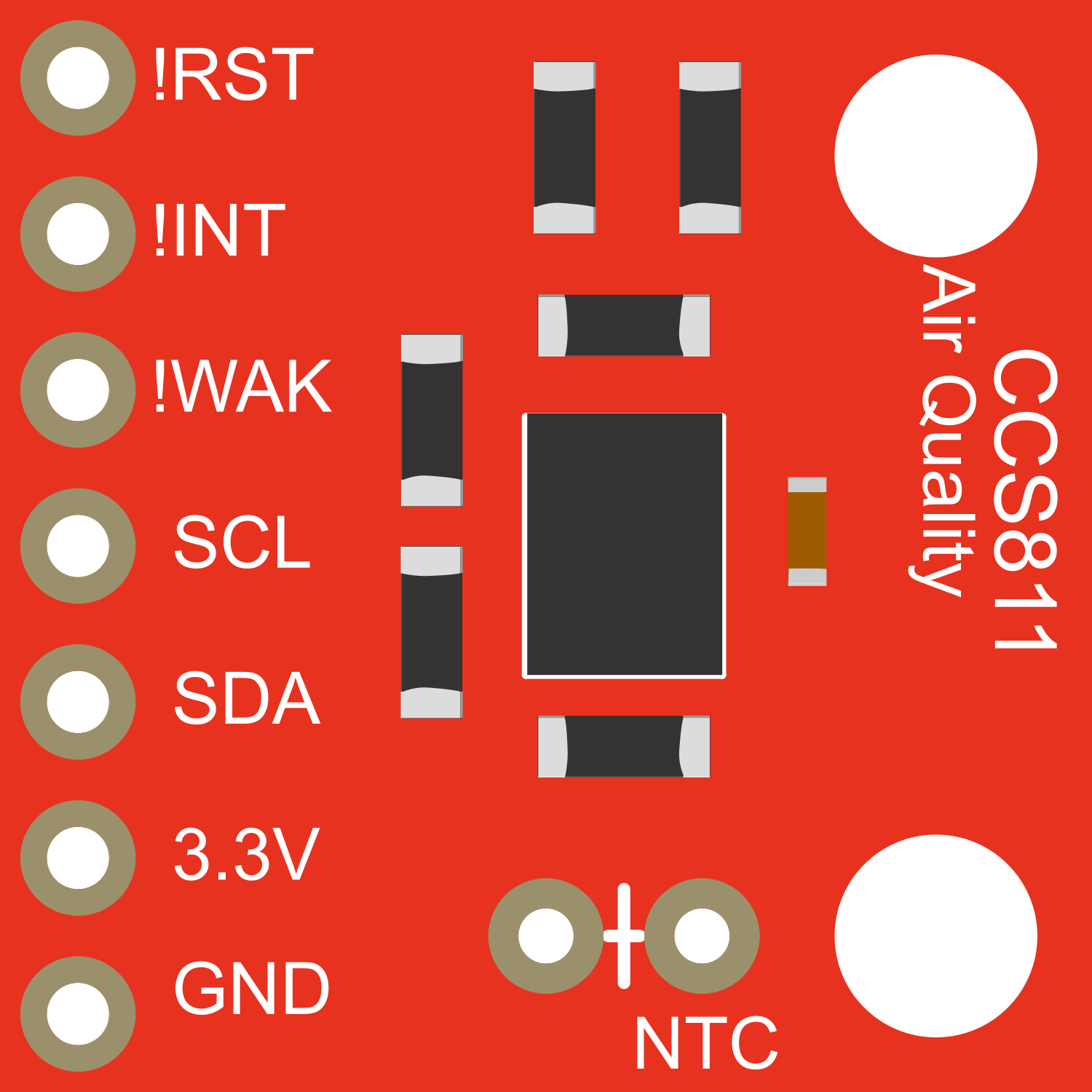
 Design with SparkFun_CSS811_Breakout in Cirkit Designer
Design with SparkFun_CSS811_Breakout in Cirkit DesignerIntroduction
The SparkFun CCS811 Breakout is an advanced sensor board designed to detect Volatile Organic Compounds (VOCs) in the air. Utilizing the CCS811 sensor, this breakout board is capable of providing detailed information about the air quality in an environment. It is commonly used in indoor air quality monitoring systems, smart home automation, and environmental sensing projects.
Explore Projects Built with SparkFun_CSS811_Breakout

 Open Project in Cirkit Designer
Open Project in Cirkit Designer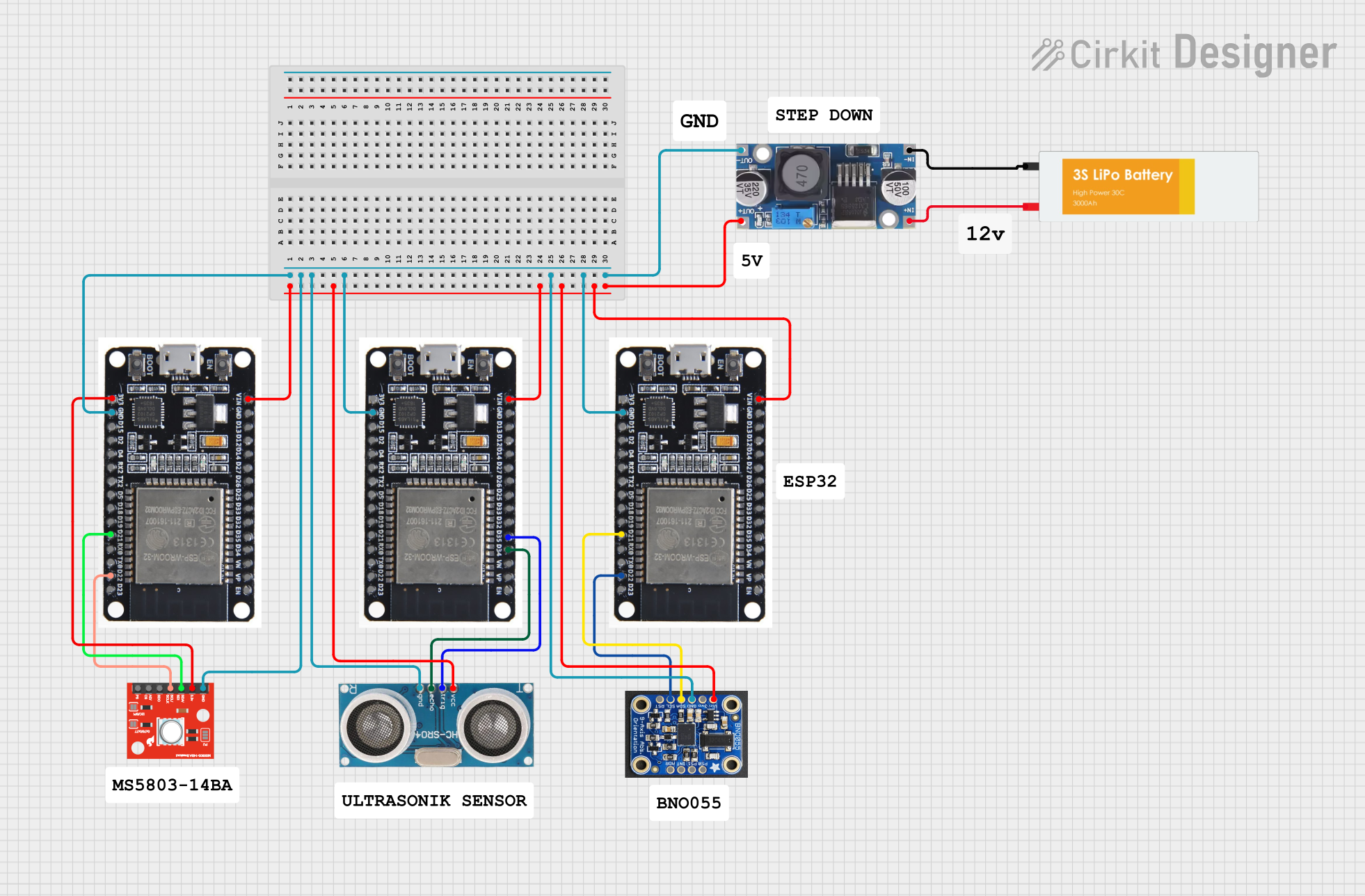
 Open Project in Cirkit Designer
Open Project in Cirkit Designer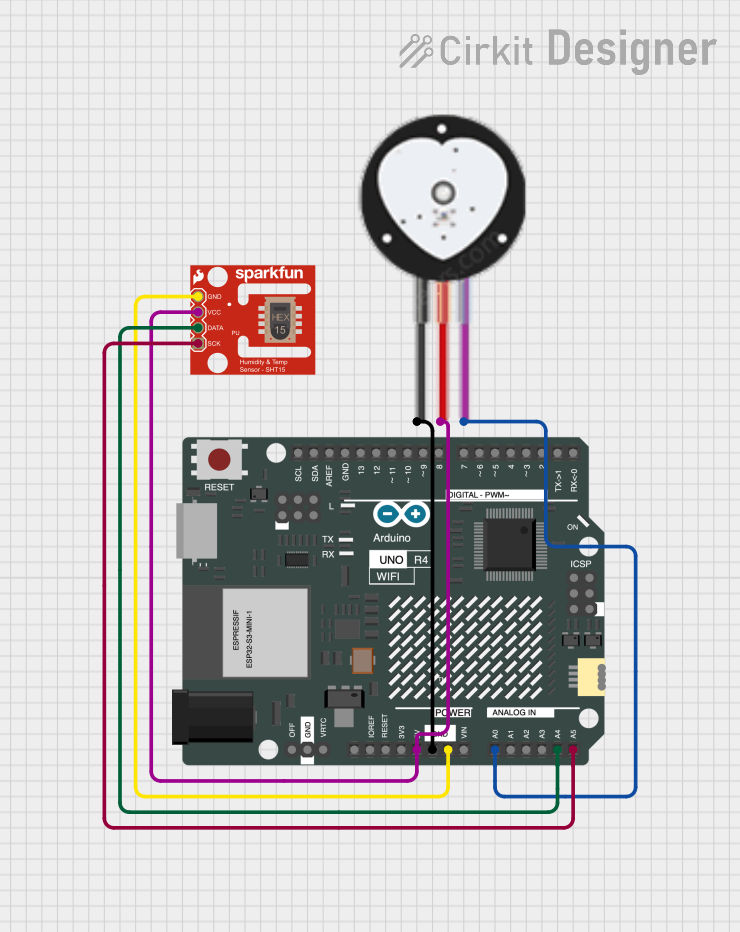
 Open Project in Cirkit Designer
Open Project in Cirkit Designer
 Open Project in Cirkit Designer
Open Project in Cirkit DesignerExplore Projects Built with SparkFun_CSS811_Breakout

 Open Project in Cirkit Designer
Open Project in Cirkit Designer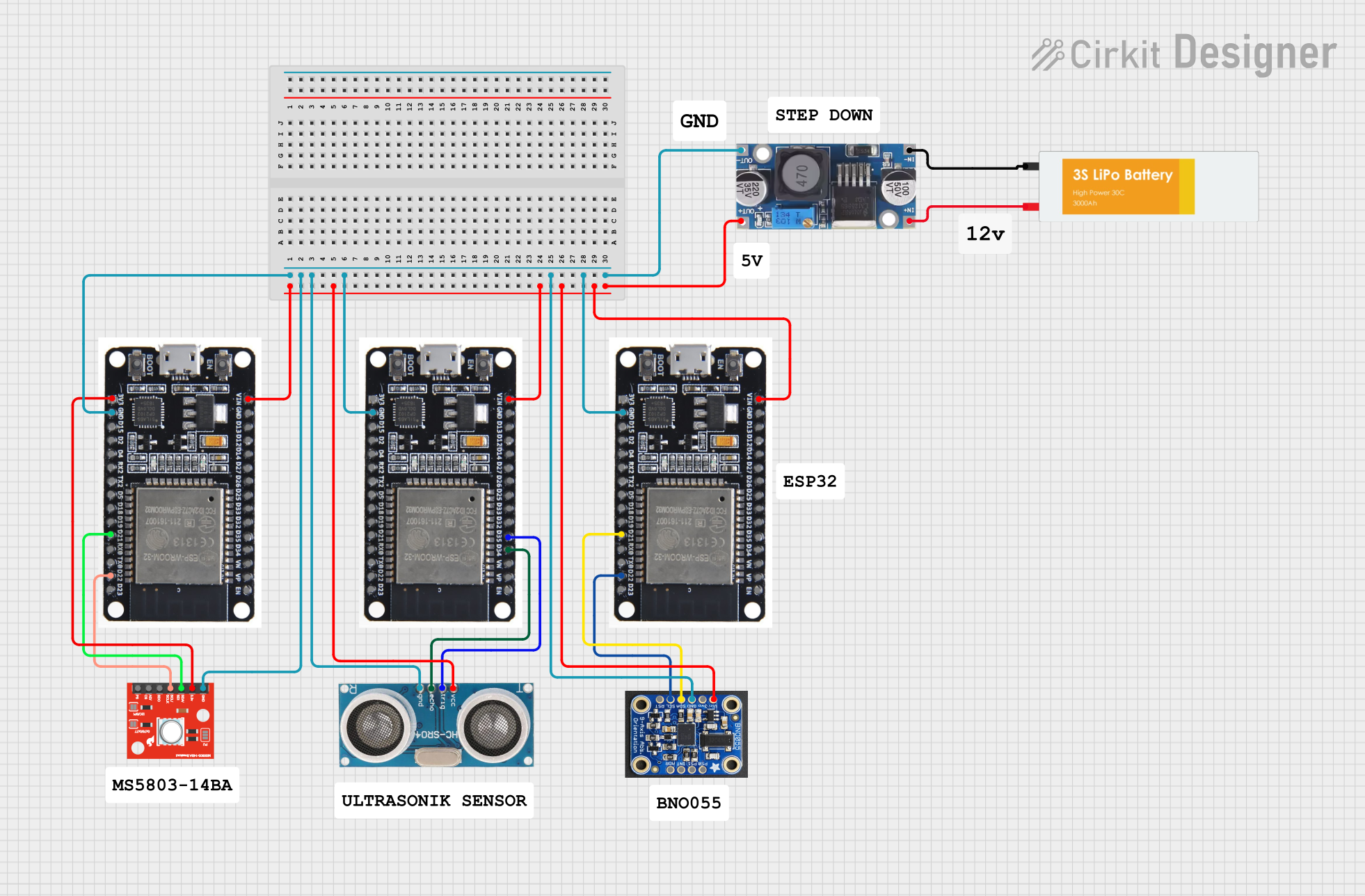
 Open Project in Cirkit Designer
Open Project in Cirkit Designer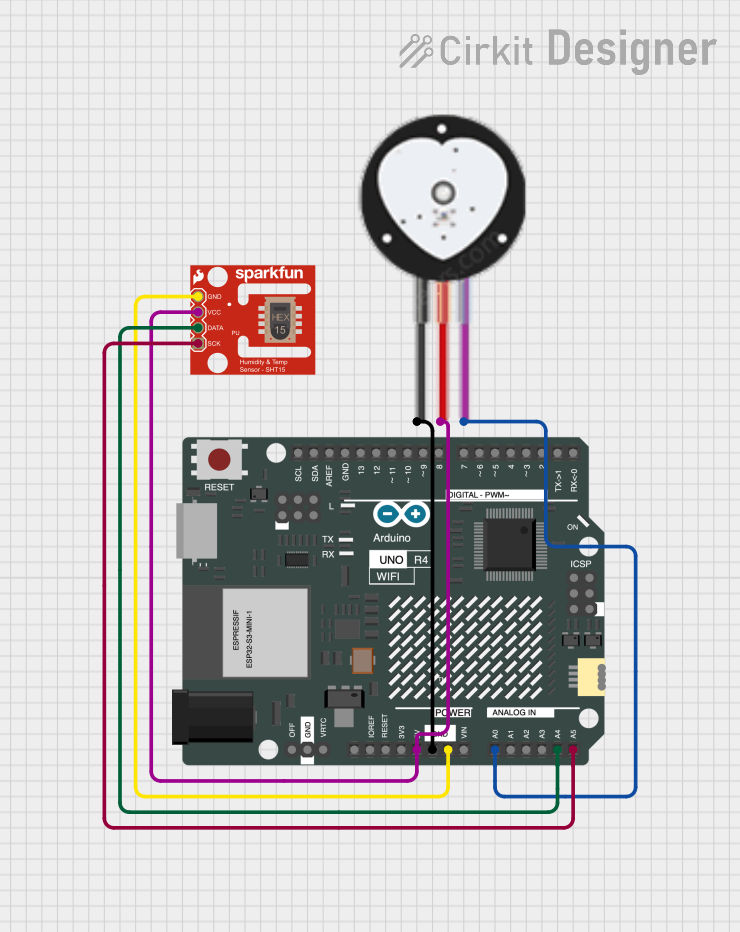
 Open Project in Cirkit Designer
Open Project in Cirkit Designer
 Open Project in Cirkit Designer
Open Project in Cirkit DesignerCommon Applications and Use Cases
- Indoor air quality monitoring
- Smart home devices
- HVAC systems
- Environmental monitoring
Technical Specifications
Key Technical Details
- Sensor Type: Metal oxide (MOX) based gas sensor
- Measurement Range: 400 to 29206 parts per billion (ppb)
- Supply Voltage: 3.3V to 5V
- Average Current Consumption: 30mA (measurement mode), 60μA (idle mode)
- Communication Interface: I2C
- Operating Temperature Range: -40°C to 85°C
Pin Configuration and Descriptions
| Pin Number | Pin Name | Description |
|---|---|---|
| 1 | WAKE | Wake pin, active low |
| 2 | GND | Ground |
| 3 | SDA | I2C Data |
| 4 | SCL | I2C Clock |
| 5 | nINT | Active low interrupt |
| 6 | RST | Reset pin, active low |
| 7 | 3V3 | 3.3V power supply input |
| 8 | ADDR | I2C address selection (floating or GND) |
Usage Instructions
How to Use the Component in a Circuit
- Power Supply: Connect the 3V3 pin to a 3.3V source and GND to the ground in your circuit.
- I2C Communication: Connect SDA and SCL to your microcontroller's I2C data and clock lines, respectively.
- Interrupts (Optional): Connect the nINT pin to an interrupt-capable GPIO pin on your microcontroller if you wish to use interrupt-driven measurements.
- Wake and Reset (Optional): Connect the WAKE pin to a GPIO pin if you need to control the sensor's wake state. Connect the RST pin to a GPIO pin for hardware reset functionality.
Important Considerations and Best Practices
- Ensure that the power supply is stable and within the specified voltage range.
- Use pull-up resistors on the I2C lines if they are not already present on your microcontroller board.
- Avoid placing the sensor near sources of VOCs like paint, glue, or chemical cleaners to prevent false readings during calibration.
- Allow the sensor to preheat for at least 48 hours before using it for accurate readings.
- The sensor's readings can be affected by humidity and temperature, so consider using additional sensors to compensate for these factors.
Example Code for Arduino UNO
#include <Wire.h>
#include "SparkFunCCS811.h" // Include the CCS811 library
#define CCS811_ADDR 0x5B // Default I2C Address
CCS811 mySensor(CCS811_ADDR);
void setup() {
Serial.begin(9600);
Wire.begin();
if (mySensor.begin() == false) {
Serial.println("CCS811 sensor not found. Please check wiring.");
while (1);
}
}
void loop() {
// Check if data is available to read
if (mySensor.dataAvailable()) {
mySensor.readAlgorithmResults(); // Read sensor data
Serial.print("CO2: ");
Serial.print(mySensor.getCO2());
Serial.print(" ppm, TVOC: ");
Serial.print(mySensor.getTVOC());
Serial.println(" ppb");
}
delay(500); // Delay between readings
}
Troubleshooting and FAQs
Common Issues Users Might Face
- Sensor Not Responding: Ensure that the I2C connections are correct and that the sensor is properly powered.
- Inaccurate Readings: Make sure the sensor has been preheated and calibrated correctly. Avoid exposing the sensor to sudden changes in VOC concentration.
- I2C Communication Errors: Check for proper pull-up resistors on the SDA and SCL lines and ensure there are no shorts or open circuits.
Solutions and Tips for Troubleshooting
- Preheating: Run the sensor for at least 48 hours before expecting accurate readings.
- Calibration: Follow the manufacturer's guidelines for calibration, which may include exposing the sensor to clean air for a certain period.
- Check Connections: Revisit all connections, including power supply and I2C, for any loose wires or incorrect connections.
FAQs
Q: Can the CCS811 sensor measure CO2 directly? A: No, the CCS811 sensor measures the total VOC level, which can be used to estimate CO2 levels, but it does not measure CO2 directly.
Q: How long does the sensor last? A: The CCS811 sensor has a typical lifespan of five years when operated within its specified conditions.
Q: Is the sensor sensitive to humidity and temperature? A: Yes, the sensor's readings can be affected by humidity and temperature. It is recommended to use additional sensors to compensate for these factors.
Q: Can I use the sensor with a 5V microcontroller? A: Yes, the sensor can be interfaced with a 5V microcontroller, but ensure that the I2C lines are level-shifted to 3.3V to avoid damaging the sensor.