
How to Use Water Sensor: Examples, Pinouts, and Specs
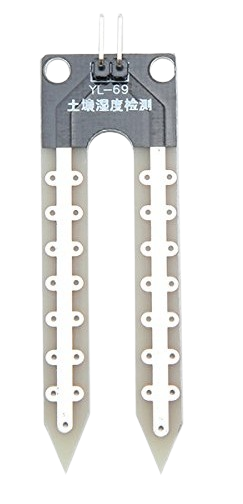
 Design with Water Sensor in Cirkit Designer
Design with Water Sensor in Cirkit DesignerIntroduction
A water sensor is an electronic device that is designed to detect the presence of water or other conductive liquids. It is commonly used in applications such as flood or leak detection in homes, offices, and industrial settings. The sensor can trigger alarms, notifications, or activate pumps to prevent water damage.
Explore Projects Built with Water Sensor
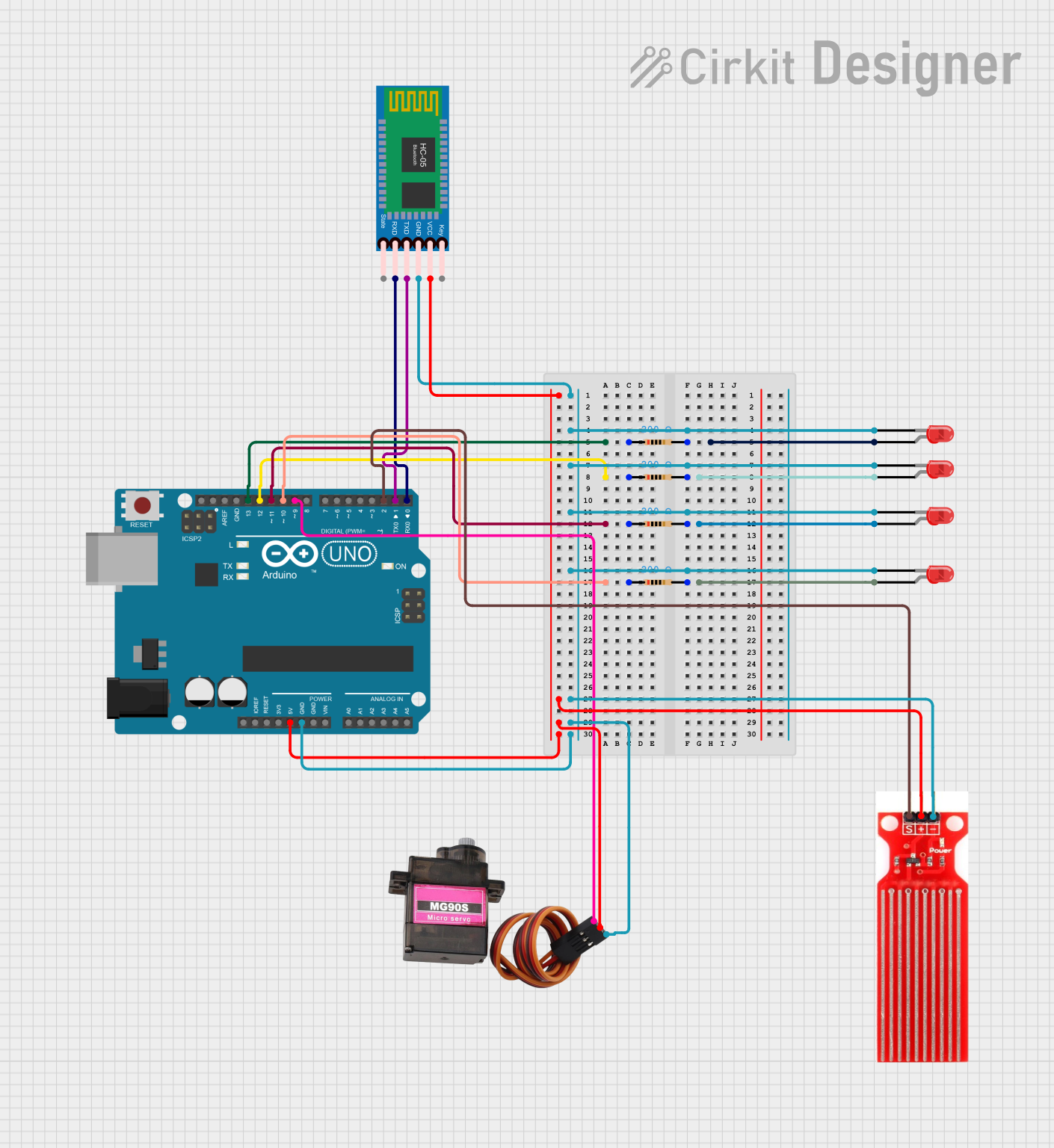
 Open Project in Cirkit Designer
Open Project in Cirkit Designer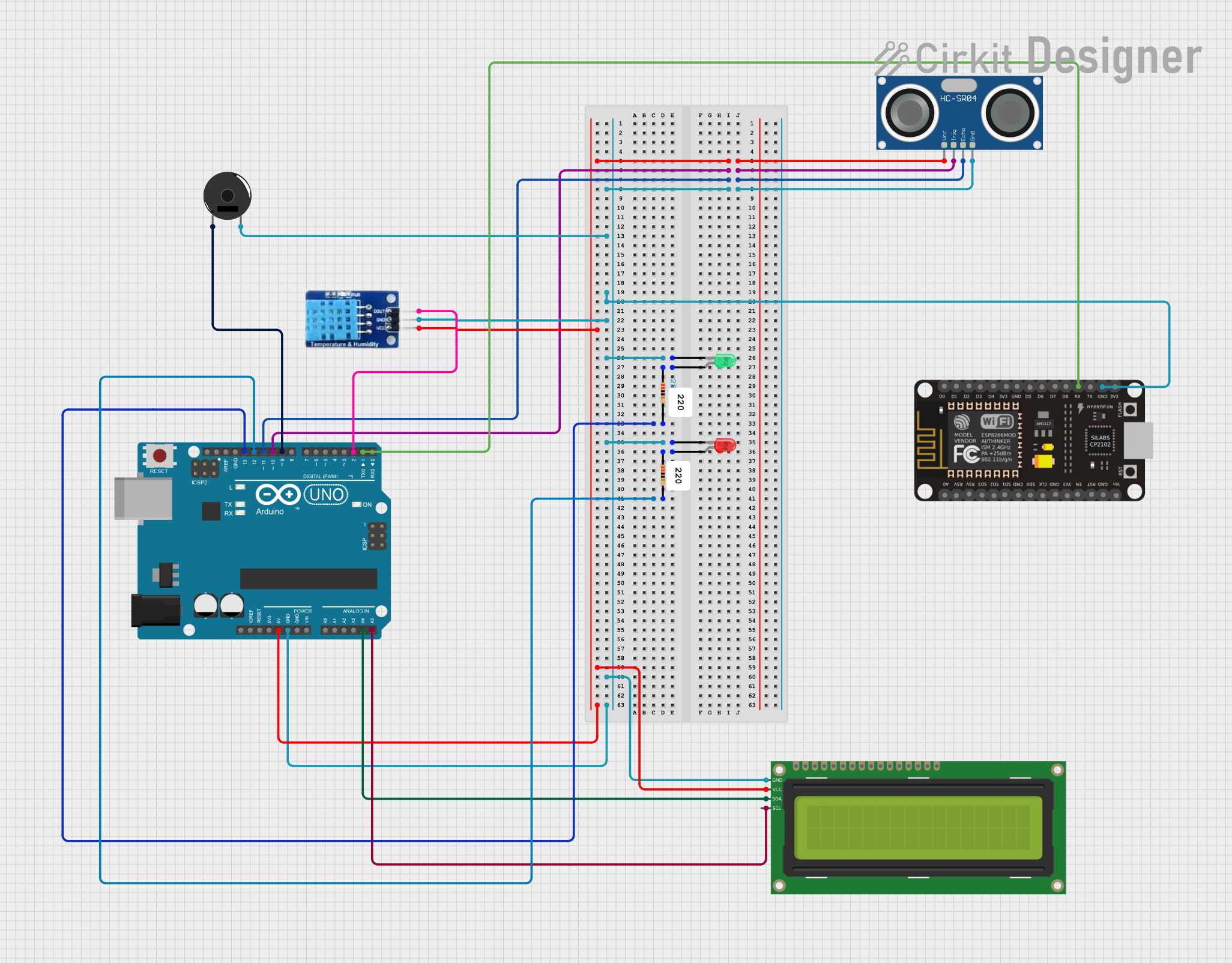
 Open Project in Cirkit Designer
Open Project in Cirkit Designer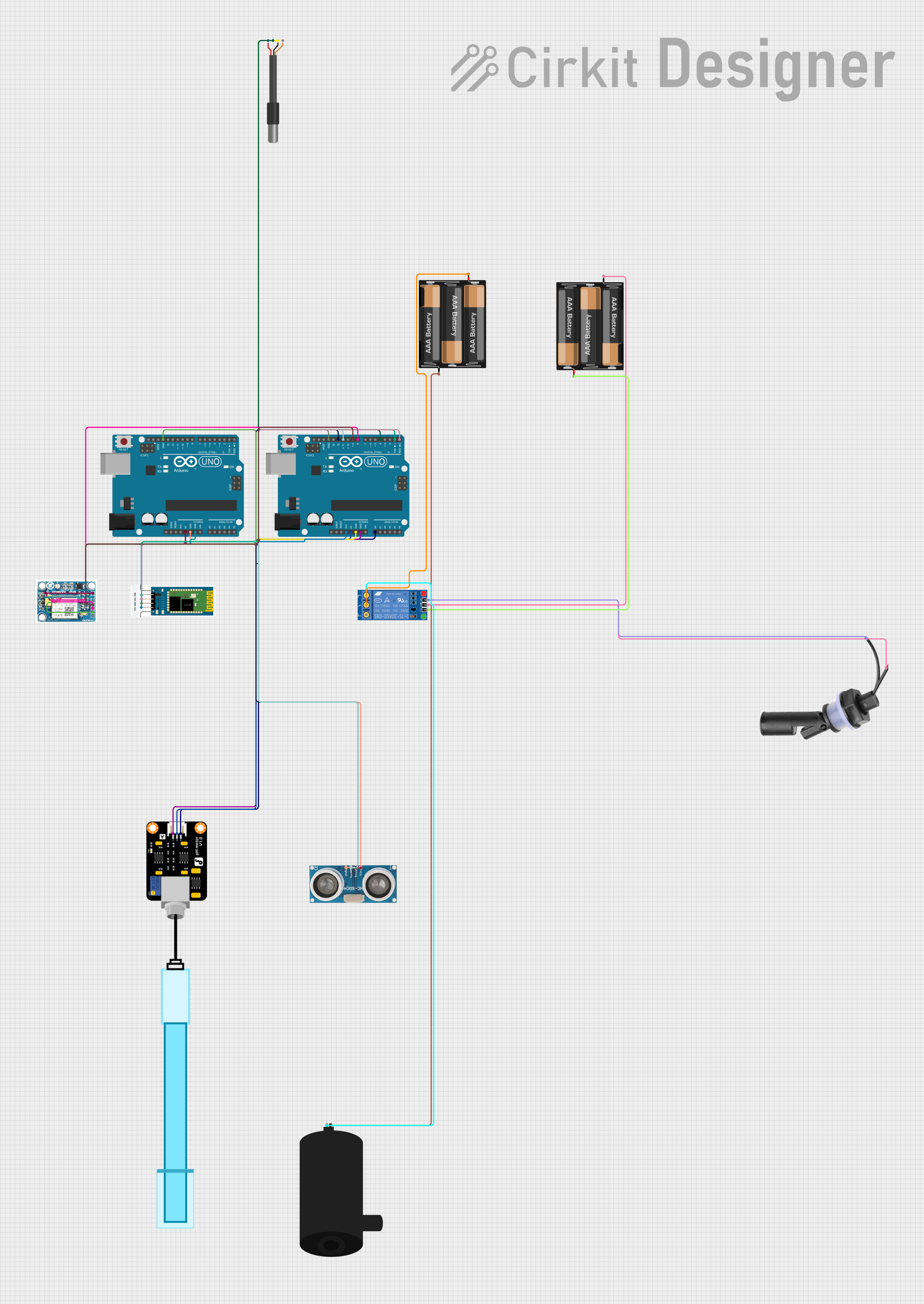
 Open Project in Cirkit Designer
Open Project in Cirkit Designer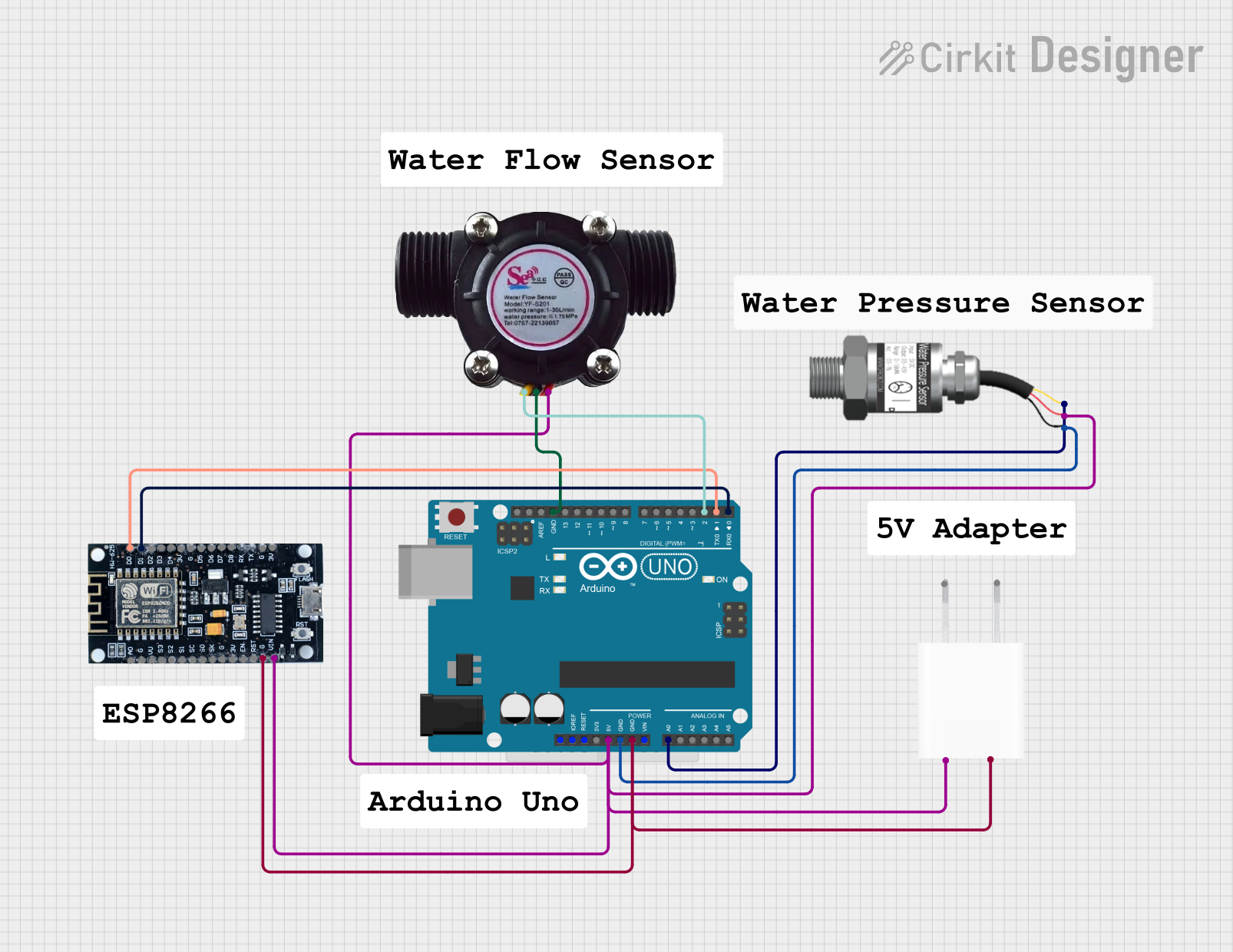
 Open Project in Cirkit Designer
Open Project in Cirkit DesignerExplore Projects Built with Water Sensor
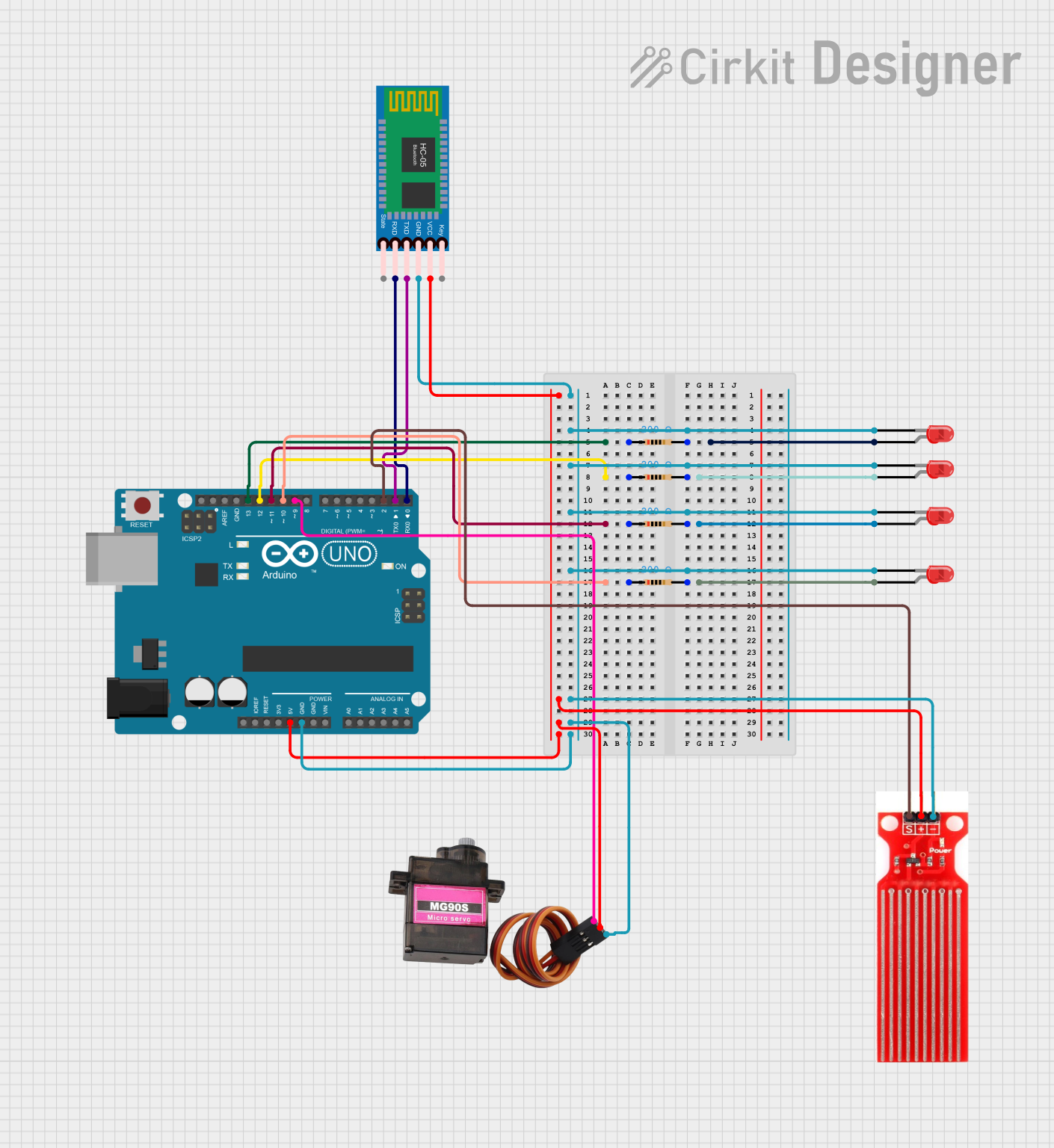
 Open Project in Cirkit Designer
Open Project in Cirkit Designer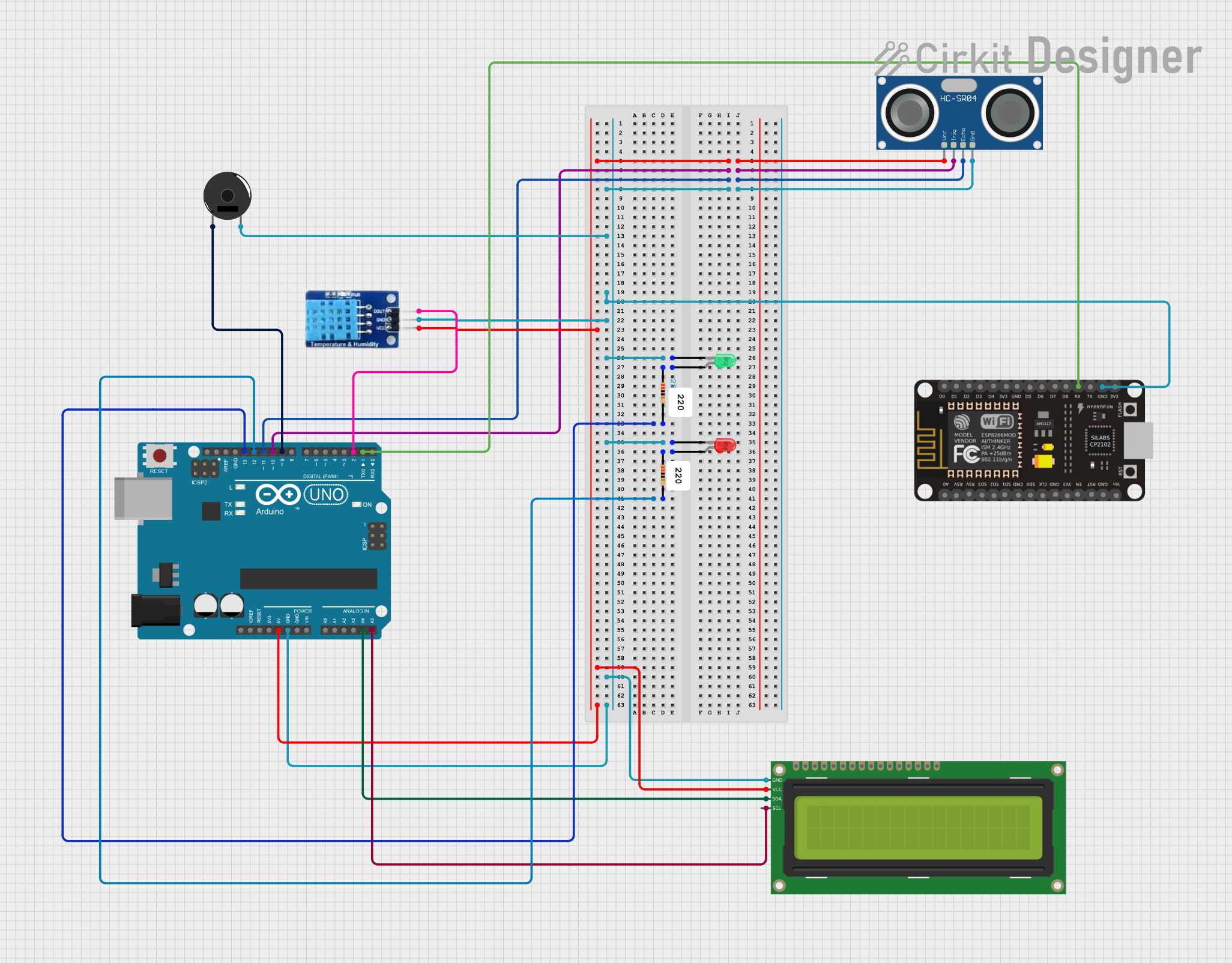
 Open Project in Cirkit Designer
Open Project in Cirkit Designer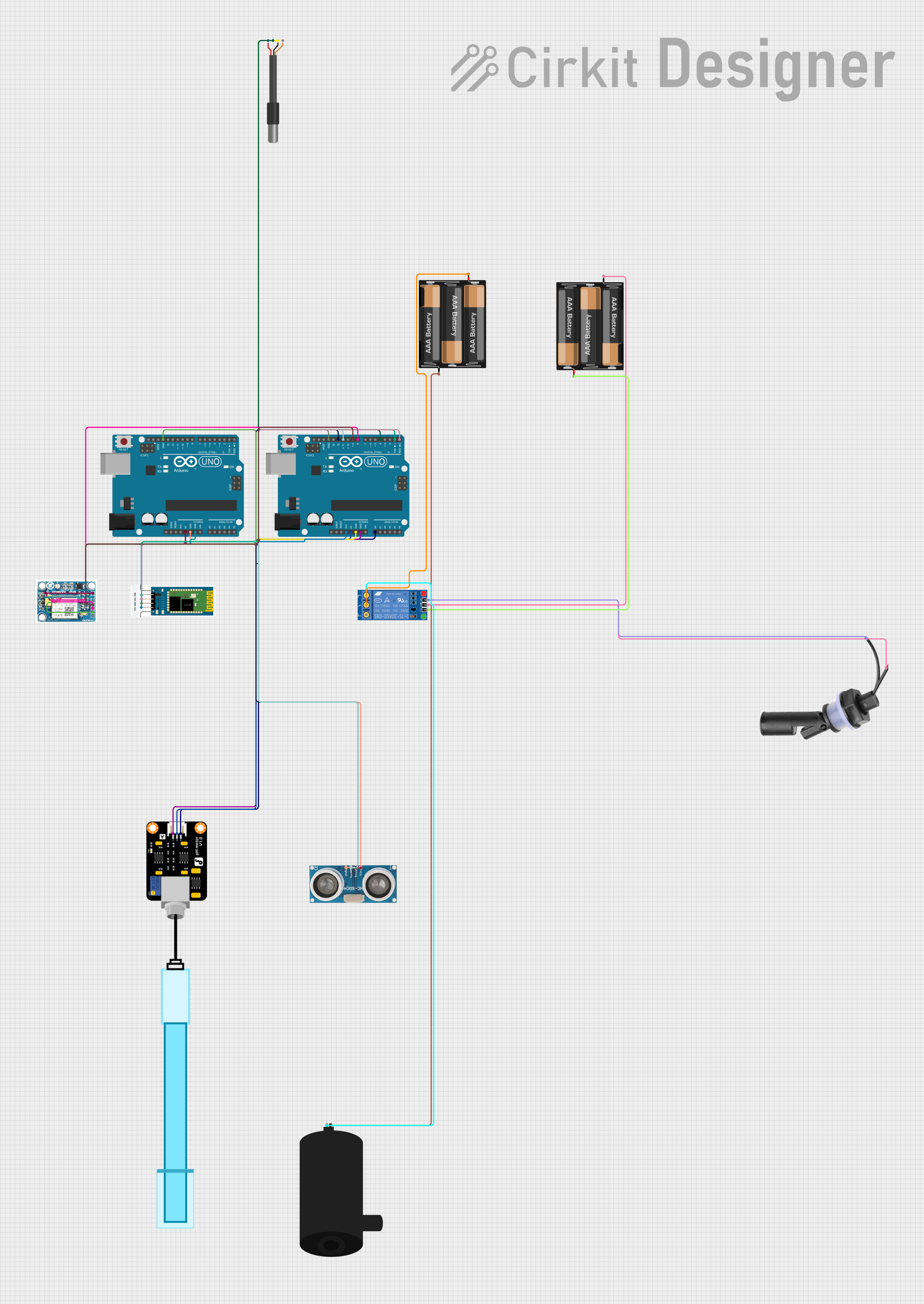
 Open Project in Cirkit Designer
Open Project in Cirkit Designer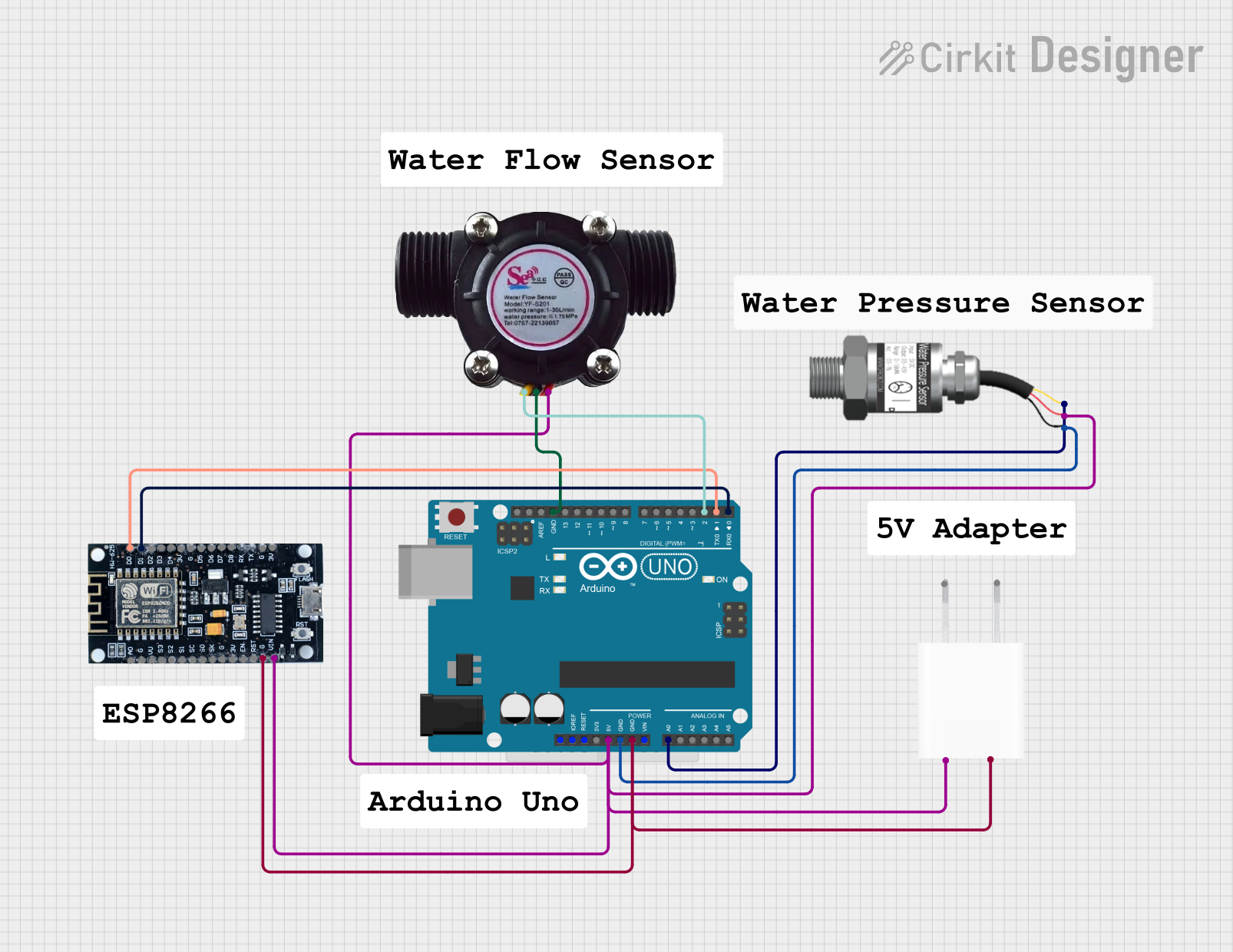
 Open Project in Cirkit Designer
Open Project in Cirkit DesignerCommon Applications and Use Cases
- Flood detection in basements or low-lying areas
- Leak detection in pipes, tanks, and faucets
- Soil moisture monitoring for agriculture
- Water level monitoring in tanks and reservoirs
Technical Specifications
Key Technical Details
- Operating Voltage: Typically 3.3V to 5V
- Output Type: Digital (high/low) or Analog (voltage level proportional to water level)
- Current Consumption: Varies with model, usually in the range of 5mA to 20mA
- Sensing Area: Depends on the design, can be a pair of exposed traces or probes
Pin Configuration and Descriptions
| Pin Number | Name | Description |
|---|---|---|
| 1 | VCC | Connect to 3.3V or 5V power supply |
| 2 | GND | Connect to ground |
| 3 | DO | Digital output; goes high when water is detected |
| 4 | AO | Analog output; outputs a voltage proportional to water level |
Usage Instructions
How to Use the Component in a Circuit
- Connect the VCC pin to a 3.3V or 5V power supply.
- Connect the GND pin to the ground of the power supply.
- For digital output:
- Connect the DO pin to a digital input pin on a microcontroller.
- For analog output:
- Connect the AO pin to an analog input pin on a microcontroller.
Important Considerations and Best Practices
- Ensure that the power supply voltage matches the sensor's operating voltage.
- Avoid submerging the sensor unless it is specifically designed for submersion.
- Keep the sensor clean and free from contaminants that could affect readings.
- Use a pull-up or pull-down resistor on the digital output if required by your microcontroller.
Example Code for Arduino UNO
// Define the water sensor digital output pin
int waterSensorPin = 2;
// Define the variable to store the sensor status
int sensorStatus;
void setup() {
// Initialize the water sensor pin as an input
pinMode(waterSensorPin, INPUT);
// Begin serial communication at a baud rate of 9600
Serial.begin(9600);
}
void loop() {
// Read the sensor value
sensorStatus = digitalRead(waterSensorPin);
// Check if water is detected
if (sensorStatus == HIGH) {
Serial.println("Water detected!");
} else {
Serial.println("No water detected.");
}
// Wait for a bit before reading again
delay(500);
}
Troubleshooting and FAQs
Common Issues Users Might Face
- Sensor always indicates water: Ensure the sensor is dry and clean. Check for any conductive debris that might be causing a false positive.
- Sensor never indicates water: Verify that the sensor is not damaged and that the connections are secure. Test with a known quantity of water.
- Erratic readings: Check for loose connections or interference from nearby electronic devices. Use shielded cables if necessary.
Solutions and Tips for Troubleshooting
- Inconsistent Readings: Stabilize the sensor readings by using a debounce algorithm or averaging multiple readings.
- Corrosion: Protect the sensor from corrosion by avoiding prolonged exposure to water or by using a waterproof version of the sensor.
- Voltage Compatibility: Ensure that the sensor's operating voltage is compatible with the microcontroller's logic level.
FAQs
Q: Can the water sensor be used to measure the exact water level? A: The basic water sensor is not designed for precise water level measurement. It is typically used for water detection. For precise measurements, consider using an ultrasonic or float-based level sensor.
Q: Is the water sensor reusable after being submerged? A: This depends on the design of the sensor. Some are designed for single-use, while others can be dried and reused. Check the manufacturer's specifications.
Q: How long can the sensor be exposed to water? A: It varies by model. Some sensors are designed for brief exposure, while others can withstand prolonged periods. Always refer to the manufacturer's guidelines.
Q: Can the sensor detect other liquids? A: Yes, the sensor can detect the presence of any conductive liquid, but it may not perform optimally with liquids other than water. Calibration or different sensor types might be necessary for other liquids.