
How to Use STM32G431CoreBoard: Examples, Pinouts, and Specs
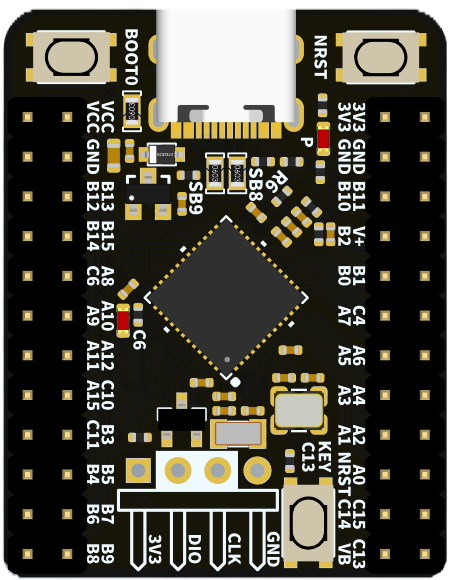
 Design with STM32G431CoreBoard in Cirkit Designer
Design with STM32G431CoreBoard in Cirkit DesignerIntroduction
The STM32G431CoreBoard by WeActStudio is a compact and versatile development board built around the STM32G431 microcontroller. This microcontroller features an ARM Cortex-M4 core with high performance, low power consumption, and a rich set of peripherals, making it ideal for a wide range of embedded applications. The board is designed to simplify prototyping and development for engineers, hobbyists, and students.
Explore Projects Built with STM32G431CoreBoard

 Open Project in Cirkit Designer
Open Project in Cirkit Designer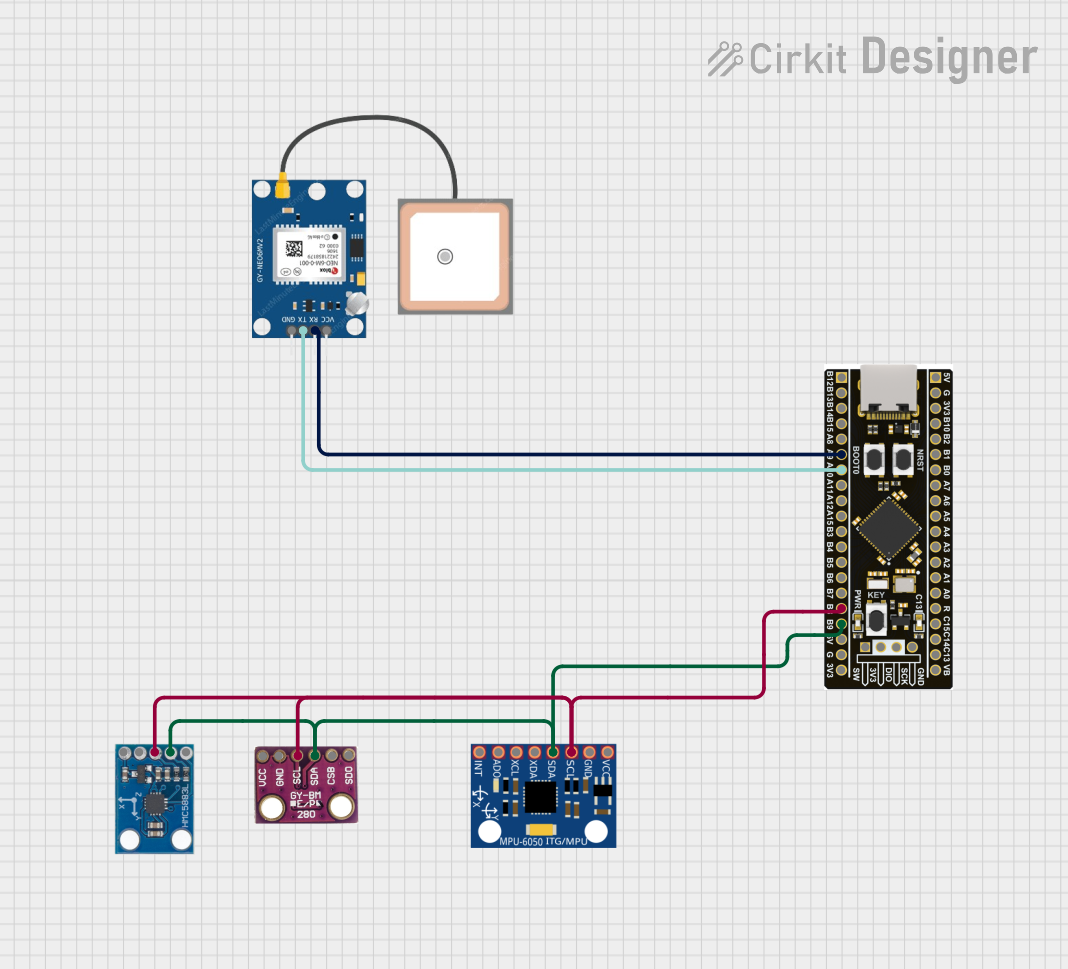
 Open Project in Cirkit Designer
Open Project in Cirkit Designer
 Open Project in Cirkit Designer
Open Project in Cirkit Designer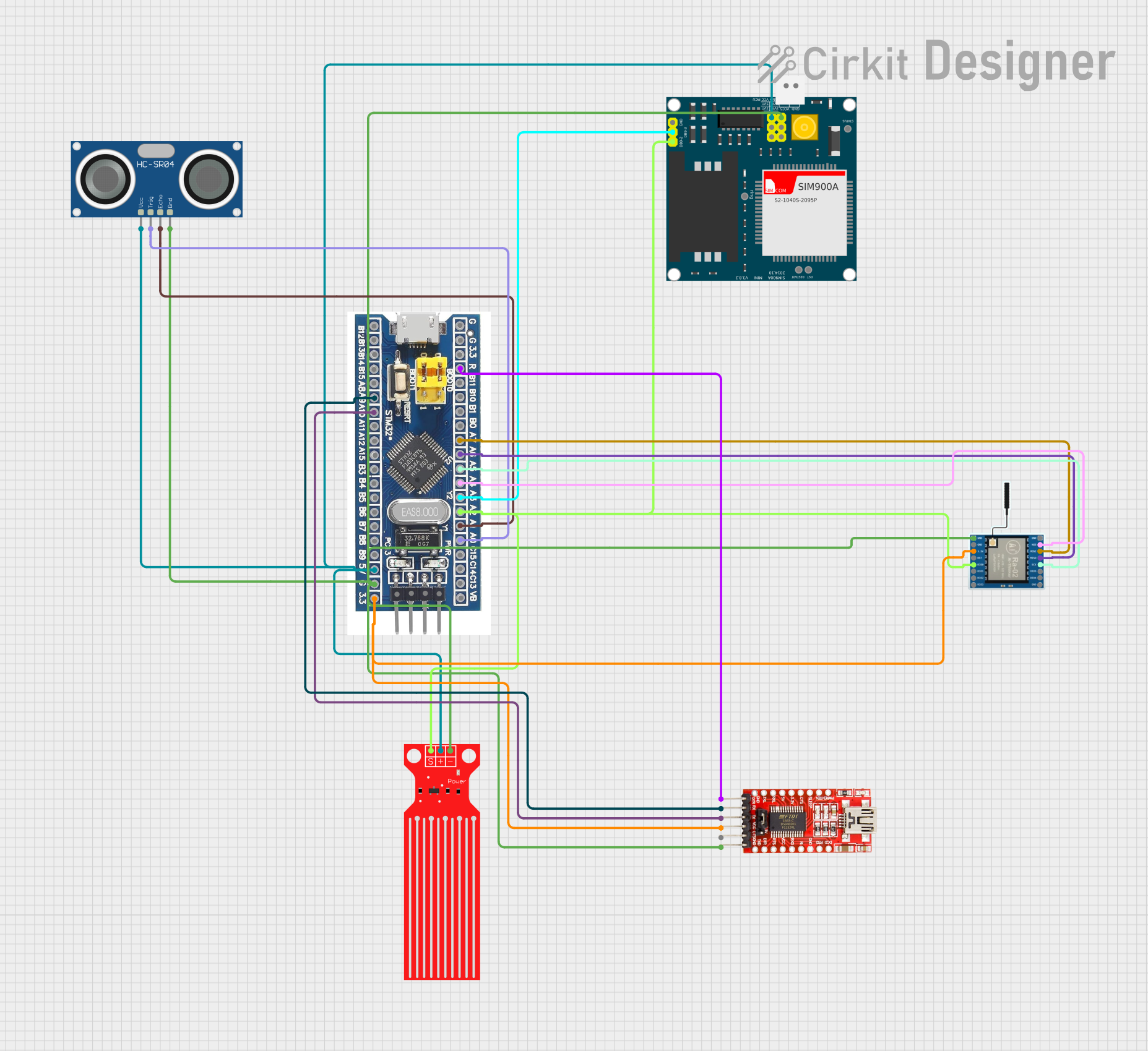
 Open Project in Cirkit Designer
Open Project in Cirkit DesignerExplore Projects Built with STM32G431CoreBoard

 Open Project in Cirkit Designer
Open Project in Cirkit Designer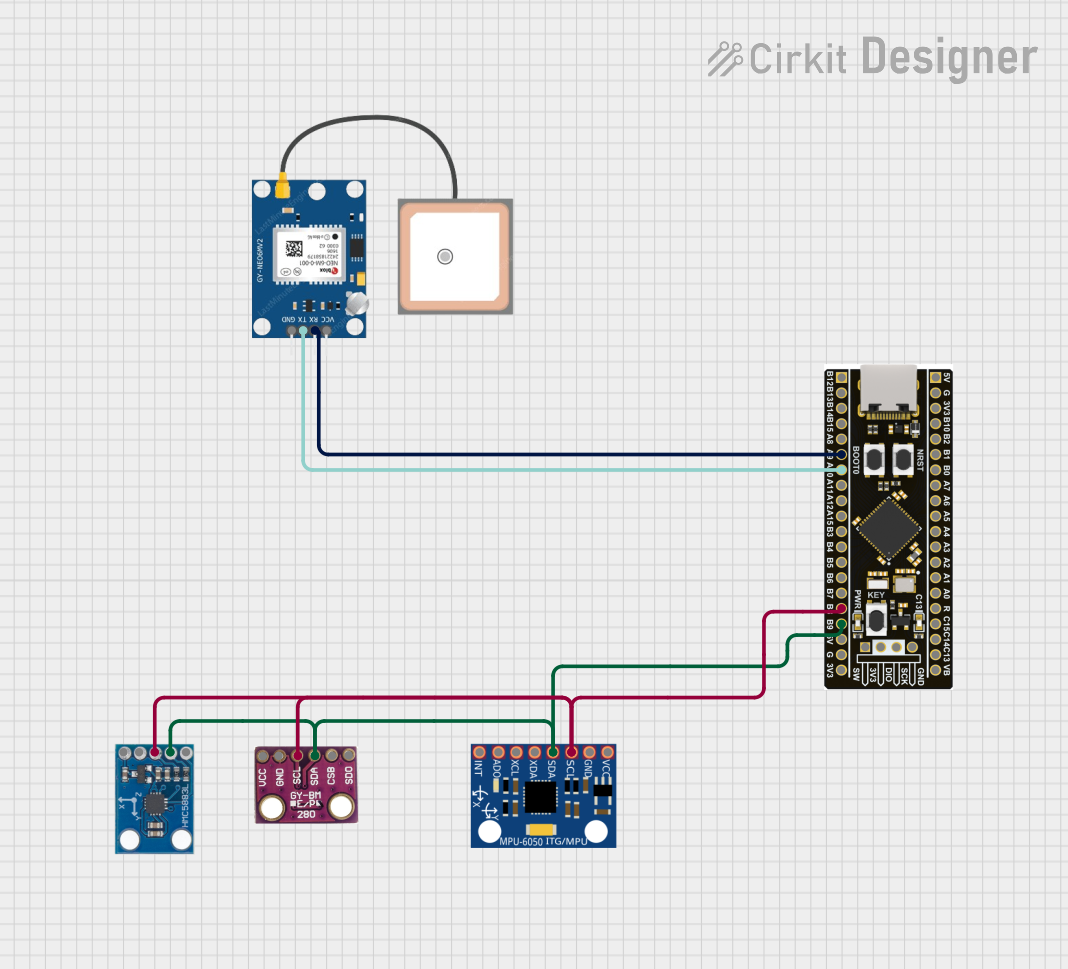
 Open Project in Cirkit Designer
Open Project in Cirkit Designer
 Open Project in Cirkit Designer
Open Project in Cirkit Designer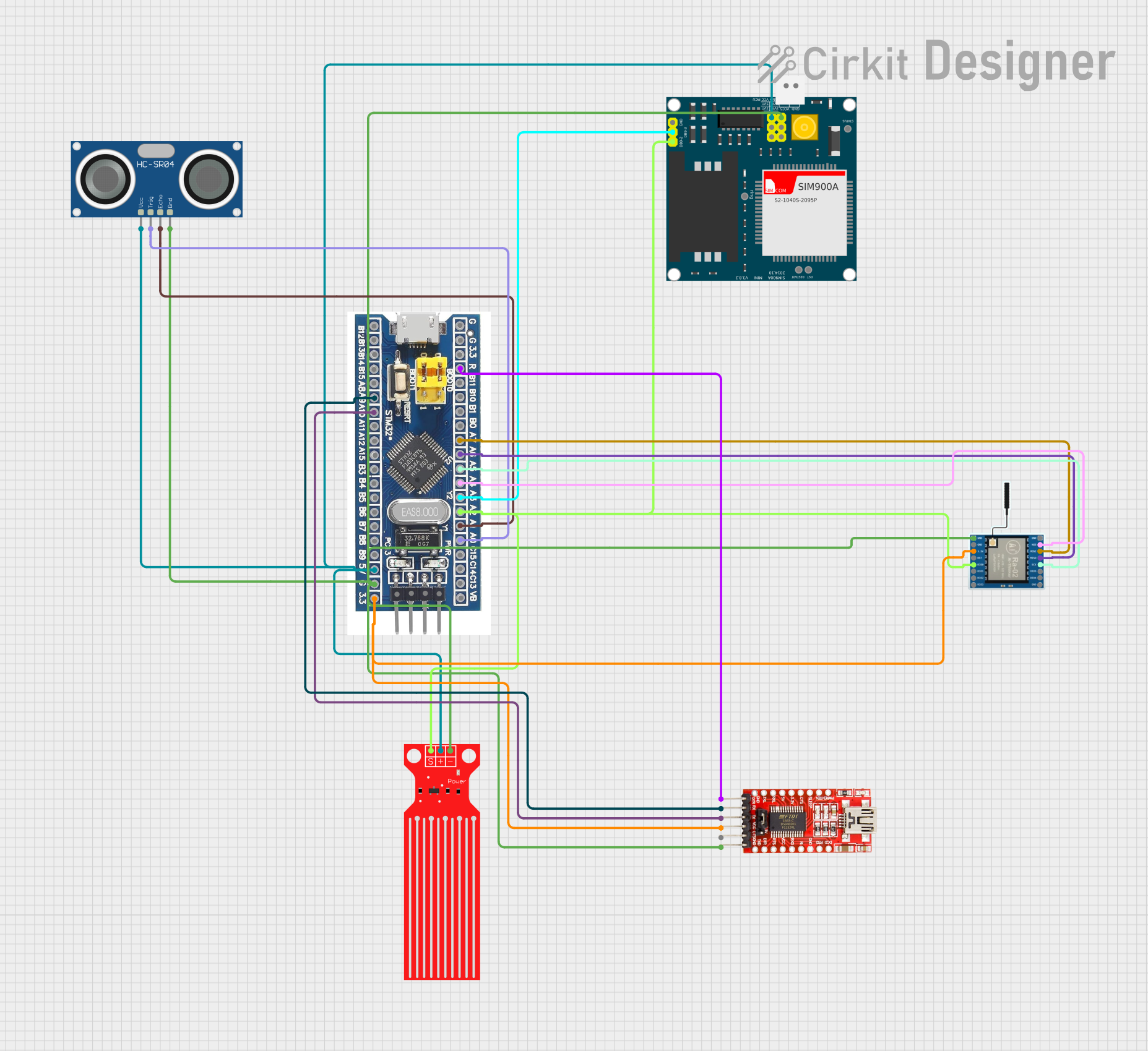
 Open Project in Cirkit Designer
Open Project in Cirkit DesignerCommon Applications
- Motor control and industrial automation
- IoT devices and smart home systems
- Signal processing and audio applications
- Robotics and drones
- General-purpose embedded systems
Technical Specifications
Key Technical Details
| Parameter | Specification |
|---|---|
| Microcontroller | STM32G431 (ARM Cortex-M4, 32-bit) |
| Operating Voltage | 3.3V |
| Input Voltage Range | 5V (via USB) or 3.3V (via external power supply) |
| Clock Speed | Up to 170 MHz |
| Flash Memory | 128 KB |
| SRAM | 32 KB |
| Communication Interfaces | UART, I2C, SPI, CAN, USB |
| GPIO Pins | 30+ |
| ADC Resolution | 12-bit (up to 16 channels) |
| PWM Channels | 6 |
| Debug Interface | SWD (Serial Wire Debug) |
| Dimensions | 50mm x 20mm |
Pin Configuration and Descriptions
The STM32G431CoreBoard features a dual-row pin header layout. Below is the pinout description:
| Pin Number | Pin Name | Functionality |
|---|---|---|
| 1 | 3.3V | Power supply (3.3V output) |
| 2 | GND | Ground |
| 3 | PA0 | GPIO/ADC_IN0 |
| 4 | PA1 | GPIO/ADC_IN1 |
| 5 | PA2 | GPIO/UART2_TX |
| 6 | PA3 | GPIO/UART2_RX |
| 7 | PB6 | GPIO/I2C1_SCL |
| 8 | PB7 | GPIO/I2C1_SDA |
| 9 | PC13 | GPIO/User Button |
| 10 | NRST | Reset Pin |
| 11 | SWDIO | Debug Interface (SWDIO) |
| 12 | SWCLK | Debug Interface (SWCLK) |
Note: Refer to the official datasheet for a complete pinout and alternate functions.
Usage Instructions
How to Use the STM32G431CoreBoard in a Circuit
Powering the Board:
- Connect the board to a 5V USB power source or supply 3.3V directly to the 3.3V pin.
- Ensure the ground (GND) is connected to the power supply's ground.
Programming the Board:
- Use an ST-Link programmer or USB-to-serial adapter to upload firmware.
- Alternatively, use the USB interface for programming via STM32CubeProgrammer.
Connecting Peripherals:
- Use GPIO pins for digital input/output.
- Connect sensors or analog devices to ADC pins (e.g., PA0, PA1).
- Use UART, I2C, or SPI pins for communication with external modules.
Debugging:
- Connect an SWD debugger to the SWDIO and SWCLK pins for real-time debugging.
Important Considerations and Best Practices
- Voltage Levels: Ensure all connected peripherals operate at 3.3V logic levels to avoid damage.
- Decoupling Capacitors: Add decoupling capacitors near power pins for stable operation.
- Pin Protection: Avoid leaving unused pins floating; configure them as input with pull-up/down resistors.
- Heat Management: If running at high clock speeds, ensure adequate ventilation to prevent overheating.
Example: Blinking an LED with Arduino IDE
The STM32G431CoreBoard can be programmed using the Arduino IDE with the STM32 core installed. Below is an example of blinking an LED connected to pin PA0.
// Example: Blink an LED connected to PA0
// Ensure the STM32 core is installed in Arduino IDE
#define LED_PIN PA0 // Define the pin connected to the LED
void setup() {
pinMode(LED_PIN, OUTPUT); // Set PA0 as an output pin
}
void loop() {
digitalWrite(LED_PIN, HIGH); // Turn the LED on
delay(500); // Wait for 500 milliseconds
digitalWrite(LED_PIN, LOW); // Turn the LED off
delay(500); // Wait for 500 milliseconds
}
Tip: Install the STM32 core for Arduino IDE from the Boards Manager to enable support for STM32G431.
Troubleshooting and FAQs
Common Issues and Solutions
Board Not Detected by Programmer:
- Ensure the board is powered correctly.
- Check the connection between the programmer and the SWD pins.
- Verify that the correct board and port are selected in the programming software.
Program Upload Fails:
- Check for proper drivers installed for the ST-Link or USB interface.
- Ensure the board is in bootloader mode if using USB for programming.
Peripherals Not Working:
- Double-check the pin connections and configurations in the code.
- Verify that the peripheral's voltage and current requirements are met.
Board Overheating:
- Reduce the clock speed if running at maximum frequency.
- Check for short circuits or excessive current draw from connected peripherals.
FAQs
Q: Can I power the board directly from a LiPo battery?
A: Yes, but ensure the battery voltage is regulated to 3.3V before connecting to the 3.3V pin.
Q: Does the board support USB communication?
A: Yes, the STM32G431CoreBoard supports USB communication for programming and data transfer.
Q: How do I reset the board?
A: Press the onboard reset button or pull the NRST pin low momentarily.
Q: Can I use the board for motor control?
A: Absolutely! The STM32G431 features advanced motor control peripherals, making it suitable for such applications.
For additional support, refer to the official WeActStudio documentation or community forums.