
How to Use Thermistor: Examples, Pinouts, and Specs
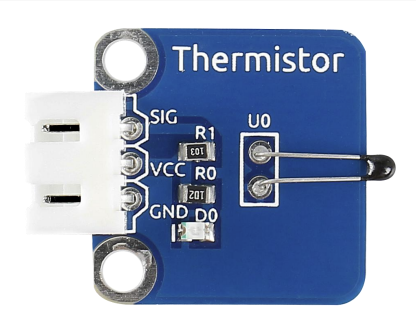
 Design with Thermistor in Cirkit Designer
Design with Thermistor in Cirkit DesignerIntroduction
A thermistor is a type of resistor whose resistance varies significantly with temperature. Manufactured by SunFounder, this component is widely used for temperature sensing and control applications. Thermistors are essential in various fields, including HVAC systems, automotive applications, and consumer electronics, due to their high sensitivity to temperature changes.
Explore Projects Built with Thermistor
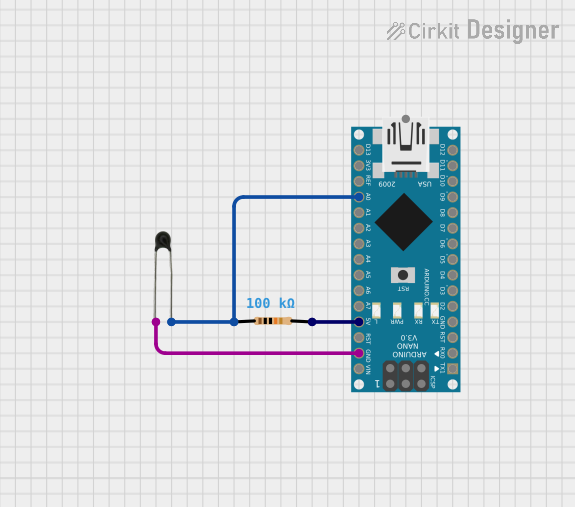
 Open Project in Cirkit Designer
Open Project in Cirkit Designer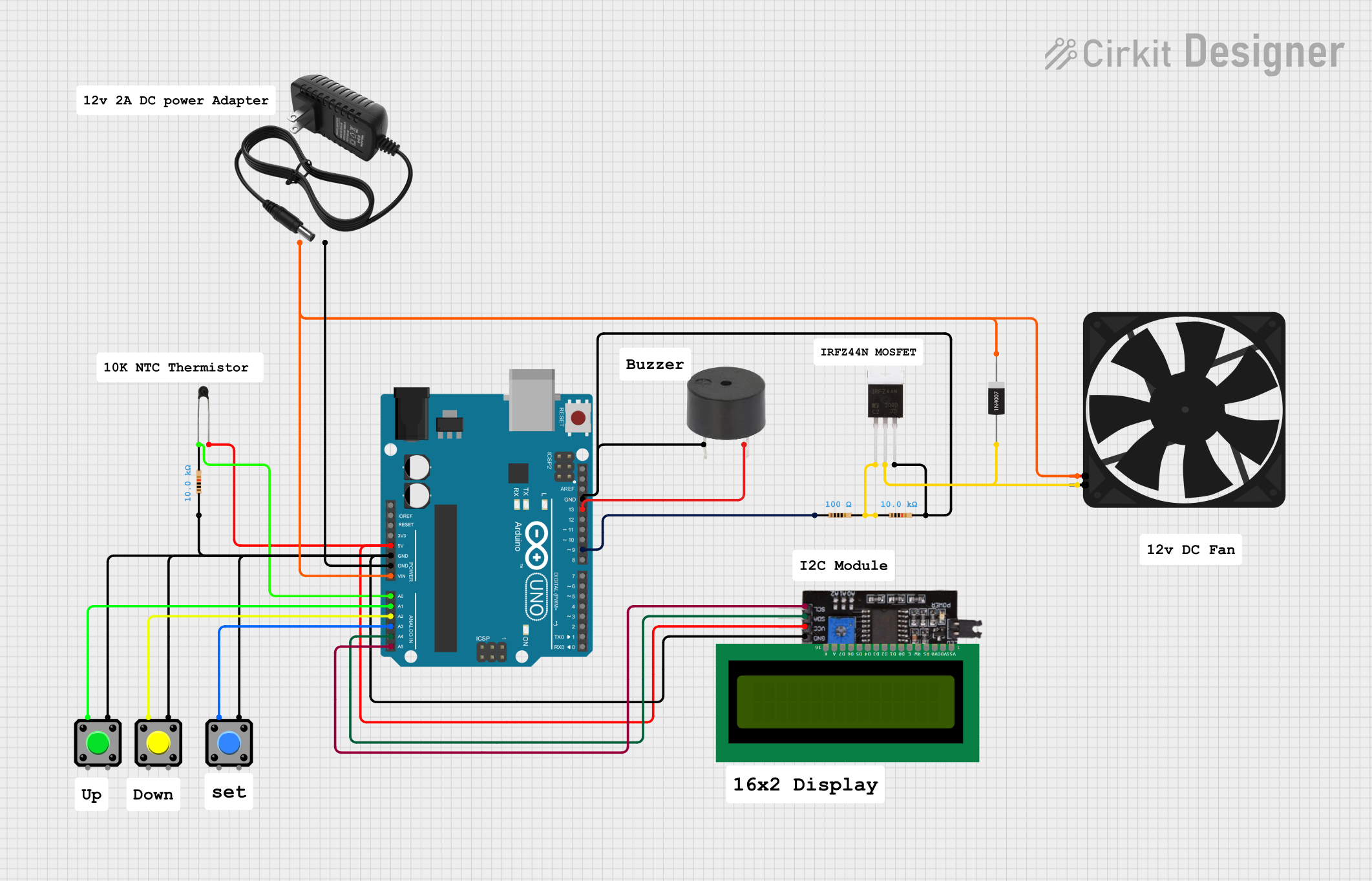
 Open Project in Cirkit Designer
Open Project in Cirkit Designer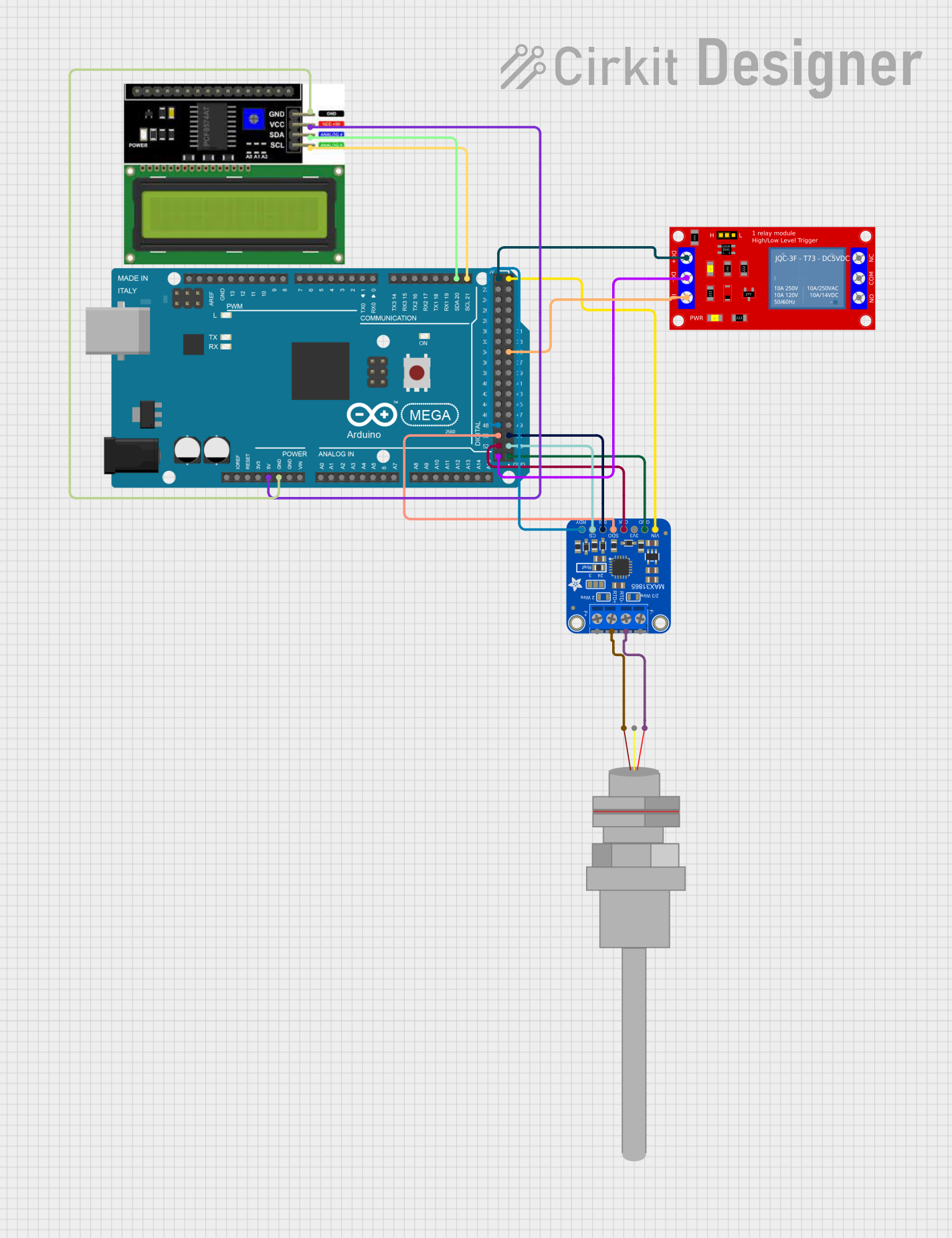
 Open Project in Cirkit Designer
Open Project in Cirkit Designer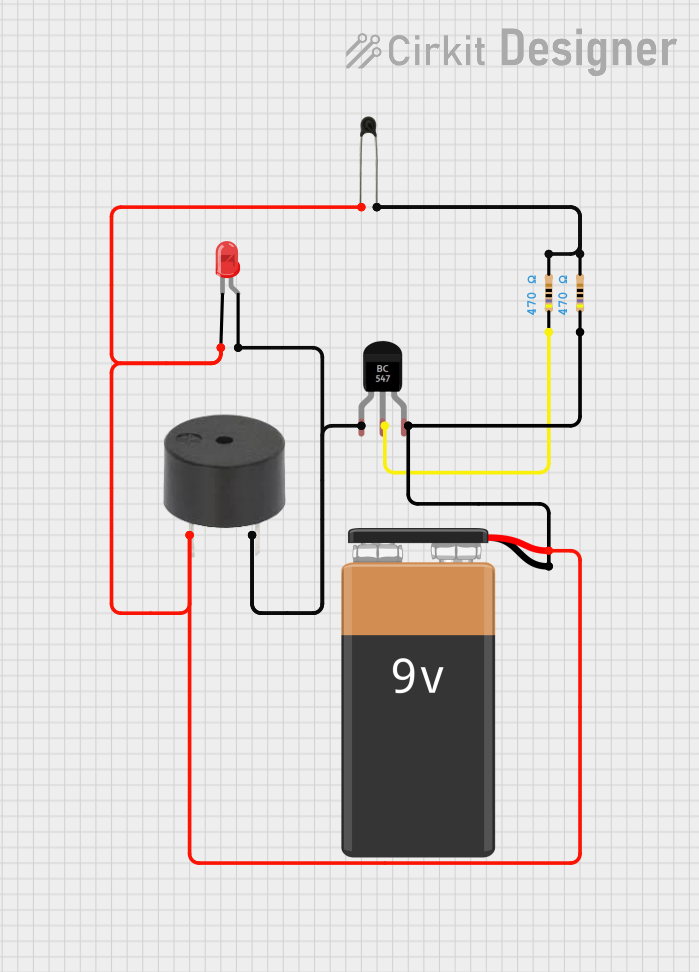
 Open Project in Cirkit Designer
Open Project in Cirkit DesignerExplore Projects Built with Thermistor
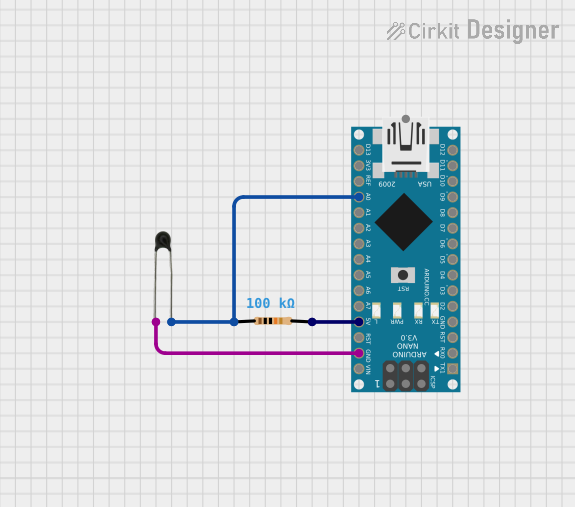
 Open Project in Cirkit Designer
Open Project in Cirkit Designer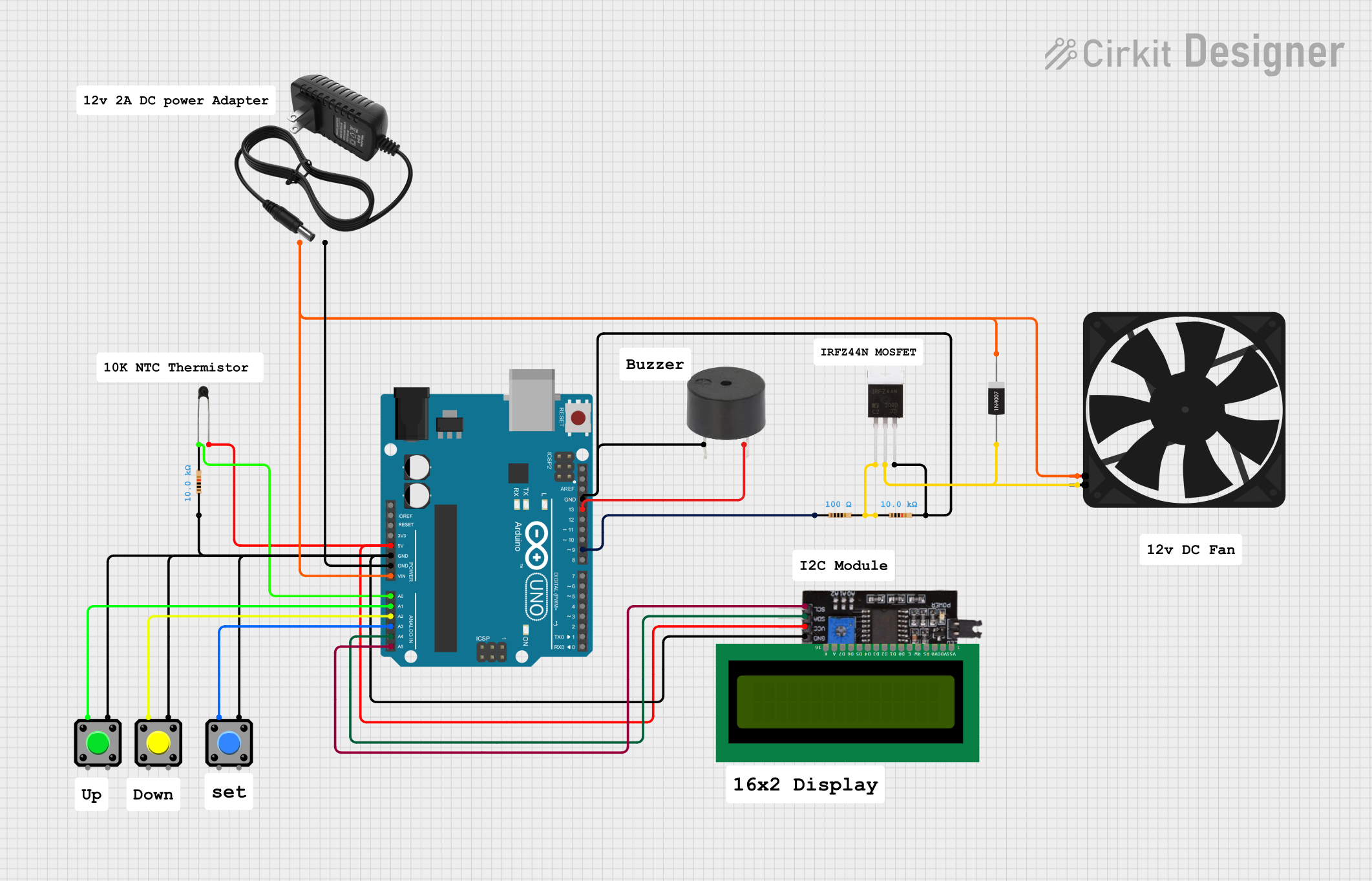
 Open Project in Cirkit Designer
Open Project in Cirkit Designer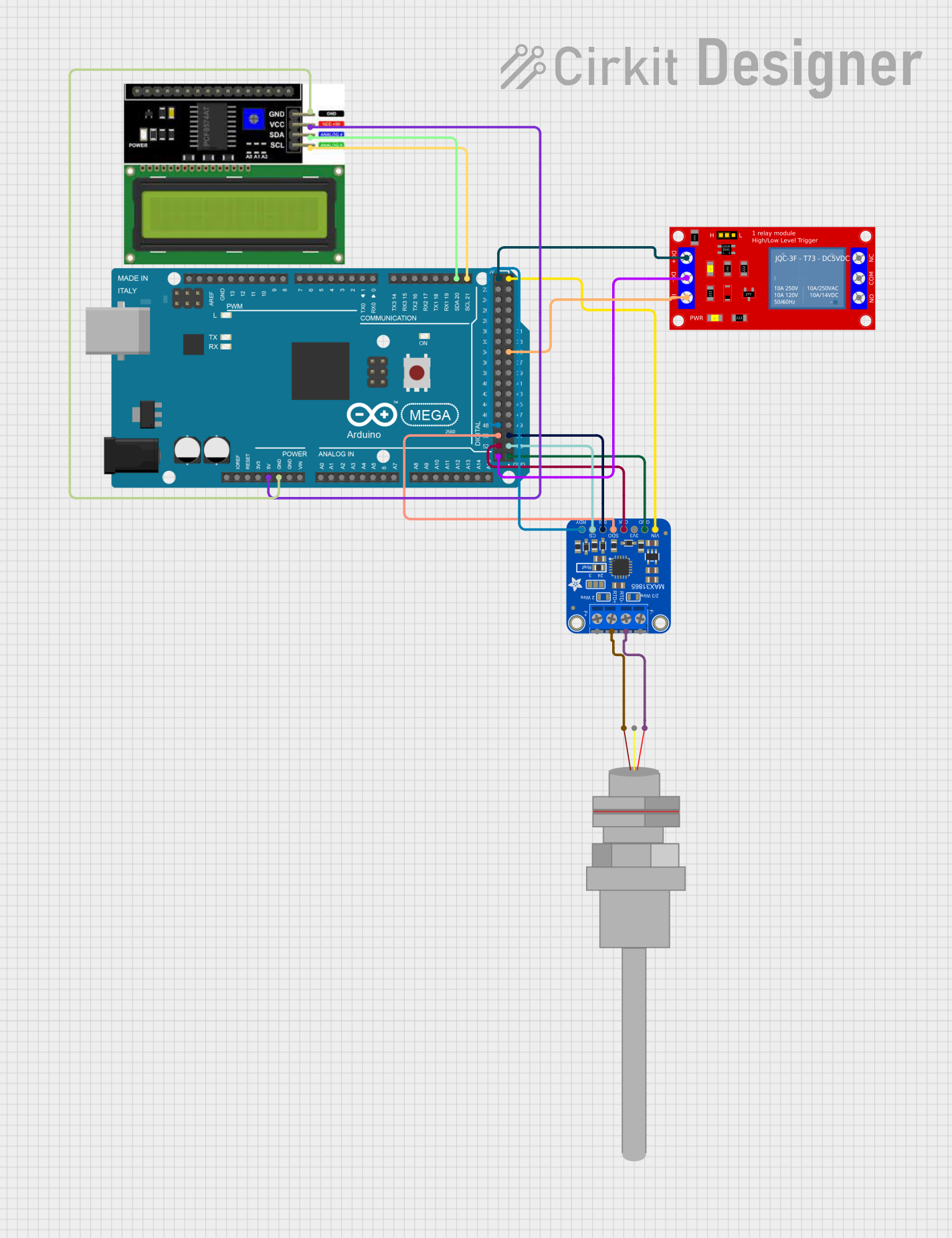
 Open Project in Cirkit Designer
Open Project in Cirkit Designer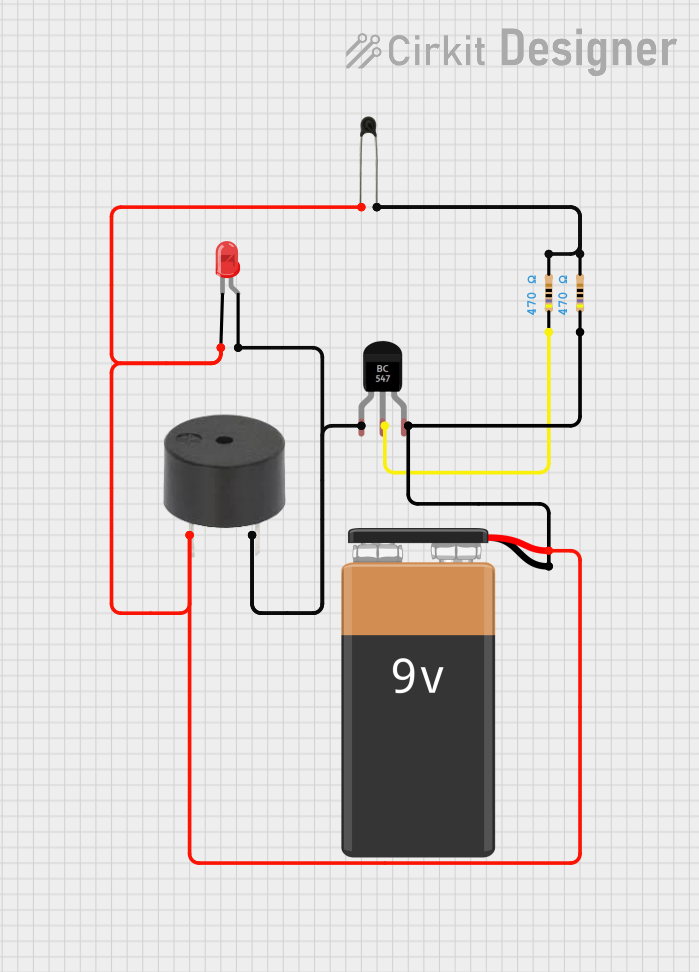
 Open Project in Cirkit Designer
Open Project in Cirkit DesignerTechnical Specifications
Key Technical Details
| Parameter | Value |
|---|---|
| Manufacturer | SunFounder |
| Part ID | Thermistor |
| Resistance at 25°C | 10kΩ |
| Temperature Range | -55°C to +125°C |
| Tolerance | ±1% |
| Beta Value (B25/50) | 3950K |
| Power Rating | 0.5W |
| Type | NTC (Negative Temperature Coefficient) |
Pin Configuration and Descriptions
| Pin Number | Pin Name | Description |
|---|---|---|
| 1 | VCC | Power supply (typically 3.3V or 5V) |
| 2 | GND | Ground |
| 3 | Signal | Analog output signal |
Usage Instructions
How to Use the Thermistor in a Circuit
Connect the Thermistor:
- Connect one end of the thermistor to the VCC (3.3V or 5V).
- Connect the other end to a resistor (typically 10kΩ) and then to the GND.
- The junction between the thermistor and the resistor should be connected to an analog input pin on your microcontroller (e.g., Arduino).
Circuit Diagram:
VCC (3.3V or 5V) | | [Thermistor] | |-----> Analog Input (e.g., A0 on Arduino) | [10kΩ Resistor] | | GND
Important Considerations and Best Practices
- Calibration: Ensure to calibrate the thermistor for accurate temperature readings.
- Temperature Range: Operate within the specified temperature range (-55°C to +125°C) to avoid damage.
- Power Supply: Use a stable power supply to ensure consistent readings.
- Placement: Place the thermistor in a location where it can accurately sense the temperature without interference.
Arduino Example Code
// Thermistor connected to A0
const int thermistorPin = A0;
int rawValue;
float resistance;
float temperatureC;
// Constants for the thermistor
const float BETA = 3950; // Beta value
const float R0 = 10000; // Resistance at 25°C
void setup() {
Serial.begin(9600);
}
void loop() {
rawValue = analogRead(thermistorPin);
resistance = (1023.0 / rawValue - 1) * R0;
temperatureC = 1 / (log(resistance / R0) / BETA + 1 / 298.15) - 273.15;
Serial.print("Temperature: ");
Serial.print(temperatureC);
Serial.println(" °C");
delay(1000); // Delay for 1 second
}
Troubleshooting and FAQs
Common Issues Users Might Face
Inaccurate Temperature Readings:
- Solution: Ensure proper calibration and check the connections for any loose wires.
No Output Signal:
- Solution: Verify the power supply and ensure the thermistor is connected correctly.
Fluctuating Readings:
- Solution: Use a stable power supply and ensure the thermistor is not exposed to rapid temperature changes.
FAQs
Q1: Can I use the thermistor with a 3.3V power supply?
- A1: Yes, the thermistor can be used with both 3.3V and 5V power supplies.
Q2: How do I calibrate the thermistor?
- A2: Calibration involves comparing the thermistor readings with a known temperature source and adjusting the calculations accordingly.
Q3: What is the Beta value?
- A3: The Beta value (B25/50) is a constant that describes the thermistor's resistance change with temperature. For this thermistor, it is 3950K.
By following this documentation, users can effectively integrate and utilize the SunFounder Thermistor in their projects, ensuring accurate temperature sensing and control.