
How to Use Mini Fuente poder 12+5 V.: Examples, Pinouts, and Specs
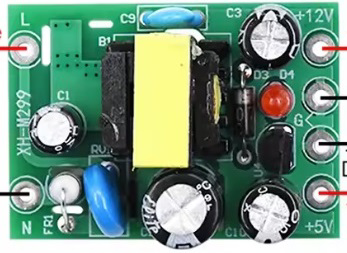
 Design with Mini Fuente poder 12+5 V. in Cirkit Designer
Design with Mini Fuente poder 12+5 V. in Cirkit DesignerIntroduction
The Mini Fuente Poder 12+5 V by Chino is a compact and versatile power supply unit designed to deliver two fixed output voltages: 12 volts and 5 volts. This dual-output capability makes it an ideal choice for powering a wide range of electronic devices and circuits, including microcontrollers, sensors, and small motors. Its small form factor and reliable performance make it a popular choice for hobbyists, students, and professionals working on embedded systems and prototyping projects.
Explore Projects Built with Mini Fuente poder 12+5 V.

 Open Project in Cirkit Designer
Open Project in Cirkit Designer
 Open Project in Cirkit Designer
Open Project in Cirkit Designer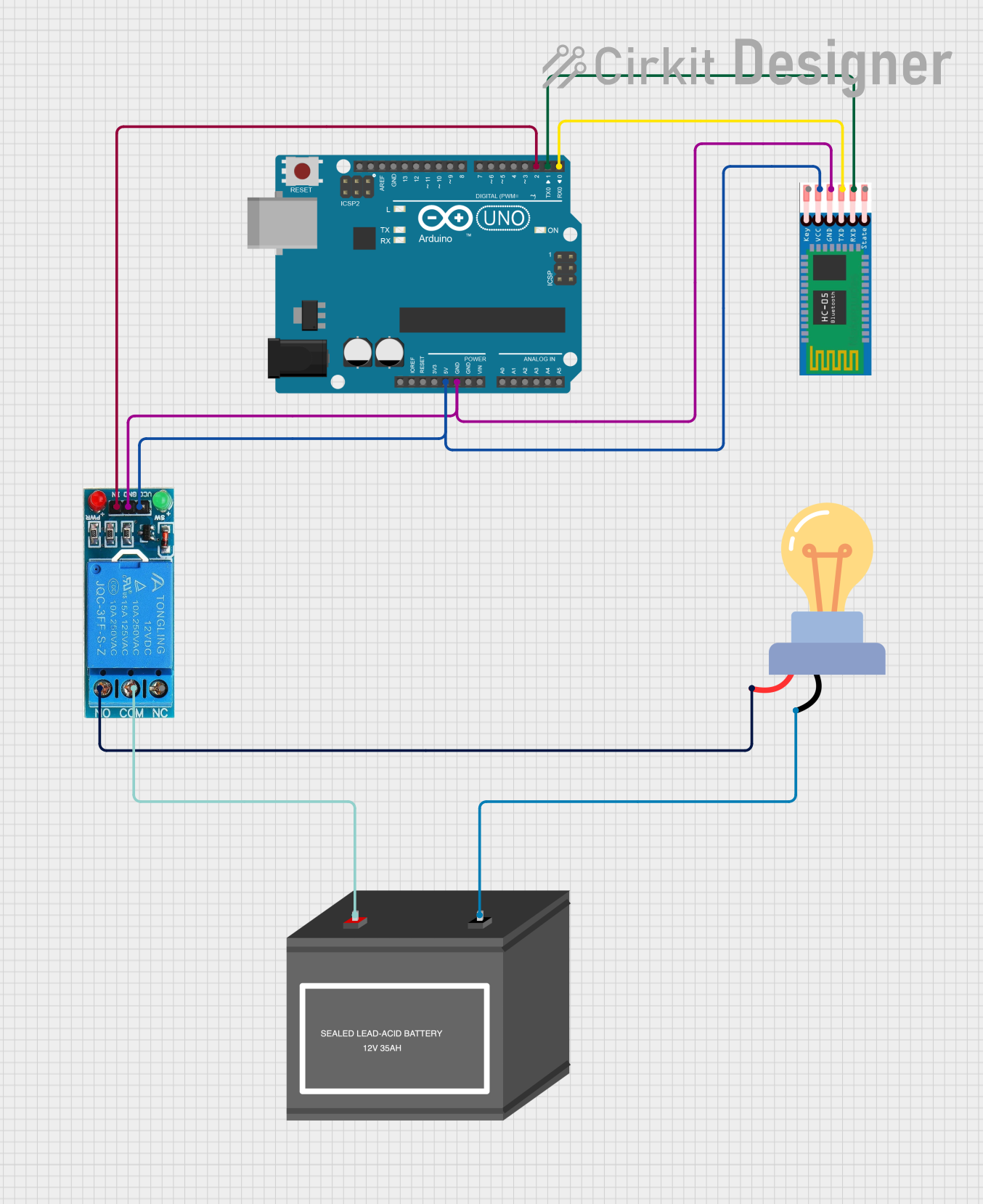
 Open Project in Cirkit Designer
Open Project in Cirkit Designer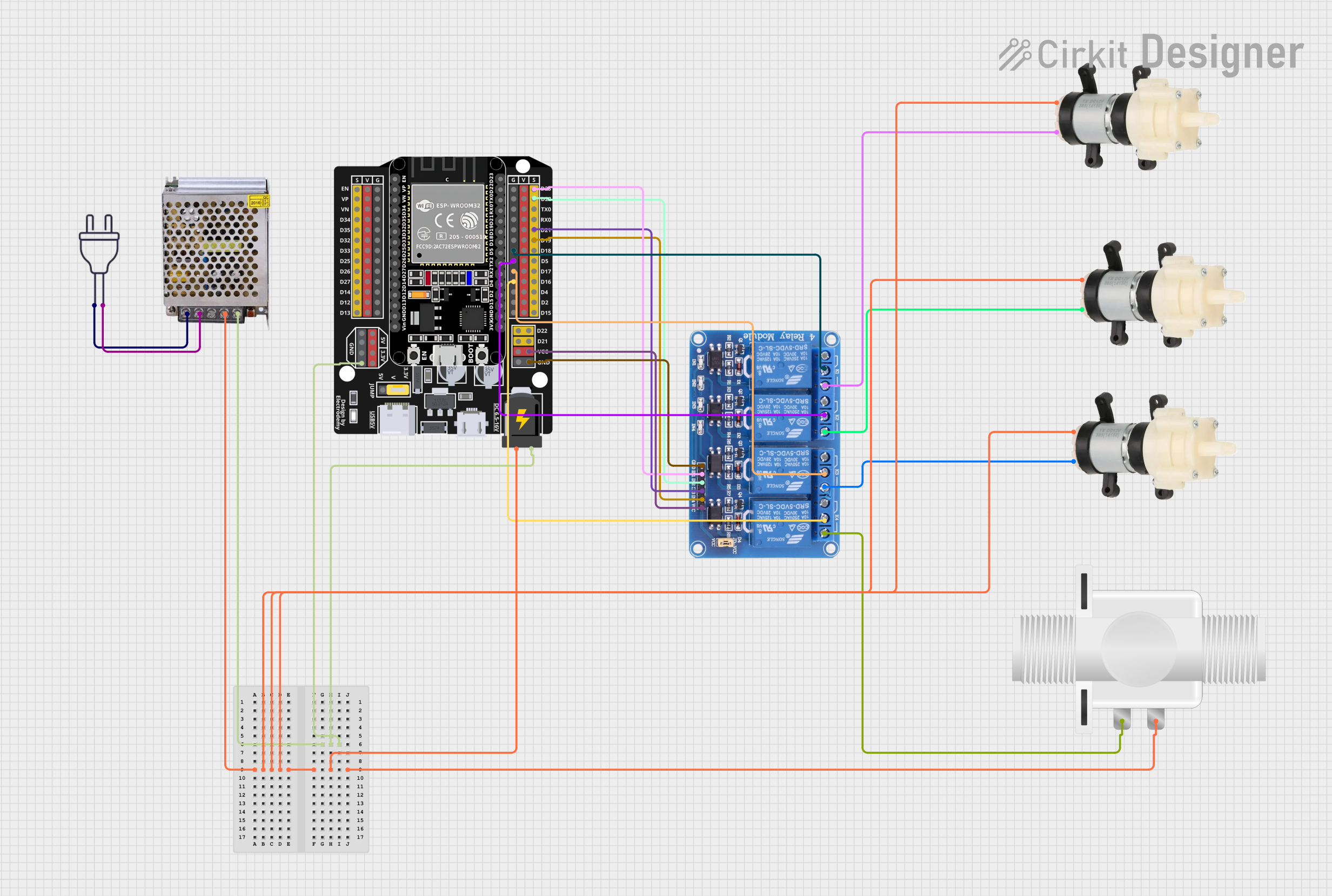
 Open Project in Cirkit Designer
Open Project in Cirkit DesignerExplore Projects Built with Mini Fuente poder 12+5 V.

 Open Project in Cirkit Designer
Open Project in Cirkit Designer
 Open Project in Cirkit Designer
Open Project in Cirkit Designer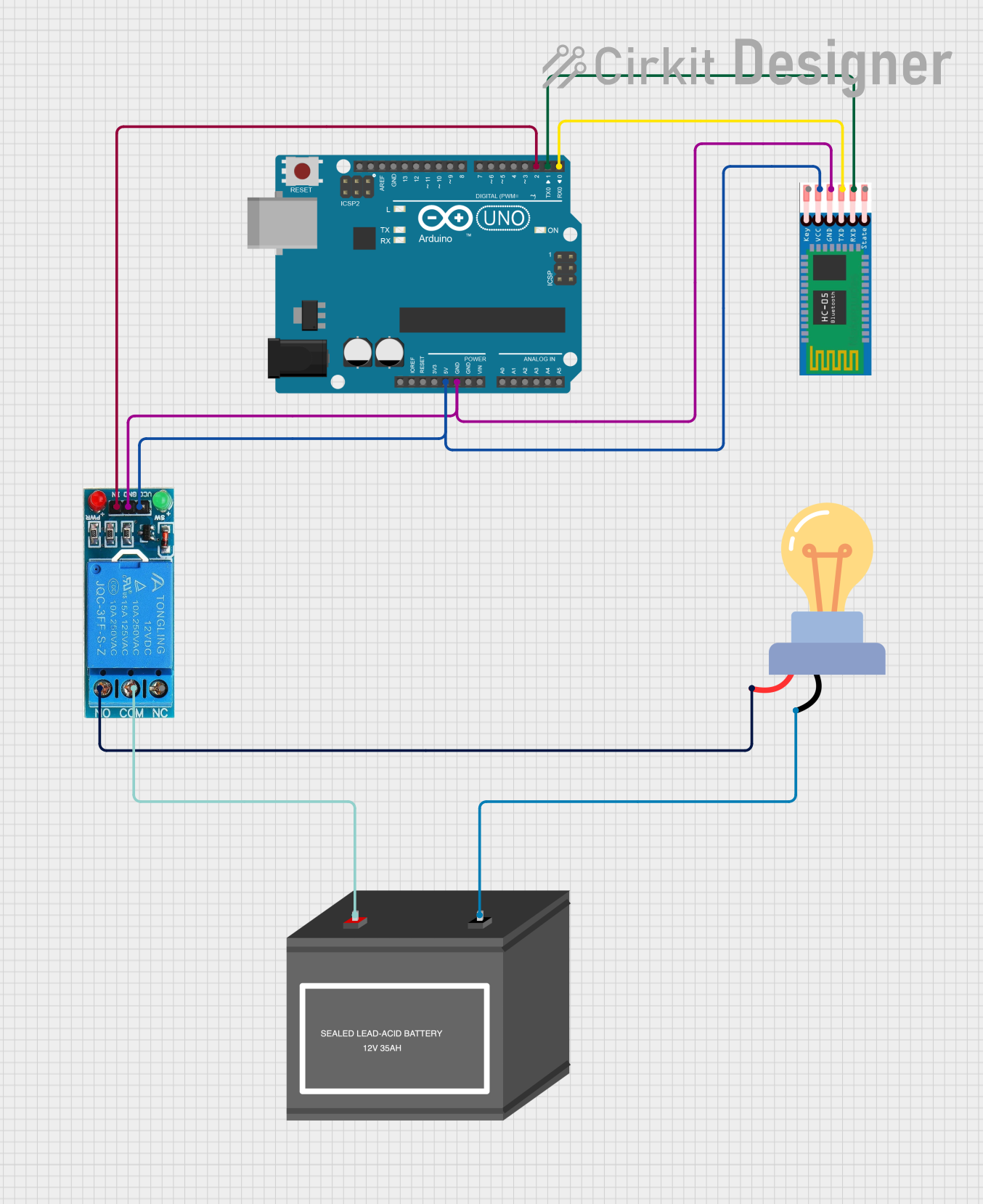
 Open Project in Cirkit Designer
Open Project in Cirkit Designer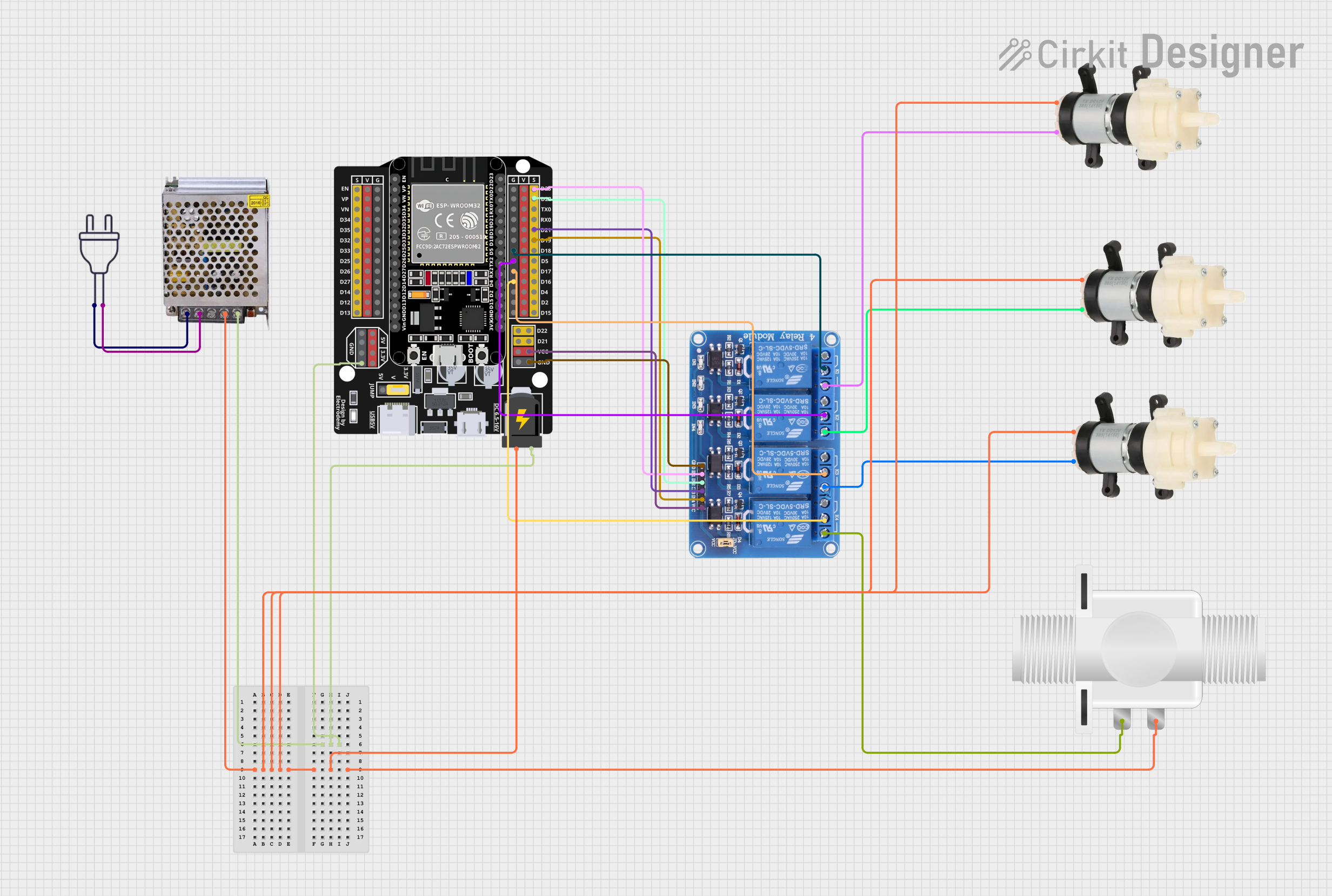
 Open Project in Cirkit Designer
Open Project in Cirkit DesignerCommon Applications and Use Cases
- Powering microcontroller boards such as Arduino, Raspberry Pi, and ESP32.
- Supplying power to sensors, relays, and small actuators.
- Providing dual voltage levels for mixed-voltage circuits.
- Prototyping and testing electronic circuits in laboratories or workshops.
- Powering LED strips and other low-power devices.
Technical Specifications
The following table outlines the key technical details of the Mini Fuente Poder 12+5 V:
| Parameter | Specification |
|---|---|
| Input Voltage | 110-240 V AC (50/60 Hz) |
| Output Voltage 1 | 12 V DC |
| Output Voltage 2 | 5 V DC |
| Maximum Output Current | 1 A (12 V) / 2 A (5 V) |
| Efficiency | ≥ 85% |
| Dimensions | 50 mm x 30 mm x 20 mm |
| Operating Temperature | -10°C to 50°C |
| Protection Features | Overload, short-circuit, and overheat |
Pin Configuration and Descriptions
The Mini Fuente Poder 12+5 V has the following input and output connections:
| Pin/Terminal | Label | Description |
|---|---|---|
| 1 | AC IN L | Live wire for AC input (110-240 V AC) |
| 2 | AC IN N | Neutral wire for AC input |
| 3 | GND | Ground connection for DC output |
| 4 | +12V | Positive 12 V DC output |
| 5 | +5V | Positive 5 V DC output |
Usage Instructions
How to Use the Component in a Circuit
Connect the AC Input:
- Connect the live (L) and neutral (N) wires of the AC power source to the
AC IN LandAC IN Nterminals, respectively. - Ensure the input voltage is within the range of 110-240 V AC.
- Connect the live (L) and neutral (N) wires of the AC power source to the
Connect the DC Outputs:
- Use the
+12Vand+5Vterminals to power your devices or circuits. - Connect the
GNDterminal to the ground of your circuit.
- Use the
Verify Connections:
- Double-check all connections to ensure there are no loose wires or short circuits.
Power On:
- Turn on the AC power source. The Mini Fuente Poder 12+5 V will begin supplying 12 V and 5 V DC outputs.
Important Considerations and Best Practices
- Load Limits: Do not exceed the maximum output current ratings (1 A for 12 V and 2 A for 5 V) to avoid damaging the power supply.
- Heat Dissipation: Ensure proper ventilation around the power supply to prevent overheating.
- Polarity: Always connect the outputs with the correct polarity to avoid damaging your devices.
- Safety Precautions: Handle the AC input connections with care to avoid electric shock. Disconnect the power supply from the mains before making any changes to the wiring.
Example: Using with an Arduino UNO
The Mini Fuente Poder 12+5 V can be used to power an Arduino UNO. Below is an example of how to connect it:
- Connect the
+5Vterminal to the Arduino's5Vpin. - Connect the
GNDterminal to the Arduino'sGNDpin.
Here is a simple Arduino code example to blink an LED while powered by the Mini Fuente Poder 12+5 V:
// Simple LED Blink Example
// This code blinks an LED connected to pin 13 of the Arduino UNO.
// Ensure the Mini Fuente Poder 12+5 V is properly connected to the Arduino.
void setup() {
pinMode(13, OUTPUT); // Set pin 13 as an output
}
void loop() {
digitalWrite(13, HIGH); // Turn the LED on
delay(1000); // Wait for 1 second
digitalWrite(13, LOW); // Turn the LED off
delay(1000); // Wait for 1 second
}
Troubleshooting and FAQs
Common Issues and Solutions
No Output Voltage:
- Cause: Loose or incorrect connections.
- Solution: Verify that the AC input wires are securely connected to the
AC IN LandAC IN Nterminals. Check the output connections for proper polarity.
Overheating:
- Cause: Exceeding the maximum output current or poor ventilation.
- Solution: Reduce the load on the power supply and ensure adequate airflow around the unit.
Device Not Powering On:
- Cause: Incorrect output voltage or polarity.
- Solution: Confirm that the device is connected to the correct output terminal (
+12Vor+5V) and that the polarity matches the device's requirements.
Intermittent Power Loss:
- Cause: Loose connections or overload protection triggering.
- Solution: Check all connections and ensure the total load does not exceed the power supply's capacity.
FAQs
Q: Can I use this power supply to charge a USB device?
A: Yes, you can use the 5 V output to power or charge USB devices, but ensure the current requirement does not exceed 2 A.
Q: Is this power supply suitable for outdoor use?
A: No, the Mini Fuente Poder 12+5 V is not weatherproof and should only be used in dry, indoor environments.
Q: Can I use both 12 V and 5 V outputs simultaneously?
A: Yes, you can use both outputs at the same time, provided the total current draw does not exceed the rated limits.
Q: What happens if I connect the AC input wires incorrectly?
A: Incorrect wiring can damage the power supply or cause a short circuit. Always double-check the connections before powering on.
By following this documentation, you can safely and effectively use the Mini Fuente Poder 12+5 V in your projects.