
How to Use INVENTER TAFFWARE: Examples, Pinouts, and Specs

 Design with INVENTER TAFFWARE in Cirkit Designer
Design with INVENTER TAFFWARE in Cirkit DesignerIntroduction
The INVENTER TAFFWARE, manufactured by CAR, is a specialized device designed to convert energy from one form to another. It is commonly used in experimental circuits to enhance efficiency or functionality. This versatile component is ideal for applications requiring energy transformation, such as renewable energy systems, power management circuits, and educational projects. Its robust design and reliable performance make it a valuable tool for both hobbyists and professionals.
Explore Projects Built with INVENTER TAFFWARE
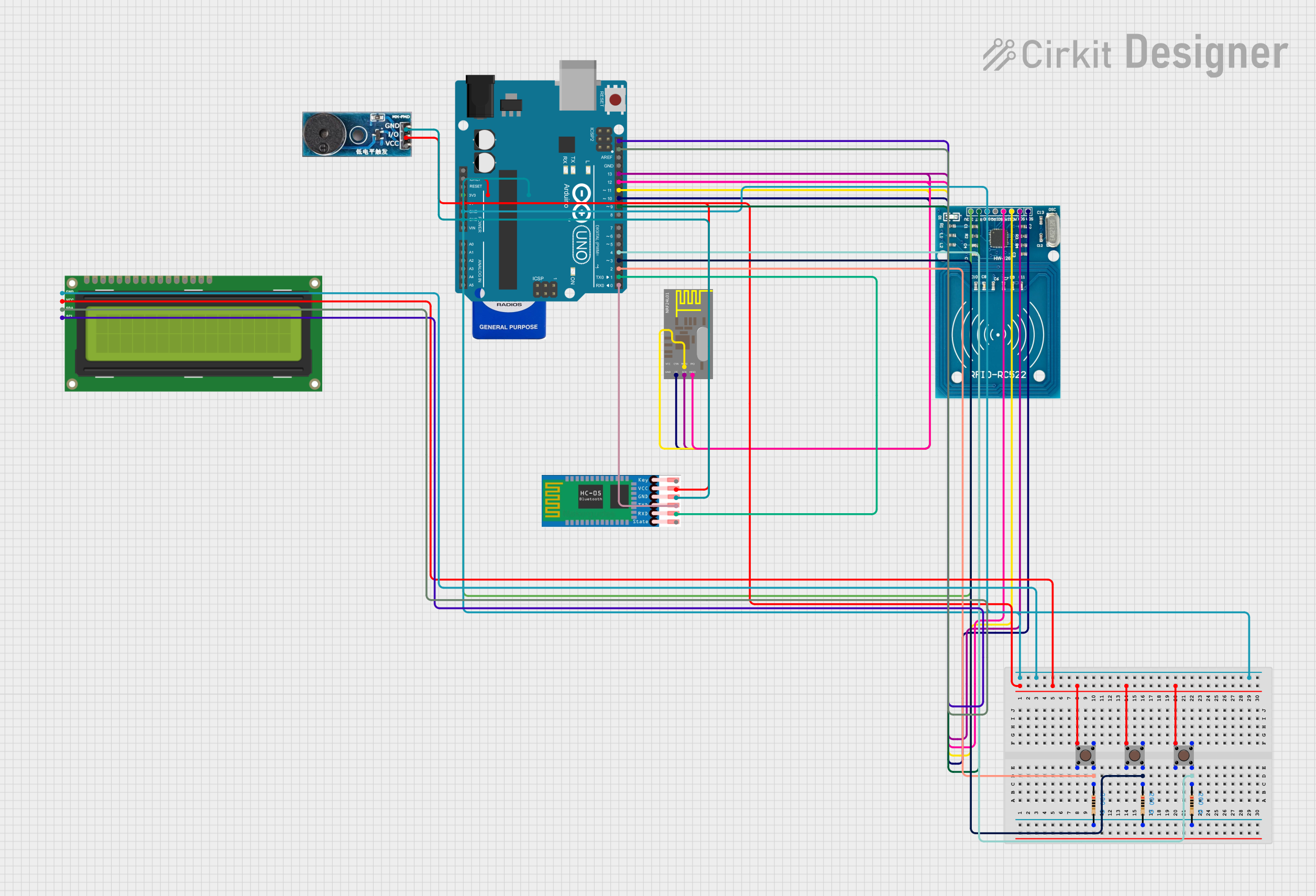
 Open Project in Cirkit Designer
Open Project in Cirkit Designer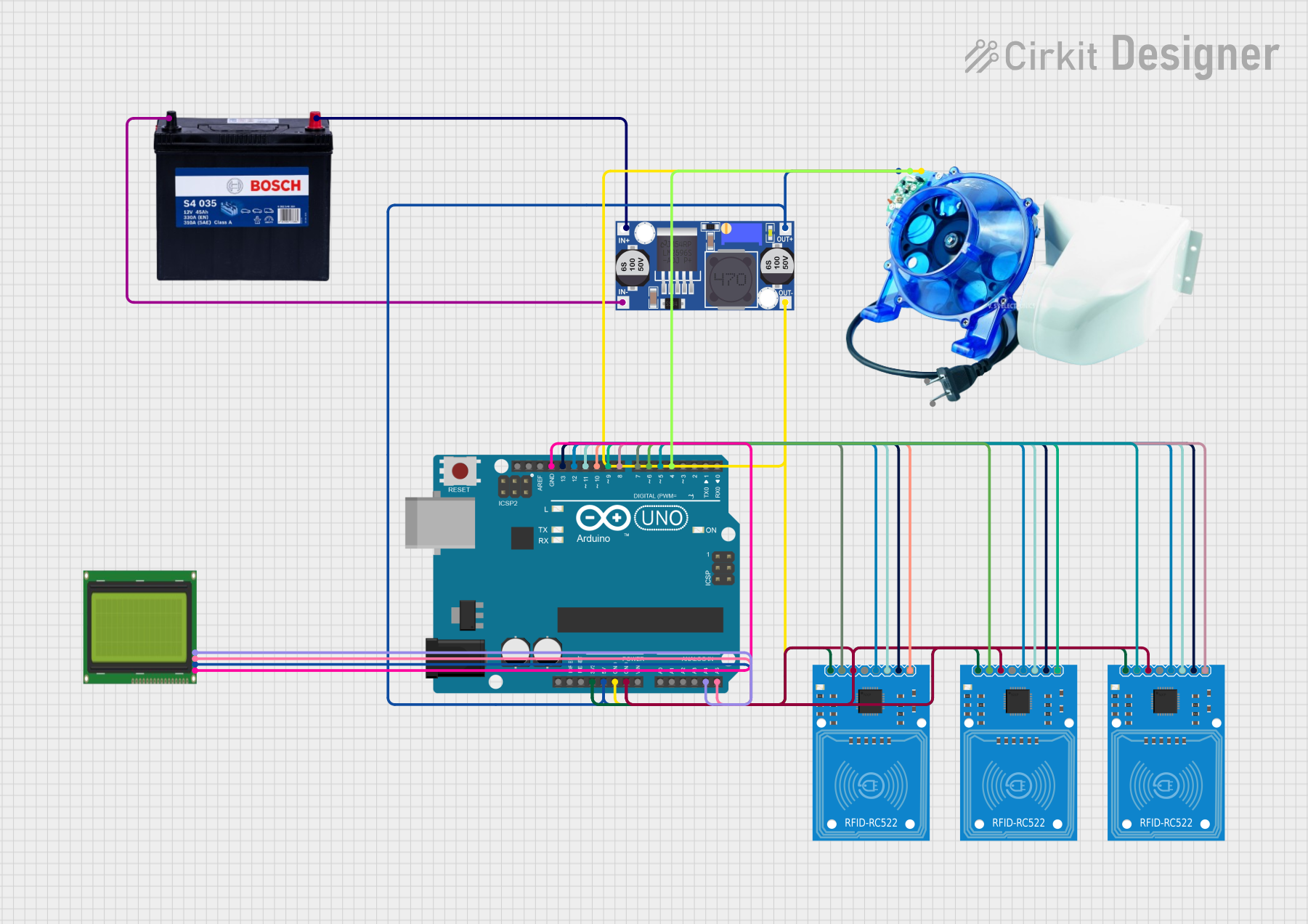
 Open Project in Cirkit Designer
Open Project in Cirkit Designer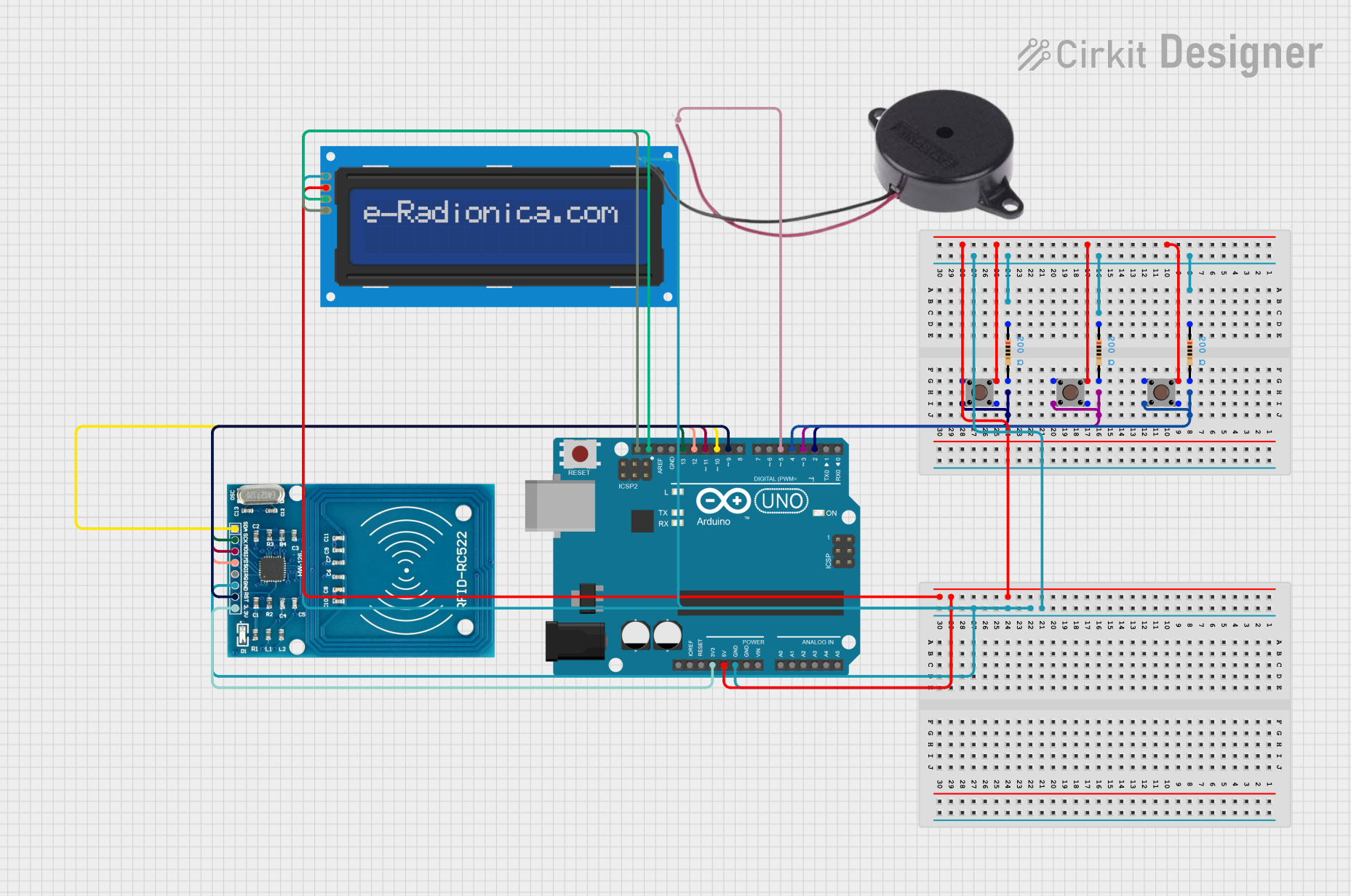
 Open Project in Cirkit Designer
Open Project in Cirkit Designer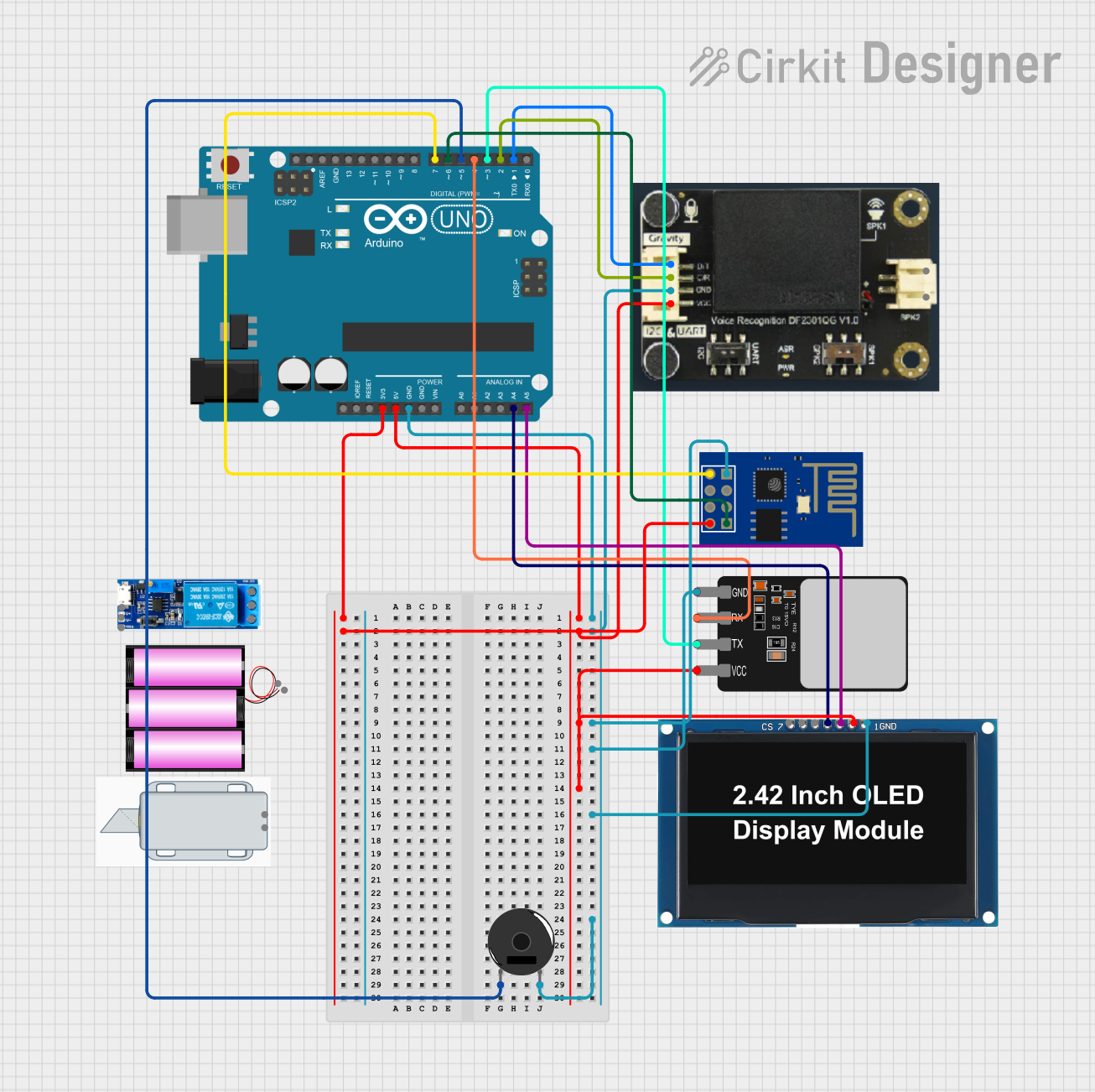
 Open Project in Cirkit Designer
Open Project in Cirkit DesignerExplore Projects Built with INVENTER TAFFWARE
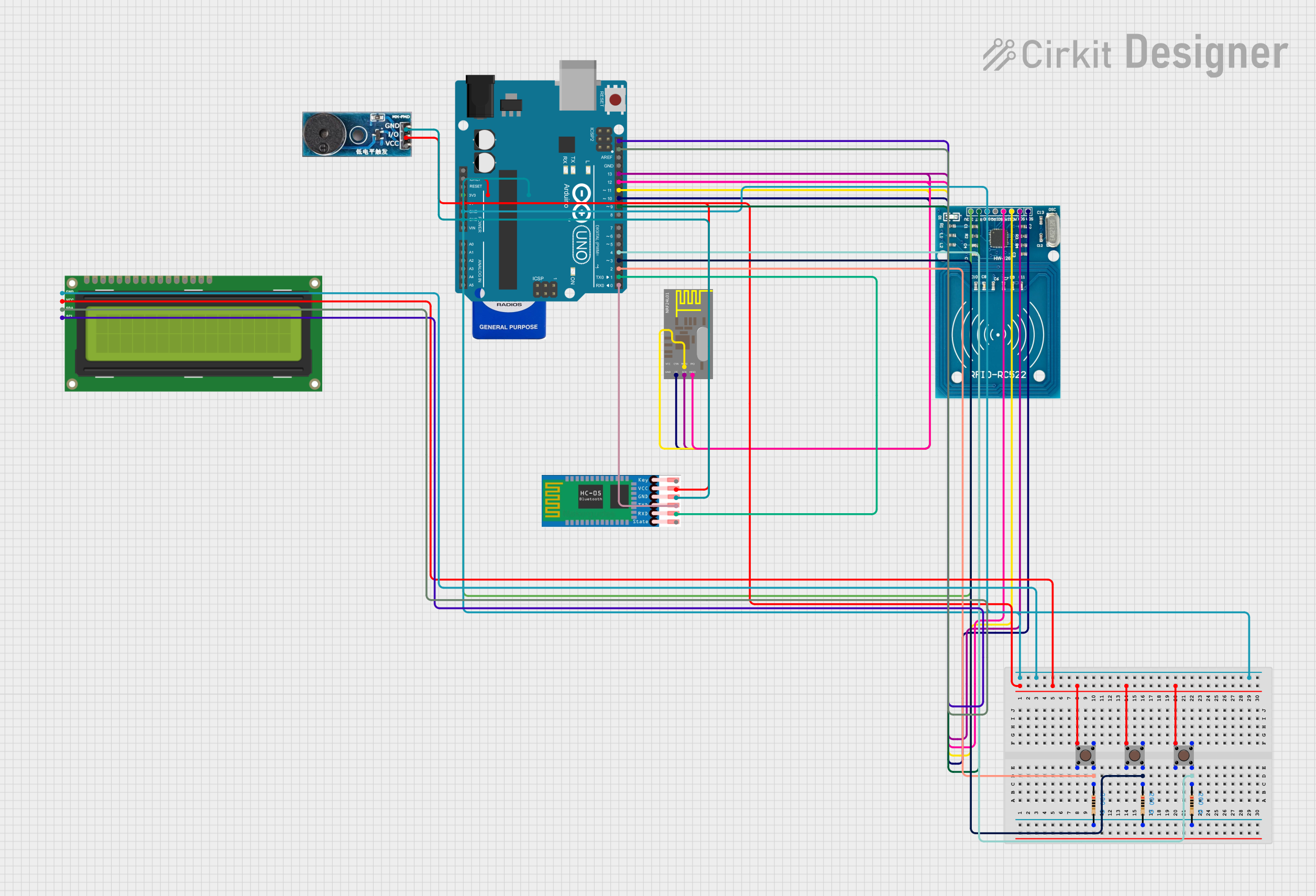
 Open Project in Cirkit Designer
Open Project in Cirkit Designer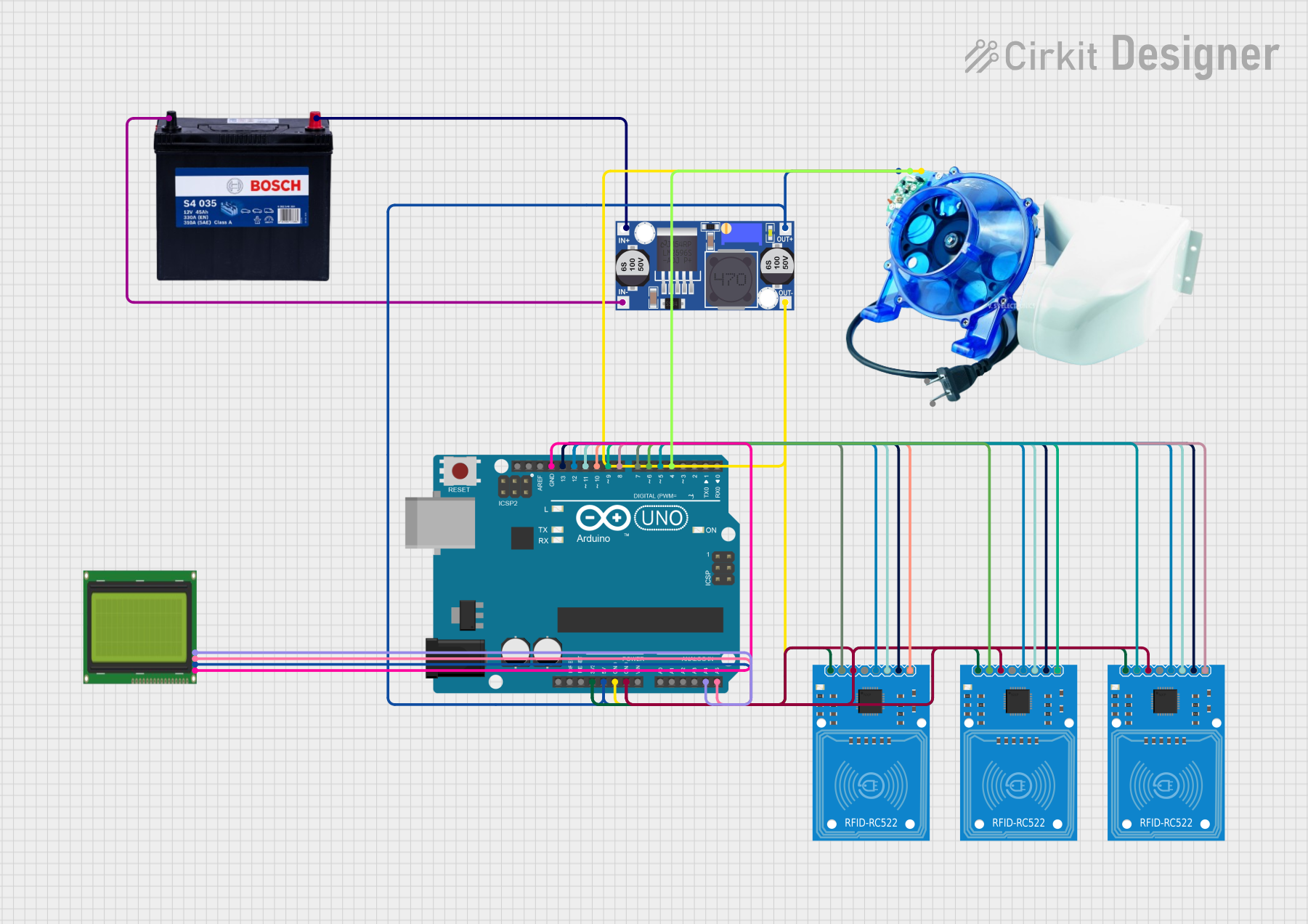
 Open Project in Cirkit Designer
Open Project in Cirkit Designer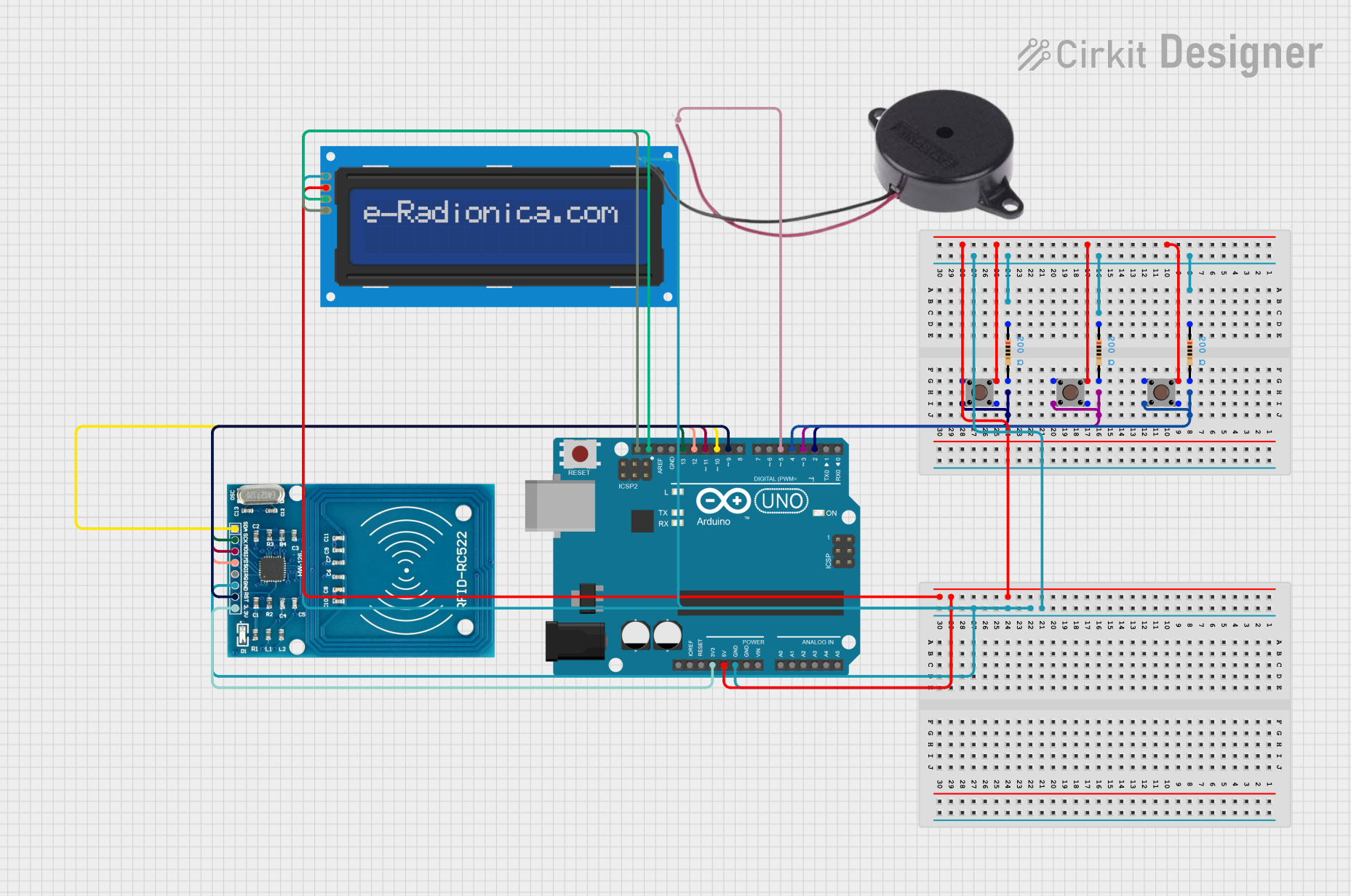
 Open Project in Cirkit Designer
Open Project in Cirkit Designer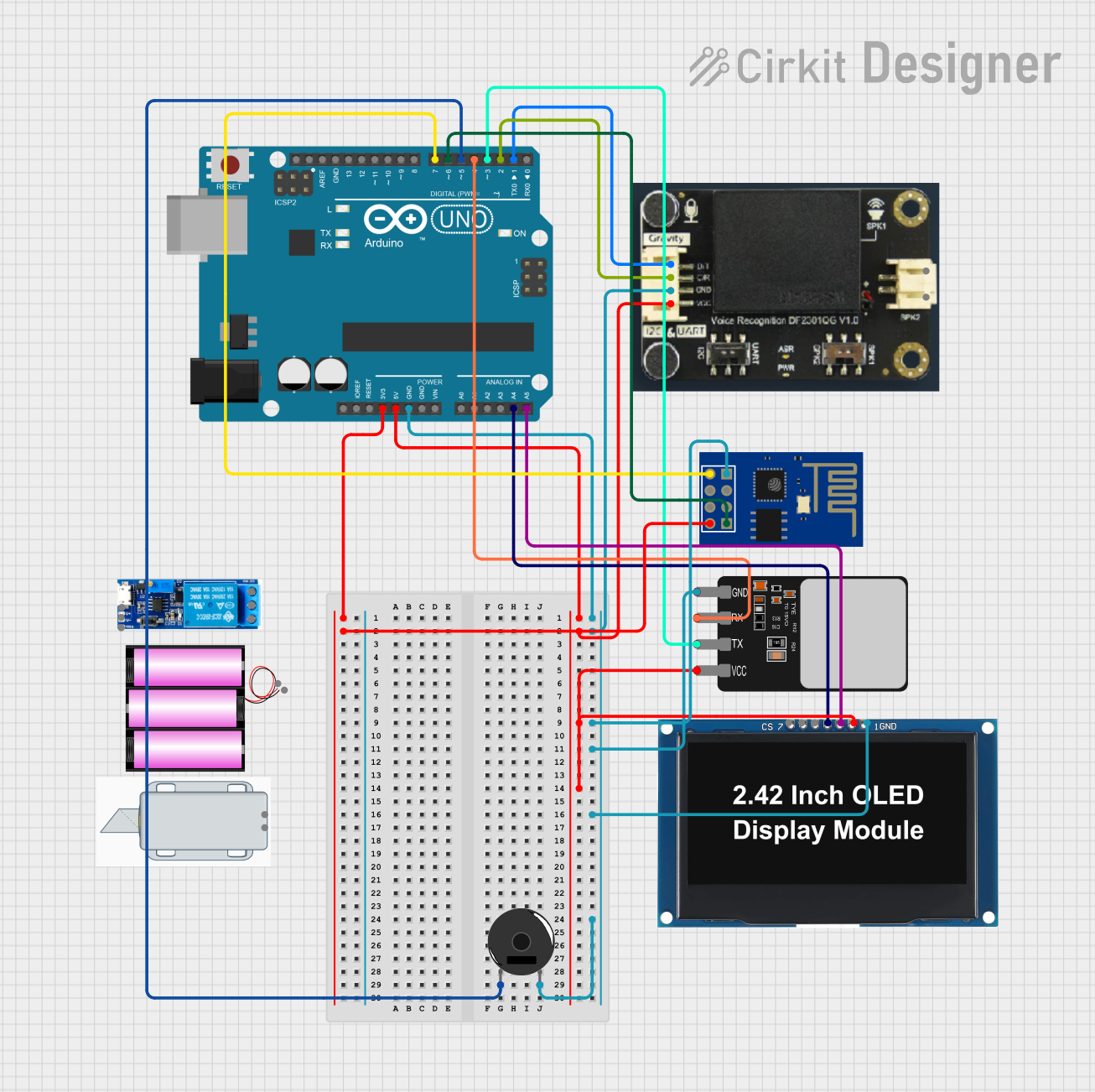
 Open Project in Cirkit Designer
Open Project in Cirkit DesignerTechnical Specifications
The INVENTER TAFFWARE is engineered to deliver optimal performance in a variety of scenarios. Below are its key technical details:
General Specifications
- Manufacturer: CAR
- Part ID: CAR
- Input Voltage Range: 5V to 24V DC
- Output Voltage Range: 3.3V to 12V DC (adjustable)
- Maximum Output Current: 2A
- Efficiency: Up to 90% (depending on load conditions)
- Operating Temperature: -20°C to 70°C
- Dimensions: 50mm x 25mm x 15mm
Pin Configuration and Descriptions
The INVENTER TAFFWARE features a simple pin layout for easy integration into circuits. Below is the pin configuration:
| Pin Name | Description | Type |
|---|---|---|
| VIN | Input voltage (5V to 24V DC) | Power Input |
| GND | Ground connection | Power Ground |
| VOUT | Output voltage (3.3V to 12V DC) | Power Output |
| ADJ | Voltage adjustment pin | Analog Input |
| EN | Enable pin (active high) | Digital Input |
Usage Instructions
The INVENTER TAFFWARE is straightforward to use in a variety of circuits. Follow the steps below to integrate it into your project:
- Power Input: Connect the VIN pin to a DC power source within the specified input voltage range (5V to 24V). Ensure the power source can supply sufficient current for your application.
- Ground Connection: Connect the GND pin to the ground of your circuit.
- Output Voltage: Connect the VOUT pin to the load or circuit requiring the converted voltage. Use the ADJ pin to fine-tune the output voltage as needed.
- Enable Functionality: If you wish to control the device programmatically, connect the EN pin to a microcontroller or switch. Pull the EN pin high to enable the device.
Important Considerations
- Heat Dissipation: Ensure proper ventilation or heat sinking if the device operates near its maximum current rating.
- Voltage Adjustment: Use a precision screwdriver to adjust the ADJ pin carefully. Turning clockwise increases the output voltage, while turning counterclockwise decreases it.
- Polarity: Double-check the polarity of the input and output connections to avoid damage to the component.
Example: Connecting to an Arduino UNO
The INVENTER TAFFWARE can be easily integrated with an Arduino UNO for projects requiring adjustable voltage. Below is an example of how to use the EN pin to control the device:
Circuit Connections
- Connect the VIN pin to a 12V DC power source.
- Connect the GND pin to the Arduino GND.
- Connect the VOUT pin to the load requiring the converted voltage.
- Connect the EN pin to Arduino digital pin 7.
Arduino Code
// Example code to control the INVENTER TAFFWARE using Arduino UNO
const int enablePin = 7; // Pin connected to the EN pin of the device
void setup() {
pinMode(enablePin, OUTPUT); // Set the enable pin as an output
digitalWrite(enablePin, LOW); // Start with the device disabled
}
void loop() {
digitalWrite(enablePin, HIGH); // Enable the device
delay(5000); // Keep it enabled for 5 seconds
digitalWrite(enablePin, LOW); // Disable the device
delay(5000); // Keep it disabled for 5 seconds
}
Troubleshooting and FAQs
Common Issues
No Output Voltage:
- Ensure the VIN pin is receiving the correct input voltage.
- Verify that the EN pin is pulled high (if used).
- Check for loose or incorrect connections.
Overheating:
- Confirm that the load does not exceed the maximum output current (2A).
- Ensure adequate ventilation or use a heat sink.
Output Voltage Not Adjustable:
- Verify that the ADJ pin is not damaged.
- Use a precision screwdriver to adjust the voltage carefully.
FAQs
Q: Can the INVENTER TAFFWARE handle AC input?
A: No, the device is designed for DC input only. Applying AC voltage may damage the component.
Q: What happens if I exceed the maximum input voltage?
A: Exceeding the input voltage range (24V DC) can permanently damage the device. Always use a regulated power source.
Q: Is the device suitable for battery-powered applications?
A: Yes, the INVENTER TAFFWARE is ideal for battery-powered circuits, provided the input voltage is within the specified range.
By following this documentation, you can effectively utilize the INVENTER TAFFWARE in your projects and troubleshoot common issues with ease.