
How to Use HDR-60-12: Examples, Pinouts, and Specs
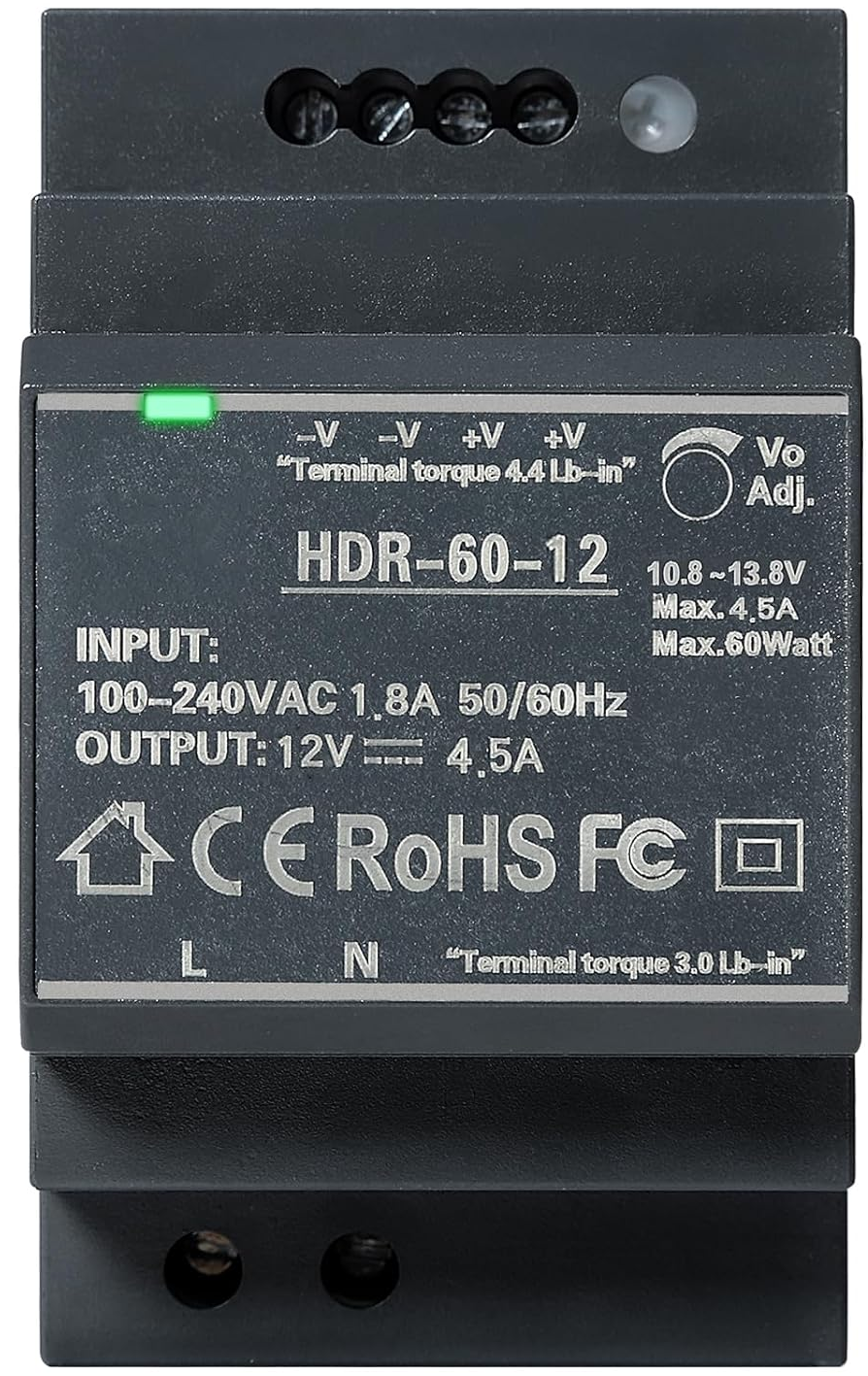
 Design with HDR-60-12 in Cirkit Designer
Design with HDR-60-12 in Cirkit DesignerIntroduction
The HDR-60-12 is a 60W, 12V DC power supply manufactured by Jadeshay. It is designed for industrial applications and features a compact DIN-rail mountable design. With high efficiency and built-in protections, the HDR-60-12 is ideal for powering a wide range of electronic devices, including industrial control systems, automation equipment, and embedded systems.
Explore Projects Built with HDR-60-12
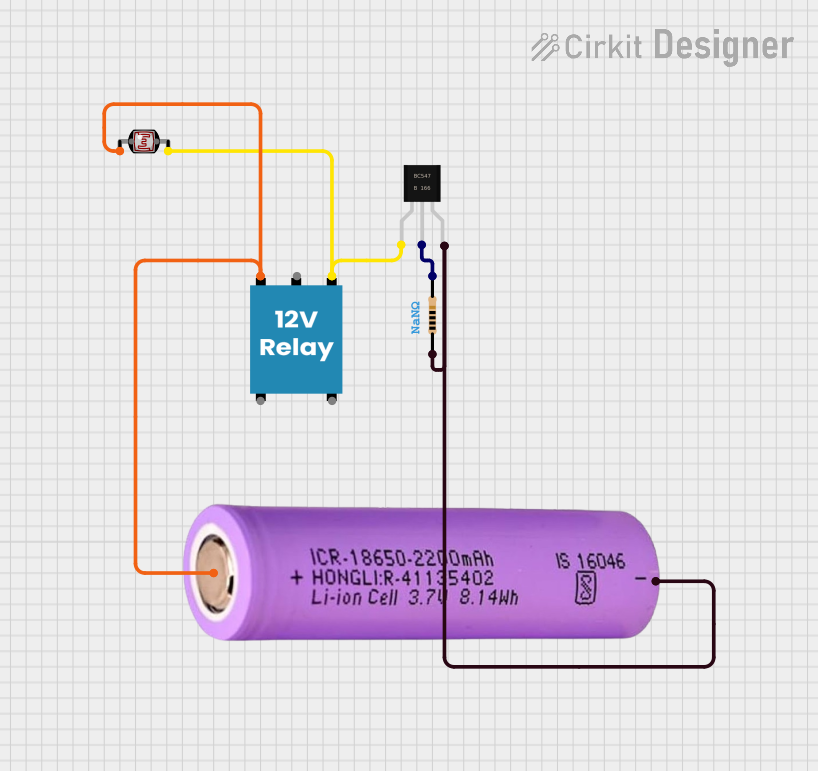
 Open Project in Cirkit Designer
Open Project in Cirkit Designer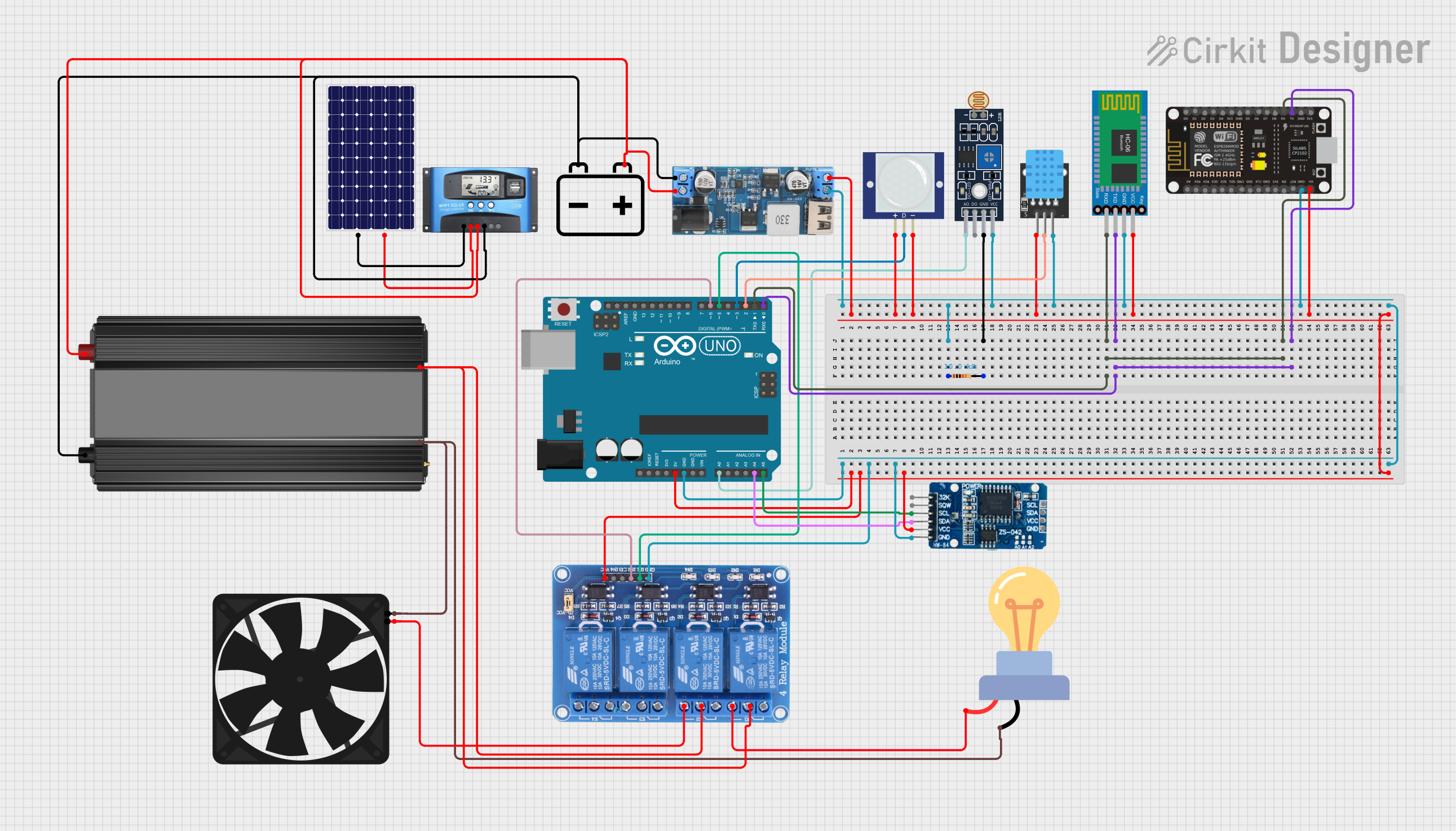
 Open Project in Cirkit Designer
Open Project in Cirkit Designer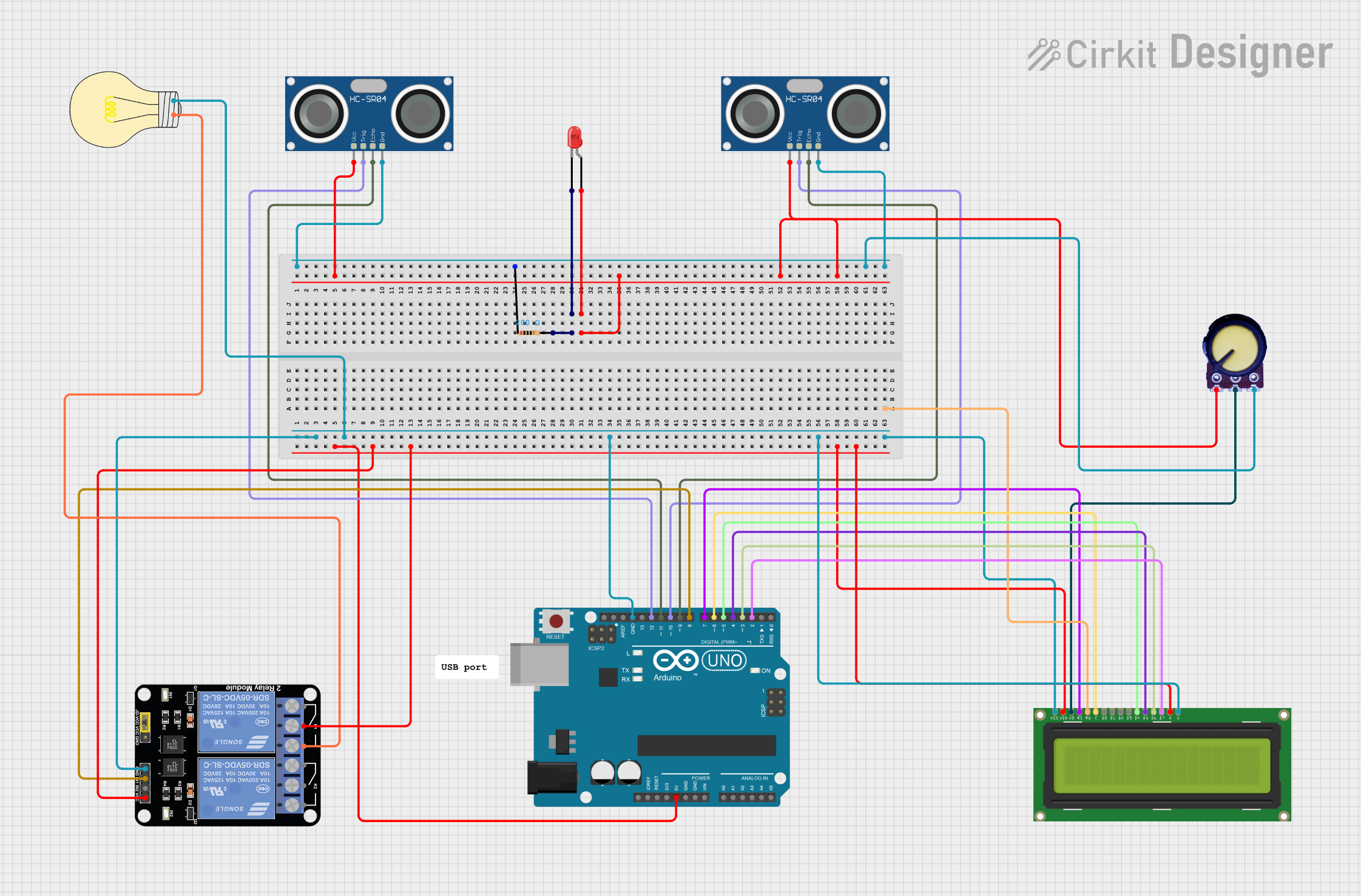
 Open Project in Cirkit Designer
Open Project in Cirkit Designer
 Open Project in Cirkit Designer
Open Project in Cirkit DesignerExplore Projects Built with HDR-60-12
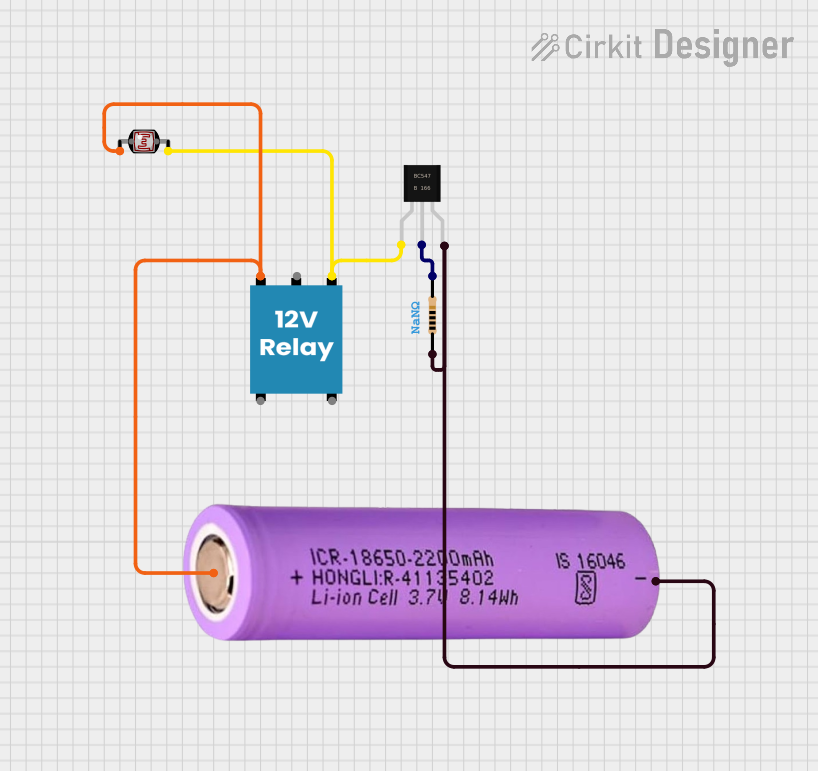
 Open Project in Cirkit Designer
Open Project in Cirkit Designer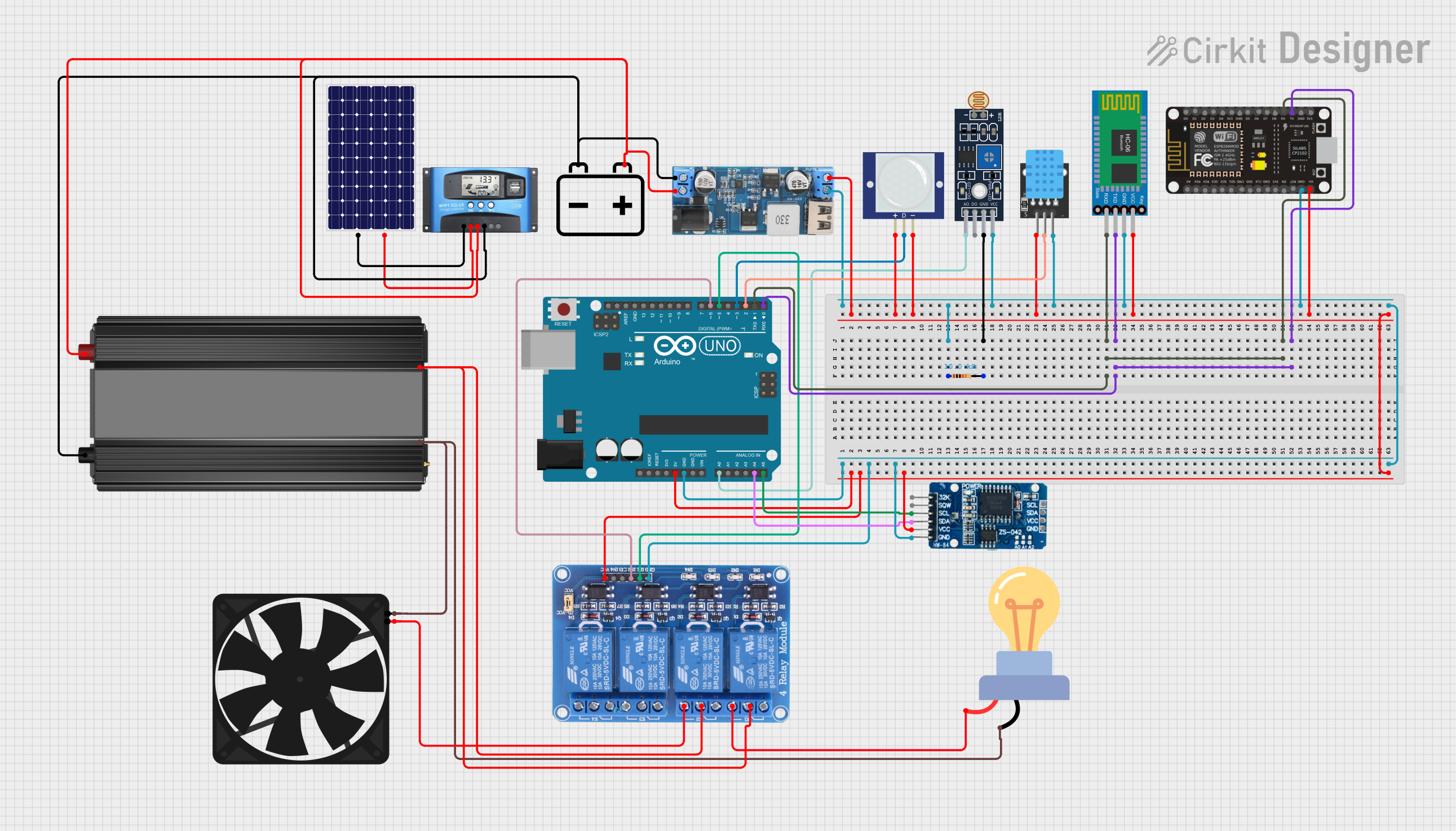
 Open Project in Cirkit Designer
Open Project in Cirkit Designer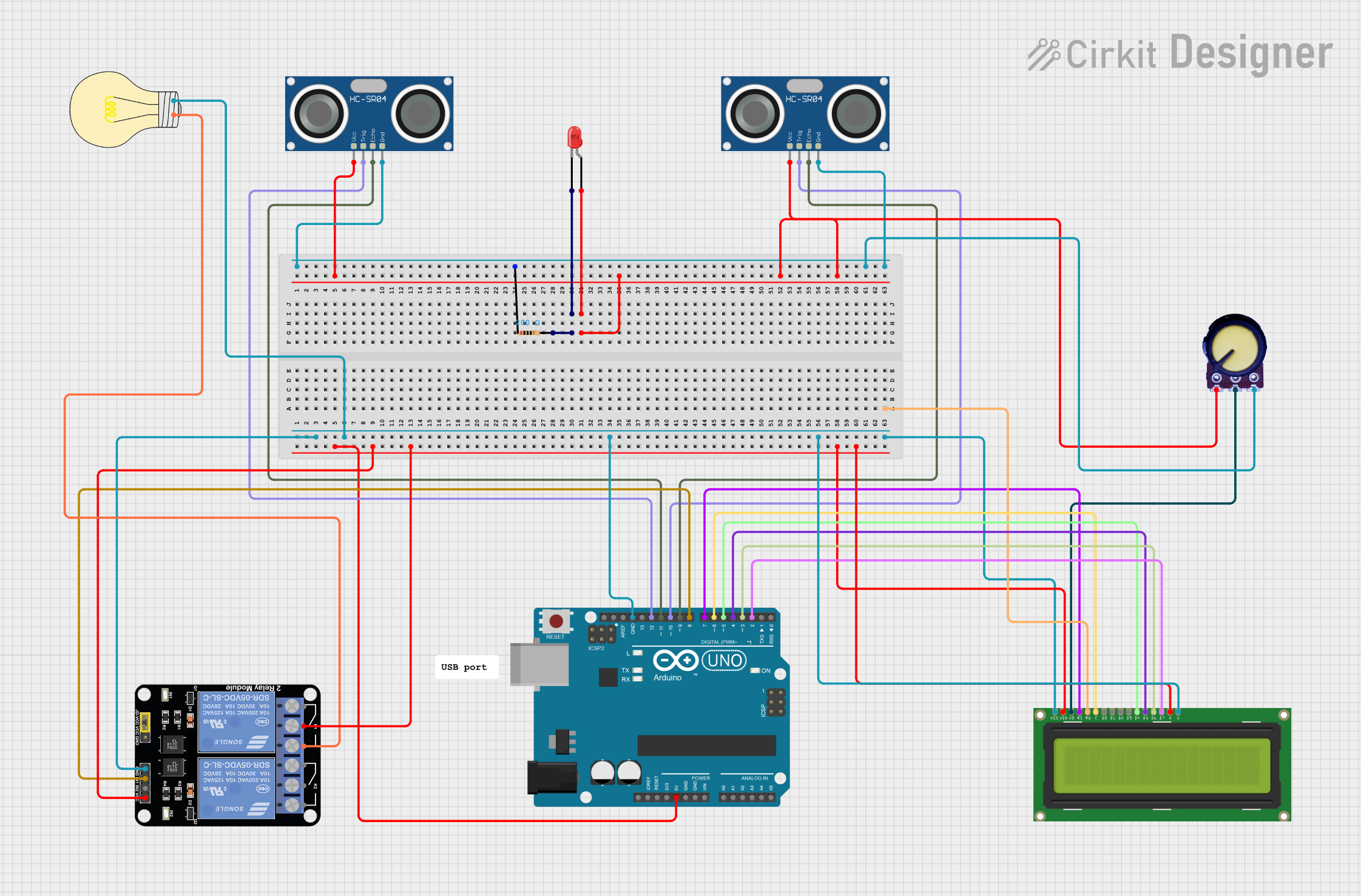
 Open Project in Cirkit Designer
Open Project in Cirkit Designer
 Open Project in Cirkit Designer
Open Project in Cirkit DesignerCommon Applications and Use Cases
- Industrial control systems
- Automation equipment
- Embedded systems and IoT devices
- LED lighting systems
- Security and surveillance systems
- General-purpose 12V DC power supply for electronic devices
Technical Specifications
The HDR-60-12 is a reliable and efficient power supply with the following key specifications:
| Parameter | Value |
|---|---|
| Input Voltage Range | 85-264V AC / 120-370V DC |
| Output Voltage | 12V DC |
| Output Current | 5A |
| Output Power | 60W |
| Efficiency | Up to 91% |
| Protection Features | Short circuit, overload, overvoltage |
| Operating Temperature | -30°C to +70°C |
| Mounting Type | DIN-rail (TS-35/7.5 or TS-35/15) |
| Dimensions | 90 x 70 x 54.5 mm |
| Weight | 0.3 kg |
| Certifications | CE, UL, RoHS |
Pin Configuration and Descriptions
The HDR-60-12 features screw terminal connections for input and output. Below is the pin configuration:
| Pin | Label | Description |
|---|---|---|
| 1 | L | AC Line Input |
| 2 | N | AC Neutral Input |
| 3 | FG | Frame Ground (Earth) |
| 4 | +V | Positive DC Output (12V) |
| 5 | -V | Negative DC Output (Ground) |
Usage Instructions
How to Use the HDR-60-12 in a Circuit
- Mounting: Securely mount the HDR-60-12 on a DIN rail (TS-35/7.5 or TS-35/15) in your enclosure or control panel.
- Input Connection:
- Connect the AC line (L) and neutral (N) wires to the input terminals.
- Optionally, connect the frame ground (FG) terminal to the earth ground for safety.
- Output Connection:
- Connect the positive (+V) and negative (-V) terminals to your load or circuit.
- Ensure the load does not exceed the maximum output current of 5A.
- Power On:
- After verifying all connections, power on the AC input to activate the power supply.
- Measure the output voltage with a multimeter to confirm it is 12V DC before connecting sensitive devices.
Important Considerations and Best Practices
- Load Requirements: Ensure the total load does not exceed 60W or 5A to prevent overloading.
- Ventilation: Install the power supply in a well-ventilated area to avoid overheating.
- Wiring: Use appropriately rated wires for both input and output connections.
- Protection: The HDR-60-12 includes built-in protections, but external fuses or circuit breakers are recommended for additional safety.
- Polarity: Double-check the polarity of the output connections to avoid damaging connected devices.
Example: Connecting to an Arduino UNO
The HDR-60-12 can be used to power an Arduino UNO via its VIN pin. Below is an example:
- Connect the +V terminal of the HDR-60-12 to the VIN pin of the Arduino UNO.
- Connect the -V terminal of the HDR-60-12 to the GND pin of the Arduino UNO.
- Ensure the HDR-60-12 is outputting 12V DC before powering the Arduino.
// Example Arduino code to blink an LED
// Connect an LED to pin 13 with a 220-ohm resistor
void setup() {
pinMode(13, OUTPUT); // Set pin 13 as an output
}
void loop() {
digitalWrite(13, HIGH); // Turn the LED on
delay(1000); // Wait for 1 second
digitalWrite(13, LOW); // Turn the LED off
delay(1000); // Wait for 1 second
}
Troubleshooting and FAQs
Common Issues and Solutions
No Output Voltage:
- Verify the AC input connections (L and N) are correct and securely connected.
- Check if the input voltage is within the specified range (85-264V AC).
- Ensure the load does not exceed the maximum output current of 5A.
Overheating:
- Ensure the power supply is installed in a well-ventilated area.
- Check for any obstructions around the ventilation openings.
- Reduce the load if it is near the maximum rated power.
Output Voltage Fluctuations:
- Verify the input voltage is stable and within the specified range.
- Check for loose connections on the output terminals.
- Ensure the load is not causing excessive current draw.
Short Circuit Protection Triggered:
- Disconnect the load and inspect for any short circuits in the connected circuit.
- After resolving the issue, power cycle the HDR-60-12 to reset the protection.
FAQs
Q: Can the HDR-60-12 be used outdoors?
A: The HDR-60-12 is not weatherproof and should only be used in indoor or enclosed environments.
Q: What happens if the load exceeds 5A?
A: The built-in overload protection will activate, shutting down the output to prevent damage. Reduce the load and power cycle the unit to restore operation.
Q: Can I use the HDR-60-12 to charge a 12V battery?
A: The HDR-60-12 is not designed as a battery charger. Use a dedicated battery charger for this purpose.
Q: Is the HDR-60-12 compatible with 24V systems?
A: No, the HDR-60-12 outputs a fixed 12V DC and is not suitable for 24V systems. Use a 24V power supply for such applications.