
How to Use Optical Interpreter: Examples, Pinouts, and Specs

 Design with Optical Interpreter in Cirkit Designer
Design with Optical Interpreter in Cirkit DesignerIntroduction
The Elegoo Optical Interpreter is an electronic component designed to convert optical signals into electrical signals. This module is commonly used in applications such as light intensity detection, optical data communication, and various forms of non-contact optical sensing. The device is particularly useful in robotics, automation, and interactive projects where light-based interaction is required.
Explore Projects Built with Optical Interpreter
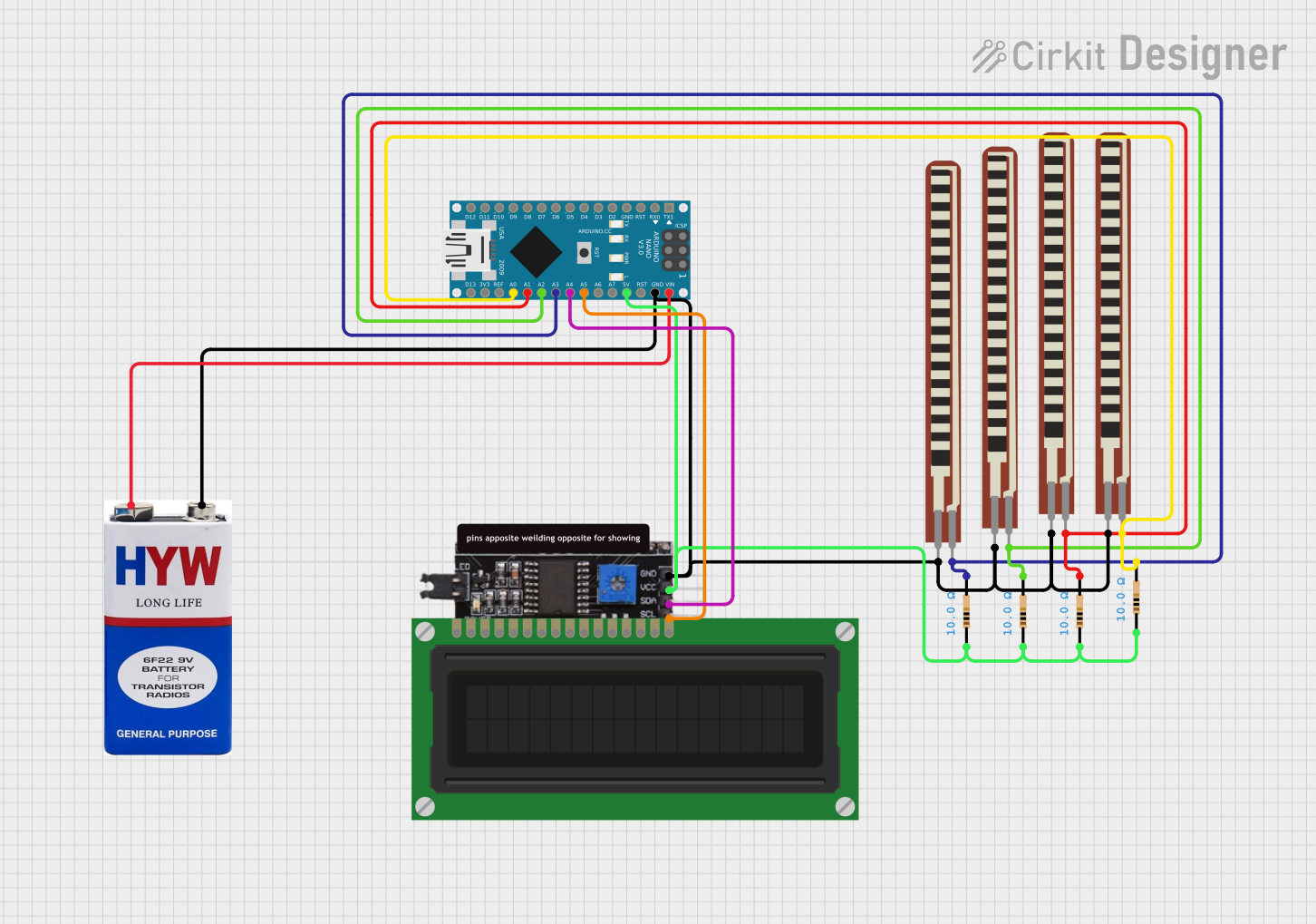
 Open Project in Cirkit Designer
Open Project in Cirkit Designer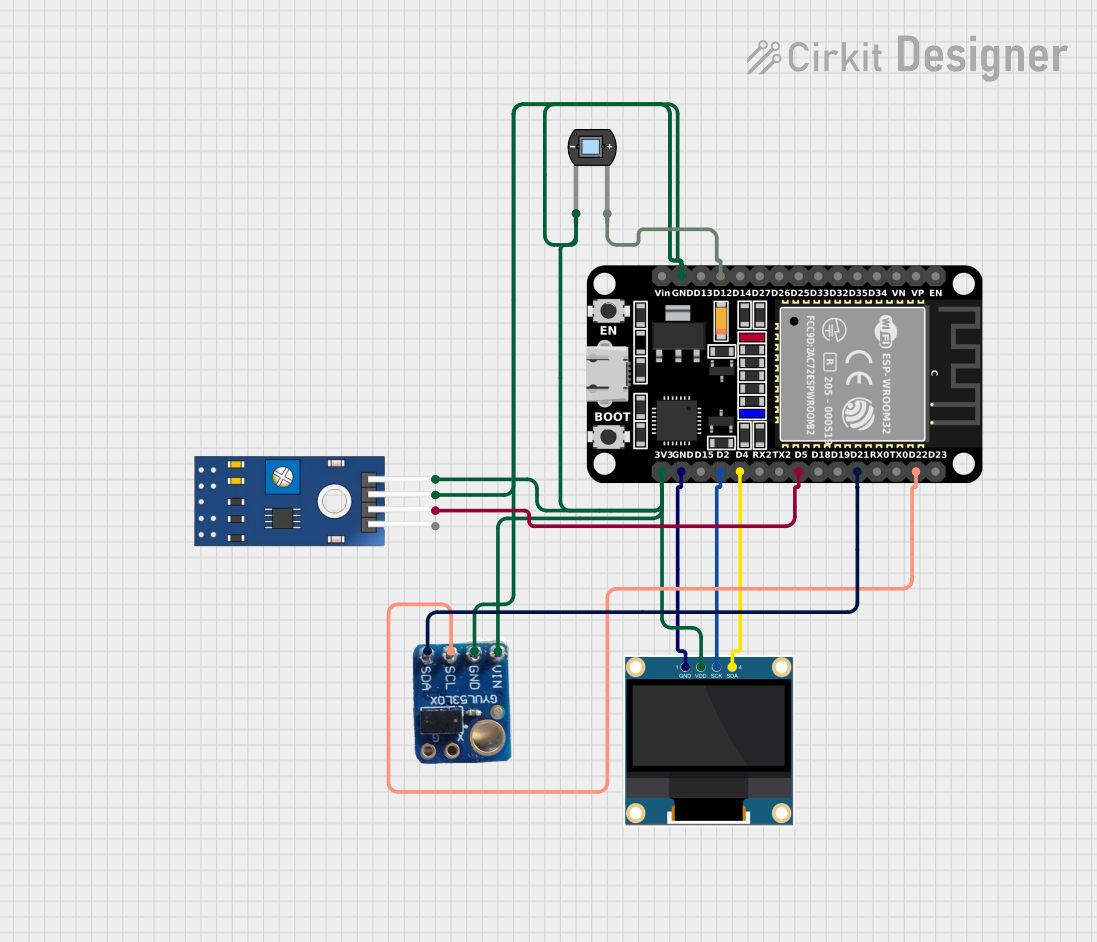
 Open Project in Cirkit Designer
Open Project in Cirkit Designer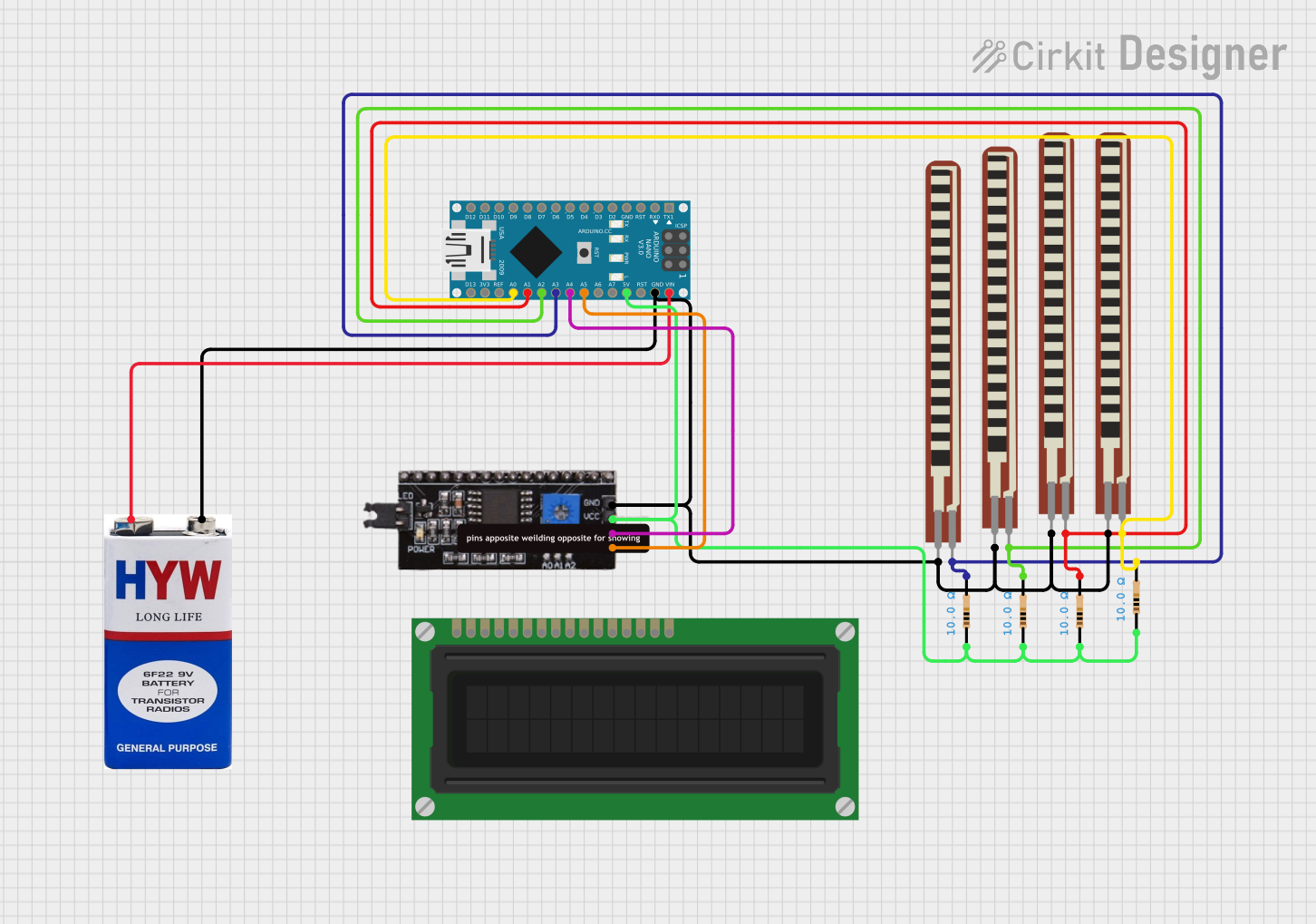
 Open Project in Cirkit Designer
Open Project in Cirkit Designer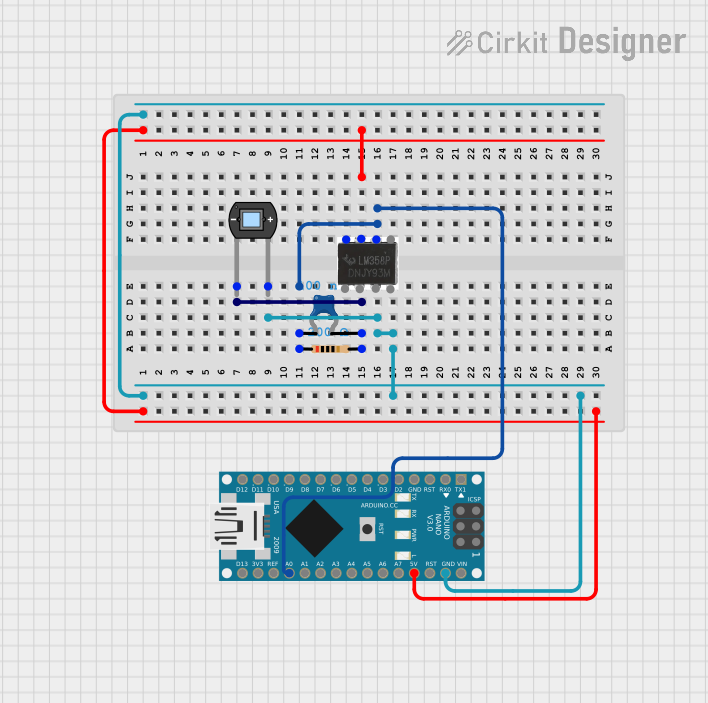
 Open Project in Cirkit Designer
Open Project in Cirkit DesignerExplore Projects Built with Optical Interpreter
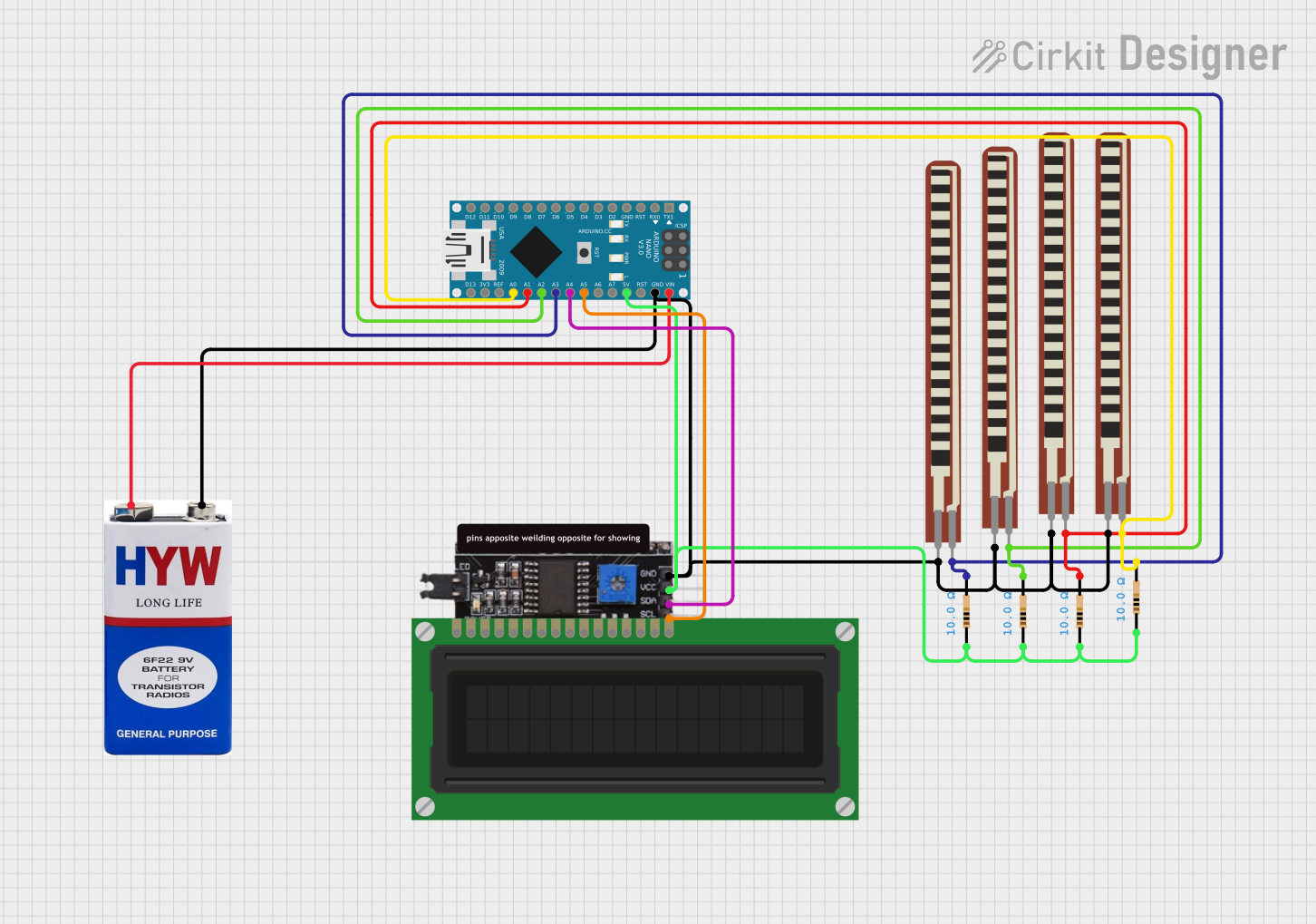
 Open Project in Cirkit Designer
Open Project in Cirkit Designer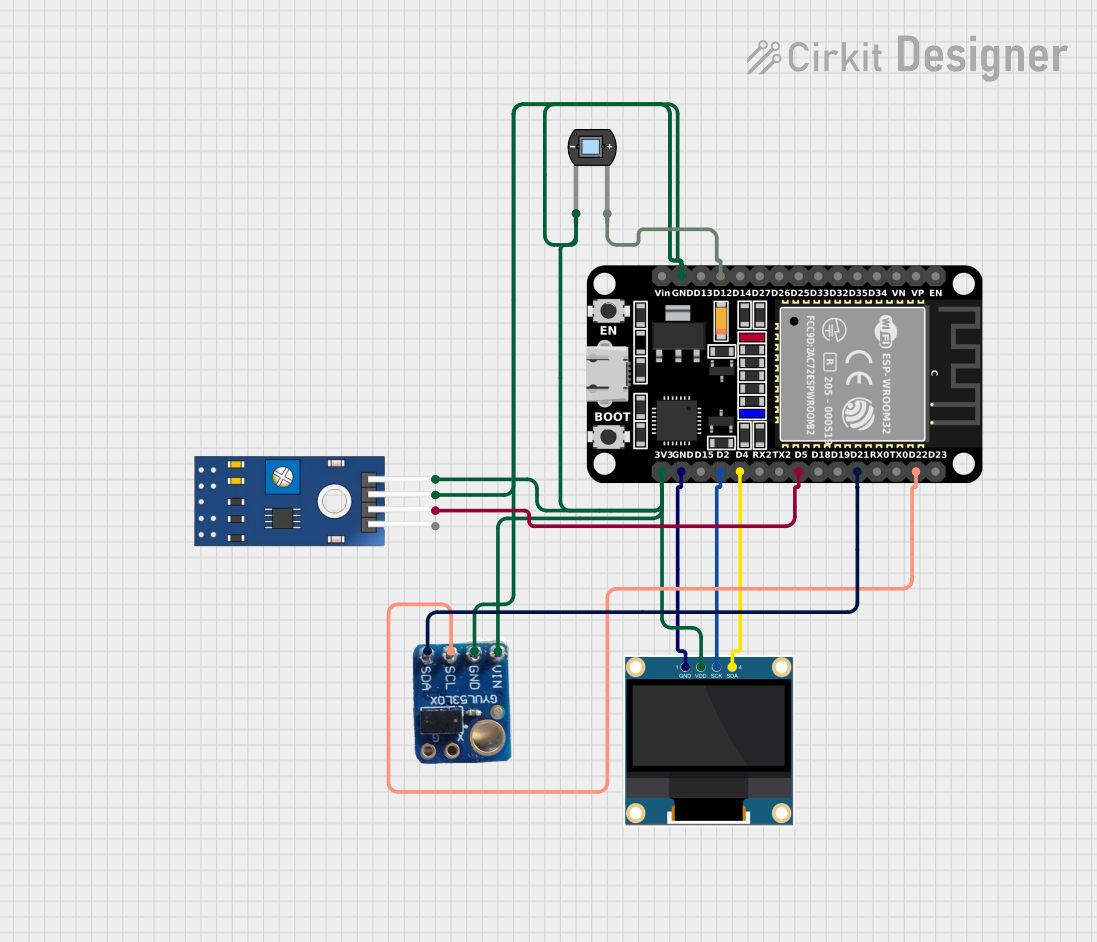
 Open Project in Cirkit Designer
Open Project in Cirkit Designer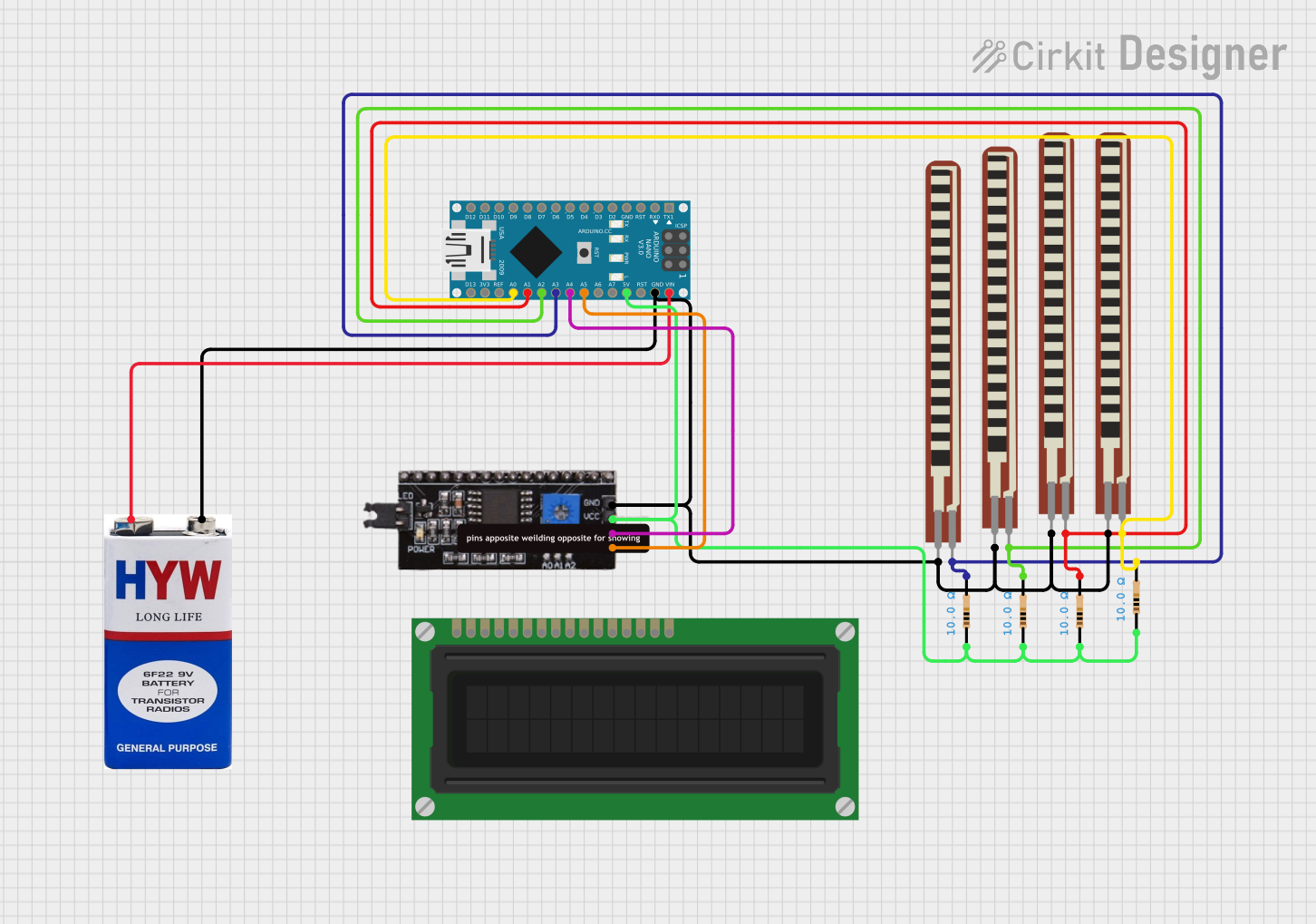
 Open Project in Cirkit Designer
Open Project in Cirkit Designer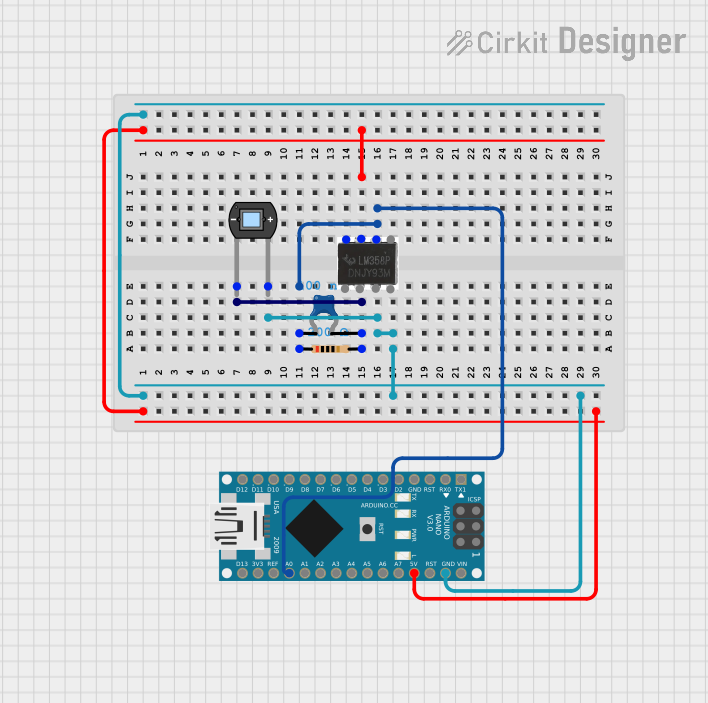
 Open Project in Cirkit Designer
Open Project in Cirkit DesignerTechnical Specifications
General Features
- Operating Voltage: 3.3V to 5V
- Output Type: Analog and Digital
- Sensitivity: Adjustable via onboard potentiometer
- Response Time: < 20 ms
- Operating Temperature Range: -10°C to +50°C
Pin Configuration and Descriptions
| Pin Number | Pin Name | Description |
|---|---|---|
| 1 | VCC | Power supply (3.3V to 5V) |
| 2 | GND | Ground |
| 3 | AOUT | Analog output signal |
| 4 | DOUT | Digital output signal (threshold settable) |
Usage Instructions
Connecting to a Circuit
- Power Connections: Connect the VCC pin to the power supply (3.3V to 5V) and the GND pin to the ground of your circuit.
- Signal Output: Connect the AOUT pin to an analog input on your microcontroller to read the intensity of the light. Connect the DOUT pin to a digital input if you wish to use the digital threshold feature.
- Adjusting Sensitivity: Use the onboard potentiometer to adjust the sensitivity of the optical interpreter. This will affect the threshold at which the digital output switches from LOW to HIGH.
Best Practices
- Ensure that the power supply is within the specified range to prevent damage.
- Avoid exposing the sensor to direct sunlight or strong artificial light to prevent saturation.
- Use appropriate filtering or debouncing techniques when reading the digital output to avoid false triggering due to noise.
Example Code for Arduino UNO
This example demonstrates how to read the analog and digital outputs from the Elegoo Optical Interpreter using an Arduino UNO.
// Define the pins connected to the Optical Interpreter
const int analogPin = A0; // AOUT connected to A0
const int digitalPin = 2; // DOUT connected to digital pin 2
void setup() {
// Initialize serial communication at 9600 baud rate
Serial.begin(9600);
// Set the digital pin as input
pinMode(digitalPin, INPUT);
}
void loop() {
// Read the analog value from the sensor
int analogValue = analogRead(analogPin);
// Read the digital value from the sensor
int digitalValue = digitalRead(digitalPin);
// Print the values to the serial monitor
Serial.print("Analog Value: ");
Serial.print(analogValue);
Serial.print("\tDigital Value: ");
Serial.println(digitalValue);
// Wait for a short period before reading again
delay(200);
}
Troubleshooting and FAQs
Common Issues
- No Output Signal: Ensure that the power connections are correct and the power supply is within the specified range.
- Inconsistent Readings: Check if the sensor is directly exposed to a strong light source or if there are fluctuations in the light intensity.
- Digital Output Always High or Low: Adjust the sensitivity potentiometer to set the correct threshold for your application.
FAQs
Q: Can the Optical Interpreter be used with a 3.3V system? A: Yes, the module can operate at 3.3V, making it compatible with both 5V and 3.3V systems.
Q: How do I know if the sensor is saturated? A: If the analog output is consistently at its maximum value regardless of light changes, the sensor may be saturated. Reduce the light exposure or adjust the sensitivity.
Q: Is it possible to use multiple Optical Interpreters with one Arduino? A: Yes, you can connect multiple sensors to an Arduino, provided you have enough available pins and you manage each sensor's output separately in your code.
For further assistance or technical support, please contact Elegoo customer service or refer to the community forums for shared user experiences and solutions.