
How to Use Adafruit 14-segment LED Alphanumeric Backpack Pure Green: Examples, Pinouts, and Specs
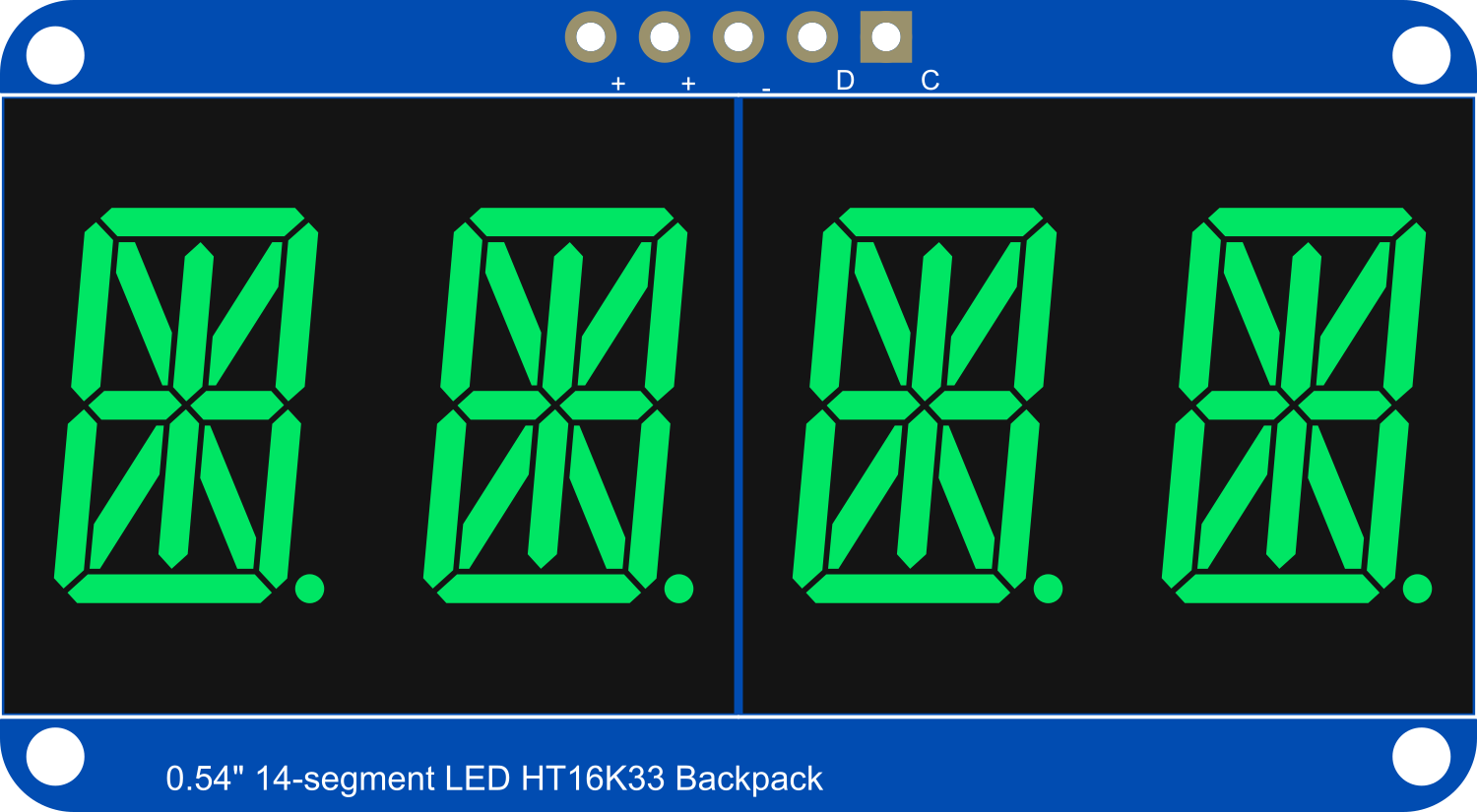
 Design with Adafruit 14-segment LED Alphanumeric Backpack Pure Green in Cirkit Designer
Design with Adafruit 14-segment LED Alphanumeric Backpack Pure Green in Cirkit DesignerIntroduction
The Adafruit 14-Segment LED Alphanumeric Backpack is a versatile and easy-to-use display module capable of showing alphanumeric characters with high visibility thanks to its pure green LEDs. This module is ideal for adding a readable interface to any microcontroller project, including clocks, counters, and message displays. The I2C interface simplifies connectivity, allowing multiple displays to be controlled with just two pins.
Explore Projects Built with Adafruit 14-segment LED Alphanumeric Backpack Pure Green
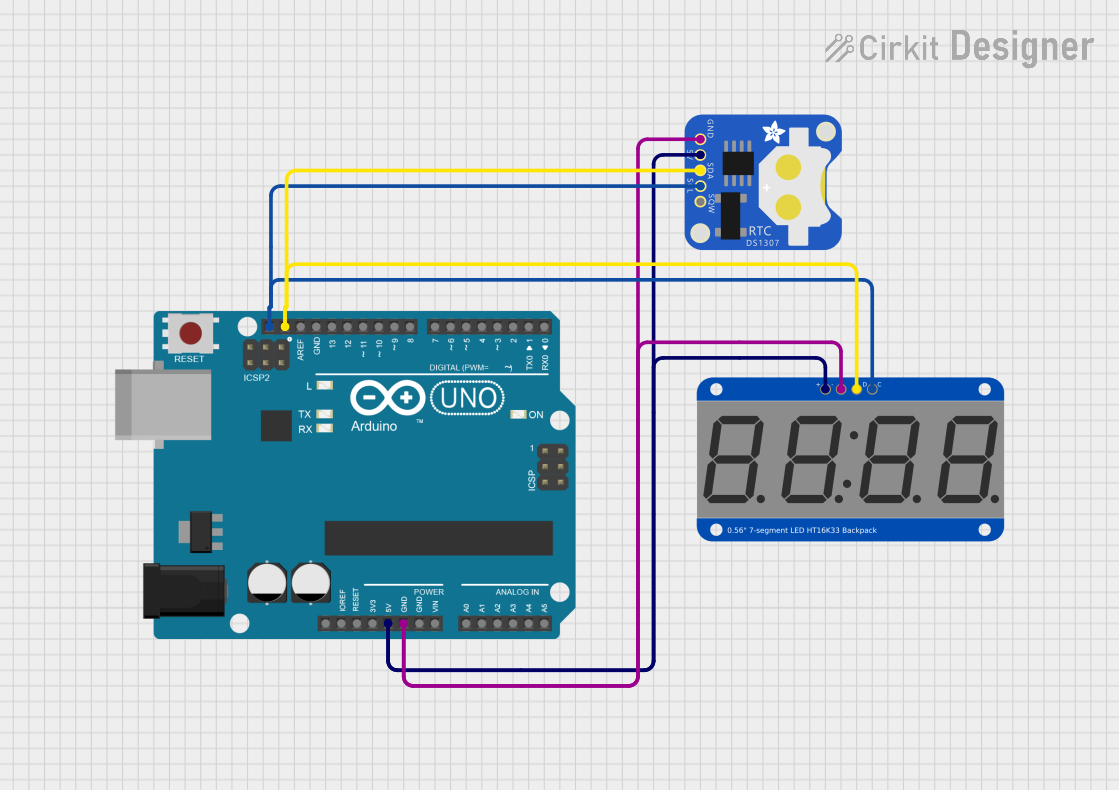
 Open Project in Cirkit Designer
Open Project in Cirkit Designer
 Open Project in Cirkit Designer
Open Project in Cirkit Designer
 Open Project in Cirkit Designer
Open Project in Cirkit Designer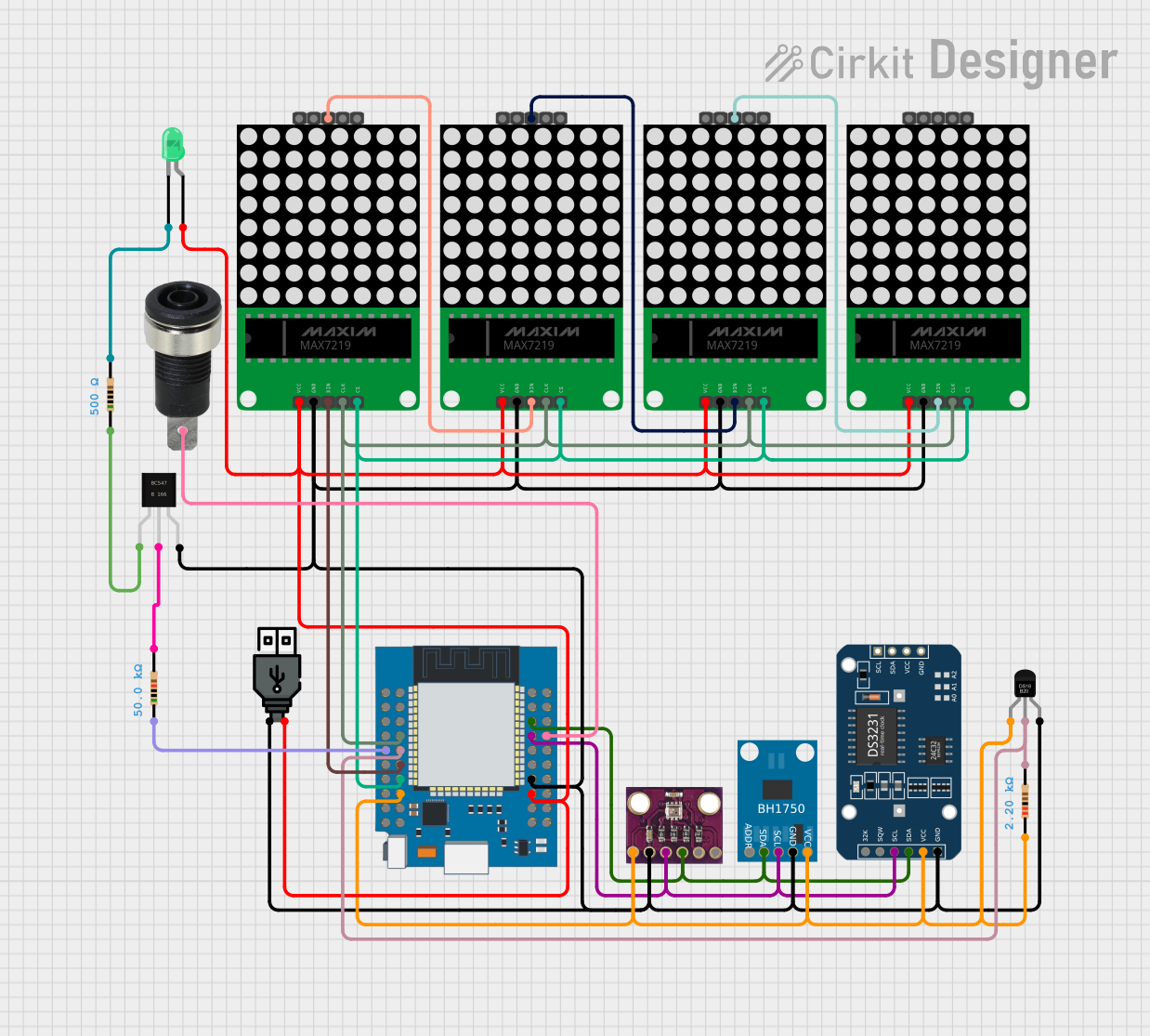
 Open Project in Cirkit Designer
Open Project in Cirkit DesignerExplore Projects Built with Adafruit 14-segment LED Alphanumeric Backpack Pure Green
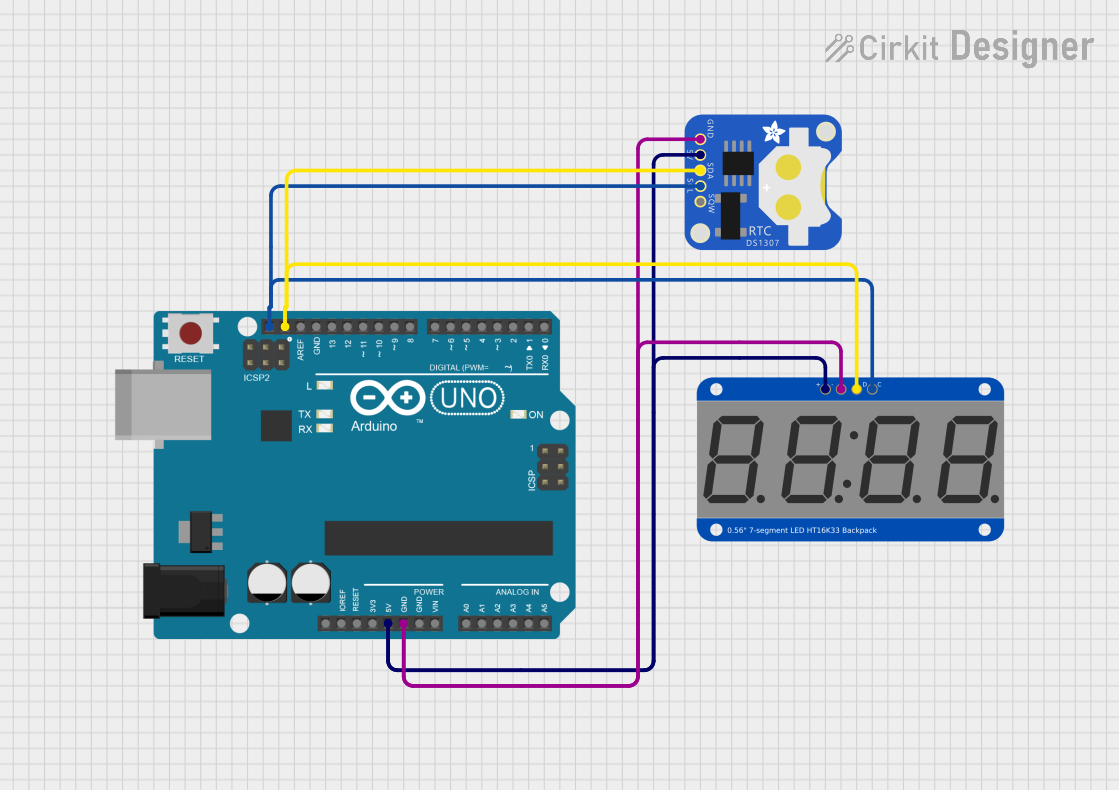
 Open Project in Cirkit Designer
Open Project in Cirkit Designer
 Open Project in Cirkit Designer
Open Project in Cirkit Designer
 Open Project in Cirkit Designer
Open Project in Cirkit Designer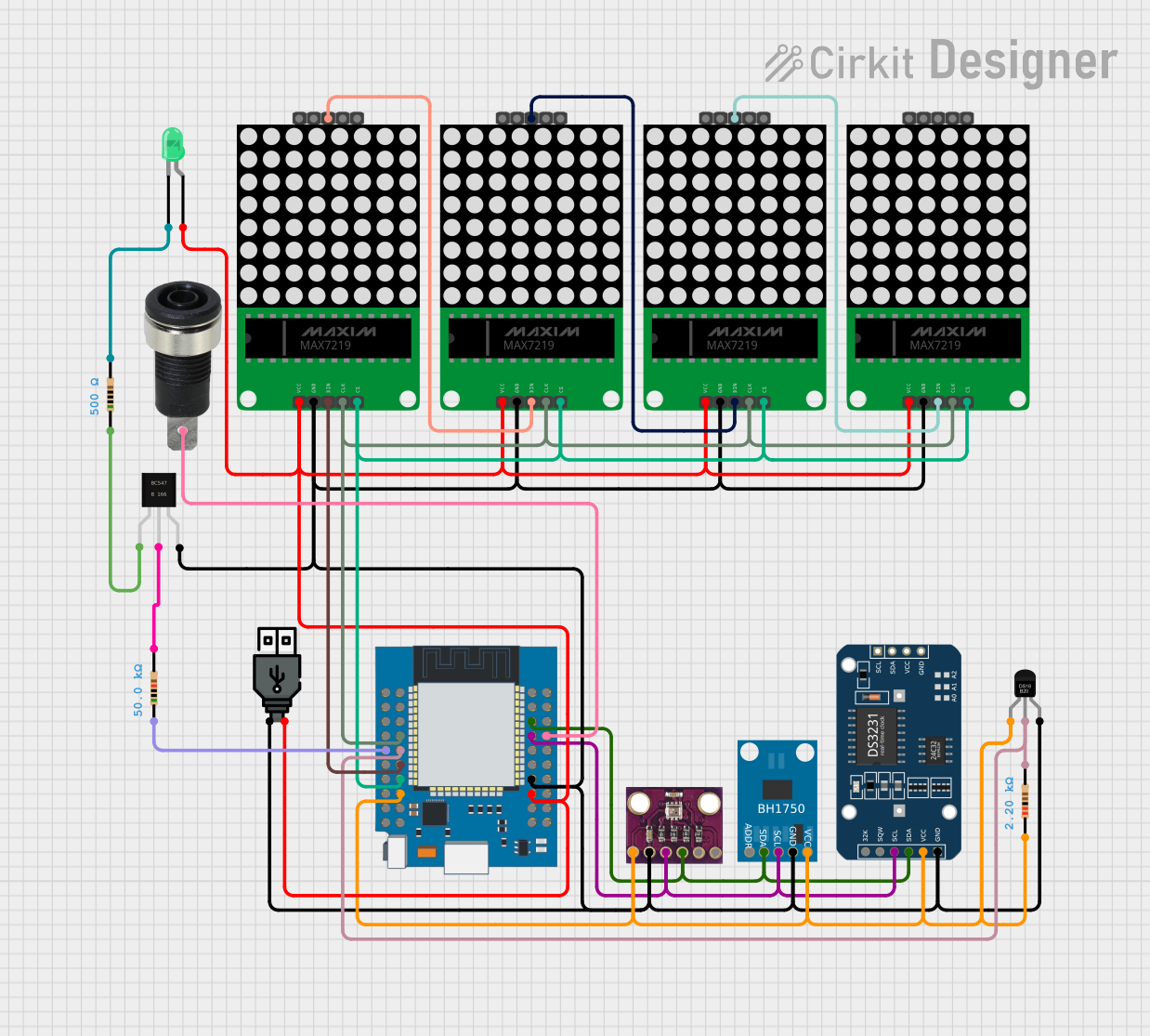
 Open Project in Cirkit Designer
Open Project in Cirkit DesignerCommon Applications and Use Cases
- Digital clocks and timers
- Counter displays
- Message boards
- User interfaces for projects
- Readouts for sensors and other devices
Technical Specifications
Key Technical Details
- Display Color: Pure Green
- Operating Voltage: 2.3V to 5.5V
- Max Current (per segment): 80mA
- I2C Interface Address Range: 0x70 - 0x77 (selectable with solder jumpers)
- Dimensions: 1.4" x 1.75" x 0.25" (without headers)
Pin Configuration and Descriptions
| Pin | Description |
|---|---|
| GND | Ground connection |
| VCC | Power supply (2.3V to 5.5V) |
| SDA | I2C data line |
| SCL | I2C clock line |
Usage Instructions
Connecting to a Circuit
- Connect the
GNDpin to the ground of your microcontroller. - Connect the
VCCpin to a 2.3V to 5.5V power supply. - Connect the
SDAandSCLpins to the I2C data and clock lines on your microcontroller.
Important Considerations and Best Practices
- Ensure that the power supply voltage does not exceed 5.5V to prevent damage.
- Use pull-up resistors on the I2C data and clock lines if your microcontroller does not have built-in pull-ups.
- To avoid ghosting or flickering, ensure that the refresh rate is high enough when multiplexing displays.
- When chaining multiple displays, ensure that each display has a unique I2C address by setting the solder jumpers on the back of the PCB.
Example Code for Arduino UNO
#include <Wire.h>
#include <Adafruit_GFX.h>
#include <Adafruit_LEDBackpack.h>
Adafruit_AlphaNum4 alpha4 = Adafruit_AlphaNum4();
void setup() {
alpha4.begin(0x70); // Initialize the display with the I2C address 0x70
}
void loop() {
alpha4.writeDigitAscii(0, 'A'); // Display 'A' on the first digit
alpha4.writeDigitAscii(1, 'd'); // Display 'd' on the second digit
alpha4.writeDigitAscii(2, 'a'); // Display 'a' on the third digit
alpha4.writeDigitAscii(3, 'F'); // Display 'F' on the fourth digit
alpha4.writeDisplay(); // Send the data to the display
delay(1000); // Wait for a second
}
Troubleshooting and FAQs
Common Issues
- Display Not Lighting Up: Check the power connections and ensure that the voltage is within the specified range. Also, verify that the I2C address matches the one in your code.
- Characters Not Displaying Correctly: Ensure that the library is correctly installed and that the I2C lines are properly connected with pull-up resistors if needed.
- Dim Display: Check if the current limit is too low or if the power supply voltage is insufficient.
Solutions and Tips for Troubleshooting
- Double-check wiring, especially the I2C connections.
- Use the
i2cdetectutility or similar tools to confirm that the display is detected on the I2C bus. - Adjust the brightness setting in your code if the display is too dim or too bright.
- If using multiple displays, ensure that each one has a unique I2C address.
FAQs
Q: Can I use this display with a 3.3V system? A: Yes, the display operates from 2.3V to 5.5V, making it compatible with both 3.3V and 5V systems.
Q: How many of these displays can I chain together? A: You can chain up to eight displays together, each with a unique I2C address set by the solder jumpers.
Q: Do I need to install any libraries to use this display with an Arduino?
A: Yes, you will need to install the Adafruit_GFX and Adafruit_LEDBackpack libraries, which are available through the Arduino Library Manager.
Q: Can I display special characters or symbols? A: The 14-segment display can show a wide range of characters and symbols. Check the library documentation for supported characters.