
How to Use IR High Range NPN Optical Proximity Switch 3 - 80cm range E18-D80NK: Examples, Pinouts, and Specs

 Design with IR High Range NPN Optical Proximity Switch 3 - 80cm range E18-D80NK in Cirkit Designer
Design with IR High Range NPN Optical Proximity Switch 3 - 80cm range E18-D80NK in Cirkit DesignerIntroduction
The E18-D80NK is an infrared (IR) proximity sensor designed to detect objects within a range of 3 to 80 cm. It utilizes an NPN transistor output, making it suitable for various applications in automation and robotics, such as object detection, obstacle avoidance, and presence sensing.
Explore Projects Built with IR High Range NPN Optical Proximity Switch 3 - 80cm range E18-D80NK
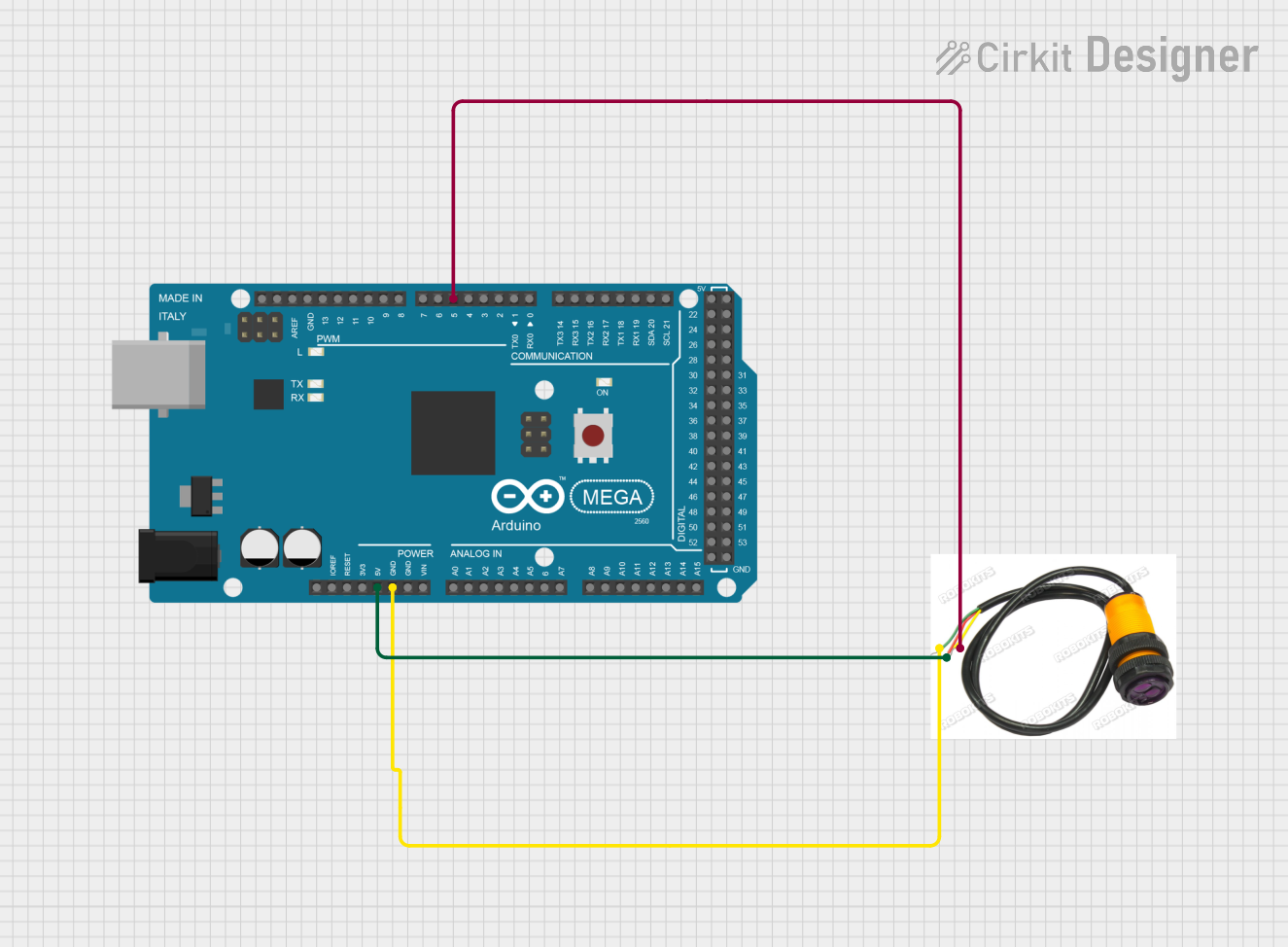
 Open Project in Cirkit Designer
Open Project in Cirkit Designer
 Open Project in Cirkit Designer
Open Project in Cirkit Designer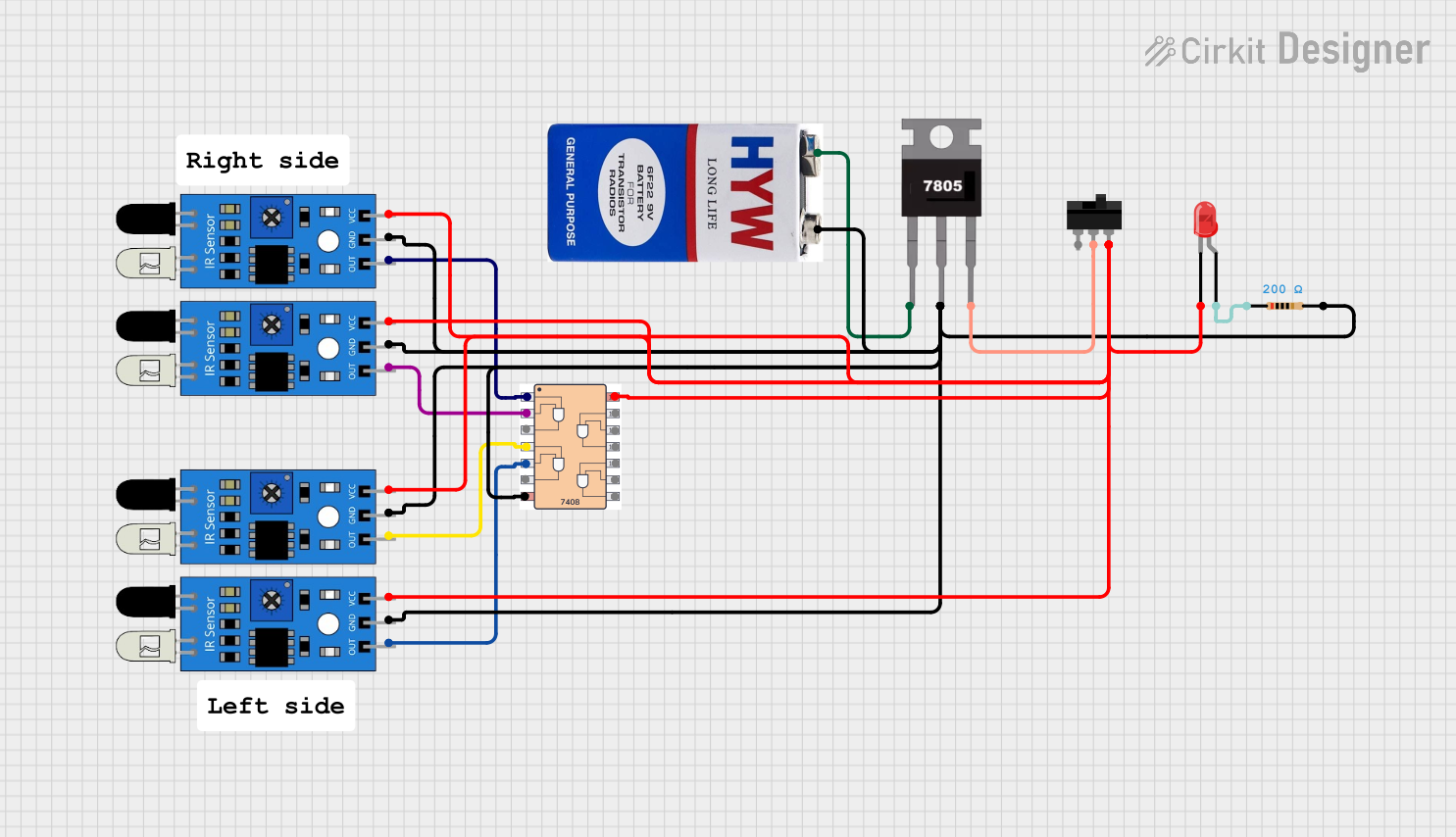
 Open Project in Cirkit Designer
Open Project in Cirkit Designer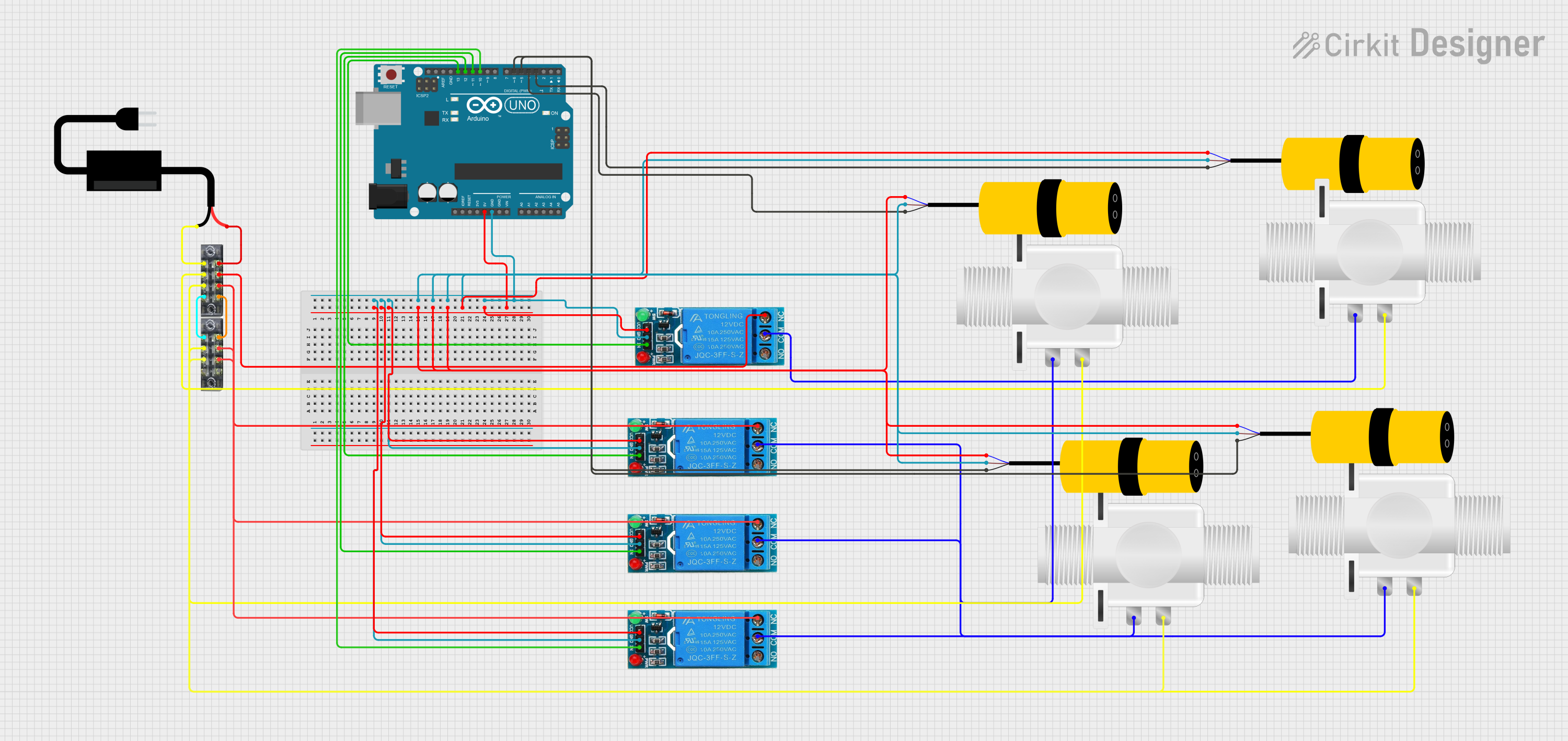
 Open Project in Cirkit Designer
Open Project in Cirkit DesignerExplore Projects Built with IR High Range NPN Optical Proximity Switch 3 - 80cm range E18-D80NK
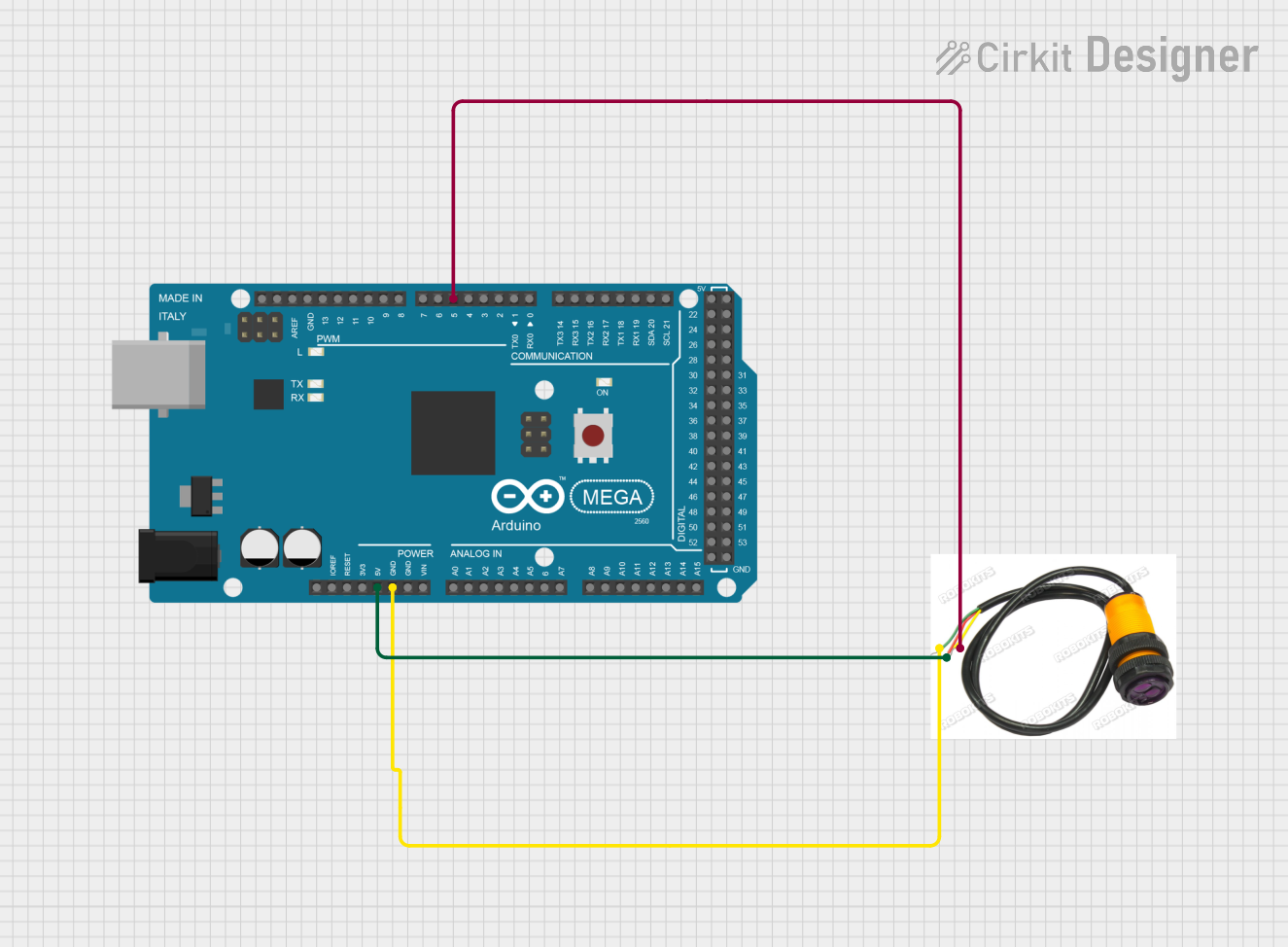
 Open Project in Cirkit Designer
Open Project in Cirkit Designer
 Open Project in Cirkit Designer
Open Project in Cirkit Designer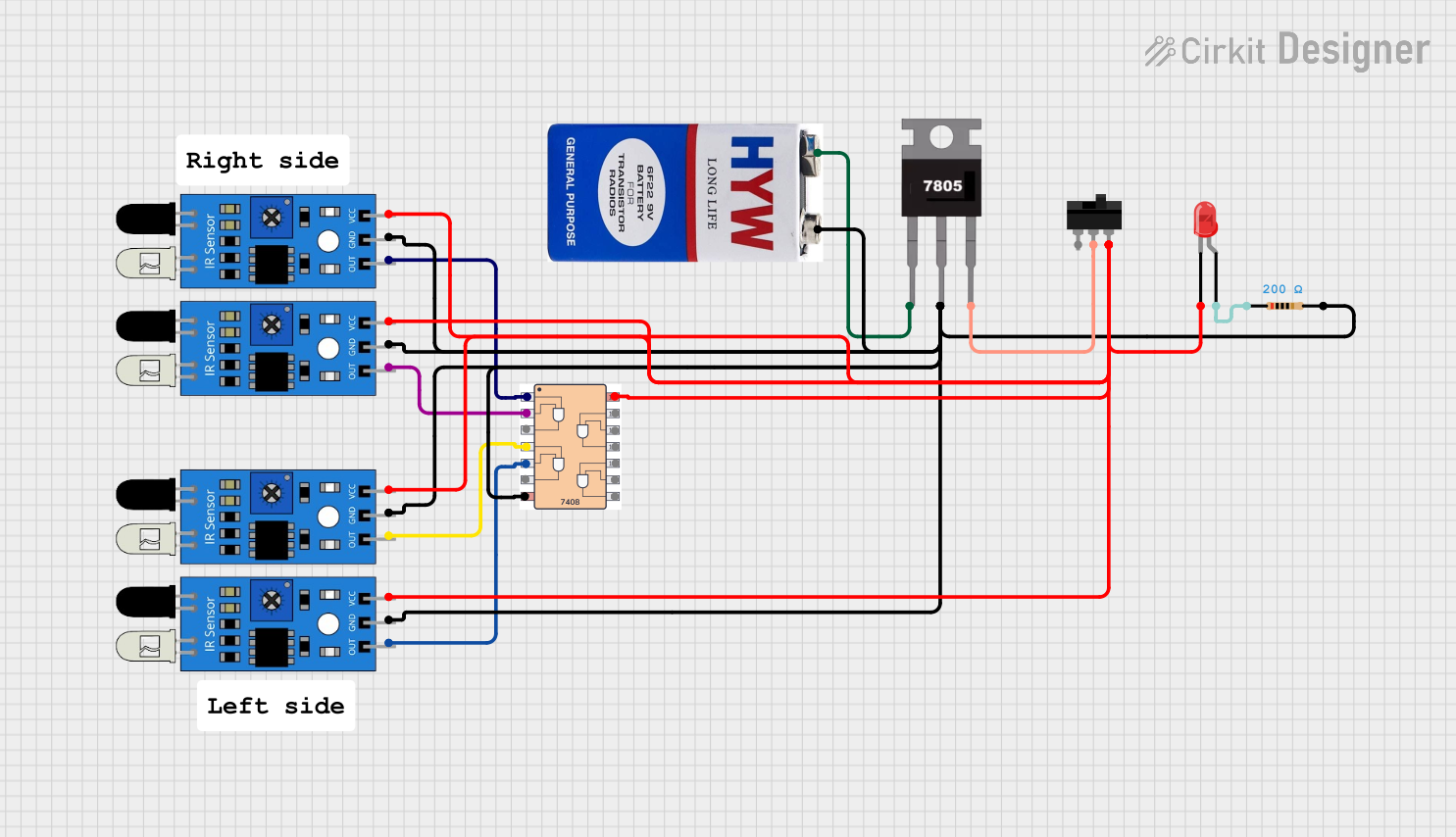
 Open Project in Cirkit Designer
Open Project in Cirkit Designer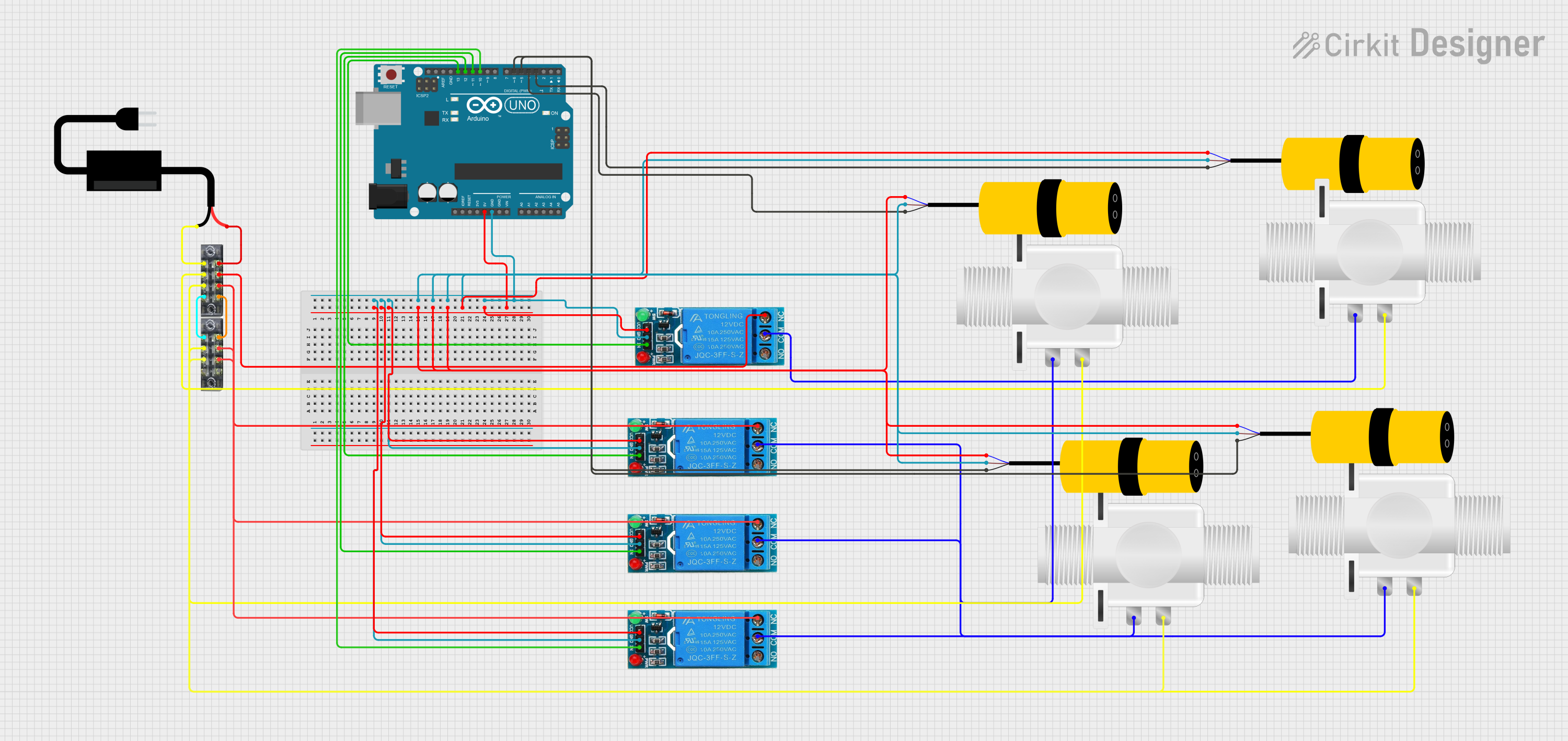
 Open Project in Cirkit Designer
Open Project in Cirkit DesignerTechnical Specifications
| Parameter | Value |
|---|---|
| Operating Voltage | 5V to 36V DC |
| Detection Range | 3 cm to 80 cm |
| Output Type | NPN Normally Open (NO) |
| Output Current | 300 mA (max) |
| Response Time | < 2 ms |
| Operating Temperature | -25°C to 55°C |
| Dimensions | 18 mm (diameter) x 45 mm (length) |
| Cable Length | 45 cm |
Pin Configuration
| Pin | Color | Description |
|---|---|---|
| 1 | Brown | Vcc (5V to 36V DC) |
| 2 | Blue | GND |
| 3 | Black | Output (NPN) |
Usage Instructions
Connecting the Sensor
- Power Supply: Connect the brown wire to a DC power supply ranging from 5V to 36V.
- Ground: Connect the blue wire to the ground (GND) of your circuit.
- Output: Connect the black wire to the input pin of your microcontroller or any other device that can read the NPN output.
Example Circuit with Arduino UNO
- Brown wire to 5V (Arduino)
- Blue wire to GND (Arduino)
- Black wire to Digital Pin 2 (Arduino)
Sample Code for Arduino UNO
// Define the pin connected to the sensor's output
const int sensorPin = 2;
void setup() {
// Initialize the serial communication
Serial.begin(9600);
// Set the sensor pin as input
pinMode(sensorPin, INPUT);
}
void loop() {
// Read the sensor value
int sensorValue = digitalRead(sensorPin);
// Print the sensor value to the serial monitor
Serial.print("Sensor Value: ");
Serial.println(sensorValue);
// Add a small delay to avoid flooding the serial monitor
delay(100);
}
Important Considerations and Best Practices
- Power Supply: Ensure the power supply voltage is within the specified range (5V to 36V DC).
- Mounting: Mount the sensor securely to avoid false readings due to vibrations or movement.
- Interference: Avoid placing the sensor near strong IR sources to prevent interference.
- Calibration: Adjust the detection range using the potentiometer on the sensor.
Troubleshooting and FAQs
Common Issues
No Detection:
- Solution: Check the power supply connections and ensure the sensor is receiving the correct voltage.
- Solution: Verify the sensor's output is connected to the correct input pin on the microcontroller.
False Readings:
- Solution: Ensure the sensor is not exposed to strong IR sources or direct sunlight.
- Solution: Secure the sensor to prevent vibrations or movement.
Intermittent Detection:
- Solution: Check for loose connections and ensure all wires are securely connected.
- Solution: Adjust the detection range using the potentiometer.
FAQs
Q1: Can the sensor detect transparent objects?
- A1: The sensor may have difficulty detecting transparent objects due to the nature of IR reflection.
Q2: What is the maximum detection range?
- A2: The maximum detection range is 80 cm, adjustable using the potentiometer.
Q3: Can I use the sensor with a 3.3V microcontroller?
- A3: The sensor requires a minimum of 5V for operation. You can use a level shifter to interface with a 3.3V microcontroller.
Q4: How do I adjust the detection range?
- A4: Use the potentiometer on the sensor to adjust the detection range. Turn it clockwise to increase the range and counterclockwise to decrease it.
This documentation provides a comprehensive guide to using the E18-D80NK IR High Range NPN Optical Proximity Switch. Whether you are a beginner or an experienced user, following these instructions and best practices will help you effectively integrate this sensor into your projects.