
How to Use LM2596 USB: Examples, Pinouts, and Specs
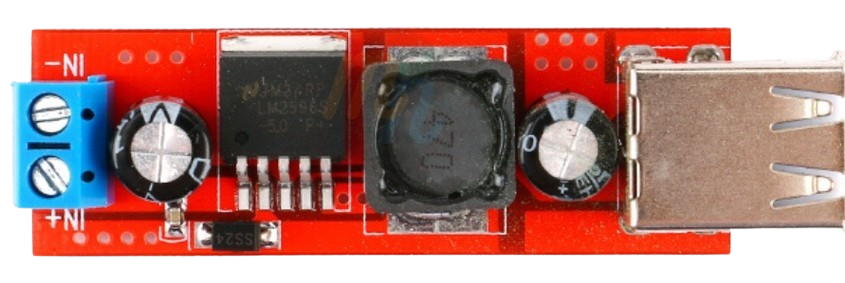
 Design with LM2596 USB in Cirkit Designer
Design with LM2596 USB in Cirkit DesignerIntroduction
The LM2596 USB is a DC-DC step-down (buck) voltage regulator module with a USB output. It is designed to efficiently convert a higher input voltage to a stable, lower output voltage, making it ideal for powering USB devices or other low-voltage electronics. The module is based on the LM2596 buck converter IC, known for its high efficiency and reliability.
Explore Projects Built with LM2596 USB
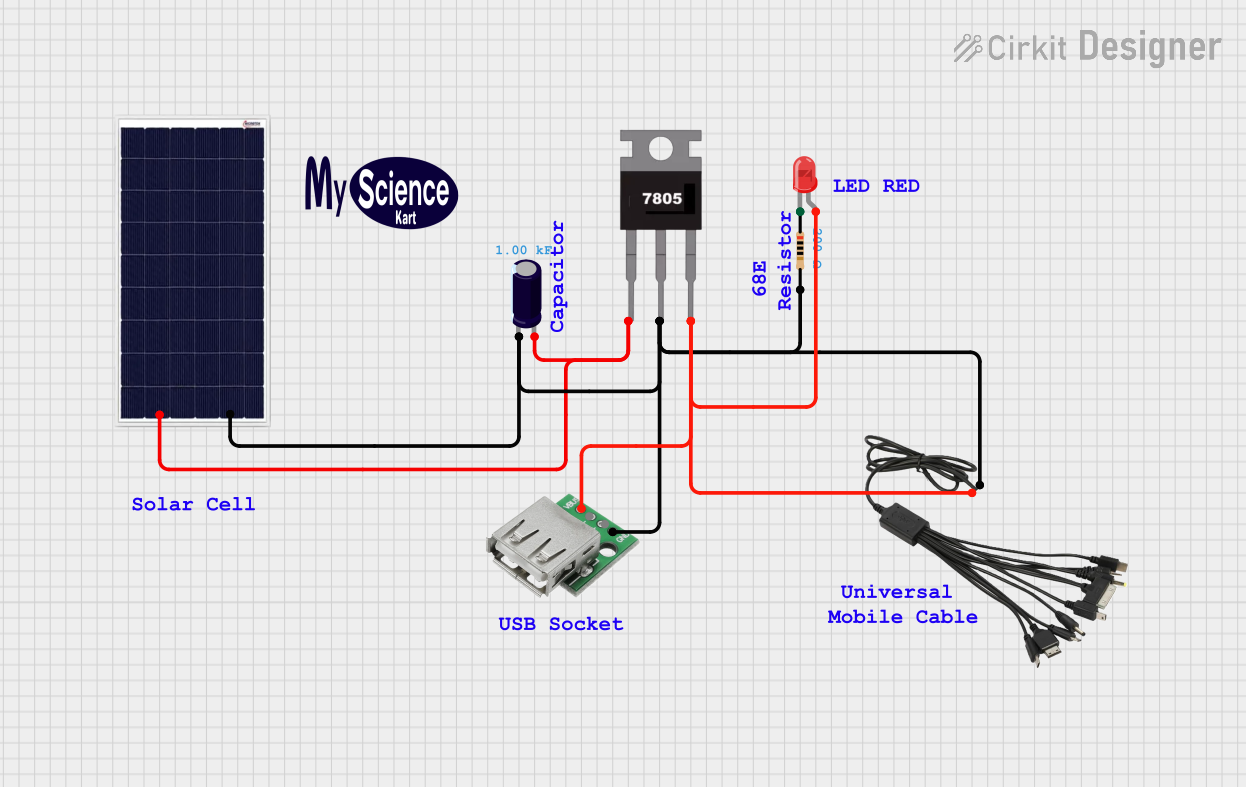
 Open Project in Cirkit Designer
Open Project in Cirkit Designer
 Open Project in Cirkit Designer
Open Project in Cirkit Designer
 Open Project in Cirkit Designer
Open Project in Cirkit Designer
 Open Project in Cirkit Designer
Open Project in Cirkit DesignerExplore Projects Built with LM2596 USB
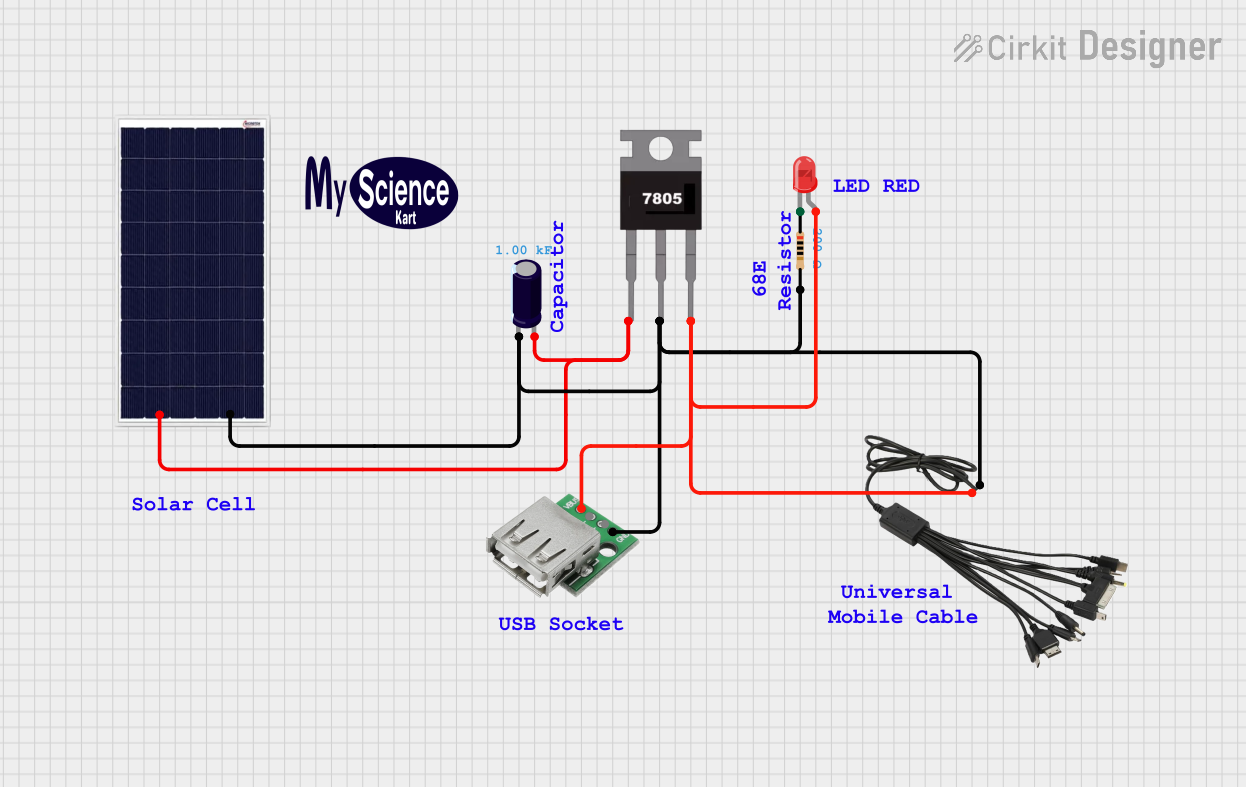
 Open Project in Cirkit Designer
Open Project in Cirkit Designer
 Open Project in Cirkit Designer
Open Project in Cirkit Designer
 Open Project in Cirkit Designer
Open Project in Cirkit Designer
 Open Project in Cirkit Designer
Open Project in Cirkit DesignerCommon Applications and Use Cases
- Powering USB devices (e.g., smartphones, tablets, or Raspberry Pi boards)
- Voltage regulation in DIY electronics projects
- Battery-powered systems requiring a stable output voltage
- Step-down voltage conversion for automotive or industrial applications
Technical Specifications
Key Technical Details
- Input Voltage Range: 4V to 40V DC
- Output Voltage: 5V DC (fixed, USB port)
- Output Current: Up to 3A (with proper heat dissipation)
- Efficiency: Up to 92% (depending on input voltage and load)
- Switching Frequency: 150 kHz
- USB Port: Standard Type-A female connector
- Operating Temperature: -40°C to +85°C
Pin Configuration and Descriptions
The LM2596 USB module typically has the following input and output connections:
| Pin Name | Description |
|---|---|
VIN+ |
Positive input voltage terminal (4V to 40V DC). |
VIN- |
Negative input voltage terminal (ground). |
USB Output |
Standard USB Type-A port providing 5V DC output. |
Adjustable Potentiometer |
Used to fine-tune the output voltage (if adjustable version). |
Usage Instructions
How to Use the LM2596 USB in a Circuit
- Connect the Input Voltage:
- Attach the positive input voltage to the
VIN+terminal and the ground to theVIN-terminal. - Ensure the input voltage is within the specified range (4V to 40V DC).
- Attach the positive input voltage to the
- Connect the Load:
- Plug the USB device or load into the USB Type-A port.
- The module will automatically regulate the input voltage to provide a stable 5V output.
- Adjust the Output Voltage (if applicable):
- If the module includes an adjustable potentiometer, use a small screwdriver to turn the potentiometer and fine-tune the output voltage.
- Measure the output voltage with a multimeter to ensure accuracy.
Important Considerations and Best Practices
- Heat Dissipation: For currents above 2A, ensure proper heat dissipation by attaching a heatsink to the LM2596 IC or providing adequate airflow.
- Input Voltage: Always ensure the input voltage is higher than the desired output voltage (at least 1.5V higher for proper regulation).
- Polarity: Double-check the polarity of the input connections to avoid damaging the module.
- Load Current: Do not exceed the maximum output current of 3A to prevent overheating or damage.
Example: Using LM2596 USB with Arduino UNO
The LM2596 USB module can be used to power an Arduino UNO via its USB port. Here's an example:
- Connect a 12V DC power source to the
VIN+andVIN-terminals of the LM2596 USB module. - Plug the USB cable from the LM2596 USB module into the Arduino UNO's USB port.
- The module will step down the 12V input to a stable 5V output, powering the Arduino UNO.
Sample Arduino Code
Below is a simple Arduino sketch to blink an LED while powered by the LM2596 USB module:
// This code blinks an LED connected to pin 13 of the Arduino UNO.
// Ensure the LM2596 USB module is providing a stable 5V to the Arduino.
void setup() {
pinMode(13, OUTPUT); // Set pin 13 as an output pin
}
void loop() {
digitalWrite(13, HIGH); // Turn the LED on
delay(1000); // Wait for 1 second
digitalWrite(13, LOW); // Turn the LED off
delay(1000); // Wait for 1 second
}
Troubleshooting and FAQs
Common Issues and Solutions
No Output Voltage:
- Cause: Incorrect input connections or insufficient input voltage.
- Solution: Verify the polarity and ensure the input voltage is within the 4V to 40V range.
Overheating:
- Cause: Excessive load current or poor heat dissipation.
- Solution: Reduce the load current or attach a heatsink to the LM2596 IC.
Output Voltage Not Stable:
- Cause: Input voltage fluctuations or insufficient input capacitance.
- Solution: Add a capacitor (e.g., 100µF) across the input terminals to stabilize the input voltage.
USB Device Not Charging:
- Cause: Device requires more current than the module can provide.
- Solution: Ensure the load current does not exceed 3A and check the device's power requirements.
FAQs
Can I use the LM2596 USB module to power a Raspberry Pi?
- Yes, but ensure the input voltage is sufficient and the load current does not exceed 3A.
Is the output voltage adjustable?
- Some versions of the LM2596 USB module include an adjustable potentiometer for fine-tuning the output voltage.
What happens if I reverse the input polarity?
- The module may be damaged. Always double-check the polarity before connecting the input voltage.
Can I use this module with a solar panel?
- Yes, as long as the solar panel's output voltage is within the 4V to 40V range and provides sufficient current.