
How to Use MSPM0: Examples, Pinouts, and Specs
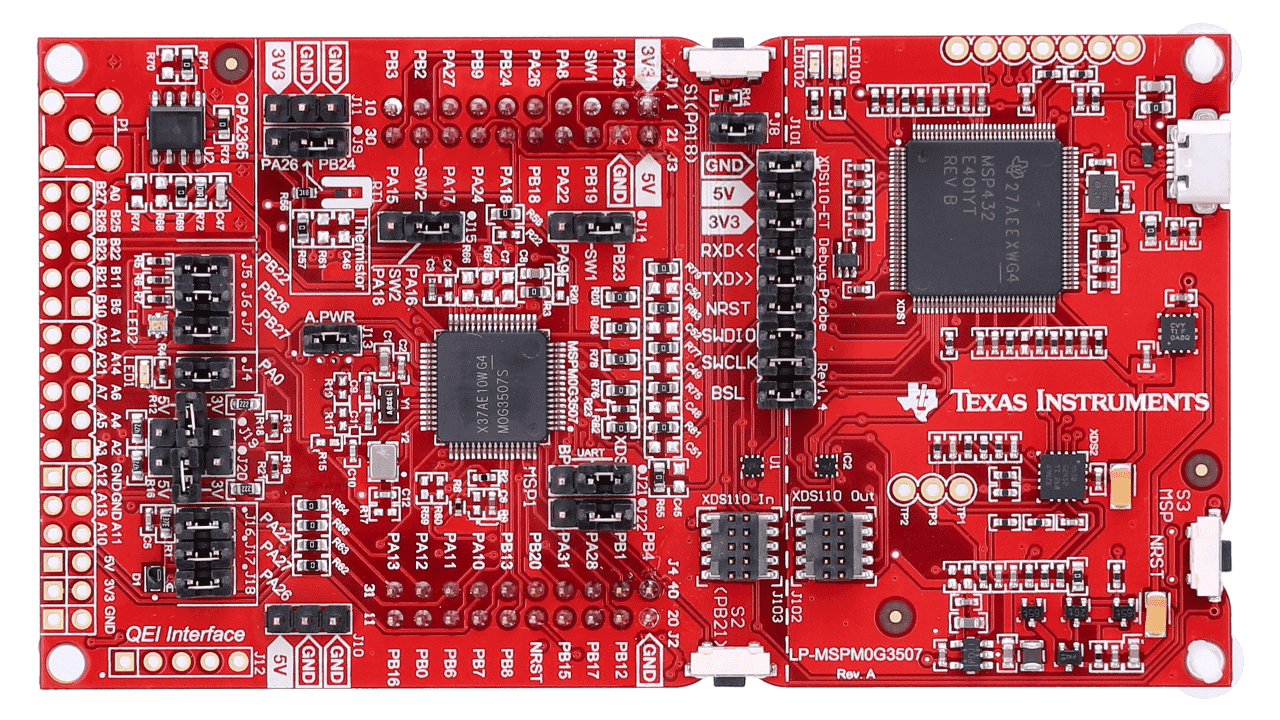
 Design with MSPM0 in Cirkit Designer
Design with MSPM0 in Cirkit DesignerIntroduction
The MSPM0G3507 is a microcontroller from Texas Instruments, part of the MSPM0 family. It is designed for low-power and high-performance applications, featuring an ARM Cortex-M0+ core. This microcontroller is ideal for a wide range of applications, including industrial automation, consumer electronics, and IoT devices.
Explore Projects Built with MSPM0

 Open Project in Cirkit Designer
Open Project in Cirkit Designer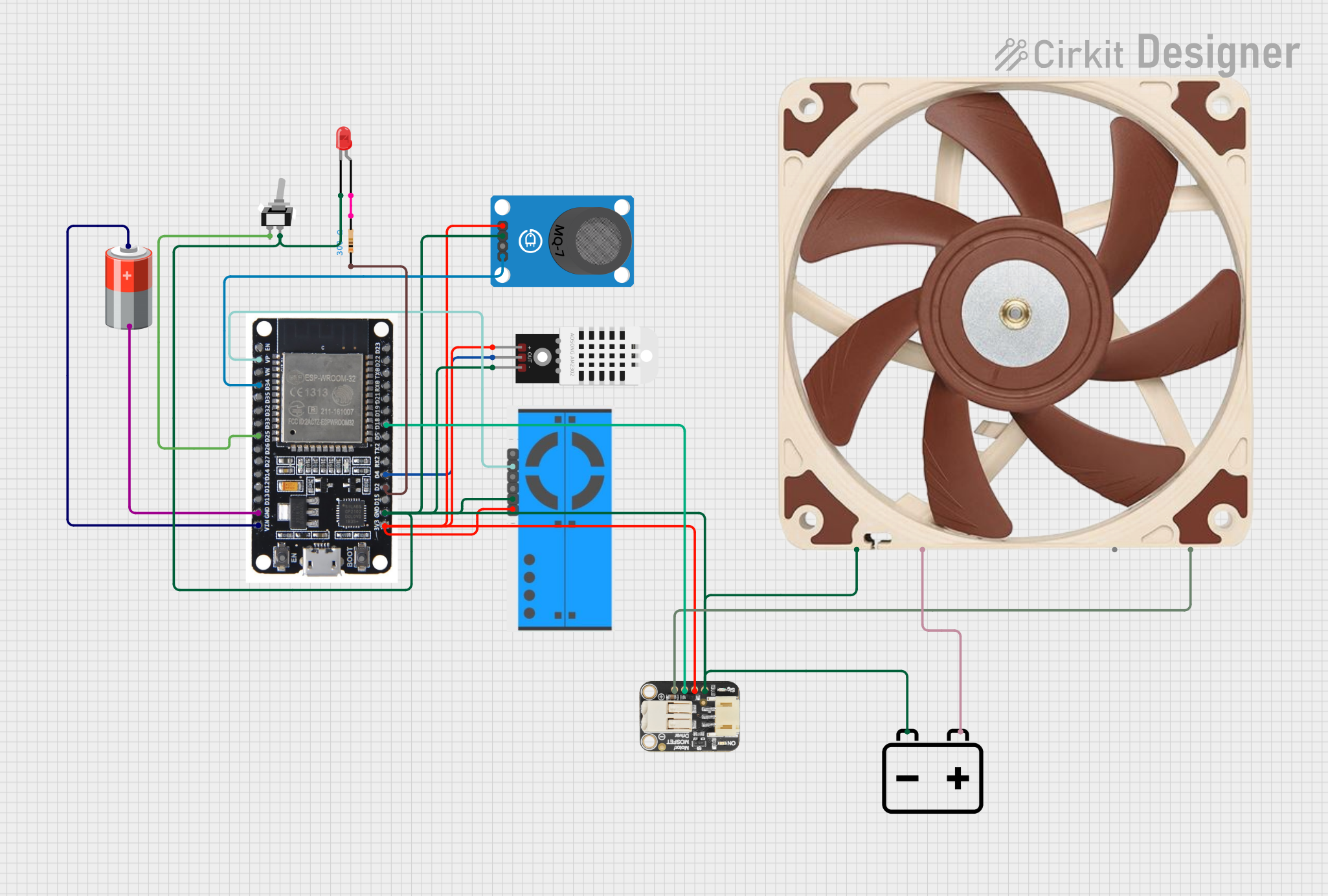
 Open Project in Cirkit Designer
Open Project in Cirkit Designer
 Open Project in Cirkit Designer
Open Project in Cirkit Designer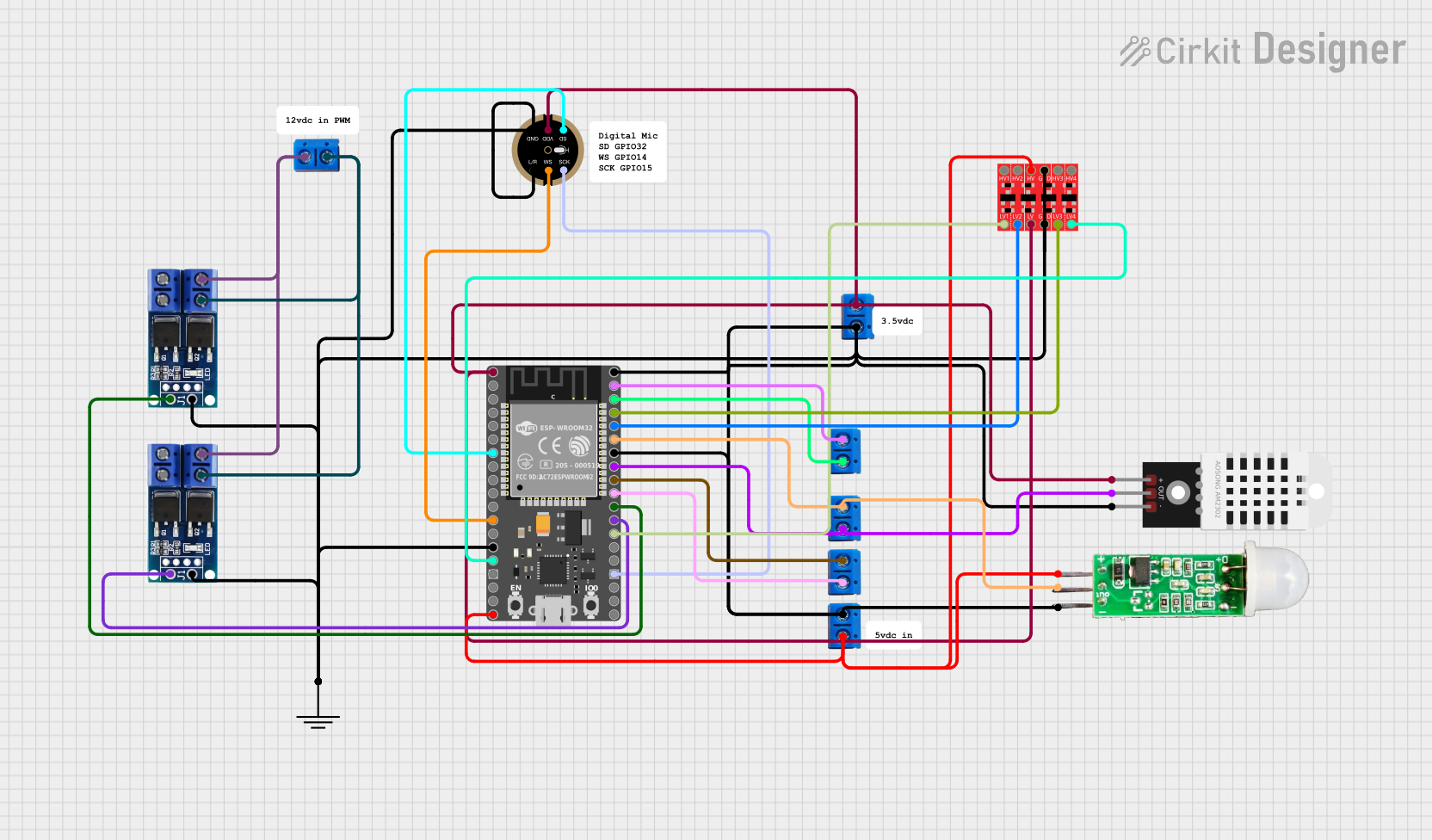
 Open Project in Cirkit Designer
Open Project in Cirkit DesignerExplore Projects Built with MSPM0

 Open Project in Cirkit Designer
Open Project in Cirkit Designer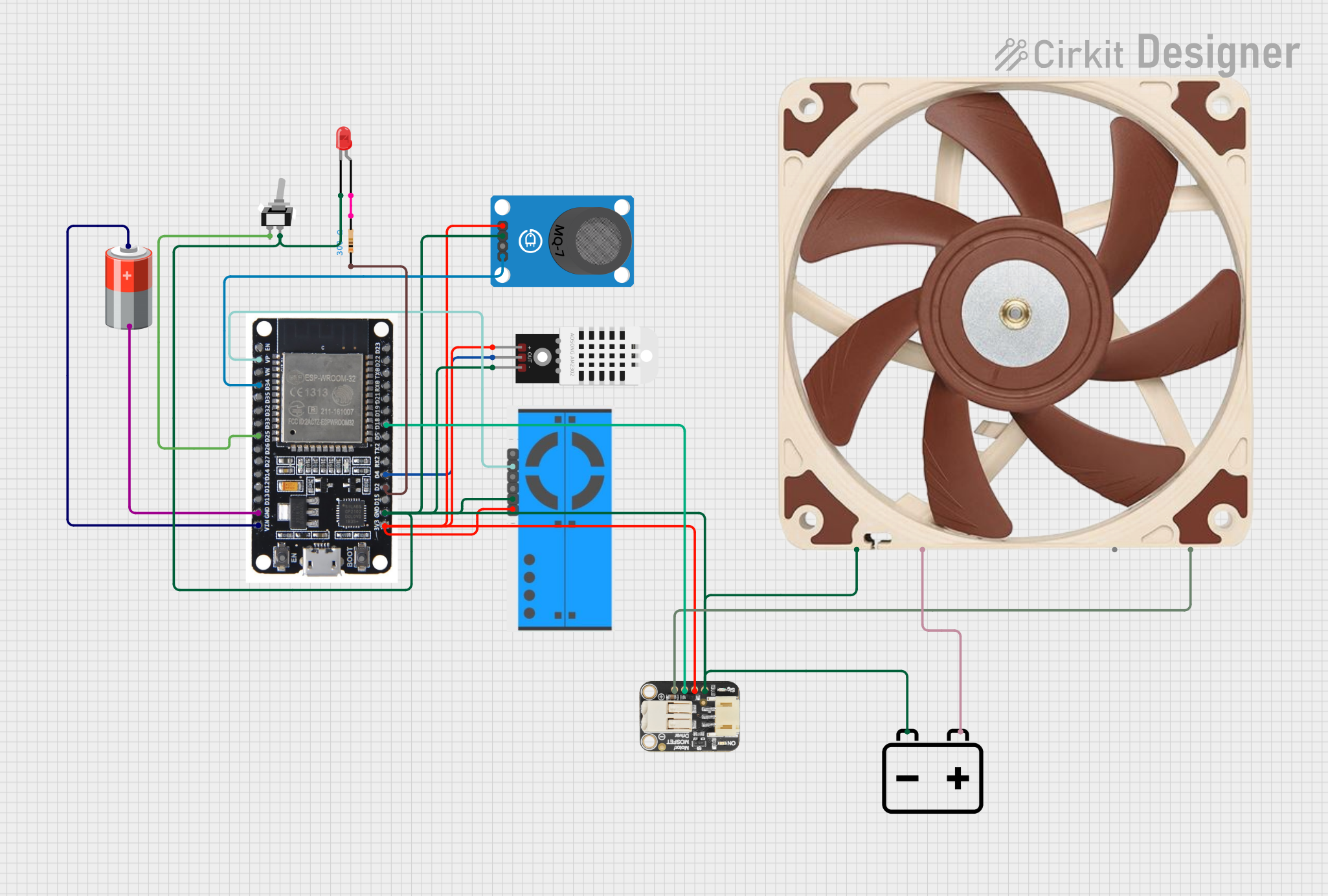
 Open Project in Cirkit Designer
Open Project in Cirkit Designer
 Open Project in Cirkit Designer
Open Project in Cirkit Designer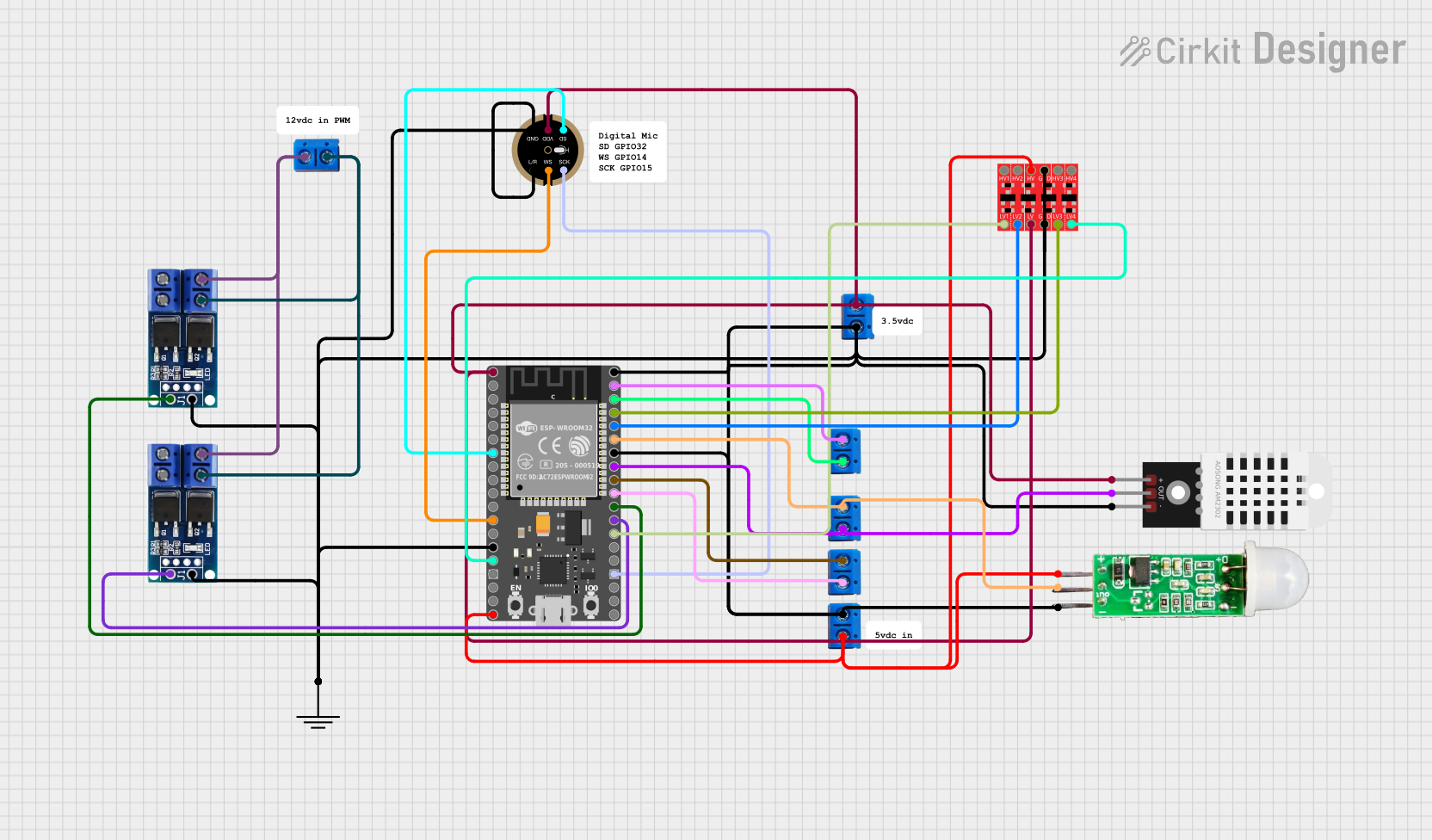
 Open Project in Cirkit Designer
Open Project in Cirkit DesignerTechnical Specifications
Key Technical Details
| Parameter | Value |
|---|---|
| Core | ARM Cortex-M0+ |
| Operating Voltage | 1.8V to 3.6V |
| Flash Memory | 64 KB |
| SRAM | 8 KB |
| GPIO Pins | 32 |
| Communication Interfaces | I2C, SPI, UART |
| ADC Resolution | 12-bit |
| Timers | 3 x 16-bit |
| Operating Temperature | -40°C to 85°C |
| Package | QFN-32 |
Pin Configuration and Descriptions
| Pin No. | Pin Name | Description |
|---|---|---|
| 1 | VCC | Power Supply (1.8V to 3.6V) |
| 2 | GND | Ground |
| 3 | PA0 | GPIO/ADC Input |
| 4 | PA1 | GPIO/ADC Input |
| 5 | PA2 | GPIO/ADC Input |
| 6 | PA3 | GPIO/ADC Input |
| 7 | PA4 | GPIO/ADC Input |
| 8 | PA5 | GPIO/ADC Input |
| 9 | PA6 | GPIO/ADC Input |
| 10 | PA7 | GPIO/ADC Input |
| 11 | PB0 | GPIO/ADC Input |
| 12 | PB1 | GPIO/ADC Input |
| 13 | PB2 | GPIO/ADC Input |
| 14 | PB3 | GPIO/ADC Input |
| 15 | PB4 | GPIO/ADC Input |
| 16 | PB5 | GPIO/ADC Input |
| 17 | PB6 | GPIO/ADC Input |
| 18 | PB7 | GPIO/ADC Input |
| 19 | PC0 | GPIO/ADC Input |
| 20 | PC1 | GPIO/ADC Input |
| 21 | PC2 | GPIO/ADC Input |
| 22 | PC3 | GPIO/ADC Input |
| 23 | PC4 | GPIO/ADC Input |
| 24 | PC5 | GPIO/ADC Input |
| 25 | PC6 | GPIO/ADC Input |
| 26 | PC7 | GPIO/ADC Input |
| 27 | PD0 | GPIO/ADC Input |
| 28 | PD1 | GPIO/ADC Input |
| 29 | PD2 | GPIO/ADC Input |
| 30 | PD3 | GPIO/ADC Input |
| 31 | PD4 | GPIO/ADC Input |
| 32 | PD5 | GPIO/ADC Input |
Usage Instructions
How to Use the MSPM0G3507 in a Circuit
- Power Supply: Connect the VCC pin to a stable power supply within the range of 1.8V to 3.6V. Connect the GND pin to the ground of the power supply.
- GPIO Configuration: Configure the GPIO pins as needed for your application. These pins can be used for digital input/output or analog input.
- Communication Interfaces: Utilize the I2C, SPI, or UART interfaces for communication with other devices.
- Programming: Use a suitable programmer/debugger to upload your code to the microcontroller. Texas Instruments provides development tools and software libraries to facilitate programming.
Important Considerations and Best Practices
- Power Supply: Ensure that the power supply is stable and within the specified range to avoid damaging the microcontroller.
- Decoupling Capacitors: Place decoupling capacitors close to the VCC pin to filter out noise and ensure stable operation.
- Programming: Follow the recommended programming guidelines provided by Texas Instruments to avoid issues during code upload.
- ESD Protection: Implement ESD protection measures to safeguard the microcontroller from electrostatic discharge.
Example Code for Arduino UNO
Below is an example code to interface the MSPM0G3507 with an Arduino UNO using the I2C communication interface.
#include <Wire.h>
#define MSPM0_ADDRESS 0x48 // Replace with the actual I2C address
void setup() {
Wire.begin(); // Initialize I2C communication
Serial.begin(9600); // Initialize serial communication
}
void loop() {
Wire.beginTransmission(MSPM0_ADDRESS); // Start I2C transmission
Wire.write(0x00); // Send a command or register address
Wire.endTransmission(); // End I2C transmission
Wire.requestFrom(MSPM0_ADDRESS, 1); // Request 1 byte of data
if (Wire.available()) {
int data = Wire.read(); // Read the received data
Serial.println(data); // Print the data to the serial monitor
}
delay(1000); // Wait for 1 second
}
Troubleshooting and FAQs
Common Issues and Solutions
Microcontroller Not Powering On
- Solution: Check the power supply connections and ensure that the voltage is within the specified range (1.8V to 3.6V).
GPIO Pins Not Responding
- Solution: Verify the pin configuration in your code and ensure that the pins are correctly set as input or output.
Communication Interface Not Working
- Solution: Check the connections for the I2C, SPI, or UART interfaces. Ensure that the correct addresses and settings are used in your code.
FAQs
What is the maximum operating frequency of the MSPM0G3507?
- The maximum operating frequency is 48 MHz.
Can the MSPM0G3507 be used in low-power applications?
- Yes, the MSPM0G3507 is designed for low-power applications and features various power-saving modes.
What development tools are available for the MSPM0G3507?
- Texas Instruments provides a range of development tools, including Code Composer Studio and various software libraries.
How can I program the MSPM0G3507?
- You can program the MSPM0G3507 using a suitable programmer/debugger and the development tools provided by Texas Instruments.
By following this documentation, users can effectively utilize the MSPM0G3507 microcontroller in their projects, ensuring optimal performance and reliability.