
How to Use Raspberry Pi Zero 2 W: Examples, Pinouts, and Specs
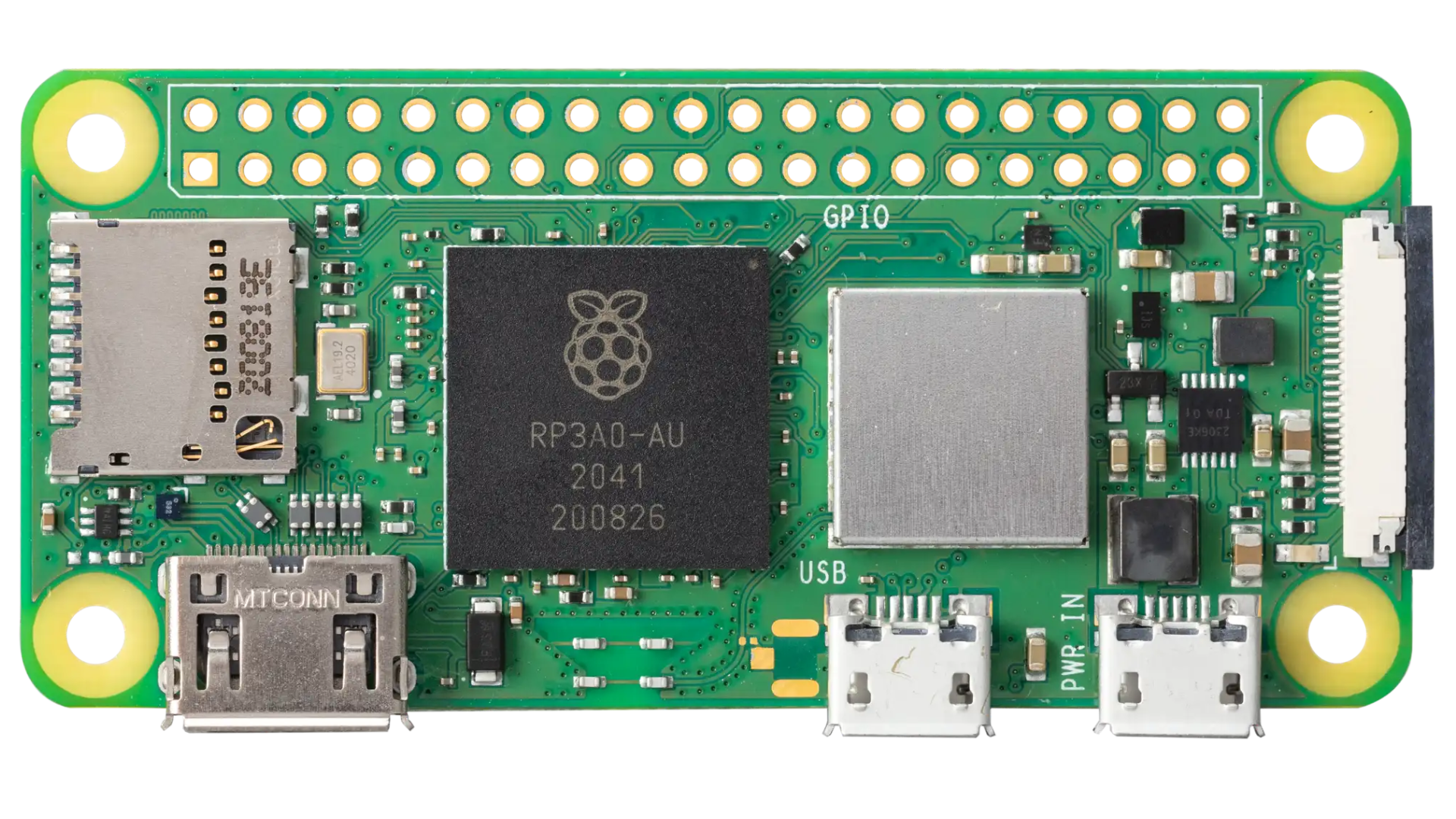
 Design with Raspberry Pi Zero 2 W in Cirkit Designer
Design with Raspberry Pi Zero 2 W in Cirkit DesignerIntroduction
The Raspberry Pi Zero 2 W, manufactured by Raspberry, is a compact, low-cost single-board computer designed for a wide range of applications. It features a quad-core ARM Cortex-A53 processor, 512MB of RAM, built-in Wi-Fi and Bluetooth connectivity, and a versatile set of GPIO pins for hardware interfacing. Despite its small size, the Zero 2 W delivers impressive performance and flexibility, making it ideal for projects such as IoT devices, robotics, media centers, and more.
Explore Projects Built with Raspberry Pi Zero 2 W
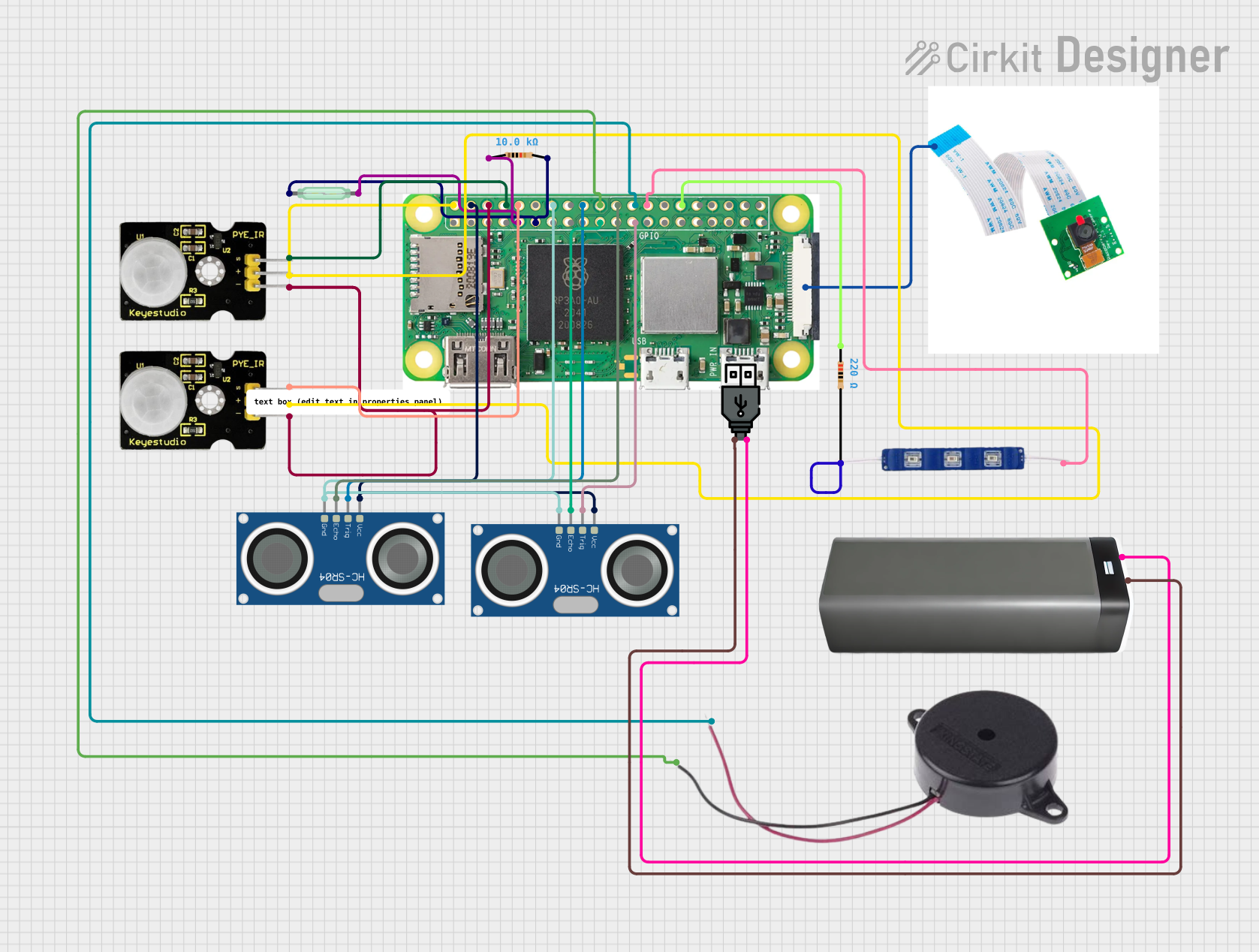
 Open Project in Cirkit Designer
Open Project in Cirkit Designer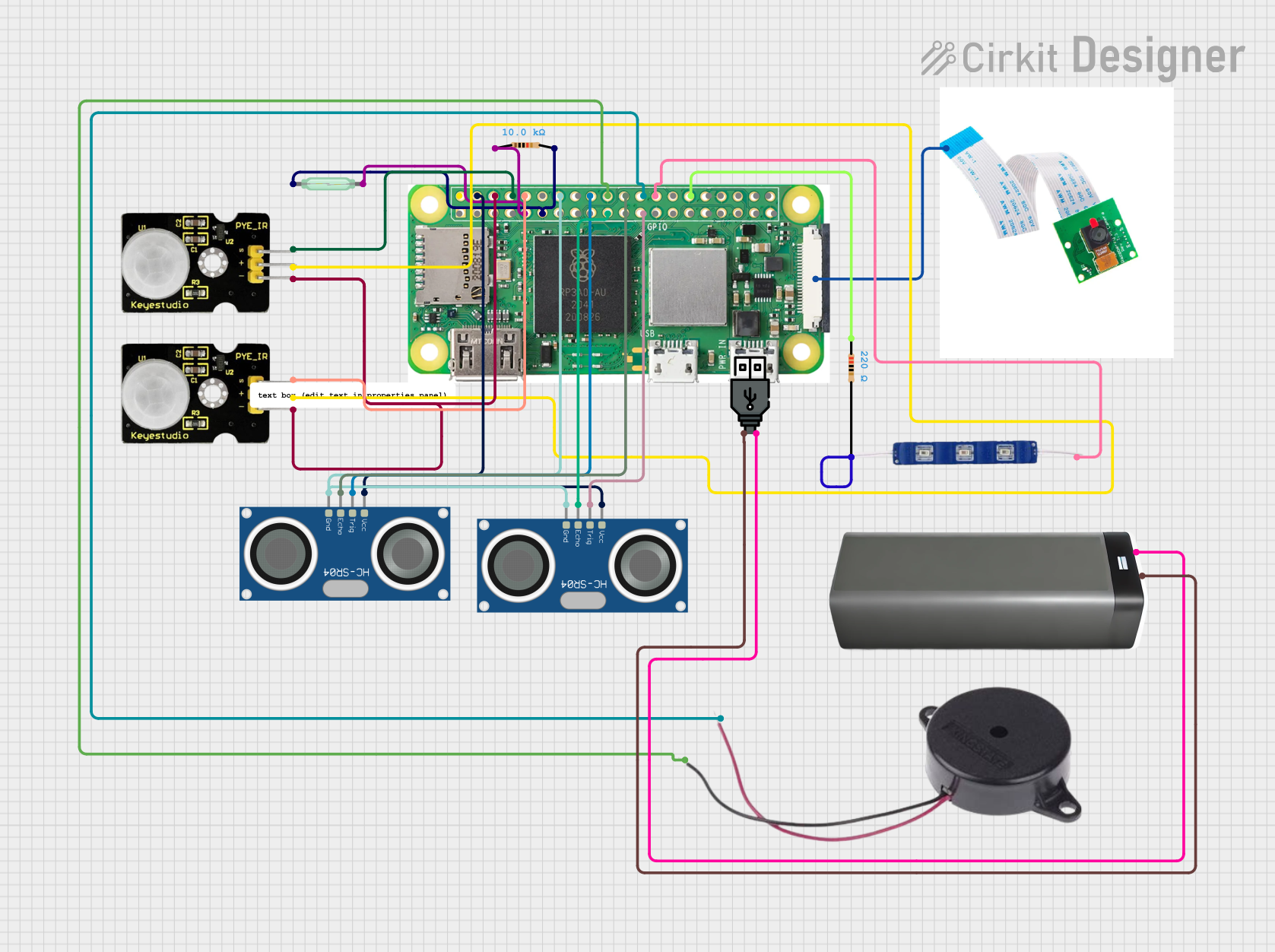
 Open Project in Cirkit Designer
Open Project in Cirkit Designer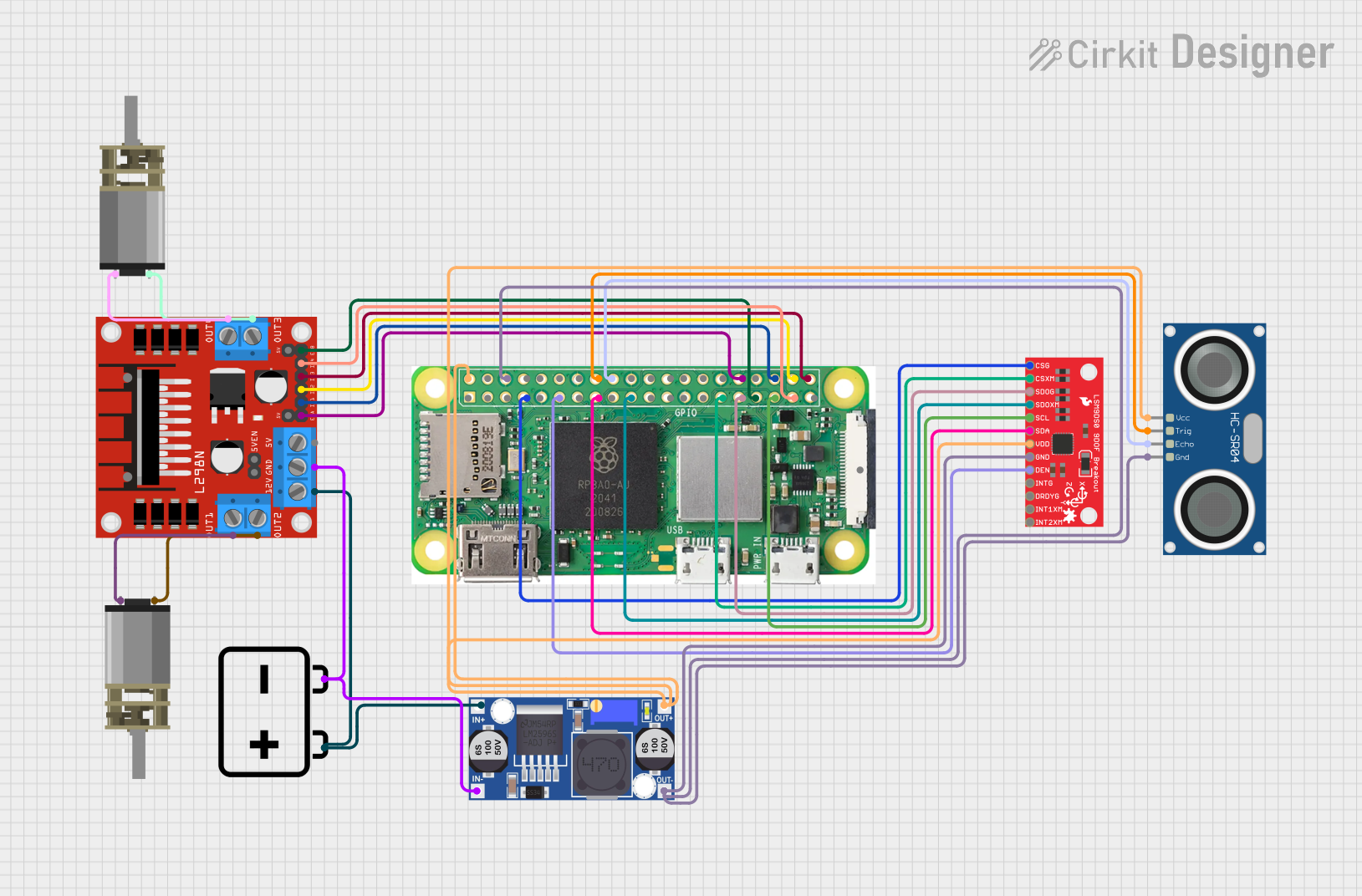
 Open Project in Cirkit Designer
Open Project in Cirkit Designer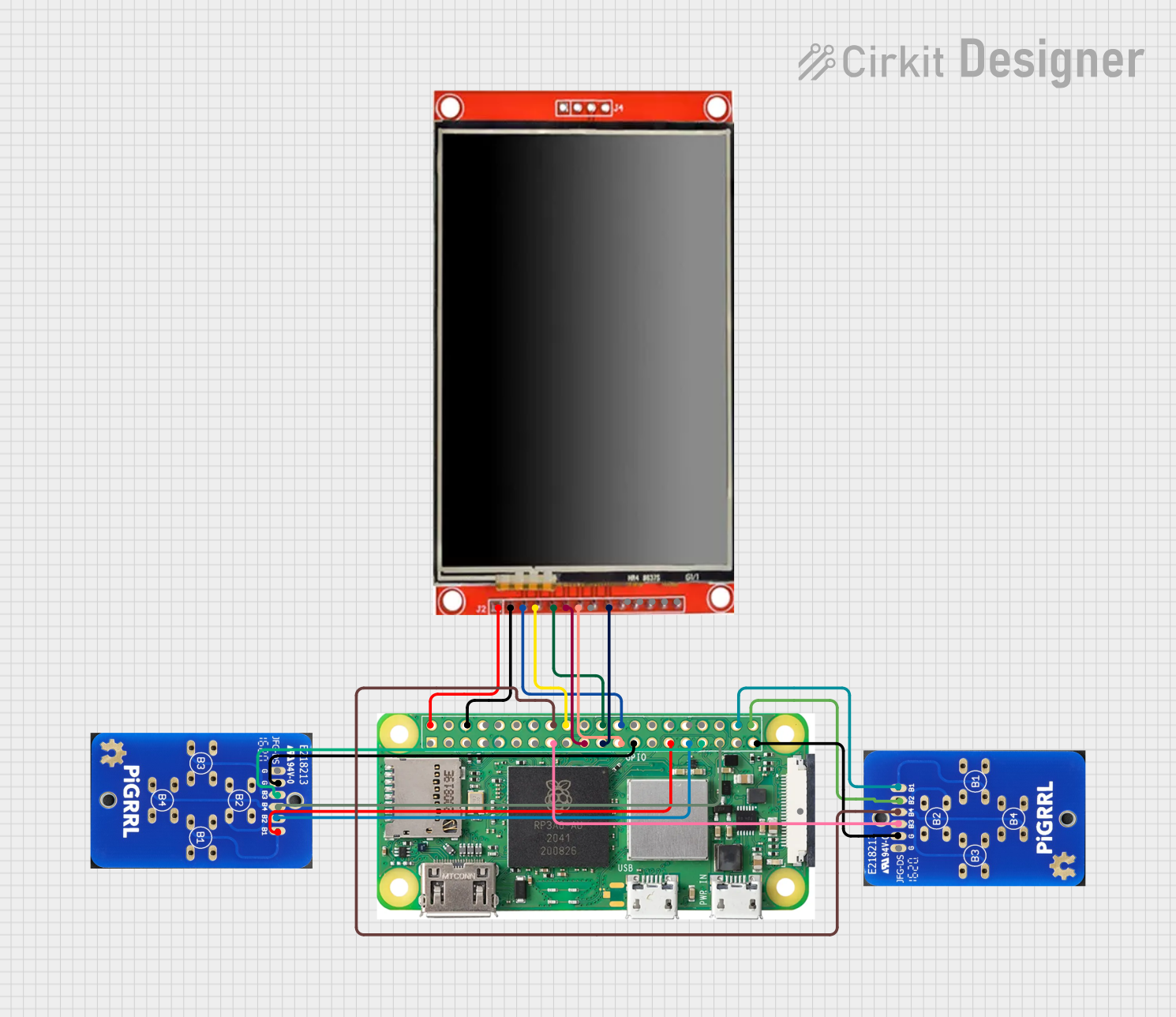
 Open Project in Cirkit Designer
Open Project in Cirkit DesignerExplore Projects Built with Raspberry Pi Zero 2 W
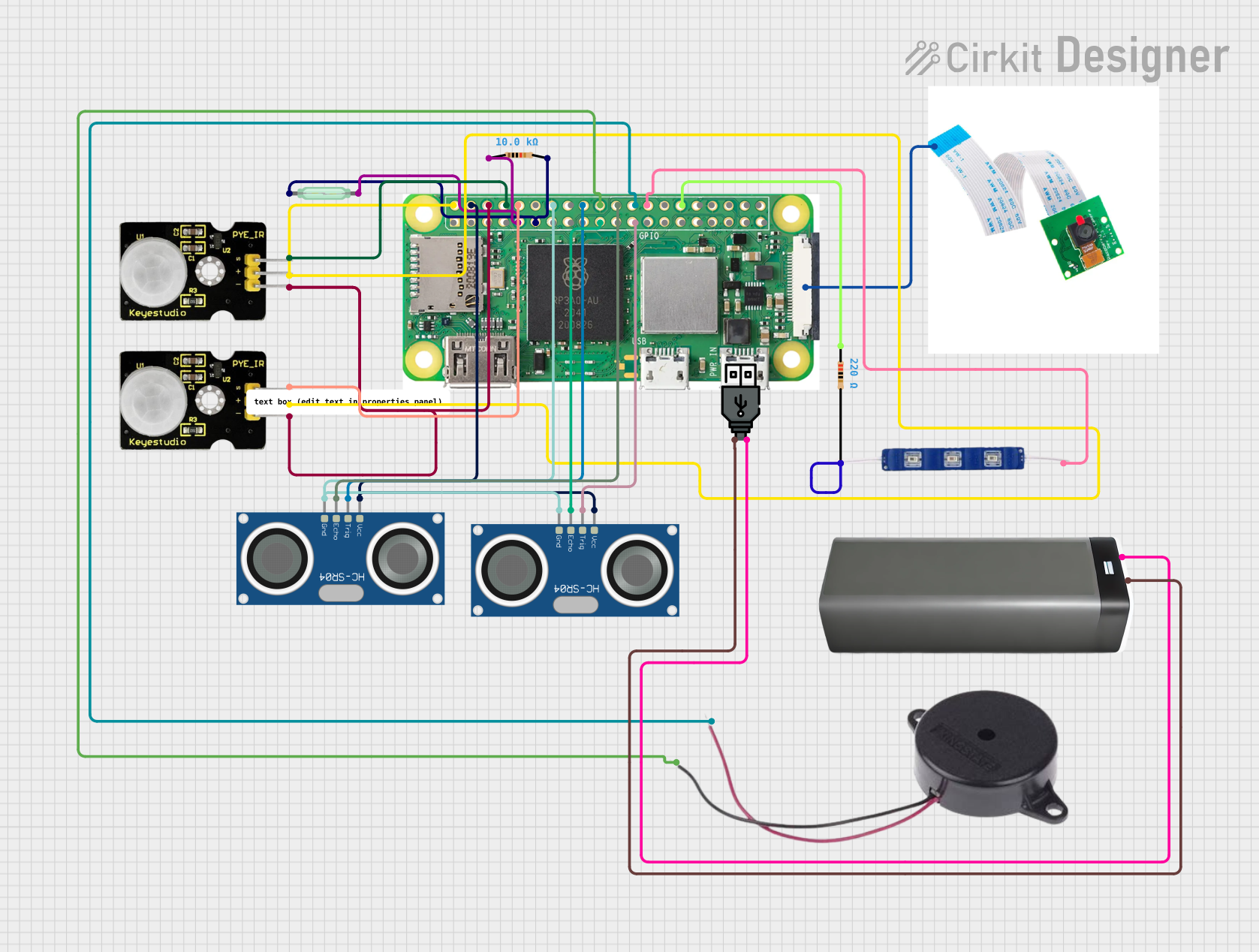
 Open Project in Cirkit Designer
Open Project in Cirkit Designer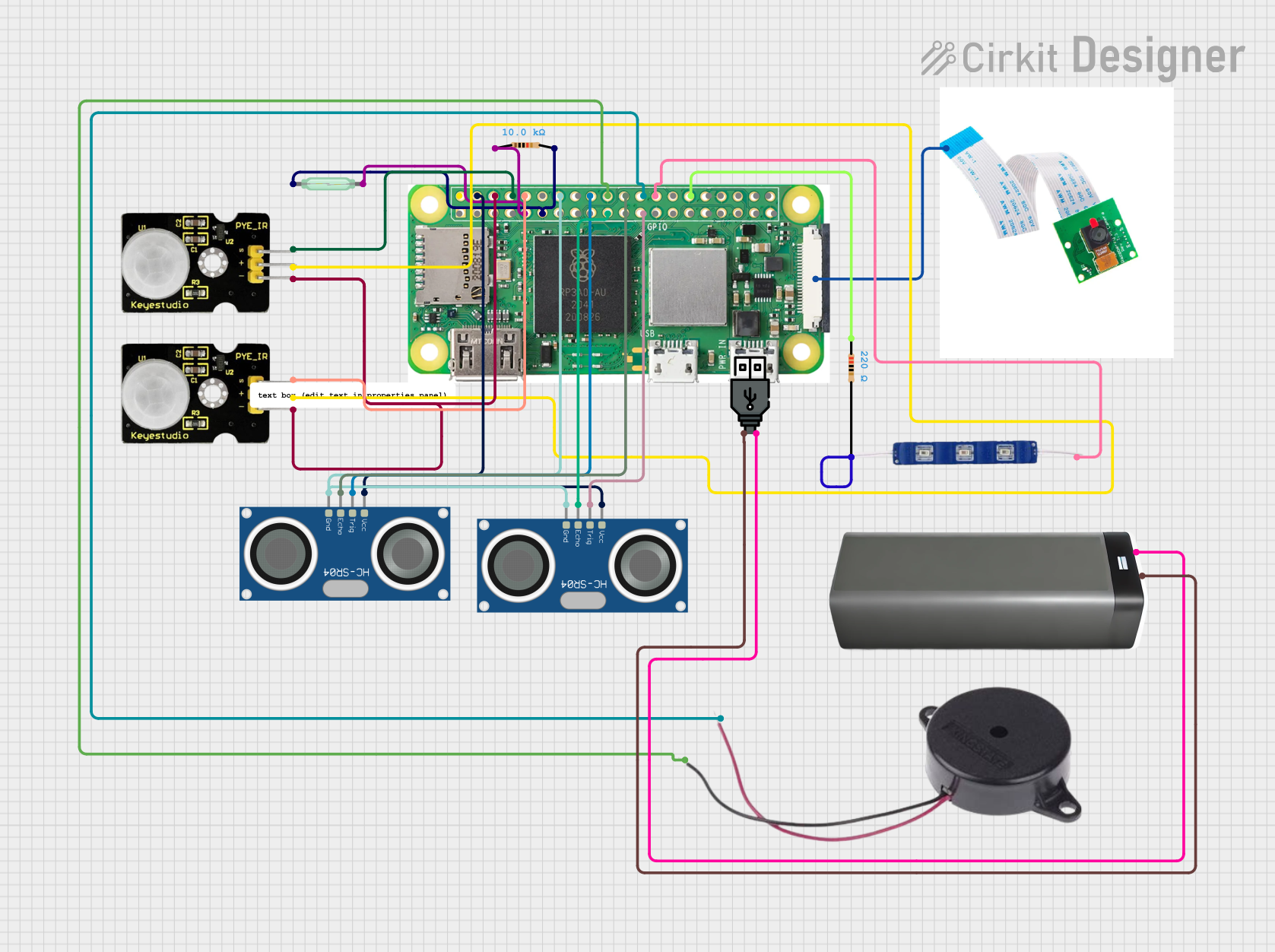
 Open Project in Cirkit Designer
Open Project in Cirkit Designer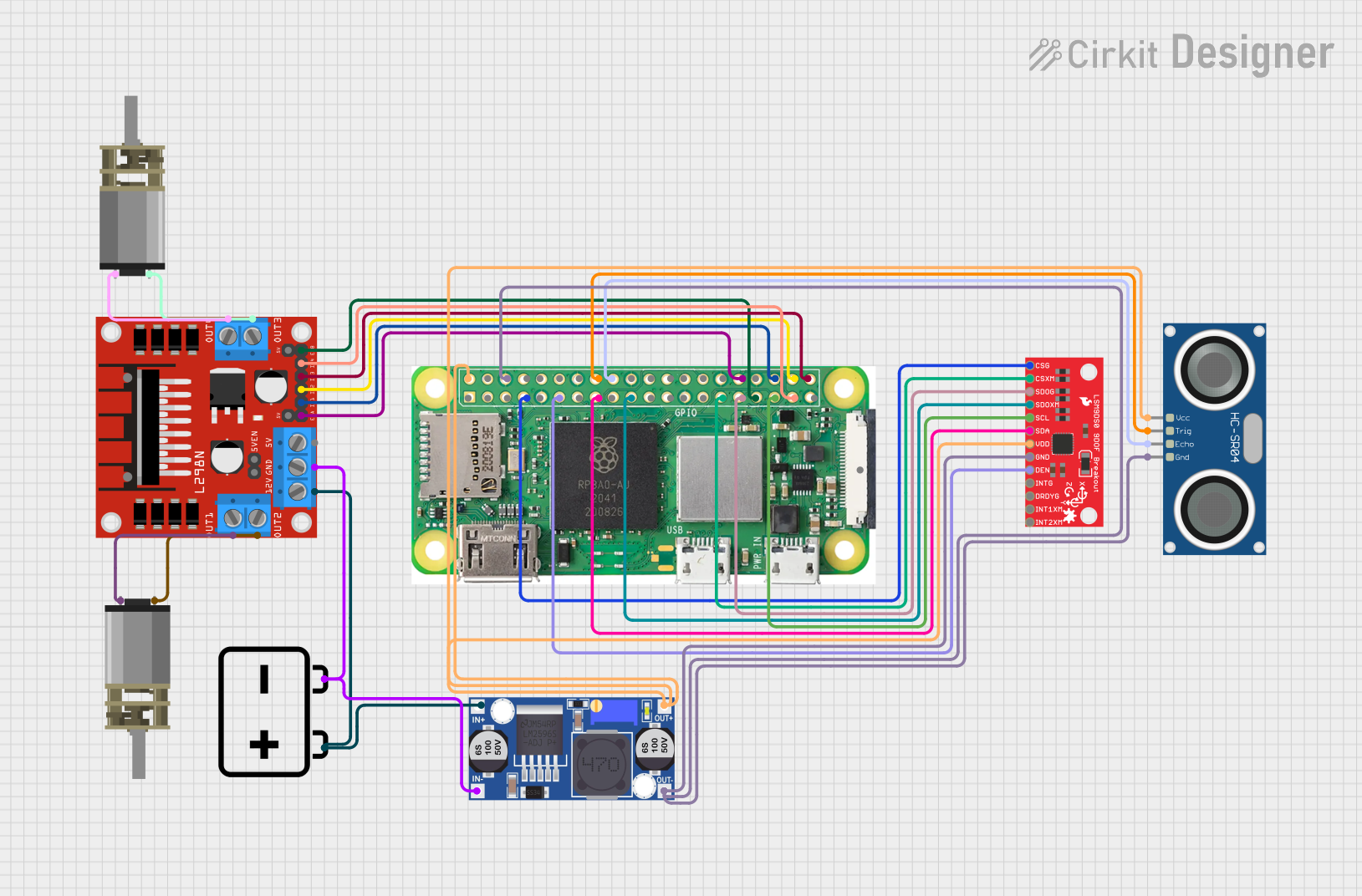
 Open Project in Cirkit Designer
Open Project in Cirkit Designer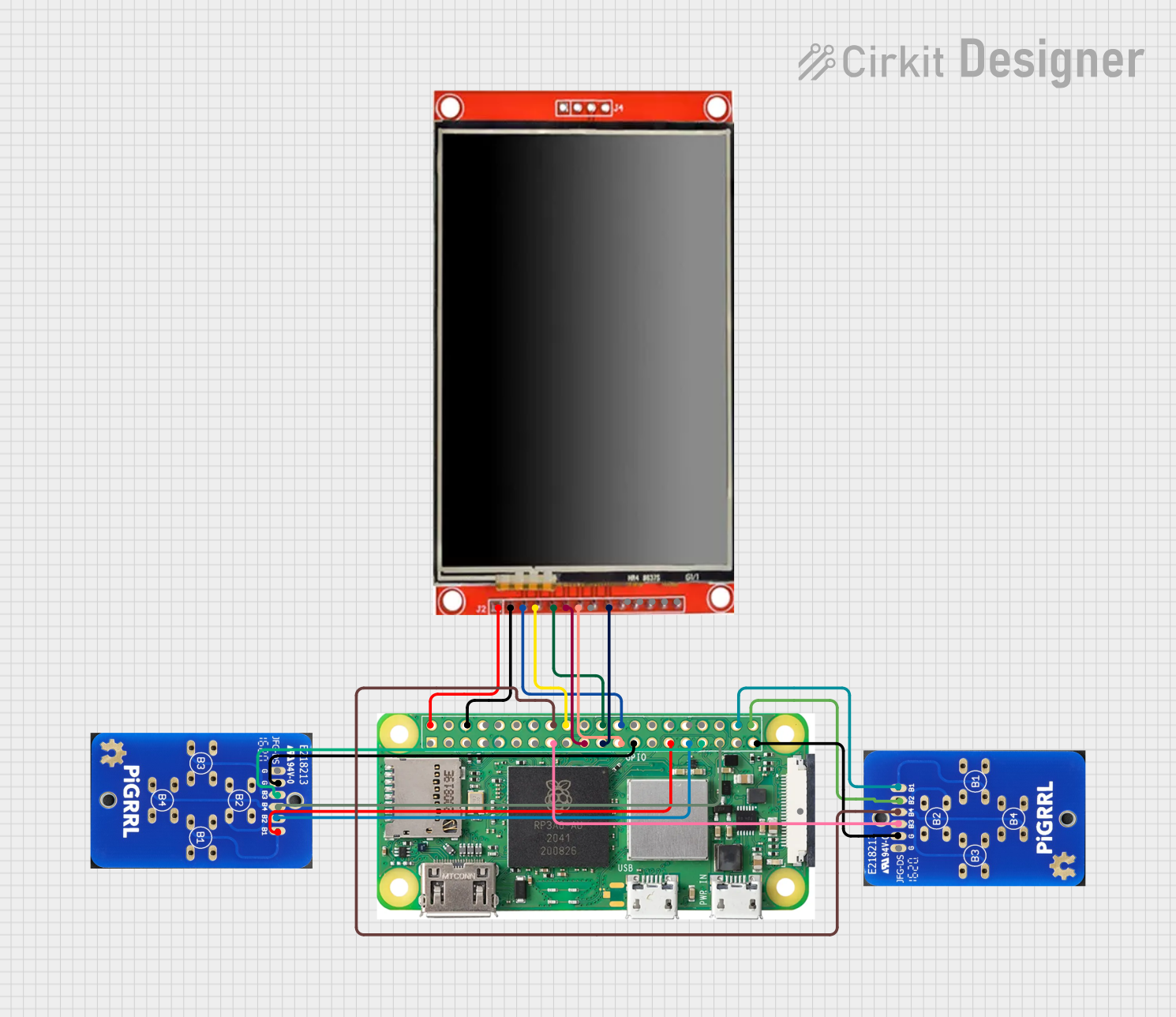
 Open Project in Cirkit Designer
Open Project in Cirkit DesignerCommon Applications and Use Cases
- IoT (Internet of Things): Smart home devices, environmental monitoring, and automation.
- Robotics: Control systems for small robots and drones.
- Media Centers: Lightweight media streaming and playback using software like Kodi.
- Prototyping: Rapid development of hardware and software projects.
- Education: Teaching programming, electronics, and computer science concepts.
Technical Specifications
The Raspberry Pi Zero 2 W is packed with features that make it a powerful yet affordable computing platform. Below are its key technical details:
Key Technical Details
| Specification | Details |
|---|---|
| Processor | Quad-core ARM Cortex-A53, 1 GHz |
| RAM | 512MB LPDDR2 |
| Wireless Connectivity | 802.11 b/g/n Wi-Fi, Bluetooth 4.2, BLE |
| GPIO | 40-pin header (unpopulated) |
| Video Output | Mini HDMI (1080p at 30fps) |
| USB Ports | 1x Micro USB for data, 1x Micro USB for power |
| Storage | MicroSD card slot |
| Power Supply | 5V/2.5A via Micro USB |
| Dimensions | 65mm x 30mm x 5mm |
| Weight | 9g |
GPIO Pin Configuration
The Raspberry Pi Zero 2 W features a 40-pin GPIO header. Below is a summary of the pin configuration:
| Pin Number | Function | Description |
|---|---|---|
| 1 | 3.3V Power | 3.3V power supply |
| 2 | 5V Power | 5V power supply |
| 3 | GPIO2 (SDA1) | I2C Data |
| 4 | 5V Power | 5V power supply |
| 5 | GPIO3 (SCL1) | I2C Clock |
| 6 | Ground | Ground |
| ... | ... | ... (Refer to the official GPIO pinout) |
For the full GPIO pinout, refer to the official Raspberry Pi documentation.
Usage Instructions
How to Use the Raspberry Pi Zero 2 W in a Circuit
Powering the Board:
- Use a 5V/2.5A power supply connected to the Micro USB power port.
- Ensure the power supply is stable to avoid performance issues.
Connecting Peripherals:
- Use a Mini HDMI to HDMI adapter for video output.
- Connect a USB OTG adapter to the Micro USB data port for peripherals like keyboards or mice.
- Insert a preloaded MicroSD card with the Raspberry Pi OS or other compatible operating systems.
Using GPIO Pins:
- Solder a 40-pin header to the GPIO pads if needed.
- Use jumper wires to connect the GPIO pins to external components like LEDs, sensors, or motors.
Wireless Connectivity:
- Configure Wi-Fi and Bluetooth through the Raspberry Pi OS settings or via the terminal.
Important Considerations and Best Practices
- Heat Management: While the Zero 2 W is efficient, consider using a heatsink for prolonged high-performance tasks.
- Static Protection: Handle the board with care to avoid static discharge damage.
- Software Updates: Regularly update the Raspberry Pi OS to ensure security and compatibility.
Example: Blinking an LED with GPIO and Python
Below is an example of how to blink an LED connected to GPIO pin 17 using Python:
Import the necessary library for GPIO control
import RPi.GPIO as GPIO import time
Set up GPIO mode and pin
GPIO.setmode(GPIO.BCM) # Use Broadcom pin numbering GPIO.setup(17, GPIO.OUT) # Set GPIO pin 17 as an output
try: while True: GPIO.output(17, GPIO.HIGH) # Turn the LED on time.sleep(1) # Wait for 1 second GPIO.output(17, GPIO.LOW) # Turn the LED off time.sleep(1) # Wait for 1 second except KeyboardInterrupt: # Clean up GPIO settings on exit GPIO.cleanup()
**Note:** Connect the LED's anode to GPIO pin 17 and the cathode to a resistor (330Ω) in series with a ground pin.
Troubleshooting and FAQs
Common Issues and Solutions
The board does not power on:
- Ensure the power supply provides 5V/2.5A.
- Check the Micro USB power cable for damage or poor quality.
Wi-Fi is not connecting:
- Verify the Wi-Fi credentials in the Raspberry Pi OS settings.
- Ensure the router is within range and functioning properly.
GPIO pins are not working:
- Confirm the correct GPIO pin numbering (BCM vs. BOARD mode in Python).
- Check for loose connections or soldering issues.
The board overheats:
- Use a heatsink or active cooling if running intensive tasks for extended periods.
FAQs
Can I use the Raspberry Pi Zero 2 W for gaming?
- Yes, lightweight retro gaming is possible using emulators like RetroPie, but performance is limited compared to higher-end Raspberry Pi models.
What operating systems are compatible?
- The Raspberry Pi Zero 2 W supports Raspberry Pi OS, Ubuntu, and other lightweight Linux distributions.
Can I power the board via GPIO pins?
- Yes, you can supply 5V directly to the 5V and GND GPIO pins, but ensure proper voltage regulation.
For additional support, refer to the official Raspberry Pi documentation or community forums.