
How to Use V_REG_MIC5235: Examples, Pinouts, and Specs
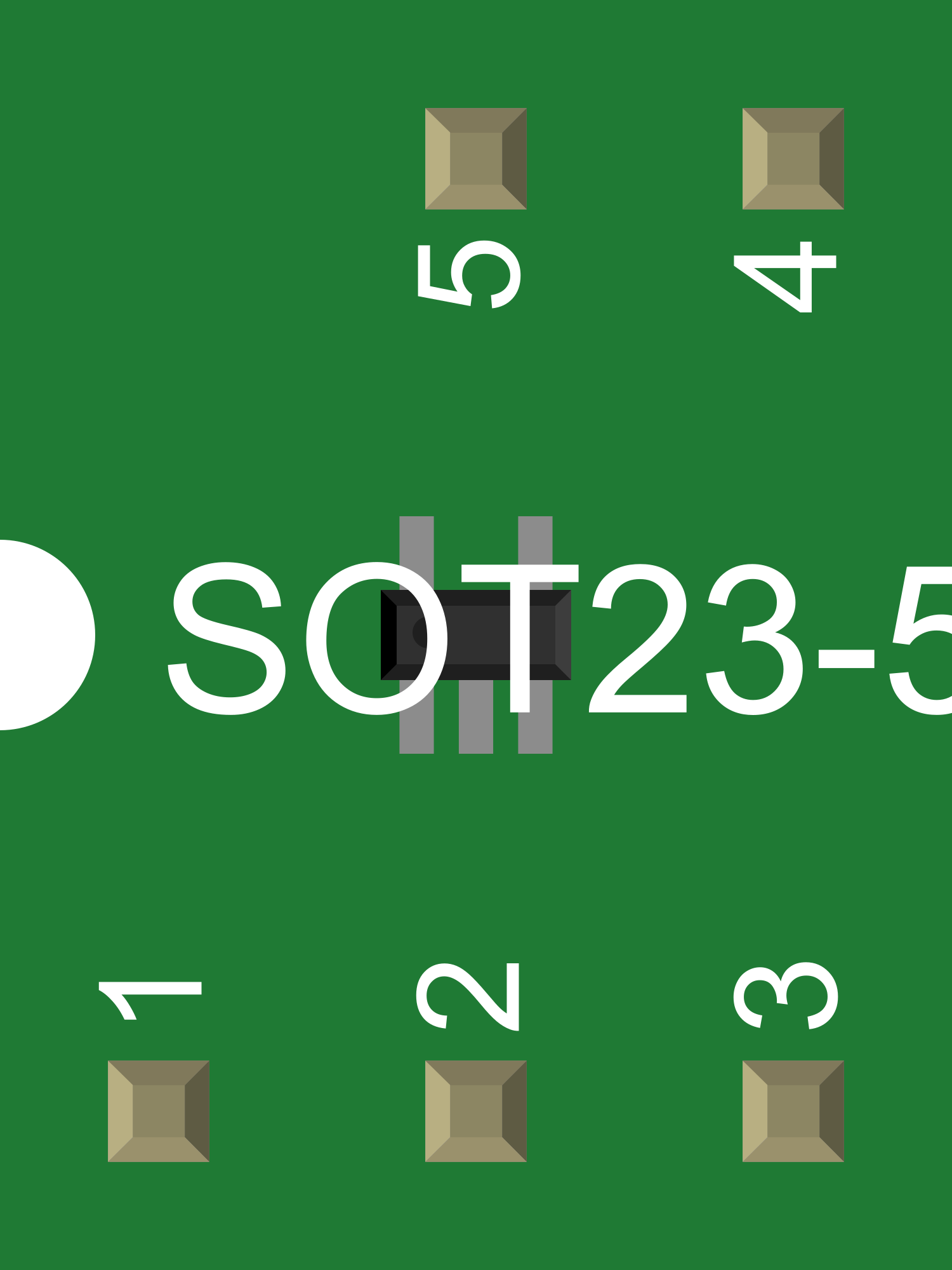
 Design with V_REG_MIC5235 in Cirkit Designer
Design with V_REG_MIC5235 in Cirkit DesignerIntroduction
The V_REG_MIC5235 is a low dropout (LDO) voltage regulator capable of providing a fixed output voltage with low power dissipation. This component is particularly useful in battery-powered and portable electronic devices where efficient power management is crucial. The V_REG_MIC5235 is known for its low quiescent current and stable operation over a wide range of input voltages and load conditions, making it a popular choice for extending battery life and ensuring consistent performance.
Explore Projects Built with V_REG_MIC5235

 Open Project in Cirkit Designer
Open Project in Cirkit Designer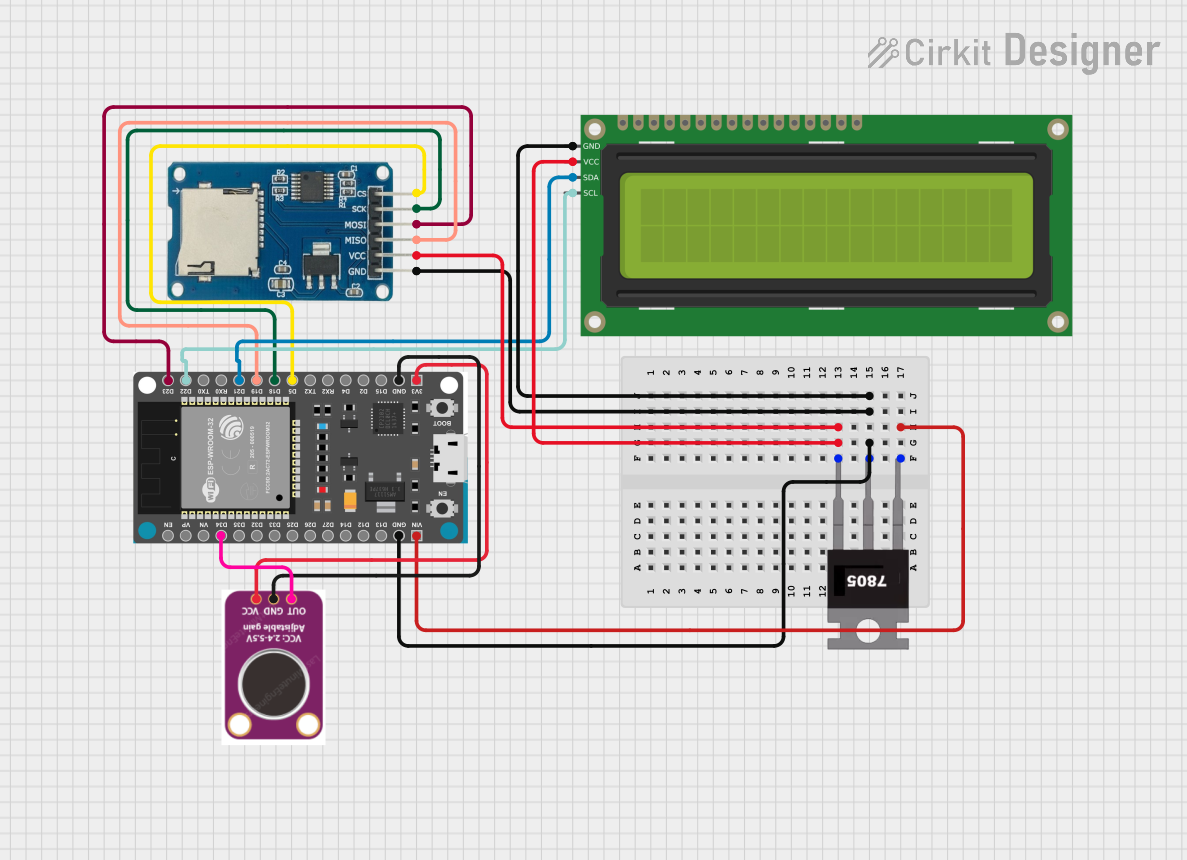
 Open Project in Cirkit Designer
Open Project in Cirkit Designer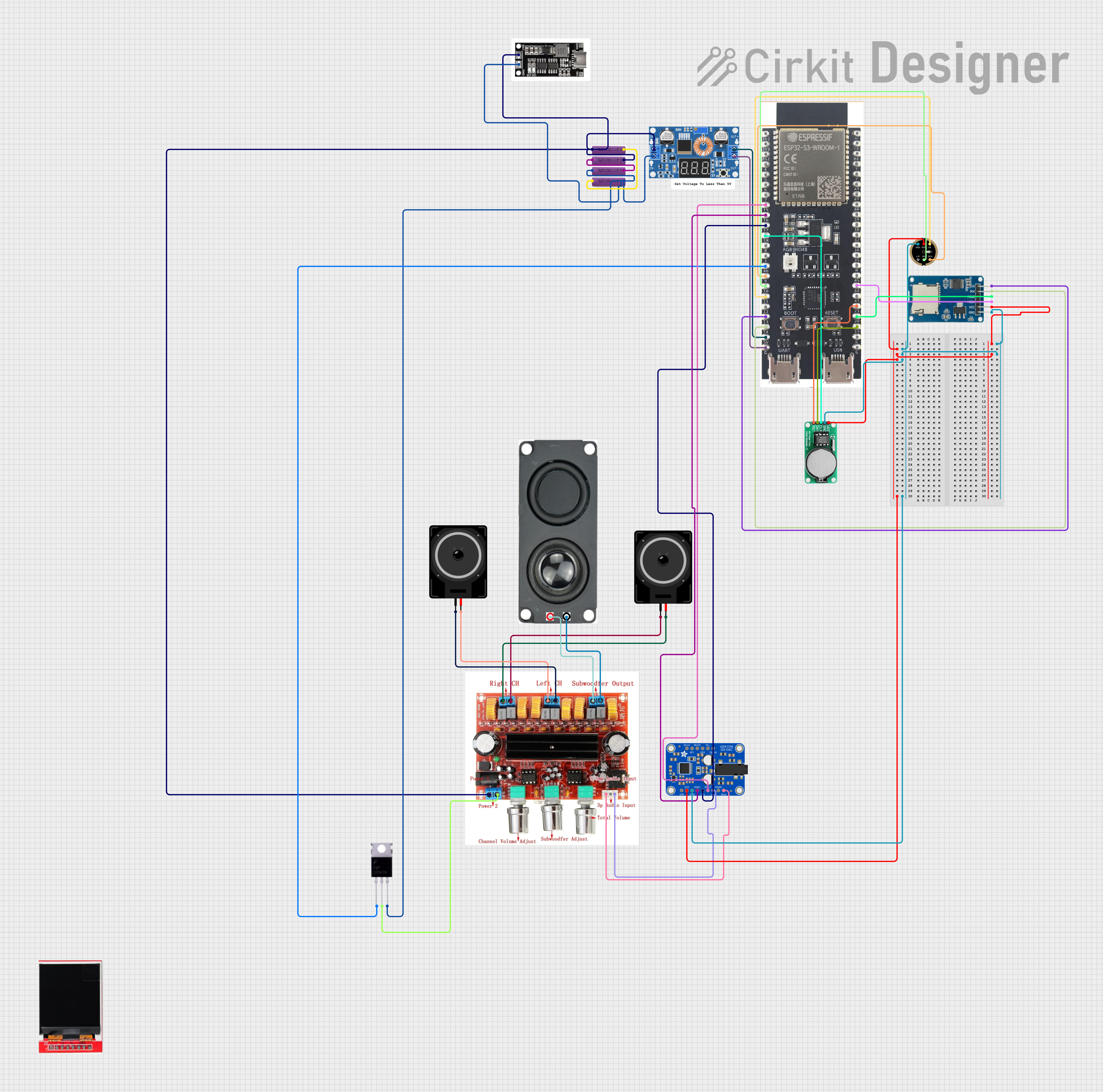
 Open Project in Cirkit Designer
Open Project in Cirkit Designer
 Open Project in Cirkit Designer
Open Project in Cirkit DesignerExplore Projects Built with V_REG_MIC5235

 Open Project in Cirkit Designer
Open Project in Cirkit Designer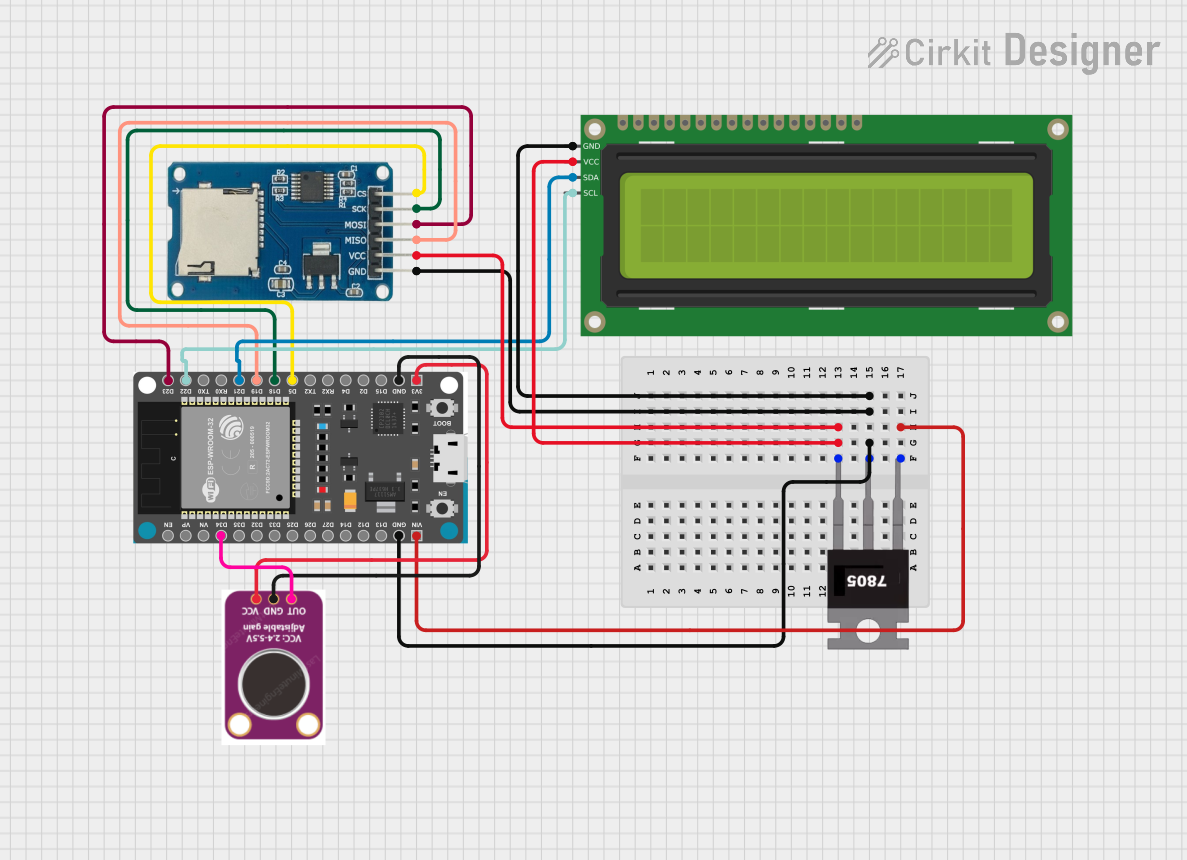
 Open Project in Cirkit Designer
Open Project in Cirkit Designer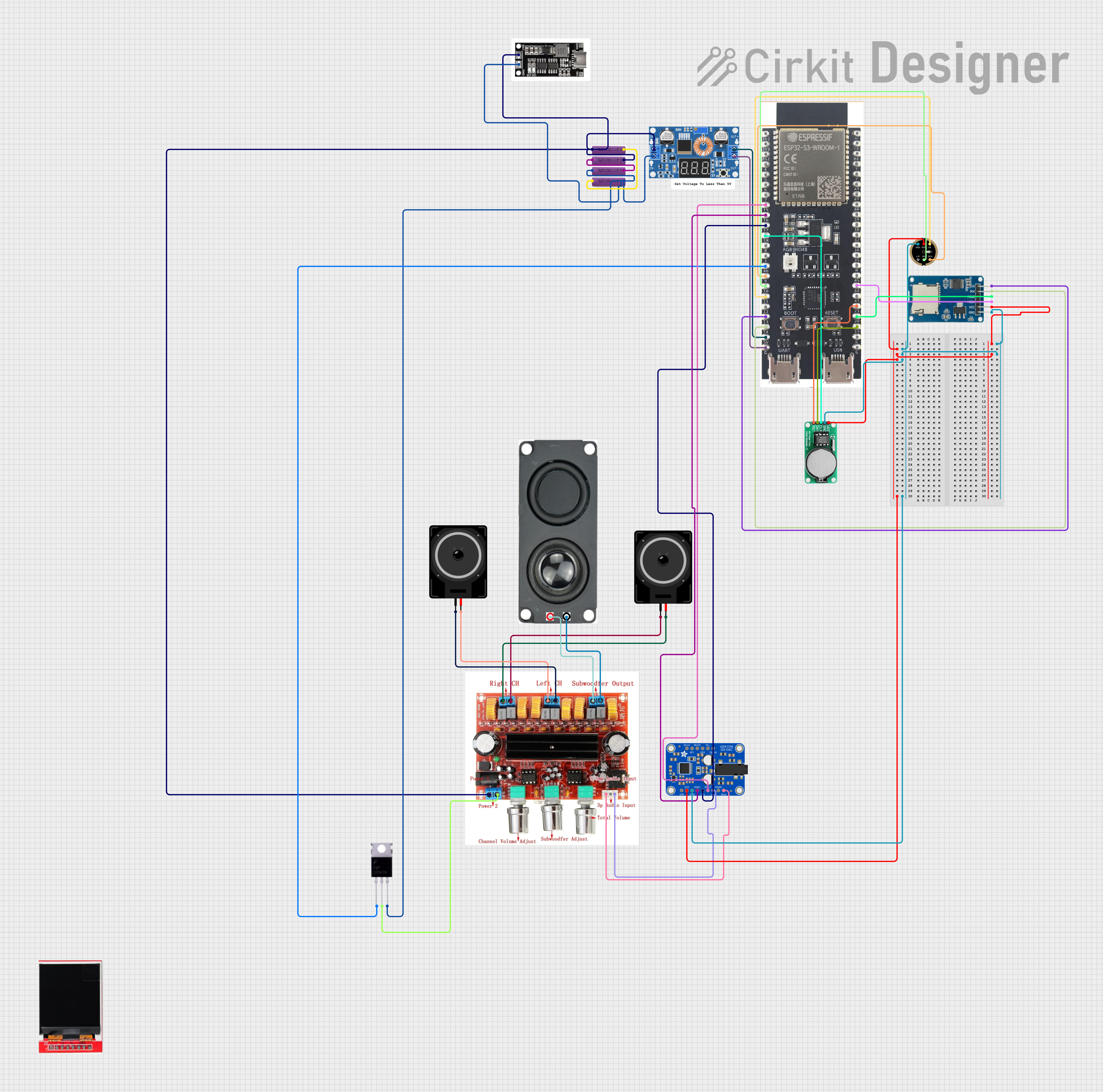
 Open Project in Cirkit Designer
Open Project in Cirkit Designer
 Open Project in Cirkit Designer
Open Project in Cirkit DesignerCommon Applications and Use Cases
- Battery-powered devices
- Portable electronics
- Microcontroller power supply
- Low-power analog circuits
- Reference voltage sources
Technical Specifications
Key Technical Details
- Output Voltage: Fixed (varies by part number)
- Maximum Input Voltage: 16V
- Output Current: Up to 150mA
- Dropout Voltage: Typically 165mV at 150mA load
- Quiescent Current: Typically 110µA
- Package: SOT-23-5
Pin Configuration and Descriptions
| Pin Number | Name | Description |
|---|---|---|
| 1 | IN | Input voltage supply. Connect to the source voltage. |
| 2 | GND | Ground reference for the regulator. |
| 3 | NC | No connection. This pin is not internally connected. |
| 4 | BYP | Bypass pin. Connect a small capacitor (e.g., 1nF) to GND to reduce output noise. |
| 5 | OUT | Regulated output voltage. Connect to the load. |
Usage Instructions
How to Use the V_REG_MIC5235 in a Circuit
- Connect the input voltage (up to 16V) to the IN pin.
- Connect the GND pin to the system ground.
- Optionally, connect a 1nF capacitor between the BYP pin and GND to reduce output noise.
- Connect the load to the OUT pin.
- Place a capacitor (typically 1µF or greater) close to the OUT pin to stabilize the output voltage.
Important Considerations and Best Practices
- Ensure that the input voltage does not exceed the maximum rating of 16V.
- The output capacitor is critical for stability; choose a capacitor with low equivalent series resistance (ESR).
- Avoid placing high-current switching devices near the LDO to prevent noise coupling.
- Keep the input and output capacitors as close to the LDO as possible to minimize parasitic inductance.
- Use a heat sink if the power dissipation is expected to be high due to a large difference between input and output voltage or high output current.
Troubleshooting and FAQs
Common Issues Users Might Face
- Output Voltage Instability: Ensure that the output capacitor meets the minimum required value and has low ESR.
- Excessive Power Dissipation: Check if the input voltage is too high or if the output current is approaching the maximum limit. Consider using a heat sink.
- Output Noise: Verify the bypass capacitor is installed and functioning. Keep the LDO away from high-frequency switching signals.
Solutions and Tips for Troubleshooting
- If the output voltage is incorrect, verify the input voltage and the integrity of the connections.
- For thermal issues, improve airflow, add a heat sink, or reduce the load current.
- If the LDO is not regulating, check for short circuits or insufficient input voltage.
FAQs
Q: Can I use the V_REG_MIC5235 without a bypass capacitor? A: While the bypass capacitor is optional, it is recommended to use one to improve noise performance.
Q: What is the maximum output current of the V_REG_MIC5235? A: The V_REG_MIC5235 can supply up to 150mA of output current.
Q: How do I choose the output capacitor? A: The output capacitor should be at least 1µF with low ESR for stability. Ceramic capacitors are typically a good choice.
Example Connection with Arduino UNO
The V_REG_MIC5235 can be used to provide a regulated voltage to an Arduino UNO board or its peripherals. Below is an example of how to connect the V_REG_MIC5235 to an Arduino UNO:
// No specific code is required for the basic operation of the V_REG_MIC5235
// as it is a hardware component. However, ensure that the regulated voltage
// is compatible with the Arduino UNO's operating voltage if powering the board.
Note: When using the V_REG_MIC5235 to power an Arduino UNO, ensure that the output voltage of the V_REG_MIC5235 matches the required input voltage of the Arduino UNO (typically 5V or 3.3V, depending on the model). Always consult the datasheet of the specific V_REG_MIC5235 part number you are using to verify the output voltage.