
How to Use ms5837: Examples, Pinouts, and Specs
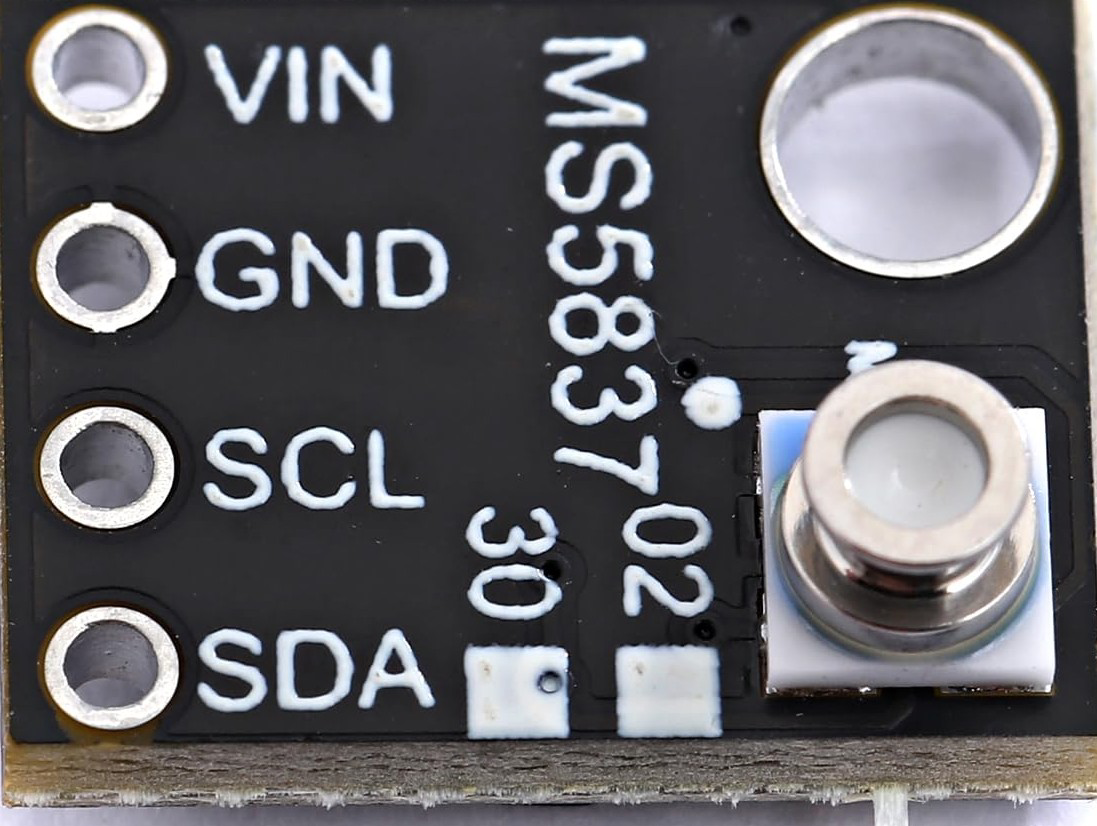
 Design with ms5837 in Cirkit Designer
Design with ms5837 in Cirkit DesignerIntroduction
The MS5837 is a high-resolution pressure sensor manufactured by ESP, with the part ID 32. This sensor is designed to measure both pressure and temperature with high accuracy. It features a digital I2C interface, making it easy to integrate into a variety of systems. The MS5837 is commonly used in applications such as underwater depth measurement, weather stations, and industrial pressure monitoring.
Its compact design and robust performance make it ideal for environments requiring precise pressure and temperature readings, including marine and atmospheric applications.
Explore Projects Built with ms5837

 Open Project in Cirkit Designer
Open Project in Cirkit Designer
 Open Project in Cirkit Designer
Open Project in Cirkit Designer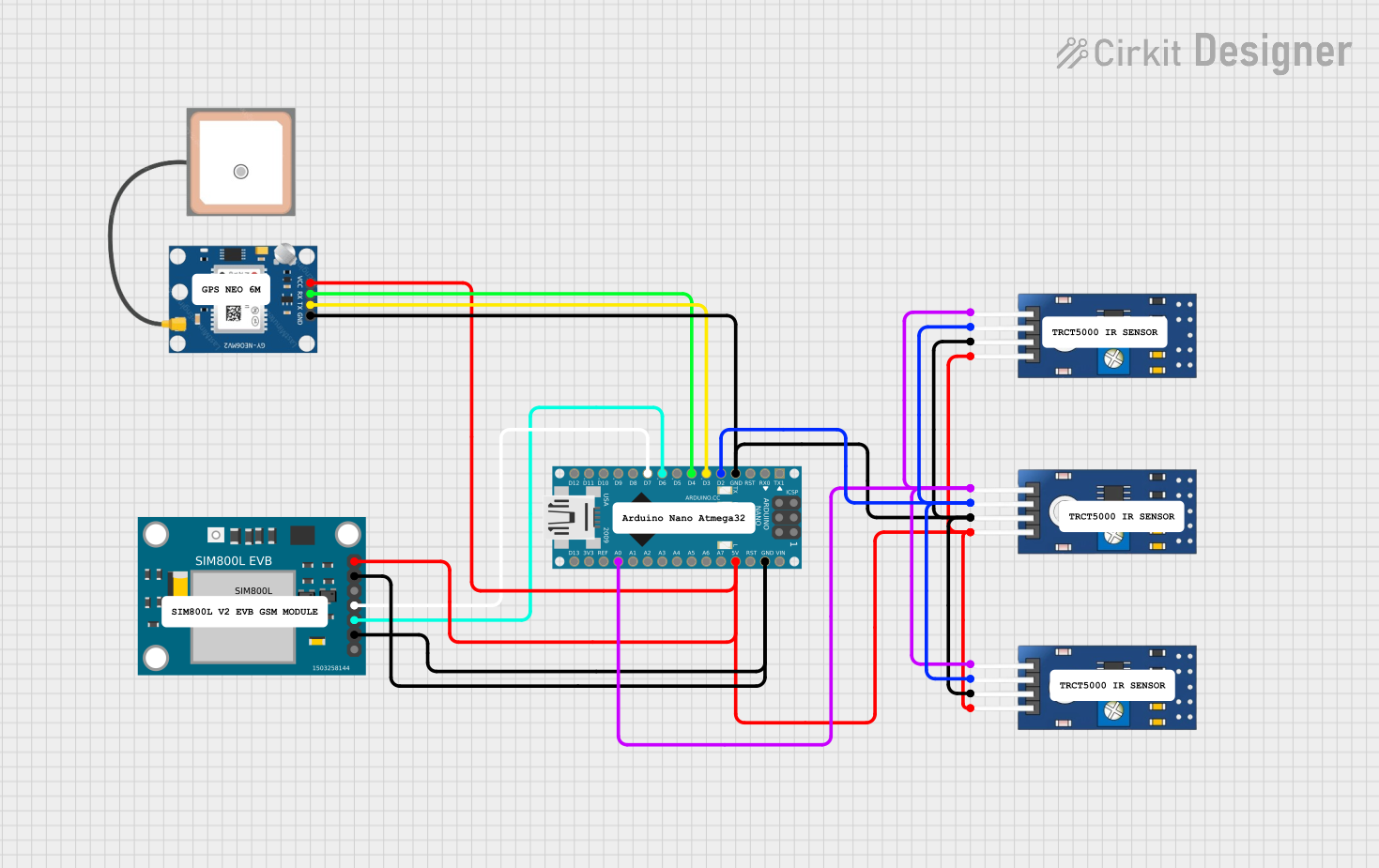
 Open Project in Cirkit Designer
Open Project in Cirkit Designer
 Open Project in Cirkit Designer
Open Project in Cirkit DesignerExplore Projects Built with ms5837

 Open Project in Cirkit Designer
Open Project in Cirkit Designer
 Open Project in Cirkit Designer
Open Project in Cirkit Designer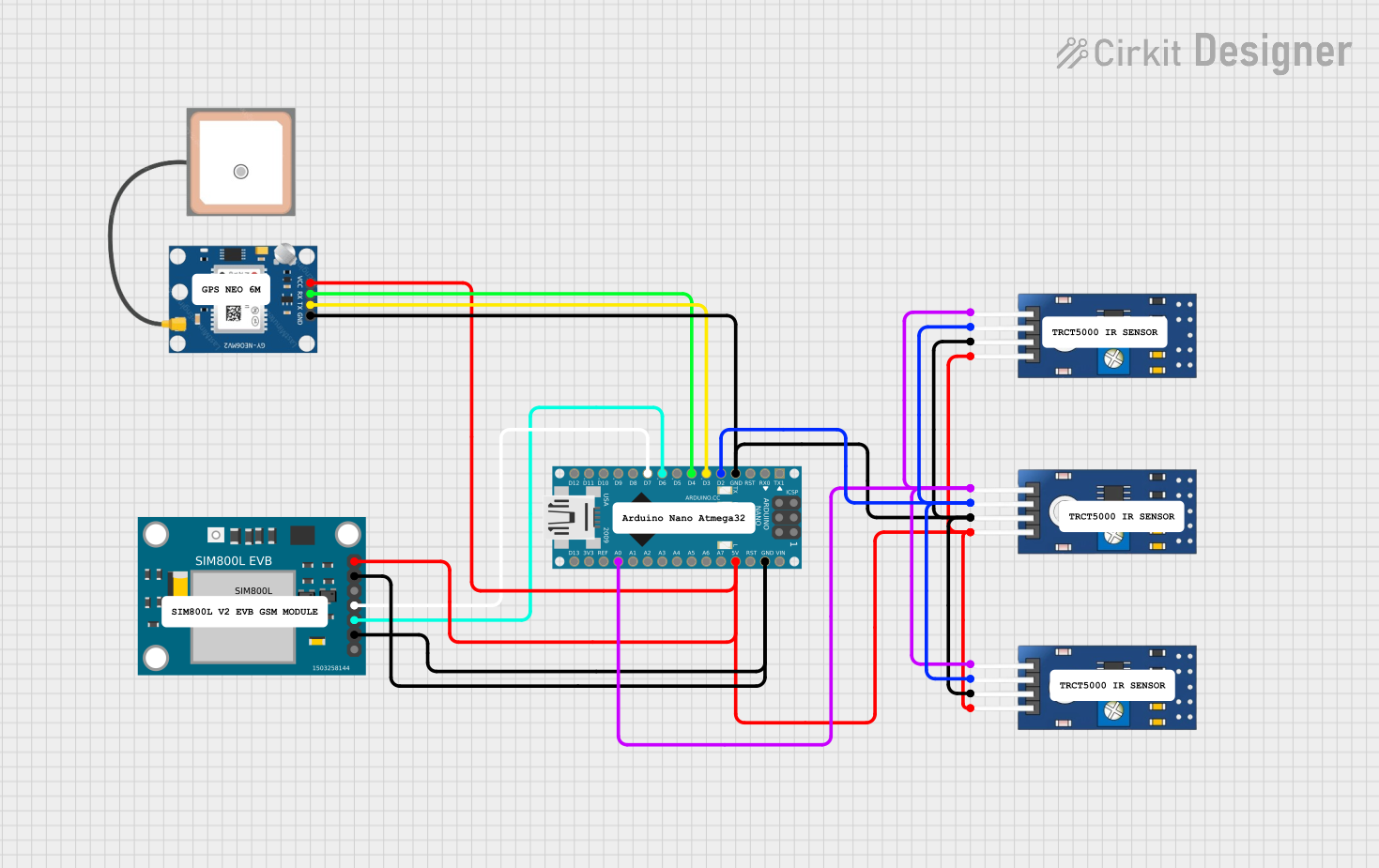
 Open Project in Cirkit Designer
Open Project in Cirkit Designer
 Open Project in Cirkit Designer
Open Project in Cirkit DesignerTechnical Specifications
Key Technical Details
- Manufacturer: ESP
- Part ID: 32
- Pressure Range: 0 to 30 bar (0 to 3000 kPa)
- Temperature Range: -40°C to +85°C
- Resolution:
- Pressure: Up to 0.016 mbar
- Temperature: 0.01°C
- Interface: I2C (2-wire)
- Supply Voltage: 1.5V to 3.6V
- Current Consumption:
- Standby: < 0.1 µA
- Active: ~1.25 mA
- Accuracy:
- Pressure: ±0.2 mbar
- Temperature: ±0.8°C
- Dimensions: 3.3 mm x 3.3 mm x 2.75 mm
Pin Configuration and Descriptions
The MS5837 has a total of 6 pins. Below is the pinout and description:
| Pin Number | Pin Name | Description |
|---|---|---|
| 1 | VDD | Power supply (1.5V to 3.6V) |
| 2 | GND | Ground |
| 3 | SDA | I2C data line |
| 4 | SCL | I2C clock line |
| 5 | NC | Not connected (leave unconnected) |
| 6 | PS | Protocol select (connect to GND for I2C) |
Usage Instructions
How to Use the MS5837 in a Circuit
- Power Supply: Connect the VDD pin to a 3.3V power source and the GND pin to ground. Ensure the supply voltage is within the specified range (1.5V to 3.6V).
- I2C Interface:
- Connect the SDA pin to the I2C data line of your microcontroller.
- Connect the SCL pin to the I2C clock line of your microcontroller.
- Use pull-up resistors (typically 4.7 kΩ) on both SDA and SCL lines if not already present on your board.
- Protocol Selection: Connect the PS pin to GND to enable I2C communication.
- Initialization: Use the I2C address
0x76or0x77(depending on the sensor configuration) to communicate with the MS5837.
Important Considerations and Best Practices
- Power Stability: Ensure a stable power supply to avoid measurement inaccuracies. Use decoupling capacitors (e.g., 0.1 µF) near the VDD pin.
- I2C Pull-Up Resistors: Verify that the I2C lines have proper pull-up resistors to ensure reliable communication.
- Environmental Protection: If used in underwater or harsh environments, ensure the sensor is properly sealed to prevent damage.
- Temperature Compensation: The MS5837 provides raw pressure and temperature data. Use the manufacturer's compensation formulas to calculate accurate readings.
Example Code for Arduino UNO
Below is an example of how to interface the MS5837 with an Arduino UNO using the I2C interface:
#include <Wire.h>
#include <MS5837.h> // Include the MS5837 library
MS5837 sensor; // Create an instance of the MS5837 class
void setup() {
Serial.begin(9600); // Initialize serial communication
Wire.begin(); // Initialize I2C communication
// Initialize the MS5837 sensor
if (!sensor.init()) {
Serial.println("MS5837 initialization failed!");
while (1); // Halt execution if initialization fails
}
sensor.setModel(MS5837::MS5837_30BA); // Set the sensor model
sensor.setFluidDensity(997); // Set fluid density (997 kg/m^3 for water)
Serial.println("MS5837 initialized successfully!");
}
void loop() {
sensor.read(); // Read pressure and temperature data
// Print pressure in mbar
Serial.print("Pressure (mbar): ");
Serial.println(sensor.pressure());
// Print temperature in Celsius
Serial.print("Temperature (C): ");
Serial.println(sensor.temperature());
delay(1000); // Wait 1 second before the next reading
}
Troubleshooting and FAQs
Common Issues and Solutions
Sensor Not Responding:
- Cause: Incorrect I2C address or wiring.
- Solution: Verify the I2C address (
0x76or0x77) and check all connections, especially SDA and SCL lines.
Inaccurate Readings:
- Cause: Missing temperature compensation or unstable power supply.
- Solution: Apply the manufacturer's compensation formulas and ensure a stable power source.
I2C Communication Errors:
- Cause: Missing or incorrect pull-up resistors on SDA/SCL lines.
- Solution: Add 4.7 kΩ pull-up resistors to SDA and SCL lines.
Sensor Overheating:
- Cause: Exceeding the maximum supply voltage.
- Solution: Ensure the supply voltage is within the range of 1.5V to 3.6V.
FAQs
Q: Can the MS5837 be used in saltwater environments?
A: Yes, but ensure the sensor is properly sealed and protected against corrosion.Q: What is the maximum depth the MS5837 can measure?
A: The MS5837 can measure up to 30 bar, which corresponds to approximately 300 meters of water depth.Q: Can I use the MS5837 with a 5V microcontroller?
A: Yes, but you must use a level shifter to step down the I2C signals to 3.3V to avoid damaging the sensor.Q: How do I calculate altitude using the MS5837?
A: Use the pressure readings and apply the barometric formula to calculate altitude.