
How to Use I2C DISPLAY: Examples, Pinouts, and Specs

 Design with I2C DISPLAY in Cirkit Designer
Design with I2C DISPLAY in Cirkit DesignerIntroduction
An I2C display is a type of electronic display that uses the I2C (Inter-Integrated Circuit) communication protocol to interface with microcontrollers. It simplifies the connection and control of the display by requiring only two communication lines (SDA and SCL) in addition to power and ground. I2C displays are commonly used in embedded systems for displaying text, numbers, and simple graphics.
Explore Projects Built with I2C DISPLAY

 Open Project in Cirkit Designer
Open Project in Cirkit Designer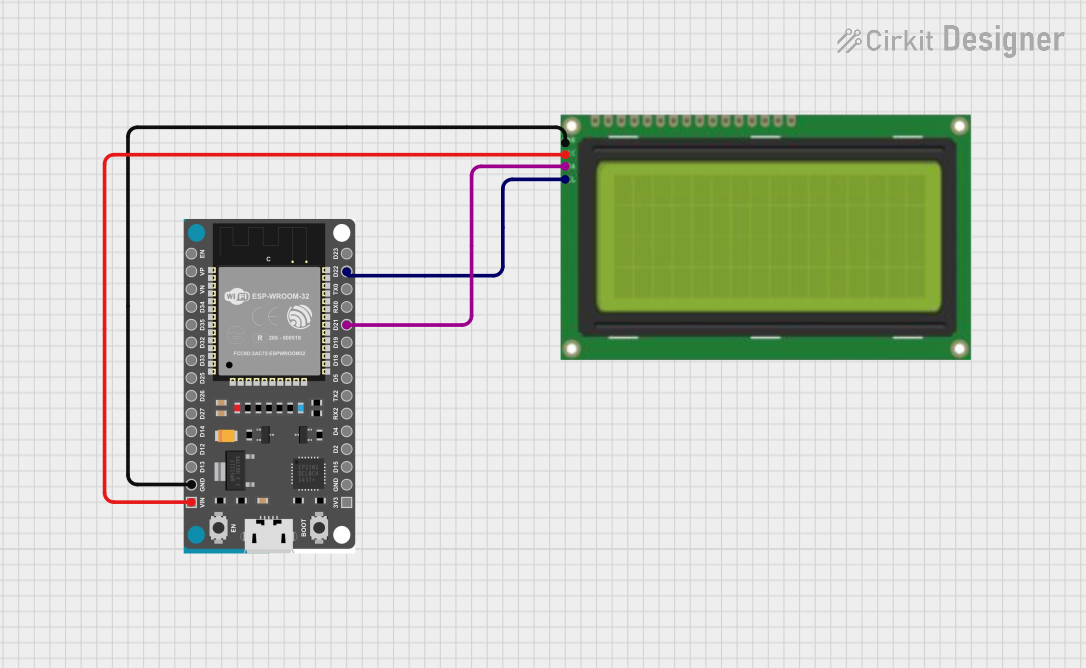
 Open Project in Cirkit Designer
Open Project in Cirkit Designer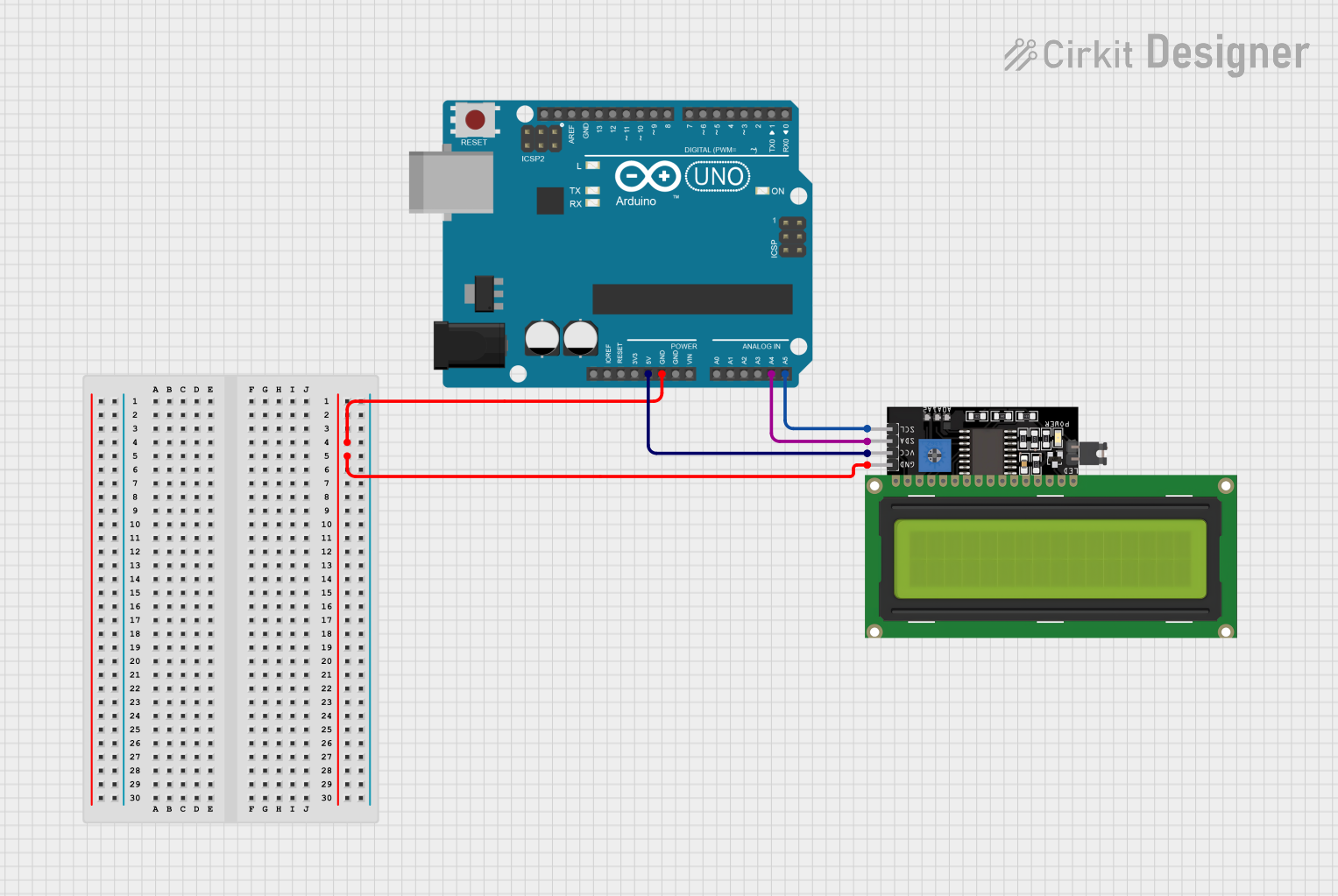
 Open Project in Cirkit Designer
Open Project in Cirkit Designer
 Open Project in Cirkit Designer
Open Project in Cirkit DesignerExplore Projects Built with I2C DISPLAY

 Open Project in Cirkit Designer
Open Project in Cirkit Designer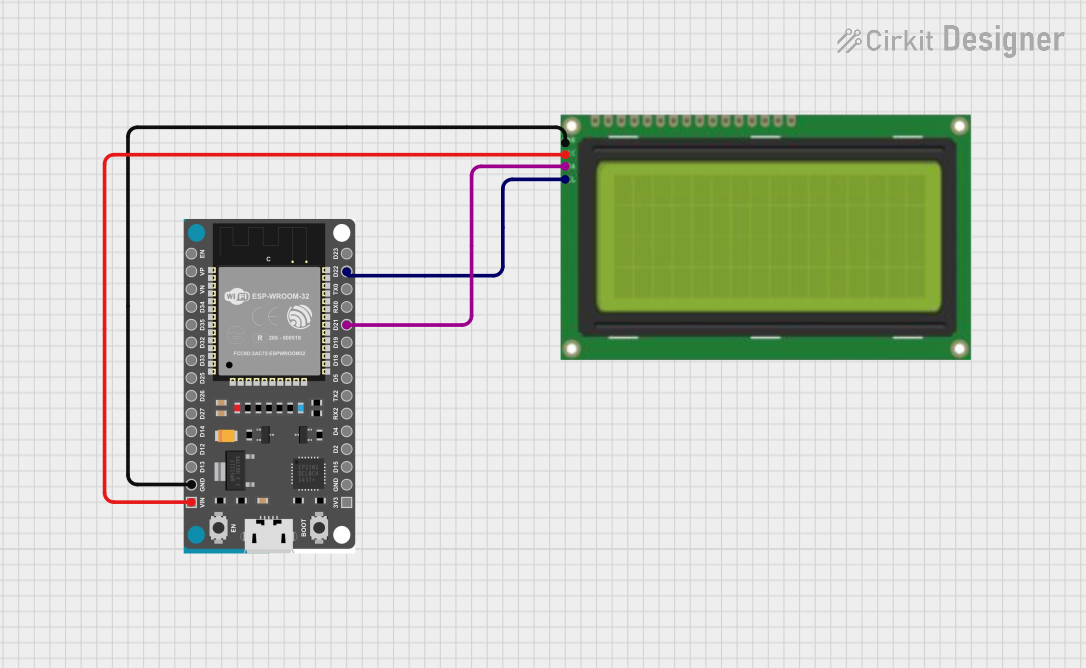
 Open Project in Cirkit Designer
Open Project in Cirkit Designer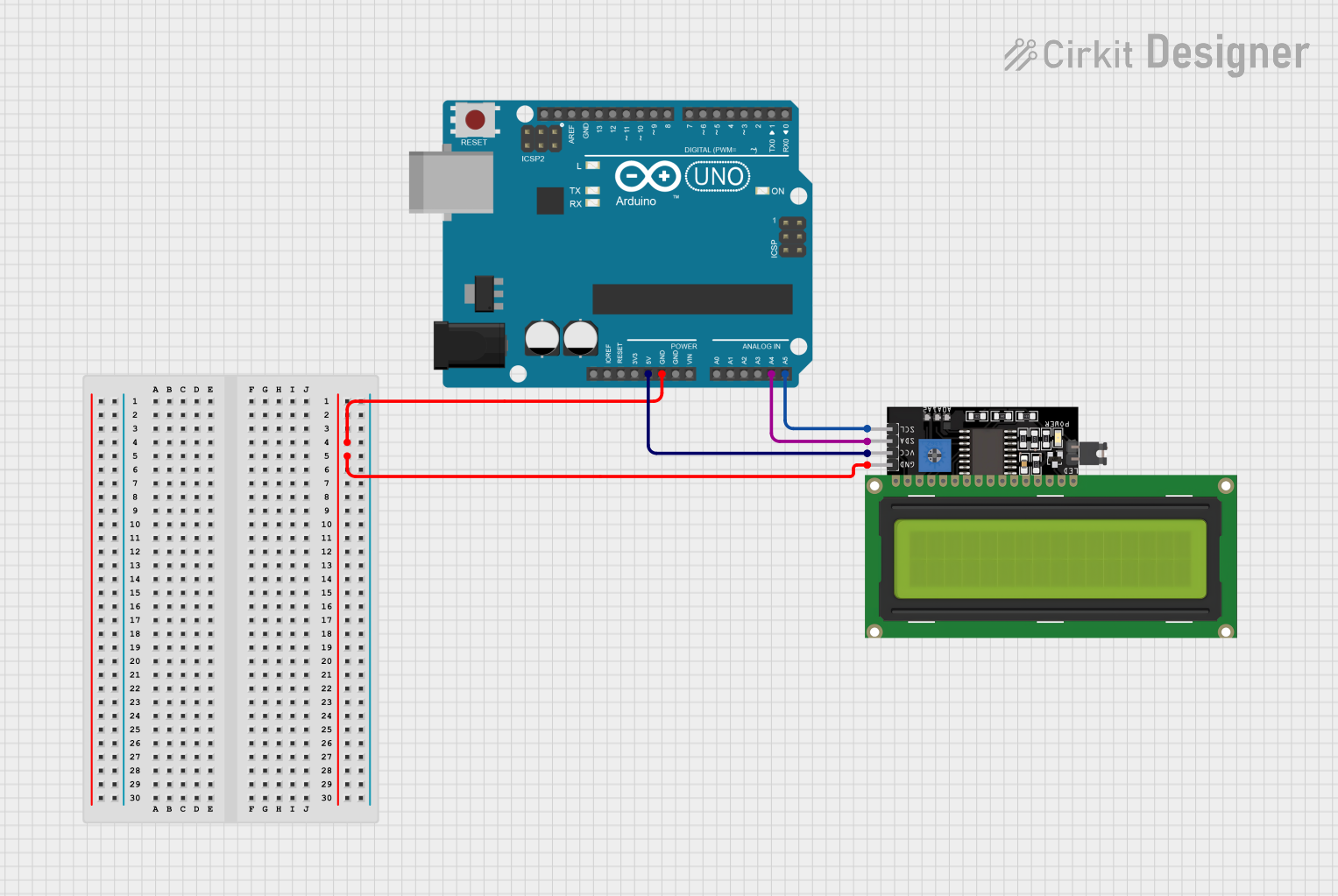
 Open Project in Cirkit Designer
Open Project in Cirkit Designer
 Open Project in Cirkit Designer
Open Project in Cirkit DesignerCommon Applications and Use Cases
- Displaying sensor data in IoT devices
- User interfaces for embedded systems
- Debugging and status monitoring
- Educational and prototyping projects
- Compact display solutions for Arduino, Raspberry Pi, and other microcontrollers
Technical Specifications
Key Technical Details
- Communication Protocol: I2C (Inter-Integrated Circuit)
- Operating Voltage: Typically 3.3V or 5V (check specific model)
- Current Consumption: ~20-30mA (varies by model and brightness)
- Display Type: LCD or OLED (e.g., 16x2, 20x4, 128x64 pixels)
- I2C Address: Default is usually
0x27or0x3F(configurable on some models) - Backlight: Optional, with adjustable brightness (on LCD models)
- Contrast Adjustment: Via onboard potentiometer (on LCD models)
Pin Configuration and Descriptions
The I2C display typically has 4 pins for connection:
| Pin Name | Description | Notes |
|---|---|---|
| VCC | Power supply (3.3V or 5V) | Connect to microcontroller's power pin |
| GND | Ground | Connect to microcontroller's ground pin |
| SDA | Serial Data Line | Connect to microcontroller's SDA pin |
| SCL | Serial Clock Line | Connect to microcontroller's SCL pin |
Usage Instructions
How to Use the Component in a Circuit
Wiring the Display:
- Connect the
VCCpin of the display to the 5V (or 3.3V) pin of your microcontroller. - Connect the
GNDpin to the ground (GND) of your microcontroller. - Connect the
SDApin to the SDA pin of your microcontroller (e.g., A4 on Arduino UNO). - Connect the
SCLpin to the SCL pin of your microcontroller (e.g., A5 on Arduino UNO).
- Connect the
Install Required Libraries:
- For Arduino, install the
LiquidCrystal_I2Clibrary orAdafruit_SSD1306(for OLED displays) via the Arduino Library Manager.
- For Arduino, install the
Initialize the Display:
- Use the appropriate library functions to initialize and control the display.
Example Code for Arduino UNO
Below is an example of using a 16x2 I2C LCD display with an Arduino UNO:
#include <Wire.h> // Include the Wire library for I2C communication
#include <LiquidCrystal_I2C.h> // Include the LiquidCrystal_I2C library
// Initialize the I2C LCD with address 0x27 and dimensions 16x2
LiquidCrystal_I2C lcd(0x27, 16, 2);
void setup() {
lcd.begin(); // Initialize the LCD
lcd.backlight(); // Turn on the backlight
lcd.setCursor(0, 0); // Set cursor to the first row, first column
lcd.print("Hello, World!"); // Print a message on the first row
lcd.setCursor(0, 1); // Set cursor to the second row, first column
lcd.print("I2C Display!"); // Print a message on the second row
}
void loop() {
// No actions in the loop for this example
}
Important Considerations and Best Practices
- Check the I2C Address: Use an I2C scanner sketch to detect the display's address if it is unknown.
- Power Supply: Ensure the display's operating voltage matches your microcontroller's output (3.3V or 5V).
- Pull-Up Resistors: Some I2C displays include onboard pull-up resistors for SDA and SCL lines. If not, you may need to add external pull-up resistors (typically 4.7kΩ to 10kΩ).
- Contrast Adjustment: For LCD displays, adjust the contrast using the onboard potentiometer if the text is not visible.
Troubleshooting and FAQs
Common Issues and Solutions
Display Not Turning On:
- Verify the power and ground connections.
- Ensure the operating voltage matches the display's requirements.
No Text or Graphics Displayed:
- Check the I2C address and update it in the code if necessary.
- Adjust the contrast potentiometer (for LCD displays).
Flickering or Unstable Display:
- Ensure proper pull-up resistors are in place for the SDA and SCL lines.
- Check for loose or poor-quality connections.
I2C Address Not Detected:
- Use an I2C scanner sketch to confirm the address.
- Ensure the SDA and SCL pins are correctly connected.
FAQs
Q: Can I use multiple I2C devices with the same microcontroller?
A: Yes, I2C supports multiple devices on the same bus. Ensure each device has a unique address.
Q: How do I change the I2C address of the display?
A: Some displays have solder jumpers or pads to configure the address. Refer to the display's datasheet for instructions.
Q: Can I use the display with a 3.3V microcontroller?
A: Yes, as long as the display supports 3.3V operation. Check the datasheet or specifications of your display.
Q: What is the maximum cable length for I2C communication?
A: The maximum length depends on the pull-up resistor values and communication speed, but it is typically limited to a few meters.
By following this documentation, you should be able to successfully integrate and use an I2C display in your projects!