
How to Use ESP32 - Expansion Board: Examples, Pinouts, and Specs
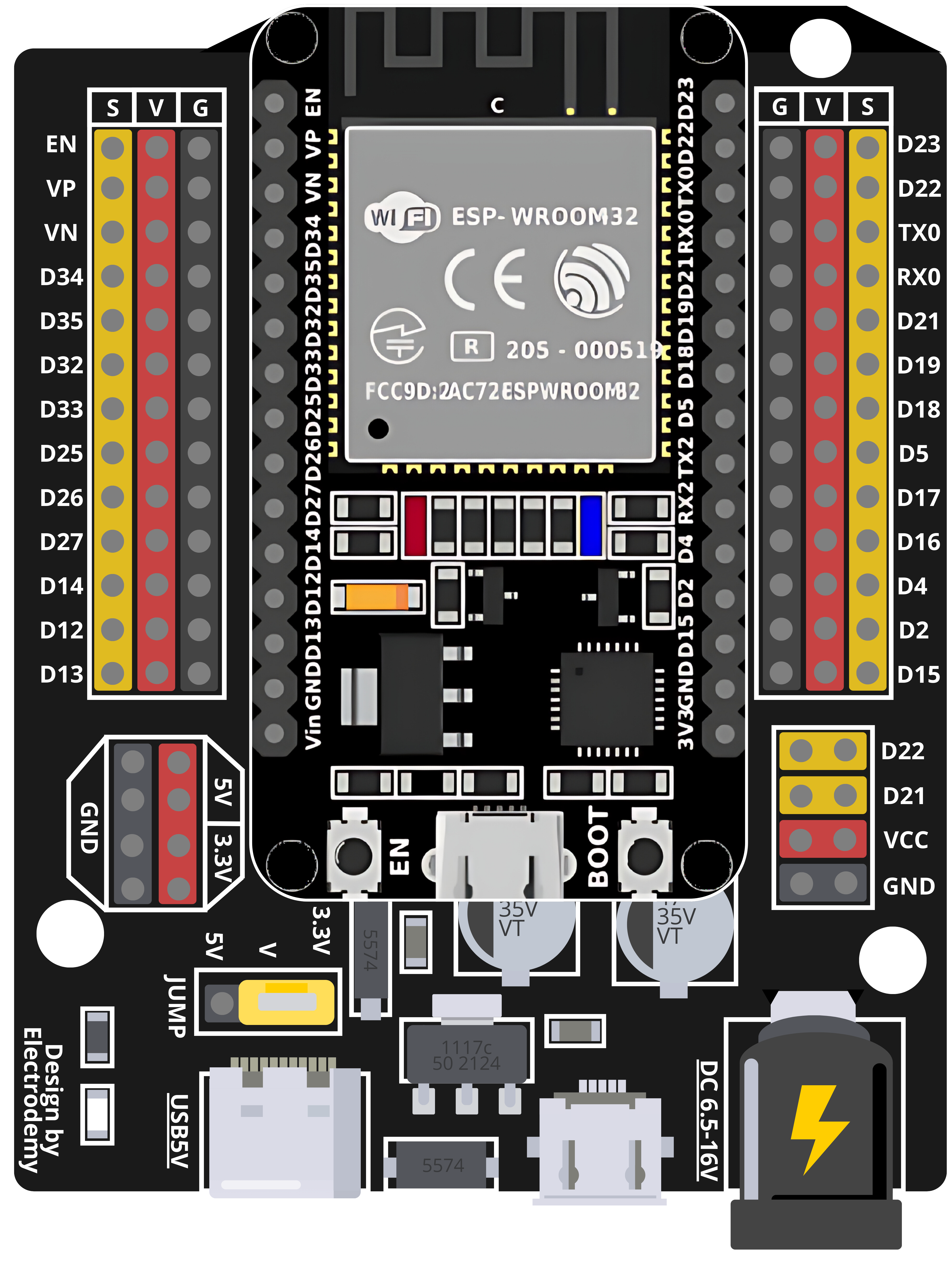
 Design with ESP32 - Expansion Board in Cirkit Designer
Design with ESP32 - Expansion Board in Cirkit DesignerIntroduction
The ESP32 - Expansion Board is a versatile add-on module designed to augment the capabilities of the ESP32 microcontroller. It provides additional hardware interfaces and power management features, enabling users to connect a wide range of peripherals and sensors. Common applications include IoT devices, home automation systems, and prototyping for embedded systems.
Explore Projects Built with ESP32 - Expansion Board

 Open Project in Cirkit Designer
Open Project in Cirkit Designer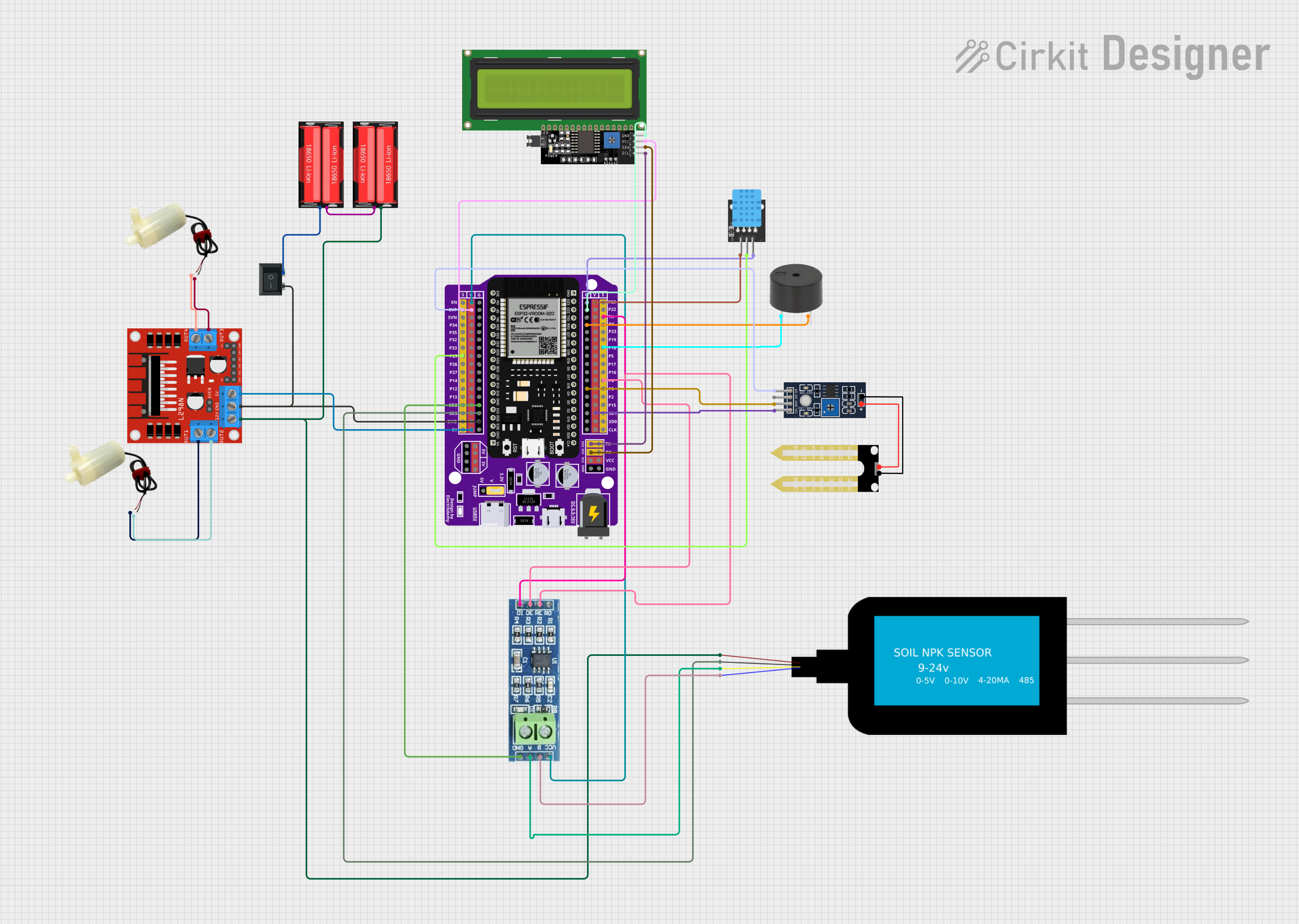
 Open Project in Cirkit Designer
Open Project in Cirkit Designer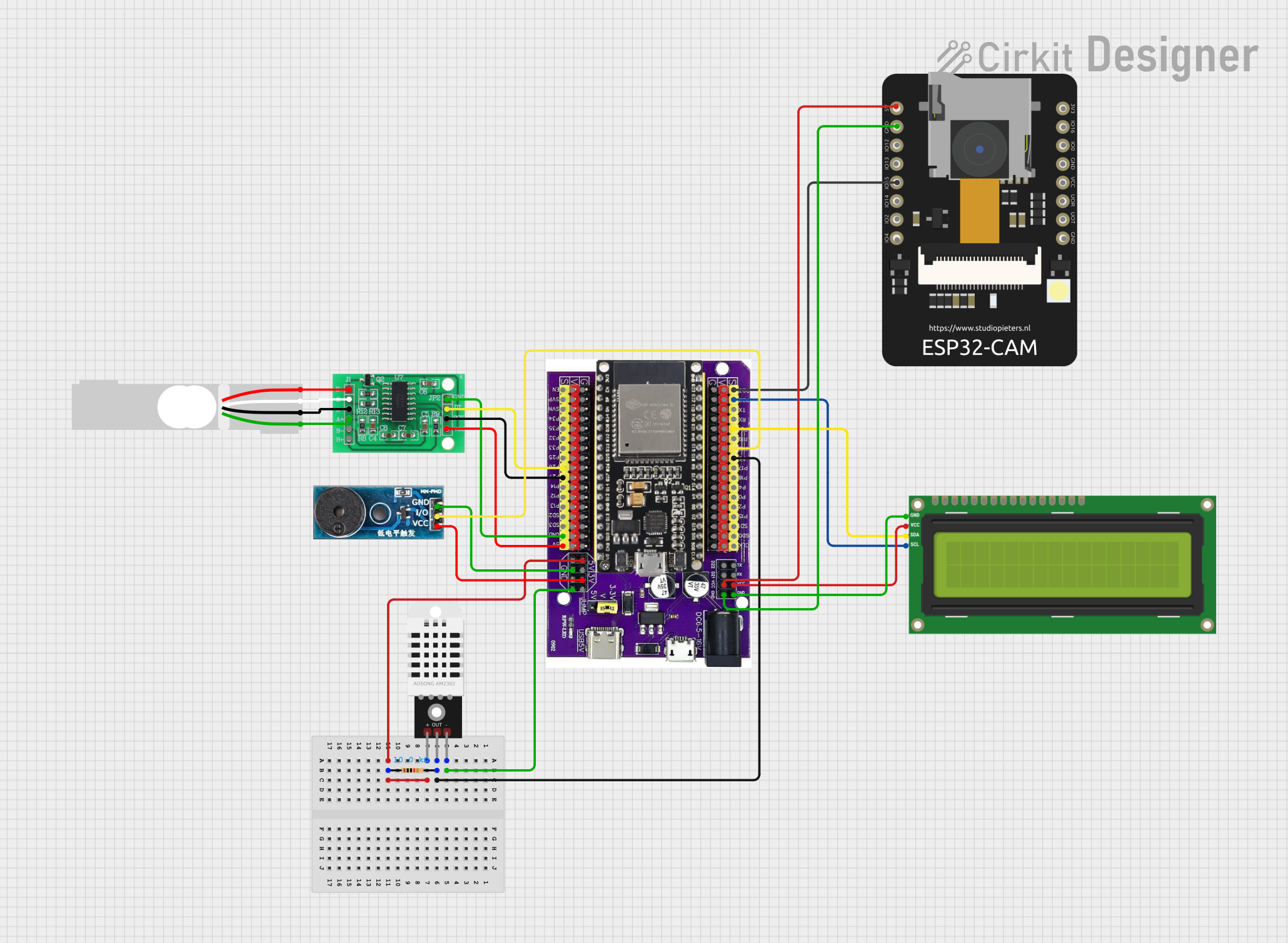
 Open Project in Cirkit Designer
Open Project in Cirkit Designer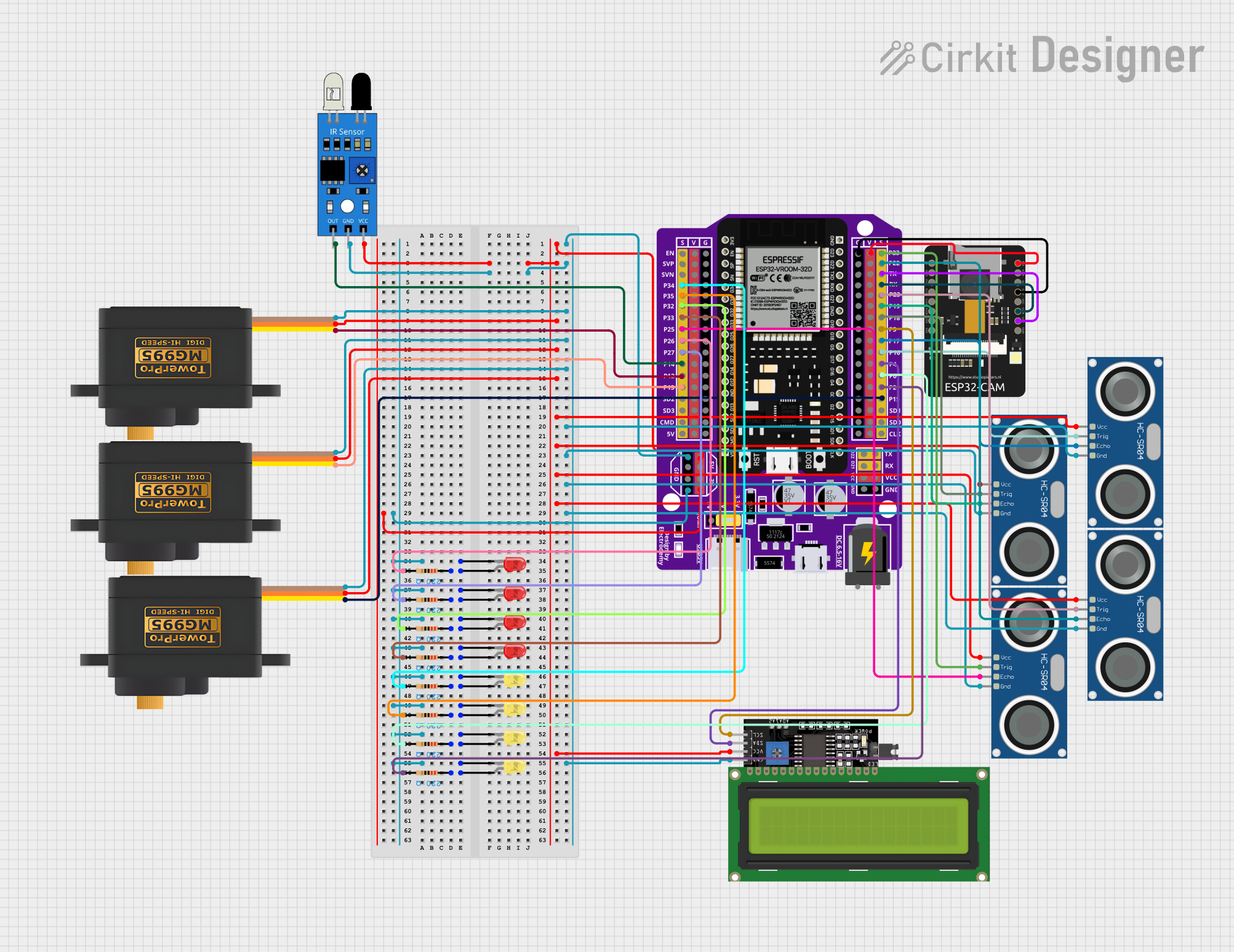
 Open Project in Cirkit Designer
Open Project in Cirkit DesignerExplore Projects Built with ESP32 - Expansion Board

 Open Project in Cirkit Designer
Open Project in Cirkit Designer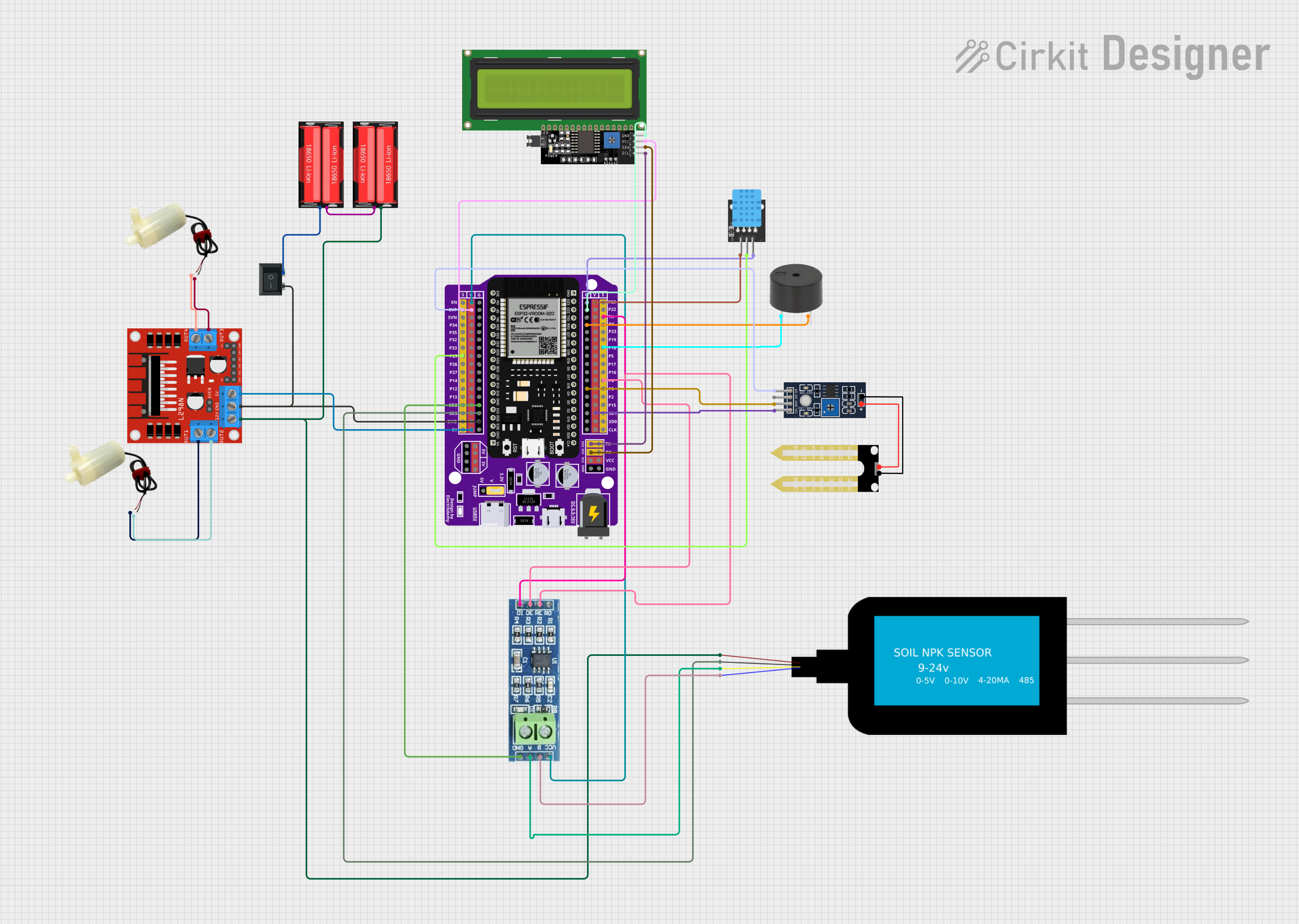
 Open Project in Cirkit Designer
Open Project in Cirkit Designer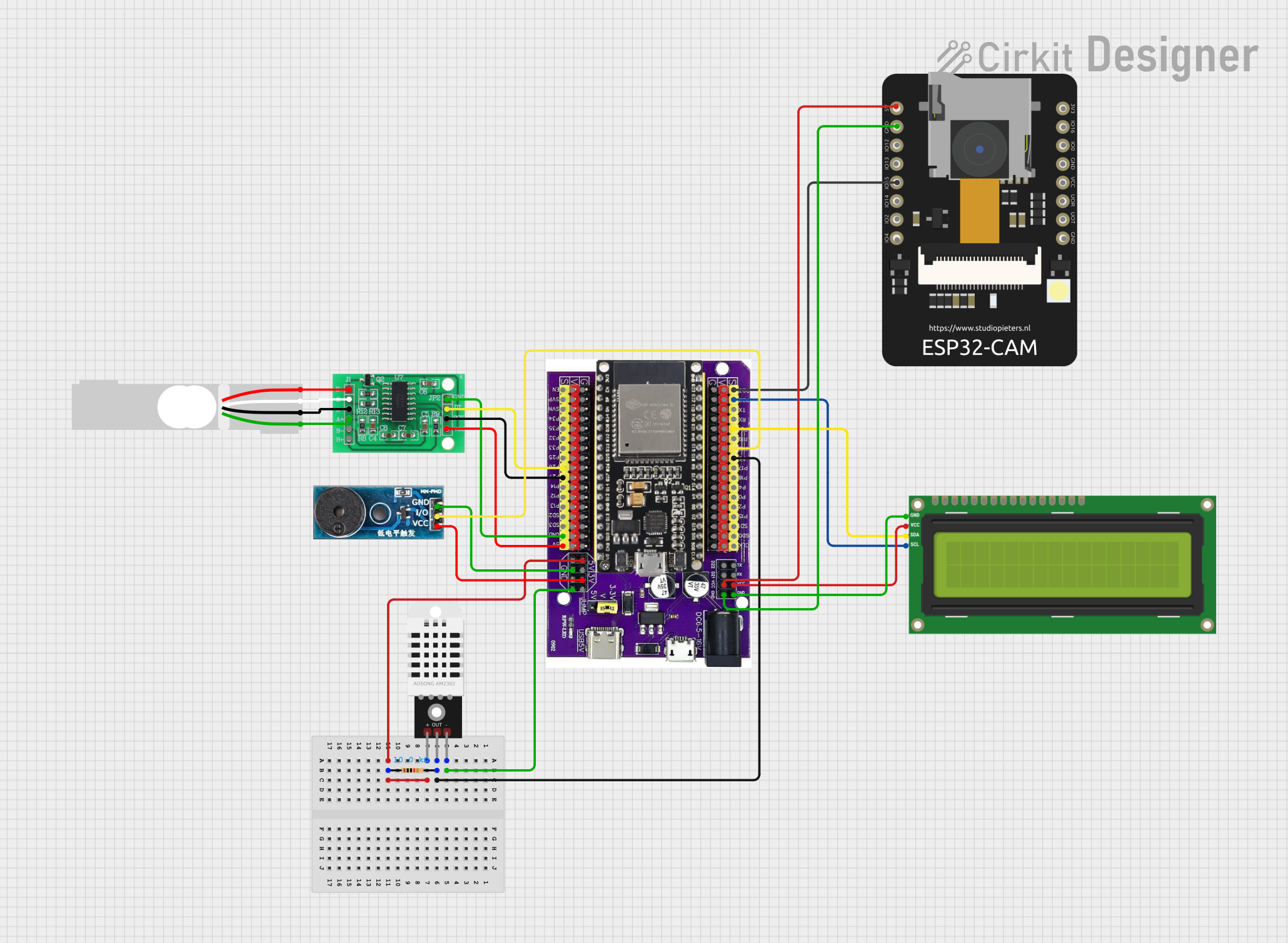
 Open Project in Cirkit Designer
Open Project in Cirkit Designer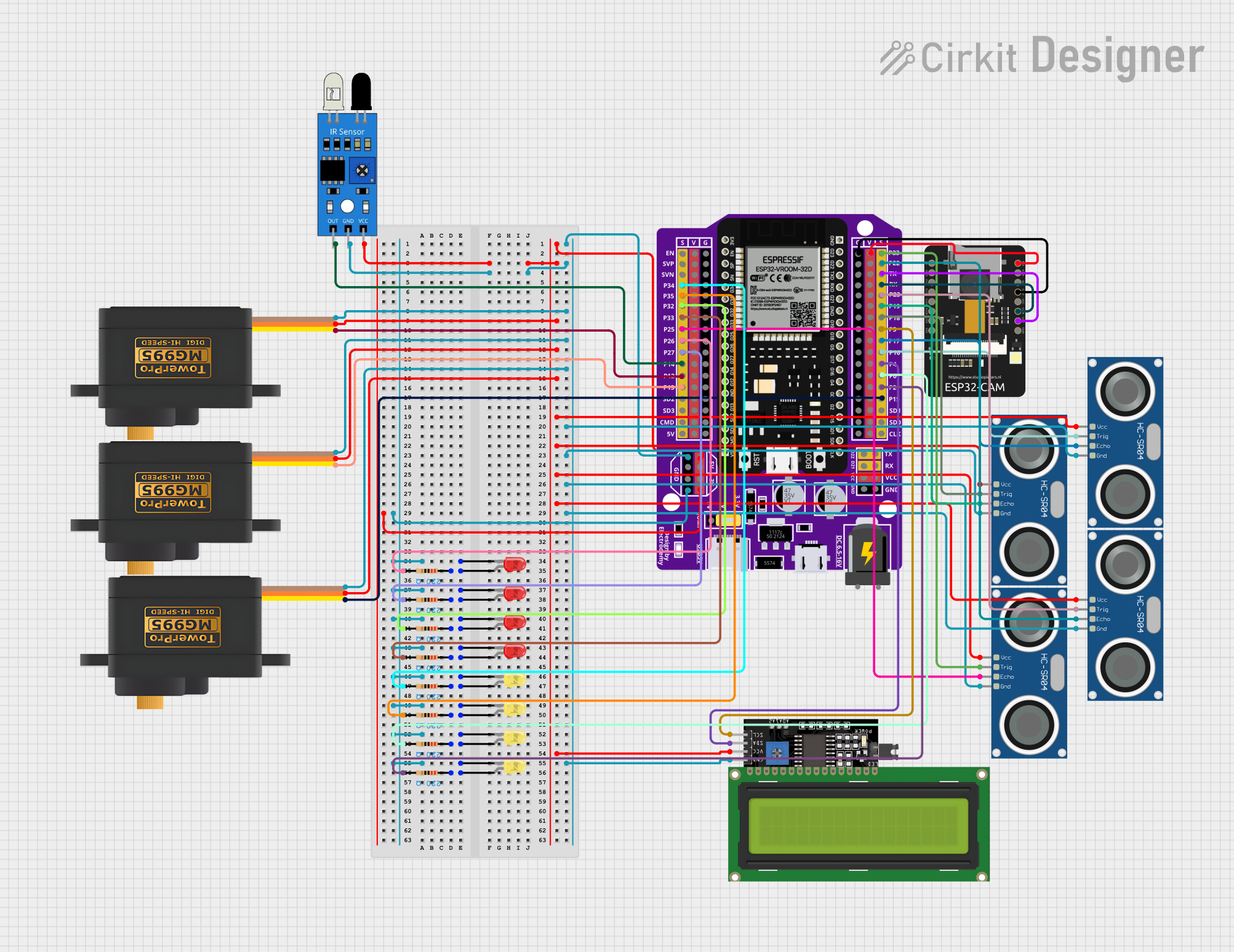
 Open Project in Cirkit Designer
Open Project in Cirkit DesignerTechnical Specifications
Key Technical Details
- Operating Voltage: 3.3V
- Input Voltage (recommended): 5V to 12V
- Input Voltage (limit): 6V to 20V
- Digital I/O Pins: 22
- Analog Input Pins: 6 (ADC channels)
- Analog Output Pins: 2 (DAC channels)
- Flash Memory: 4MB
- SRAM: 520 KB
- Clock Speed: 240 MHz
- Wi-Fi: 802.11 b/g/n
- Bluetooth: v4.2 BR/EDR and BLE
Pin Configuration and Descriptions
| Pin Number | Function | Description |
|---|---|---|
| 1 | GND | Ground |
| 2 | 3V3 | 3.3V power supply |
| 3 | EN | Reset pin (active low) |
| 4-9 | GPIO 1-6 | General-purpose input/output pins |
| 10-15 | ADC1_CH0-5 | Analog-to-digital converter 1, channels 0 to 5 |
| 16-17 | DAC1, DAC2 | Digital-to-analog converter outputs |
| 18-19 | VP, VN | ADC pre-amplifier positive and negative inputs |
| 20-21 | TX0, RX0 | UART0 transmit and receive pins |
| 22-23 | TX1, RX1 | UART1 transmit and receive pins |
| 24 | 5V | 5V power supply input |
| 25 | VIN | Raw input voltage supply for the board |
Usage Instructions
How to Use the Component in a Circuit
Powering the Board:
- Connect a 5V to 12V power supply to the VIN pin and GND.
- Alternatively, power the board via the micro-USB port.
Interfacing with Peripherals:
- Use the GPIO pins to connect sensors, actuators, or other modules.
- Analog sensors can be connected to ADC pins for reading analog values.
- Use DAC pins for analog output to devices like audio jacks or LED drivers.
Programming the ESP32:
- Connect the board to a computer using a micro-USB cable.
- Use the Arduino IDE or other compatible software to upload your code.
Important Considerations and Best Practices
- Ensure that the input voltage does not exceed the recommended limit to prevent damage.
- When using Wi-Fi or Bluetooth, place the board in a location with minimal interference.
- Use proper decoupling capacitors close to the power pins to reduce noise.
- Avoid drawing more current than the GPIO pins can handle (typically 12 mA per pin).
Troubleshooting and FAQs
Common Issues
- Board not powering up: Check the power supply and connections to VIN and GND.
- Cannot upload code: Ensure the correct drivers are installed and the board is selected in the IDE.
- Wi-Fi/Bluetooth not functioning: Verify antenna connections and check for signal interference.
Solutions and Tips
- If the board does not power up, try using a different power supply or USB cable.
- For code upload issues, double-check the USB port and board settings in the IDE.
- For wireless connectivity problems, ensure that the board's firmware is up to date.
FAQs
Q: Can I power the board using the 3V3 pin? A: It is not recommended to power the board through the 3V3 pin as it bypasses the onboard voltage regulator.
Q: How many GPIO pins can be used simultaneously? A: All 22 GPIO pins can be used, but be mindful of the total current draw.
Q: What is the maximum analog input voltage for the ADC pins? A: The maximum voltage for the ADC pins is 3.3V.
Example Code for Arduino UNO
Below is an example code snippet for blinking an LED connected to a GPIO pin on the ESP32 - Expansion Board using the Arduino IDE.
// Define the LED pin
const int ledPin = 2; // Use GPIO 2 for the LED
// Setup function runs once when you press reset or power the board
void setup() {
// Initialize the LED pin as an output
pinMode(ledPin, OUTPUT);
}
// Loop function runs over and over again forever
void loop() {
digitalWrite(ledPin, HIGH); // Turn the LED on
delay(1000); // Wait for a second
digitalWrite(ledPin, LOW); // Turn the LED off
delay(1000); // Wait for a second
}
Remember to adjust the ledPin variable to match the GPIO pin you have connected your LED to. This code will blink the LED on and off every second.