
How to Use Adafruit nRF52840 CLUE: Examples, Pinouts, and Specs
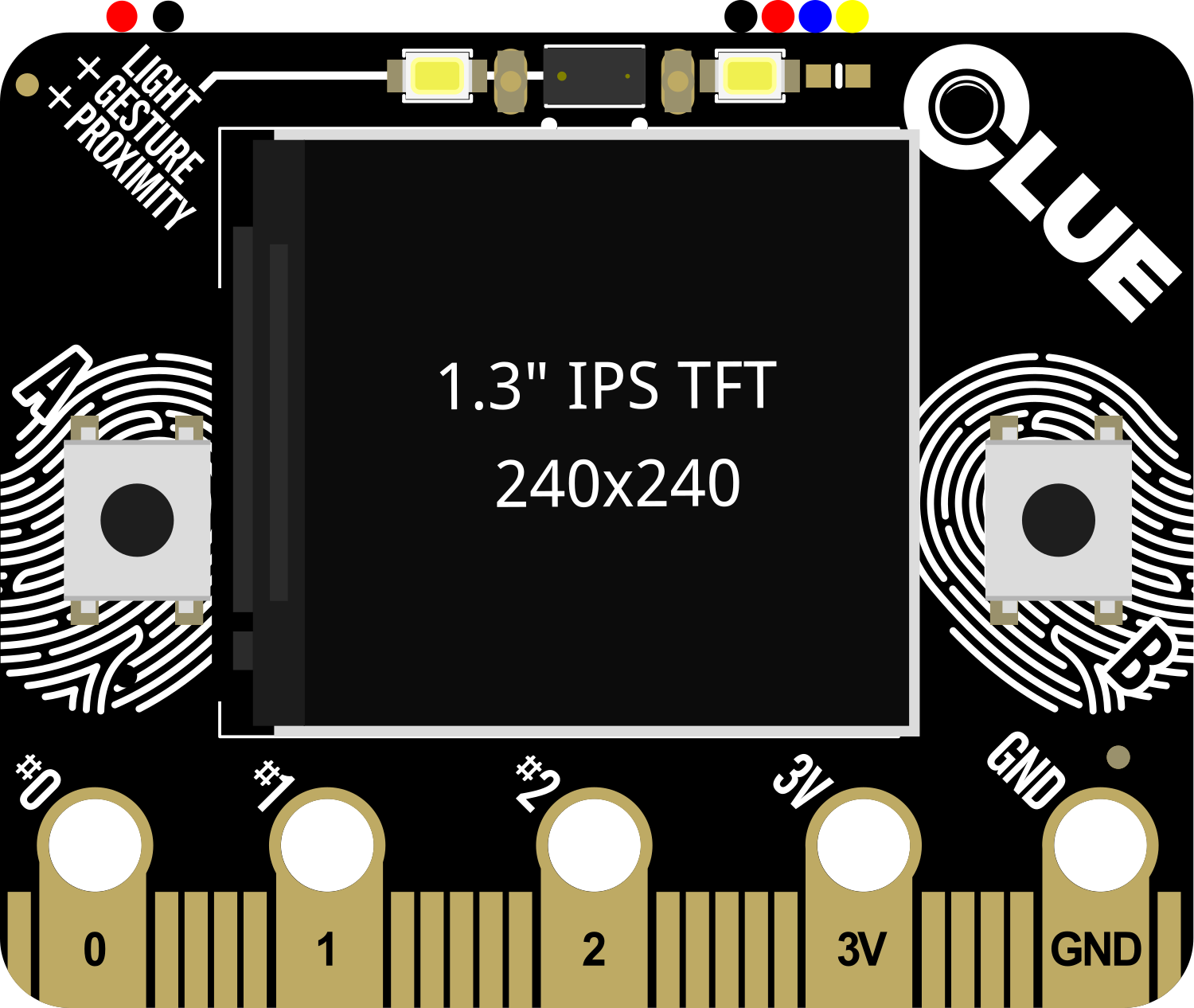
 Design with Adafruit nRF52840 CLUE in Cirkit Designer
Design with Adafruit nRF52840 CLUE in Cirkit DesignerIntroduction
The Adafruit nRF52840 CLUE is a versatile development board that harnesses the power of the Nordic Semiconductor nRF52840 Bluetooth System on Chip (SoC). This board is designed for a wide range of applications, from IoT devices to wearable technology, thanks to its rich set of features including Bluetooth Low Energy (BLE), a plethora of sensors, and a user-friendly display. It is an ideal platform for prototyping and developing sophisticated projects that require wireless connectivity and sensor integration.
Explore Projects Built with Adafruit nRF52840 CLUE

 Open Project in Cirkit Designer
Open Project in Cirkit Designer
 Open Project in Cirkit Designer
Open Project in Cirkit Designer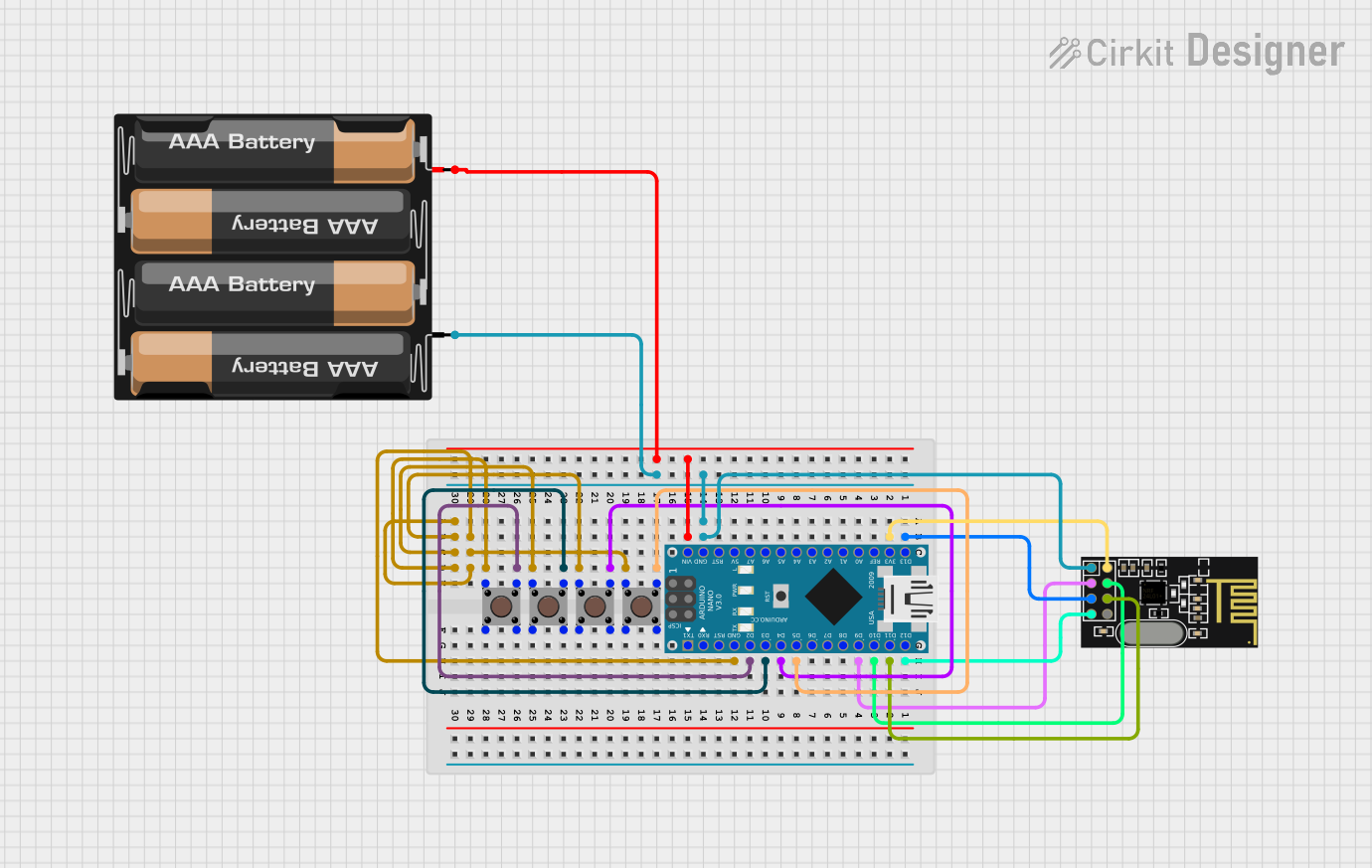
 Open Project in Cirkit Designer
Open Project in Cirkit Designer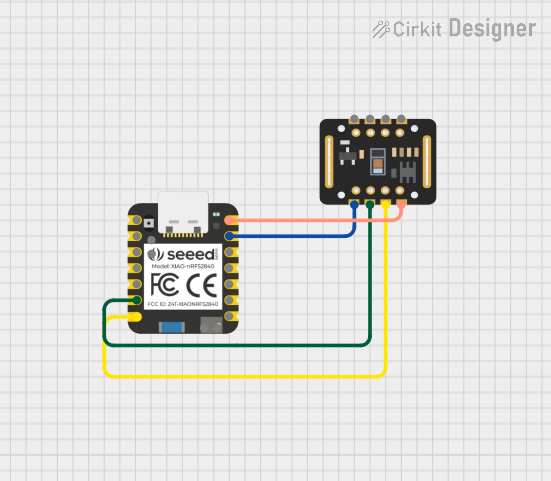
 Open Project in Cirkit Designer
Open Project in Cirkit DesignerExplore Projects Built with Adafruit nRF52840 CLUE

 Open Project in Cirkit Designer
Open Project in Cirkit Designer
 Open Project in Cirkit Designer
Open Project in Cirkit Designer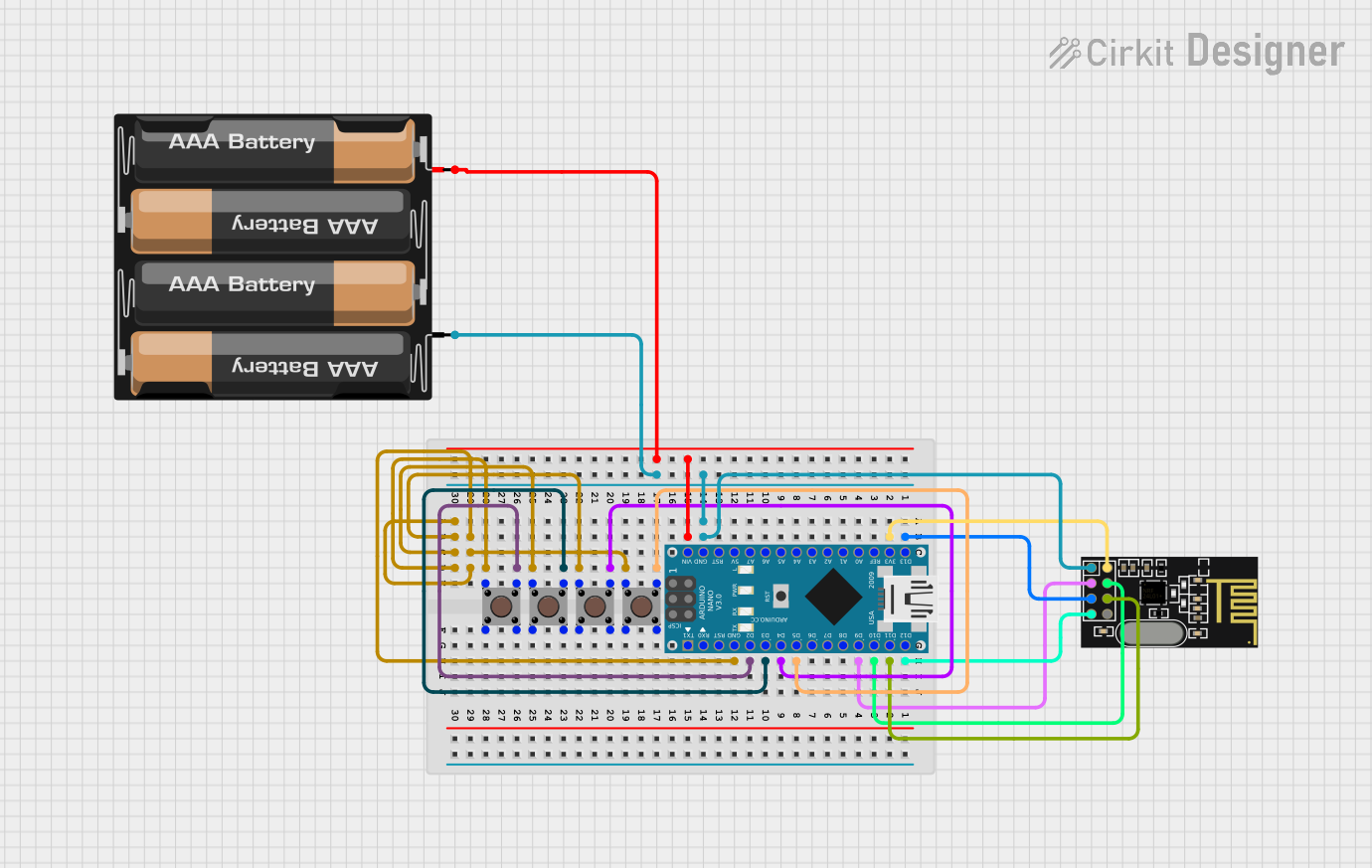
 Open Project in Cirkit Designer
Open Project in Cirkit Designer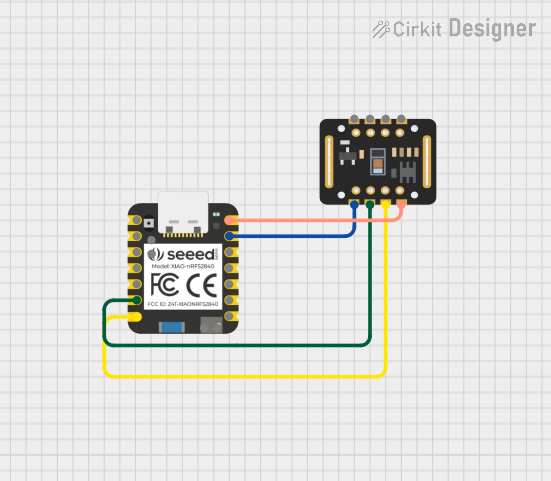
 Open Project in Cirkit Designer
Open Project in Cirkit DesignerCommon Applications and Use Cases
- Wearable devices
- Fitness trackers
- Smart home applications
- Educational platforms for learning electronics and programming
- Prototyping IoT solutions
- Environmental sensing and data logging
Technical Specifications
Key Technical Details
- Microcontroller: Nordic nRF52840 SoC
- Operating Voltage: 3.3V
- Input Voltage: 5V via USB or LiPo battery
- Onboard Sensors:
- APDS9960 Proximity, Light, RGB, and Gesture Sensor
- LSM6DS33 Accelerometer + Gyro
- LIS3MDL Magnetometer
- BMP280 Barometric Pressure & Altitude Sensor
- SHT30 Humidity & Temperature Sensor
- Microphone
- Connectivity:
- Bluetooth Low Energy (BLE 5.0)
- NFC-A
- Display: 1.3" 240x240 Color TFT
- Flash Memory: 1 MB internal flash, 2 MB external QSPI flash
- RAM: 256 KB
- GPIO Pins: 21 available on two breakout strips
- Analog Inputs: 6
- PWM Outputs: All GPIOs support PWM
- Interfaces: I2C, SPI, UART
- USB: Native USB support
Pin Configuration and Descriptions
| Pin Number | Function | Description |
|---|---|---|
| 1 | GND | Ground |
| 2 | VOUT | Regulated 3.3V output |
| 3 | AREF | Analog reference voltage for ADC |
| 4-9 | A0-A5 | Analog input pins |
| 10-15 | D0-D5 | Digital I/O pins |
| 16 | SCK | SPI clock |
| 17 | MISO | SPI Master In Slave Out |
| 18 | MOSI | SPI Master Out Slave In |
| 19 | RX | UART receive pin |
| 20 | TX | UART transmit pin |
| 21 | SDA | I2C data line |
| 22 | SCL | I2C clock line |
Usage Instructions
How to Use the Component in a Circuit
- Powering the Board: Connect the board to a USB power source or attach a LiPo battery to the JST connector.
- Connecting Sensors/Actuators: Utilize the breakout strips to connect additional sensors or actuators to the GPIO pins.
- Programming the Board: Use the Arduino IDE or other compatible software to write and upload code to the board via the USB connection.
Important Considerations and Best Practices
- Always ensure that the power supply voltage and current ratings are compatible with the nRF52840 CLUE to prevent damage.
- When connecting external components, verify that they are within the board's logic level specifications (3.3V logic).
- To maximize the BLE functionality, ensure that the antenna area is not obstructed by metal objects.
- Regularly update the board's firmware and libraries to benefit from the latest features and improvements.
Troubleshooting and FAQs
Common Issues Users Might Face
- Board Not Recognized by Computer: Check the USB cable and port. Try a different cable or port if necessary.
- Failure to Upload Sketch: Ensure the correct board and port are selected in the Arduino IDE. Press the reset button on the board and try again.
- Sensor Data Not Accurate: Verify that the sensors are properly initialized in your code and that there are no obstructions or sources of interference.
Solutions and Tips for Troubleshooting
- If the board is not functioning as expected, perform a hard reset by pressing the reset button.
- Check solder joints and wiring for any loose connections or shorts.
- Consult the Adafruit forums and online resources for community-driven support and advice.
Example Code for Arduino UNO
#include <Wire.h>
#include <Adafruit_Sensor.h>
#include <Adafruit_BMP280.h>
Adafruit_BMP280 bmp; // I2C Interface
void setup() {
Serial.begin(115200);
while (!Serial); // Wait for serial port to connect
if (!bmp.begin()) {
Serial.println(F("Could not find a valid BMP280 sensor, check wiring!"));
while (1);
}
}
void loop() {
Serial.print(F("Temperature = "));
Serial.print(bmp.readTemperature());
Serial.println(" *C");
Serial.print(F("Pressure = "));
Serial.print(bmp.readPressure());
Serial.println(" Pa");
Serial.print(F("Approx altitude = "));
Serial.print(bmp.readAltitude(1013.25)); // this should be adjusted to your local forcase
Serial.println(" m");
delay(2000);
}
Note: The above example demonstrates how to interface the BMP280 sensor on the Adafruit nRF52840 CLUE with an Arduino UNO. Ensure that you have installed the necessary libraries and that the I2C address matches that of your sensor.
For more detailed information, visit the Adafruit Learning System and the nRF52840 CLUE product page.