
How to Use NPN Proximity Sensor: Examples, Pinouts, and Specs

 Design with NPN Proximity Sensor in Cirkit Designer
Design with NPN Proximity Sensor in Cirkit DesignerIntroduction
The NPN Proximity Sensor is a type of sensor that detects the presence of nearby objects without physical contact. It utilizes an NPN transistor configuration to output a signal when an object is detected within its sensing range. These sensors are widely used in various applications, including industrial automation, robotics, and security systems, due to their reliability and non-contact nature.
Explore Projects Built with NPN Proximity Sensor
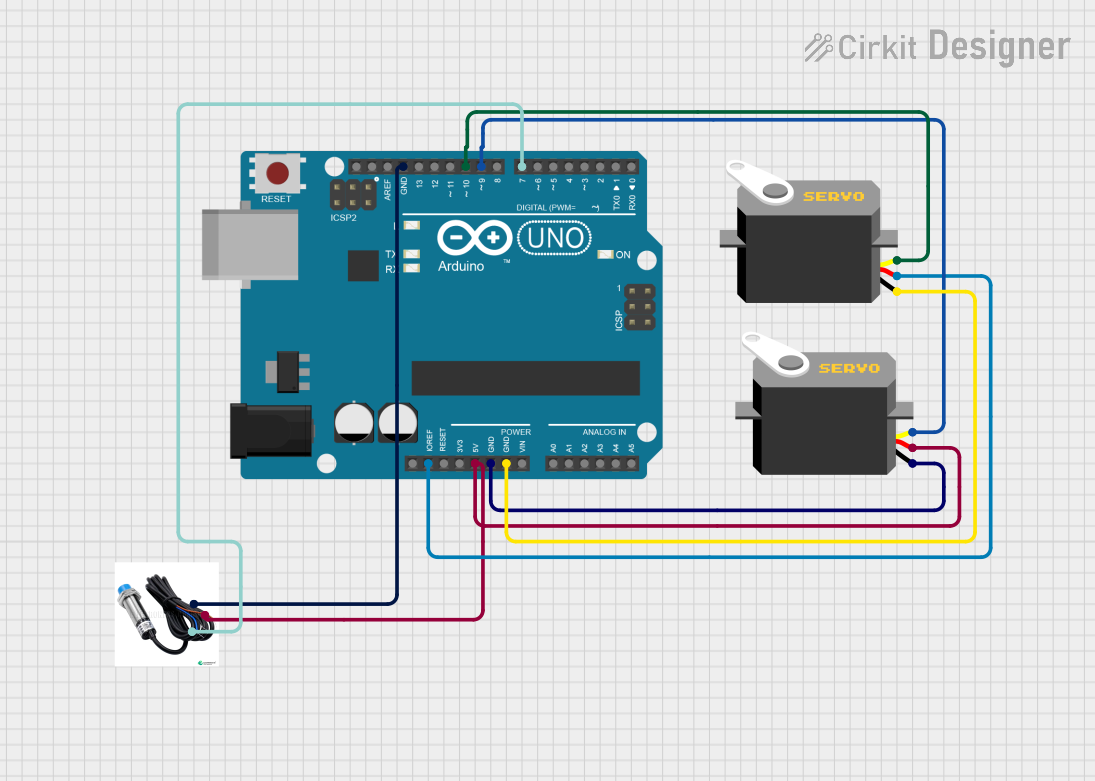
 Open Project in Cirkit Designer
Open Project in Cirkit Designer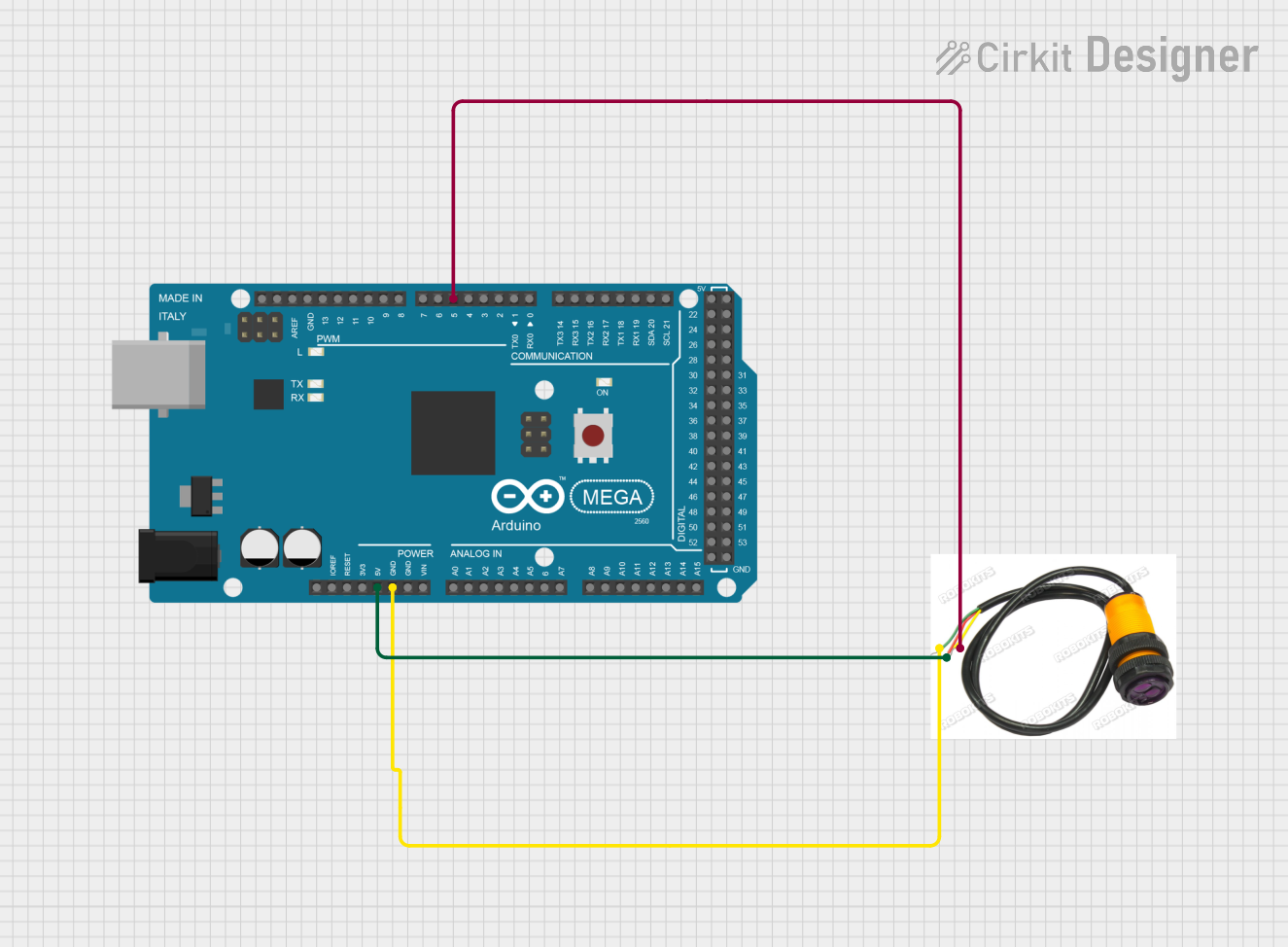
 Open Project in Cirkit Designer
Open Project in Cirkit Designer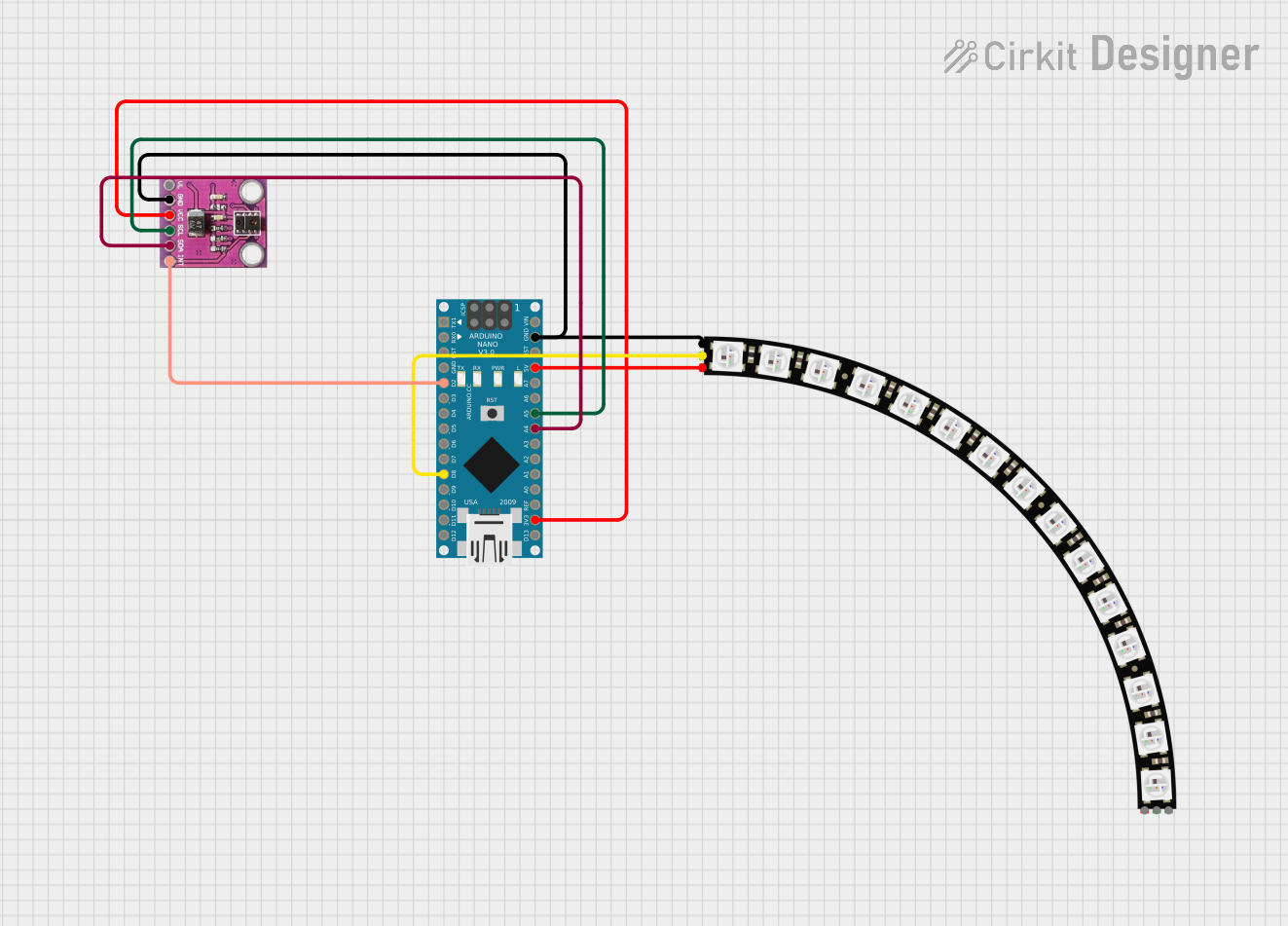
 Open Project in Cirkit Designer
Open Project in Cirkit Designer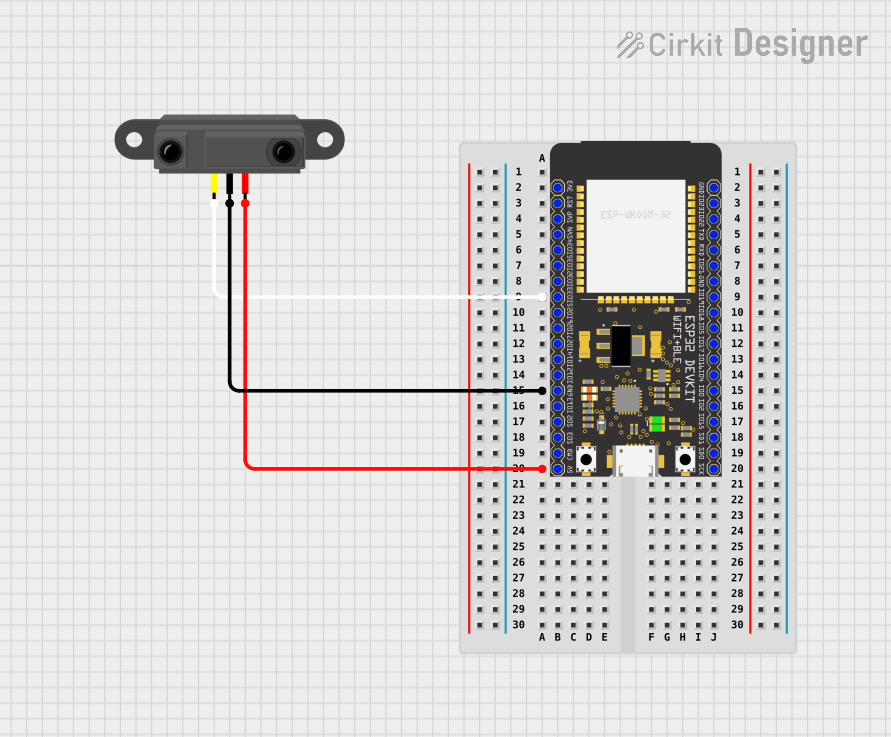
 Open Project in Cirkit Designer
Open Project in Cirkit DesignerExplore Projects Built with NPN Proximity Sensor
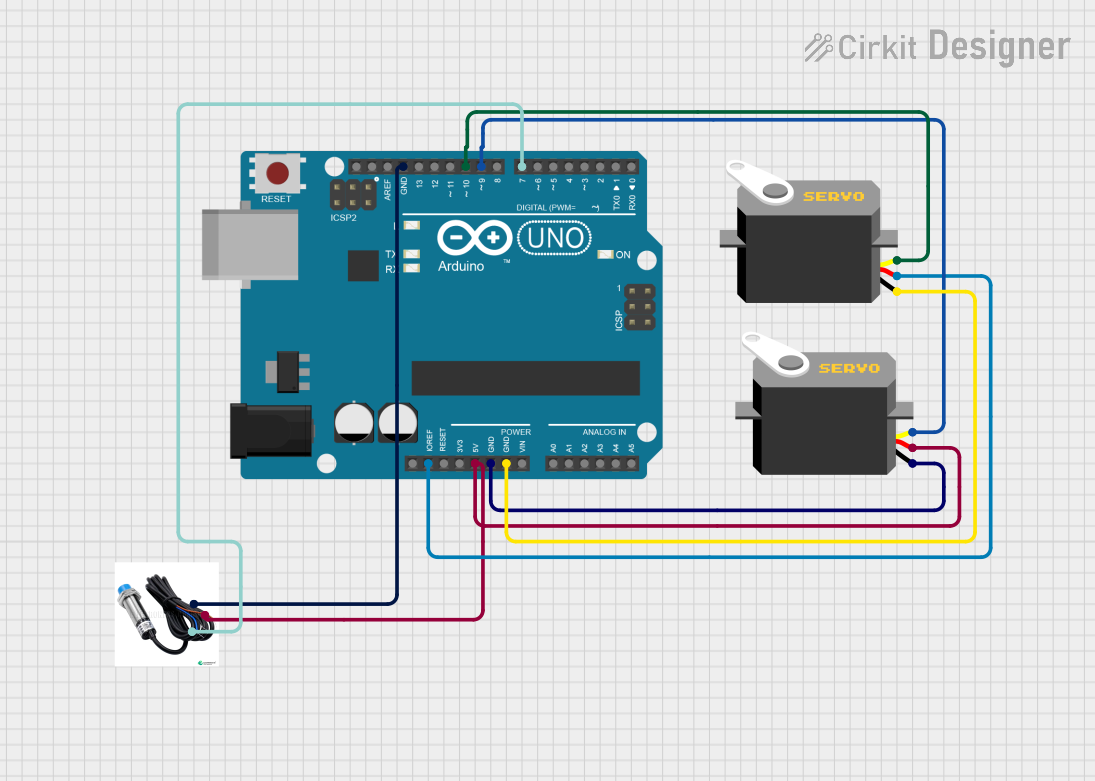
 Open Project in Cirkit Designer
Open Project in Cirkit Designer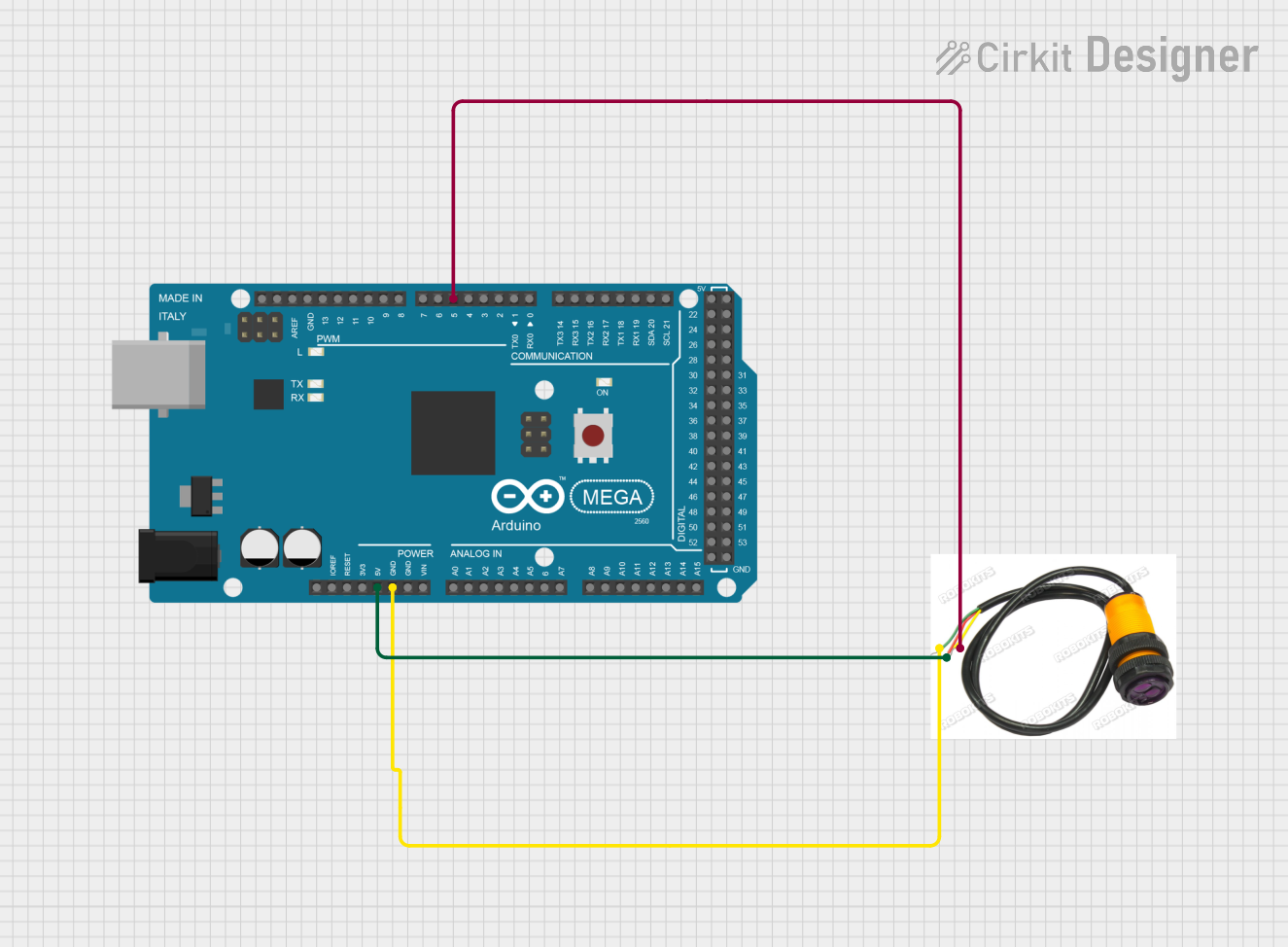
 Open Project in Cirkit Designer
Open Project in Cirkit Designer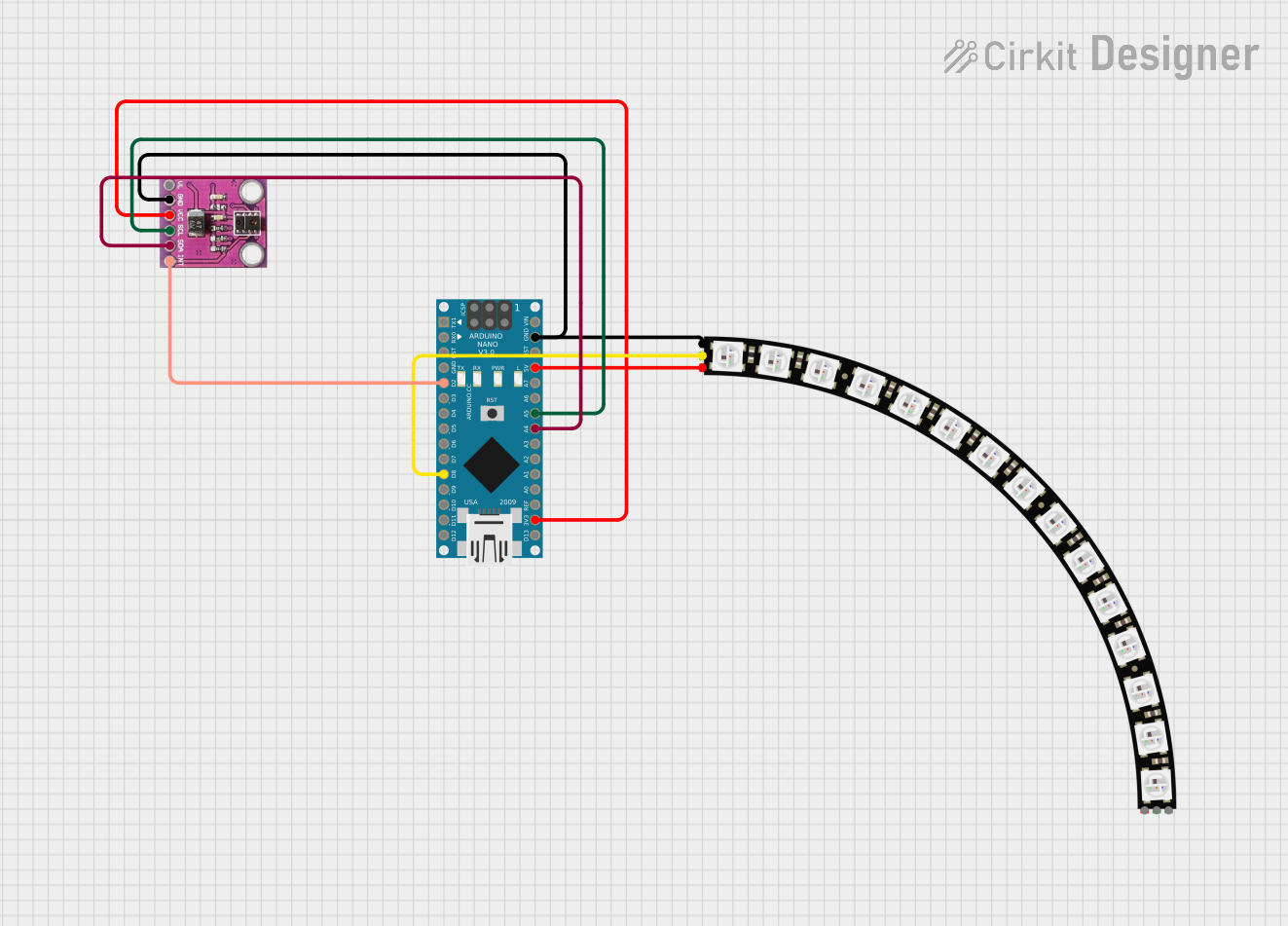
 Open Project in Cirkit Designer
Open Project in Cirkit Designer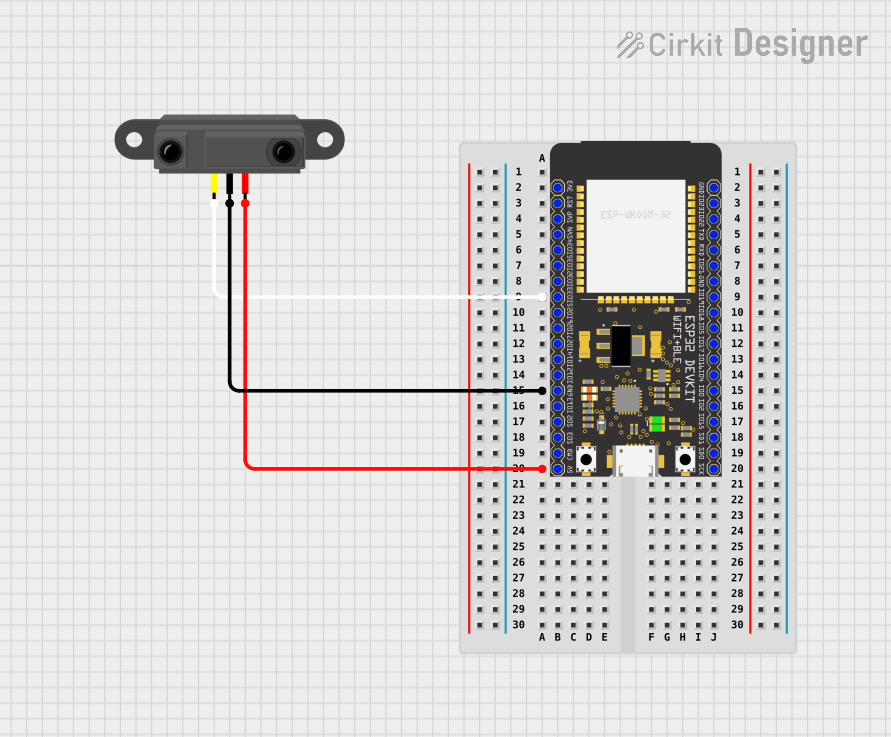
 Open Project in Cirkit Designer
Open Project in Cirkit DesignerTechnical Specifications
Key Technical Details
| Parameter | Value |
|---|---|
| Operating Voltage | 6V to 36V DC |
| Output Type | NPN (Normally Open) |
| Sensing Distance | 4mm to 30mm (varies by model) |
| Output Current | 200mA (max) |
| Response Frequency | 500Hz to 1kHz |
| Operating Temperature | -25°C to +70°C |
| Housing Material | ABS or Metal |
Pin Configuration and Descriptions
| Pin Number | Pin Name | Description |
|---|---|---|
| 1 | Vcc | Power supply (6V to 36V DC) |
| 2 | Output | Signal output (connects to the input of a microcontroller or other logic circuit) |
| 3 | GND | Ground |
Usage Instructions
How to Use the Component in a Circuit
- Power Supply Connection: Connect the Vcc pin to a DC power supply ranging from 6V to 36V.
- Ground Connection: Connect the GND pin to the ground of the power supply.
- Output Connection: Connect the Output pin to the input pin of a microcontroller (e.g., Arduino UNO) or any other logic circuit that can read the sensor's output signal.
Important Considerations and Best Practices
- Power Supply: Ensure that the power supply voltage is within the specified range (6V to 36V DC) to avoid damaging the sensor.
- Sensing Distance: The sensing distance varies by model. Ensure that the object to be detected is within the specified range for accurate detection.
- Mounting: Securely mount the sensor to avoid vibrations or movements that could affect its performance.
- Interference: Avoid placing the sensor near strong electromagnetic fields or other sources of interference that could affect its operation.
Example Circuit with Arduino UNO
Below is an example of how to connect the NPN Proximity Sensor to an Arduino UNO:
/*
NPN Proximity Sensor Example
This code reads the output of the NPN Proximity Sensor and
turns on an LED when an object is detected.
*/
const int sensorPin = 2; // Pin connected to the sensor's output
const int ledPin = 13; // Pin connected to the onboard LED
void setup() {
pinMode(sensorPin, INPUT); // Set sensor pin as input
pinMode(ledPin, OUTPUT); // Set LED pin as output
Serial.begin(9600); // Initialize serial communication
}
void loop() {
int sensorValue = digitalRead(sensorPin); // Read the sensor output
if (sensorValue == HIGH) {
digitalWrite(ledPin, HIGH); // Turn on the LED
Serial.println("Object detected!");
} else {
digitalWrite(ledPin, LOW); // Turn off the LED
Serial.println("No object detected.");
}
delay(100); // Small delay to avoid serial flooding
}
Troubleshooting and FAQs
Common Issues Users Might Face
No Output Signal:
- Solution: Check the power supply connections and ensure the voltage is within the specified range. Verify that the ground connection is secure.
False Triggering:
- Solution: Ensure that there are no strong electromagnetic fields or other sources of interference near the sensor. Check for any loose connections or vibrations affecting the sensor.
Inconsistent Detection:
- Solution: Verify that the object is within the specified sensing distance. Ensure that the sensor is securely mounted and not subject to movement.
FAQs
Q1: Can the NPN Proximity Sensor detect non-metallic objects?
- A1: Yes, some models can detect non-metallic objects, but the sensing distance may vary. Check the sensor's datasheet for specific details.
Q2: What is the difference between NPN and PNP proximity sensors?
- A2: NPN sensors have a normally open output that sinks current when activated, while PNP sensors have a normally open output that sources current when activated.
Q3: Can I use the NPN Proximity Sensor with a 5V microcontroller?
- A3: Yes, but you need to ensure that the sensor's output voltage is compatible with the microcontroller's input voltage levels. You may need a voltage divider or level shifter.
By following this documentation, users should be able to effectively integrate and troubleshoot the NPN Proximity Sensor in their projects.