
How to Use 리튬폴리머 TW501220: Examples, Pinouts, and Specs
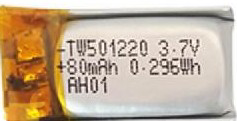
 Design with 리튬폴리머 TW501220 in Cirkit Designer
Design with 리튬폴리머 TW501220 in Cirkit DesignerIntroduction
The 리튬폴리머 TW501220 is a lightweight, high-energy-density lithium polymer (LiPo) battery manufactured by Mini Battery. This compact power source is ideal for applications requiring portability and efficiency. Its slim design and reliable performance make it a popular choice for wearable devices, IoT gadgets, drones, and other portable electronics.
Explore Projects Built with 리튬폴리머 TW501220
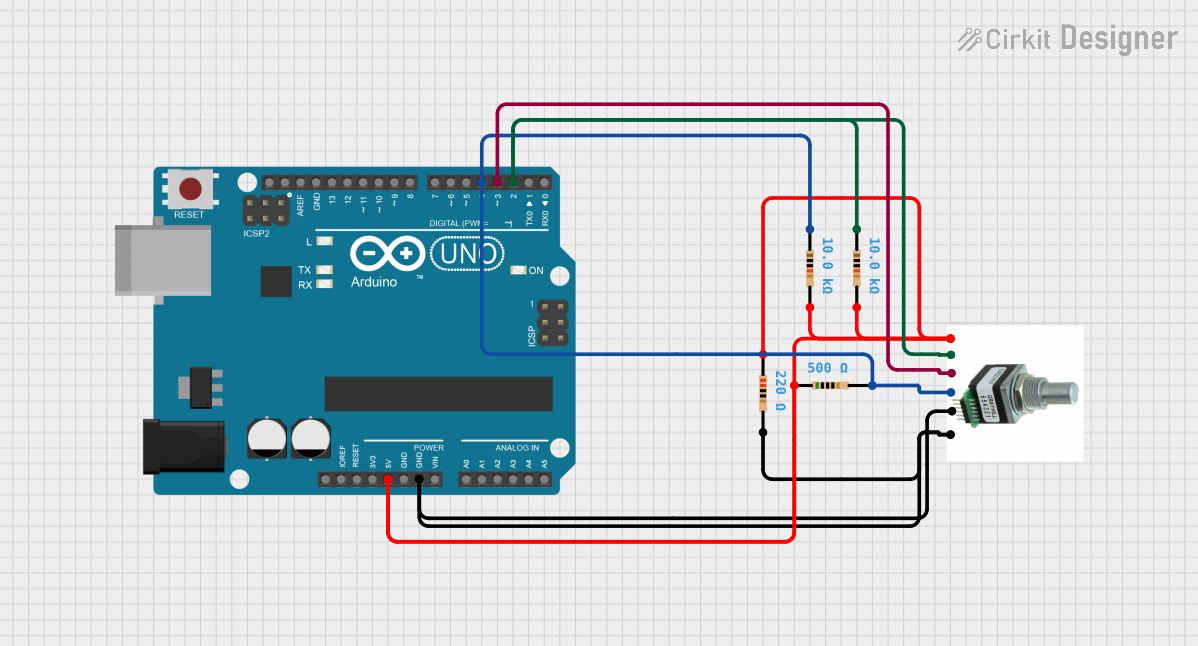
 Open Project in Cirkit Designer
Open Project in Cirkit Designer
 Open Project in Cirkit Designer
Open Project in Cirkit Designer
 Open Project in Cirkit Designer
Open Project in Cirkit Designer
 Open Project in Cirkit Designer
Open Project in Cirkit DesignerExplore Projects Built with 리튬폴리머 TW501220
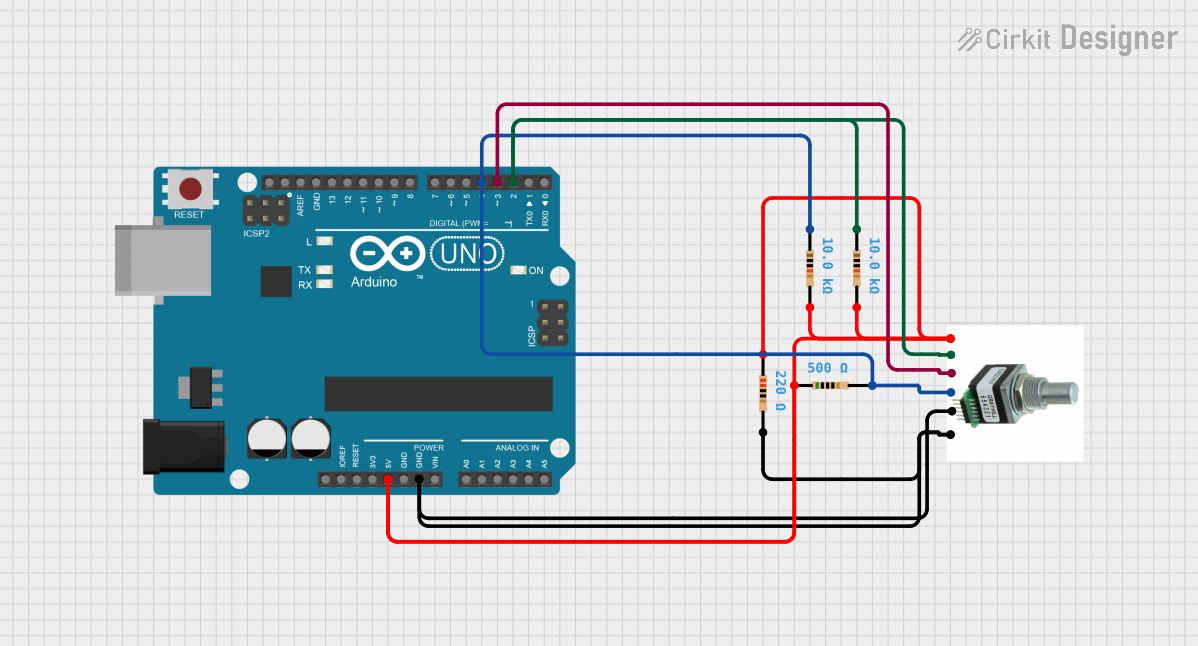
 Open Project in Cirkit Designer
Open Project in Cirkit Designer
 Open Project in Cirkit Designer
Open Project in Cirkit Designer
 Open Project in Cirkit Designer
Open Project in Cirkit Designer
 Open Project in Cirkit Designer
Open Project in Cirkit DesignerCommon Applications
- Wearable devices (e.g., fitness trackers, smartwatches)
- Internet of Things (IoT) devices
- Remote-controlled drones and toys
- Portable medical equipment
- Compact consumer electronics
Technical Specifications
Below are the key technical details of the 리튬폴리머 TW501220 battery:
| Parameter | Value |
|---|---|
| Nominal Voltage | 3.7V |
| Capacity | 100mAh |
| Chemistry | Lithium Polymer (LiPo) |
| Dimensions (L×W×H) | 20mm × 12mm × 5mm |
| Weight | ~2 grams |
| Charging Voltage | 4.2V (maximum) |
| Discharge Cutoff Voltage | 3.0V |
| Maximum Discharge Current | 1C (100mA) |
| Charging Current | Standard: 0.5C (50mA) |
| Operating Temperature | -20°C to 60°C |
| Storage Temperature | -10°C to 45°C |
Pin Configuration
The 리튬폴리머 TW501220 typically comes with two wires for connection:
| Wire Color | Function | Description |
|---|---|---|
| Red | Positive Terminal (+) | Connect to the positive side of the circuit |
| Black | Negative Terminal (-) | Connect to the ground or negative side of the circuit |
Usage Instructions
How to Use the 리튬폴리머 TW501220 in a Circuit
- Connection:
- Connect the red wire to the positive terminal of your circuit.
- Connect the black wire to the ground or negative terminal.
- Charging:
- Use a LiPo-compatible charger with a constant current/constant voltage (CC/CV) charging profile.
- Ensure the charging voltage does not exceed 4.2V.
- Discharging:
- Avoid discharging the battery below 3.0V to prevent damage.
- Use a protection circuit module (PCM) to safeguard against over-discharge, overcharge, and short circuits.
Important Considerations and Best Practices
- Safety: Never puncture, crush, or expose the battery to fire or water.
- Storage: Store the battery at 40-60% charge in a cool, dry place if not in use for extended periods.
- Balancing: For applications requiring multiple batteries in series, use a battery management system (BMS) to ensure balanced charging and discharging.
- Arduino Integration: When using with an Arduino UNO, ensure the battery is connected to a voltage regulator or a shield that supports LiPo batteries.
Example Code for Monitoring Battery Voltage with Arduino UNO
// This code reads the battery voltage using an analog pin on the Arduino UNO.
// Ensure a voltage divider is used to step down the battery voltage to a safe level
// for the Arduino's analog input (maximum 5V).
const int batteryPin = A0; // Analog pin connected to the voltage divider
const float voltageDividerRatio = 2.0; // Adjust based on your resistor values
const float referenceVoltage = 5.0; // Arduino UNO's reference voltage
void setup() {
Serial.begin(9600); // Initialize serial communication
}
void loop() {
int rawValue = analogRead(batteryPin); // Read the analog value
float batteryVoltage = (rawValue / 1023.0) * referenceVoltage * voltageDividerRatio;
// Print the battery voltage to the Serial Monitor
Serial.print("Battery Voltage: ");
Serial.print(batteryVoltage);
Serial.println(" V");
delay(1000); // Wait for 1 second before the next reading
}
Notes:
- Use a voltage divider circuit to safely measure the battery voltage with the Arduino.
- Replace
voltageDividerRatiowith the actual ratio based on your resistor values.
Troubleshooting and FAQs
Common Issues and Solutions
Battery Not Charging:
- Cause: Charger not compatible or faulty.
- Solution: Use a LiPo-specific charger and verify the charging voltage is 4.2V.
Battery Drains Quickly:
- Cause: Over-discharge or high current draw.
- Solution: Avoid discharging below 3.0V and ensure the load does not exceed the maximum discharge current.
Battery Swells or Heats Up:
- Cause: Overcharging, over-discharging, or physical damage.
- Solution: Stop using the battery immediately and dispose of it safely.
Arduino Fails to Read Voltage:
- Cause: Incorrect voltage divider or wiring.
- Solution: Verify the resistor values in the voltage divider and check all connections.
FAQs
Q: Can I connect this battery directly to a 5V circuit?
A: No, the nominal voltage of this battery is 3.7V. Use a boost converter to step up the voltage to 5V if required.Q: How long does it take to charge the battery?
A: Charging at the standard rate of 0.5C (50mA) will take approximately 2-3 hours.Q: Is it safe to use this battery in extreme temperatures?
A: The battery operates safely between -20°C and 60°C. Avoid using it outside this range to prevent damage.Q: Can I use this battery in parallel with another LiPo battery?
A: Yes, but ensure both batteries have the same voltage and capacity, and use a balancing circuit.
By following these guidelines, you can safely and effectively use the 리튬폴리머 TW501220 in your projects.