
Cirkit Designer
Your all-in-one circuit design IDE
Home /
Component Documentation
How to Use Emergency Alarm: Examples, Pinouts, and Specs

 Design with Emergency Alarm in Cirkit Designer
Design with Emergency Alarm in Cirkit DesignerIntroduction
The Emergency Alarm is a device designed to alert individuals to an emergency situation. It typically produces a loud sound, a visual signal, or both, to prompt immediate action. Emergency alarms are widely used in various environments, including residential, commercial, and industrial settings, to ensure safety and timely responses during critical situations.
Explore Projects Built with Emergency Alarm
Arduino Nano-Based GPS and GSM Alert System with Pushbutton Activation
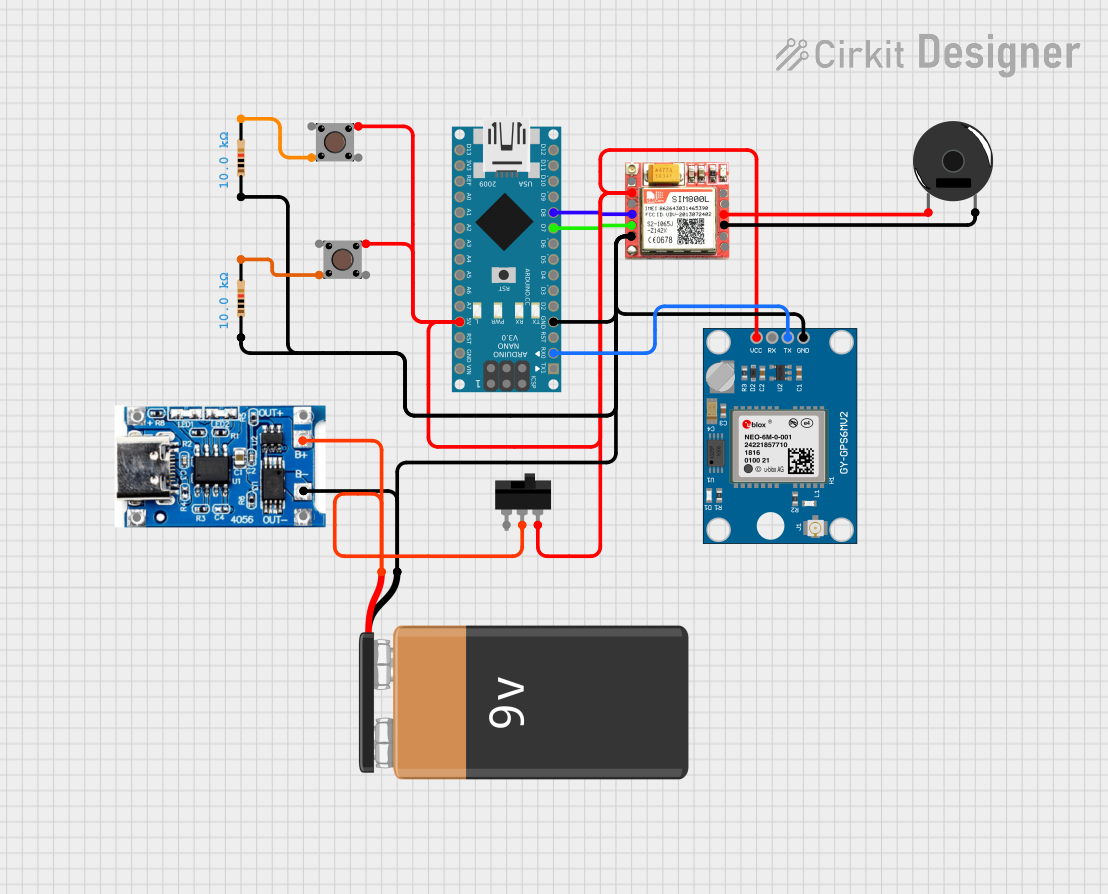
This circuit is a GPS-enabled emergency alert system using an Arduino Nano, a SIM800L GSM module, and a Neo 6M GPS module. When either of the two pushbuttons is pressed, the system sends an SMS with the GPS location or makes a call to a predefined phone number, providing a means to request help in emergencies.
 Open Project in Cirkit Designer
Open Project in Cirkit DesignerArduino-Based Emergency Alert System with GPS and GSM
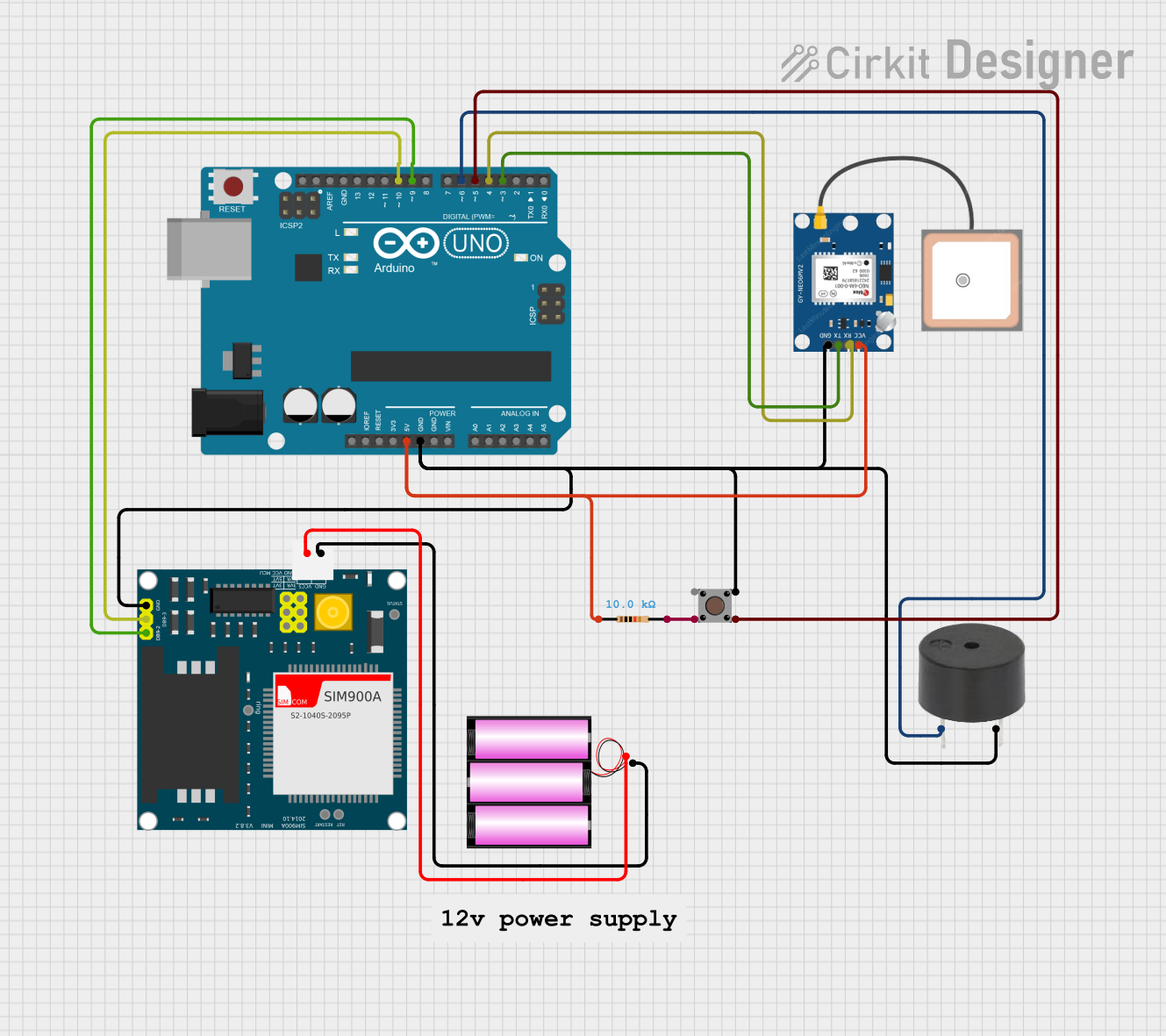
This circuit is an emergency alert system that uses an Arduino UNO to interface with a GPS module (NEO 6M) and a GSM module (SIM900A). When a pushbutton is pressed, the system reads the GPS coordinates and sends an SMS with the location details to a predefined phone number, while also activating a buzzer for audible feedback.
 Open Project in Cirkit Designer
Open Project in Cirkit DesignerBattery-Powered Emergency Alert System with NUCLEO-F072RB, SIM800L, and GPS NEO 6M

This circuit is an emergency alert system that uses a NUCLEO-F072RB microcontroller to send SMS alerts and make calls via a SIM800L GSM module, while obtaining location data from a GPS NEO 6M module. The system is powered by a Li-ion battery and includes a TP4056 module for battery charging and protection, with a rocker switch to control power to the microcontroller.
 Open Project in Cirkit Designer
Open Project in Cirkit DesignerArduino Nano-Based GPS and GSM Emergency Alert System with Battery Power
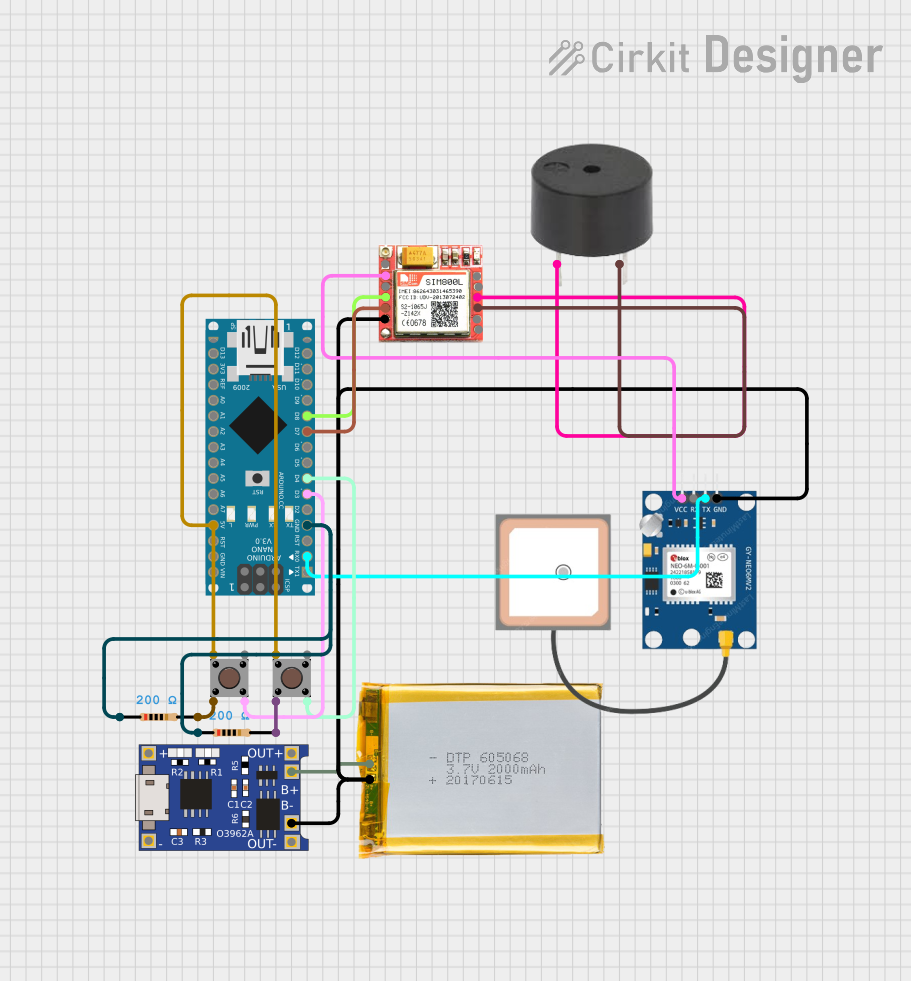
This circuit is a GPS and GSM-based emergency alert system using two Arduino Nano microcontrollers. It includes pushbuttons to trigger SMS alerts with GPS coordinates and make emergency calls, powered by a 2000mAh battery and managed by a TP4056 charging module.
 Open Project in Cirkit Designer
Open Project in Cirkit DesignerExplore Projects Built with Emergency Alarm
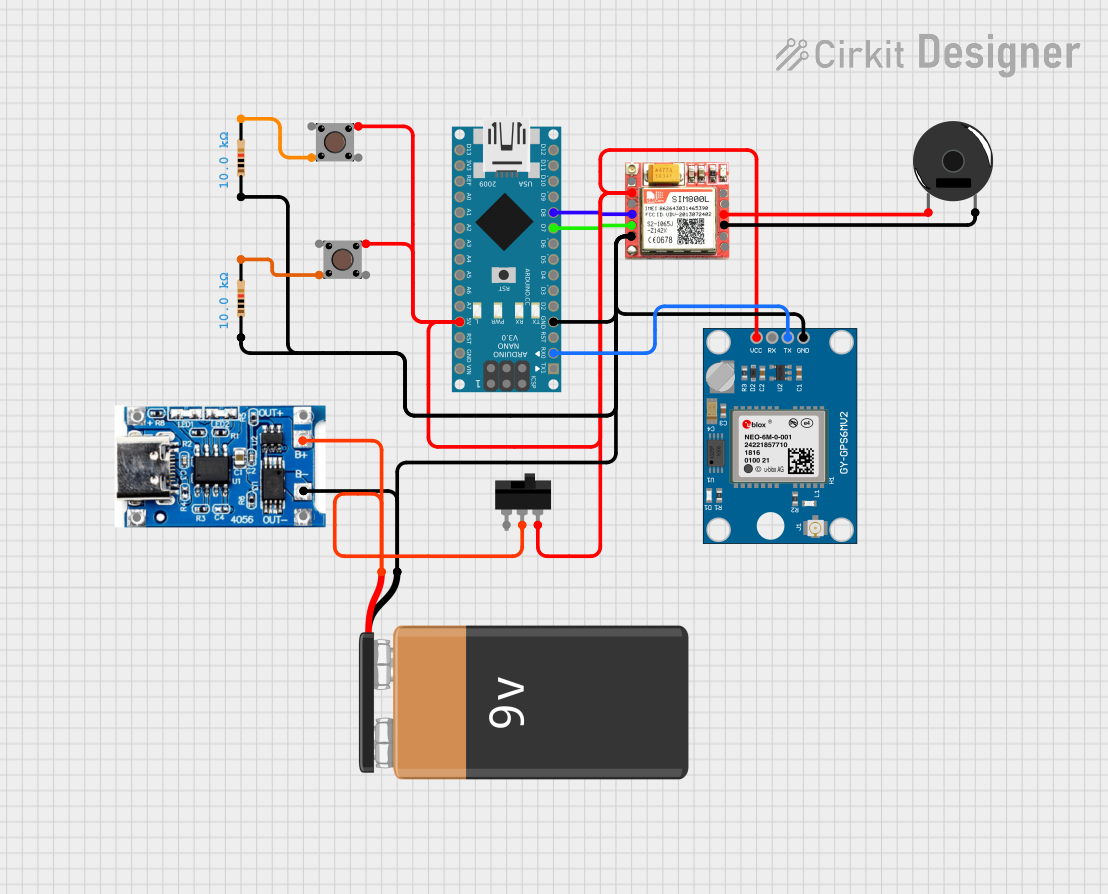
Arduino Nano-Based GPS and GSM Alert System with Pushbutton Activation
This circuit is a GPS-enabled emergency alert system using an Arduino Nano, a SIM800L GSM module, and a Neo 6M GPS module. When either of the two pushbuttons is pressed, the system sends an SMS with the GPS location or makes a call to a predefined phone number, providing a means to request help in emergencies.
 Open Project in Cirkit Designer
Open Project in Cirkit Designer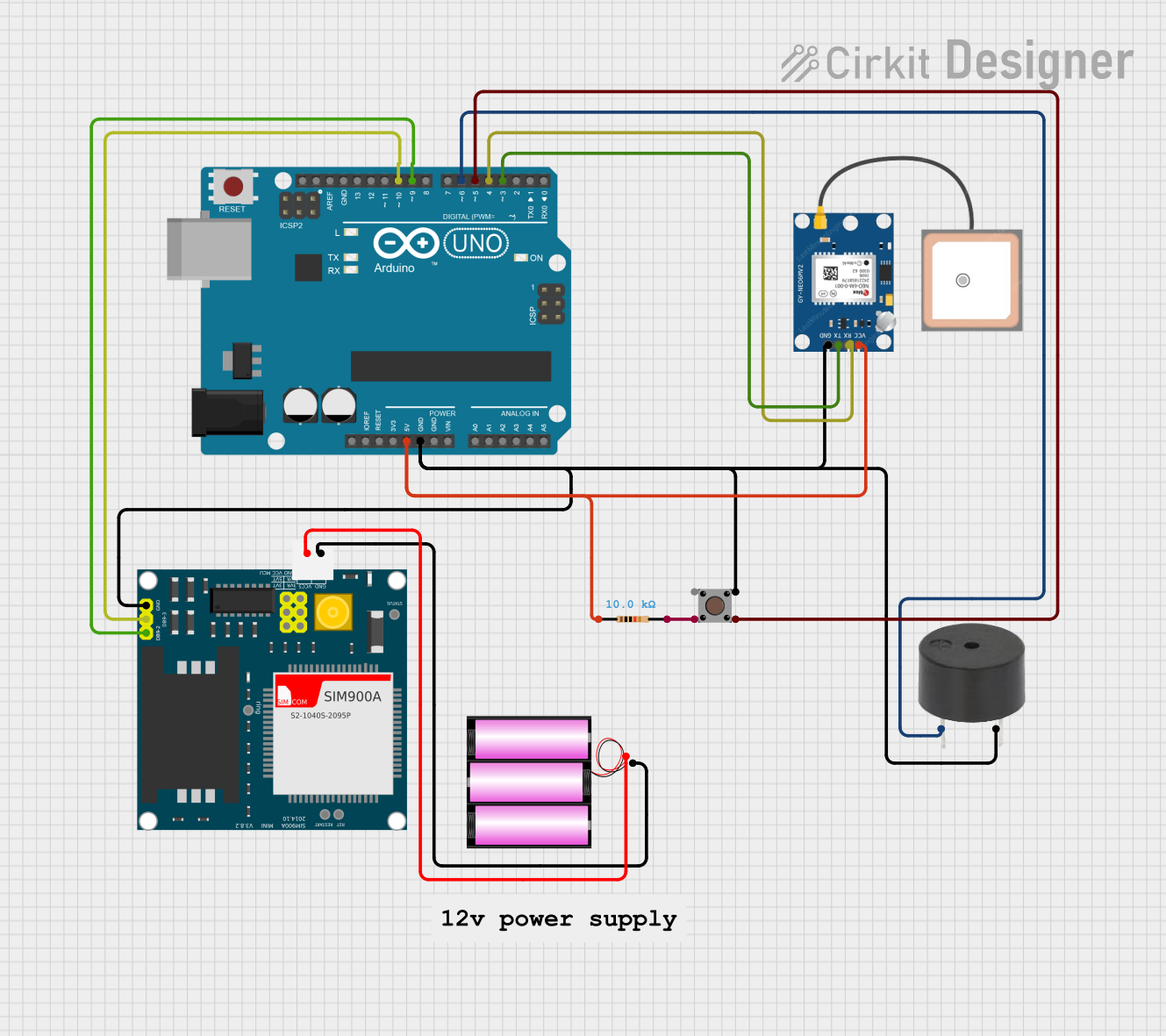
Arduino-Based Emergency Alert System with GPS and GSM
This circuit is an emergency alert system that uses an Arduino UNO to interface with a GPS module (NEO 6M) and a GSM module (SIM900A). When a pushbutton is pressed, the system reads the GPS coordinates and sends an SMS with the location details to a predefined phone number, while also activating a buzzer for audible feedback.
 Open Project in Cirkit Designer
Open Project in Cirkit Designer
Battery-Powered Emergency Alert System with NUCLEO-F072RB, SIM800L, and GPS NEO 6M
This circuit is an emergency alert system that uses a NUCLEO-F072RB microcontroller to send SMS alerts and make calls via a SIM800L GSM module, while obtaining location data from a GPS NEO 6M module. The system is powered by a Li-ion battery and includes a TP4056 module for battery charging and protection, with a rocker switch to control power to the microcontroller.
 Open Project in Cirkit Designer
Open Project in Cirkit Designer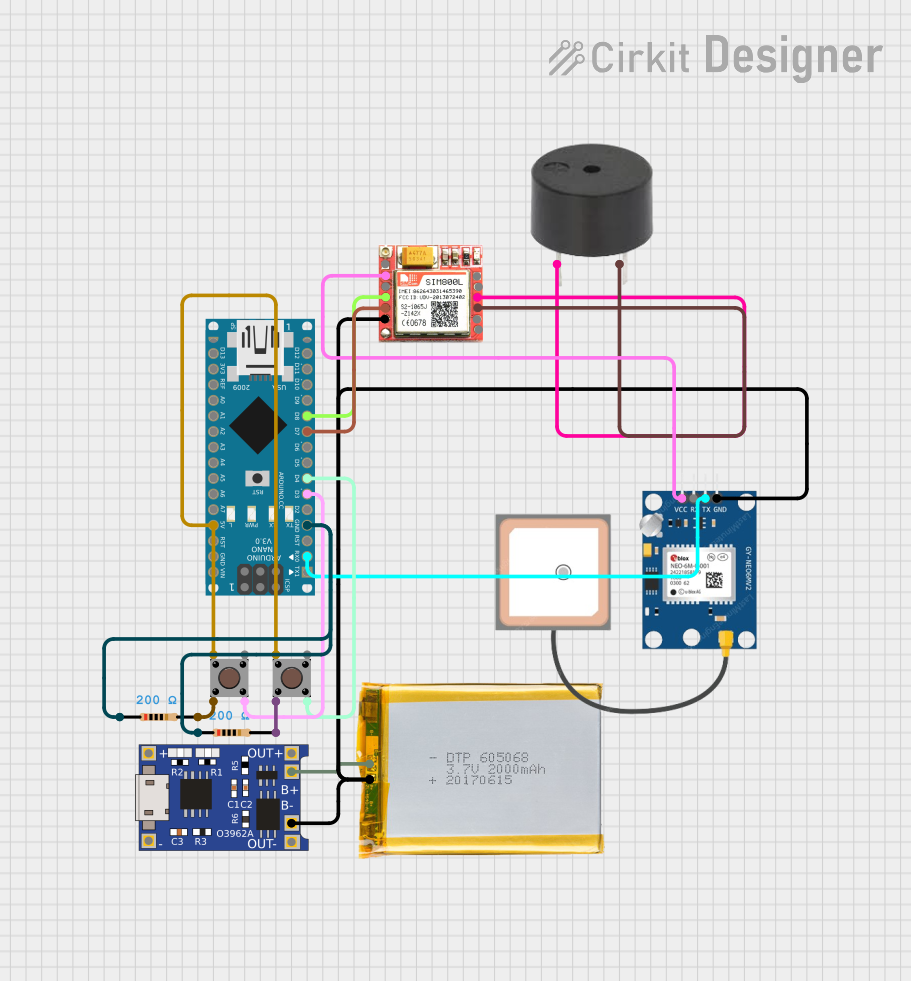
Arduino Nano-Based GPS and GSM Emergency Alert System with Battery Power
This circuit is a GPS and GSM-based emergency alert system using two Arduino Nano microcontrollers. It includes pushbuttons to trigger SMS alerts with GPS coordinates and make emergency calls, powered by a 2000mAh battery and managed by a TP4056 charging module.
 Open Project in Cirkit Designer
Open Project in Cirkit DesignerCommon Applications and Use Cases
- Fire alarm systems in buildings
- Security systems for unauthorized access detection
- Industrial machinery fault alerts
- Emergency evacuation systems
- Personal safety devices
Technical Specifications
Key Technical Details
| Parameter | Value/Range |
|---|---|
| Operating Voltage | 5V to 12V DC |
| Current Consumption | 100mA to 300mA |
| Sound Output Level | 85dB to 120dB (at 1 meter distance) |
| Visual Signal Type | LED or strobe light (optional) |
| Operating Temperature | -10°C to 50°C |
| Dimensions | Varies by model (e.g., 50mm x 50mm) |
| Mounting Type | Wall-mounted or panel-mounted |
Pin Configuration and Descriptions
| Pin Number | Pin Name | Description |
|---|---|---|
| 1 | VCC | Positive power supply (5V to 12V DC) |
| 2 | GND | Ground connection |
| 3 | Signal Input | Activates the alarm when a HIGH signal is applied |
Usage Instructions
How to Use the Component in a Circuit
- Power Supply: Connect the
VCCpin to a 5V to 12V DC power source and theGNDpin to the ground. - Signal Input: Use a microcontroller, such as an Arduino UNO, or a switch to provide a HIGH signal to the
Signal Inputpin to activate the alarm. - Mounting: Secure the alarm in a location where it can be easily heard or seen during an emergency.
Important Considerations and Best Practices
- Ensure the power supply voltage matches the operating voltage range of the alarm.
- Avoid placing the alarm in areas with excessive moisture or extreme temperatures.
- Test the alarm periodically to ensure it is functioning correctly.
- If using the alarm with a microcontroller, include a current-limiting resistor if required by the circuit design.
Example: Connecting to an Arduino UNO
Below is an example of how to connect and control the Emergency Alarm using an Arduino UNO:
Circuit Connections
- Connect the
VCCpin of the alarm to the 5V pin on the Arduino. - Connect the
GNDpin of the alarm to the GND pin on the Arduino. - Connect the
Signal Inputpin of the alarm to digital pin 8 on the Arduino.
Arduino Code
// Emergency Alarm Control with Arduino UNO
// This code activates the alarm for 5 seconds when triggered.
const int alarmPin = 8; // Pin connected to the Signal Input of the alarm
void setup() {
pinMode(alarmPin, OUTPUT); // Set the alarm pin as an output
digitalWrite(alarmPin, LOW); // Ensure the alarm is off initially
}
void loop() {
// Simulate an emergency by activating the alarm
digitalWrite(alarmPin, HIGH); // Turn on the alarm
delay(5000); // Keep the alarm on for 5 seconds
digitalWrite(alarmPin, LOW); // Turn off the alarm
delay(10000); // Wait for 10 seconds before the next activation
}
Troubleshooting and FAQs
Common Issues and Solutions
Alarm Does Not Activate
- Cause: Incorrect wiring or insufficient power supply.
- Solution: Double-check the connections and ensure the power supply voltage matches the alarm's requirements.
Alarm Activates Continuously
- Cause: Signal input pin is stuck at HIGH.
- Solution: Verify the microcontroller code or the switch controlling the signal input.
Low Sound Output
- Cause: Insufficient power supply or damaged speaker.
- Solution: Check the power supply voltage and replace the alarm if necessary.
Visual Signal Not Working
- Cause: Faulty LED or strobe light.
- Solution: Inspect the visual signal component and replace it if damaged.
FAQs
Can I use the alarm with a 3.3V microcontroller?
- Yes, but you may need a transistor or relay to step up the signal voltage to the alarm's operating range.
Is the alarm waterproof?
- Most emergency alarms are not waterproof. Use a weatherproof enclosure for outdoor applications.
Can I adjust the sound level of the alarm?
- Some models allow sound level adjustment via a potentiometer. Check the manufacturer's datasheet for details.