
How to Use CB Connector 10 pin (male): Examples, Pinouts, and Specs

 Design with CB Connector 10 pin (male) in Cirkit Designer
Design with CB Connector 10 pin (male) in Cirkit DesignerIntroduction
The CB Connector 10 Pin (Male) is a versatile and durable electronic component designed for connecting various devices and modules in a circuit. It provides a secure and reliable interface for both signal and power transmission. This connector is commonly used in applications such as prototyping, PCB connections, and interfacing between microcontrollers and peripheral devices.
Explore Projects Built with CB Connector 10 pin (male)

 Open Project in Cirkit Designer
Open Project in Cirkit Designer
 Open Project in Cirkit Designer
Open Project in Cirkit Designer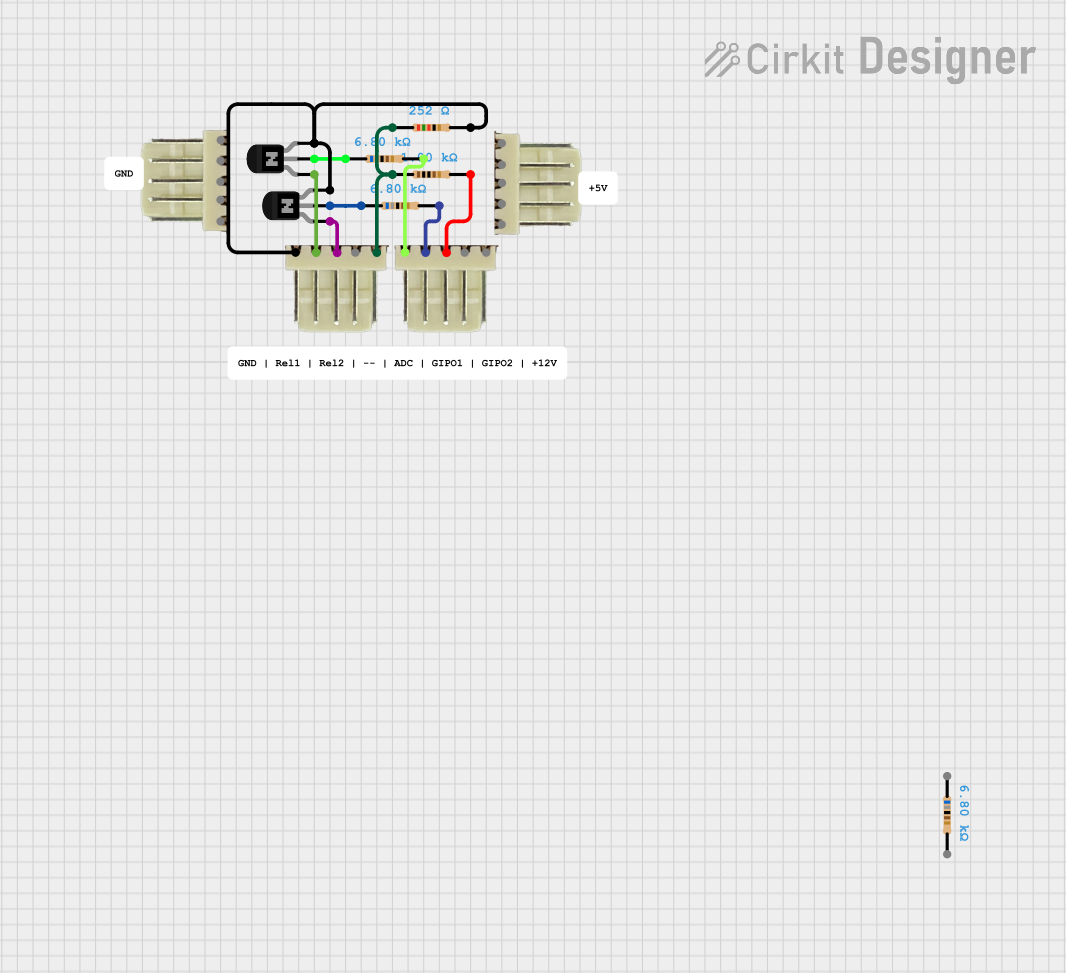
 Open Project in Cirkit Designer
Open Project in Cirkit Designer
 Open Project in Cirkit Designer
Open Project in Cirkit DesignerExplore Projects Built with CB Connector 10 pin (male)

 Open Project in Cirkit Designer
Open Project in Cirkit Designer
 Open Project in Cirkit Designer
Open Project in Cirkit Designer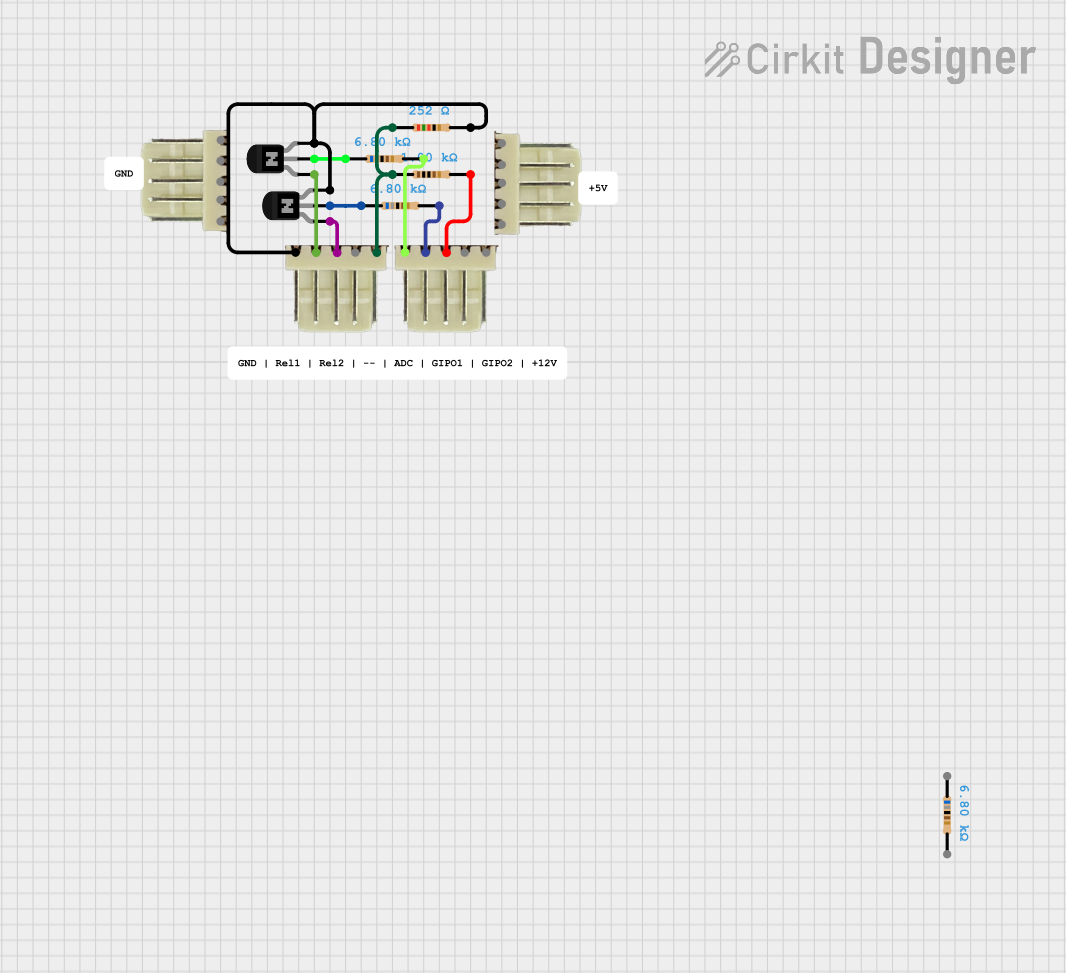
 Open Project in Cirkit Designer
Open Project in Cirkit Designer
 Open Project in Cirkit Designer
Open Project in Cirkit DesignerCommon Applications and Use Cases
- Connecting microcontrollers to sensors, displays, or other modules
- Power and signal transmission in PCB designs
- Prototyping and breadboard connections
- Industrial and consumer electronics requiring multi-pin connections
Technical Specifications
Below are the key technical details and pin configuration for the CB Connector 10 Pin (Male):
Key Technical Details
| Parameter | Value |
|---|---|
| Manufacturer | [Insert Manufacturer Name] |
| Manufacturer Part ID | [Insert Manufacturer Part ID] |
| Number of Pins | 10 |
| Connector Type | Male |
| Pin Pitch | 2.54 mm (standard) |
| Current Rating | 3A per pin |
| Voltage Rating | 250V AC/DC |
| Operating Temperature | -40°C to +105°C |
| Material | Plastic housing, gold-plated pins |
| Mounting Type | Through-hole or PCB mount |
Pin Configuration and Descriptions
The CB Connector 10 Pin (Male) has 10 pins arranged in a single row or dual row, depending on the specific model. Below is a general description of the pin configuration:
| Pin Number | Description |
|---|---|
| 1 | Signal/Power Line 1 |
| 2 | Signal/Power Line 2 |
| 3 | Signal/Power Line 3 |
| 4 | Signal/Power Line 4 |
| 5 | Signal/Power Line 5 |
| 6 | Signal/Power Line 6 |
| 7 | Signal/Power Line 7 |
| 8 | Signal/Power Line 8 |
| 9 | Signal/Power Line 9 |
| 10 | Signal/Power Line 10 |
Note: The specific function of each pin depends on the circuit design and application.
Usage Instructions
How to Use the CB Connector 10 Pin (Male) in a Circuit
- Mounting the Connector:
- If using a PCB, solder the connector's pins into the designated through-holes.
- Ensure proper alignment with the PCB layout to avoid misconnection.
- Connecting Wires or Components:
- Use a compatible female connector or jumper wires to connect to the male pins.
- Ensure a secure fit to prevent loose connections.
- Signal and Power Transmission:
- Assign specific pins for power (e.g., VCC, GND) and signal lines as per your circuit design.
- Verify the current and voltage ratings to avoid overloading the connector.
Important Considerations and Best Practices
- Pin Assignment: Clearly label the pins on your PCB or circuit diagram to avoid confusion during assembly.
- Current and Voltage Limits: Do not exceed the rated current (3A per pin) or voltage (250V AC/DC) to prevent damage.
- Environmental Conditions: Ensure the operating temperature is within the specified range (-40°C to +105°C).
- Secure Connections: Use locking mechanisms or cable ties if the connector is subject to vibration or movement.
Example: Connecting to an Arduino UNO
The CB Connector 10 Pin (Male) can be used to interface an Arduino UNO with external modules. Below is an example of connecting a 10-pin female header to the Arduino:
// Example: Reading data from a sensor connected via a 10-pin connector
// Pin 1: VCC (5V), Pin 2: GND, Pin 3: Signal (connected to Arduino pin A0)
const int sensorPin = A0; // Signal pin connected to Arduino analog pin A0
int sensorValue = 0; // Variable to store sensor reading
void setup() {
Serial.begin(9600); // Initialize serial communication
pinMode(sensorPin, INPUT); // Set sensor pin as input
}
void loop() {
sensorValue = analogRead(sensorPin); // Read sensor value
Serial.print("Sensor Value: ");
Serial.println(sensorValue); // Print sensor value to Serial Monitor
delay(500); // Wait for 500ms before next reading
}
Note: Ensure proper pin mapping between the connector and the Arduino UNO.
Troubleshooting and FAQs
Common Issues and Solutions
| Issue | Possible Cause | Solution |
|---|---|---|
| Loose connection | Improper mating with female connector | Ensure a secure fit; use locking clips |
| Overheating of pins | Exceeding current/voltage ratings | Reduce load; check circuit design |
| Signal interference or noise | Poor grounding or shielding | Use proper grounding and shielding |
| Misconnection of pins | Incorrect pin mapping | Double-check pin assignments |
FAQs
Can this connector handle high-frequency signals?
- Yes, the CB Connector 10 Pin (Male) can handle high-frequency signals, but proper shielding and grounding are recommended to minimize interference.
Is this connector compatible with breadboards?
- Yes, the 2.54 mm pin pitch makes it compatible with standard breadboards.
Can I use this connector for power transmission?
- Yes, it supports up to 3A per pin, making it suitable for low to moderate power applications.
What tools are needed for soldering this connector?
- A standard soldering iron, solder wire, and flux are sufficient for through-hole mounting.
By following this documentation, you can effectively integrate the CB Connector 10 Pin (Male) into your electronic projects.