
How to Use Adafruit Perma-Proto Bonnet: Examples, Pinouts, and Specs
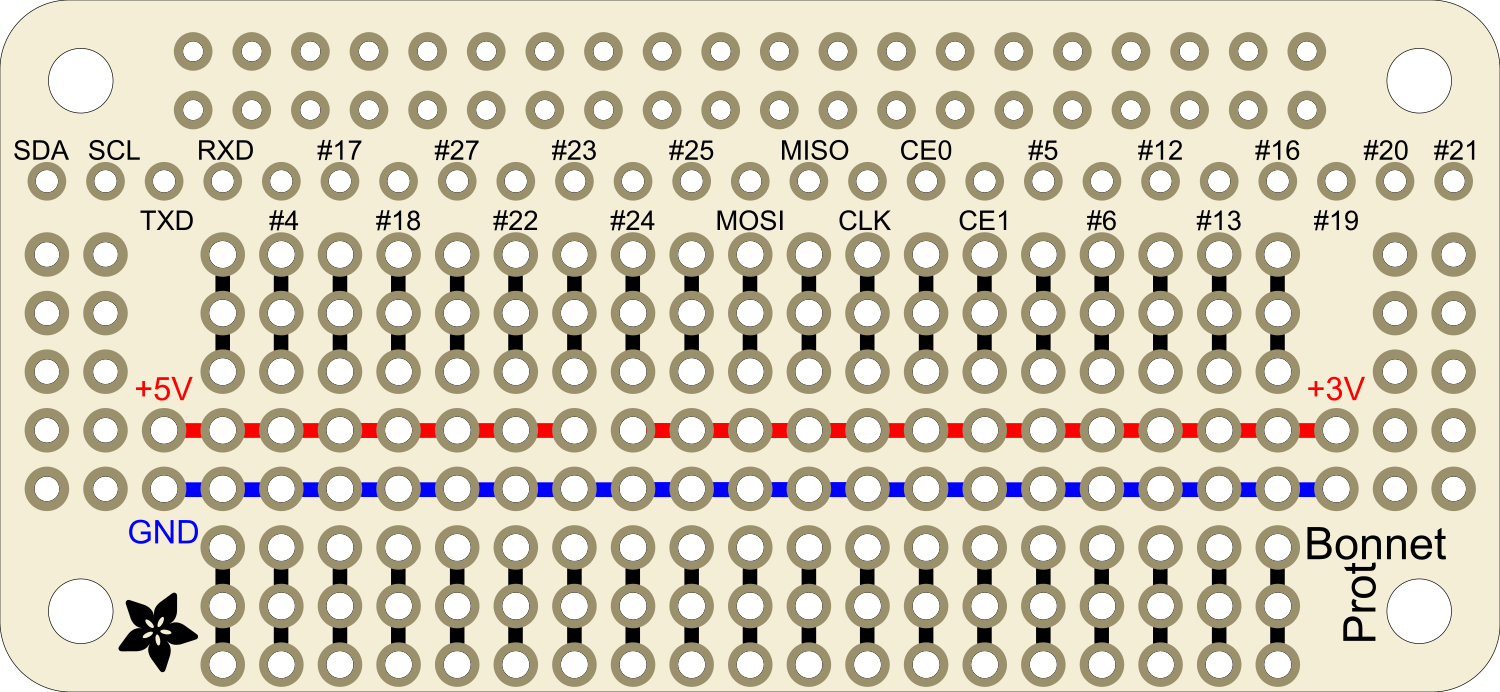
 Design with Adafruit Perma-Proto Bonnet in Cirkit Designer
Design with Adafruit Perma-Proto Bonnet in Cirkit DesignerIntroduction
The Adafruit Perma-Proto Bonnet is a versatile prototyping board designed for use with the Raspberry Pi. This board mimics the layout of a breadboard but allows for permanent soldering of components, creating a durable and reusable platform for developing custom circuits. It is ideal for hobbyists, educators, and professionals who require a stable prototype that can be used repeatedly or integrated into a final project.
Explore Projects Built with Adafruit Perma-Proto Bonnet

 Open Project in Cirkit Designer
Open Project in Cirkit Designer
 Open Project in Cirkit Designer
Open Project in Cirkit Designer
 Open Project in Cirkit Designer
Open Project in Cirkit Designer
 Open Project in Cirkit Designer
Open Project in Cirkit DesignerExplore Projects Built with Adafruit Perma-Proto Bonnet

 Open Project in Cirkit Designer
Open Project in Cirkit Designer
 Open Project in Cirkit Designer
Open Project in Cirkit Designer
 Open Project in Cirkit Designer
Open Project in Cirkit Designer
 Open Project in Cirkit Designer
Open Project in Cirkit DesignerCommon Applications and Use Cases
- Rapid prototyping of electronic circuits
- Educational projects for learning electronics and programming
- Development of custom Raspberry Pi HATs (Hardware Attached on Top)
- Building embedded systems and IoT devices
- Creating permanent fixtures for hobby projects
Technical Specifications
Key Technical Details
- Dimensions: 65mm x 30.5mm x 2mm / 2.6" x 1.2" x 0.08"
- Weight: 12g / 0.4oz
- Material: High-quality FR4
- Hole Grid: 0.1" (2.54mm) spacing
- Hole Diameter: 0.9mm / 0.04"
- Power Rails: Two sets of power rails along the sides
Pin Configuration and Descriptions
| Pin Number | Description |
|---|---|
| 1-40 | Corresponds to Raspberry Pi GPIO |
| A-J | Horizontal rows for components |
| 1-10 | Vertical columns for components |
Usage Instructions
Integrating with Raspberry Pi
Planning Your Circuit:
- Before soldering, plan your circuit using a breadboard to ensure functionality.
- Use the silkscreen labels on the Bonnet to align with the GPIO pins of the Raspberry Pi.
Soldering Components:
- Insert components through the top side of the Bonnet.
- Solder components on the bottom side, ensuring good solder joints and avoiding bridges between adjacent pads.
Connecting to Raspberry Pi:
- Carefully align the GPIO pins of the Raspberry Pi with the Bonnet's pin headers.
- Press down evenly to avoid bending pins.
Important Considerations and Best Practices
- Power Handling: Ensure that the power supplied to the Bonnet does not exceed the Raspberry Pi's GPIO pin ratings.
- Short Circuits: Double-check for potential short circuits before powering up the Raspberry Pi.
- Static Discharge: Use proper grounding to prevent static discharge that could damage the components.
- Component Orientation: Pay attention to the polarity of components like diodes, LEDs, and capacitors.
Troubleshooting and FAQs
Common Issues
Non-Responsive Circuit:
- Check for cold solder joints or missed connections.
- Verify that all components are correctly oriented and seated.
Short Circuits:
- Inspect the bottom of the Bonnet for solder bridges.
- Use a multimeter to check for continuity where there should be none.
Solutions and Tips
Cold Solder Joints:
- Reheat the solder joint until the solder flows smoothly around the pin and pad.
Solder Bridges:
- Use solder wick or a desoldering pump to remove excess solder.
- A fine-tipped soldering iron can also be used to drag solder away from the bridge.
FAQs
Q: Can I reuse the Perma-Proto Bonnet after desoldering components? A: Yes, with care during desoldering, the Bonnet can be reused for other projects.
Q: Is the Bonnet compatible with all models of Raspberry Pi? A: The Bonnet is designed to fit any Raspberry Pi with a 40-pin GPIO connector.
Q: How do I connect wires to the power rails? A: Solder the wires directly to the power rail pads, ensuring a secure connection.
Example Code
The following is an example of how to blink an LED connected to the Bonnet using Python on a Raspberry Pi:
import RPi.GPIO as GPIO
import time
Setup
LED_PIN = 18 # GPIO pin connected to the LED GPIO.setmode(GPIO.BCM) GPIO.setup(LED_PIN, GPIO.OUT)
Blink loop
try: while True: GPIO.output(LED_PIN, GPIO.HIGH) # Turn on LED time.sleep(1) # Wait 1 second GPIO.output(LED_PIN, GPIO.LOW) # Turn off LED time.sleep(1) # Wait 1 second except KeyboardInterrupt: GPIO.cleanup() # Clean up GPIO on CTRL+C exit
GPIO.cleanup() # Clean up GPIO on normal exit
Remember to run the code with `sudo` privileges to allow GPIO access. This simple script will blink an LED on and off every second until the program is interrupted.
**Note:** The code comments are wrapped to ensure they do not exceed 80 characters per line, adhering to the specified line length limit.