
How to Use MSP432P4111: Examples, Pinouts, and Specs
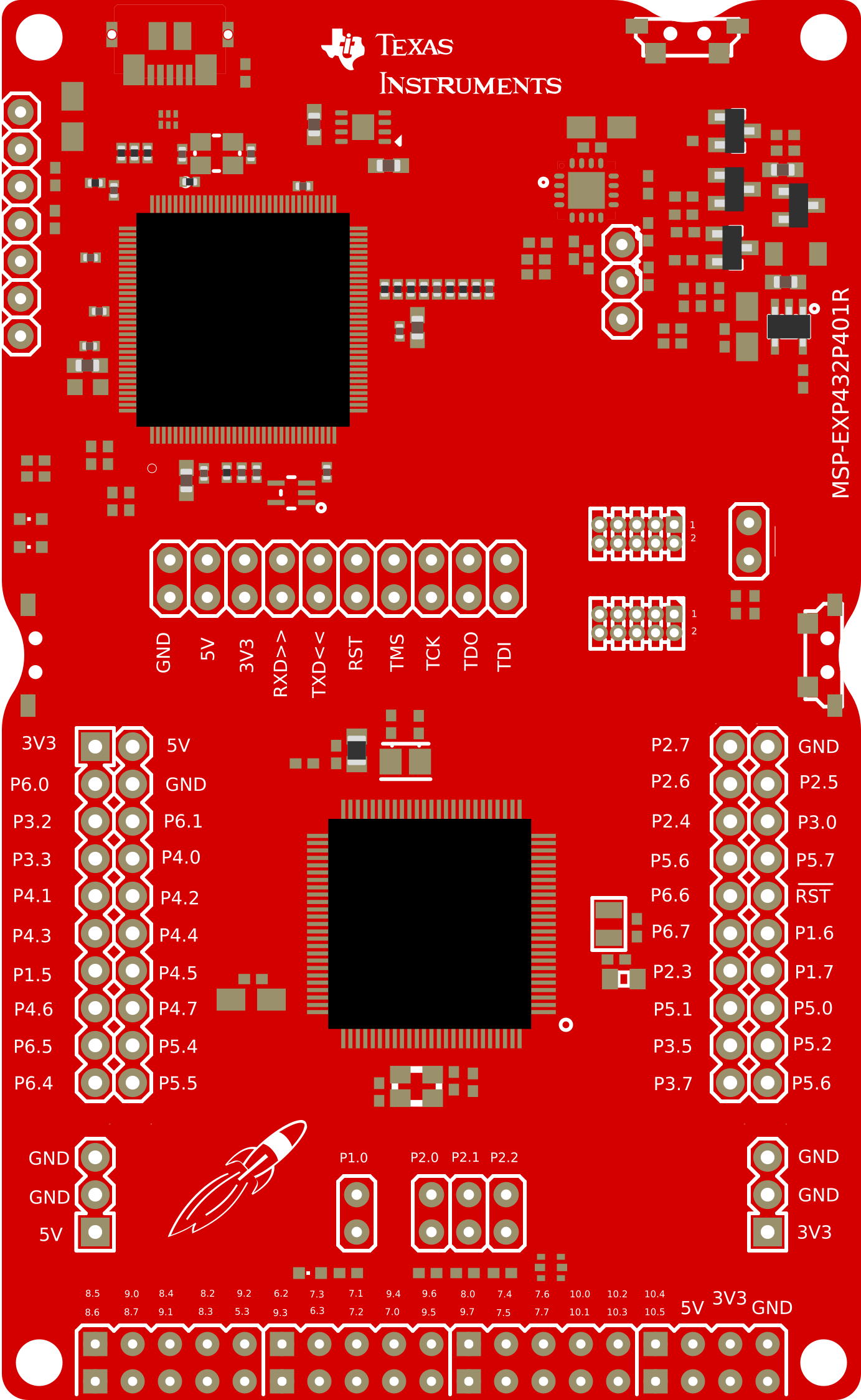
 Design with MSP432P4111 in Cirkit Designer
Design with MSP432P4111 in Cirkit DesignerIntroduction
The MSP432P4111 is a low-power microcontroller developed by Texas Instruments. It is built around a 32-bit ARM Cortex-M4F core, which includes a floating-point unit (FPU) for efficient mathematical computations. This microcontroller is designed for high-performance applications while maintaining low energy consumption, making it ideal for battery-powered and energy-sensitive devices.
Explore Projects Built with MSP432P4111
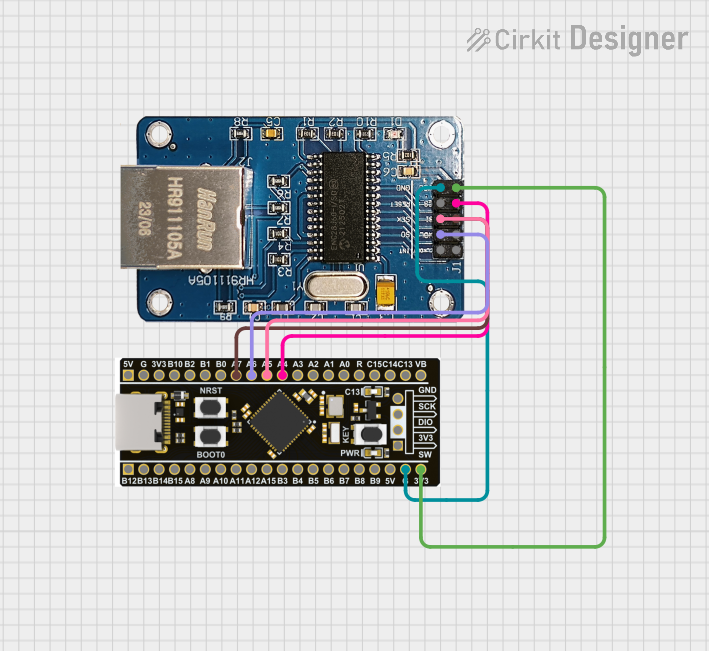
 Open Project in Cirkit Designer
Open Project in Cirkit Designer
 Open Project in Cirkit Designer
Open Project in Cirkit Designer
 Open Project in Cirkit Designer
Open Project in Cirkit Designer
 Open Project in Cirkit Designer
Open Project in Cirkit DesignerExplore Projects Built with MSP432P4111
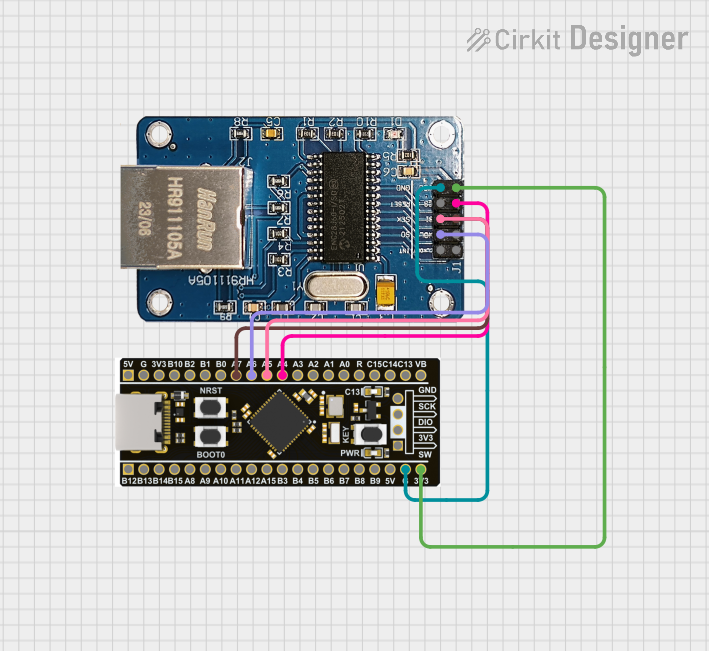
 Open Project in Cirkit Designer
Open Project in Cirkit Designer
 Open Project in Cirkit Designer
Open Project in Cirkit Designer
 Open Project in Cirkit Designer
Open Project in Cirkit Designer
 Open Project in Cirkit Designer
Open Project in Cirkit DesignerCommon Applications and Use Cases
- Industrial automation and control systems
- Wearable devices and IoT applications
- Data acquisition and signal processing
- Low-power sensor nodes
- Consumer electronics requiring efficient computation and low power
Technical Specifications
Key Technical Details
| Parameter | Specification |
|---|---|
| Core Architecture | ARM Cortex-M4F (32-bit) |
| Operating Voltage | 1.62V to 3.7V |
| Maximum Clock Frequency | 48 MHz |
| Flash Memory | 256 KB |
| SRAM | 64 KB |
| GPIO Pins | Up to 84 |
| ADC | 14-bit, up to 16 channels |
| Timers | 4 x 16-bit timers, 2 x 32-bit timers |
| Communication Interfaces | UART, SPI, I2C, eUSCI modules |
| Low-Power Modes | 5 low-power modes with active power < 95 µA/MHz |
| Operating Temperature Range | -40°C to 85°C |
Pin Configuration and Descriptions
The MSP432P4111 is available in a 100-pin LQFP package. Below is a summary of key pins:
| Pin Name | Pin Number | Description |
|---|---|---|
| VCC | Multiple | Power supply pins (1.62V to 3.7V) |
| GND | Multiple | Ground pins |
| GPIO | Multiple | General-purpose input/output pins |
| ADC_INx | Multiple | Analog input pins for ADC |
| UART_TX | Configurable | UART transmit pin |
| UART_RX | Configurable | UART receive pin |
| SPI_MOSI | Configurable | SPI Master Out Slave In |
| SPI_MISO | Configurable | SPI Master In Slave Out |
| I2C_SCL | Configurable | I2C clock line |
| I2C_SDA | Configurable | I2C data line |
| RESET | Dedicated | Reset pin |
| XTAL_IN | Dedicated | External crystal oscillator input |
| XTAL_OUT | Dedicated | External crystal oscillator output |
Refer to the official datasheet for a complete pinout and alternate functions.
Usage Instructions
How to Use the MSP432P4111 in a Circuit
- Power Supply: Ensure the microcontroller is powered within the operating voltage range (1.62V to 3.7V). Use decoupling capacitors (e.g., 0.1 µF) near the VCC and GND pins to stabilize the power supply.
- Clock Configuration: The MSP432P4111 can use an internal clock or an external crystal oscillator. For precise timing, connect a crystal oscillator to the XTAL_IN and XTAL_OUT pins.
- Programming: Use the JTAG or SWD interface to program the microcontroller. Texas Instruments provides the Code Composer Studio (CCS) IDE for development.
- Peripherals: Configure peripherals (e.g., ADC, UART, SPI) using the driver library provided by Texas Instruments or through direct register manipulation.
- Low-Power Modes: Utilize the low-power modes to reduce energy consumption when the microcontroller is idle.
Important Considerations and Best Practices
- GPIO Configuration: Set unused GPIO pins to a low-power state to minimize current leakage.
- Debugging: Use the EnergyTrace tool in CCS to monitor power consumption during development.
- External Pull-Up/Down Resistors: For pins that require a defined state, use external pull-up or pull-down resistors.
- Bypass Capacitors: Place bypass capacitors close to the power pins to reduce noise and improve stability.
Example: Interfacing MSP432P4111 with Arduino UNO
Below is an example of using the MSP432P4111 to read an analog signal and send the data to an Arduino UNO via UART.
Circuit Connections
- Connect the MSP432P4111's UART_TX pin to the Arduino UNO's RX pin.
- Connect the MSP432P4111's UART_RX pin to the Arduino UNO's TX pin.
- Connect the GND pins of both devices.
Code for MSP432P4111
#include "driverlib.h"
// UART configuration parameters
const eUSCI_UART_Config uartConfig = {
EUSCI_A_UART_CLOCKSOURCE_SMCLK, // Clock source
78, // Clock prescaler
2, // First mod register
0, // Second mod register
EUSCI_A_UART_NO_PARITY, // No parity
EUSCI_A_UART_LSB_FIRST, // LSB first
EUSCI_A_UART_ONE_STOP_BIT, // One stop bit
EUSCI_A_UART_MODE, // UART mode
EUSCI_A_UART_OVERSAMPLING_BAUDRATE_GENERATION // Oversampling
};
int main(void) {
WDT_A_holdTimer(); // Stop watchdog timer
// Configure UART pins
GPIO_setAsPeripheralModuleFunctionInputPin(GPIO_PORT_P1,
GPIO_PIN2 | GPIO_PIN3, GPIO_PRIMARY_MODULE_FUNCTION);
// Initialize UART
UART_initModule(EUSCI_A0_BASE, &uartConfig);
UART_enableModule(EUSCI_A0_BASE);
while (1) {
// Send a test message
const char message[] = "Hello from MSP432P4111!\r\n";
for (int i = 0; i < sizeof(message) - 1; i++) {
UART_transmitData(EUSCI_A0_BASE, message[i]);
}
__delay_cycles(48000000); // Delay for 1 second at 48 MHz
}
}
Code for Arduino UNO
void setup() {
Serial.begin(9600); // Initialize UART at 9600 baud
}
void loop() {
if (Serial.available()) {
// Read and print data from MSP432P4111
char received = Serial.read();
Serial.print(received);
}
}
Troubleshooting and FAQs
Common Issues and Solutions
Microcontroller Not Powering On
- Ensure the power supply voltage is within the specified range (1.62V to 3.7V).
- Check for proper connections and decoupling capacitors near the VCC and GND pins.
UART Communication Fails
- Verify the baud rate and UART configuration on both devices.
- Check the physical connections between the MSP432P4111 and the other device.
ADC Readings Are Inaccurate
- Ensure the analog input voltage is within the ADC's input range.
- Use a low-pass filter to reduce noise on the analog input signal.
High Power Consumption
- Verify that unused GPIO pins are configured in a low-power state.
- Use low-power modes when the microcontroller is idle.
FAQs
Q: Can the MSP432P4111 operate without an external crystal oscillator?
A: Yes, the MSP432P4111 has an internal clock source, but an external crystal oscillator is recommended for applications requiring precise timing.
Q: What development tools are available for the MSP432P4111?
A: Texas Instruments provides Code Composer Studio (CCS) and the MSP432 Driver Library for development. Additionally, third-party tools like Keil and IAR are supported.
Q: How can I monitor power consumption during development?
A: Use the EnergyTrace tool available in Code Composer Studio to measure and optimize power usage.