
How to Use NTC: Examples, Pinouts, and Specs

 Design with NTC in Cirkit Designer
Design with NTC in Cirkit DesignerIntroduction
An NTC (Negative Temperature Coefficient) thermistor is a type of resistor whose resistance decreases with an increase in temperature. They are widely used for temperature sensing and control in various applications such as automotive temperature sensors, electronic devices, and HVAC systems.
Explore Projects Built with NTC
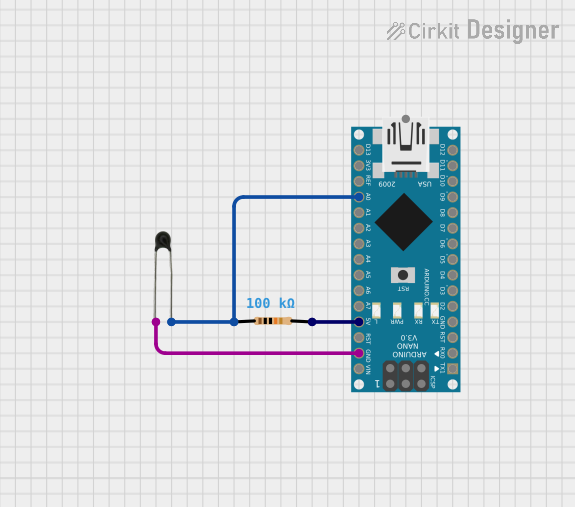
 Open Project in Cirkit Designer
Open Project in Cirkit Designer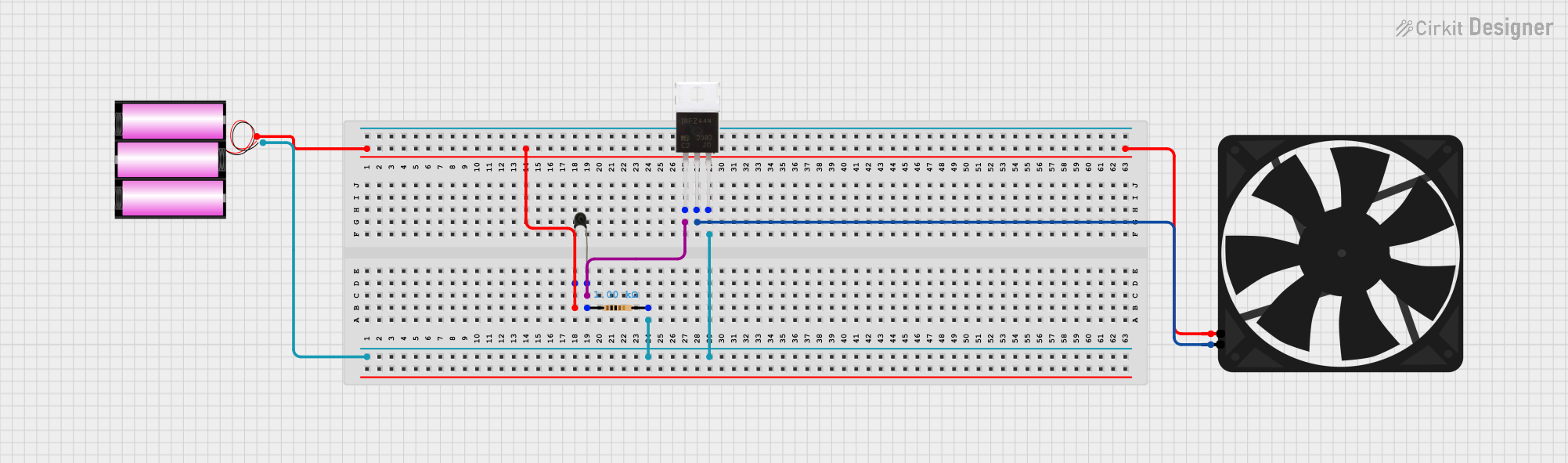
 Open Project in Cirkit Designer
Open Project in Cirkit Designer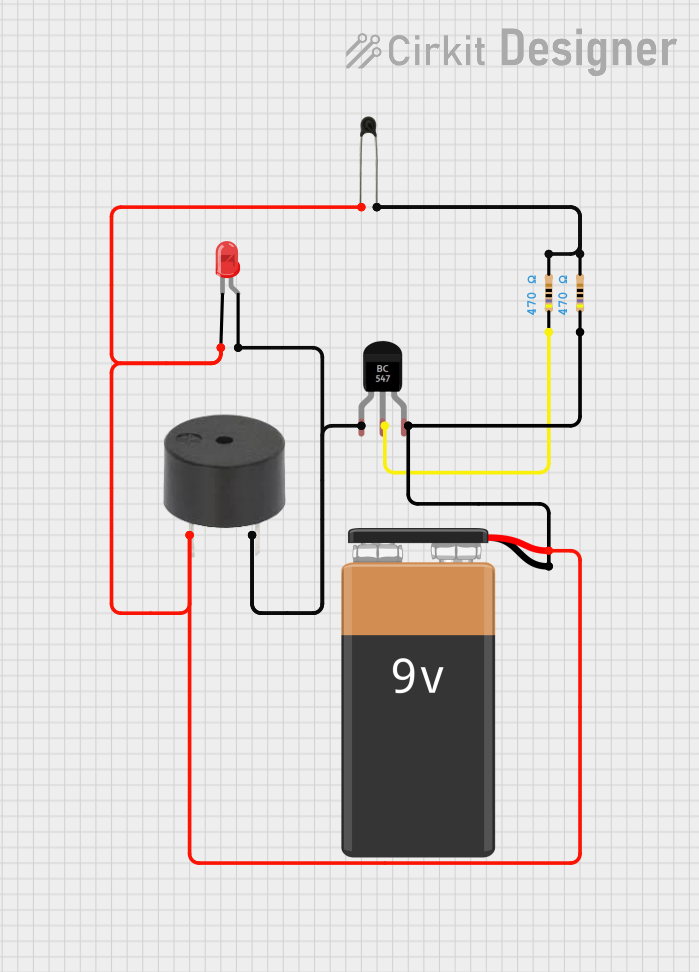
 Open Project in Cirkit Designer
Open Project in Cirkit Designer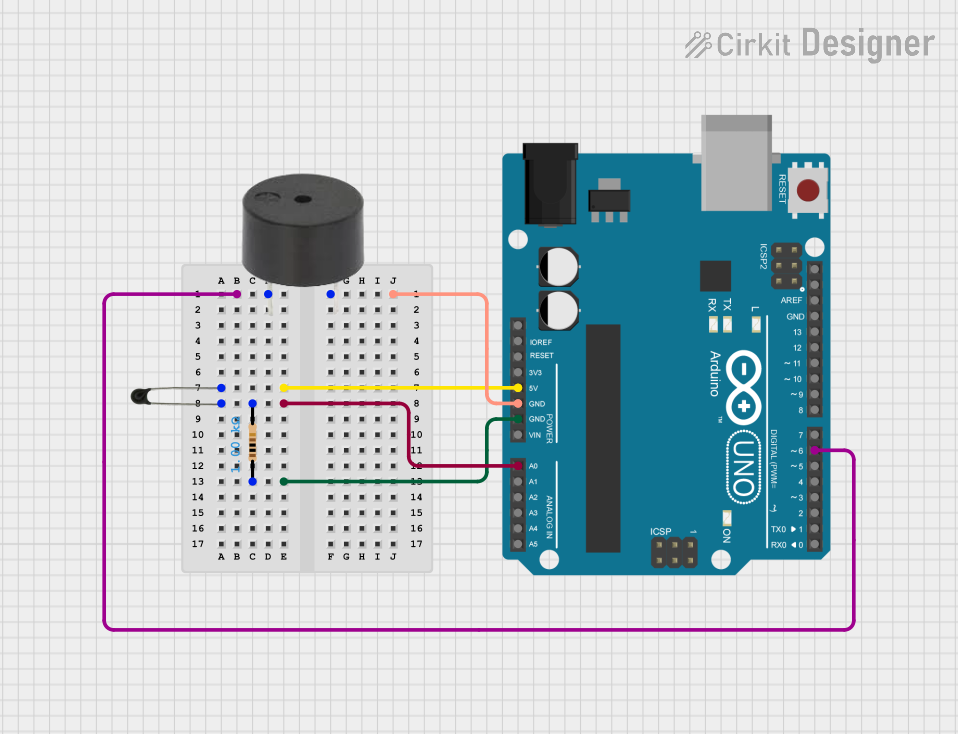
 Open Project in Cirkit Designer
Open Project in Cirkit DesignerExplore Projects Built with NTC
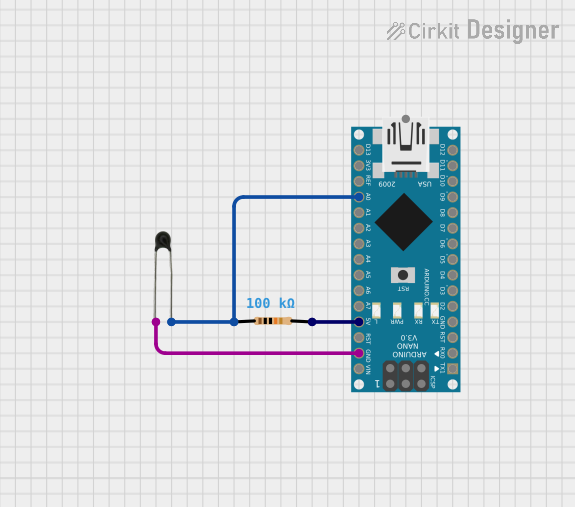
 Open Project in Cirkit Designer
Open Project in Cirkit Designer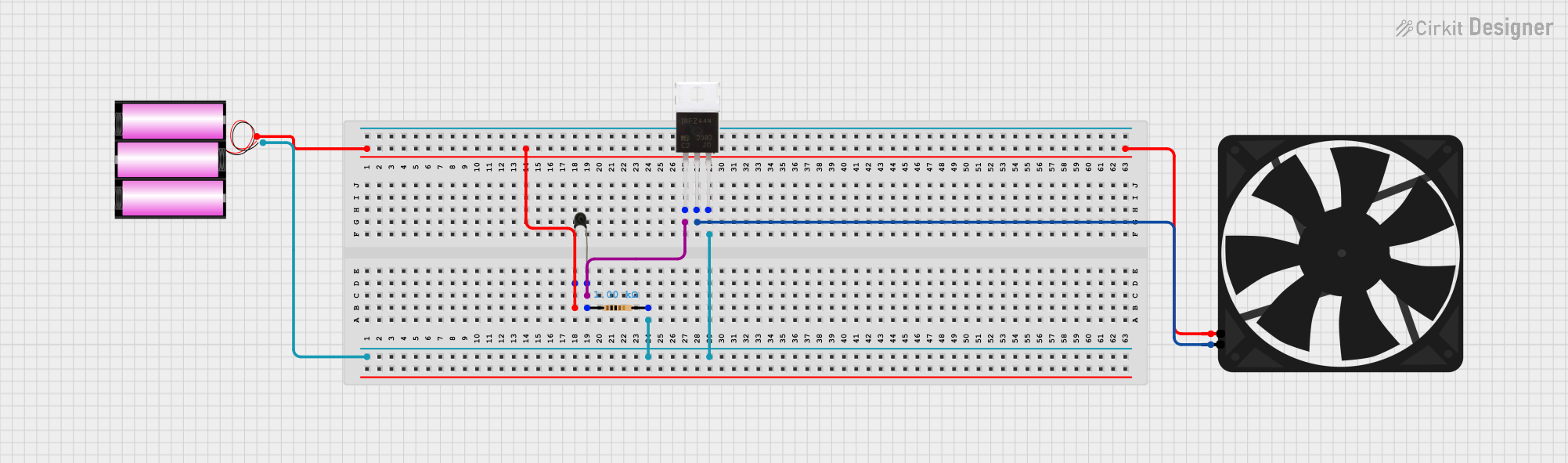
 Open Project in Cirkit Designer
Open Project in Cirkit Designer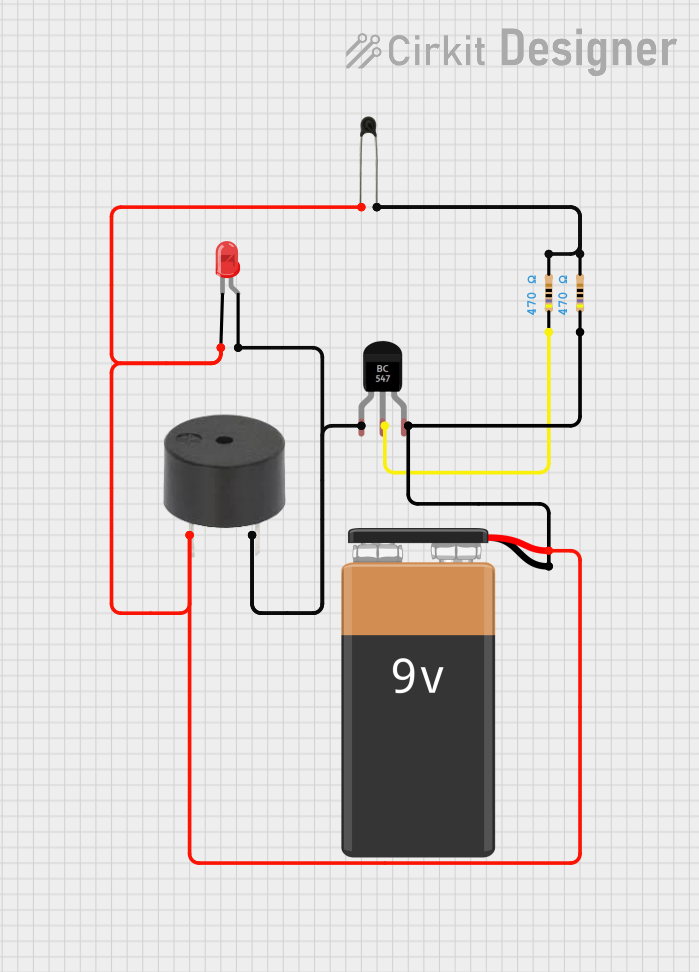
 Open Project in Cirkit Designer
Open Project in Cirkit Designer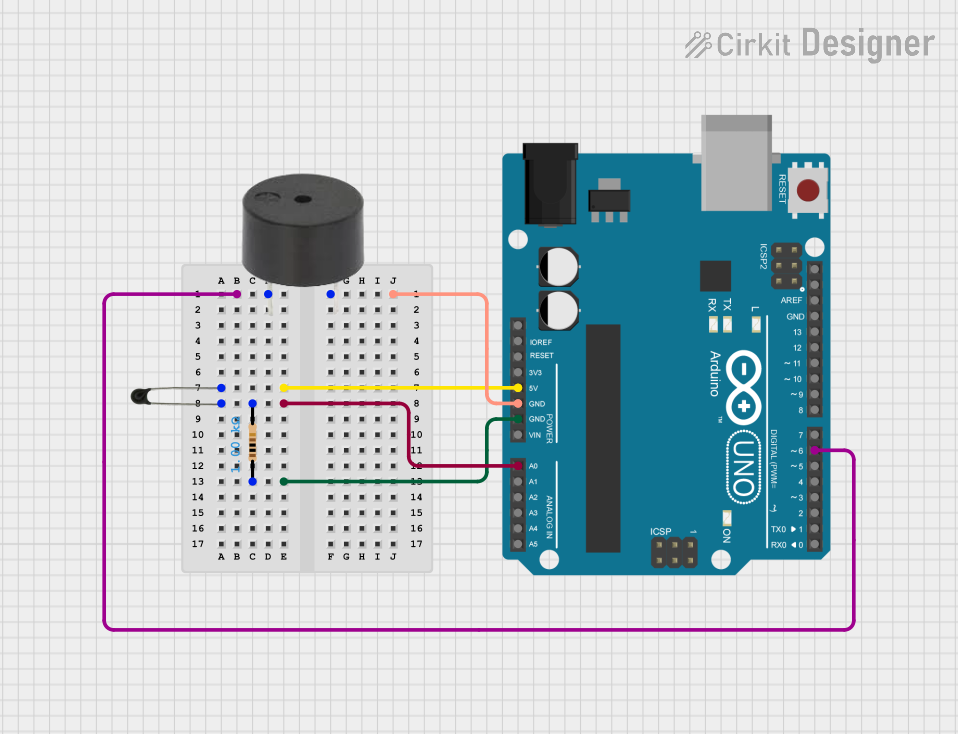
 Open Project in Cirkit Designer
Open Project in Cirkit DesignerCommon Applications and Use Cases
- Temperature monitoring and control systems
- Over-temperature protection circuits
- Digital thermometers
- Battery charging and management systems
- Environmental monitoring
Technical Specifications
Key Technical Details
- Resistance at 25°C (77°F): Typically ranges from 1 kΩ to 100 kΩ
- Temperature Coefficient: Negative, approximately -2% to -5% per °C
- Operating Temperature Range: -55°C to 125°C (-67°F to 257°F)
- Thermal Time Constant: Typically 10 to 60 seconds
- Dissipation Constant: Approximately 1 to 5 mW/°C in still air
Pin Configuration and Descriptions
NTC thermistors are typically two-terminal devices. The pin configuration is straightforward as there is no polarity; either terminal can be connected to the circuit.
| Pin Number | Description |
|---|---|
| 1 | Terminal A |
| 2 | Terminal B |
Usage Instructions
How to Use the Component in a Circuit
- Identify the Operating Range: Determine the temperature range in which the NTC thermistor will operate.
- Select a Suitable NTC: Choose an NTC thermistor with a resistance value that matches your application at the reference temperature (usually 25°C).
- Circuit Integration: Connect the NTC thermistor in series with a fixed resistor to form a voltage divider. This setup is used to convert the temperature-dependent resistance changes into voltage changes.
- Read Voltage: Use an analog-to-digital converter (ADC) to measure the voltage across the fixed resistor or the NTC thermistor.
- Calculate Temperature: Apply the Steinhart-Hart equation or use a lookup table to convert the measured resistance or voltage to temperature.
Important Considerations and Best Practices
- Avoid Self-Heating: Ensure that the current passing through the NTC thermistor is low to minimize self-heating, which can affect accuracy.
- Thermal Coupling: Ensure good thermal contact between the NTC thermistor and the surface or medium being measured.
- Protective Coating: If the NTC thermistor is used in a harsh environment, consider using a coated thermistor for protection against moisture and contaminants.
- Calibration: Calibrate the system for accurate temperature readings, especially if high precision is required.
Troubleshooting and FAQs
Common Issues Users Might Face
- Inaccurate Temperature Readings: This can be due to self-heating, poor thermal contact, or incorrect calibration.
- Drifting Values: Over time, the characteristics of the NTC thermistor may change, leading to drifting temperature readings.
Solutions and Tips for Troubleshooting
- Minimize Current: Use a high-value series resistor to minimize current through the NTC thermistor.
- Check Connections: Ensure that the NTC thermistor is properly connected and that there is good thermal contact with the measured medium.
- Re-calibrate: Periodically recalibrate the system to maintain accuracy.
FAQs
Q: Can I use an NTC thermistor for high-temperature applications? A: NTC thermistors are typically limited to a maximum temperature of 125°C. For higher temperatures, consider using other types of temperature sensors such as RTDs or thermocouples.
Q: How do I choose the value of the series resistor for the voltage divider? A: The series resistor should be chosen to match the resistance of the NTC at the midpoint of the temperature range of interest. This provides the maximum voltage change per degree of temperature change.
Q: How do I convert the voltage reading to temperature? A: You can use the Steinhart-Hart equation, a simplified Beta parameter equation, or a pre-calculated lookup table to convert the voltage or resistance reading to temperature.
Example Arduino Code
// Example code for reading an NTC thermistor connected to an Arduino UNO
const int analogPin = A0; // Analog pin where the NTC thermistor is connected
const float seriesResistor = 10000; // Resistance of the series resistor (ohms)
const float thermistorResistanceAt25C = 10000; // Resistance of the NTC at 25°C (ohms)
const float betaValue = 3950; // Beta value of the NTC thermistor
void setup() {
Serial.begin(9600);
}
void loop() {
int analogValue = analogRead(analogPin);
float voltage = analogValue * (5.0 / 1023.0);
float thermistorResistance = (5.0 * seriesResistor / voltage) - seriesResistor;
// Calculate temperature using the Beta parameter equation
float temperatureK = betaValue / (log(thermistorResistance / thermistorResistanceAt25C) + (betaValue / 298.15));
float temperatureC = temperatureK - 273.15; // Convert Kelvin to Celsius
Serial.print("Temperature: ");
Serial.print(temperatureC);
Serial.println(" C");
delay(1000); // Wait for 1 second before reading again
}
Note: The above code assumes a simple Beta parameter model for the NTC thermistor. For more accurate measurements, a more complex model or calibration may be required.