
How to Use Adafruit 2x5 SWD Breakout: Examples, Pinouts, and Specs
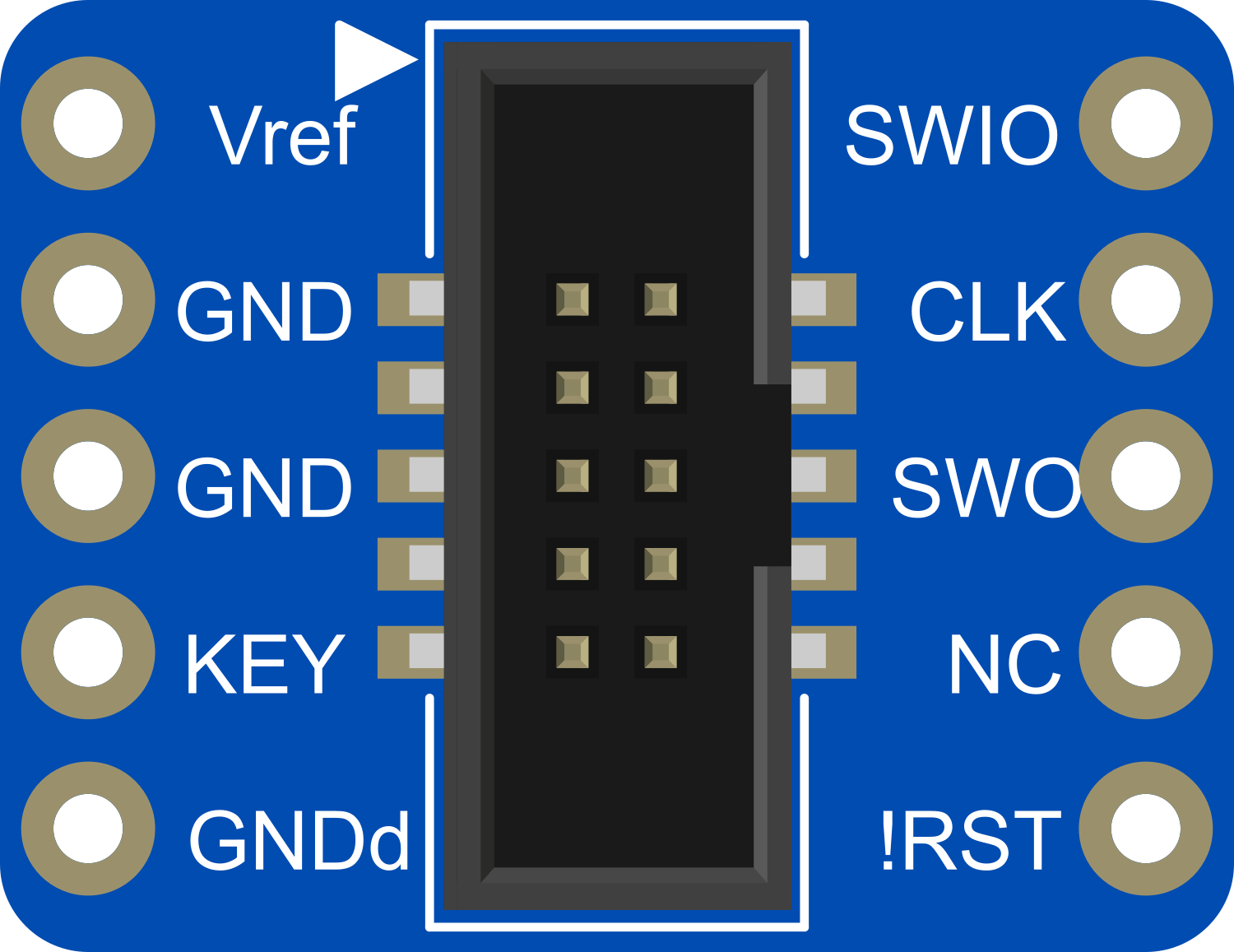
 Design with Adafruit 2x5 SWD Breakout in Cirkit Designer
Design with Adafruit 2x5 SWD Breakout in Cirkit DesignerIntroduction
The Adafruit 2x5 SWD Breakout is a specialized circuit component designed to facilitate the connection and programming of devices utilizing the Serial Wire Debug (SWD) interface. This breakout board is particularly useful for developers and engineers who need to interface with microcontrollers and development boards that support SWD, a two-wire protocol for accessing the debugging and programming features of ARM Cortex microcontrollers.
Explore Projects Built with Adafruit 2x5 SWD Breakout
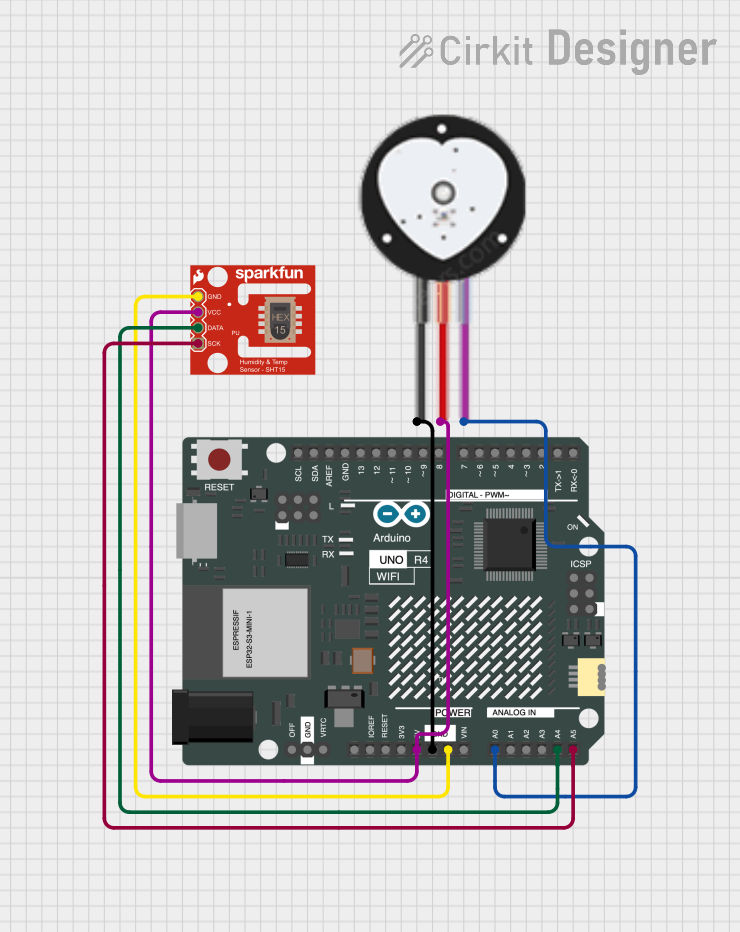
 Open Project in Cirkit Designer
Open Project in Cirkit Designer
 Open Project in Cirkit Designer
Open Project in Cirkit Designer
 Open Project in Cirkit Designer
Open Project in Cirkit Designer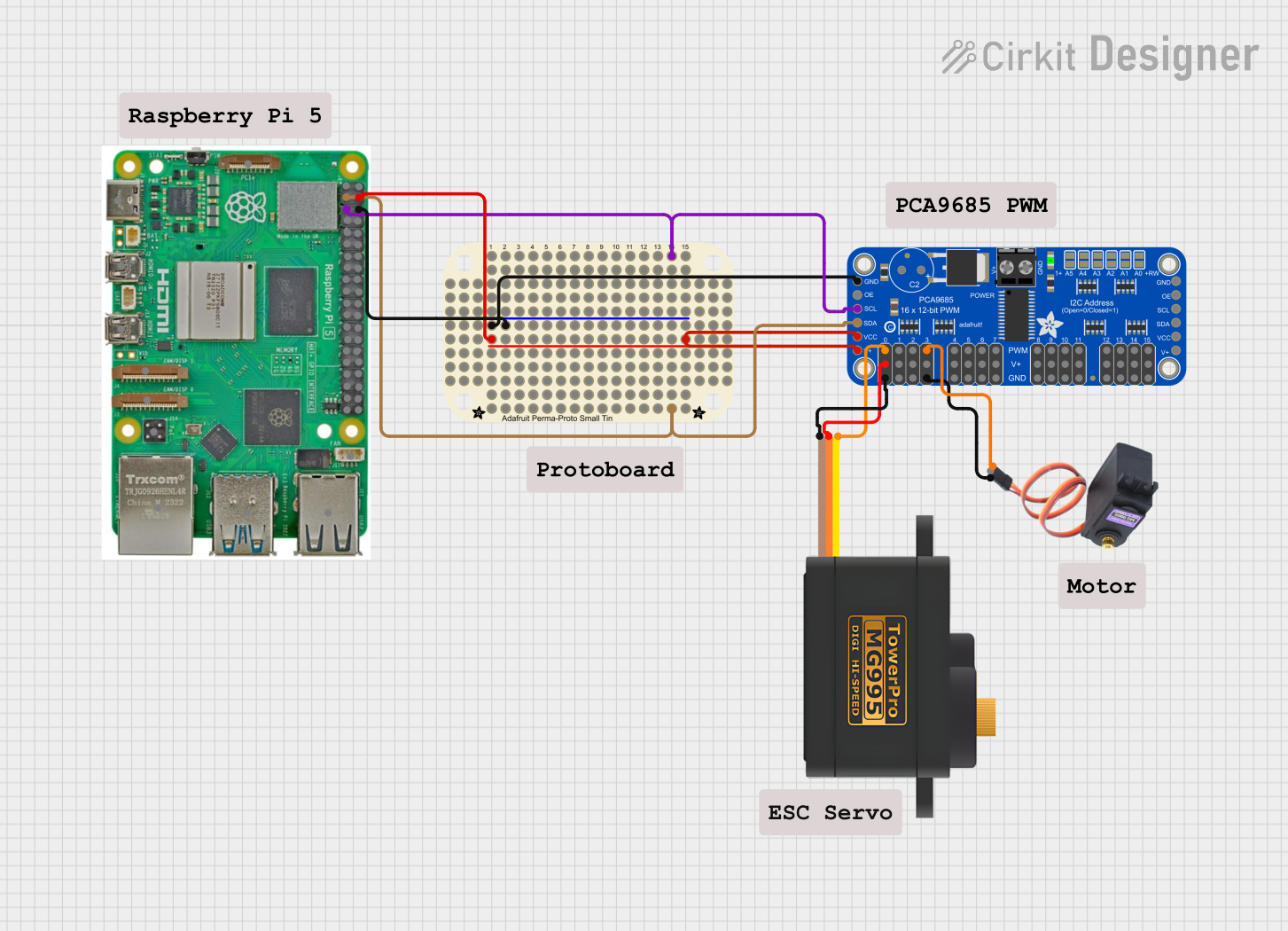
 Open Project in Cirkit Designer
Open Project in Cirkit DesignerExplore Projects Built with Adafruit 2x5 SWD Breakout
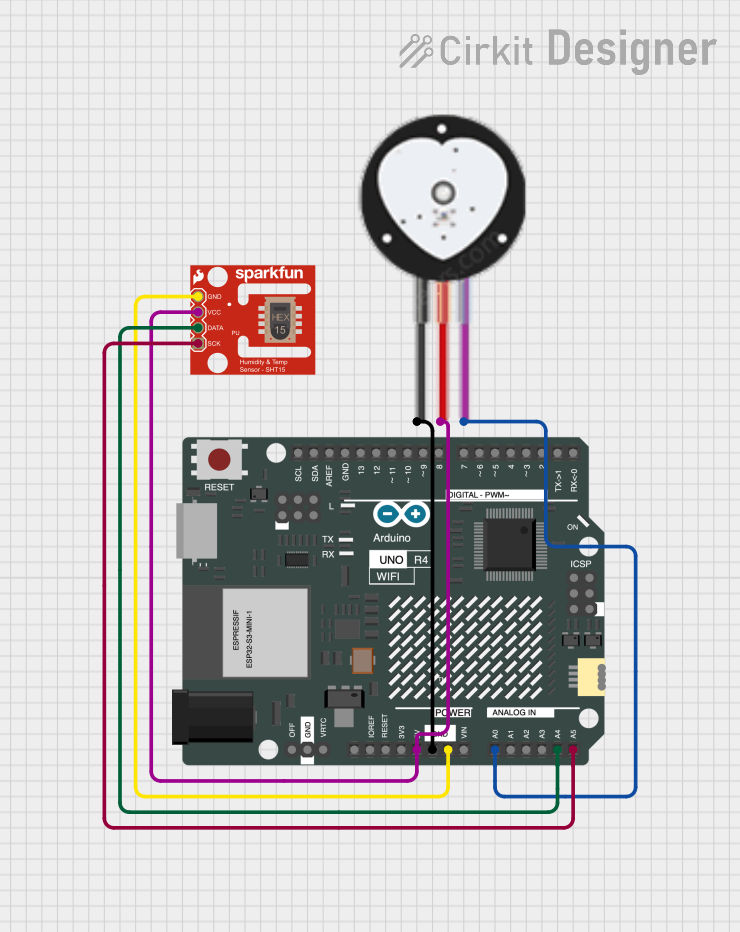
 Open Project in Cirkit Designer
Open Project in Cirkit Designer
 Open Project in Cirkit Designer
Open Project in Cirkit Designer
 Open Project in Cirkit Designer
Open Project in Cirkit Designer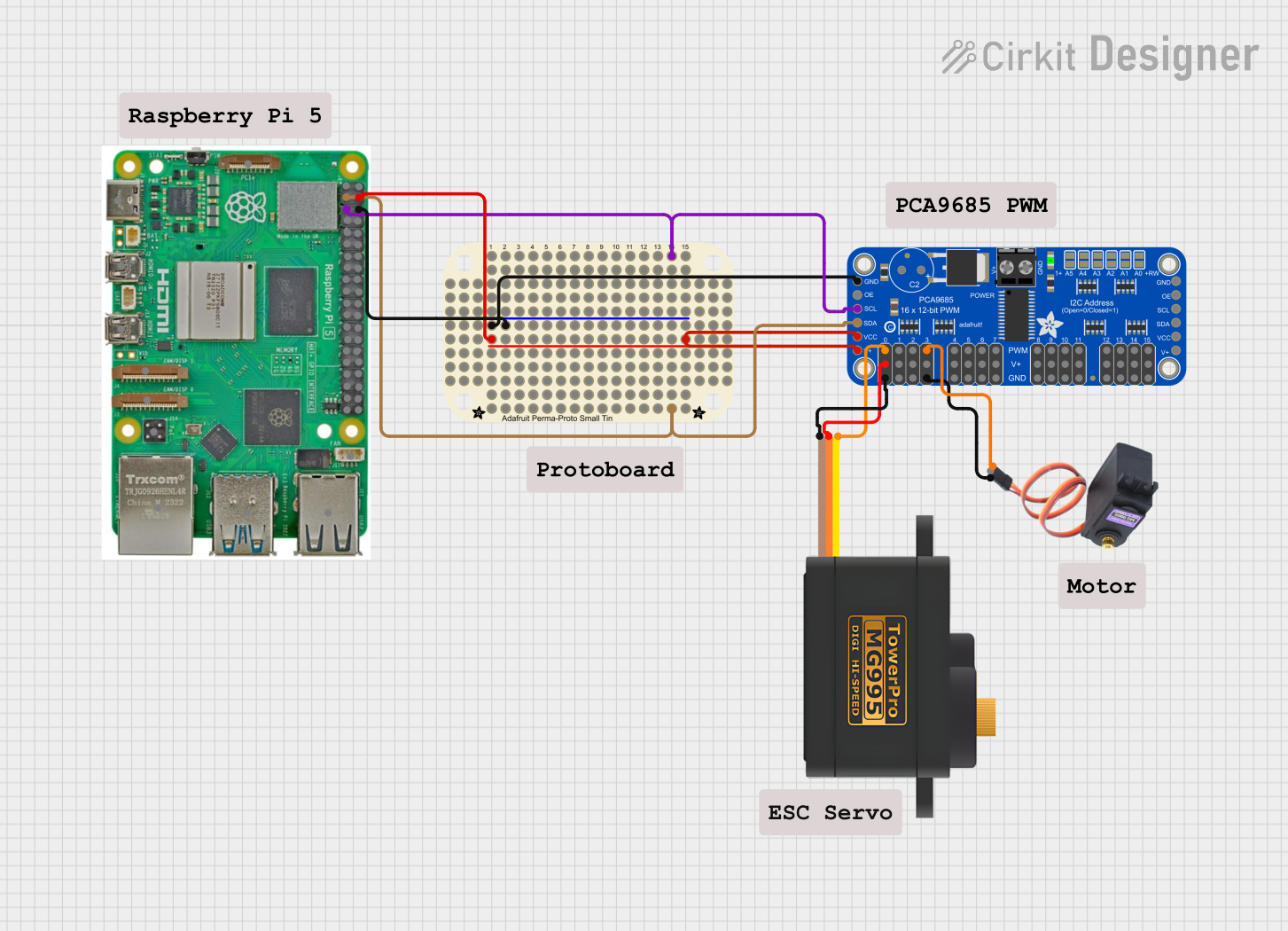
 Open Project in Cirkit Designer
Open Project in Cirkit DesignerCommon Applications and Use Cases
- Debugging ARM Cortex microcontrollers
- Programming microcontrollers without a dedicated programmer
- Prototyping with development boards that lack onboard SWD connectors
- Creating custom programming and debugging setups
Technical Specifications
Key Technical Details
- Interface: Serial Wire Debug (SWD)
- Pin Count: 10 pins (2x5 configuration)
- Compatibility: Compatible with ARM Cortex microcontrollers and various development boards
Pin Configuration and Descriptions
| Pin Number | Description | Notes |
|---|---|---|
| 1 | VCC | Power supply (3.3V typical) |
| 2 | SWDIO | Serial Wire Debug I/O |
| 3 | SWCLK | Serial Wire Debug Clock |
| 4 | GND | Ground |
| 5 | GND | Ground (optional for noise reduction) |
| 6 | SWO | Serial Wire Output (optional) |
| 7 | Key | No connection (for orientation) |
| 8 | NC | No connection |
| 9 | NC | No connection |
| 10 | RESET | Reset signal (optional) |
Usage Instructions
How to Use the Component in a Circuit
- Power Connection: Connect the VCC pin to a 3.3V power supply and the GND pin to the ground of your system.
- SWD Connection: Connect the SWDIO and SWCLK pins to the corresponding SWDIO and SWCLK pins on your target device.
- Optional Connections: If required, connect the SWO and RESET pins to the target device for additional debugging capabilities.
Important Considerations and Best Practices
- Ensure that the power supply voltage matches the requirements of your target device to prevent damage.
- Use short and direct connections between the breakout board and the target device to minimize signal integrity issues.
- If your target device has a RESET pin, connecting it to the breakout board can be helpful for programming and debugging.
- Always double-check the pin orientation before making connections to avoid incorrect wiring.
Troubleshooting and FAQs
Common Issues Users Might Face
- Device Not Recognized: Ensure that all connections are secure and correctly oriented. Check the power supply and SWD interface for proper operation.
- Noisy Signal: Use the additional GND pin for noise reduction if signal integrity issues are suspected.
Solutions and Tips for Troubleshooting
- Check Connections: Verify that all cables and connections are secure and free from damage.
- Power Cycle: Sometimes, simply power cycling the target device can resolve communication issues.
- Signal Integrity: Keep the wires between the breakout board and the target device as short as possible to maintain signal integrity.
FAQs
Q: Can I use the Adafruit 2x5 SWD Breakout with a 5V system? A: No, the breakout is typically designed for 3.3V systems. Using it with a 5V system may damage the component or the target device.
Q: Is the Adafruit 2x5 SWD Breakout compatible with all ARM Cortex microcontrollers? A: It is compatible with most ARM Cortex microcontrollers that support the SWD protocol. However, always check the microcontroller's datasheet to ensure compatibility.
Q: Do I need to connect all the pins on the breakout board? A: No, only the VCC, GND, SWDIO, and SWCLK pins are essential for basic SWD communication. The SWO and RESET pins are optional and provide additional functionality.
Example Code for Arduino UNO
The Adafruit 2x5 SWD Breakout is not directly used with an Arduino UNO for programming, as the UNO does not typically serve as a SWD programmer. However, if you are using an Arduino-compatible board with an ARM Cortex microcontroller that supports SWD, you would use an external SWD programmer/debugger to interface with the breakout board.
// Example code is not applicable for Arduino UNO in the context of SWD programming.
// The Adafruit 2x5 SWD Breakout is used with external SWD programmers/debuggers.
For more specific examples and code related to using the Adafruit 2x5 SWD Breakout with compatible microcontrollers and programmers, please refer to the documentation of the SWD programmer/debugger you are using, as well as the microcontroller's datasheet and reference manual.