
How to Use HC-05 Bluetooth Module: Examples, Pinouts, and Specs
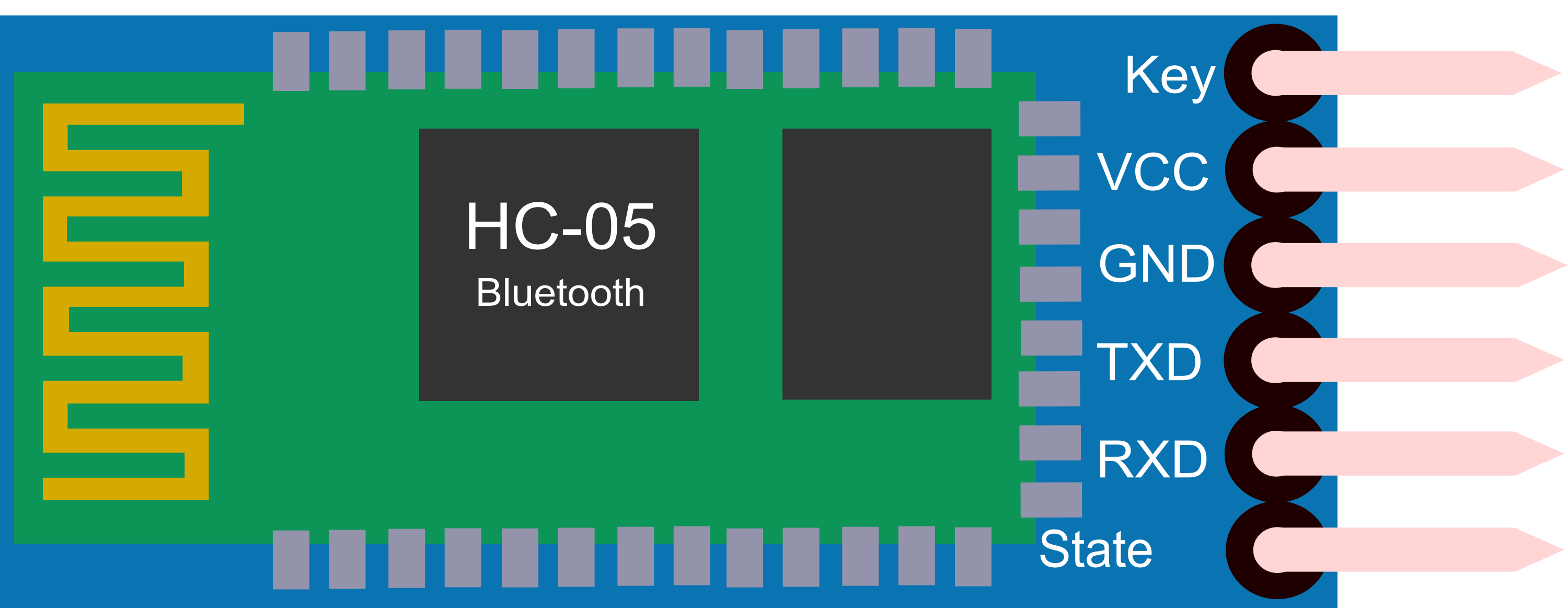
 Design with HC-05 Bluetooth Module in Cirkit Designer
Design with HC-05 Bluetooth Module in Cirkit DesignerIntroduction
The HC-05 Bluetooth module is a widely-used wireless communication device that enables Bluetooth connectivity for electronic projects. It operates in both master and slave modes, allowing it to either initiate a connection or accept connections from other Bluetooth devices. This versatility makes it ideal for a range of applications, including robotics, home automation, and Internet of Things (IoT) projects.
Explore Projects Built with HC-05 Bluetooth Module
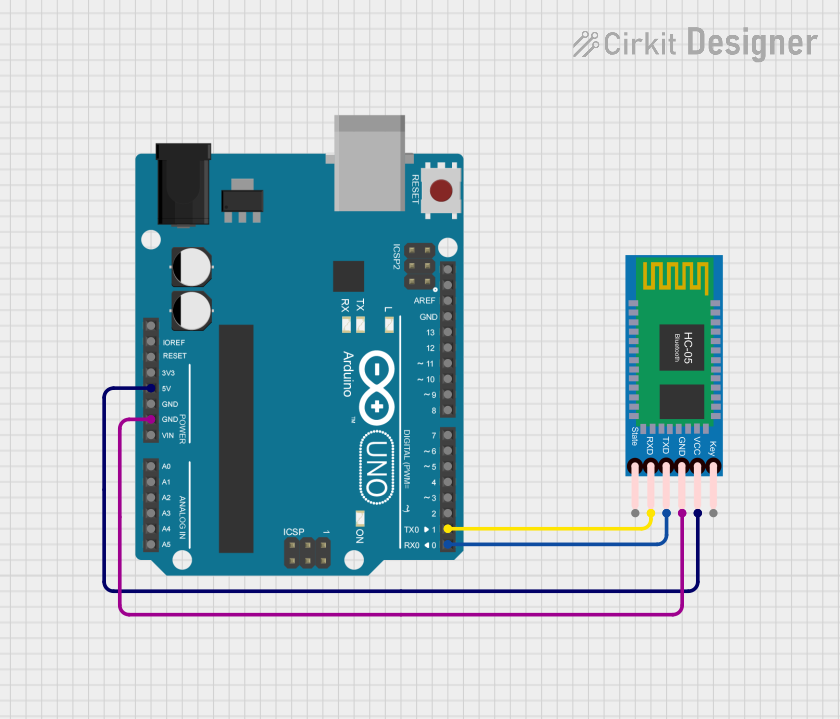
 Open Project in Cirkit Designer
Open Project in Cirkit Designer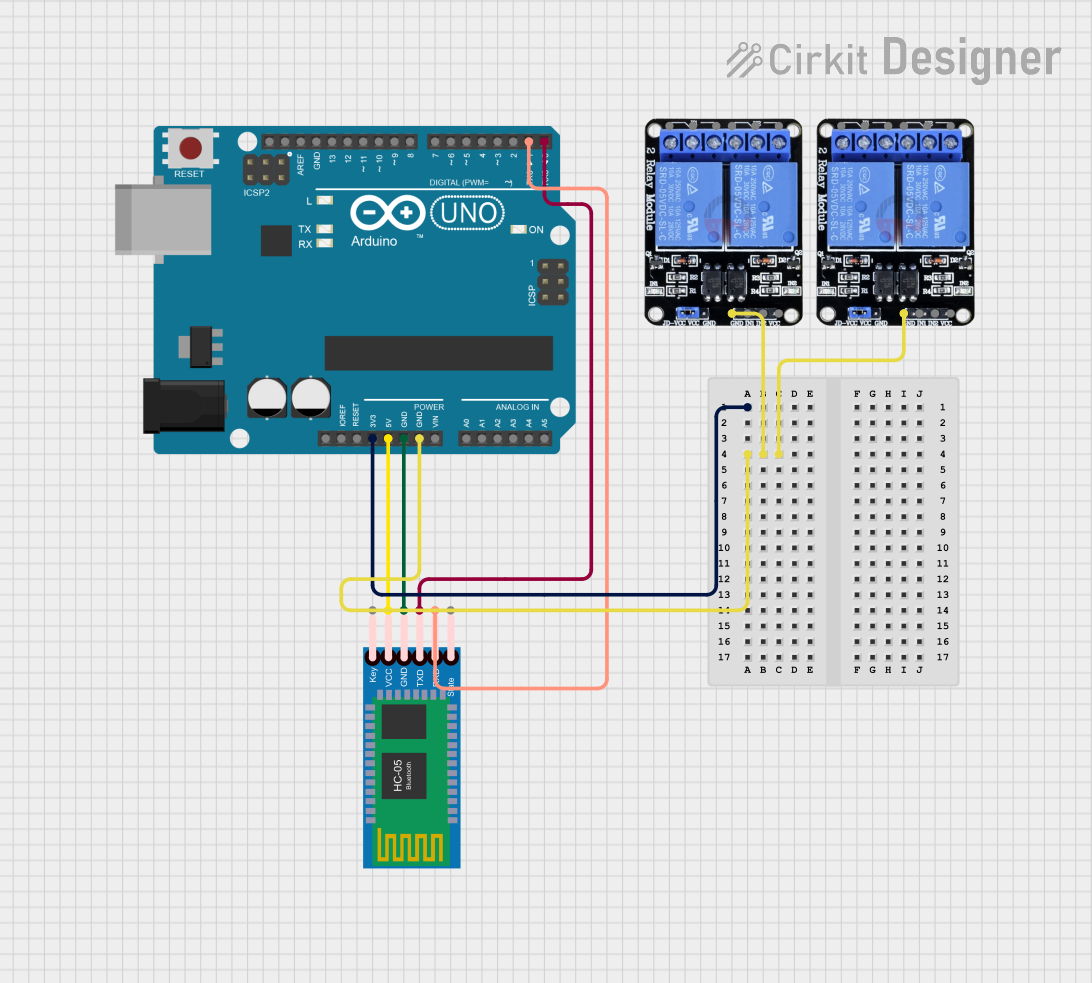
 Open Project in Cirkit Designer
Open Project in Cirkit Designer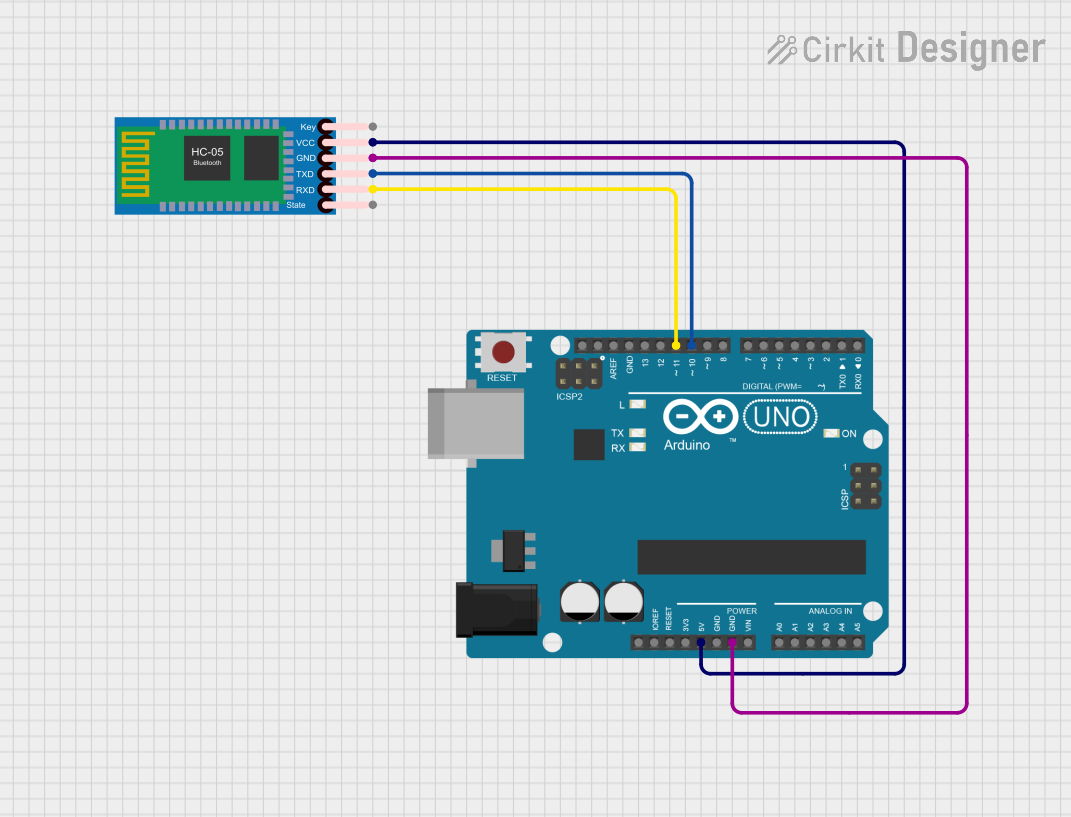
 Open Project in Cirkit Designer
Open Project in Cirkit Designer
 Open Project in Cirkit Designer
Open Project in Cirkit DesignerExplore Projects Built with HC-05 Bluetooth Module
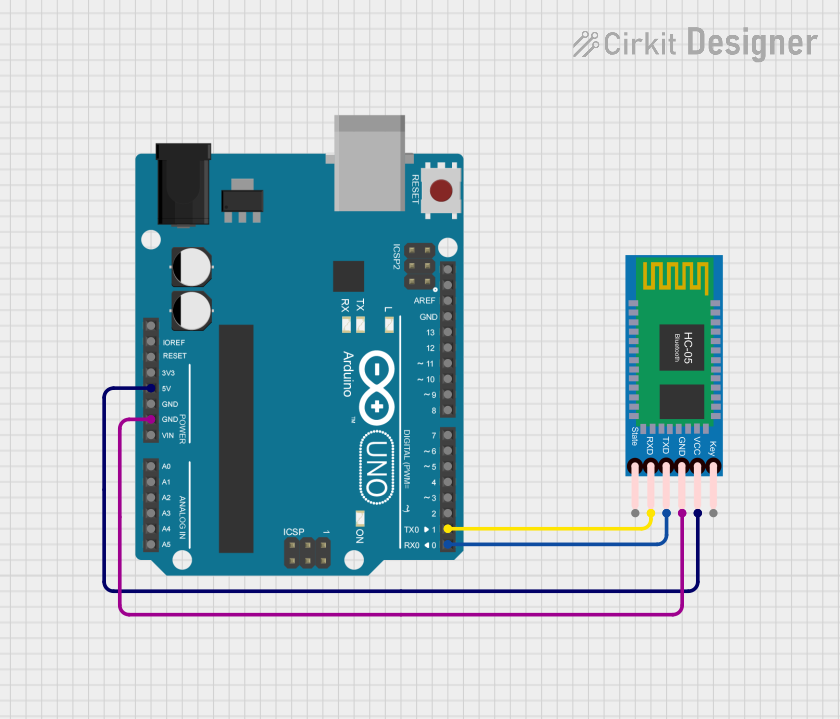
 Open Project in Cirkit Designer
Open Project in Cirkit Designer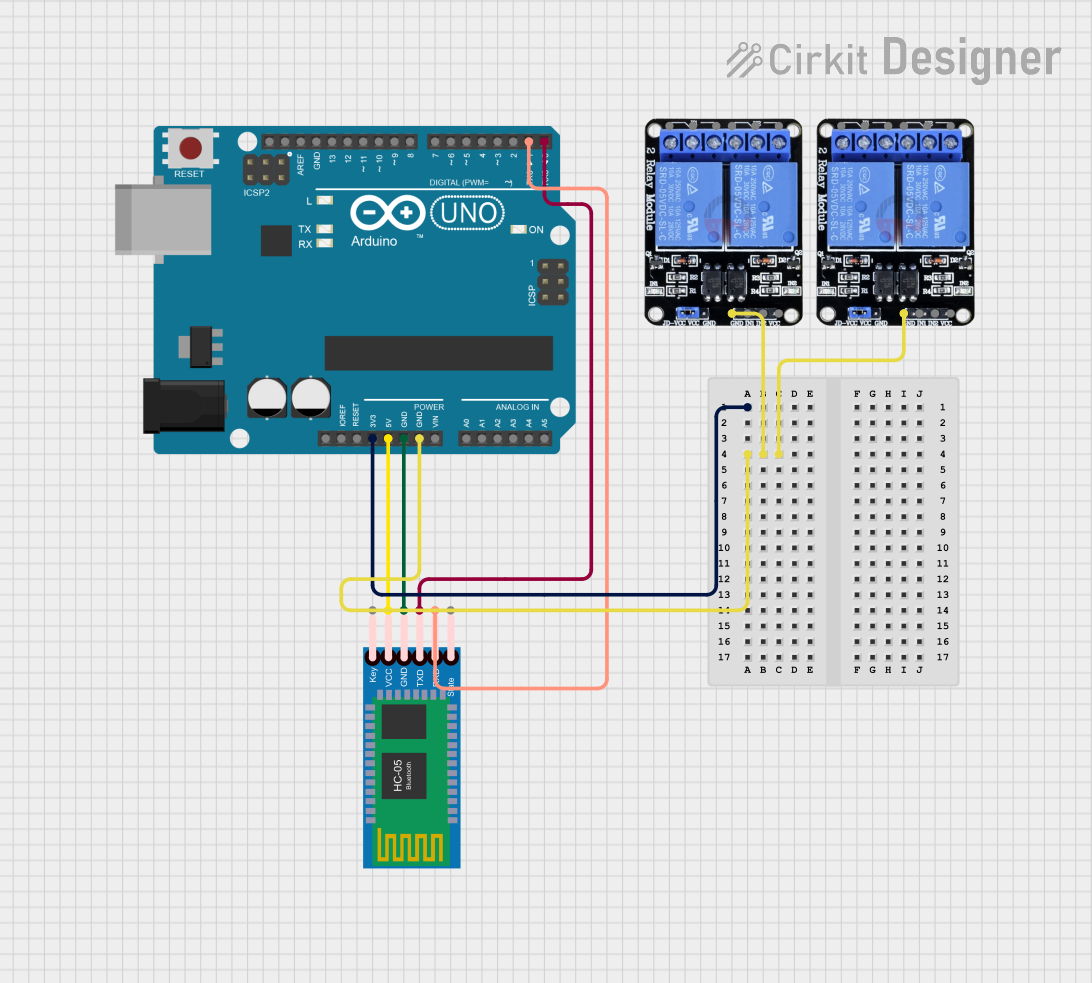
 Open Project in Cirkit Designer
Open Project in Cirkit Designer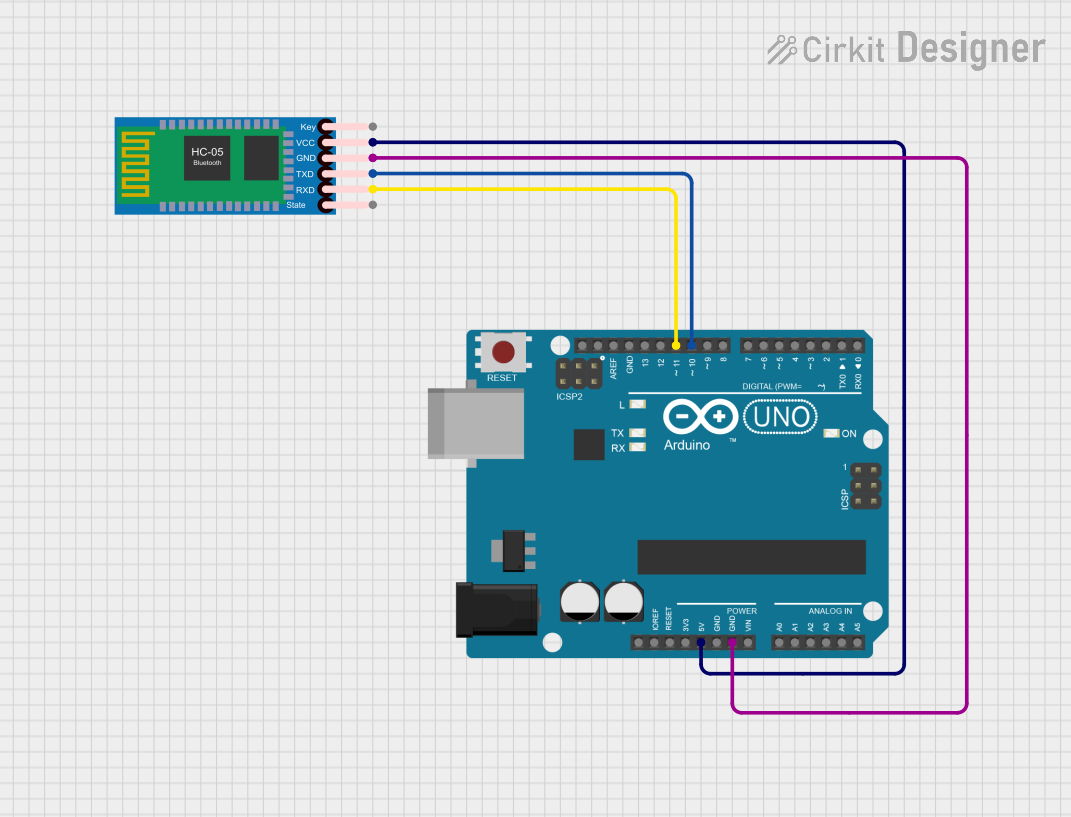
 Open Project in Cirkit Designer
Open Project in Cirkit Designer
 Open Project in Cirkit Designer
Open Project in Cirkit DesignerTechnical Specifications
Key Technical Details
- Bluetooth Technology: Bluetooth 2.0+EDR (Enhanced Data Rate)
- Frequency: 2.4GHz ISM band
- Modulation: GFSK (Gaussian Frequency Shift Keying)
- Supply Voltage: 3.3V to 6V (Typically 5V compatible)
- Operating Current: 30mA (pairing), 10mA (communication)
- Communication Range: Up to 10 meters (in open space)
- Serial Interface: Asynchronous, full-duplex, serial port profile (SPP)
- Default Baud Rate: 9600,8,N,1 (can be configured)
- Security: Authentication and encryption
- Profiles: Bluetooth Serial Port
Pin Configuration and Descriptions
| Pin Number | Name | Type | Description |
|---|---|---|---|
| 1 | KEY | Input | Module enters AT command mode when pulled HIGH |
| 2 | VCC | Power | Supply voltage (3.3V to 6V) |
| 3 | GND | Power | Ground |
| 4 | TXD | Output | Transmit Data (connect to RX of host device) |
| 5 | RXD | Input | Receive Data (connect to TX of host device) |
| 6 | STATE | Output | Indicates the connection status |
Usage Instructions
Integrating HC-05 with a Circuit
- Power Connections: Connect the VCC pin to a 5V supply and the GND pin to the ground.
- Data Connections: Connect the TXD pin of the HC-05 to the RX pin of the host microcontroller (e.g., Arduino UNO) and the RXD pin to the TX pin of the microcontroller.
- AT Command Mode: To enter AT command mode for configuration, pull the KEY pin HIGH, power on the HC-05, and use a serial monitor to send commands.
Important Considerations and Best Practices
- Ensure that the power supply is stable and within the specified voltage range.
- Use a voltage divider or a level shifter if the host microcontroller operates at a different logic level than the HC-05.
- When pairing with other devices, ensure that the HC-05 is in the appropriate mode (master or slave).
- Avoid placing the module near sources of interference, such as Wi-Fi routers or microwave ovens.
Example Code for Arduino UNO
#include <SoftwareSerial.h>
SoftwareSerial BTSerial(10, 11); // RX | TX
void setup() {
pinMode(9, OUTPUT); // KEY pin if needed for AT commands
digitalWrite(9, HIGH); // Enable AT command mode
Serial.begin(9600);
BTSerial.begin(38400); // HC-05 default speed in AT command mode
Serial.println("Enter AT commands:");
}
void loop() {
// Keep reading from HC-05 and send to Arduino Serial Monitor
if (BTSerial.available())
Serial.write(BTSerial.read());
// Keep reading from Arduino Serial Monitor and send to HC-05
if (Serial.available())
BTSerial.write(Serial.read());
}
Troubleshooting and FAQs
Common Issues
- Module not responding: Ensure that the module is powered correctly and that the TX/RX connections are correct.
- Cannot pair or connect: Make sure the device is in the correct mode and is discoverable. Also, check the proximity of the devices.
- Unstable connection: Interference from other devices can cause instability. Try changing the location of the HC-05.
Solutions and Tips for Troubleshooting
- Power Cycle: If the module is unresponsive, try disconnecting and reconnecting the power.
- LED Indicator: The STATE pin can be used to determine the connection status through the onboard LED.
- AT Commands: Use AT commands to check and configure the settings of the HC-05.
FAQs
Q: How do I change the baud rate of the HC-05?
A: Enter AT command mode and use the command AT+UART=<baud rate>,<stop bits>,<parity> to set the desired baud rate.
Q: Can the HC-05 be used to communicate with smartphones? A: Yes, the HC-05 can communicate with smartphones that have Bluetooth capabilities.
Q: What is the default password for pairing the HC-05? A: The default password is usually '1234' or '0000'.