
How to Use SEN0159: Examples, Pinouts, and Specs

 Design with SEN0159 in Cirkit Designer
Design with SEN0159 in Cirkit DesignerIntroduction
The SEN0159 is a capacitive soil moisture sensor manufactured by DFRobot (Part ID: 1738-1125-ND). This sensor is designed to measure the volumetric water content in soil using capacitive sensing technology. Unlike resistive soil moisture sensors, the SEN0159 is corrosion-resistant, ensuring a longer lifespan and reliable performance in outdoor environments.
This sensor outputs an analog voltage that corresponds to the soil's moisture level, making it easy to interface with microcontrollers such as Arduino. It is widely used in agricultural applications, automated irrigation systems, and environmental monitoring projects.
Explore Projects Built with SEN0159

 Open Project in Cirkit Designer
Open Project in Cirkit Designer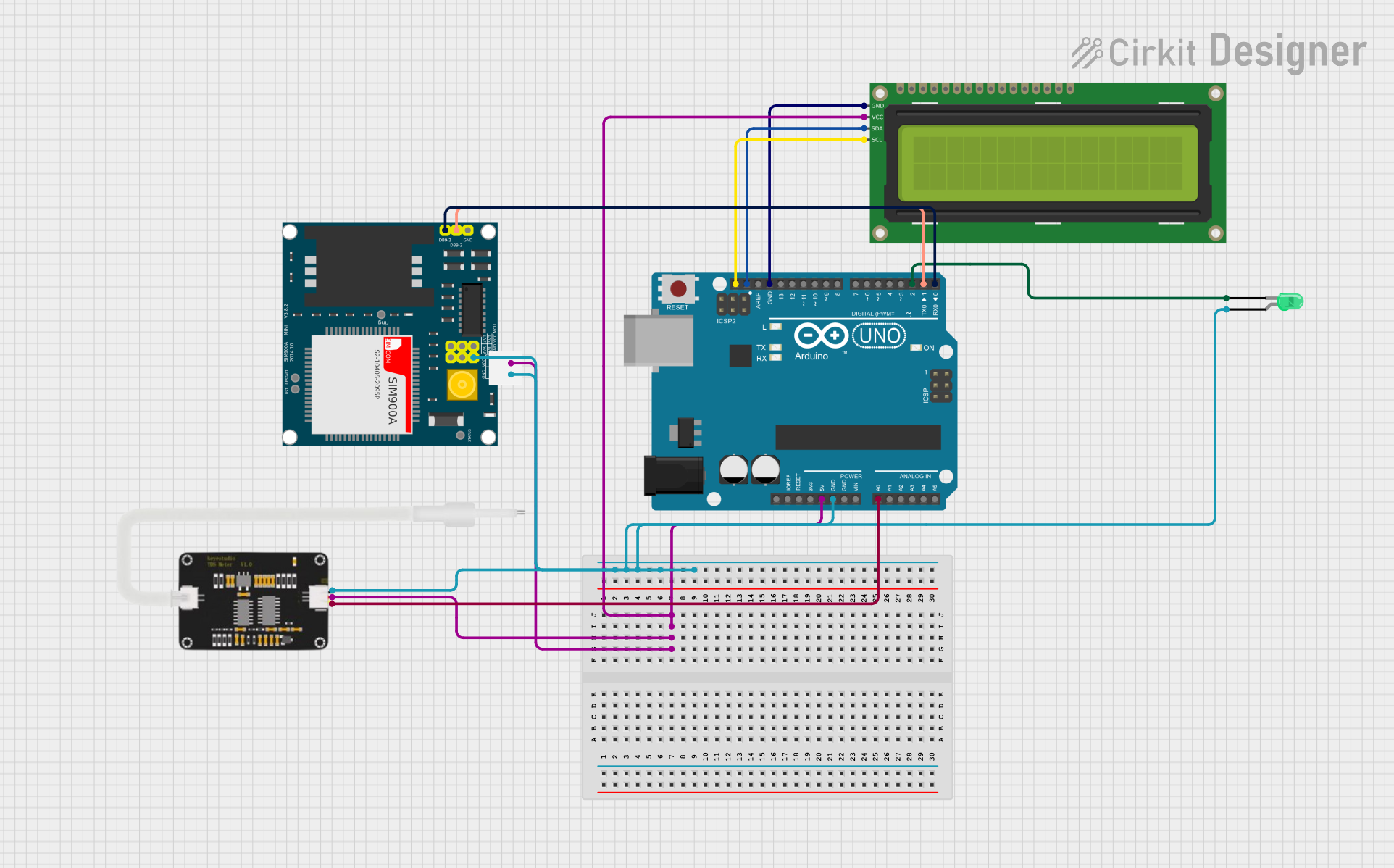
 Open Project in Cirkit Designer
Open Project in Cirkit Designer
 Open Project in Cirkit Designer
Open Project in Cirkit Designer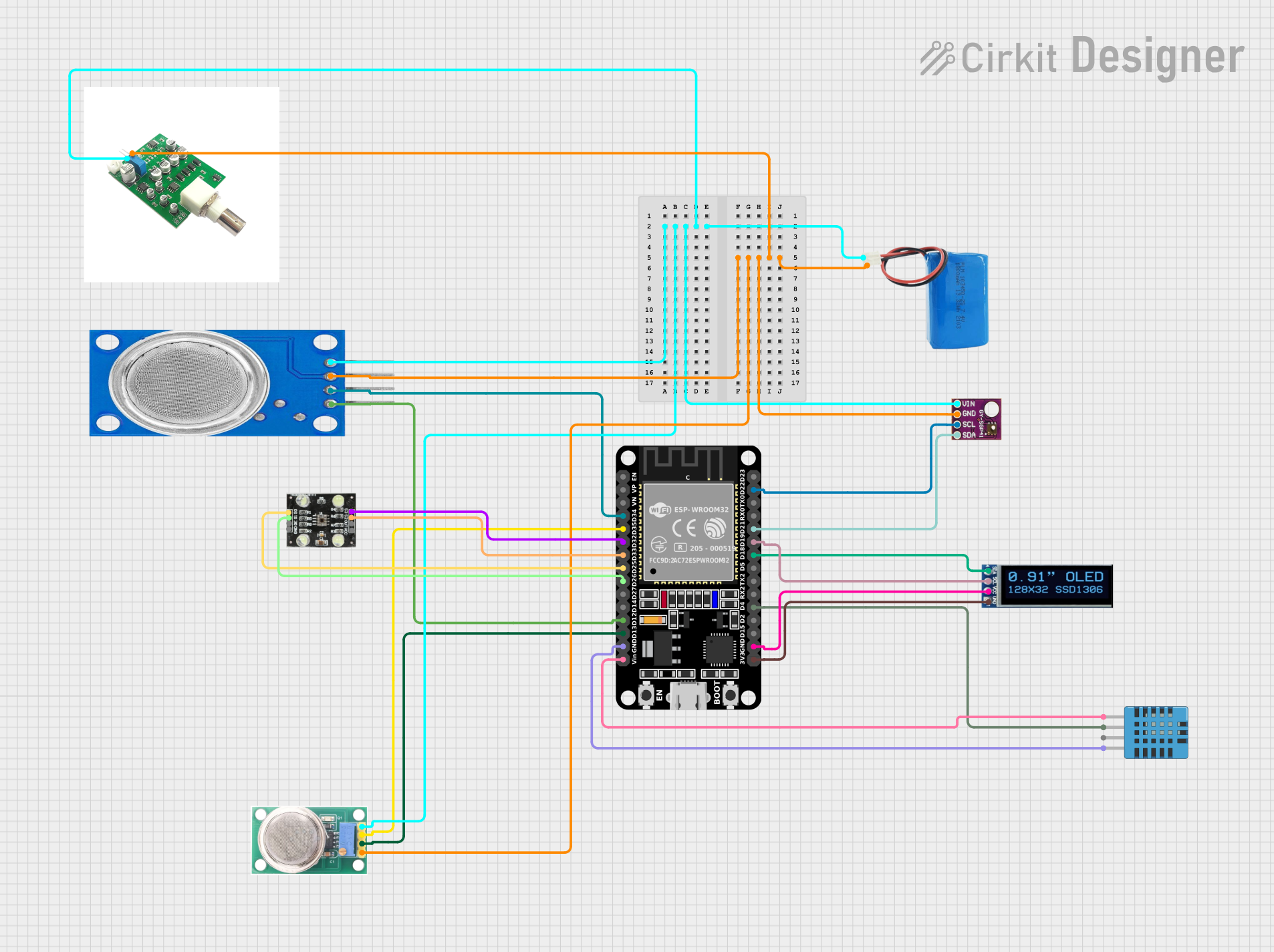
 Open Project in Cirkit Designer
Open Project in Cirkit DesignerExplore Projects Built with SEN0159

 Open Project in Cirkit Designer
Open Project in Cirkit Designer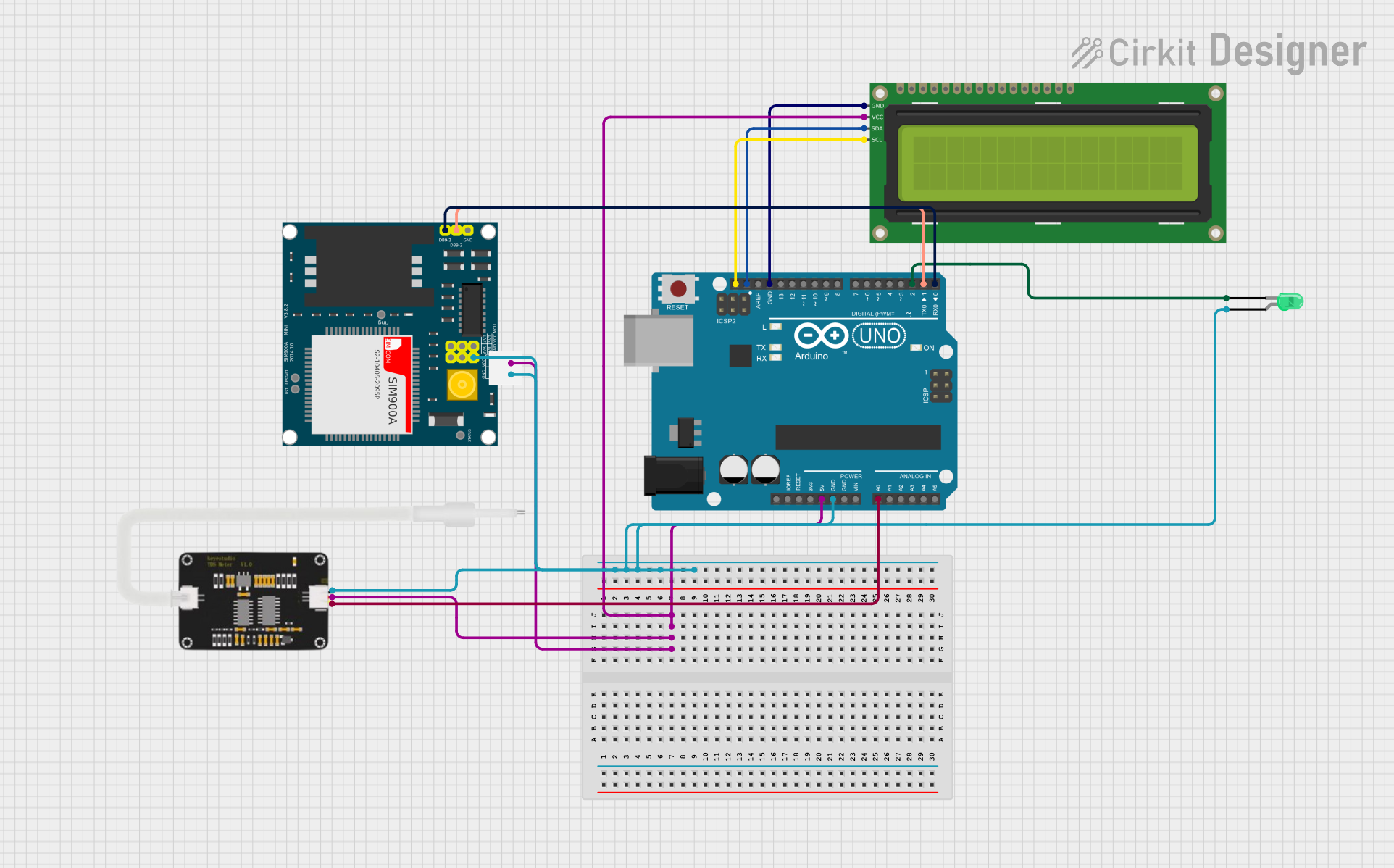
 Open Project in Cirkit Designer
Open Project in Cirkit Designer
 Open Project in Cirkit Designer
Open Project in Cirkit Designer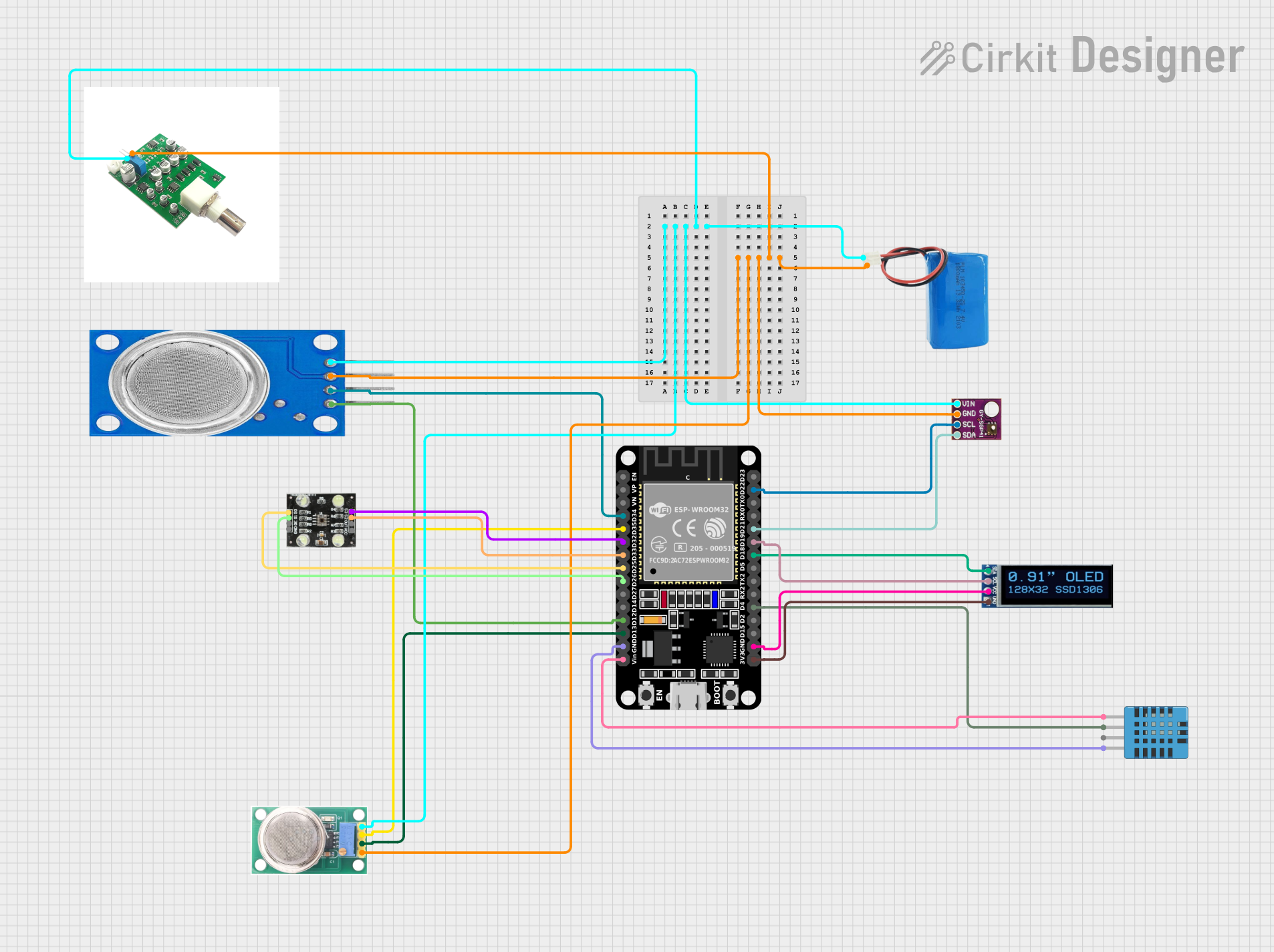
 Open Project in Cirkit Designer
Open Project in Cirkit DesignerTechnical Specifications
Below are the key technical details of the SEN0159:
| Parameter | Value |
|---|---|
| Operating Voltage | 3.3V - 5.5V |
| Output Voltage Range | 0V - 3.0V (analog output) |
| Current Consumption | < 20mA |
| Interface Type | Analog |
| Dimensions | 98mm x 23mm |
| Operating Temperature | -40°C to 85°C |
| Sensor Type | Capacitive |
| Cable Length | 1 meter |
Pin Configuration
The SEN0159 has a 3-pin interface. The pinout is as follows:
| Pin | Name | Description |
|---|---|---|
| 1 | VCC | Power supply input (3.3V to 5.5V) |
| 2 | GND | Ground connection |
| 3 | AOUT | Analog output voltage proportional to soil moisture |
Usage Instructions
Connecting the SEN0159 to a Circuit
- Power Supply: Connect the
VCCpin to a 3.3V or 5V power source, depending on your microcontroller's operating voltage. - Ground: Connect the
GNDpin to the ground of your circuit. - Analog Output: Connect the
AOUTpin to an analog input pin on your microcontroller (e.g., A0 on an Arduino UNO).
Example Arduino UNO Code
The following code demonstrates how to read the analog output of the SEN0159 using an Arduino UNO and display the soil moisture level on the Serial Monitor.
// Define the analog pin connected to the SEN0159 sensor
const int sensorPin = A0;
void setup() {
// Initialize the Serial Monitor for debugging
Serial.begin(9600);
}
void loop() {
// Read the analog value from the sensor
int sensorValue = analogRead(sensorPin);
// Map the sensor value to a percentage (0% to 100%)
// Assuming 0 corresponds to dry soil and 1023 to wet soil
int moisturePercent = map(sensorValue, 0, 1023, 0, 100);
// Print the sensor value and moisture percentage to the Serial Monitor
Serial.print("Analog Value: ");
Serial.print(sensorValue);
Serial.print(" | Soil Moisture: ");
Serial.print(moisturePercent);
Serial.println("%");
// Wait for 1 second before the next reading
delay(1000);
}
Important Considerations
- Calibration: The sensor's output may vary depending on the soil type. It is recommended to calibrate the sensor for your specific soil conditions by testing it in dry and fully saturated soil.
- Placement: Insert the sensor into the soil vertically, ensuring the sensing area is fully covered by soil for accurate readings.
- Power Supply: Use a stable power source to avoid fluctuations in the analog output.
- Waterproofing: While the sensor is corrosion-resistant, avoid submerging the entire sensor in water. Only the sensing area should be in contact with the soil.
Troubleshooting and FAQs
Common Issues and Solutions
No Output or Incorrect Readings:
- Ensure the sensor is properly connected to the power supply and ground.
- Verify that the
AOUTpin is connected to an analog input pin on the microcontroller. - Check for loose or damaged wires.
Fluctuating Readings:
- Use a decoupling capacitor (e.g., 0.1µF) between the
VCCandGNDpins to stabilize the power supply. - Ensure the sensor is inserted firmly into the soil.
- Use a decoupling capacitor (e.g., 0.1µF) between the
Low Sensitivity:
- Calibrate the sensor for your specific soil type.
- Ensure the sensing area is clean and free of debris.
Sensor Not Responding:
- Verify that the operating voltage is within the specified range (3.3V to 5.5V).
- Test the sensor with a multimeter to check for any hardware faults.
FAQs
Q: Can the SEN0159 be used with a Raspberry Pi?
A: Yes, the SEN0159 can be used with a Raspberry Pi. However, since the Raspberry Pi does not have built-in analog input pins, you will need an external ADC (Analog-to-Digital Converter) module to read the sensor's output.
Q: How do I interpret the analog output voltage?
A: The analog output voltage is proportional to the soil moisture level. A higher voltage indicates wetter soil, while a lower voltage indicates drier soil. You can map the voltage to a percentage for easier interpretation.
Q: Is the SEN0159 suitable for outdoor use?
A: Yes, the SEN0159 is corrosion-resistant and can be used outdoors. However, it is recommended to protect the wiring and connections from water exposure.
Q: Can the sensor measure moisture in other materials?
A: The SEN0159 is optimized for soil moisture measurement. While it may work with other porous materials, the readings may not be accurate without proper calibration.
By following this documentation, you can effectively integrate the SEN0159 into your projects and ensure reliable soil moisture measurements.