
How to Use MCB 3 Phase Chint: Examples, Pinouts, and Specs

 Design with MCB 3 Phase Chint in Cirkit Designer
Design with MCB 3 Phase Chint in Cirkit DesignerIntroduction
The MCB 3 Phase Chint is a Miniature Circuit Breaker designed specifically for three-phase electrical systems. Manufactured by Chint, this device provides automatic protection by disconnecting electrical circuits during overloads or short circuits. It ensures the safety of electrical installations and prevents damage to connected equipment. The MCB is widely used in industrial, commercial, and residential applications where three-phase power distribution is required.
Explore Projects Built with MCB 3 Phase Chint
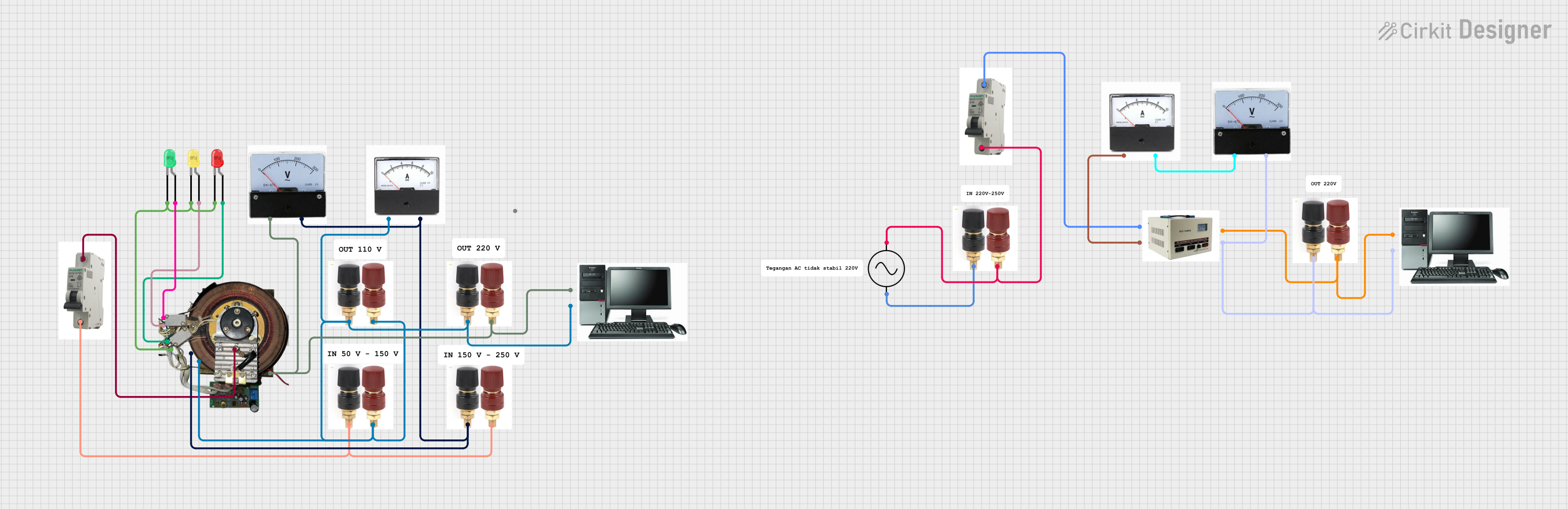
 Open Project in Cirkit Designer
Open Project in Cirkit Designer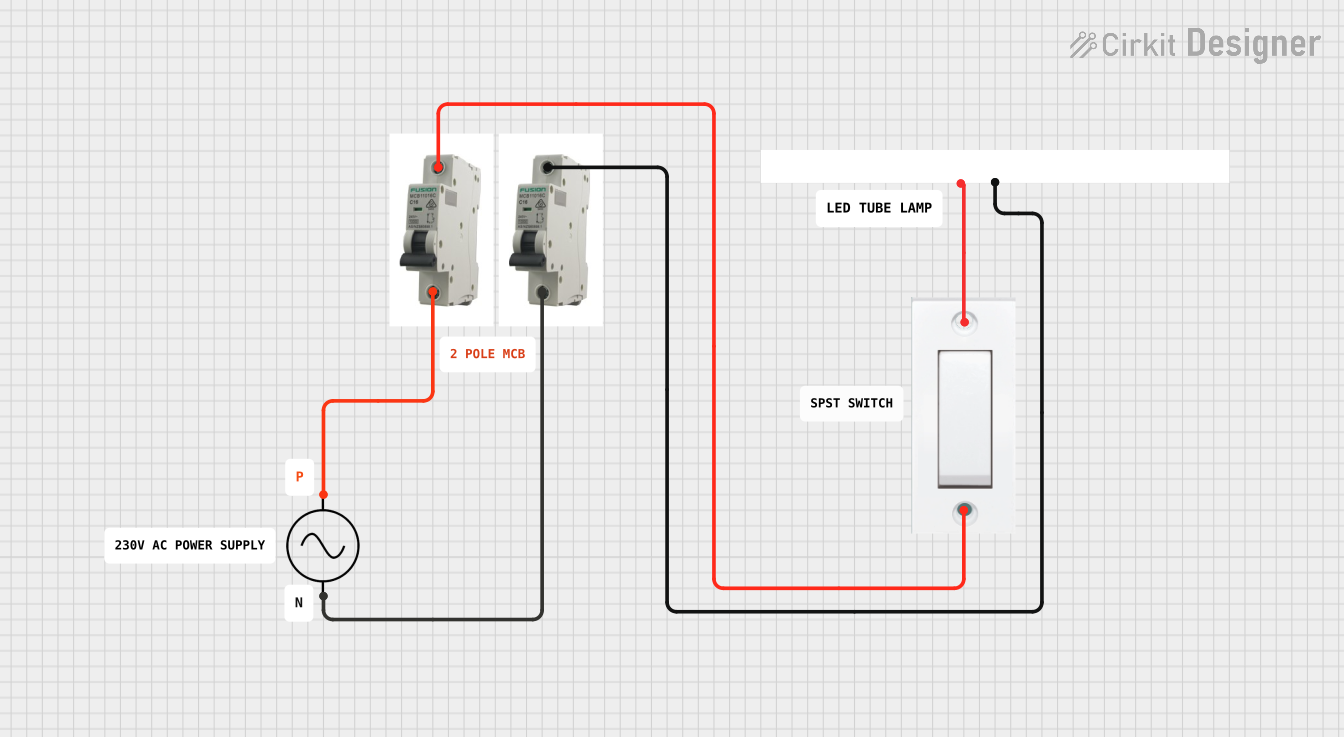
 Open Project in Cirkit Designer
Open Project in Cirkit Designer
 Open Project in Cirkit Designer
Open Project in Cirkit Designer
 Open Project in Cirkit Designer
Open Project in Cirkit DesignerExplore Projects Built with MCB 3 Phase Chint
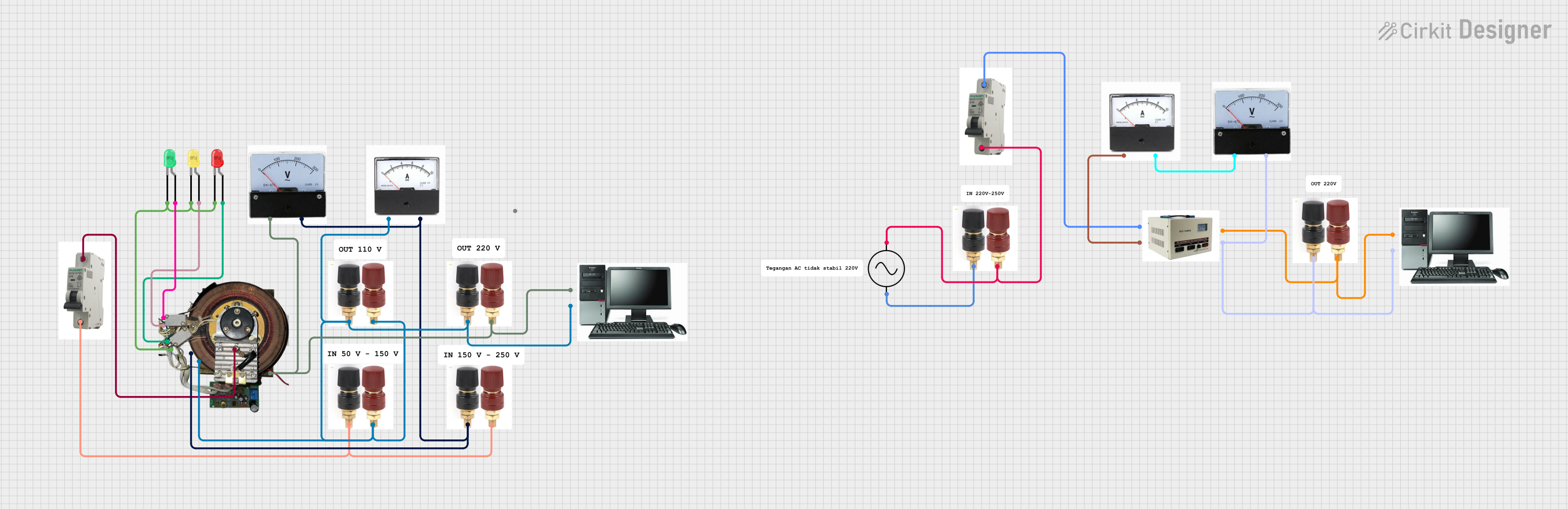
 Open Project in Cirkit Designer
Open Project in Cirkit Designer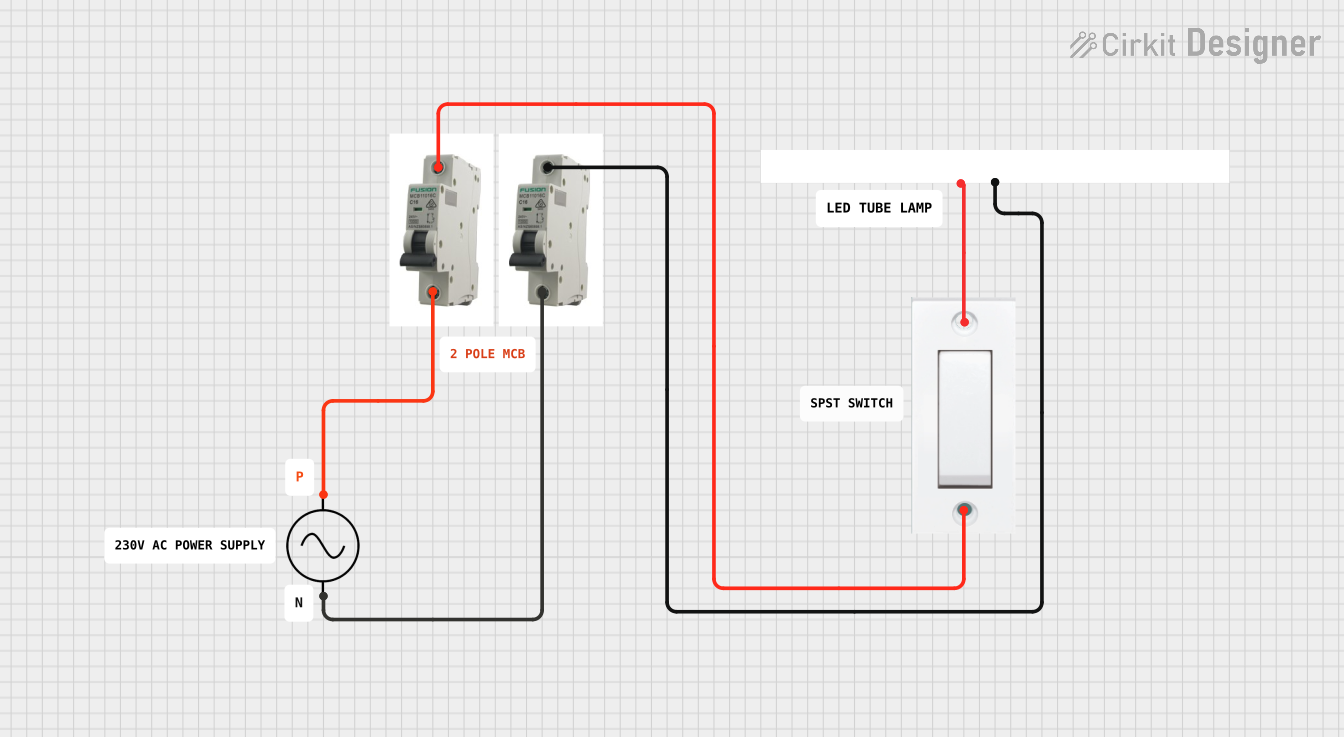
 Open Project in Cirkit Designer
Open Project in Cirkit Designer
 Open Project in Cirkit Designer
Open Project in Cirkit Designer
 Open Project in Cirkit Designer
Open Project in Cirkit DesignerCommon Applications and Use Cases
- Industrial machinery and equipment protection
- Commercial building power distribution systems
- Residential three-phase power installations
- Protection of HVAC systems and large motors
- Electrical panels in factories and workshops
Technical Specifications
Key Technical Details
| Parameter | Specification |
|---|---|
| Rated Voltage | 400V AC (Three-Phase) |
| Rated Current | 6A, 10A, 16A, 20A, 32A, 40A, 63A |
| Breaking Capacity | 6kA or 10kA (depending on model) |
| Number of Poles | 3 (Three-Phase) |
| Frequency | 50/60 Hz |
| Tripping Curve | B, C, or D (depending on application) |
| Operating Temperature | -5°C to +40°C |
| Mounting Type | DIN Rail |
| Standards Compliance | IEC/EN 60898-1 |
Pin Configuration and Descriptions
The MCB 3 Phase Chint does not have traditional pins but instead features screw terminals for connecting wires. Below is a description of the terminal layout:
| Terminal Label | Description |
|---|---|
| L1 | Input terminal for Phase 1 (Line 1) |
| L2 | Input terminal for Phase 2 (Line 2) |
| L3 | Input terminal for Phase 3 (Line 3) |
| T1 | Output terminal for Phase 1 (Load 1) |
| T2 | Output terminal for Phase 2 (Load 2) |
| T3 | Output terminal for Phase 3 (Load 3) |
Usage Instructions
How to Use the Component in a Circuit
- Turn Off Power: Ensure the main power supply is turned off before installation.
- Mounting: Securely mount the MCB onto a DIN rail in the electrical panel.
- Wiring:
- Connect the three-phase input wires (L1, L2, L3) to the input terminals of the MCB.
- Connect the load wires to the corresponding output terminals (T1, T2, T3).
- Ensure all connections are tight to prevent loose contacts.
- Power On: Turn on the main power supply and switch the MCB to the "ON" position.
- Testing: Test the MCB by simulating an overload or short circuit to ensure it trips correctly.
Important Considerations and Best Practices
- Select the Correct Rating: Choose an MCB with the appropriate current rating and tripping curve (B, C, or D) based on the load requirements.
- Avoid Overloading: Do not exceed the rated current of the MCB to prevent nuisance tripping.
- Proper Wiring: Use wires of the correct gauge to handle the current safely.
- Regular Maintenance: Periodically inspect the MCB for signs of wear, damage, or loose connections.
- Compliance: Ensure the installation complies with local electrical codes and standards.
Arduino UNO Integration
The MCB 3 Phase Chint is not directly compatible with Arduino UNO, as it is a high-voltage device designed for power distribution. However, you can use a current sensor (e.g., ACS712) to monitor the load current and interface it with an Arduino for data logging or alert systems.
Here is an example Arduino code snippet for monitoring current using an ACS712 sensor:
// Include necessary libraries
const int sensorPin = A0; // Connect ACS712 output to Arduino analog pin A0
float sensitivity = 0.185; // Sensitivity for ACS712 (e.g., 185mV/A for 5A model)
float offset = 2.5; // Voltage offset at 0A (typically 2.5V for ACS712)
// Setup function
void setup() {
Serial.begin(9600); // Initialize serial communication
}
// Loop function
void loop() {
int sensorValue = analogRead(sensorPin); // Read analog value from sensor
float voltage = (sensorValue / 1023.0) * 5.0; // Convert to voltage
float current = (voltage - offset) / sensitivity; // Calculate current in Amps
// Print current to Serial Monitor
Serial.print("Current: ");
Serial.print(current);
Serial.println(" A");
delay(1000); // Wait 1 second before next reading
}
Note: This code is for monitoring current in a low-voltage circuit. Do not connect the MCB directly to the Arduino.
Troubleshooting and FAQs
Common Issues and Solutions
| Issue | Possible Cause | Solution |
|---|---|---|
| MCB trips frequently | Overload or short circuit in the load | Check the load and reduce current draw. |
| MCB does not trip during a fault | Faulty MCB or incorrect wiring | Inspect wiring and replace the MCB if needed. |
| Loose connections | Improper tightening of terminals | Ensure all terminals are securely tightened. |
| MCB does not switch on | Internal damage or incorrect installation | Verify installation and replace if necessary. |
FAQs
Can I use this MCB for single-phase systems?
- Yes, but only one pole will be used. It is recommended to use a single-phase MCB for such applications.
What is the difference between B, C, and D tripping curves?
- B Curve: Trips at 3-5 times the rated current (used for resistive loads).
- C Curve: Trips at 5-10 times the rated current (used for inductive loads like motors).
- D Curve: Trips at 10-20 times the rated current (used for heavy inductive loads).
How do I select the correct MCB rating?
- Calculate the total load current and choose an MCB with a slightly higher rated current. Consider the type of load to select the appropriate tripping curve.
Can this MCB be used outdoors?
- No, the MCB is designed for indoor use. Use a weatherproof enclosure if outdoor installation is required.
By following this documentation, users can safely and effectively install and operate the MCB 3 Phase Chint in their electrical systems.