
How to Use Speaker: Examples, Pinouts, and Specs

 Design with Speaker in Cirkit Designer
Design with Speaker in Cirkit DesignerIntroduction
A speaker is an electroacoustic transducer that converts an electrical audio signal into a corresponding sound. The most common type of speaker in use today is the dynamic speaker, invented in the early 1920s by Edward W. Kellogg and Chester W. Rice. Speakers are used in a wide variety of applications, including consumer audio systems, public address systems, and portable audio devices. They can range in size from small personal earphones to large professional concert amplifiers.
Explore Projects Built with Speaker

 Open Project in Cirkit Designer
Open Project in Cirkit Designer
 Open Project in Cirkit Designer
Open Project in Cirkit Designer
 Open Project in Cirkit Designer
Open Project in Cirkit Designer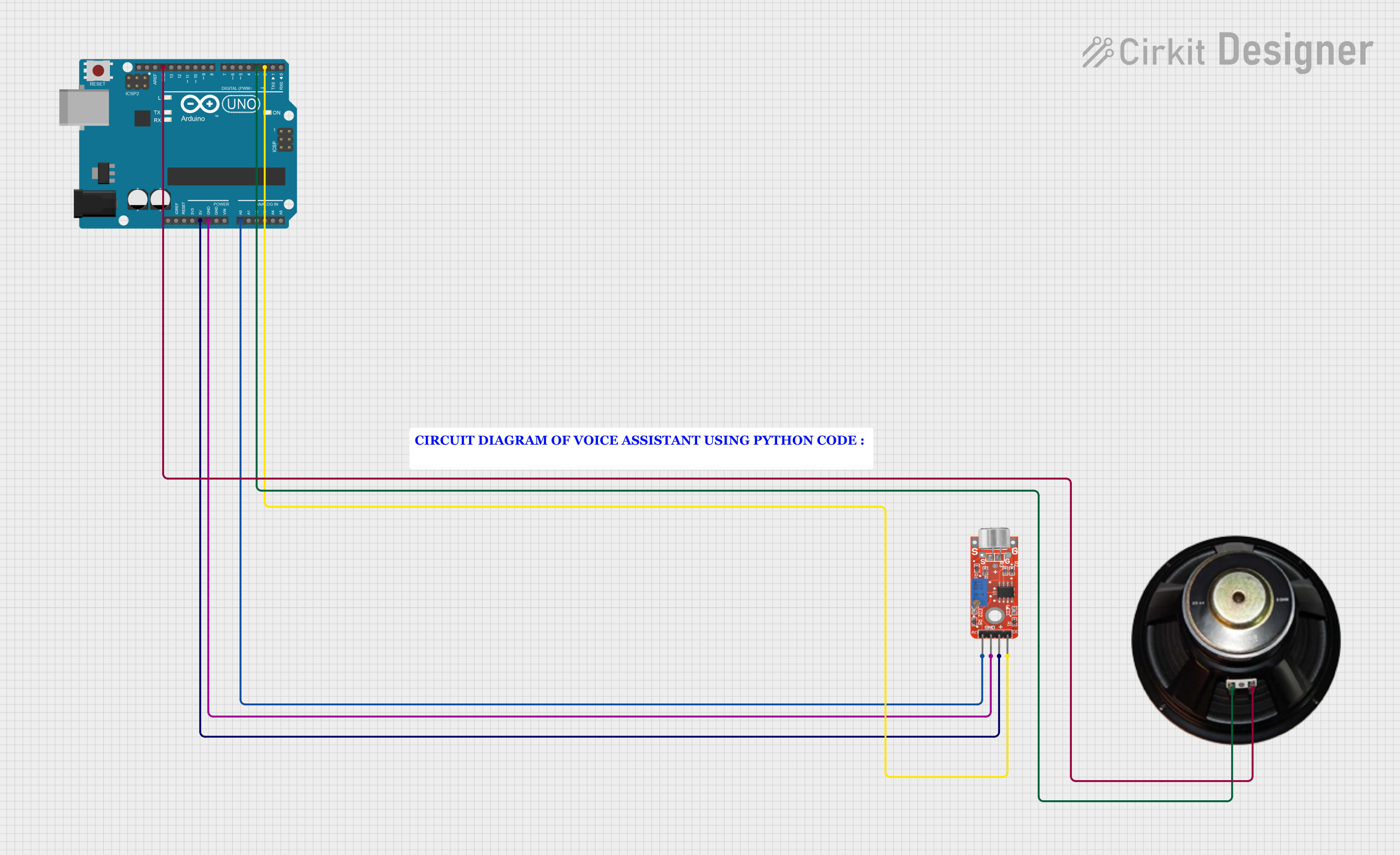
 Open Project in Cirkit Designer
Open Project in Cirkit DesignerExplore Projects Built with Speaker

 Open Project in Cirkit Designer
Open Project in Cirkit Designer
 Open Project in Cirkit Designer
Open Project in Cirkit Designer
 Open Project in Cirkit Designer
Open Project in Cirkit Designer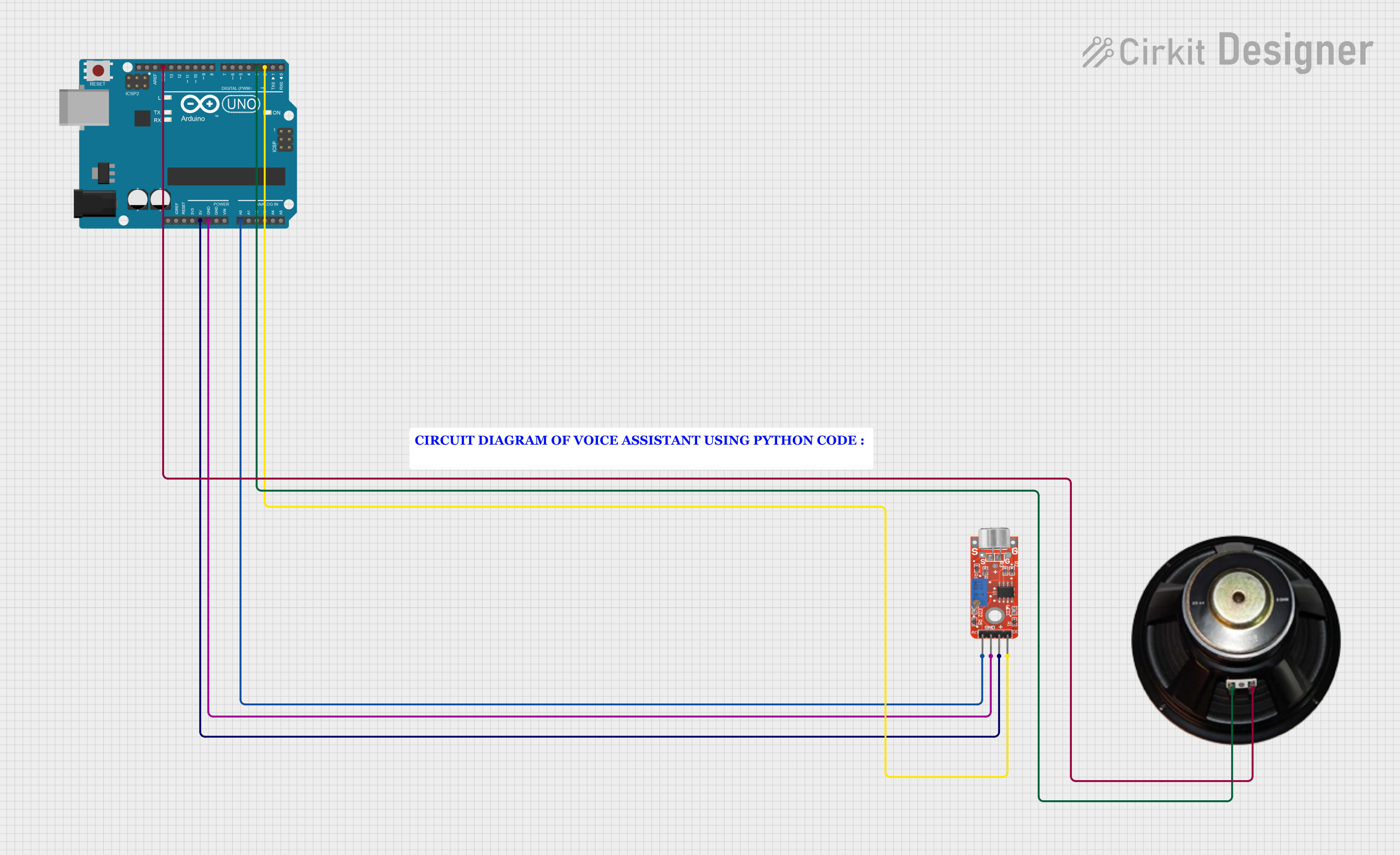
 Open Project in Cirkit Designer
Open Project in Cirkit DesignerCommon Applications and Use Cases
- Home theater systems
- Personal computers and laptops
- Mobile phones and portable media players
- Public address systems in schools, auditoriums, and stadiums
- Professional audio setups for concerts and events
Technical Specifications
Key Technical Details
- Impedance: Typically 4, 8, or 16 ohms
- Power Handling: Varies widely, from less than 1W to several hundred watts
- Frequency Response: Range of frequencies the speaker can reproduce (e.g., 20 Hz to 20 kHz)
- Sensitivity: Sound pressure level produced by the speaker at a given power input, usually measured in dB/W/m
Pin Configuration and Descriptions
| Pin Number | Description |
|---|---|
| 1 | Positive Terminal (+) |
| 2 | Negative Terminal (-) |
Usage Instructions
How to Use the Speaker in a Circuit
- Identify the terminals: Locate the positive (+) and negative (-) terminals on the speaker.
- Connect to an amplifier: Use speaker wire to connect the speaker's positive terminal to the amplifier's positive output, and the same for the negative terminals.
- Set the volume: Start with a low volume on your amplifier before testing the speaker to avoid damage.
- Test the speaker: Play an audio source through the amplifier and gradually increase the volume to a comfortable listening level.
Important Considerations and Best Practices
- Matching Impedance: Ensure that the speaker impedance matches the output impedance of the amplifier.
- Power Handling: Do not exceed the speaker's maximum power rating to avoid damage.
- Quality of Wiring: Use appropriate gauge speaker wire for optimal sound quality and to handle the power level.
- Enclosure: If the speaker is not already in an enclosure, consider placing it in one for better sound quality.
Troubleshooting and FAQs
Common Issues Users Might Face
- No Sound: Check connections, ensure the amplifier is on and the volume is up.
- Distortion: Reduce the volume level, check for damaged wiring, or consider if the speaker is being overpowered.
- Low Volume: Ensure the speaker's sensitivity is appropriate for the amplifier's output, and check for any signal loss in the wiring.
Solutions and Tips for Troubleshooting
- Check Connections: Loose or faulty connections are often the cause of speaker problems.
- Inspect for Damage: Look for visible signs of damage to the speaker cone or wiring.
- Test with Another Speaker: If possible, connect another speaker to the same output to determine if the issue is with the speaker or the amplifier.
FAQs
Q: Can I connect multiple speakers to one output?
- A: Yes, but you must consider the total impedance load on the amplifier. Wiring in series increases impedance, while parallel wiring decreases it.
Q: What gauge wire should I use for my speakers?
- A: It depends on the power handling and distance. For most home applications, 16 to 18 gauge wire is sufficient.
Q: How can I improve the bass response of my speaker?
- A: Use a properly designed enclosure and consider adding a subwoofer for lower frequencies.
Example Code for Connecting a Speaker to an Arduino UNO
// Define the pin connected to the speaker
const int speakerPin = 9;
void setup() {
// Initialize the speaker pin as an output
pinMode(speakerPin, OUTPUT);
}
void loop() {
// Play a tone on the speaker
tone(speakerPin, 440); // Play a 440 Hz tone (A4 note)
delay(1000); // Delay for 1 second
noTone(speakerPin); // Stop the tone
delay(1000); // Delay for 1 second
}
Note: The above code uses the tone() function to generate a square wave of the specified frequency (and hence a tone) on a pin. A simple piezo buzzer is often used with Arduino for such applications, but a speaker can also be used with an appropriate driver circuit to amplify the signal.