
How to Use TP4056 3.7V Mini - Protected Mode Type C: Examples, Pinouts, and Specs
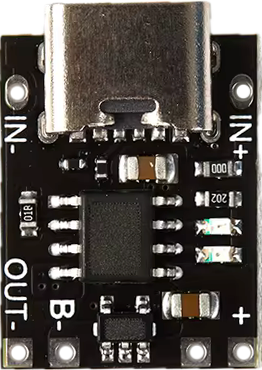
 Design with TP4056 3.7V Mini - Protected Mode Type C in Cirkit Designer
Design with TP4056 3.7V Mini - Protected Mode Type C in Cirkit DesignerIntroduction
The TP4056 3.7V Mini - Protected Mode Type C, manufactured by NanJing Top Power ASIC Corp, is a compact lithium battery charger IC designed for charging single-cell lithium-ion batteries. It features a Type-C input, overcharge protection, and a built-in battery protection circuit to prevent over-discharge and short circuits. This module is widely used in portable electronics, DIY projects, and battery-powered devices due to its small size, ease of use, and robust safety features.
Explore Projects Built with TP4056 3.7V Mini - Protected Mode Type C

 Open Project in Cirkit Designer
Open Project in Cirkit Designer
 Open Project in Cirkit Designer
Open Project in Cirkit Designer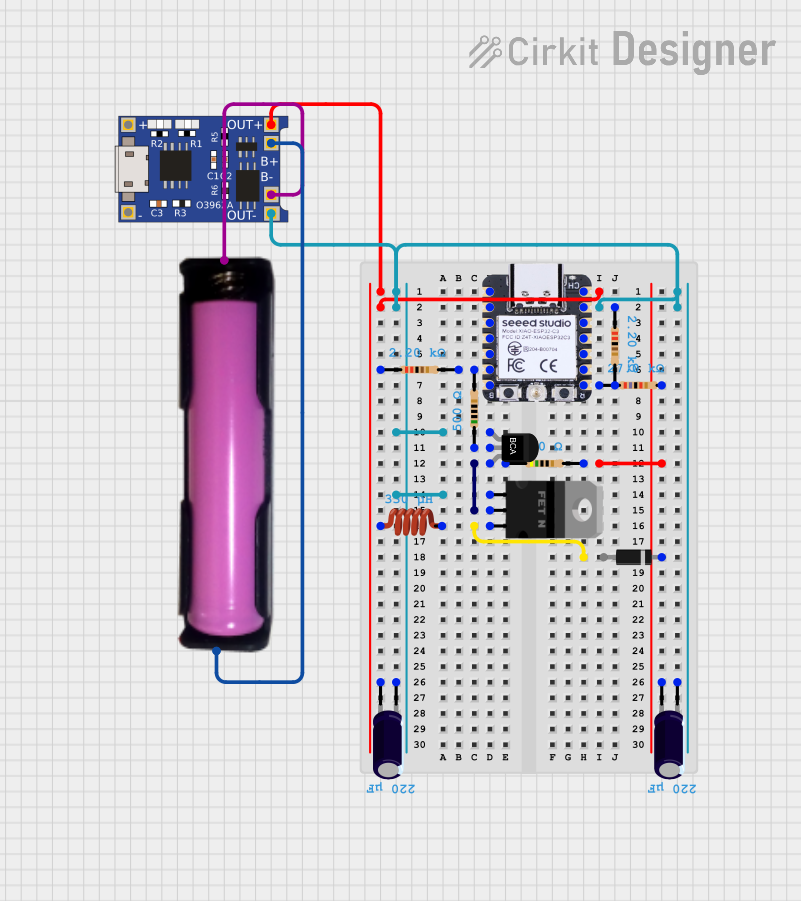
 Open Project in Cirkit Designer
Open Project in Cirkit Designer
 Open Project in Cirkit Designer
Open Project in Cirkit DesignerExplore Projects Built with TP4056 3.7V Mini - Protected Mode Type C

 Open Project in Cirkit Designer
Open Project in Cirkit Designer
 Open Project in Cirkit Designer
Open Project in Cirkit Designer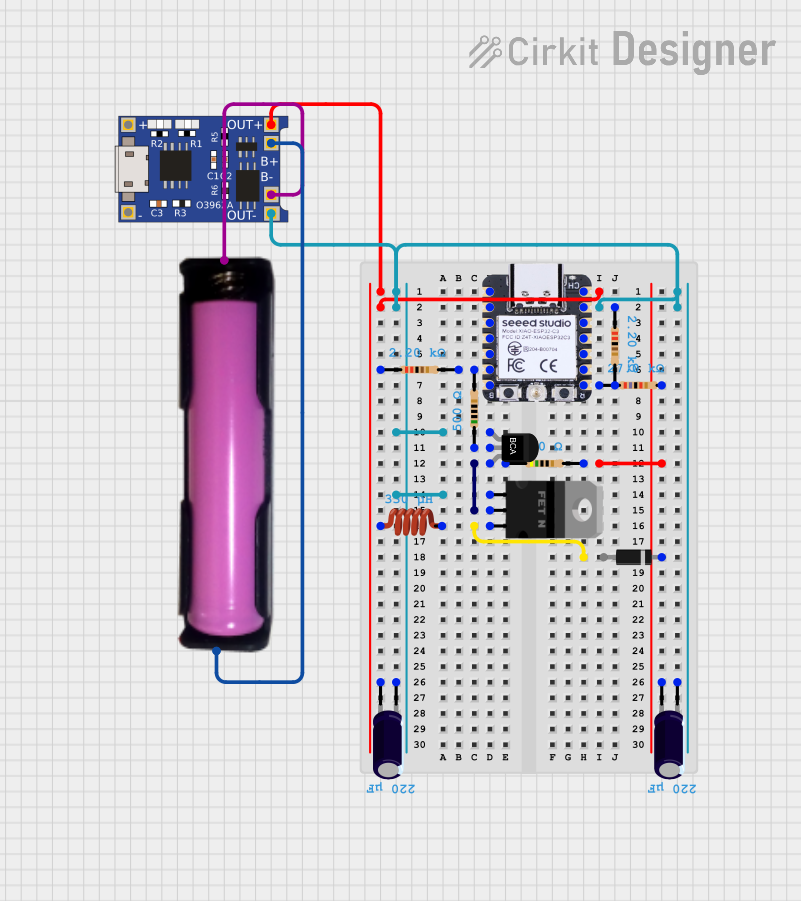
 Open Project in Cirkit Designer
Open Project in Cirkit Designer
 Open Project in Cirkit Designer
Open Project in Cirkit DesignerCommon Applications
- Charging single-cell lithium-ion or lithium-polymer batteries (3.7V nominal voltage)
- Power banks and portable chargers
- Wearable devices and IoT gadgets
- DIY electronics projects
- Battery management systems for small devices
Technical Specifications
Below are the key technical details and pin configuration for the TP4056 3.7V Mini - Protected Mode Type C:
Key Technical Details
| Parameter | Value |
|---|---|
| Input Voltage Range | 4.5V to 5.5V |
| Charging Voltage | 4.2V ± 1% |
| Maximum Charging Current | 1A (adjustable via onboard resistor) |
| Battery Overcharge Protection | 4.28V ± 1% |
| Battery Over-discharge Protection | 2.5V ± 1% |
| Short Circuit Protection | Yes |
| Input Connector | USB Type-C |
| Operating Temperature Range | -10°C to +85°C |
| Dimensions | 25mm x 19mm x 5mm |
Pin Configuration and Descriptions
The TP4056 3.7V Mini - Protected Mode Type C module has the following pins:
| Pin Name | Description |
|---|---|
| IN+ | Positive input terminal (connect to 5V power source, e.g., USB Type-C) |
| IN- | Negative input terminal (connect to ground of the power source) |
| BAT+ | Positive terminal for the lithium-ion battery |
| BAT- | Negative terminal for the lithium-ion battery |
| OUT+ | Positive output terminal (connected to the load, e.g., device being powered) |
| OUT- | Negative output terminal (connected to the load ground) |
Usage Instructions
How to Use the TP4056 in a Circuit
- Power Input: Connect a 5V power source to the IN+ and IN- pins. You can use a USB Type-C cable for convenience.
- Battery Connection: Connect the lithium-ion battery to the BAT+ and BAT- pins. Ensure correct polarity to avoid damage.
- Load Connection: If you want to power a device while charging the battery, connect the device to the OUT+ and OUT- pins.
- Adjust Charging Current: The default charging current is 1A. To adjust it, replace the onboard resistor (Rprog). Use the formula: [ I_{CHG} = \frac{1200}{R_{PROG}} ] where ( R_{PROG} ) is in kΩ and ( I_{CHG} ) is in mA.
Important Considerations and Best Practices
- Battery Compatibility: Only use this module with single-cell lithium-ion or lithium-polymer batteries (nominal voltage: 3.7V).
- Heat Dissipation: The module may heat up during operation, especially at high charging currents. Ensure proper ventilation.
- Avoid Reverse Polarity: Connecting the battery or power source with reversed polarity can damage the module.
- Charging Indicator LEDs:
- Red LED: Charging in progress.
- Blue LED: Charging complete.
- Do Not Exceed Input Voltage: Ensure the input voltage does not exceed 5.5V to prevent damage.
Example: Using TP4056 with Arduino UNO
The TP4056 can be used to charge a battery that powers an Arduino UNO. Below is an example of how to monitor the battery voltage using the Arduino:
Circuit Diagram
- Connect the BAT+ and BAT- pins of the TP4056 to the battery.
- Connect the battery's positive terminal to an analog input pin (e.g., A0) on the Arduino through a voltage divider.
Arduino Code
// TP4056 Battery Voltage Monitoring with Arduino UNO
// Ensure the voltage divider reduces the battery voltage to below 5V for safe ADC input.
const int batteryPin = A0; // Analog pin connected to the voltage divider
const float voltageDividerRatio = 2.0; // Adjust based on your resistor values
const float referenceVoltage = 5.0; // Arduino UNO's ADC reference voltage
void setup() {
Serial.begin(9600); // Initialize serial communication
}
void loop() {
int adcValue = analogRead(batteryPin); // Read the ADC value
float batteryVoltage = (adcValue / 1023.0) * referenceVoltage * voltageDividerRatio;
// Print the battery voltage to the Serial Monitor
Serial.print("Battery Voltage: ");
Serial.print(batteryVoltage);
Serial.println(" V");
delay(1000); // Wait for 1 second before the next reading
}
Note: Use appropriate resistor values for the voltage divider to ensure the battery voltage is scaled down to a safe level for the Arduino's ADC input.
Troubleshooting and FAQs
Common Issues and Solutions
Module Overheating:
- Cause: High charging current or poor ventilation.
- Solution: Reduce the charging current by increasing the value of ( R_{PROG} ). Ensure proper airflow around the module.
Battery Not Charging:
- Cause: Incorrect wiring or damaged battery.
- Solution: Double-check all connections. Verify the battery's health and polarity.
No LED Indicator:
- Cause: No power input or damaged module.
- Solution: Ensure the input voltage is within the 4.5V–5.5V range. Check the power source and connections.
Short Circuit Protection Triggered:
- Cause: Output terminals are shorted.
- Solution: Disconnect the load, resolve the short circuit, and reconnect.
FAQs
Q1: Can I use the TP4056 to charge multiple batteries in series?
A1: No, the TP4056 is designed for single-cell lithium-ion batteries only. Charging multiple batteries in series requires a specialized battery management system.
Q2: How do I know when the battery is fully charged?
A2: The blue LED will light up when the battery is fully charged.
Q3: Can I use a power supply instead of a USB Type-C cable?
A3: Yes, as long as the power supply provides a stable voltage between 4.5V and 5.5V.
Q4: What happens if the input voltage exceeds 5.5V?
A4: Exceeding 5.5V can damage the module. Always use a regulated power source within the specified range.