
How to Use V4 R828D RTL2832U 1PPM TCXO SMA Software Defined Radio: Examples, Pinouts, and Specs
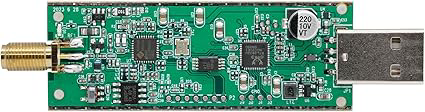
 Design with V4 R828D RTL2832U 1PPM TCXO SMA Software Defined Radio in Cirkit Designer
Design with V4 R828D RTL2832U 1PPM TCXO SMA Software Defined Radio in Cirkit DesignerIntroduction
The V4 R828D RTL2832U 1PPM TCXO SMA Software Defined Radio (SDR), manufactured by RTL-SDR Blog (Part ID: rtlsdr_v4_dongle_only), is a versatile and affordable SDR device. It is based on the RTL2832U chipset and features a 1PPM temperature-compensated crystal oscillator (TCXO) for enhanced frequency stability. The device is equipped with an SMA connector for easy antenna interfacing and supports a wide range of frequencies, making it suitable for various radio communication applications.
Explore Projects Built with V4 R828D RTL2832U 1PPM TCXO SMA Software Defined Radio

 Open Project in Cirkit Designer
Open Project in Cirkit Designer
 Open Project in Cirkit Designer
Open Project in Cirkit Designer
 Open Project in Cirkit Designer
Open Project in Cirkit Designer
 Open Project in Cirkit Designer
Open Project in Cirkit DesignerExplore Projects Built with V4 R828D RTL2832U 1PPM TCXO SMA Software Defined Radio

 Open Project in Cirkit Designer
Open Project in Cirkit Designer
 Open Project in Cirkit Designer
Open Project in Cirkit Designer
 Open Project in Cirkit Designer
Open Project in Cirkit Designer
 Open Project in Cirkit Designer
Open Project in Cirkit DesignerCommon Applications and Use Cases
- Amateur Radio: Receive and decode amateur radio signals.
- Weather Satellite Reception: Decode NOAA and other weather satellite transmissions.
- Air Traffic Monitoring: Track ADS-B signals from aircraft.
- Radio Astronomy: Capture and analyze weak radio signals from space.
- General Radio Scanning: Listen to FM radio, police, fire, and other public service bands.
- IoT and Wireless Protocol Analysis: Analyze signals from IoT devices and wireless protocols like Zigbee.
Technical Specifications
The following table outlines the key technical details of the V4 R828D RTL2832U SDR:
| Parameter | Specification |
|---|---|
| Chipset | RTL2832U + R828D |
| Frequency Range | 1 kHz to 1.766 GHz (with gaps) |
| TCXO Stability | 1PPM (Temperature-Compensated Crystal Oscillator) |
| Sampling Rate | Up to 3.2 MSPS (Million Samples Per Second) |
| Connector Type | SMA Female |
| Antenna Compatibility | Compatible with SMA antennas (external antennas required) |
| Power Supply | USB-powered (5V, via USB Type-A connector) |
| Operating System Support | Windows, Linux, macOS, Android (via compatible SDR software) |
| Software Compatibility | SDR# (SDRSharp), GQRX, CubicSDR, GNU Radio, and other SDR software |
| Dimensions | 70 mm x 25 mm x 10 mm |
Pin Configuration and Descriptions
The V4 R828D SDR is a USB dongle and does not have traditional pins. However, the following table describes its key interfaces:
| Interface | Description |
|---|---|
| USB Type-A | Connects to the host device (PC, Raspberry Pi, etc.) for power and data transfer. |
| SMA Connector | Connects to an external antenna for signal reception. |
| LED Indicator | Indicates power and operational status. |
Usage Instructions
How to Use the V4 R828D RTL2832U SDR in a Circuit
Connect the SDR to a Host Device:
- Plug the USB Type-A connector into a compatible host device (e.g., PC, Raspberry Pi).
- Ensure the host device has the necessary SDR software installed (e.g., SDR#, GQRX).
Attach an Antenna:
- Connect an SMA-compatible antenna to the SMA connector on the SDR.
- Use an appropriate antenna for the frequency range you intend to monitor.
Install Drivers:
- On Windows, use the Zadig tool to replace the default USB driver with the WinUSB driver.
- On Linux/macOS, most distributions include native support for RTL-SDR devices.
Launch SDR Software:
- Open your preferred SDR software (e.g., SDR# or GQRX).
- Configure the software to use the RTL-SDR as the input device.
- Set the desired frequency range and sampling rate.
Start Receiving Signals:
- Tune to the desired frequency and adjust gain settings for optimal reception.
- Use software features like demodulation, filtering, and spectrum analysis to process signals.
Important Considerations and Best Practices
- Antenna Selection: Use an antenna designed for the frequency range you want to monitor. For example, a discone antenna is suitable for wideband reception.
- Avoid Overloading: Strong nearby signals can overload the SDR. Use an attenuator or bandpass filter if necessary.
- Cooling: The SDR may become warm during operation. Ensure adequate ventilation to prevent overheating.
- Frequency Calibration: The 1PPM TCXO provides excellent stability, but you may still need to perform minor frequency corrections in software.
Example: Using the SDR with an Arduino UNO
While the V4 R828D SDR is primarily used with PCs or Raspberry Pi, it can interface with an Arduino UNO for specific applications, such as controlling the SDR or processing received data. Below is an example of Arduino code to control the SDR's frequency via USB:
#include <SoftwareSerial.h>
// Define RX and TX pins for software serial communication
SoftwareSerial SDRSerial(10, 11); // RX = pin 10, TX = pin 11
void setup() {
// Initialize serial communication with the SDR
SDRSerial.begin(9600); // Adjust baud rate as needed
Serial.begin(9600); // For debugging via the Arduino Serial Monitor
// Send a command to set the SDR frequency (example: 100 MHz)
SDRSerial.println("SETFREQ 100000000"); // Command to set frequency to 100 MHz
Serial.println("Frequency set to 100 MHz");
}
void loop() {
// Continuously read data from the SDR and print to Serial Monitor
if (SDRSerial.available()) {
String data = SDRSerial.readString();
Serial.println("SDR Data: " + data);
}
}
Note: This example assumes the SDR supports serial commands for frequency control. Check the SDR's documentation for supported commands.
Troubleshooting and FAQs
Common Issues and Solutions
No Signal Reception:
- Ensure the antenna is properly connected to the SMA port.
- Verify that the correct frequency range is selected in the SDR software.
- Check for driver installation issues (use Zadig on Windows).
Poor Signal Quality:
- Use a higher-quality antenna or relocate the antenna to a better position.
- Add a low-noise amplifier (LNA) to boost weak signals.
- Use bandpass filters to reduce interference from unwanted frequencies.
Device Not Recognized:
- Ensure the USB port is functional and provides sufficient power.
- Reinstall the drivers using Zadig or update the SDR software.
Overheating:
- Operate the SDR in a well-ventilated area.
- Consider using a USB extension cable to keep the SDR away from heat sources.
FAQs
Q: Can the V4 R828D SDR transmit signals?
A: No, this SDR is a receive-only device. It cannot transmit signals.
Q: What is the purpose of the 1PPM TCXO?
A: The 1PPM TCXO ensures high frequency stability, reducing drift over time and temperature changes.
Q: Can I use this SDR with a Raspberry Pi?
A: Yes, the SDR is compatible with Raspberry Pi. Install the rtl-sdr package and use software like GQRX or CubicSDR.
Q: What is the maximum frequency range of this SDR?
A: The SDR supports frequencies from 1 kHz to 1.766 GHz, with some gaps.
Q: Do I need an internet connection to use the SDR?
A: No, an internet connection is not required for basic SDR operation. However, some applications (e.g., downloading satellite data) may require internet access.