
How to Use VHM-314: Examples, Pinouts, and Specs
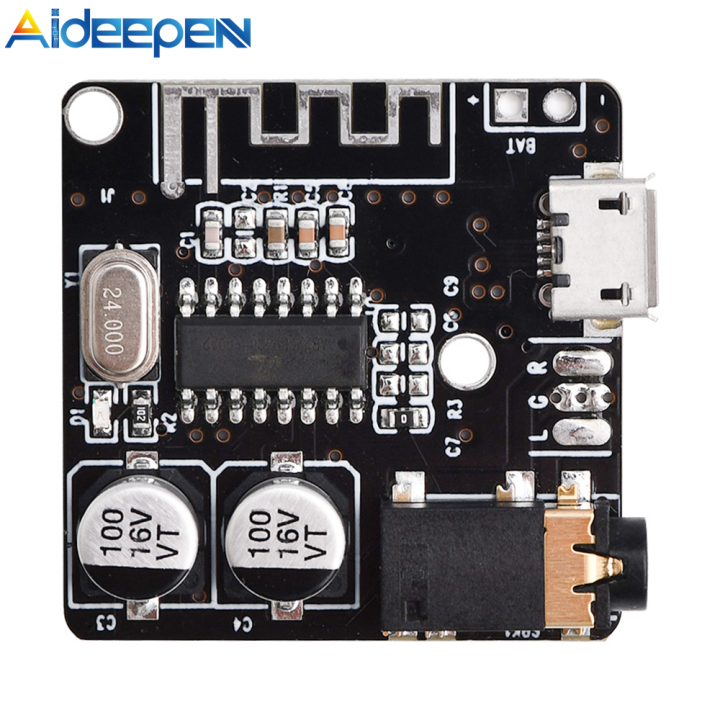
 Design with VHM-314 in Cirkit Designer
Design with VHM-314 in Cirkit DesignerIntroduction
The VHM-314 is a versatile voltage regulator module designed to convert a higher input voltage to a lower, stable output voltage. This module is essential for providing a consistent power supply to electronic circuits that require a specific operating voltage. Common applications include:
- Powering microcontrollers like Arduino or Raspberry Pi when the input voltage is above their operating voltage.
- Providing a stable voltage source for sensors, motors, and other electronic components.
- Use in battery-powered applications where voltage regulation is necessary to maintain consistent performance.
Explore Projects Built with VHM-314

 Open Project in Cirkit Designer
Open Project in Cirkit Designer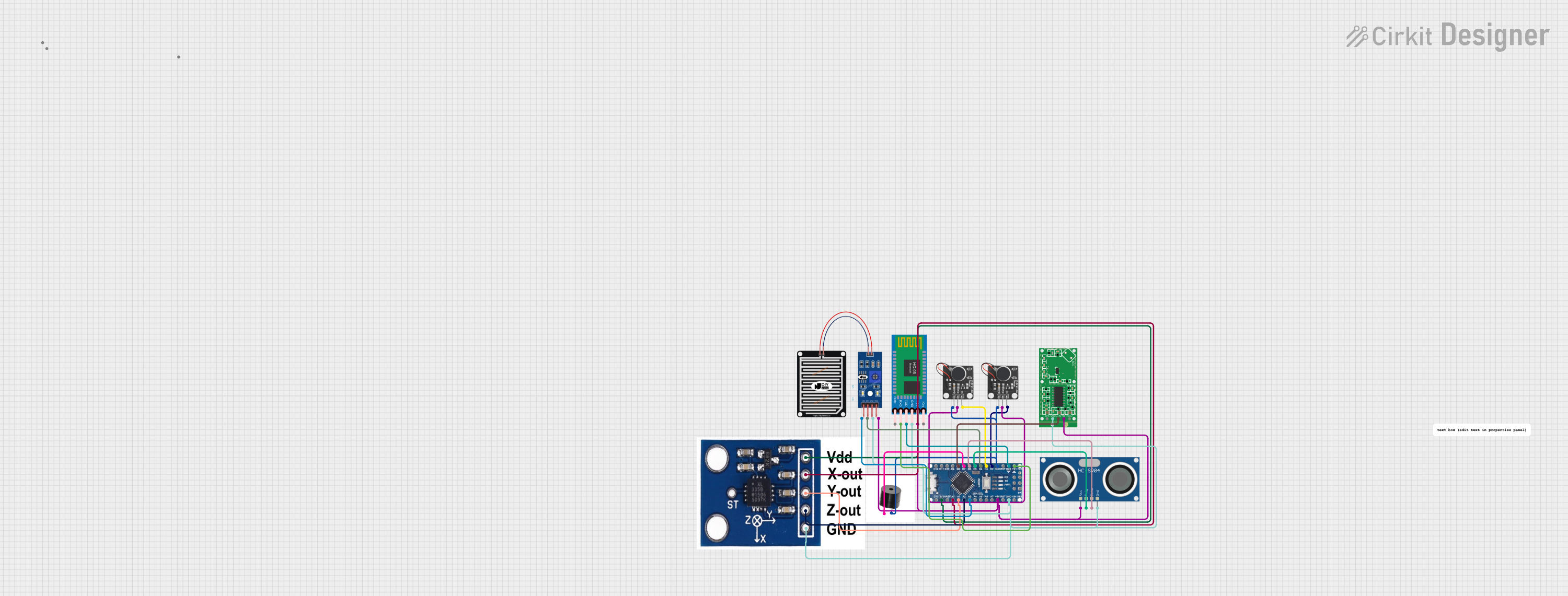
 Open Project in Cirkit Designer
Open Project in Cirkit Designer
 Open Project in Cirkit Designer
Open Project in Cirkit Designer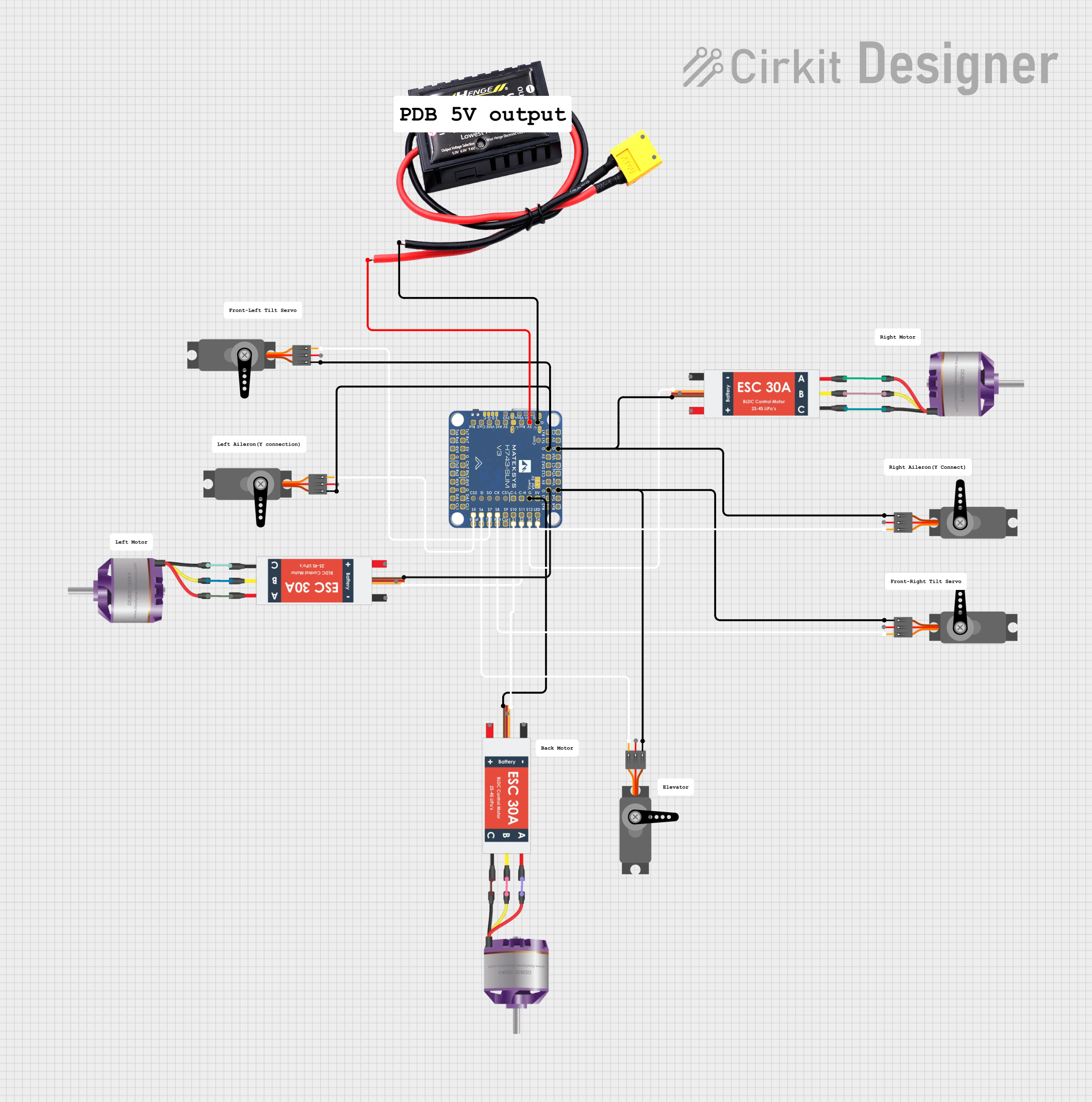
 Open Project in Cirkit Designer
Open Project in Cirkit DesignerExplore Projects Built with VHM-314

 Open Project in Cirkit Designer
Open Project in Cirkit Designer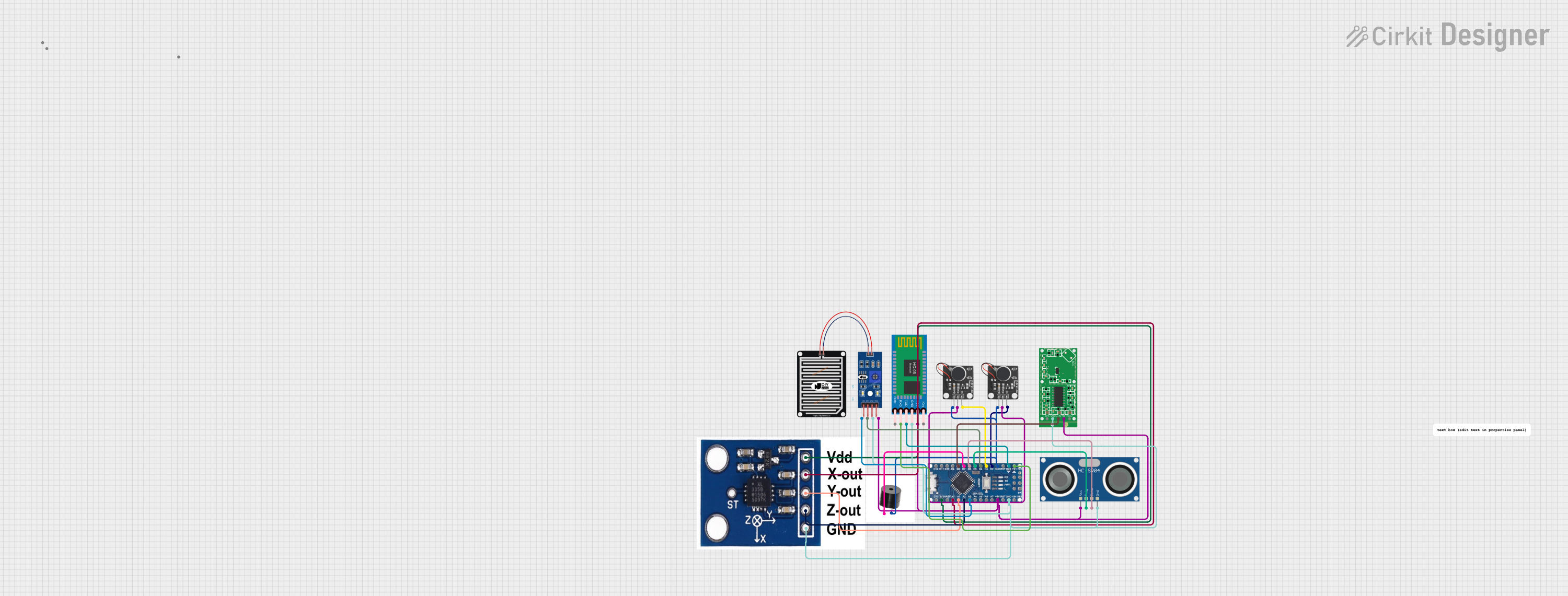
 Open Project in Cirkit Designer
Open Project in Cirkit Designer
 Open Project in Cirkit Designer
Open Project in Cirkit Designer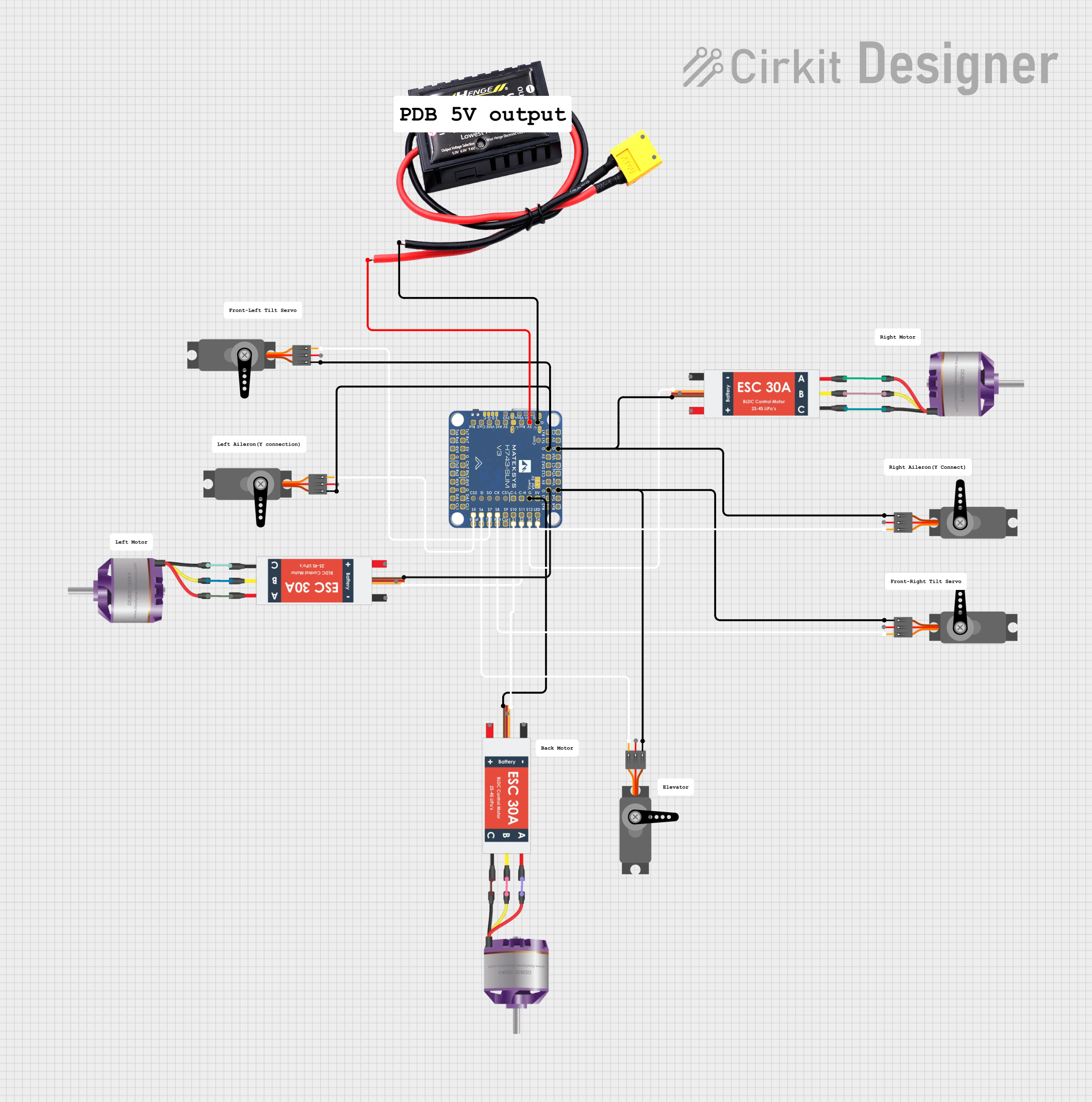
 Open Project in Cirkit Designer
Open Project in Cirkit DesignerTechnical Specifications
Key Technical Details
- Input Voltage Range: 4.5V to 28V
- Output Voltage: 3.3V (fixed)
- Output Current: Up to 3A (with heat sink)
- Conversion Efficiency: Up to 92%
- Switching Frequency: 1.5MHz
- Operating Temperature: -40°C to +85°C
Pin Configuration and Descriptions
| Pin Number | Pin Name | Description |
|---|---|---|
| 1 | VIN | Input voltage (4.5V to 28V) |
| 2 | GND | Ground |
| 3 | VOUT | Regulated output voltage (3.3V) |
Usage Instructions
How to Use the VHM-314 in a Circuit
- Connecting Power: Connect the input voltage (4.5V to 28V) to the VIN pin and ground to the GND pin.
- Output Voltage: Connect your load to the VOUT pin and ground. Ensure that the load does not exceed the maximum output current rating.
- Heat Management: For currents above 1A, it is recommended to attach a heat sink to the module to dissipate heat and prevent overheating.
Important Considerations and Best Practices
- Always verify input voltage before connecting to the module to avoid damage.
- Do not exceed the maximum input voltage and output current specifications.
- Use decoupling capacitors close to the power input and output if your application is sensitive to power supply noise.
- Ensure proper ventilation and heat sinking if operating near the maximum current rating for extended periods.
Troubleshooting and FAQs
Common Issues and Solutions
- Output voltage is unstable or too low: Check if the input voltage is within the specified range and if the load is not drawing more current than the module can provide.
- Module is overheating: Ensure that the current draw is within limits and that a heat sink is properly installed if necessary.
FAQs
Q: Can I adjust the output voltage of the VHM-314? A: No, the VHM-314 provides a fixed 3.3V output.
Q: Is it possible to use the VHM-314 with an Arduino UNO? A: Yes, the VHM-314 can be used to power an Arduino UNO or any other 3.3V logic level device.
Q: What is the maximum input voltage for the VHM-314? A: The maximum input voltage is 28V. Exceeding this voltage may damage the module.
Example Arduino UNO Connection
// Example code to demonstrate how to power an Arduino UNO with the VHM-314
void setup() {
// Initialize the serial communication at 9600 baud rate
Serial.begin(9600);
}
void loop() {
// Send a message to the Serial Monitor
Serial.println("Arduino UNO is powered by VHM-314");
delay(1000); // Wait for 1 second
}
// Note: Connect the VHM-314 VOUT pin to the Arduino UNO 3.3V pin,
// GND to GND, and VIN to a 4.5V to 28V power source.
Remember to ensure that the VHM-314's output current is sufficient for your Arduino UNO and any other connected components.