
How to Use Adafruit Quad AlphaNumeric Featherwing - Yellow-Green: Examples, Pinouts, and Specs
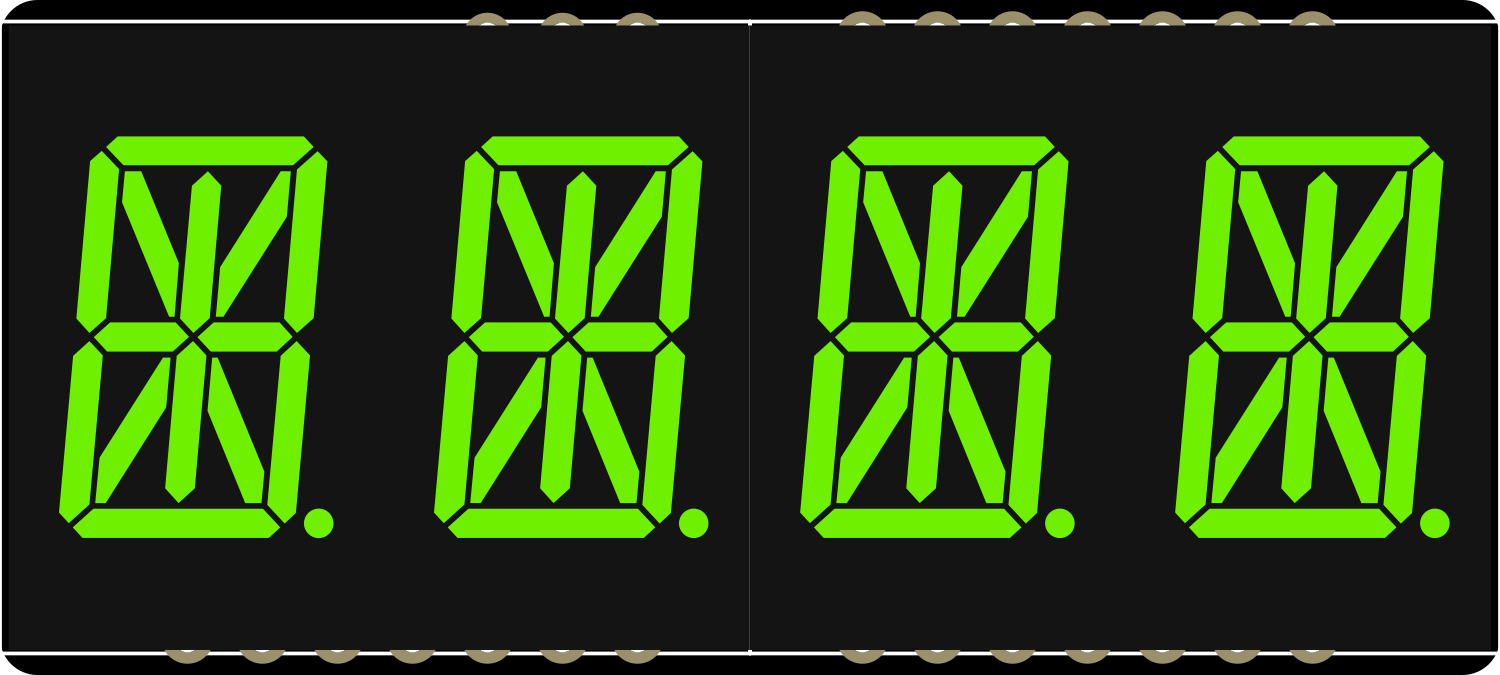
 Design with Adafruit Quad AlphaNumeric Featherwing - Yellow-Green in Cirkit Designer
Design with Adafruit Quad AlphaNumeric Featherwing - Yellow-Green in Cirkit DesignerIntroduction
The Adafruit Quad AlphaNumeric FeatherWing - Yellow-Green is an add-on board designed for the Adafruit Feather ecosystem. This FeatherWing features four 14-segment alphanumeric LED displays with a pleasant yellow-green hue, allowing users to display letters, numbers, and some special characters. It's an excellent choice for projects requiring a compact, readable output for displaying data such as time, sensor readings, or messages.
Explore Projects Built with Adafruit Quad AlphaNumeric Featherwing - Yellow-Green

 Open Project in Cirkit Designer
Open Project in Cirkit Designer
 Open Project in Cirkit Designer
Open Project in Cirkit Designer
 Open Project in Cirkit Designer
Open Project in Cirkit Designer
 Open Project in Cirkit Designer
Open Project in Cirkit DesignerExplore Projects Built with Adafruit Quad AlphaNumeric Featherwing - Yellow-Green

 Open Project in Cirkit Designer
Open Project in Cirkit Designer
 Open Project in Cirkit Designer
Open Project in Cirkit Designer
 Open Project in Cirkit Designer
Open Project in Cirkit Designer
 Open Project in Cirkit Designer
Open Project in Cirkit DesignerCommon Applications and Use Cases
- Digital clocks or timers
- Counter displays
- Readouts for sensors
- Message boards
- Status indicators for IoT devices
Technical Specifications
Key Technical Details
- Display Type: 14-segment alphanumeric LED
- Display Color: Yellow-Green
- Number of Displays: 4
- Character Height: 0.54 inches
- I2C Addresses: 0x70 (default), selectable with solder jumpers
- Operating Voltage: 3.3V to 5V (logic level compatible with Feather boards)
- Interface: I2C
Pin Configuration and Descriptions
| Pin | Description |
|---|---|
| GND | Ground connection |
| 3V | 3.3V power supply |
| SDA | I2C data line |
| SCL | I2C clock line |
| RST | Reset pin (optional use) |
Usage Instructions
How to Use the Component in a Circuit
- Power Connection: Connect the 3V and GND pins to the corresponding power supply pins on your Feather board.
- I2C Connection: Connect the SDA and SCL pins to the I2C data and clock lines on your Feather board.
- Optional Reset: The RST pin can be connected to a digital pin on your Feather board if software control of the display reset is required.
Important Considerations and Best Practices
- Ensure that the I2C address of the FeatherWing does not conflict with other I2C devices in your project. Use the solder jumpers on the back of the board to change the address if necessary.
- The LED displays can draw significant current, especially at full brightness. Ensure that your power supply can handle the load.
- Use pull-up resistors on the I2C lines if your Feather board does not include them.
Example Code for Arduino UNO
#include <Wire.h>
#include <Adafruit_LEDBackpack.h>
#include <Adafruit_GFX.h>
Adafruit_AlphaNum4 alpha4 = Adafruit_AlphaNum4();
void setup() {
alpha4.begin(0x70); // Initialize the display with its I2C address
}
void loop() {
alpha4.writeDigitAscii(0, 'A'); // Display 'A' on the first digit
alpha4.writeDigitAscii(1, 'd'); // Display 'd' on the second digit
alpha4.writeDigitAscii(2, 'a'); // Display 'a' on the third digit
alpha4.writeDigitAscii(3, 'F'); // Display 'F' on the fourth digit
alpha4.writeDisplay(); // Send data to the display
delay(1000); // Wait for 1 second
}
Ensure that the Adafruit LED Backpack library is installed in your Arduino IDE before uploading this code to your board.
Troubleshooting and FAQs
Common Issues
- Display Not Lighting Up: Check the power connections and ensure that the I2C lines are connected correctly. Also, verify that the I2C address matches the one in your code.
- Garbled Characters: This can happen if there is a communication issue on the I2C bus. Check your connections and pull-up resistors.
- Dim Display: The display brightness can be adjusted in the code. Ensure that the brightness setting is appropriate for your environment.
Solutions and Tips for Troubleshooting
- Double-check wiring, especially the I2C connections.
- Use the
Wirelibrary'sbeginTransmission()andendTransmission()functions to test for a successful connection to the display's I2C address. - Adjust the display brightness using
alpha4.setBrightness(brightnessLevel);wherebrightnessLevelis between 0 (dim) and 15 (bright).
FAQs
Q: Can I use multiple FeatherWings together? A: Yes, you can stack multiple FeatherWings, but ensure that each has a unique I2C address.
Q: How do I change the I2C address? A: Solder or desolder the address jumpers on the back of the FeatherWing to configure the address.
Q: Can this FeatherWing be used with 5V logic? A: Yes, it is 5V logic compatible, but the power supply should be 3.3V as per the Feather specification.
For further assistance, consult the Adafruit support forums or the product's official documentation.