
How to Use Controllino MEGA: Examples, Pinouts, and Specs

 Design with Controllino MEGA in Cirkit Designer
Design with Controllino MEGA in Cirkit DesignerIntroduction
The Controllino MEGA is a robust Programmable Logic Controller (PLC) that leverages the Arduino MEGA platform's flexibility and ease of use. It is tailored for industrial applications, providing a reliable solution for automation and control systems. The Controllino MEGA is suitable for a variety of applications, including but not limited to, machine control, building automation, and process control.
Explore Projects Built with Controllino MEGA

 Open Project in Cirkit Designer
Open Project in Cirkit Designer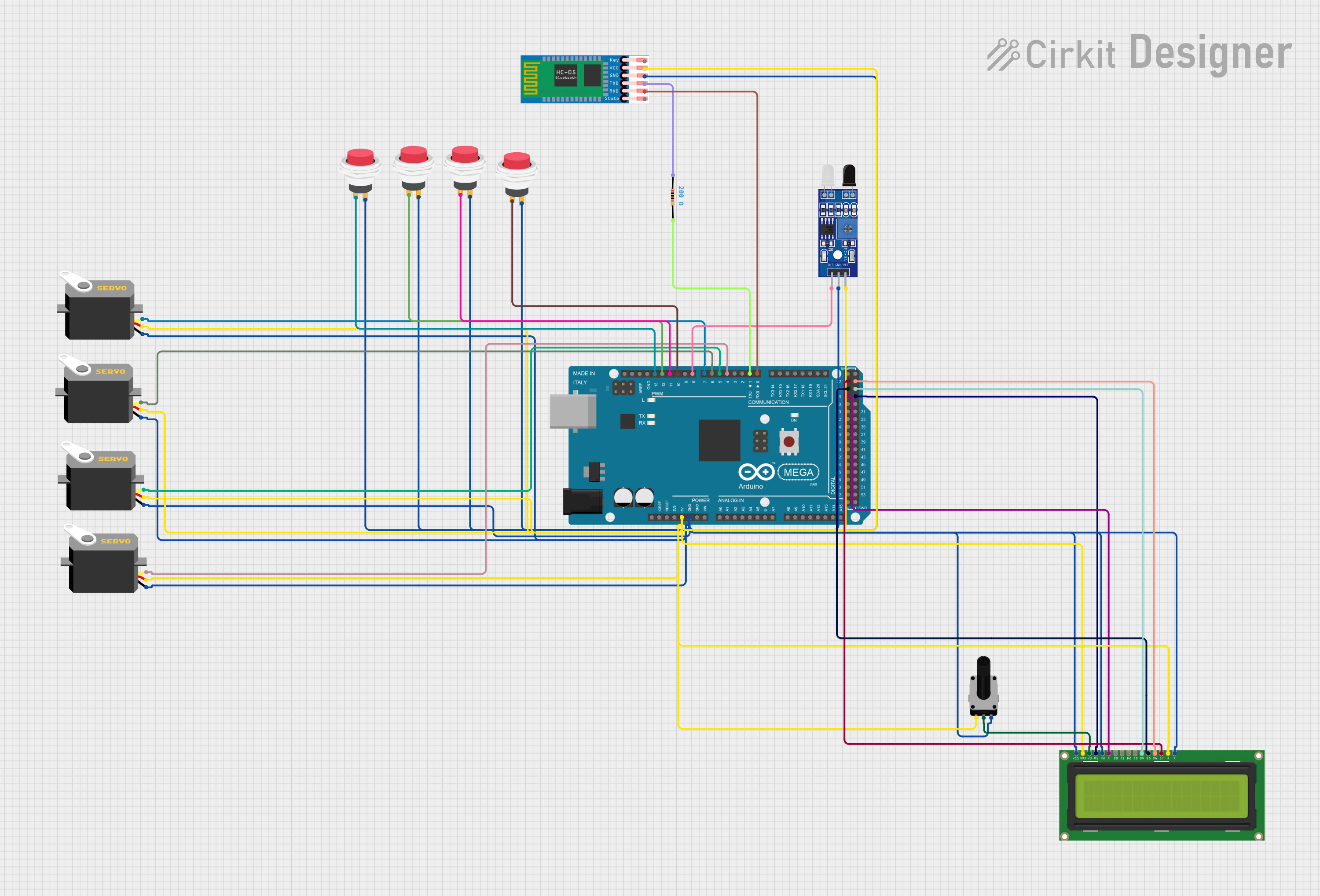
 Open Project in Cirkit Designer
Open Project in Cirkit Designer
 Open Project in Cirkit Designer
Open Project in Cirkit Designer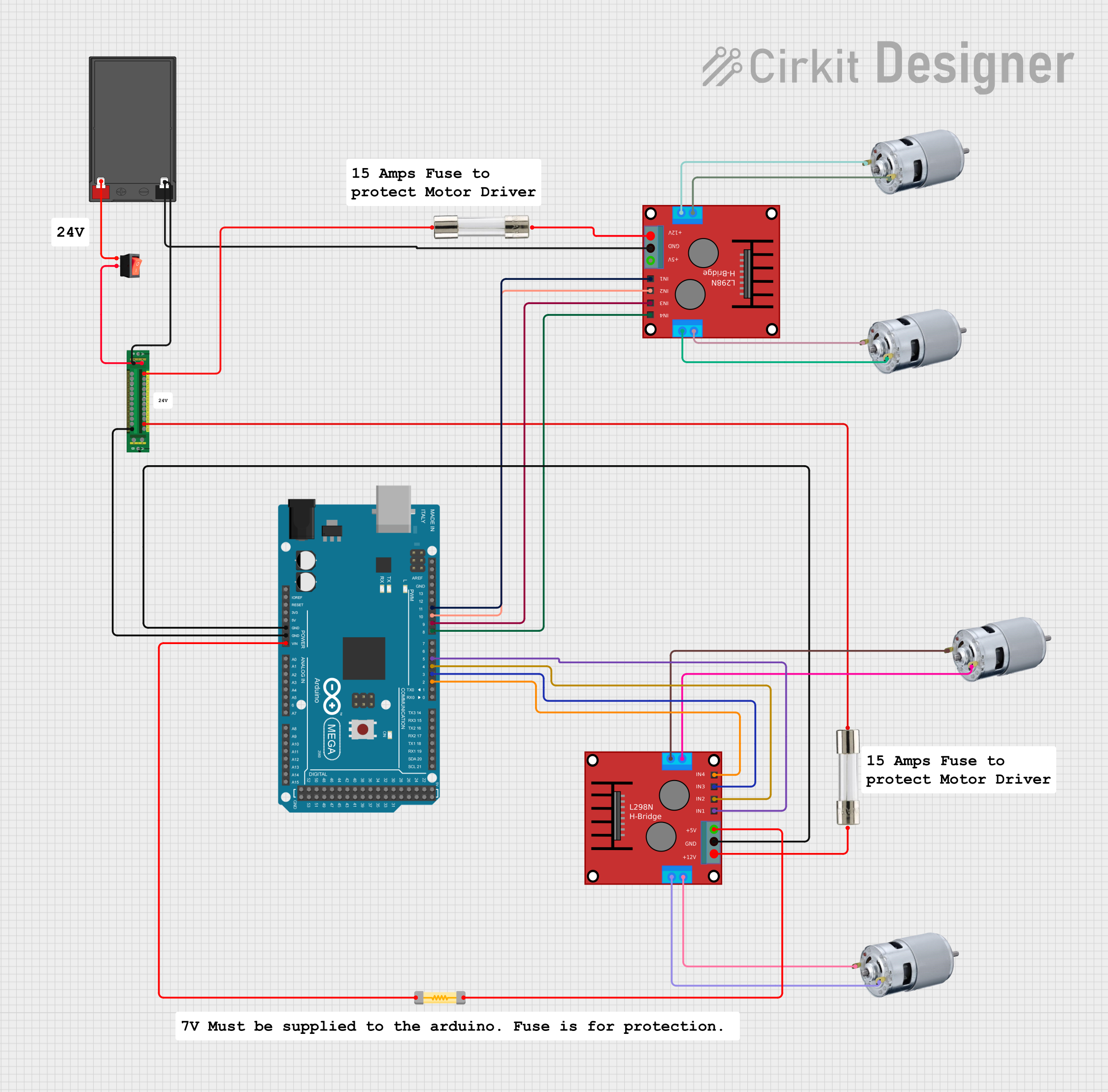
 Open Project in Cirkit Designer
Open Project in Cirkit DesignerExplore Projects Built with Controllino MEGA

 Open Project in Cirkit Designer
Open Project in Cirkit Designer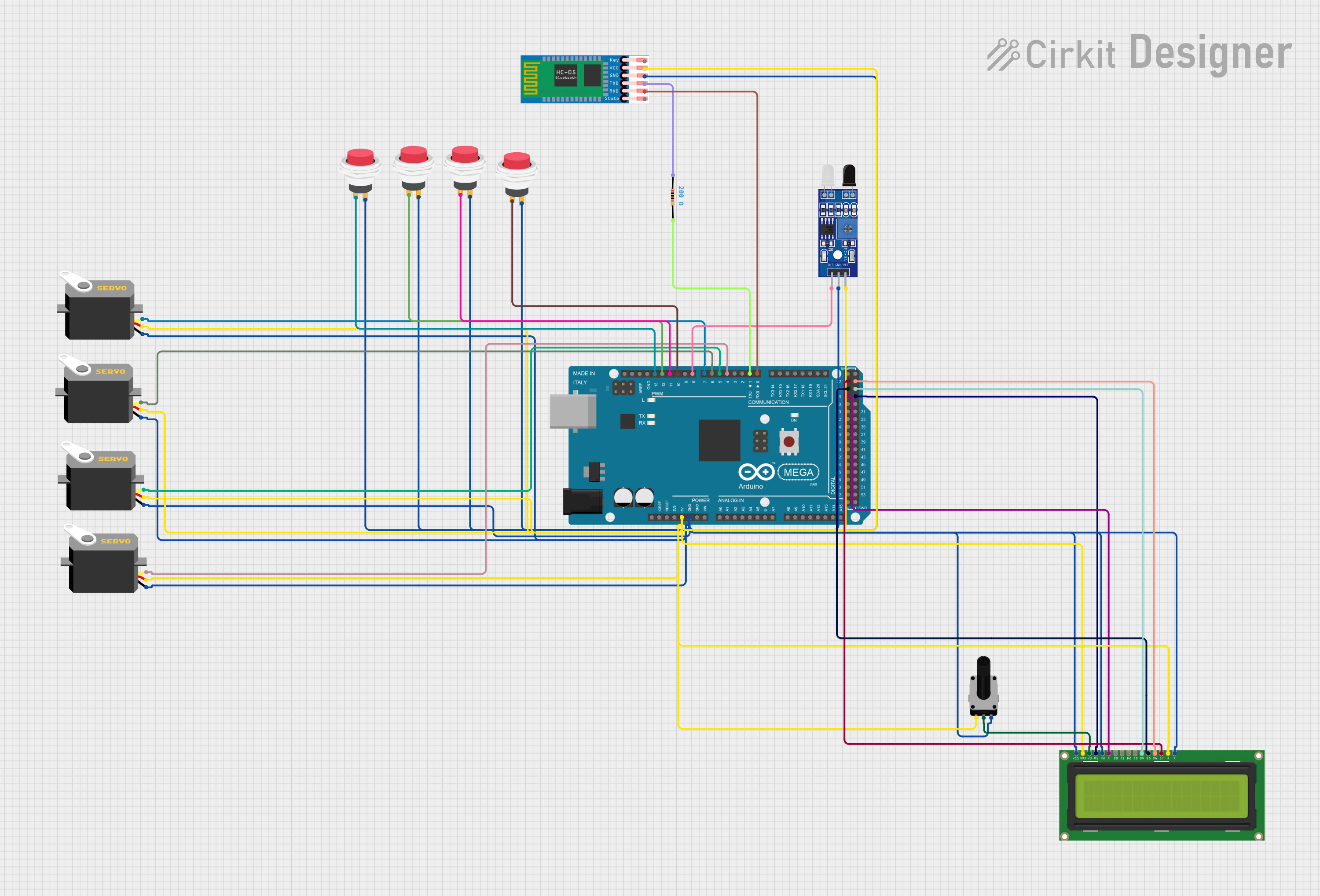
 Open Project in Cirkit Designer
Open Project in Cirkit Designer
 Open Project in Cirkit Designer
Open Project in Cirkit Designer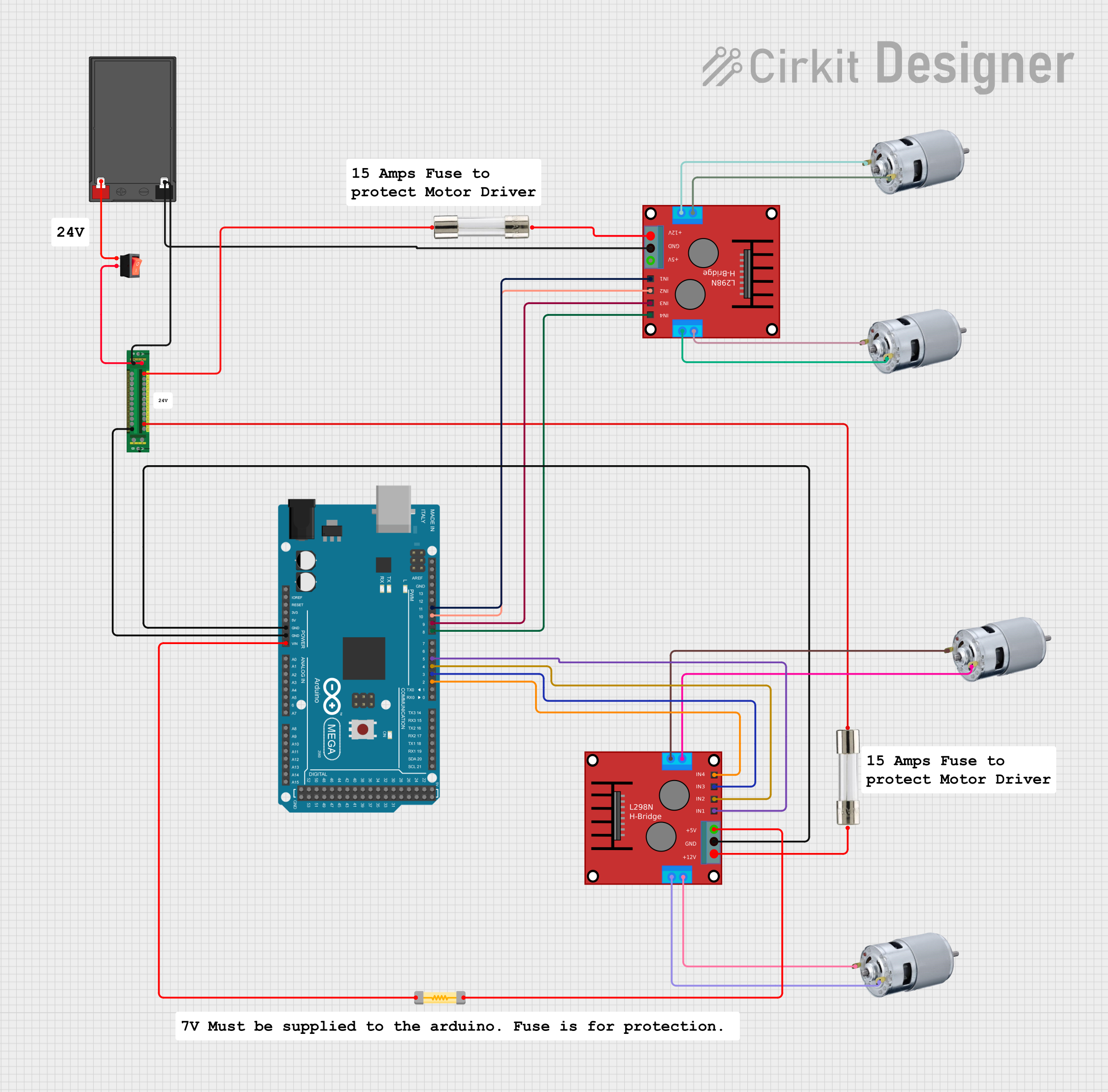
 Open Project in Cirkit Designer
Open Project in Cirkit DesignerTechnical Specifications
General Features
- Microcontroller: ATmega2560
- Clock Speed: 16 MHz
- Flash Memory: 256 KB
- SRAM: 8 KB
- EEPROM: 4 KB
Input/Output Specifications
| Pin Type | Quantity | Voltage Range | Current Rating | Special Features |
|---|---|---|---|---|
| Digital Inputs | 12 | 5 - 24V DC | N/A | Opto-isolated |
| Analog Inputs | 6 | 0 - 10V DC | N/A | |
| Digital Outputs | 10 | 5 - 12V DC | Up to 2A | Half are relay outputs |
| Relay Outputs | 8 | 250V AC/30V DC | Up to 6A | SPDT |
| PWM Outputs | 2 | 5 - 12V DC | Up to 2A |
Communication Interfaces
- Serial: RS232, RS485
- SPI
- I2C
- USB
Power Supply
- Input Voltage: 12 - 24V DC
- Power Consumption: Varies with usage, typically <10W
Physical Characteristics
- Dimensions: 119.38 x 115.57 x 77.47 mm
- Weight: 250g
- Operating Temperature: -20°C to 55°C
Manufacturer Information
- Manufacturer: Controllino
- Part ID: 851123
Usage Instructions
Integration into a Circuit
To integrate the Controllino MEGA into a circuit, follow these steps:
- Power Supply: Connect a 12 - 24V DC power source to the designated power terminals.
- Inputs/Outputs: Connect your sensors, actuators, or other devices to the appropriate I/O terminals, respecting the voltage and current ratings.
- Communication: Utilize the RS232, RS485, SPI, I2C, or USB interfaces for communication with other devices or a computer.
- Programming: Program the Controllino MEGA using the Arduino IDE or other compatible software platforms.
Best Practices
- Always ensure that the power supply is disconnected before making any connections to the Controllino MEGA.
- Use proper wire gauges for the current ratings of the outputs.
- When dealing with high voltages or currents, follow appropriate safety standards and regulations.
- Ensure that all connections are secure to prevent accidental disconnections or shorts.
Example Code for Arduino UNO
Here is an example code snippet for controlling a relay on the Controllino MEGA using an Arduino UNO:
// Define the relay pin
const int relayPin = 22; // Controllino MEGA relay pin R1
void setup() {
// Set the relay pin as an output
pinMode(relayPin, OUTPUT);
}
void loop() {
// Turn the relay on
digitalWrite(relayPin, HIGH);
delay(1000); // Wait for 1 second
// Turn the relay off
digitalWrite(relayPin, LOW);
delay(1000); // Wait for 1 second
}
Remember to adjust the relayPin variable to match the actual pin number used on the Controllino MEGA.
Troubleshooting and FAQs
Common Issues
- Power LED is not on: Ensure that the power supply is connected and switched on. Check the voltage with a multimeter.
- Inputs/Outputs not responding: Verify that the wiring is correct and secure. Check the code for proper pin assignments.
- Communication failure: Ensure that the correct communication protocol and settings are used. Check the physical connections.
FAQs
Q: Can the Controllino MEGA be programmed with the Arduino IDE? A: Yes, the Controllino MEGA can be programmed with the Arduino IDE, using the same process as for an Arduino MEGA.
Q: What is the maximum current the relay outputs can handle? A: The relay outputs can handle up to 6A for AC loads and up to 10A for DC loads.
Q: Is the Controllino MEGA compatible with Arduino shields? A: While the Controllino MEGA shares similarities with the Arduino MEGA, compatibility with Arduino shields is not guaranteed due to its industrial design and terminal connections.
For further assistance, consult the Controllino MEGA's official documentation or contact Controllino's technical support.