
How to Use Key Studo photorésistant: Examples, Pinouts, and Specs

 Design with Key Studo photorésistant in Cirkit Designer
Design with Key Studo photorésistant in Cirkit DesignerIntroduction
The Key Studio Photoresistor is a light-sensitive resistor, also known as a Light Dependent Resistor (LDR). Its resistance decreases as the intensity of light falling on it increases, making it an ideal component for light detection and control applications. This component is widely used in projects such as automatic lighting systems, light meters, and DIY electronics.
Explore Projects Built with Key Studo photorésistant
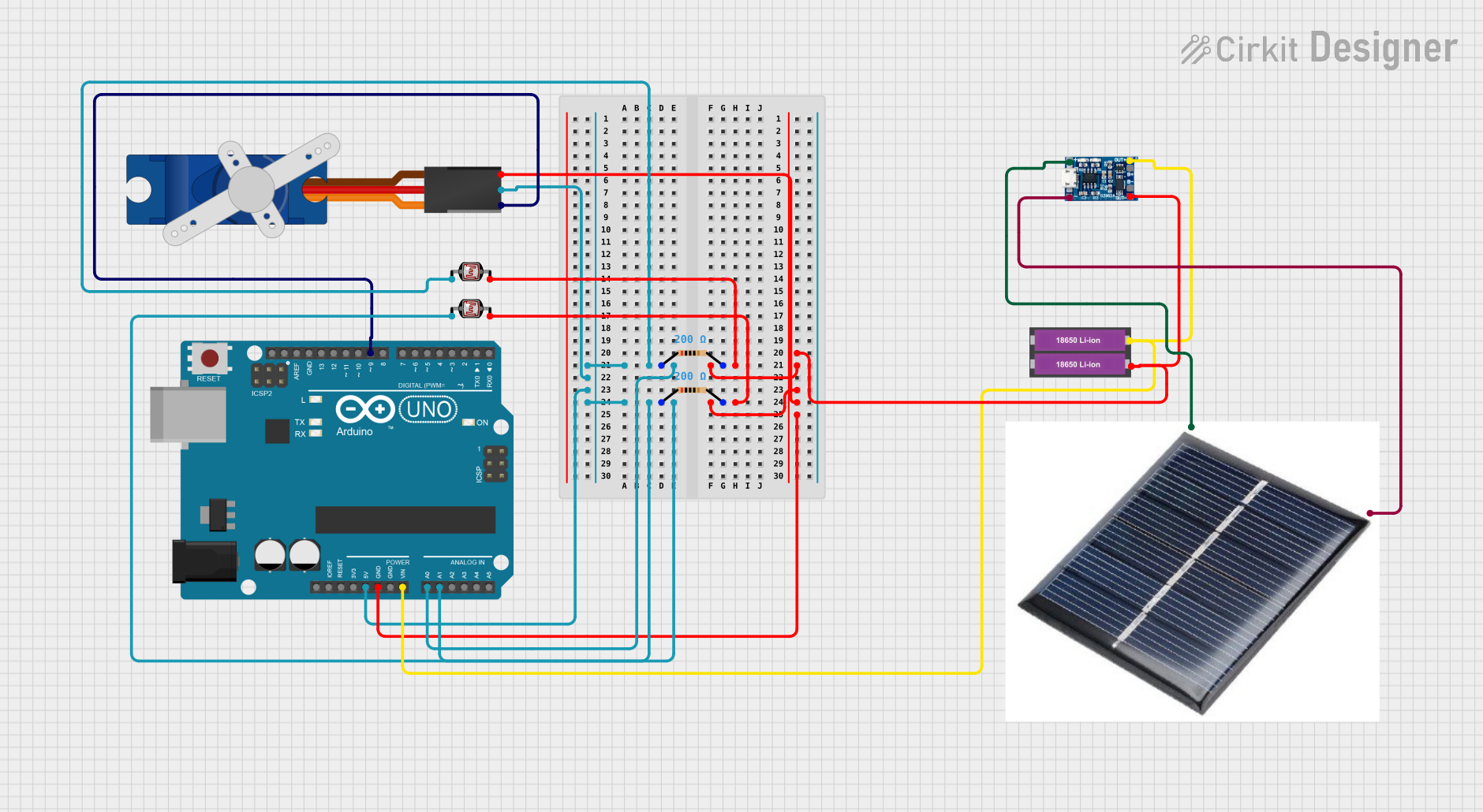
 Open Project in Cirkit Designer
Open Project in Cirkit Designer
 Open Project in Cirkit Designer
Open Project in Cirkit Designer
 Open Project in Cirkit Designer
Open Project in Cirkit Designer
 Open Project in Cirkit Designer
Open Project in Cirkit DesignerExplore Projects Built with Key Studo photorésistant
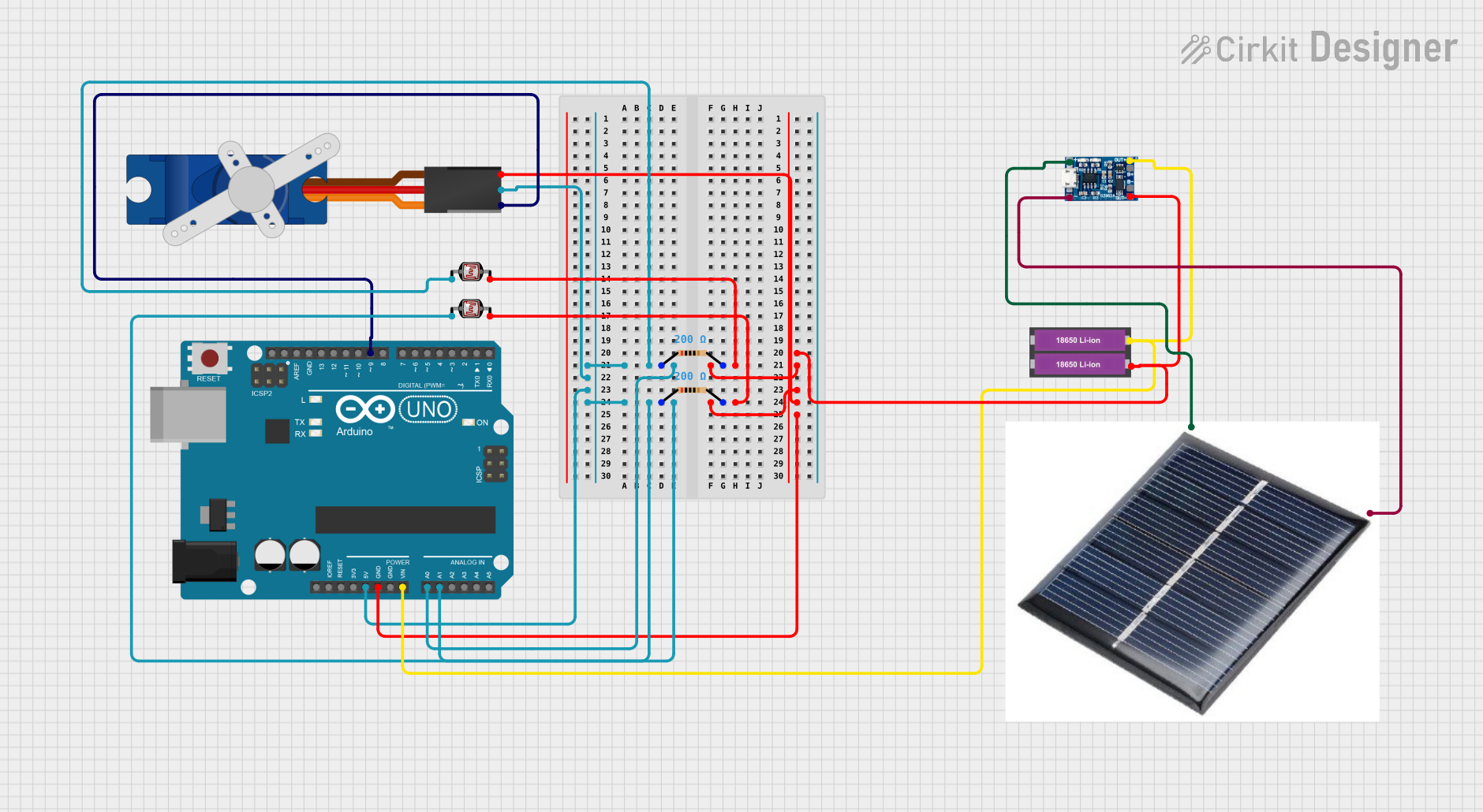
 Open Project in Cirkit Designer
Open Project in Cirkit Designer
 Open Project in Cirkit Designer
Open Project in Cirkit Designer
 Open Project in Cirkit Designer
Open Project in Cirkit Designer
 Open Project in Cirkit Designer
Open Project in Cirkit DesignerCommon Applications and Use Cases
- Automatic streetlights
- Light intensity measurement
- Solar trackers
- DIY electronics projects
- Light-sensitive alarms
Technical Specifications
The following table outlines the key technical details of the Key Studio Photoresistor:
| Parameter | Value |
|---|---|
| Manufacturer | Key Studio |
| Manufacturer Part ID | Key Studio |
| Resistance (Dark) | 1 MΩ (approx.) |
| Resistance (Bright) | 10 kΩ to 20 kΩ (approx.) |
| Operating Voltage | 3.3V to 5V |
| Power Rating | 100 mW |
| Response Time | Rise: 20 ms, Fall: 30 ms |
| Operating Temperature | -30°C to +70°C |
| Material | Cadmium Sulfide (CdS) |
Pin Configuration and Descriptions
The Key Studio Photoresistor is a two-terminal device. Below is the pin configuration:
| Pin | Description |
|---|---|
| Pin 1 | Connects to the positive side of the circuit (VCC) |
| Pin 2 | Connects to the negative side or ground (GND) |
Usage Instructions
How to Use the Component in a Circuit
Basic Circuit Setup:
- Connect one terminal of the photoresistor to the positive voltage supply (VCC).
- Connect the other terminal to a pull-down resistor (e.g., 10 kΩ) and then to ground (GND).
- The junction between the photoresistor and the pull-down resistor serves as the output voltage point, which can be connected to an analog input pin of a microcontroller (e.g., Arduino).
Voltage Divider Principle:
- The photoresistor and the pull-down resistor form a voltage divider. The output voltage varies with the light intensity, which can be read by an analog-to-digital converter (ADC) on a microcontroller.
Important Considerations and Best Practices
- Avoid Overheating: Ensure the photoresistor does not exceed its power rating of 100 mW to prevent damage.
- Light Sensitivity: The response of the photoresistor may vary depending on the wavelength of light. Use it in environments with consistent light sources for accurate readings.
- Pull-Down Resistor Value: Choose an appropriate pull-down resistor value (typically 10 kΩ) to balance sensitivity and response time.
- Noise Reduction: Add a capacitor (e.g., 0.1 µF) across the photoresistor to filter out noise in the signal.
Example: Using the Photoresistor with Arduino UNO
Below is an example of how to use the Key Studio Photoresistor with an Arduino UNO to measure light intensity:
// Key Studio Photoresistor Example with Arduino UNO
// Reads light intensity and displays the value on the Serial Monitor
const int photoResistorPin = A0; // Analog pin connected to the photoresistor
int lightValue = 0; // Variable to store the light intensity value
void setup() {
Serial.begin(9600); // Initialize serial communication at 9600 baud
}
void loop() {
lightValue = analogRead(photoResistorPin); // Read the analog value
Serial.print("Light Intensity: "); // Print label
Serial.println(lightValue); // Print the light intensity value
delay(500); // Wait for 500 ms before next reading
}
Notes:
- Connect the photoresistor to analog pin A0 on the Arduino UNO.
- Use a 10 kΩ pull-down resistor in the voltage divider circuit.
- The
lightValuewill range from 0 to 1023, corresponding to the light intensity.
Troubleshooting and FAQs
Common Issues and Solutions
No Change in Output Voltage:
- Cause: Incorrect wiring or damaged photoresistor.
- Solution: Double-check the circuit connections and ensure the photoresistor is functional.
Inconsistent Readings:
- Cause: Electrical noise or unstable light source.
- Solution: Add a capacitor across the photoresistor to filter noise and use a stable light source.
Low Sensitivity:
- Cause: Incorrect pull-down resistor value.
- Solution: Experiment with different resistor values (e.g., 5 kΩ to 20 kΩ) to optimize sensitivity.
Overheating:
- Cause: Exceeding the power rating of the photoresistor.
- Solution: Ensure the voltage and current through the photoresistor are within safe limits.
FAQs
Q1: Can the photoresistor detect infrared light?
A1: The Key Studio Photoresistor is most sensitive to visible light. It may have limited sensitivity to infrared light depending on the wavelength.
Q2: What is the maximum distance for light detection?
A2: The detection distance depends on the intensity of the light source. Brighter light sources can be detected from greater distances.
Q3: Can I use the photoresistor in outdoor applications?
A3: Yes, but ensure it is protected from extreme weather conditions and direct exposure to moisture.
Q4: How do I calibrate the photoresistor for specific light levels?
A4: Use the analog readings from the photoresistor to determine threshold values for your application, and adjust the pull-down resistor if needed.