
How to Use MicroSD Card reader: Examples, Pinouts, and Specs
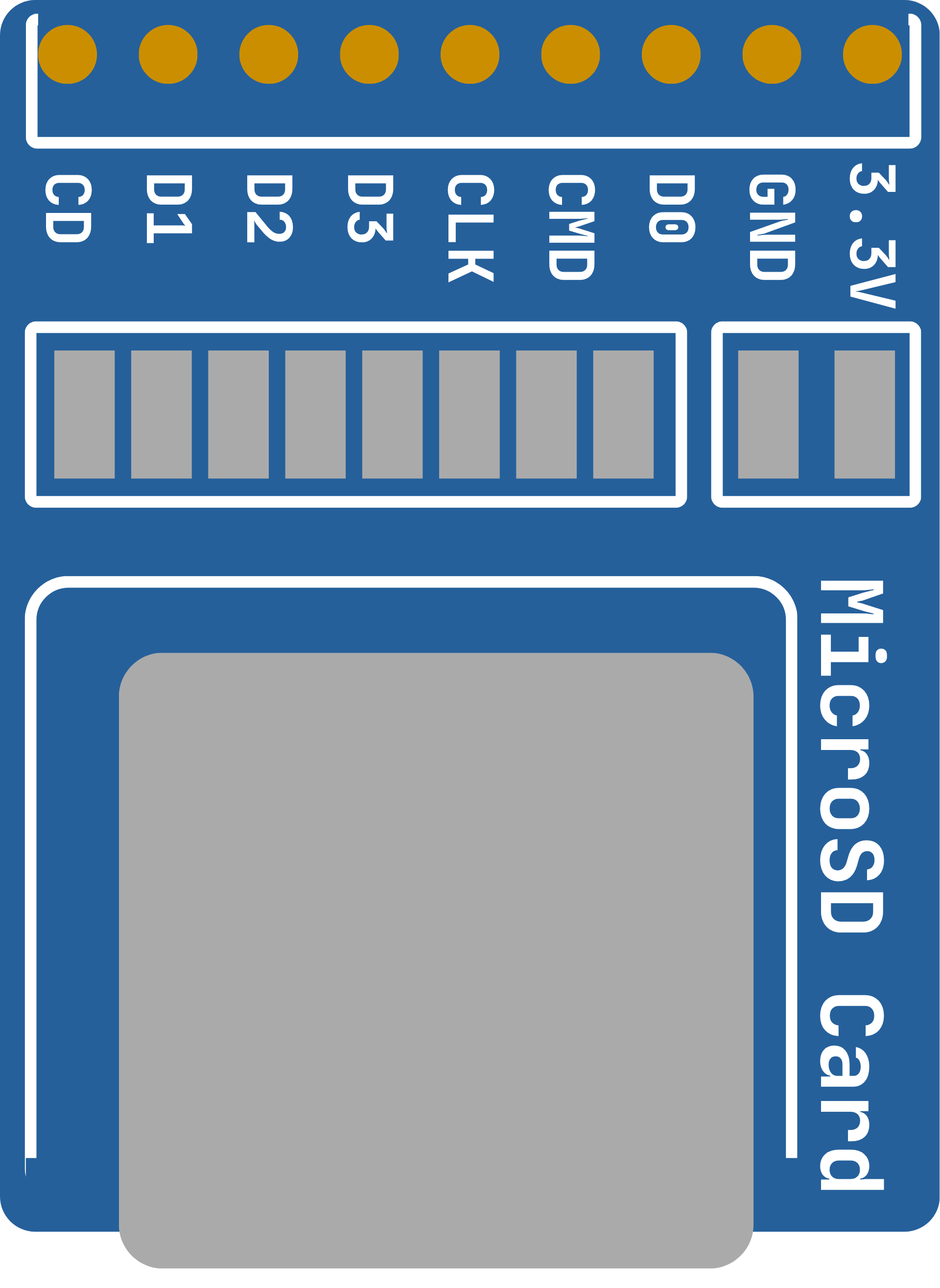
 Design with MicroSD Card reader in Cirkit Designer
Design with MicroSD Card reader in Cirkit DesignerIntroduction
The Ziqqucu SD-TF-CARD-MEM MicroSD Card Reader is a compact and versatile device designed to interface with MicroSD memory cards. It enables the reading and writing of data to and from MicroSD cards, making it an essential component for projects requiring portable data storage. This module is widely used in applications such as data logging, file storage, and multimedia playback in embedded systems.
Explore Projects Built with MicroSD Card reader
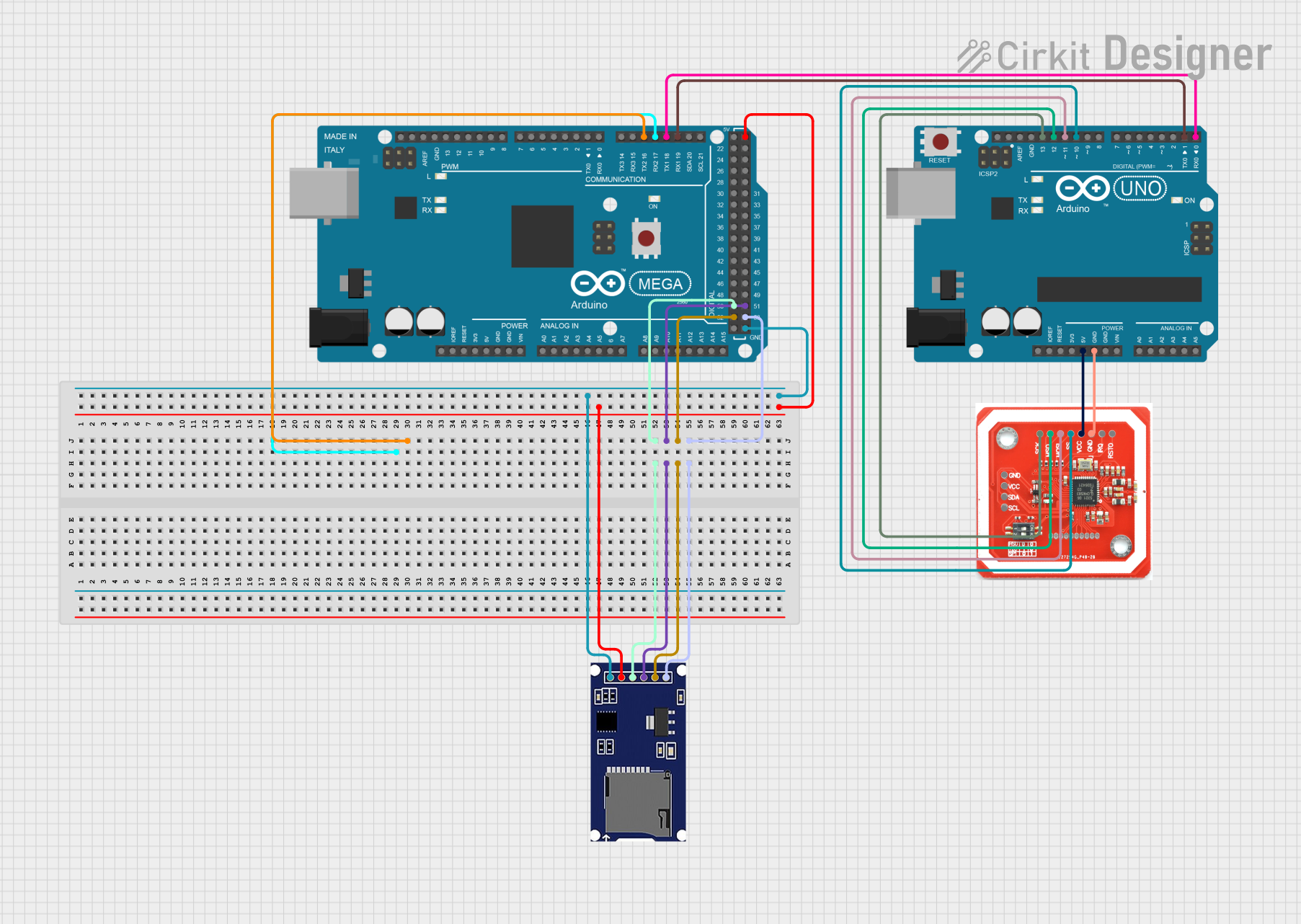
 Open Project in Cirkit Designer
Open Project in Cirkit Designer
 Open Project in Cirkit Designer
Open Project in Cirkit Designer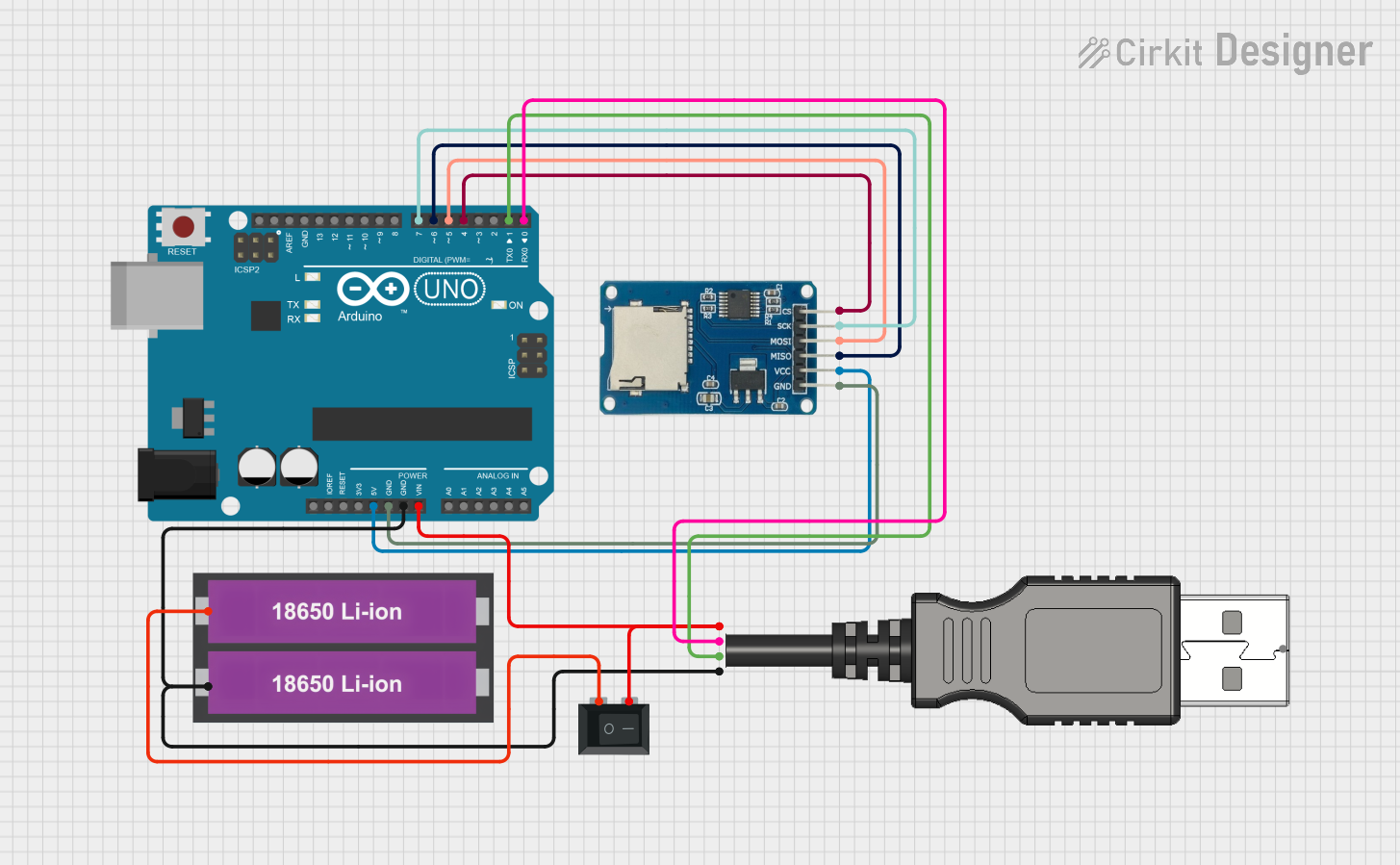
 Open Project in Cirkit Designer
Open Project in Cirkit Designer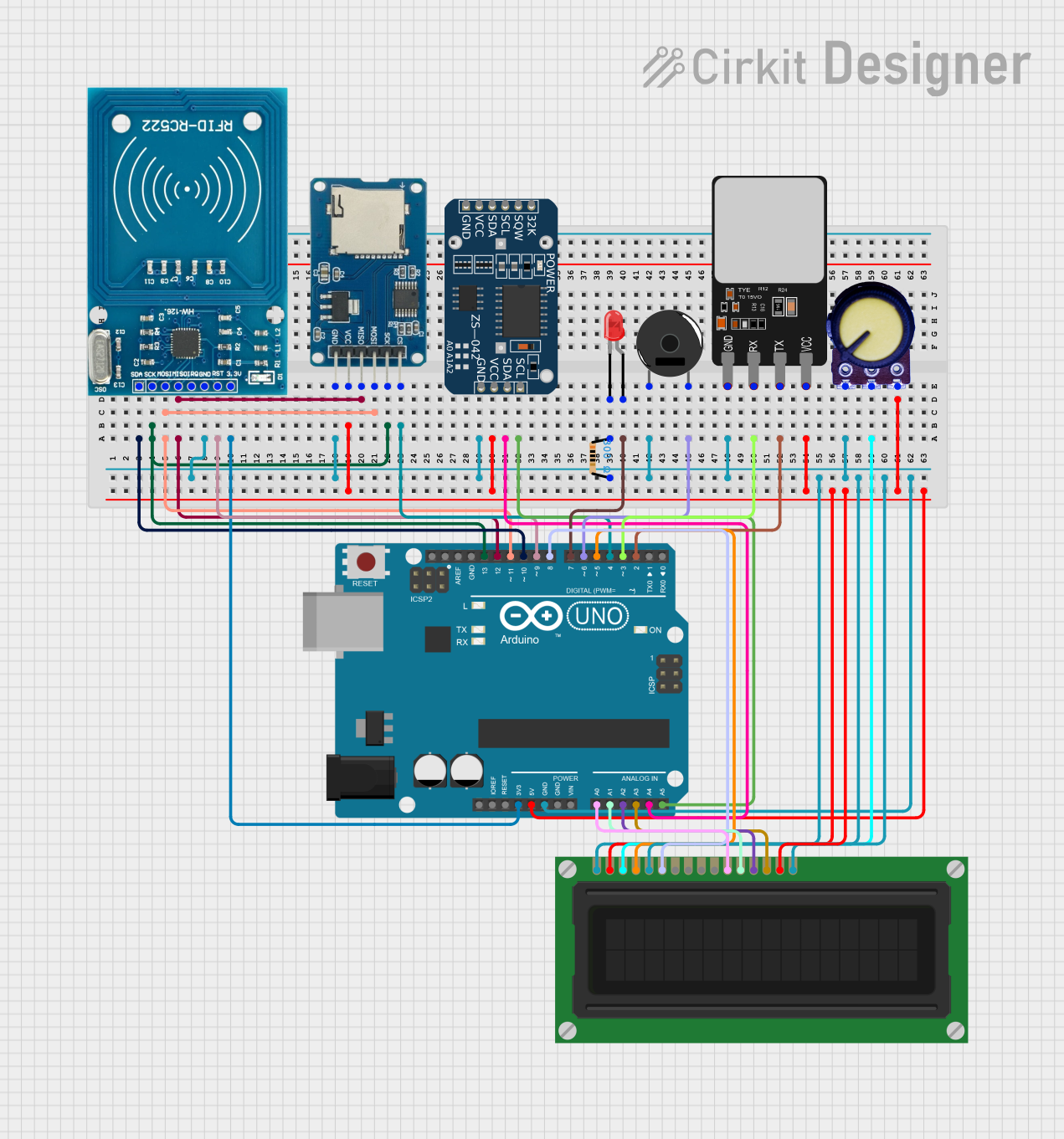
 Open Project in Cirkit Designer
Open Project in Cirkit DesignerExplore Projects Built with MicroSD Card reader
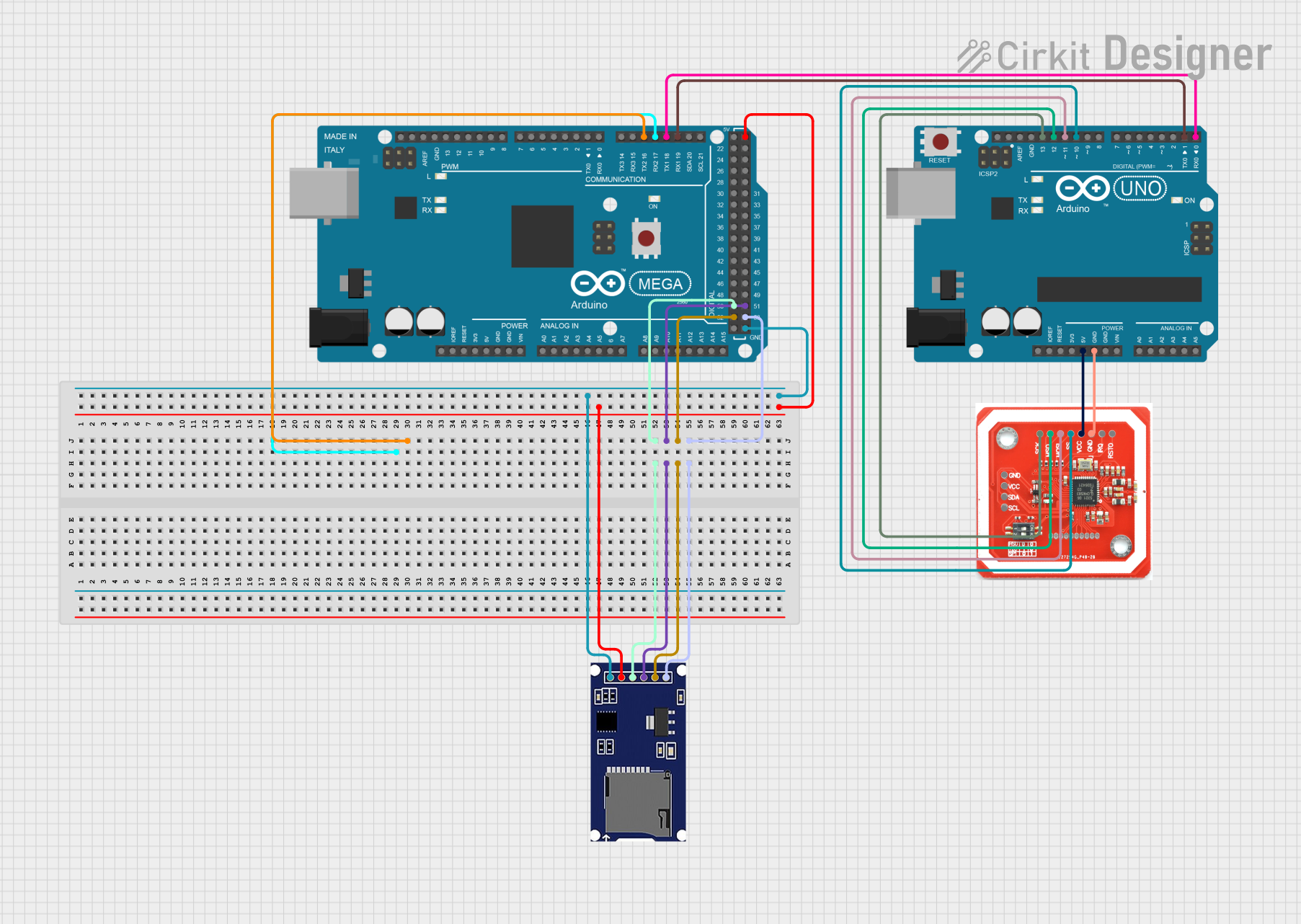
 Open Project in Cirkit Designer
Open Project in Cirkit Designer
 Open Project in Cirkit Designer
Open Project in Cirkit Designer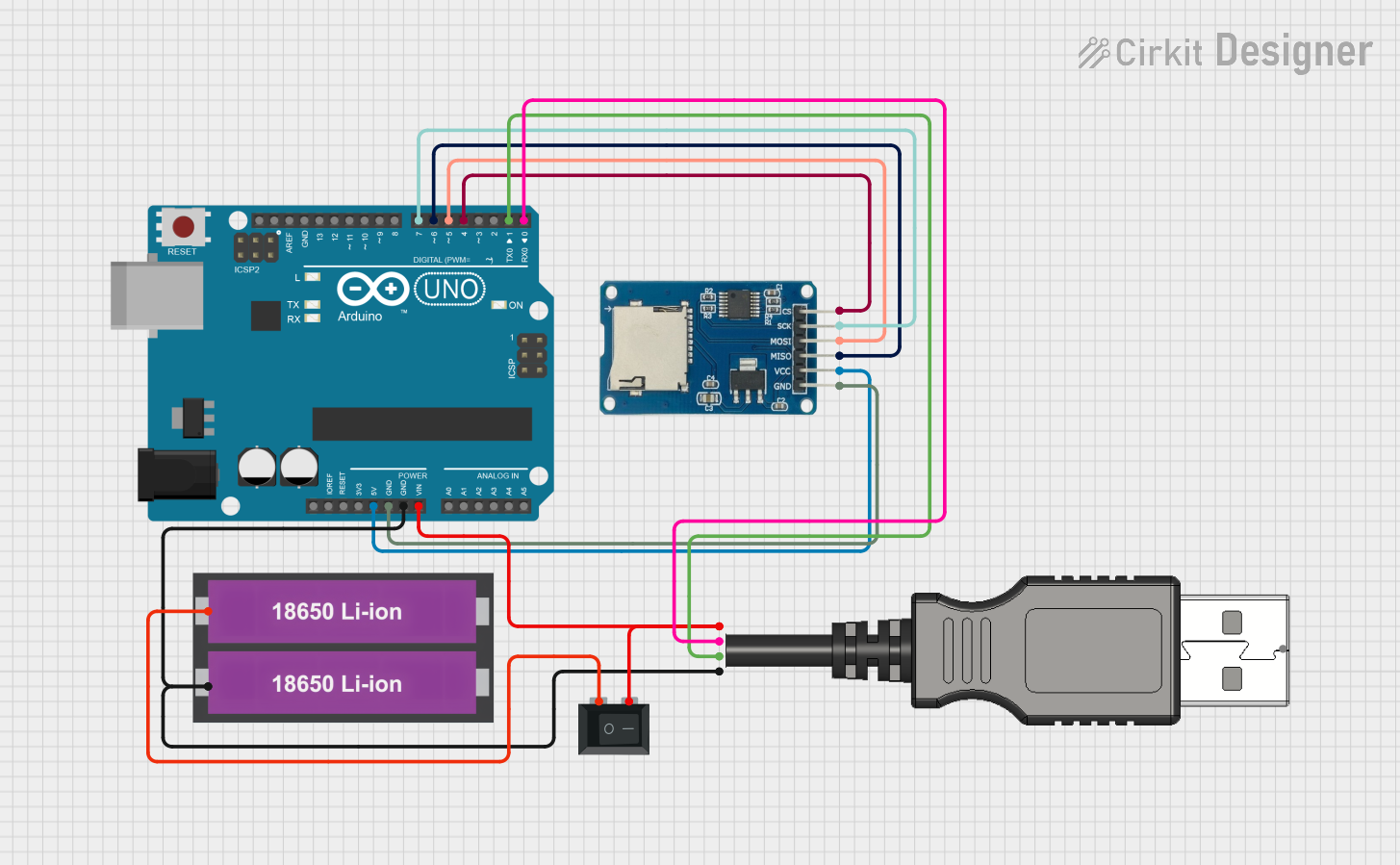
 Open Project in Cirkit Designer
Open Project in Cirkit Designer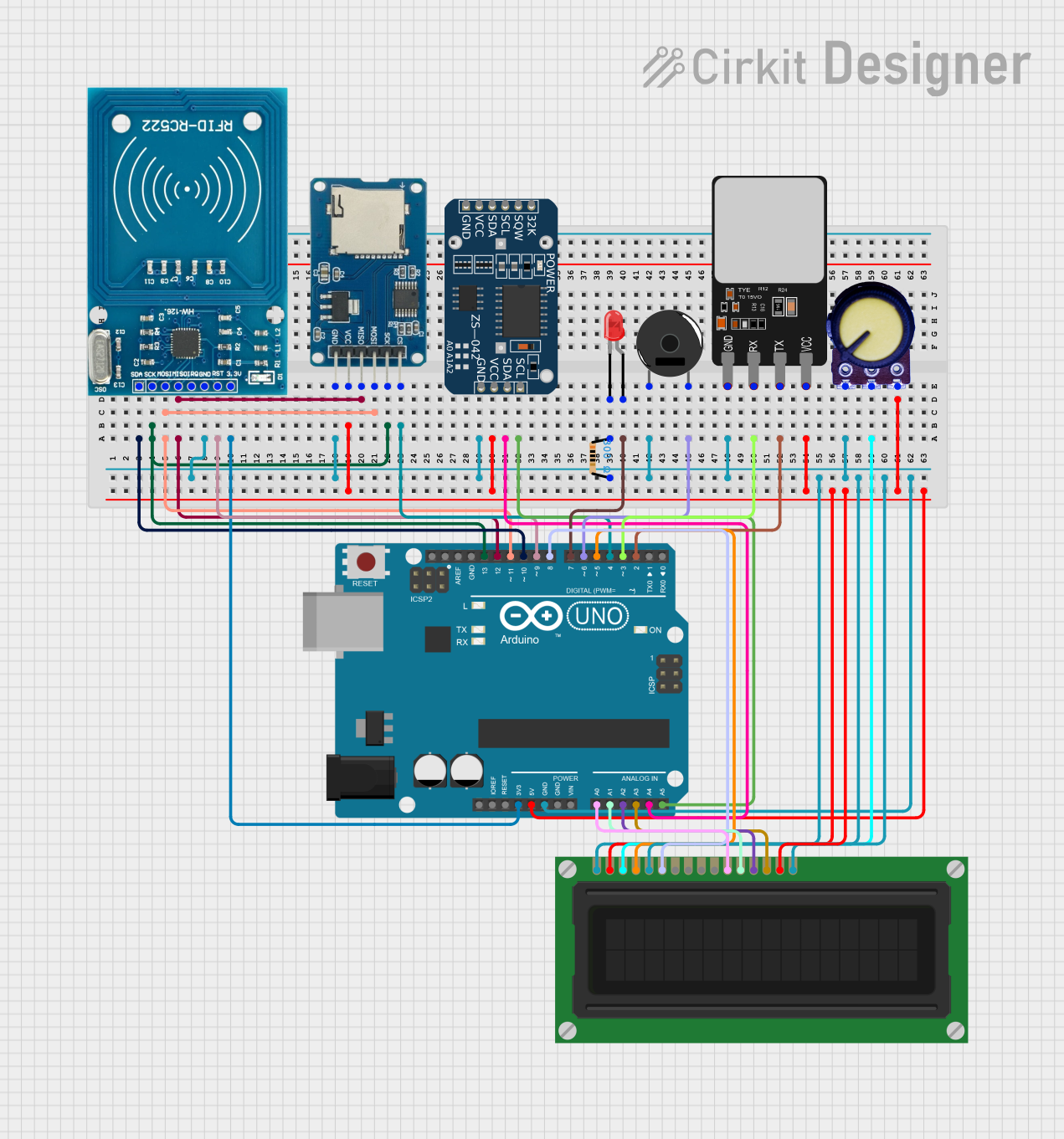
 Open Project in Cirkit Designer
Open Project in Cirkit DesignerCommon Applications and Use Cases
- Data Logging: Storing sensor data in IoT and embedded systems.
- File Storage: Expanding storage for microcontrollers and single-board computers.
- Multimedia Applications: Reading and writing audio, video, or image files.
- Bootloaders: Loading firmware or operating systems for embedded devices.
Technical Specifications
The following table outlines the key technical details of the Ziqqucu SD-TF-CARD-MEM MicroSD Card Reader:
| Parameter | Specification |
|---|---|
| Operating Voltage | 3.3V to 5V |
| Communication Protocol | SPI (Serial Peripheral Interface) |
| Supported Card Types | MicroSD, MicroSDHC |
| Maximum Clock Speed | 25 MHz |
| Operating Temperature | -25°C to 85°C |
| Dimensions | 42mm x 24mm x 12mm |
Pin Configuration and Descriptions
The MicroSD Card Reader has a standard 6-pin interface. The pinout is as follows:
| Pin | Name | Description |
|---|---|---|
| 1 | VCC | Power supply input (3.3V to 5V). Connect to the power source of your circuit. |
| 2 | GND | Ground. Connect to the ground of your circuit. |
| 3 | MISO | Master In Slave Out. Data output from the MicroSD card to the microcontroller. |
| 4 | MOSI | Master Out Slave In. Data input from the microcontroller to the MicroSD card. |
| 5 | SCK | Serial Clock. Clock signal for SPI communication. |
| 6 | CS | Chip Select. Used to enable or disable the MicroSD card module. |
Usage Instructions
How to Use the Component in a Circuit
- Power the Module: Connect the VCC pin to a 3.3V or 5V power source and the GND pin to the ground.
- Connect SPI Pins: Interface the MISO, MOSI, SCK, and CS pins to the corresponding SPI pins on your microcontroller.
- Insert the MicroSD Card: Ensure the MicroSD card is properly formatted (e.g., FAT32) before inserting it into the reader.
- Initialize the Module: Use appropriate libraries or firmware to initialize the MicroSD card and begin communication.
Important Considerations and Best Practices
- Voltage Compatibility: Ensure your microcontroller operates at a compatible voltage level (3.3V or 5V).
- Card Formatting: Format the MicroSD card to FAT16 or FAT32 for compatibility with most libraries.
- Pull-Up Resistors: Some SPI lines may require pull-up resistors for stable communication.
- Avoid Hot-Swapping: Do not insert or remove the MicroSD card while the module is powered to prevent data corruption.
Example Code for Arduino UNO
Below is an example of how to use the MicroSD Card Reader with an Arduino UNO:
#include <SPI.h>
#include <SD.h>
// Define the Chip Select (CS) pin for the MicroSD Card Reader
const int chipSelect = 10;
void setup() {
// Initialize serial communication for debugging
Serial.begin(9600);
while (!Serial) {
; // Wait for the serial port to connect (for native USB boards)
}
Serial.println("Initializing MicroSD card...");
// Initialize the SD card
if (!SD.begin(chipSelect)) {
Serial.println("Card initialization failed!");
return; // Stop if the card cannot be initialized
}
Serial.println("Card initialized successfully.");
// Create or open a file on the MicroSD card
File dataFile = SD.open("example.txt", FILE_WRITE);
// Check if the file opened successfully
if (dataFile) {
dataFile.println("Hello, MicroSD Card!"); // Write data to the file
dataFile.close(); // Close the file to save changes
Serial.println("Data written to file.");
} else {
Serial.println("Error opening file.");
}
}
void loop() {
// Nothing to do here
}
Troubleshooting and FAQs
Common Issues and Solutions
MicroSD Card Not Detected
- Cause: Incorrect wiring or incompatible card format.
- Solution: Verify the SPI connections and ensure the card is formatted as FAT16 or FAT32.
Data Corruption
- Cause: Removing the card while powered or improper file handling.
- Solution: Always close files after writing and avoid hot-swapping the card.
Initialization Fails
- Cause: Incorrect CS pin configuration or insufficient power supply.
- Solution: Check the CS pin assignment in your code and ensure the power supply is stable.
Slow Data Transfer
- Cause: Low SPI clock speed or large file sizes.
- Solution: Optimize the SPI clock speed and use efficient file handling techniques.
FAQs
Q: Can this module work with 5V microcontrollers?
A: Yes, the module is compatible with both 3.3V and 5V systems.Q: What is the maximum supported MicroSD card size?
A: The module supports cards up to 32GB formatted as FAT32.Q: Can I use this module with Raspberry Pi?
A: Yes, the module can be used with Raspberry Pi via its SPI interface.Q: Do I need additional libraries for Arduino?
A: Yes, the Arduino SD library is required for interfacing with the module.
This concludes the documentation for the Ziqqucu SD-TF-CARD-MEM MicroSD Card Reader.