
How to Use IR TX: Examples, Pinouts, and Specs

 Design with IR TX in Cirkit Designer
Design with IR TX in Cirkit DesignerIntroduction
An infrared transmitter (IR TX) is a device that emits infrared light, typically used for wireless communication and remote control applications. IR transmitters are commonly found in remote controls for televisions, air conditioners, and other consumer electronics. They are also used in various communication systems, sensors, and automation projects.
Explore Projects Built with IR TX
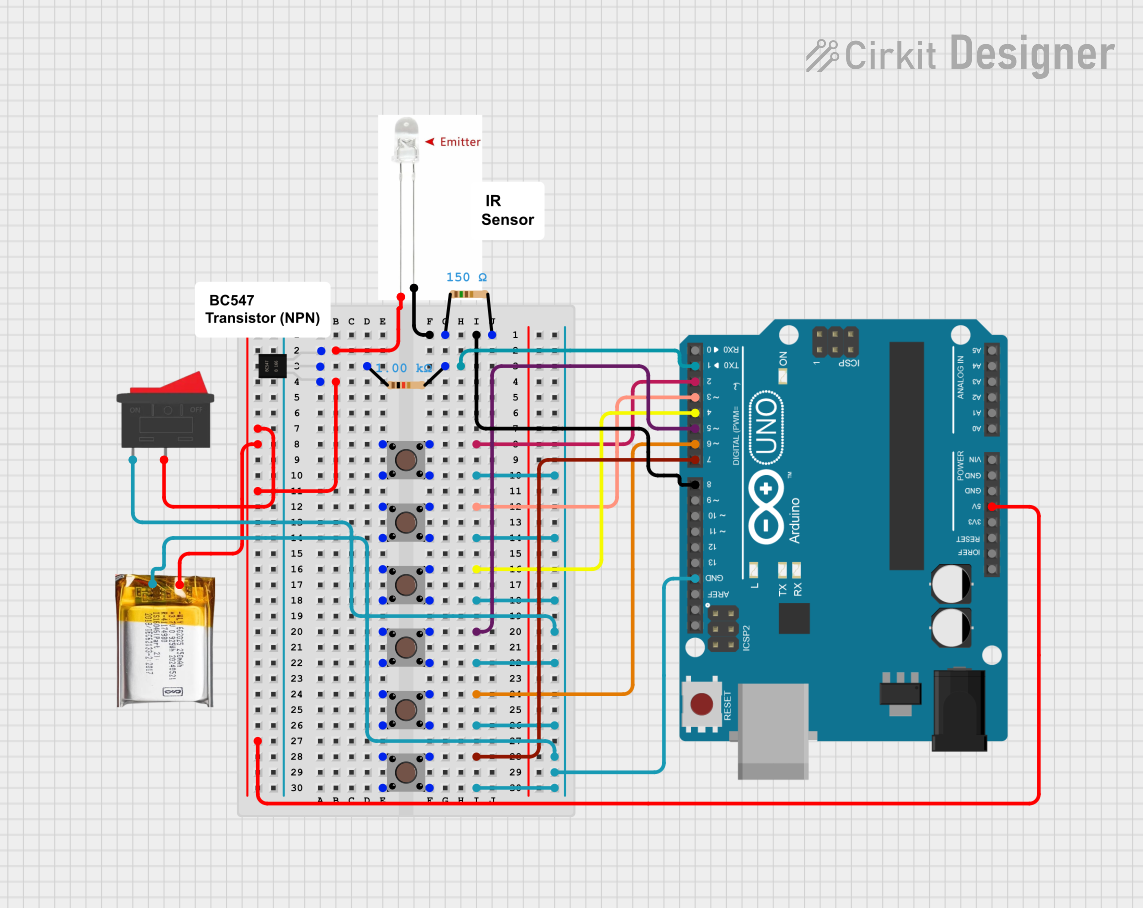
 Open Project in Cirkit Designer
Open Project in Cirkit Designer
 Open Project in Cirkit Designer
Open Project in Cirkit Designer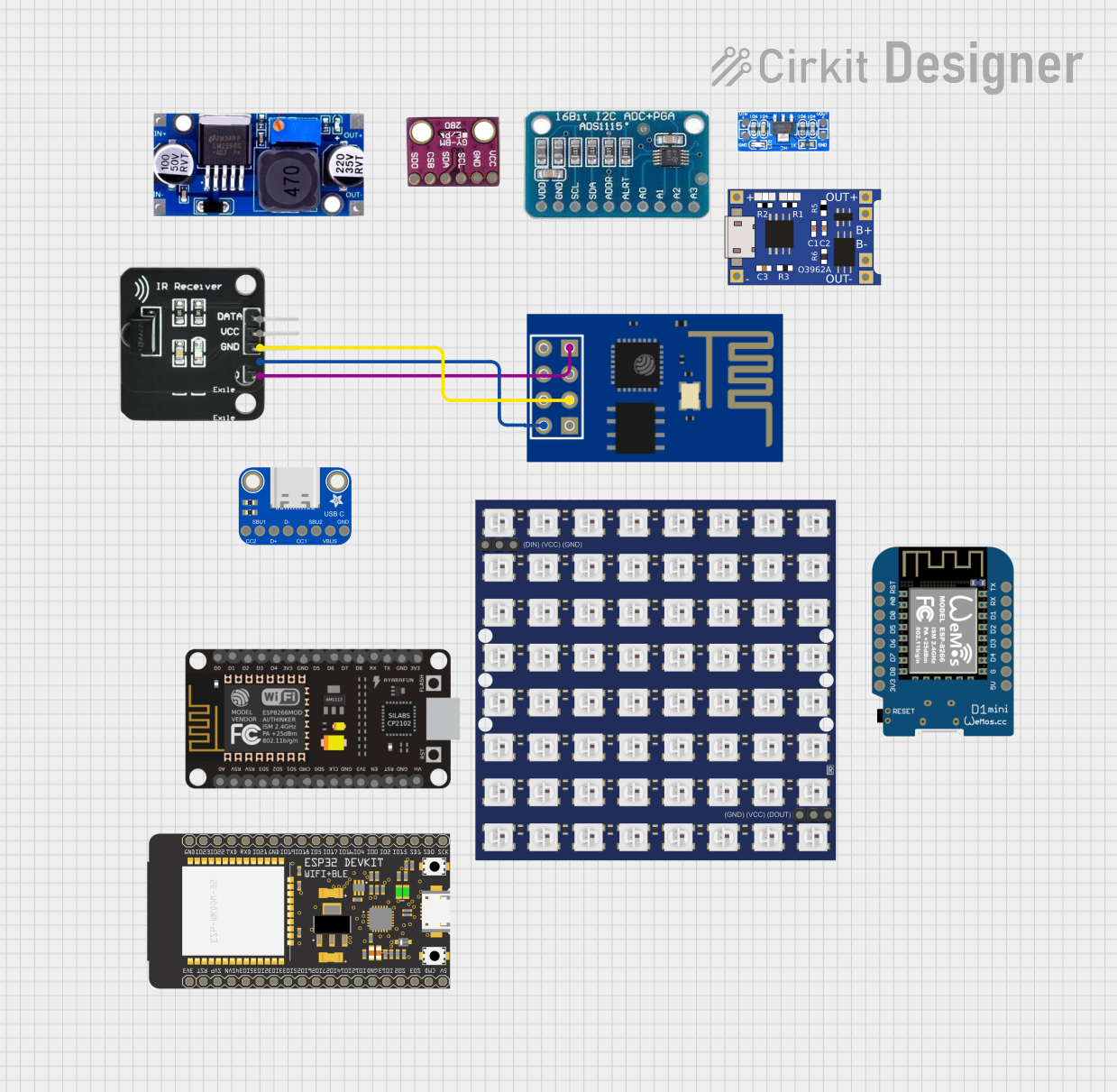
 Open Project in Cirkit Designer
Open Project in Cirkit Designer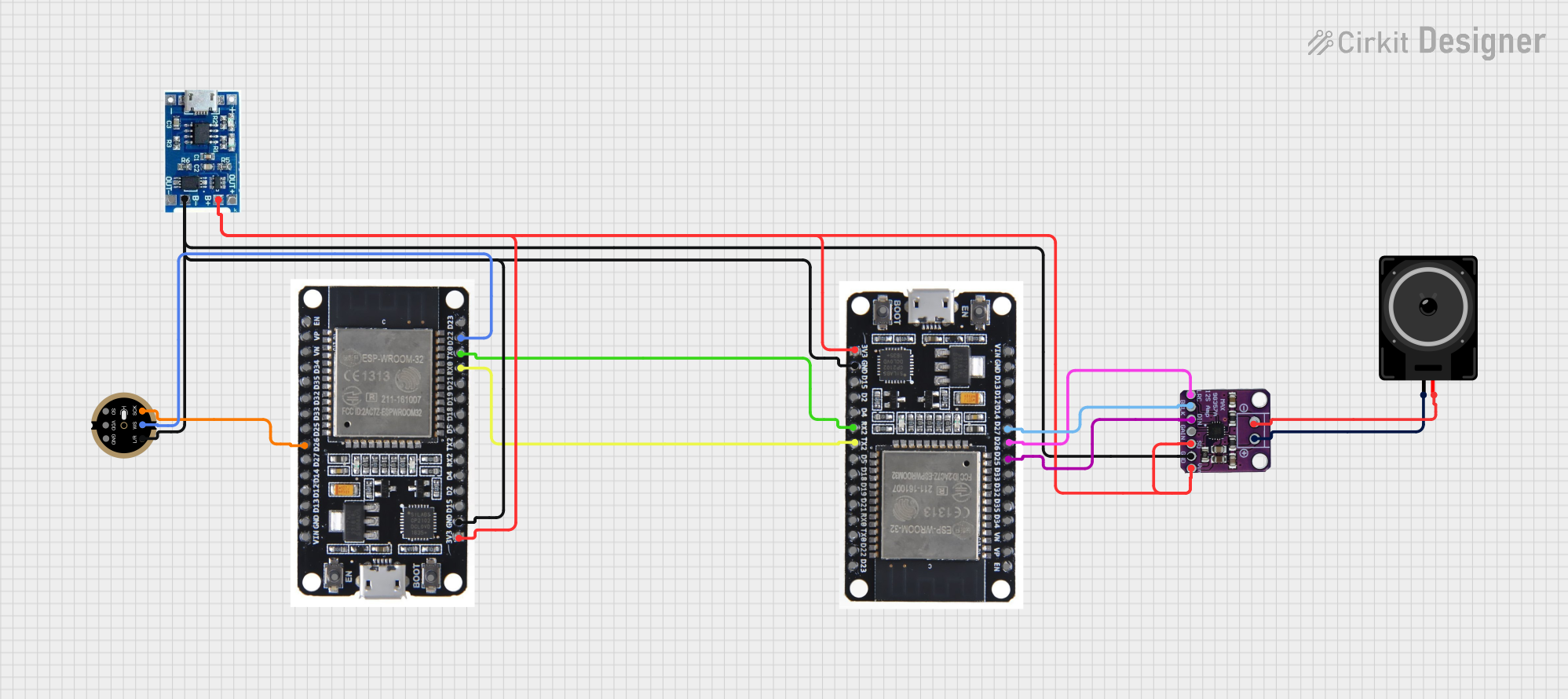
 Open Project in Cirkit Designer
Open Project in Cirkit DesignerExplore Projects Built with IR TX
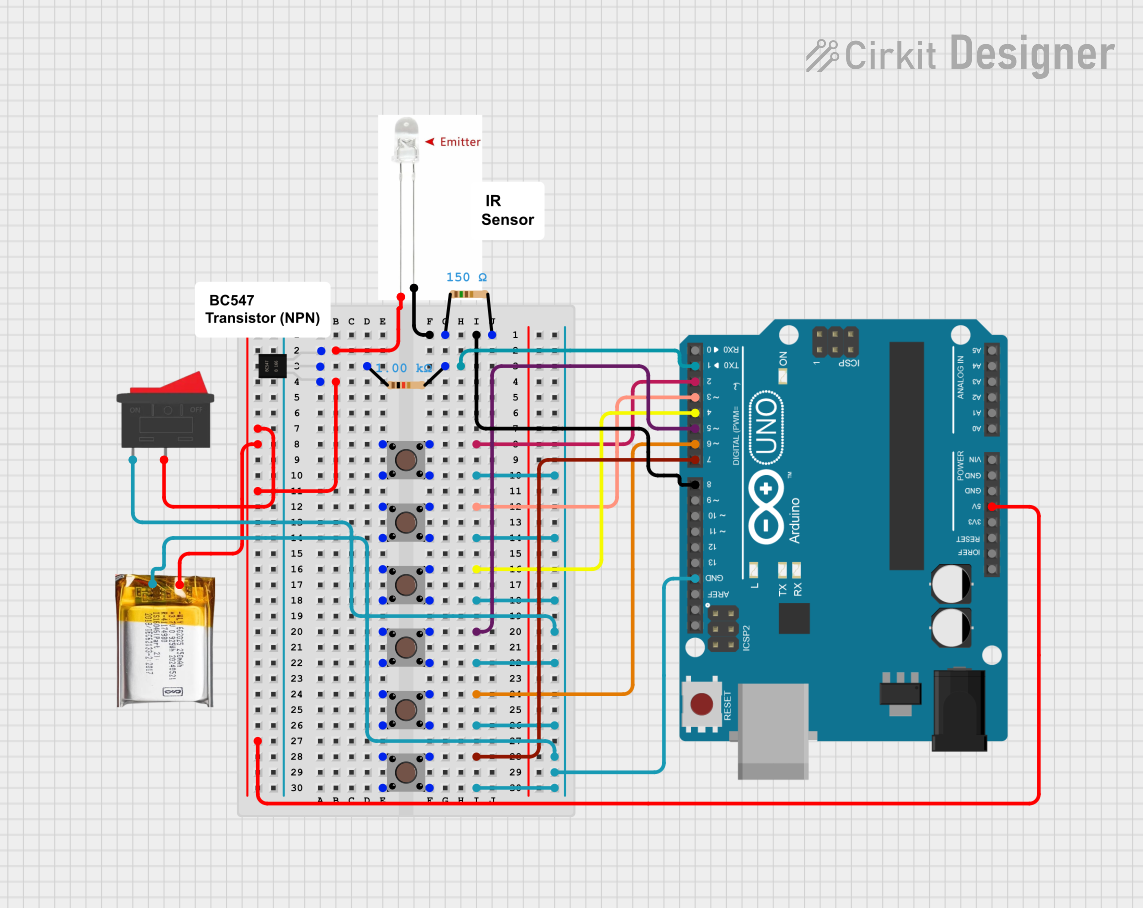
 Open Project in Cirkit Designer
Open Project in Cirkit Designer
 Open Project in Cirkit Designer
Open Project in Cirkit Designer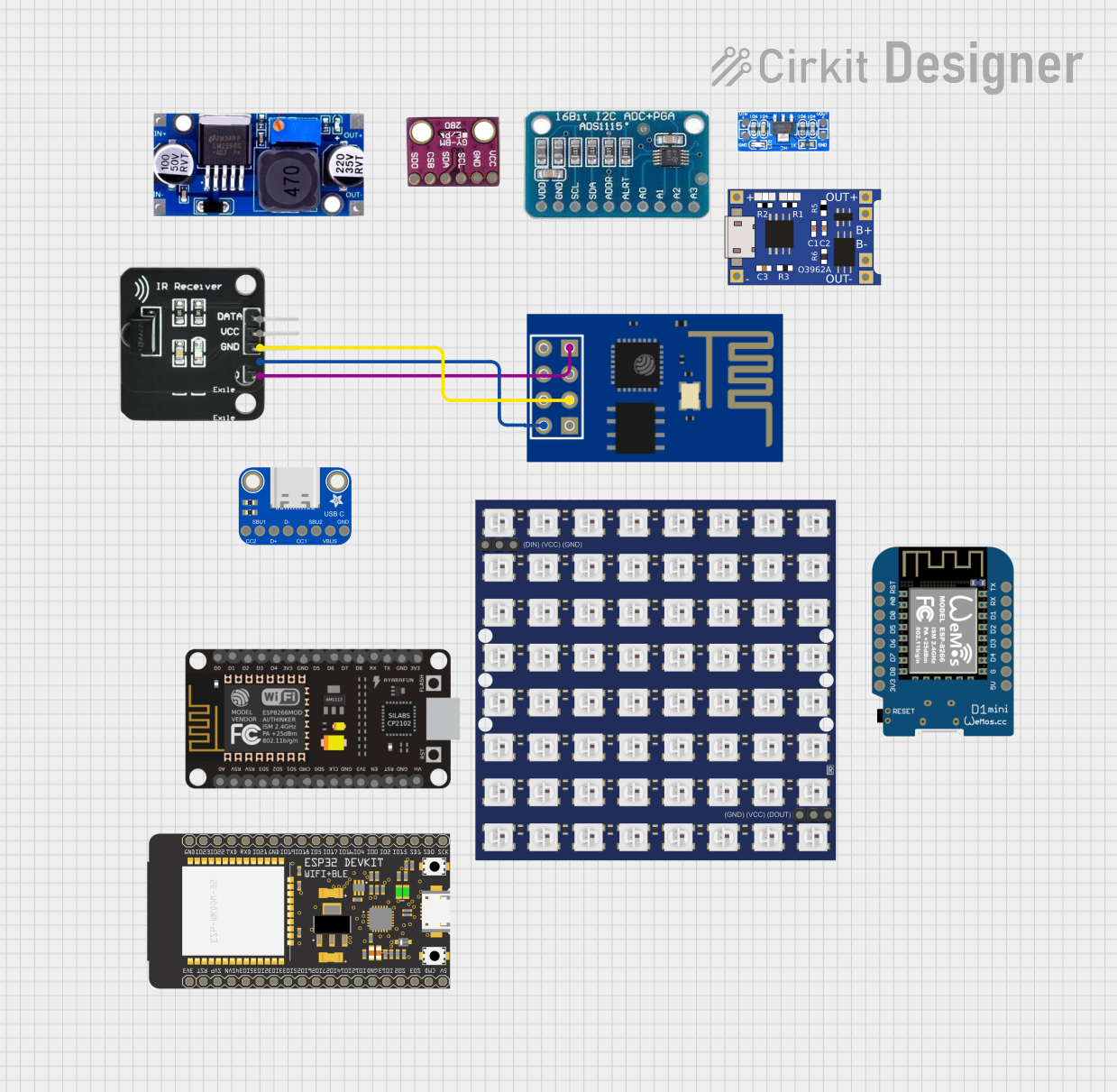
 Open Project in Cirkit Designer
Open Project in Cirkit Designer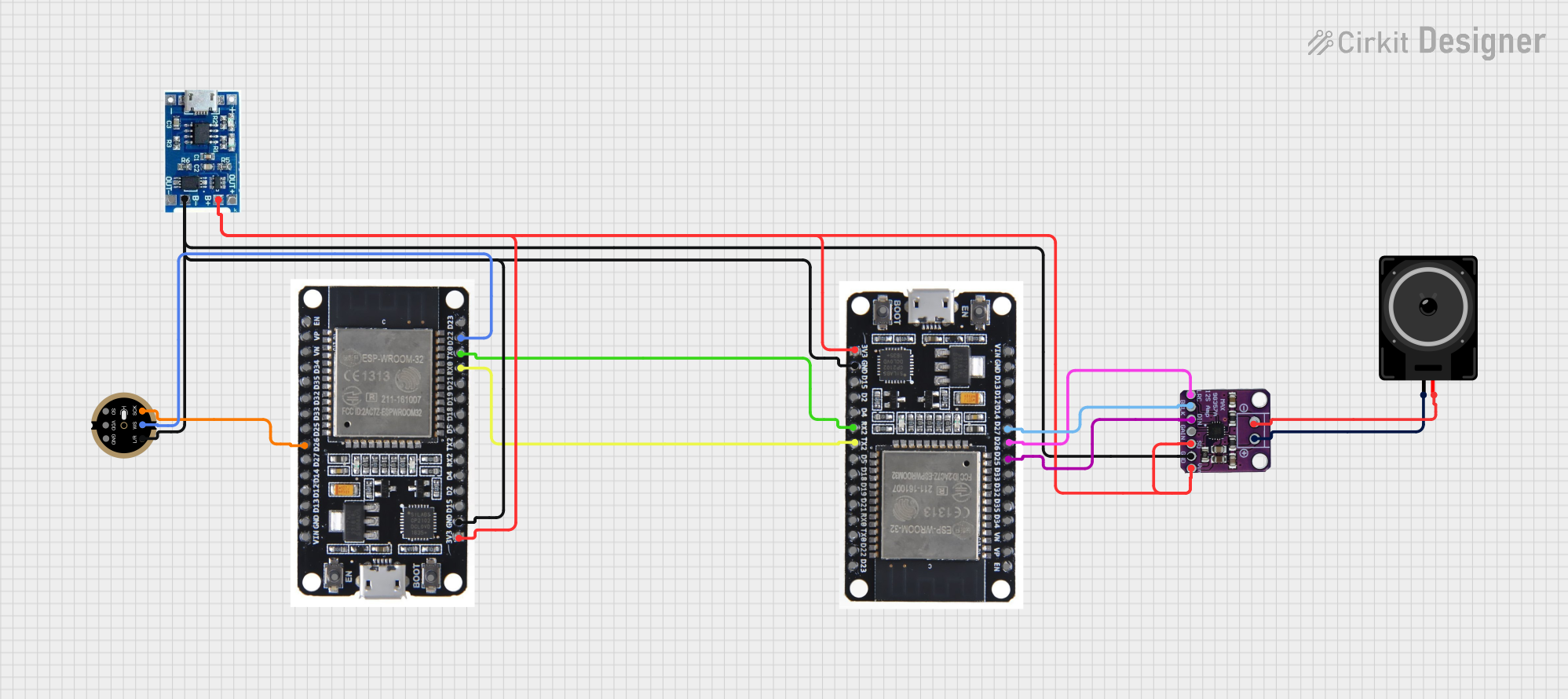
 Open Project in Cirkit Designer
Open Project in Cirkit DesignerTechnical Specifications
Key Technical Details
| Parameter | Value |
|---|---|
| Operating Voltage | 2.7V to 5.5V |
| Operating Current | 20mA to 50mA |
| Wavelength | 850nm to 950nm |
| Emission Angle | 20° to 60° |
| Peak Emission | 940nm |
| Modulation | 38kHz (common for remote control) |
Pin Configuration and Descriptions
| Pin Number | Pin Name | Description |
|---|---|---|
| 1 | Anode | Connect to positive supply voltage |
| 2 | Cathode | Connect to ground |
Usage Instructions
How to Use the Component in a Circuit
- Power Supply: Connect the anode (Pin 1) to the positive supply voltage (2.7V to 5.5V).
- Ground Connection: Connect the cathode (Pin 2) to the ground.
- Control Signal: Use a microcontroller (e.g., Arduino) to modulate the IR signal. The control signal should be a 38kHz square wave for typical remote control applications.
Important Considerations and Best Practices
- Current Limiting Resistor: Use a current-limiting resistor in series with the anode to prevent excessive current draw. Calculate the resistor value using Ohm's Law: ( R = \frac{V_{supply} - V_{forward}}{I_{forward}} ).
- Modulation: Ensure the IR signal is modulated at the correct frequency (38kHz) for compatibility with most IR receivers.
- Line of Sight: IR communication requires a clear line of sight between the transmitter and receiver. Avoid obstacles that can block the IR signal.
Example Circuit with Arduino UNO
/*
* Example code to control an IR transmitter using Arduino UNO.
* This code generates a 38kHz modulated signal on pin 3.
*/
const int irPin = 3; // IR transmitter connected to digital pin 3
void setup() {
pinMode(irPin, OUTPUT); // Set the IR pin as an output
}
void loop() {
// Generate a 38kHz signal
for (int i = 0; i < 100; i++) { // Adjust the loop count for desired duration
digitalWrite(irPin, HIGH);
delayMicroseconds(13); // 13us high time for 38kHz
digitalWrite(irPin, LOW);
delayMicroseconds(13); // 13us low time for 38kHz
}
delay(1000); // Wait for 1 second before repeating
}
Troubleshooting and FAQs
Common Issues Users Might Face
- No Signal Emission: Ensure the IR transmitter is connected correctly and receiving the appropriate voltage. Check for loose connections and verify the current-limiting resistor value.
- Weak Signal: Verify that the IR transmitter is not obstructed and that the emission angle is aligned with the receiver. Check the power supply voltage and current.
- Incorrect Modulation: Ensure the control signal is modulated at 38kHz. Use an oscilloscope to verify the signal frequency if necessary.
Solutions and Tips for Troubleshooting
- Check Connections: Double-check all connections to ensure they are secure and correct.
- Verify Power Supply: Ensure the power supply voltage is within the specified range (2.7V to 5.5V).
- Use Proper Resistor: Calculate and use the correct current-limiting resistor to prevent damage to the IR transmitter.
- Test with Known Good Components: If possible, test the IR transmitter with a known good receiver to isolate the issue.
FAQs
Q1: Can I use the IR transmitter with a different modulation frequency? A1: Yes, but ensure the receiver is compatible with the chosen frequency. 38kHz is standard for most remote control applications.
Q2: How can I increase the range of the IR transmitter? A2: Use a higher power IR LED and ensure a clear line of sight. Increasing the supply voltage within the specified range can also help.
Q3: Can I use multiple IR transmitters in the same circuit? A3: Yes, but ensure each transmitter has its own current-limiting resistor and is properly modulated.
By following this documentation, users should be able to effectively utilize the IR transmitter in their projects, ensuring reliable and efficient wireless communication.