
How to Use Adafruit: Examples, Pinouts, and Specs
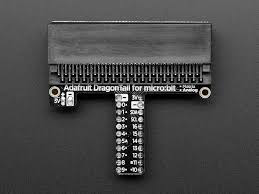
 Design with Adafruit in Cirkit Designer
Design with Adafruit in Cirkit DesignerIntroduction
Adafruit 3695 is a versatile electronic component designed and manufactured by Adafruit Industries, a company renowned for its open-source electronics and educational kits. This specific component is a STEMMA Soil Sensor that measures soil moisture levels and temperature, making it ideal for environmental monitoring and agricultural projects. Its plug-and-play design ensures ease of use, even for beginners.
Explore Projects Built with Adafruit

 Open Project in Cirkit Designer
Open Project in Cirkit Designer
 Open Project in Cirkit Designer
Open Project in Cirkit Designer
 Open Project in Cirkit Designer
Open Project in Cirkit Designer
 Open Project in Cirkit Designer
Open Project in Cirkit DesignerExplore Projects Built with Adafruit

 Open Project in Cirkit Designer
Open Project in Cirkit Designer
 Open Project in Cirkit Designer
Open Project in Cirkit Designer
 Open Project in Cirkit Designer
Open Project in Cirkit Designer
 Open Project in Cirkit Designer
Open Project in Cirkit DesignerCommon Applications and Use Cases
- Agriculture: Monitoring soil moisture for irrigation systems.
- Gardening: Tracking soil conditions for optimal plant growth.
- Environmental Monitoring: Collecting data for research and analysis.
- DIY Projects: Integrating soil sensors into smart gardening systems.
Technical Specifications
The Adafruit 3695 is a capacitive soil moisture sensor with an integrated temperature sensor. Below are its key technical details:
Key Technical Details
- Operating Voltage: 3.3V to 5V DC
- Current Consumption: ~5mA
- Communication Protocol: I2C
- I2C Address: 0x36 (default, configurable)
- Temperature Sensor: Onboard thermistor
- Moisture Measurement: Capacitive sensing
- Dimensions: 100mm x 23mm x 8mm
- Weight: 5g
Pin Configuration and Descriptions
The Adafruit 3695 features a 4-pin JST PH connector for easy interfacing. Below is the pinout:
| Pin | Name | Description |
|---|---|---|
| 1 | VIN | Power input (3.3V to 5V DC) |
| 2 | GND | Ground connection |
| 3 | SDA | I2C data line for communication with microcontrollers |
| 4 | SCL | I2C clock line for communication with microcontrollers |
Usage Instructions
How to Use the Component in a Circuit
- Power the Sensor: Connect the VIN pin to a 3.3V or 5V power source and the GND pin to ground.
- Connect to a Microcontroller: Use the SDA and SCL pins to connect the sensor to the I2C bus of your microcontroller (e.g., Arduino UNO).
- Install Required Libraries: Download and install the Adafruit STEMMA Soil Sensor library from the Arduino Library Manager.
- Write and Upload Code: Use the example code provided below to read soil moisture and temperature data.
Important Considerations and Best Practices
- Avoid Corrosion: The sensor is designed to resist corrosion, but prolonged exposure to water may still degrade its performance. Use it in well-drained soil.
- I2C Address Conflicts: If multiple I2C devices are connected, ensure their addresses do not conflict. The default address (0x36) can be changed if needed.
- Cable Length: Keep the cable length short to avoid signal degradation in I2C communication.
Example Code for Arduino UNO
#include <Wire.h>
#include "Adafruit_STEMMA_Soil_Sensor.h"
// Create an instance of the soil sensor
Adafruit_STEMMA_Soil_Sensor soilSensor;
void setup() {
Serial.begin(9600); // Initialize serial communication
while (!Serial); // Wait for the serial monitor to open
// Initialize the soil sensor
if (!soilSensor.begin()) {
Serial.println("Failed to find the STEMMA Soil Sensor!");
while (1); // Halt execution if the sensor is not detected
}
Serial.println("STEMMA Soil Sensor initialized successfully.");
}
void loop() {
// Read soil moisture level
float moisture = soilSensor.readCapacitance();
// Read temperature in Celsius
float temperature = soilSensor.readTemperature();
// Print the readings to the serial monitor
Serial.print("Soil Moisture: ");
Serial.print(moisture);
Serial.println(" units");
Serial.print("Temperature: ");
Serial.print(temperature);
Serial.println(" °C");
delay(1000); // Wait 1 second before the next reading
}
Troubleshooting and FAQs
Common Issues Users Might Face
Sensor Not Detected:
- Cause: Incorrect wiring or I2C address conflict.
- Solution: Double-check the wiring and ensure the I2C address matches the code.
Inaccurate Readings:
- Cause: Sensor not properly inserted into the soil or interference from nearby electronics.
- Solution: Ensure the sensor is fully inserted into the soil and keep it away from high-frequency devices.
No Data in Serial Monitor:
- Cause: Serial communication not initialized or incorrect baud rate.
- Solution: Verify that
Serial.begin(9600)matches the baud rate in the serial monitor.
Solutions and Tips for Troubleshooting
- Check Connections: Ensure all pins are securely connected and there are no loose wires.
- Update Libraries: Use the latest version of the Adafruit STEMMA Soil Sensor library.
- Test with Example Code: Start with the provided example code to verify the sensor's functionality before integrating it into a larger project.
By following this documentation, users can effectively integrate the Adafruit 3695 into their projects and troubleshoot any issues that arise.