
How to Use 15P UMNL II PLUG-FRONT: Examples, Pinouts, and Specs
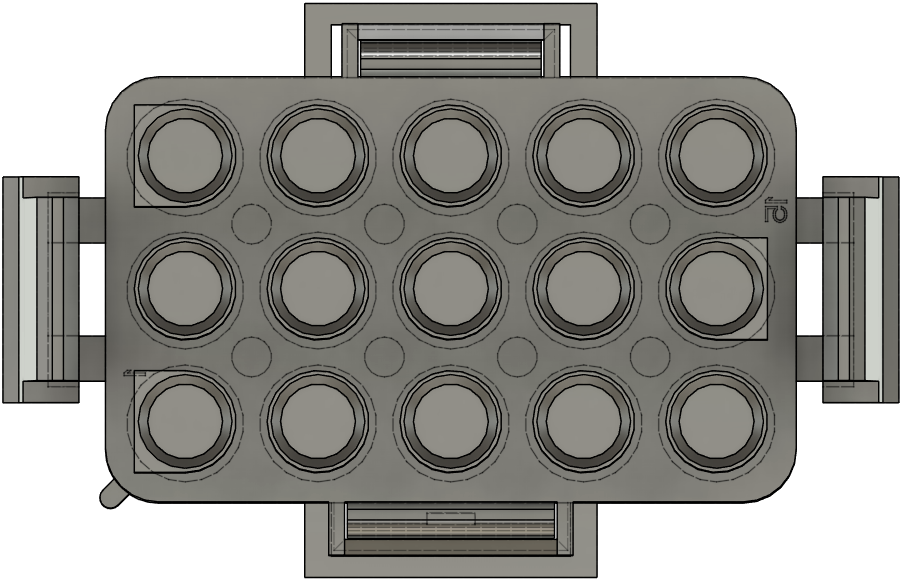
 Design with 15P UMNL II PLUG-FRONT in Cirkit Designer
Design with 15P UMNL II PLUG-FRONT in Cirkit DesignerIntroduction
The 15P UMNL II PLUG-FRONT (Manufacturer Part ID: 94VO-770043-1) is a 15-pin universal male connector designed for front panel mounting. Manufactured by MATE-N-LOK, this connector is widely used in electronic systems to establish secure and reliable electrical connections. Its robust design ensures durability and consistent performance, making it suitable for a variety of applications.
Explore Projects Built with 15P UMNL II PLUG-FRONT

 Open Project in Cirkit Designer
Open Project in Cirkit Designer
 Open Project in Cirkit Designer
Open Project in Cirkit Designer
 Open Project in Cirkit Designer
Open Project in Cirkit Designer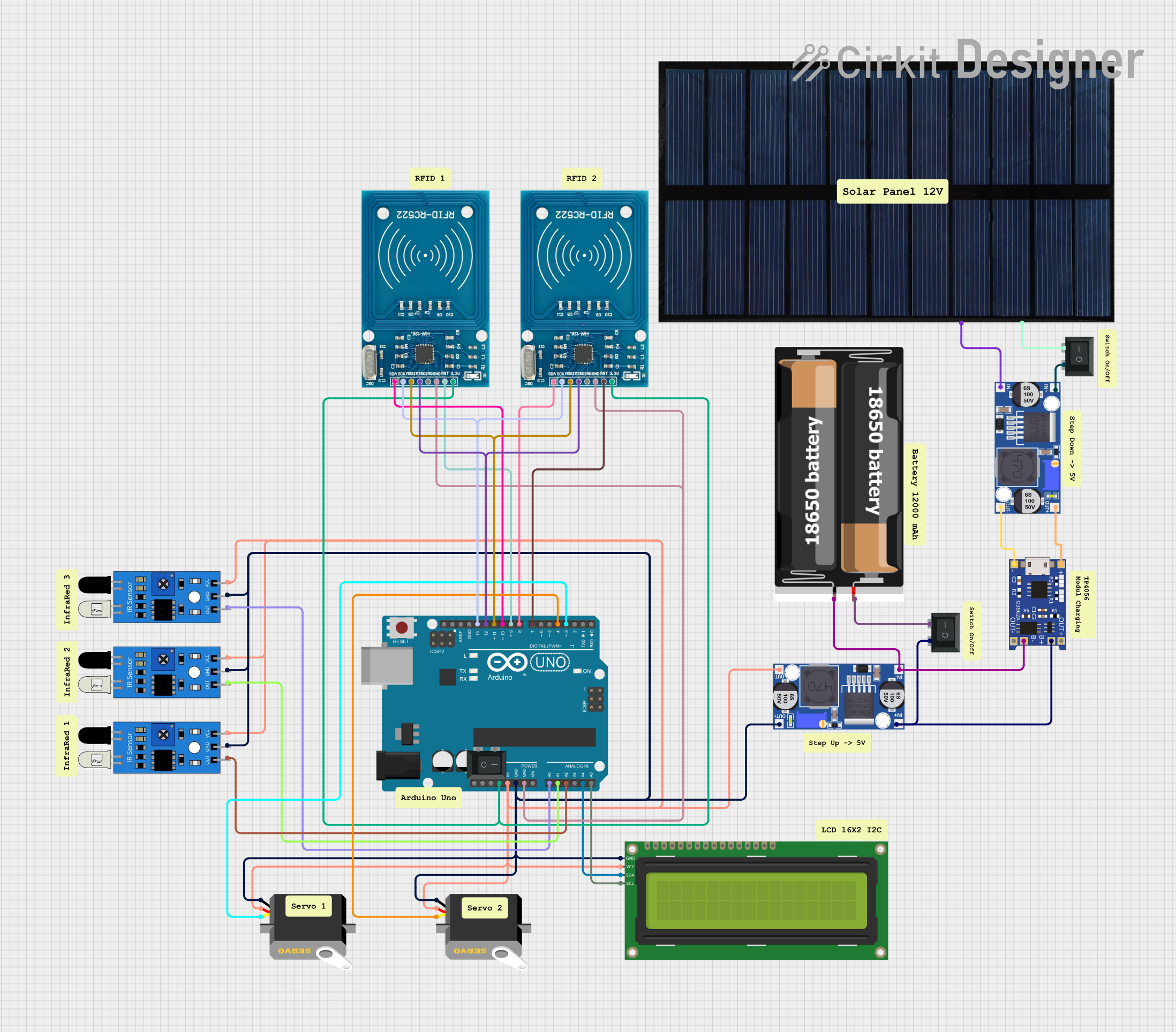
 Open Project in Cirkit Designer
Open Project in Cirkit DesignerExplore Projects Built with 15P UMNL II PLUG-FRONT

 Open Project in Cirkit Designer
Open Project in Cirkit Designer
 Open Project in Cirkit Designer
Open Project in Cirkit Designer
 Open Project in Cirkit Designer
Open Project in Cirkit Designer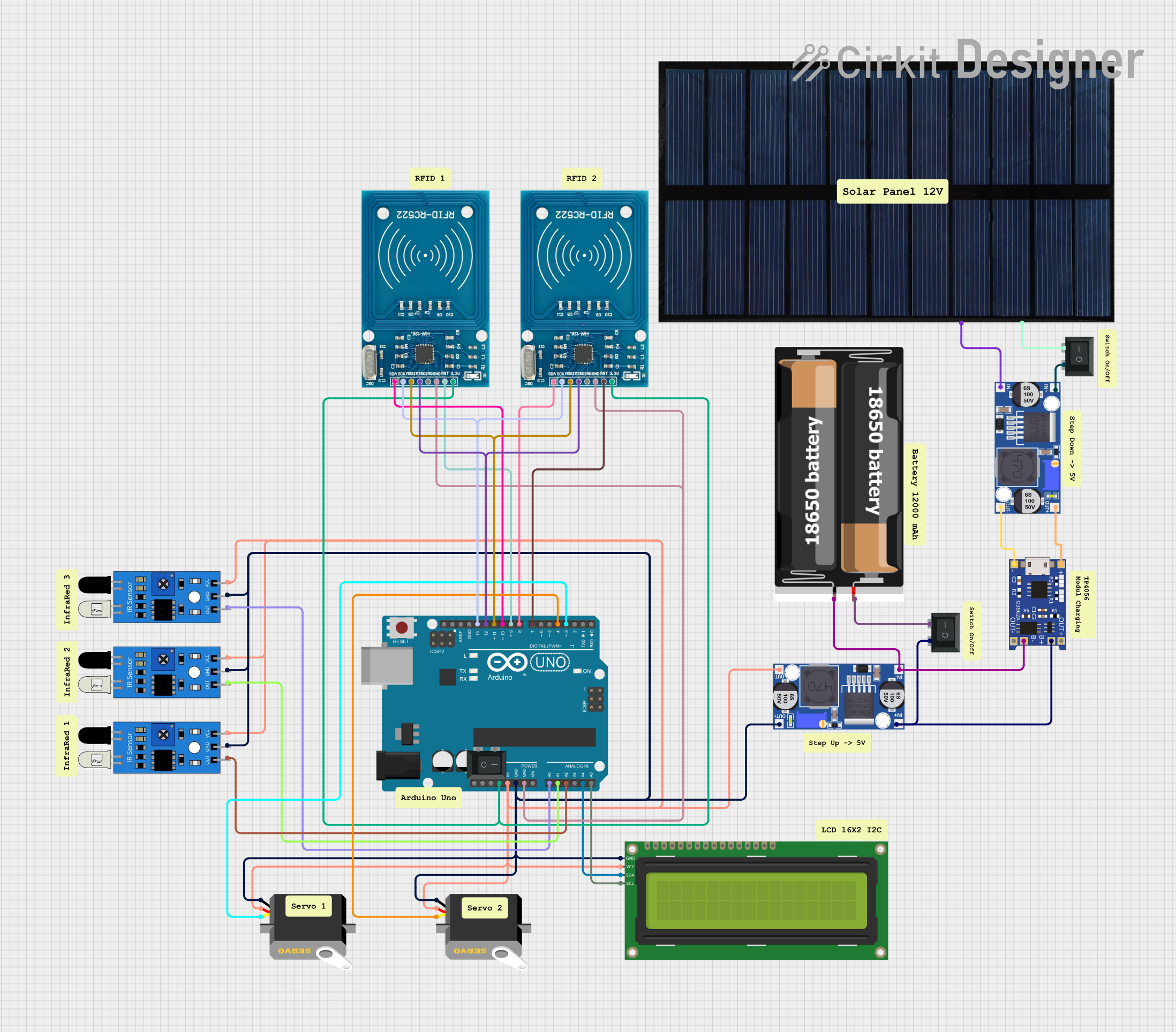
 Open Project in Cirkit Designer
Open Project in Cirkit DesignerCommon Applications and Use Cases
- Power distribution in electronic devices
- Signal transmission in industrial equipment
- Automotive wiring harnesses
- Consumer electronics and appliances
- Prototyping and custom PCB designs
Technical Specifications
Key Technical Details
| Parameter | Value |
|---|---|
| Manufacturer | MATE-N-LOK |
| Part ID | 94VO-770043-1 |
| Number of Pins | 15 |
| Mounting Style | Front panel |
| Connector Type | Male |
| Material | UL 94V-0 rated thermoplastic |
| Current Rating | Up to 15A per pin |
| Voltage Rating | 600V AC/DC |
| Operating Temperature | -55°C to +105°C |
| Contact Plating | Tin |
| Wire Gauge Compatibility | 24 AWG to 18 AWG |
Pin Configuration and Descriptions
The 15P UMNL II PLUG-FRONT features 15 pins arranged in a single row. Below is the pinout description:
| Pin Number | Description | Typical Use Case |
|---|---|---|
| 1 | Ground (GND) | Common ground connection |
| 2 | Power Supply (+V) | Positive voltage input |
| 3-14 | Signal/Power Lines | Customizable per design |
| 15 | Shield/Chassis Ground | EMI shielding |
Note: Pins 3-14 are versatile and can be used for signal transmission or additional power lines, depending on the application.
Usage Instructions
How to Use the Component in a Circuit
Mounting the Connector:
- Secure the connector to the front panel using screws or a snap-fit mechanism.
- Ensure proper alignment to avoid stress on the pins.
Wiring:
- Strip the wires to the appropriate length (as per the datasheet).
- Crimp the wires to the corresponding contacts using a compatible crimping tool.
- Insert the crimped wires into the connector housing until they click into place.
Mating:
- Align the male connector with the corresponding female connector.
- Push the connectors together until they lock securely.
Testing:
- Verify continuity and ensure there are no loose connections.
- Test the circuit under load to confirm proper operation.
Important Considerations and Best Practices
- Wire Selection: Use wires within the specified gauge range (24 AWG to 18 AWG) to ensure proper fit and electrical performance.
- Contact Cleaning: Periodically clean the contacts to prevent oxidation and maintain reliable connections.
- Avoid Overloading: Do not exceed the current and voltage ratings to prevent overheating or damage.
- Secure Mounting: Ensure the connector is firmly mounted to avoid mechanical stress on the pins.
Example: Connecting to an Arduino UNO
The 15P UMNL II PLUG-FRONT can be used to interface external devices with an Arduino UNO. Below is an example of connecting a sensor to the Arduino using this connector:
Circuit Diagram
- Pin 1: Ground (GND) → Arduino GND
- Pin 2: Power Supply (+5V) → Arduino 5V
- Pin 3: Signal Line → Arduino Digital Pin 2
Arduino Code Example
// Example code for reading a digital signal from a sensor connected via the
// 15P UMNL II PLUG-FRONT connector to an Arduino UNO.
const int sensorPin = 2; // Pin 3 of the connector is wired to Digital Pin 2
int sensorValue = 0; // Variable to store the sensor reading
void setup() {
pinMode(sensorPin, INPUT); // Set the sensor pin as an input
Serial.begin(9600); // Initialize serial communication
}
void loop() {
sensorValue = digitalRead(sensorPin); // Read the sensor value
Serial.print("Sensor Value: ");
Serial.println(sensorValue); // Print the sensor value to the Serial Monitor
delay(500); // Wait for 500ms before the next reading
}
Note: Ensure proper grounding and shielding to minimize noise in signal lines.
Troubleshooting and FAQs
Common Issues and Solutions
| Issue | Possible Cause | Solution |
|---|---|---|
| Loose connections | Improper crimping or insertion | Re-crimp the wires and reinsert |
| Overheating of pins | Exceeding current/voltage ratings | Reduce load or use thicker wires |
| Signal interference | Poor grounding or shielding | Connect Pin 15 to chassis ground |
| Connector not locking properly | Misalignment during mating | Realign and ensure proper fit |
FAQs
Can this connector handle high-frequency signals?
- Yes, but ensure proper shielding and grounding to minimize interference.
What tools are required for crimping?
- Use a compatible crimping tool recommended by the manufacturer for best results.
Is this connector waterproof?
- No, the 15P UMNL II PLUG-FRONT is not rated for waterproof applications. Use additional sealing methods if required.
Can I use this connector for DC and AC applications?
- Yes, it supports both DC and AC applications up to 600V.
By following this documentation, users can effectively integrate the 15P UMNL II PLUG-FRONT into their projects and ensure reliable performance.