
How to Use Gravity TDs Meter V1.0: Examples, Pinouts, and Specs
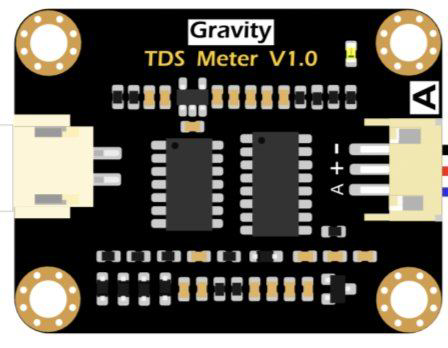
 Design with Gravity TDs Meter V1.0 in Cirkit Designer
Design with Gravity TDs Meter V1.0 in Cirkit DesignerIntroduction
The Gravity TDS Meter V1.0 by DFRobot is a digital sensor designed to measure the Total Dissolved Solids (TDS) in water. TDS is an important parameter for assessing water quality and purity, as it indicates the concentration of dissolved substances such as salts, minerals, and organic compounds. This sensor provides an easy and reliable way to monitor water quality in real-time.
Explore Projects Built with Gravity TDs Meter V1.0
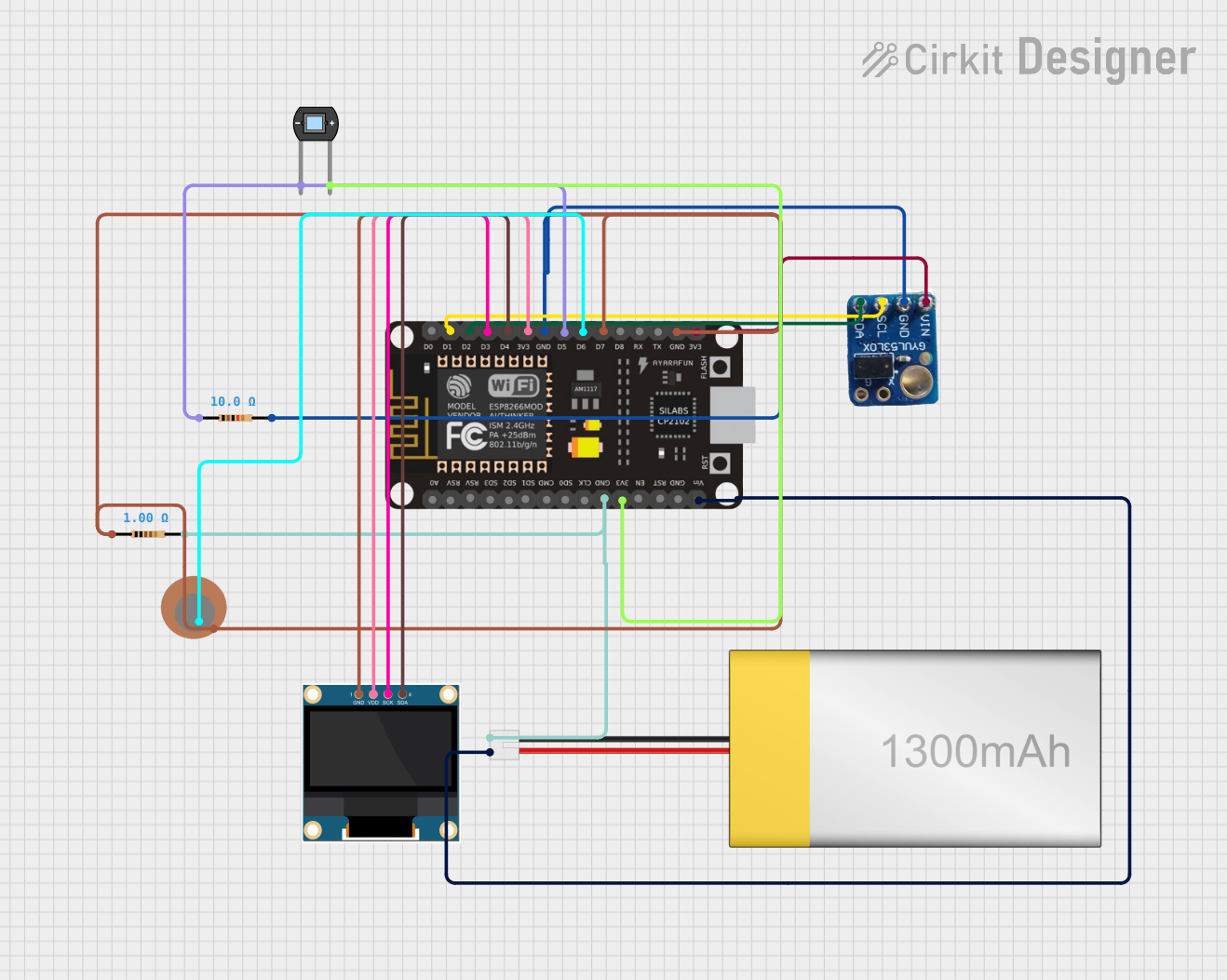
 Open Project in Cirkit Designer
Open Project in Cirkit Designer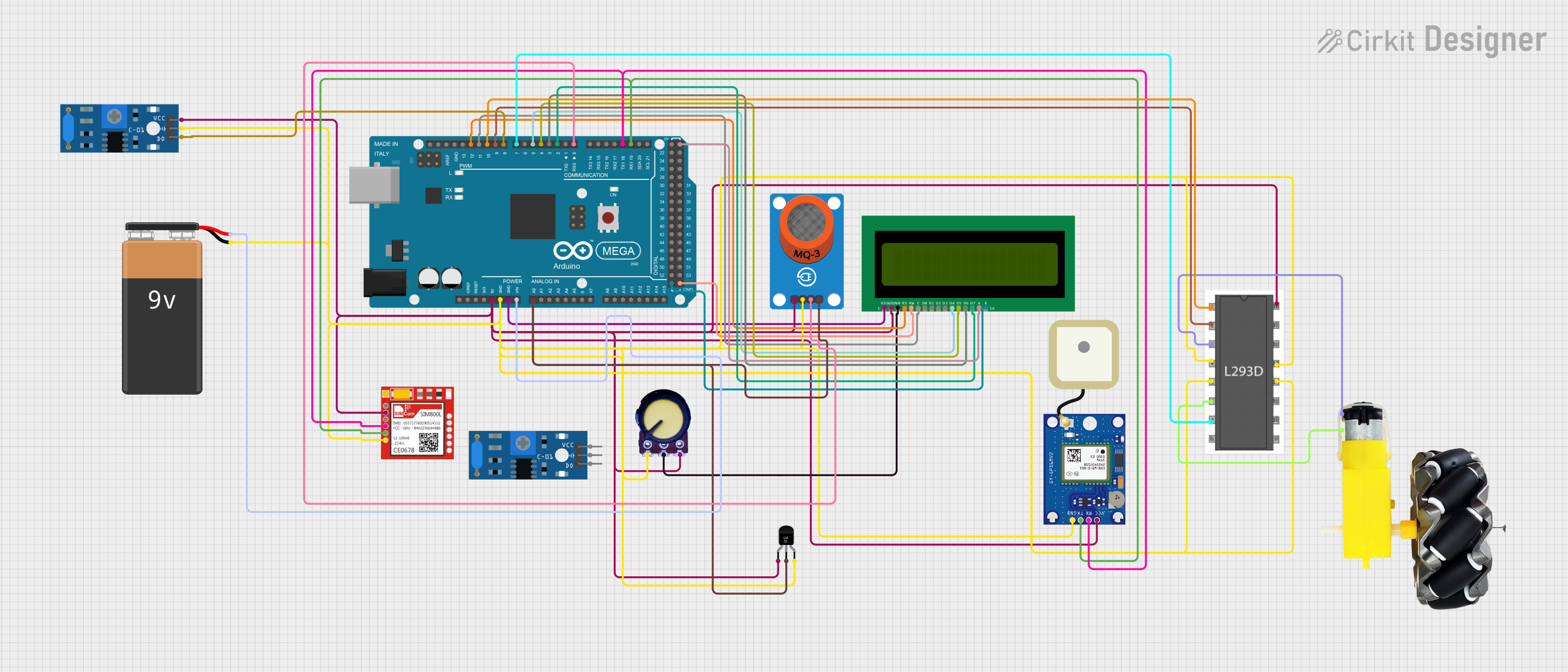
 Open Project in Cirkit Designer
Open Project in Cirkit Designer
 Open Project in Cirkit Designer
Open Project in Cirkit Designer
 Open Project in Cirkit Designer
Open Project in Cirkit DesignerExplore Projects Built with Gravity TDs Meter V1.0
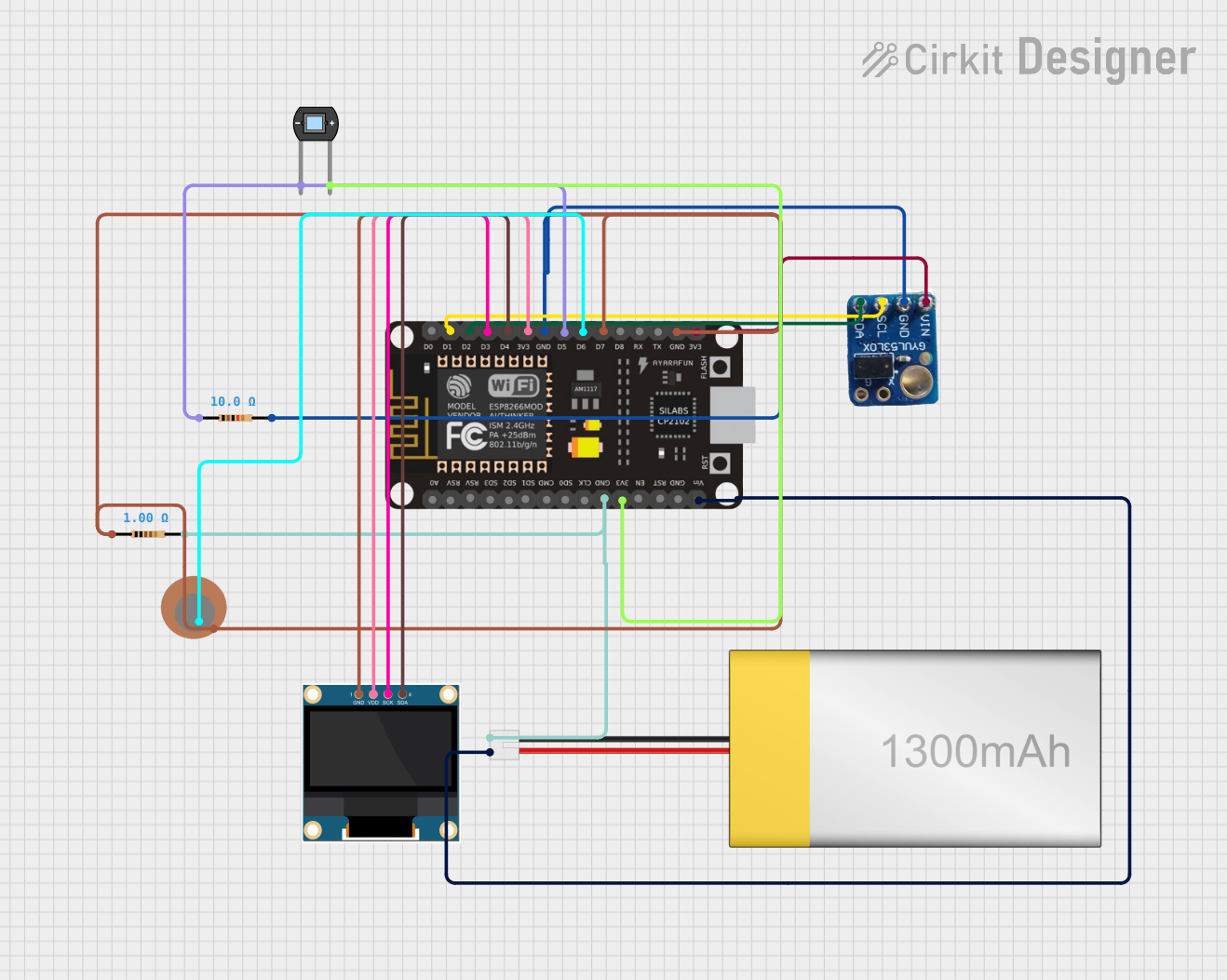
 Open Project in Cirkit Designer
Open Project in Cirkit Designer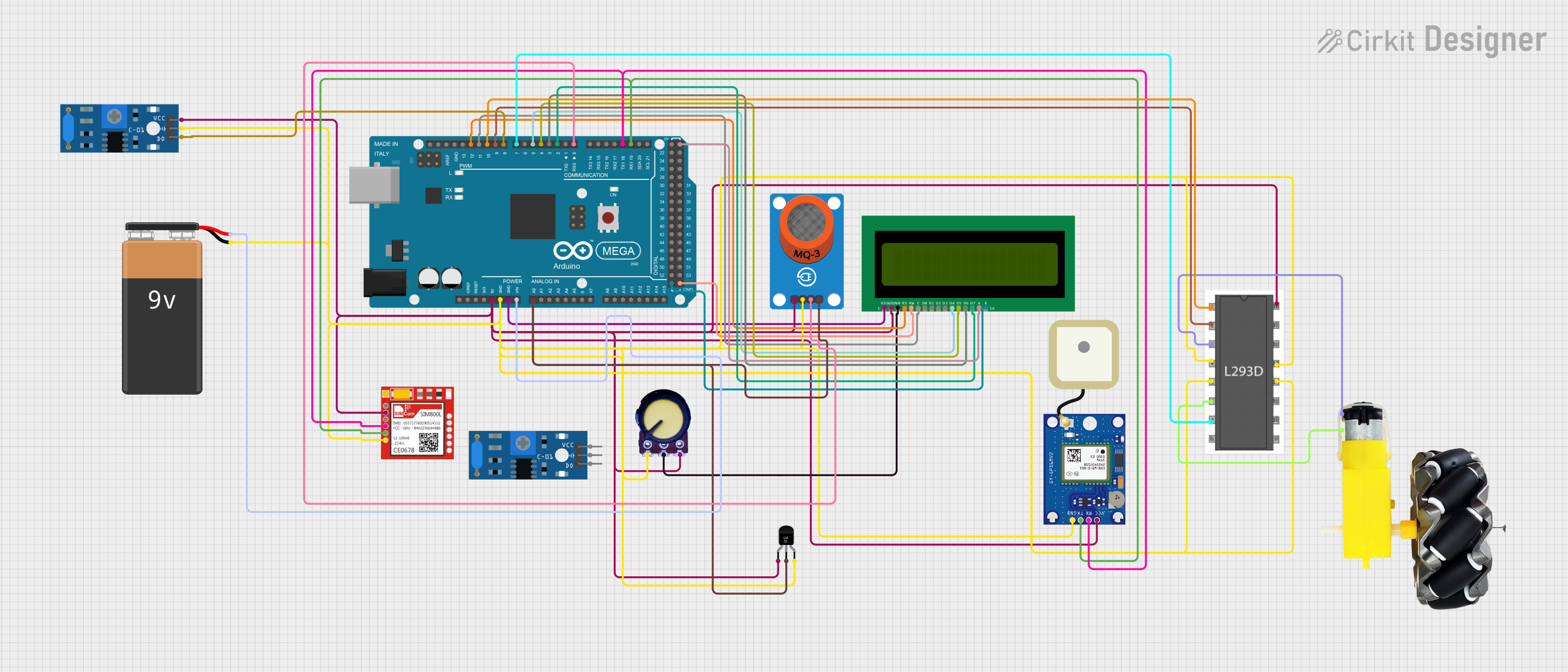
 Open Project in Cirkit Designer
Open Project in Cirkit Designer
 Open Project in Cirkit Designer
Open Project in Cirkit Designer
 Open Project in Cirkit Designer
Open Project in Cirkit DesignerCommon Applications and Use Cases
- Water quality monitoring in aquariums, hydroponics, and aquaculture
- Testing drinking water for purity
- Environmental water testing in rivers, lakes, and reservoirs
- Industrial water treatment systems
- Educational and research projects involving water analysis
Technical Specifications
The following table outlines the key technical details of the Gravity TDS Meter V1.0:
| Parameter | Specification |
|---|---|
| Operating Voltage | 3.3V - 5.5V |
| Output Signal | Analog (0 - 2.3V) |
| Measurement Range | 0 - 1000 ppm |
| Accuracy | ±10% Full Scale |
| Operating Temperature | 0°C - 40°C |
| Probe Material | Plastic and stainless steel |
| Cable Length | 1 meter |
| Dimensions (PCB) | 42mm x 32mm |
Pin Configuration and Descriptions
The Gravity TDS Meter V1.0 has a simple 3-pin interface for easy connection to microcontrollers like the Arduino UNO. The pin configuration is as follows:
| Pin | Label | Description |
|---|---|---|
| 1 | VCC | Power supply input (3.3V - 5.5V) |
| 2 | GND | Ground connection |
| 3 | AOUT | Analog output signal proportional to TDS measurement |
Usage Instructions
How to Use the Component in a Circuit
Connect the Sensor:
- Connect the VCC pin to the 5V pin on your microcontroller (e.g., Arduino UNO).
- Connect the GND pin to the ground (GND) pin on your microcontroller.
- Connect the AOUT pin to an analog input pin (e.g., A0) on your microcontroller.
Calibrate the Sensor:
- Before using the sensor, calibrate it with a standard TDS solution (e.g., 342 ppm NaCl solution).
- Adjust the potentiometer on the sensor module to match the expected TDS value.
Write the Code:
- Use the following Arduino code to read and display the TDS value:
// Include necessary libraries
// No additional libraries are required for basic TDS measurement
// Define the analog pin connected to the TDS sensor
const int TDS_PIN = A0;
// Define the voltage reference of the Arduino (5V or 3.3V)
const float VREF = 5.0;
// Define the TDS factor (based on calibration)
const float TDS_FACTOR = 0.5;
void setup() {
Serial.begin(9600); // Initialize serial communication
pinMode(TDS_PIN, INPUT); // Set the TDS pin as input
}
void loop() {
int sensorValue = analogRead(TDS_PIN); // Read the analog value
float voltage = sensorValue * (VREF / 1024.0); // Convert to voltage
float tdsValue = (voltage / TDS_FACTOR) * 1000; // Calculate TDS in ppm
// Print the TDS value to the Serial Monitor
Serial.print("TDS Value: ");
Serial.print(tdsValue);
Serial.println(" ppm");
delay(1000); // Wait for 1 second before the next reading
}
Submerge the Probe:
- Place the probe in the water sample to be tested. Ensure the probe is fully submerged but avoid immersing the entire sensor module.
Read the Output:
- Monitor the TDS value on the Serial Monitor or display it on an external screen.
Important Considerations and Best Practices
- Calibration: Regularly calibrate the sensor to maintain accuracy, especially if used in different water samples.
- Temperature Compensation: The sensor does not include built-in temperature compensation. For more accurate results, measure the water temperature and apply compensation in your code.
- Avoid Contamination: Clean the probe after each use to prevent contamination and ensure consistent readings.
- Power Supply: Use a stable power supply to avoid fluctuations in the analog output signal.
- Immersion Depth: Do not immerse the sensor module (PCB) in water; only the probe is waterproof.
Troubleshooting and FAQs
Common Issues and Solutions
Inaccurate Readings:
- Cause: The sensor is not calibrated.
- Solution: Calibrate the sensor using a standard TDS solution.
No Output Signal:
- Cause: Incorrect wiring or loose connections.
- Solution: Verify the connections between the sensor and the microcontroller.
Fluctuating Readings:
- Cause: Unstable power supply or electrical noise.
- Solution: Use a decoupling capacitor (e.g., 0.1µF) between VCC and GND to stabilize the power supply.
Sensor Not Responding:
- Cause: Probe is damaged or dirty.
- Solution: Clean the probe with distilled water and check for physical damage.
FAQs
Q1: Can the Gravity TDS Meter V1.0 measure salinity?
A1: While the sensor measures TDS, which includes dissolved salts, it is not specifically designed for salinity measurement. Use a dedicated salinity sensor for precise results.
Q2: Is the sensor suitable for high-temperature water?
A2: No, the sensor operates within a temperature range of 0°C to 40°C. Avoid using it in hot water.
Q3: How often should I calibrate the sensor?
A3: Calibration frequency depends on usage. For critical applications, calibrate before each use. For general use, calibrate monthly or as needed.
Q4: Can I use the sensor with a 3.3V microcontroller?
A4: Yes, the sensor supports an operating voltage range of 3.3V to 5.5V, making it compatible with 3.3V systems like ESP32 or Raspberry Pi.
Q5: What is the lifespan of the probe?
A5: The probe's lifespan depends on usage and maintenance. With proper care, it can last for several years.