
How to Use APC220: Examples, Pinouts, and Specs
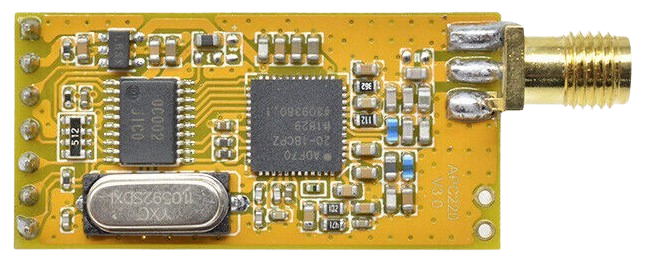
 Design with APC220 in Cirkit Designer
Design with APC220 in Cirkit DesignerIntroduction
The APC220 radio communication module is a highly versatile and low-cost RF transceiver designed for embedding into a wide range of applications. It operates at 433MHz and is capable of transmitting data at distances of up to 1000 meters in open space. This makes it an ideal choice for hobbyist projects that require wireless communication, such as remote control systems, telemetry, and robotics.
Explore Projects Built with APC220
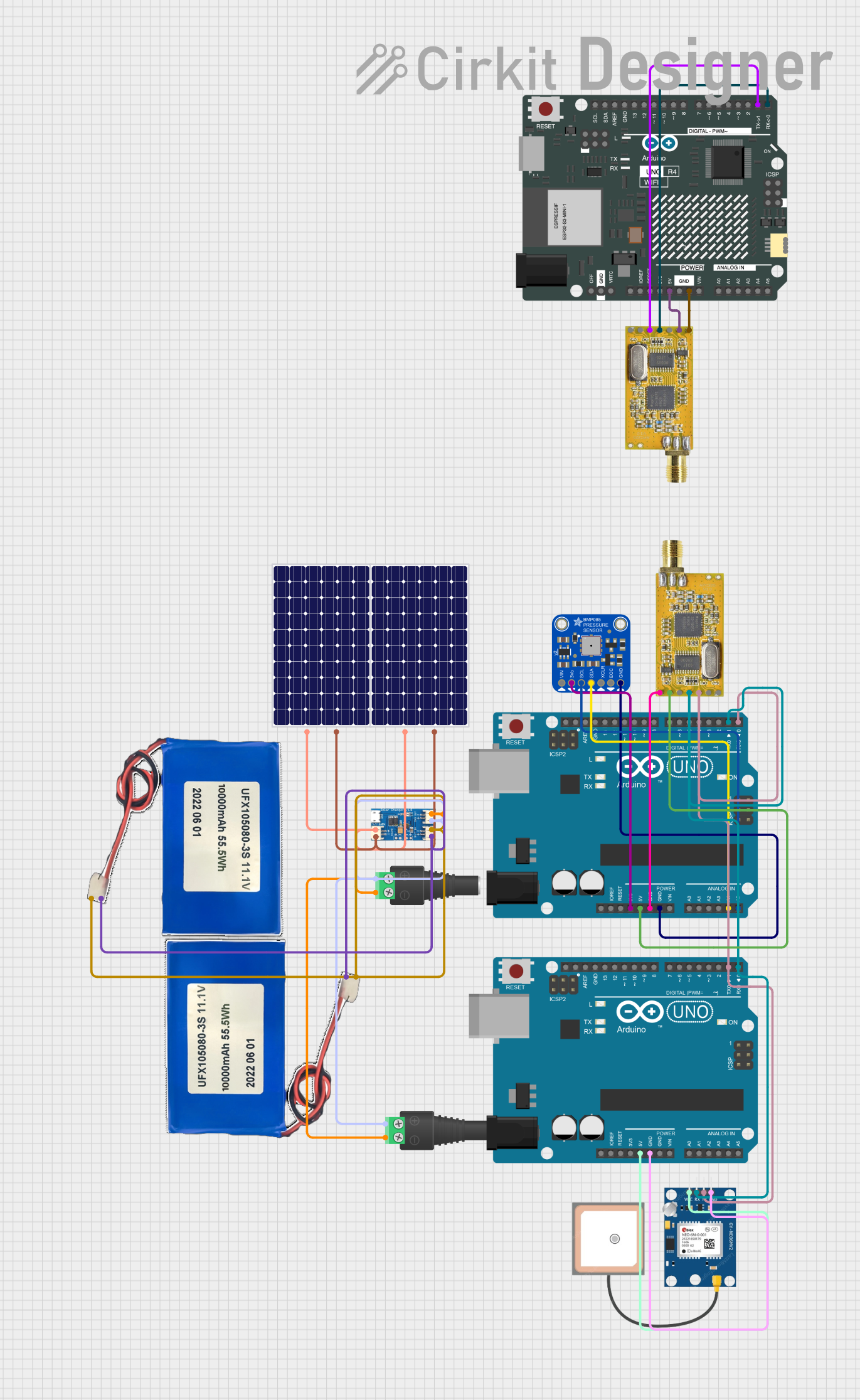
 Open Project in Cirkit Designer
Open Project in Cirkit Designer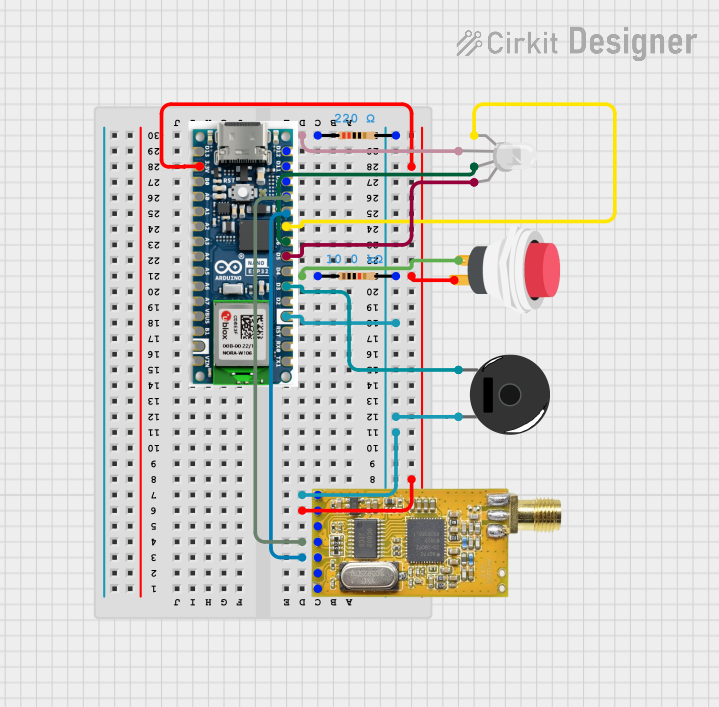
 Open Project in Cirkit Designer
Open Project in Cirkit Designer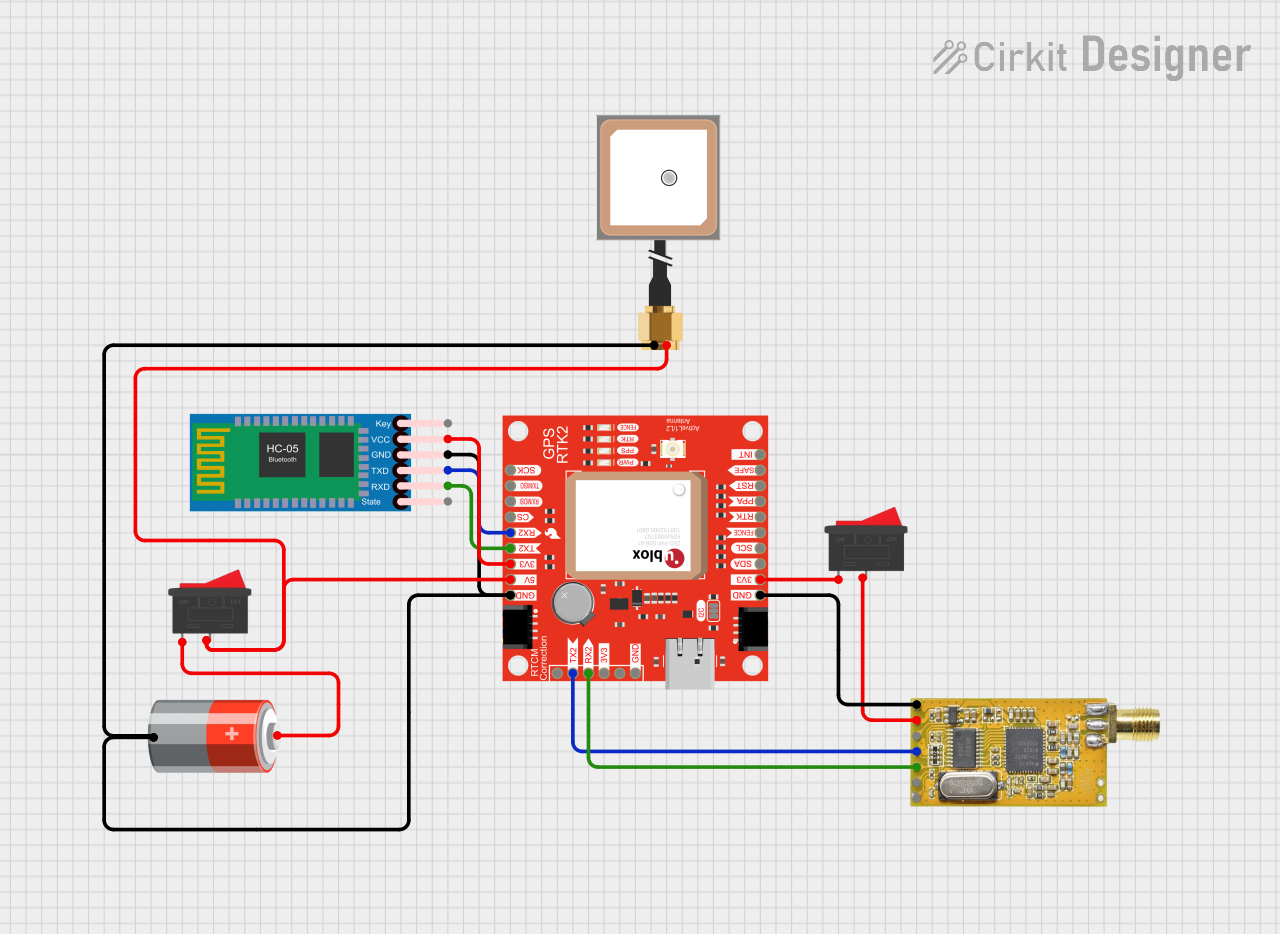
 Open Project in Cirkit Designer
Open Project in Cirkit Designer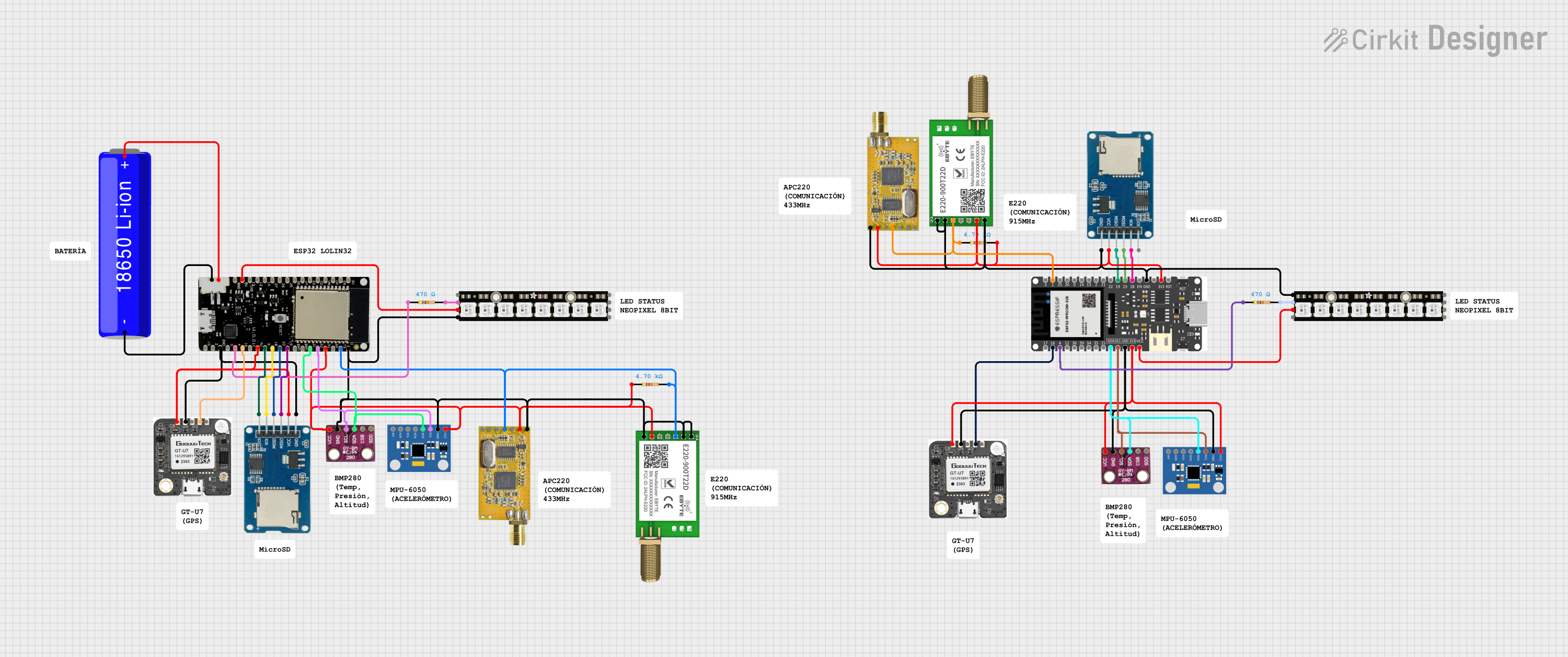
 Open Project in Cirkit Designer
Open Project in Cirkit DesignerExplore Projects Built with APC220
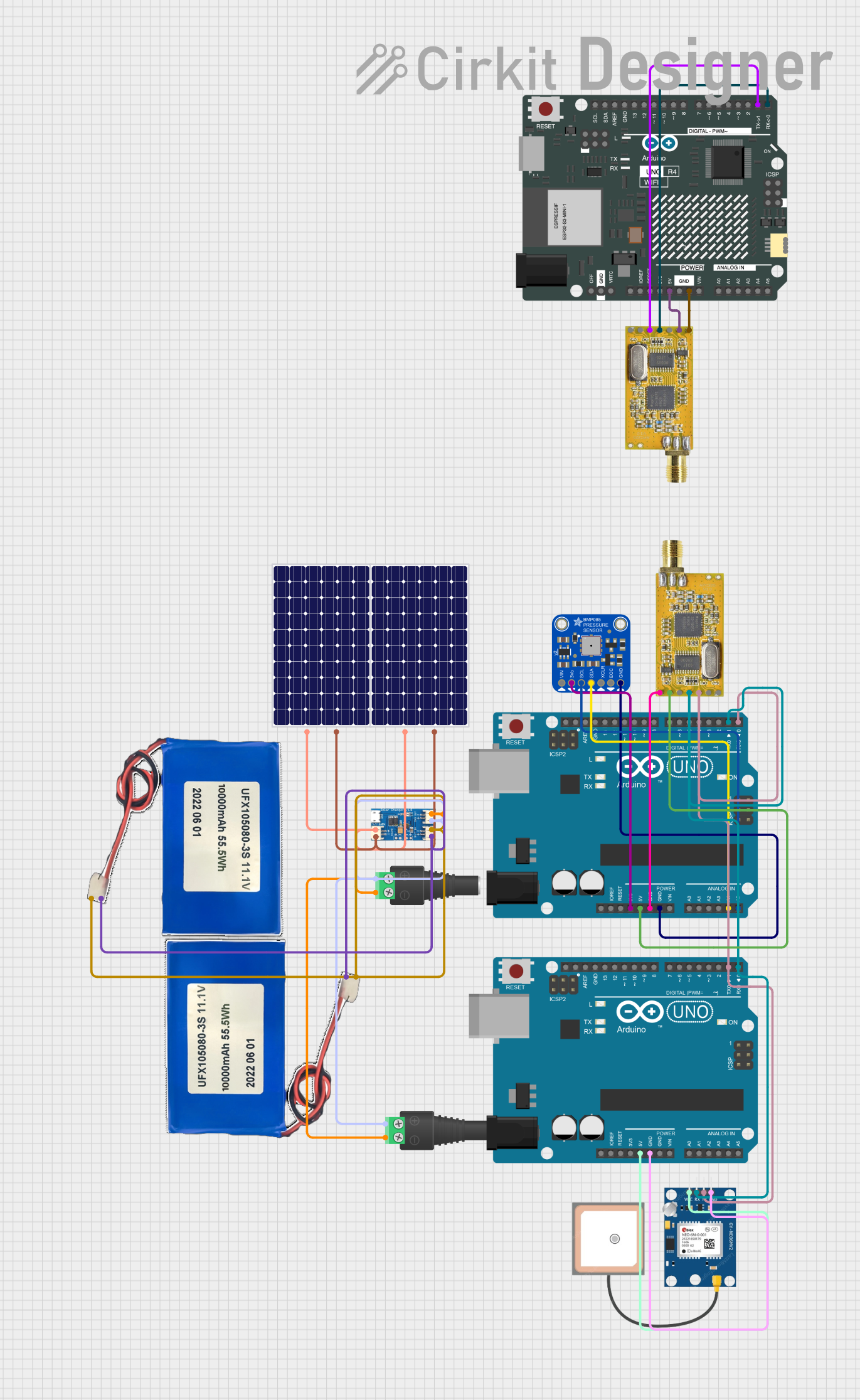
 Open Project in Cirkit Designer
Open Project in Cirkit Designer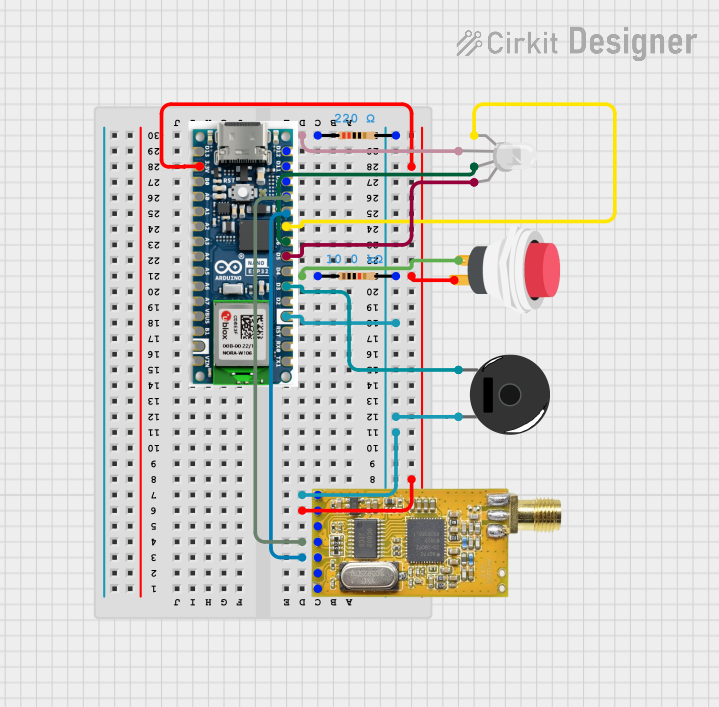
 Open Project in Cirkit Designer
Open Project in Cirkit Designer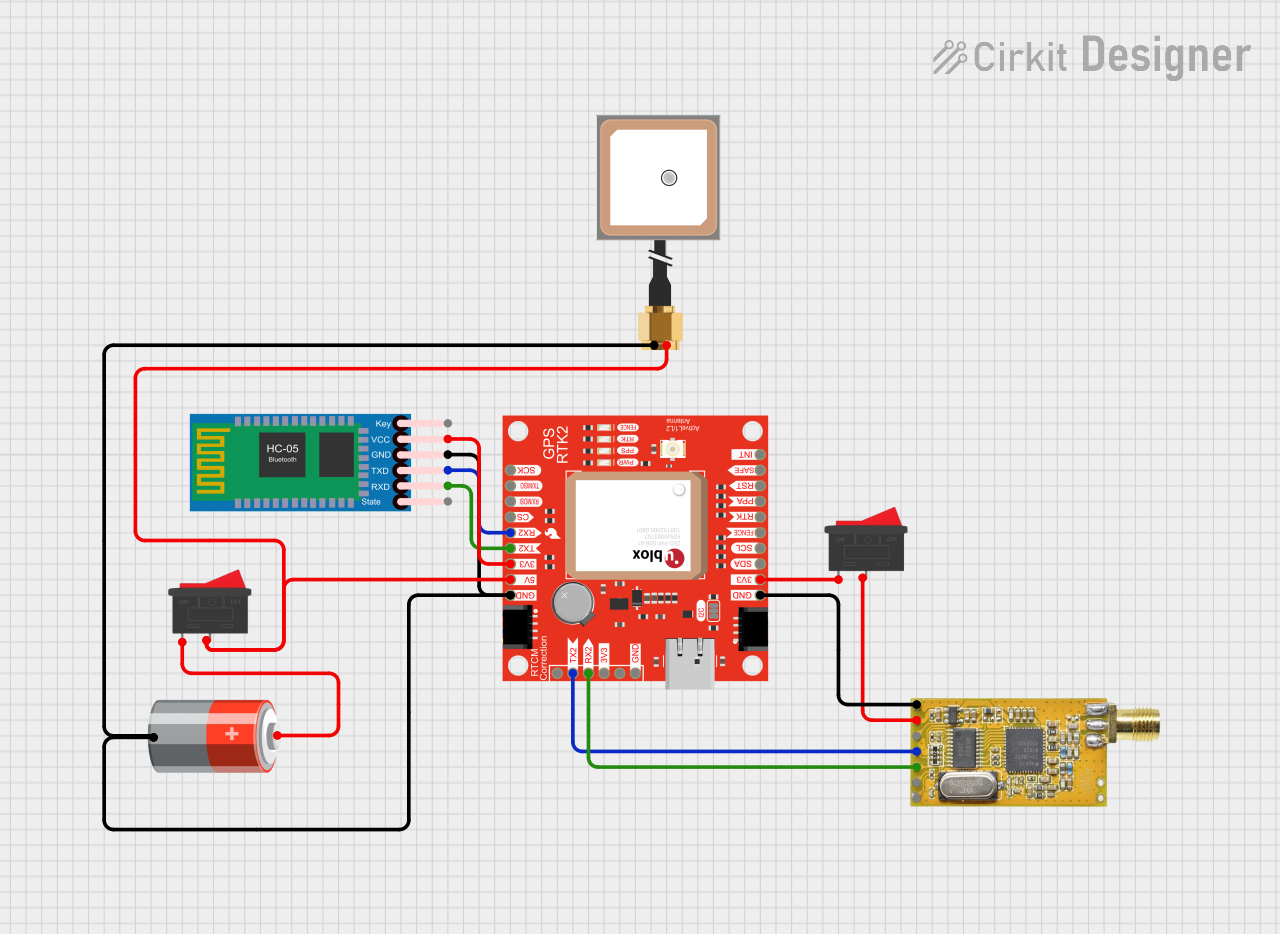
 Open Project in Cirkit Designer
Open Project in Cirkit Designer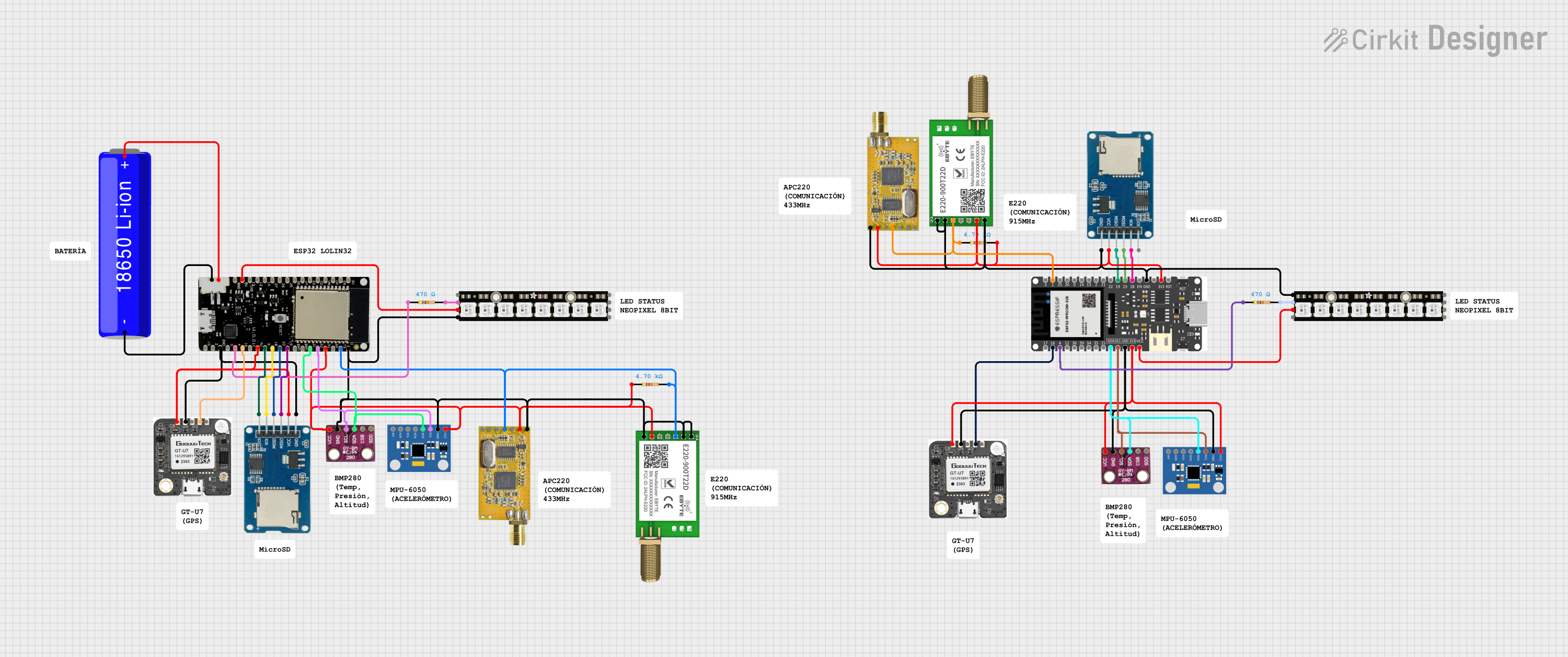
 Open Project in Cirkit Designer
Open Project in Cirkit DesignerCommon Applications and Use Cases
- Remote control vehicles and drones
- Wireless sensor networks
- Home automation systems
- Telemetry for weather stations
- Robotics communication
- DIY electronics projects
Technical Specifications
Key Technical Details
- Frequency: 433MHz
- Modulation: GFSK
- Power Output: 10mW-100mW (adjustable)
- Communication Range: Up to 1000 meters (line-of-sight)
- Serial Baud Rate: 1200bps to 115200bps (adjustable)
- Interface: TTL/UART
- Operating Voltage: 3.3V-5.5V
- Operating Current: <35mA
- Operating Temperature: -40°C to +85°C
Pin Configuration and Descriptions
| Pin Number | Name | Description |
|---|---|---|
| 1 | VCC | Power supply (3.3V-5.5V) |
| 2 | GND | Ground connection |
| 3 | TXD | Transmit data (TTL level) |
| 4 | RXD | Receive data (TTL level) |
| 5 | SET | Configuration mode (Low level: enter config mode) |
| 6 | AUX | Status indicator (High: normal, Low: not working or in config mode) |
Usage Instructions
How to Use the Component in a Circuit
- Power Supply: Connect the VCC pin to a 3.3V-5.5V power source and the GND pin to the ground.
- Data Communication: Connect the TXD pin of one APC220 module to the RXD pin of the receiving device (e.g., Arduino) and vice versa for two-way communication.
- Configuration Mode: To enter configuration mode, pull the SET pin to a low level. This is typically done using a push button or by connecting it to a digital pin on a microcontroller.
- Status Indicator: The AUX pin can be connected to an LED or a digital input on a microcontroller to indicate the module's status.
Important Considerations and Best Practices
- Ensure that the power supply is stable and within the specified voltage range.
- Use a common ground for all devices in the communication network.
- Avoid placing the module near metal objects or electronic devices that may cause interference.
- Antenna selection and placement are crucial for optimal range and performance.
- For reliable communication, configure both modules with the same baud rate and frequency settings.
Troubleshooting and FAQs
Common Issues Users Might Face
- Communication Failure: Ensure that both modules are powered correctly and that the TXD and RXD pins are connected properly.
- Short Range: Check the antenna connections and consider using a higher gain antenna for longer range.
- Configuration Issues: Make sure the module is in configuration mode when changing settings, and that the settings match on both modules.
Solutions and Tips for Troubleshooting
- Verify that the power supply is within the specified range and that all connections are secure.
- Use the status indicator (AUX pin) to diagnose the module's state.
- If range is an issue, experiment with different antenna types and orientations.
- For configuration problems, consult the manufacturer's documentation for detailed instructions.
Example Code for Arduino UNO
#include <SoftwareSerial.h>
SoftwareSerial APC220(10, 11); // RX, TX
void setup() {
// Start the APC220 communication
APC220.begin(9600);
Serial.begin(9600); // Start serial communication for debugging
}
void loop() {
if (APC220.available()) { // Check if data is available to read
Serial.write(APC220.read()); // Send the data to the Serial monitor
}
if (Serial.available()) { // Check if data is available to send
APC220.write(Serial.read()); // Send data from Serial monitor to APC220
}
}
Note: This example demonstrates basic serial communication between an Arduino UNO and the APC220 module. The SoftwareSerial library is used to create a serial connection on pins 10 and 11, which are connected to the APC220's RXD and TXD pins, respectively. Data received from the APC220 is sent to the Serial Monitor, and data entered into the Serial Monitor is sent to the APC220.
Remember to adjust the baud rate in the APC220.begin() function to match the configuration of your APC220 modules.