
How to Use TSAL6200: Examples, Pinouts, and Specs

 Design with TSAL6200 in Cirkit Designer
Design with TSAL6200 in Cirkit DesignerIntroduction
The TSAL6200 is an infrared (IR) emitting diode designed for remote control applications. It emits infrared light at a wavelength of 940 nm, making it ideal for use in various remote control systems, including television remotes, air conditioning units, and other consumer electronics. The TSAL6200 is known for its high radiant intensity and fast switching times, ensuring reliable performance in demanding applications.
Explore Projects Built with TSAL6200

 Open Project in Cirkit Designer
Open Project in Cirkit Designer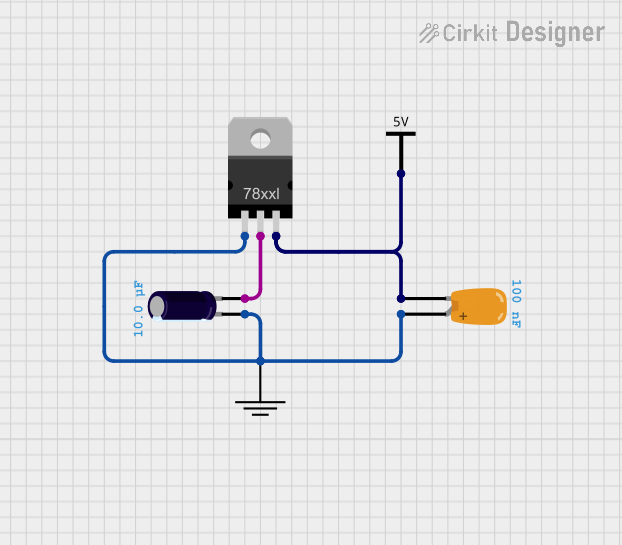
 Open Project in Cirkit Designer
Open Project in Cirkit Designer
 Open Project in Cirkit Designer
Open Project in Cirkit Designer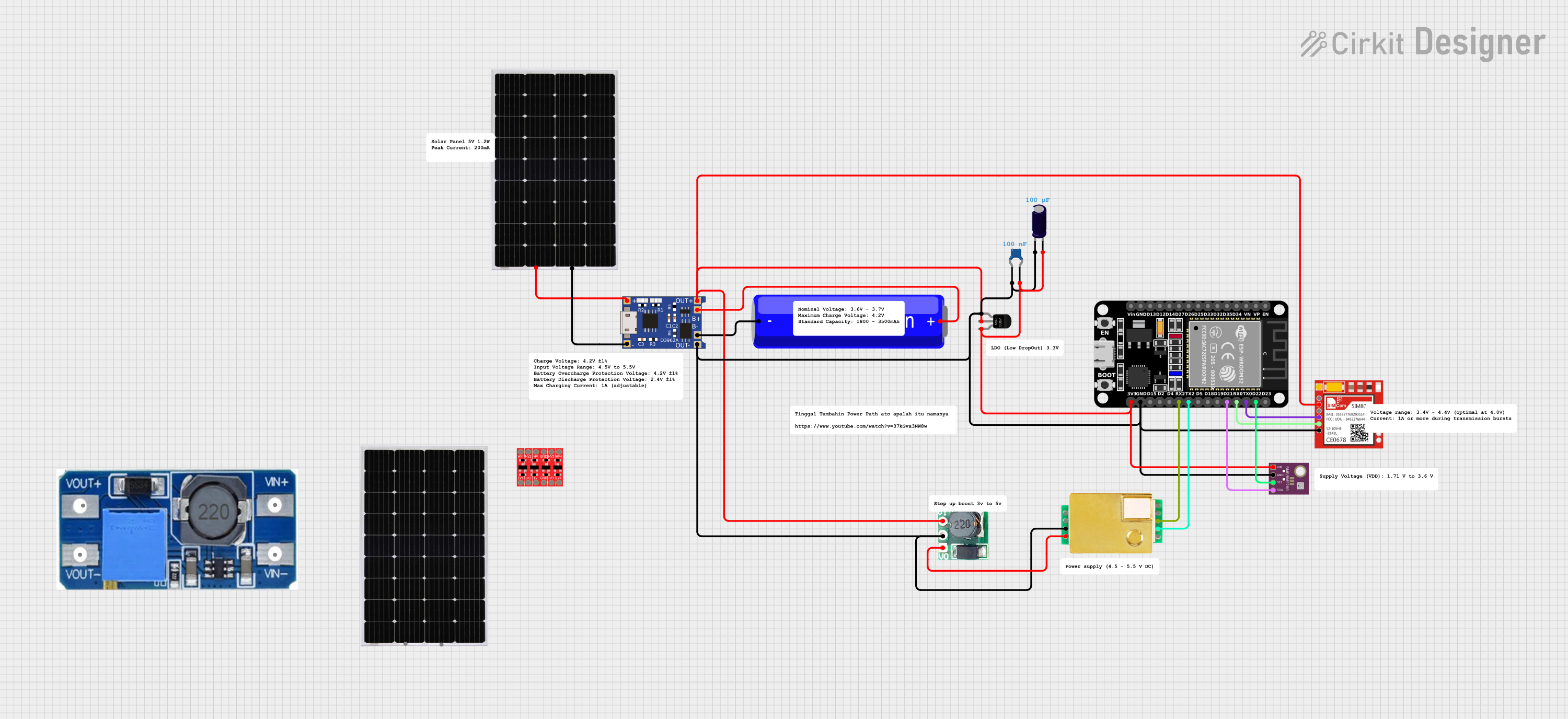
 Open Project in Cirkit Designer
Open Project in Cirkit DesignerExplore Projects Built with TSAL6200

 Open Project in Cirkit Designer
Open Project in Cirkit Designer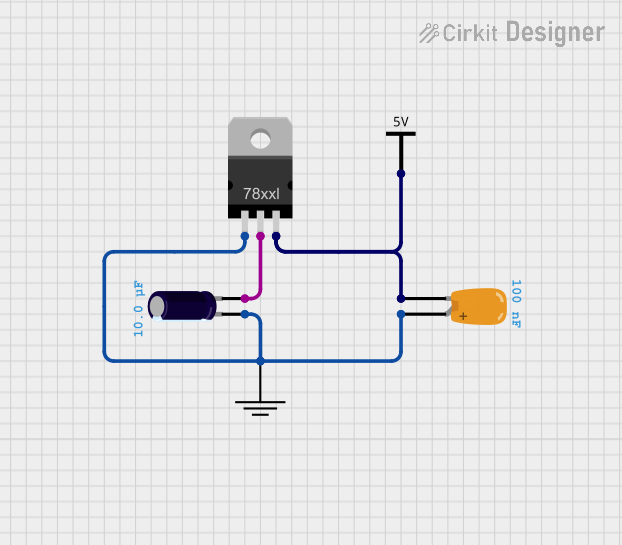
 Open Project in Cirkit Designer
Open Project in Cirkit Designer
 Open Project in Cirkit Designer
Open Project in Cirkit Designer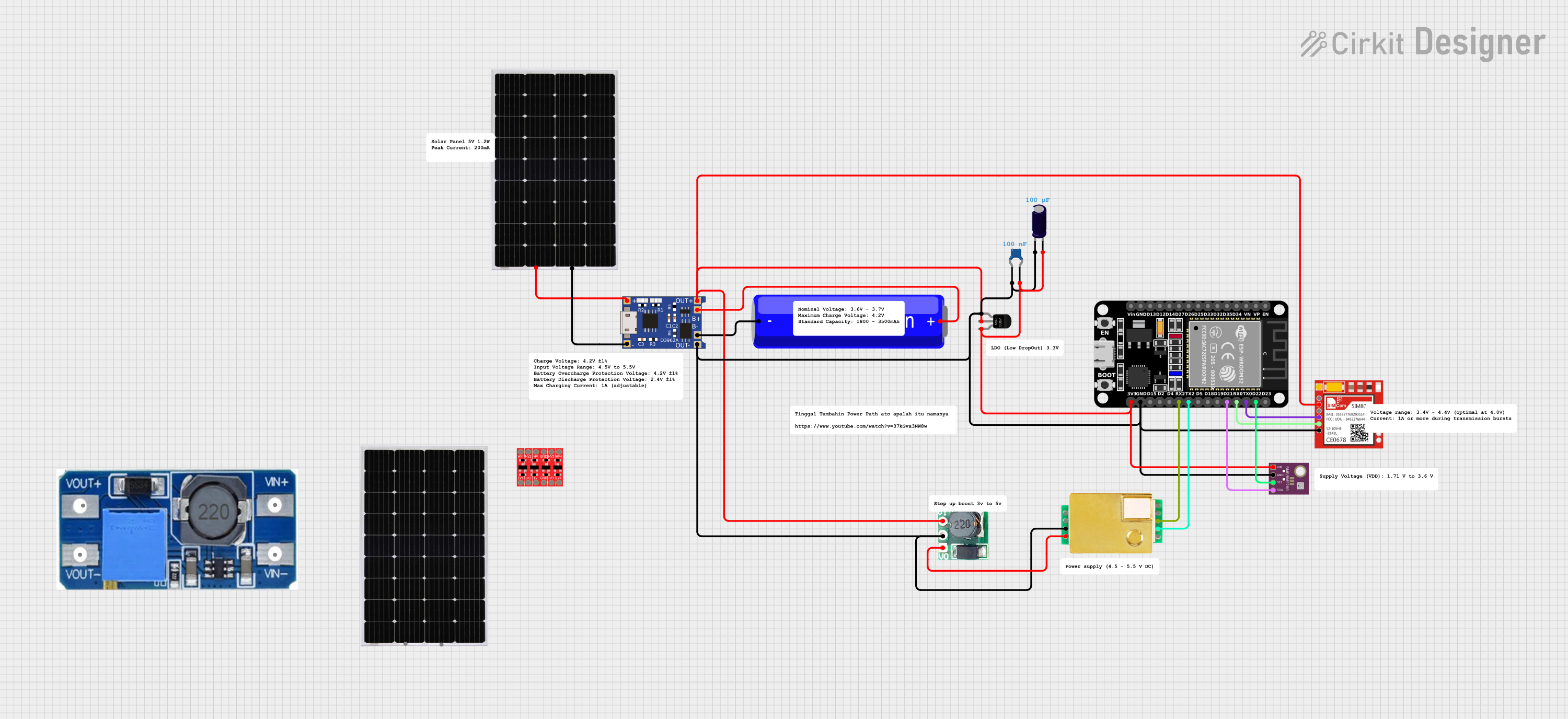
 Open Project in Cirkit Designer
Open Project in Cirkit DesignerTechnical Specifications
Key Technical Details
| Parameter | Value |
|---|---|
| Peak Wavelength | 940 nm |
| Radiant Intensity | 70 mW/sr (typical) |
| Forward Voltage | 1.35 V (typical) |
| Forward Current | 100 mA (maximum) |
| Reverse Voltage | 5 V (maximum) |
| Power Dissipation | 200 mW (maximum) |
| Rise Time | 15 ns |
| Fall Time | 15 ns |
| Package Type | Leaded |
| Viewing Angle | ±10° |
Pin Configuration and Descriptions
| Pin Number | Pin Name | Description |
|---|---|---|
| 1 | Anode | Positive terminal |
| 2 | Cathode | Negative terminal |
Usage Instructions
How to Use the TSAL6200 in a Circuit
To use the TSAL6200 in a circuit, follow these steps:
Connect the Anode (Pin 1) to a current-limiting resistor: This resistor is necessary to prevent excessive current from damaging the diode. The value of the resistor can be calculated using Ohm's Law: ( R = \frac{V_{supply} - V_{forward}}{I_{forward}} ).
Connect the Cathode (Pin 2) to ground: This completes the circuit and allows current to flow through the diode when the circuit is powered.
Power the circuit: Apply the appropriate voltage to the circuit, ensuring that the forward current does not exceed the maximum rating of 100 mA.
Important Considerations and Best Practices
- Current Limiting: Always use a current-limiting resistor to protect the diode from excessive current.
- Heat Dissipation: Ensure adequate heat dissipation to prevent overheating, especially in high-power applications.
- Polarity: Observe correct polarity when connecting the diode to avoid damage.
- Switching Speed: Take advantage of the fast switching times (15 ns rise and fall times) for high-speed applications.
Example Circuit with Arduino UNO
Here is an example of how to connect the TSAL6200 to an Arduino UNO for a simple IR remote control application:
Circuit Diagram
Arduino UNO TSAL6200
----------- -------
5V -------------| Anode (Pin 1)
GND -------------| Cathode (Pin 2)
D3 -------------| Resistor (220Ω) -> Anode (Pin 1)
Arduino Code
// Define the pin connected to the TSAL6200
const int irLedPin = 3;
void setup() {
// Set the IR LED pin as an output
pinMode(irLedPin, OUTPUT);
}
void loop() {
// Turn the IR LED on
digitalWrite(irLedPin, HIGH);
delay(1000); // Keep it on for 1 second
// Turn the IR LED off
digitalWrite(irLedPin, LOW);
delay(1000); // Keep it off for 1 second
}
Troubleshooting and FAQs
Common Issues
IR LED Not Emitting Light:
- Solution: Ensure the correct polarity is observed. Check the connections and verify that the current-limiting resistor is of the correct value.
Overheating:
- Solution: Ensure that the forward current does not exceed 100 mA. Use appropriate heat dissipation methods.
Inconsistent Performance:
- Solution: Verify that the power supply is stable and within the specified voltage range. Check for loose connections.
FAQs
Q1: Can I use the TSAL6200 without a current-limiting resistor?
- A1: No, using the TSAL6200 without a current-limiting resistor can result in excessive current flow, potentially damaging the diode.
Q2: What is the maximum distance the TSAL6200 can cover?
- A2: The maximum distance depends on the receiver's sensitivity and the environment. Typically, it can cover several meters in a clear line of sight.
Q3: Can I use the TSAL6200 for data transmission?
- A3: Yes, the TSAL6200's fast switching times make it suitable for data transmission applications.
By following this documentation, users can effectively integrate the TSAL6200 into their remote control and IR communication projects, ensuring reliable and efficient performance.