
How to Use JDY-62: Examples, Pinouts, and Specs
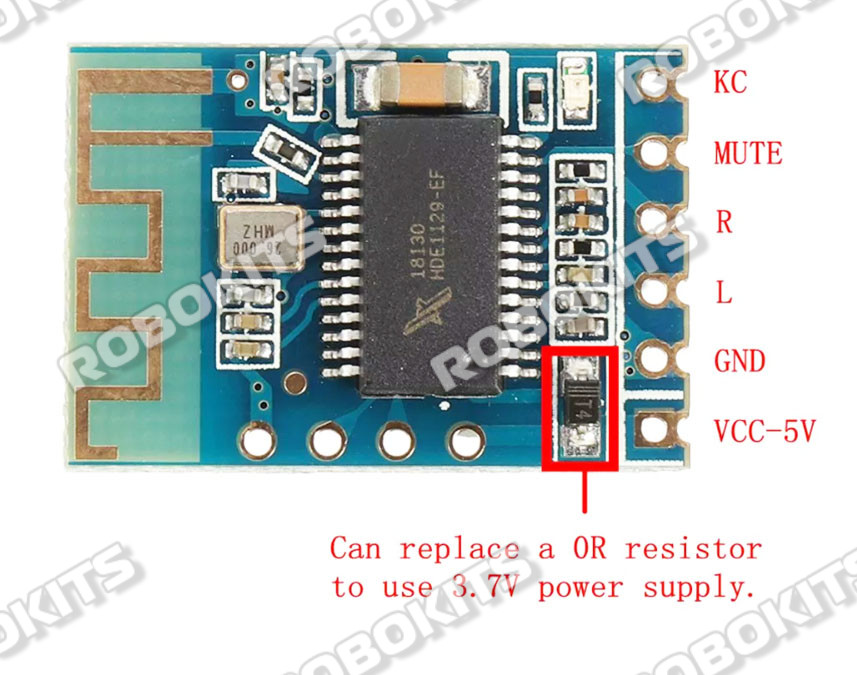
 Design with JDY-62 in Cirkit Designer
Design with JDY-62 in Cirkit DesignerIntroduction
The JDY-62 is a Bluetooth module designed for wireless communication, offering a compact design and low power consumption. It supports serial communication (UART) and operates on the Bluetooth 4.2 protocol, making it ideal for short-range wireless data transmission. This module is widely used in IoT applications, enabling devices to connect seamlessly to smartphones, tablets, or other Bluetooth-enabled devices. Its ease of integration and reliable performance make it a popular choice for smart home devices, wearable technology, and industrial automation.
Explore Projects Built with JDY-62

 Open Project in Cirkit Designer
Open Project in Cirkit Designer
 Open Project in Cirkit Designer
Open Project in Cirkit Designer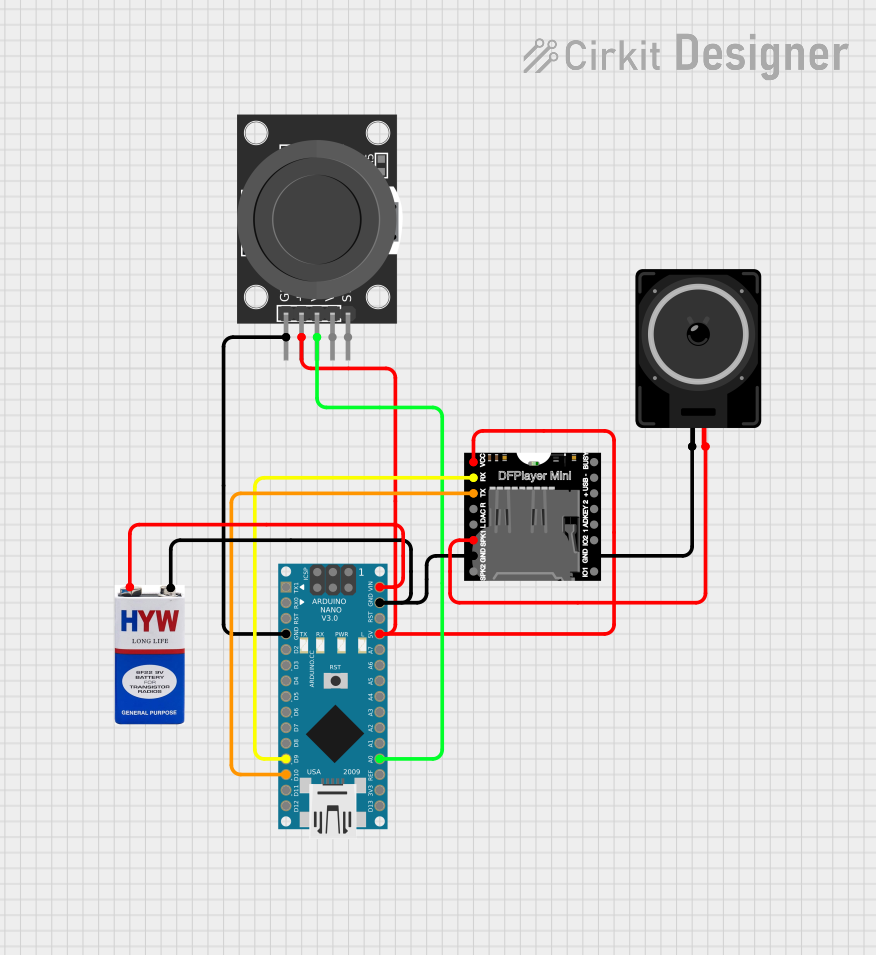
 Open Project in Cirkit Designer
Open Project in Cirkit Designer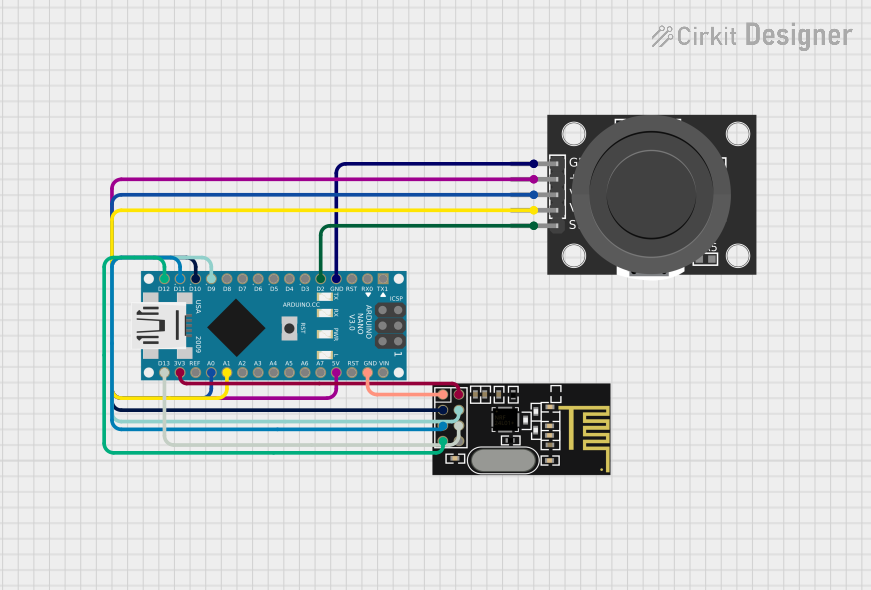
 Open Project in Cirkit Designer
Open Project in Cirkit DesignerExplore Projects Built with JDY-62

 Open Project in Cirkit Designer
Open Project in Cirkit Designer
 Open Project in Cirkit Designer
Open Project in Cirkit Designer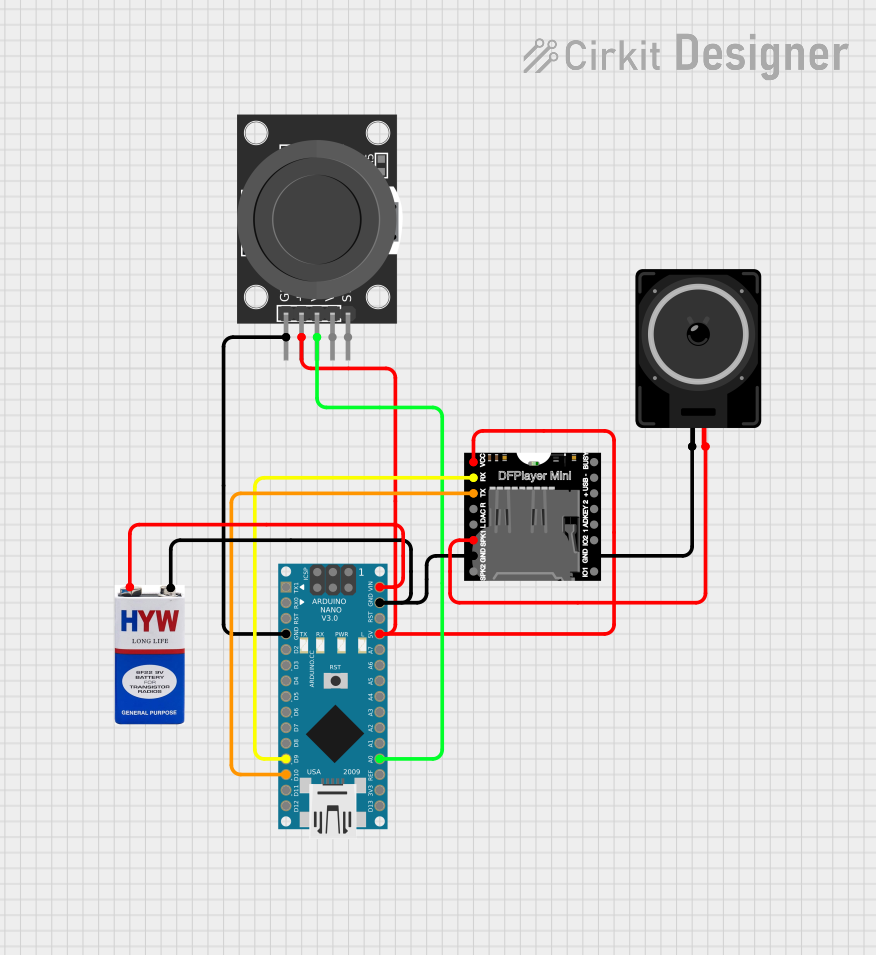
 Open Project in Cirkit Designer
Open Project in Cirkit Designer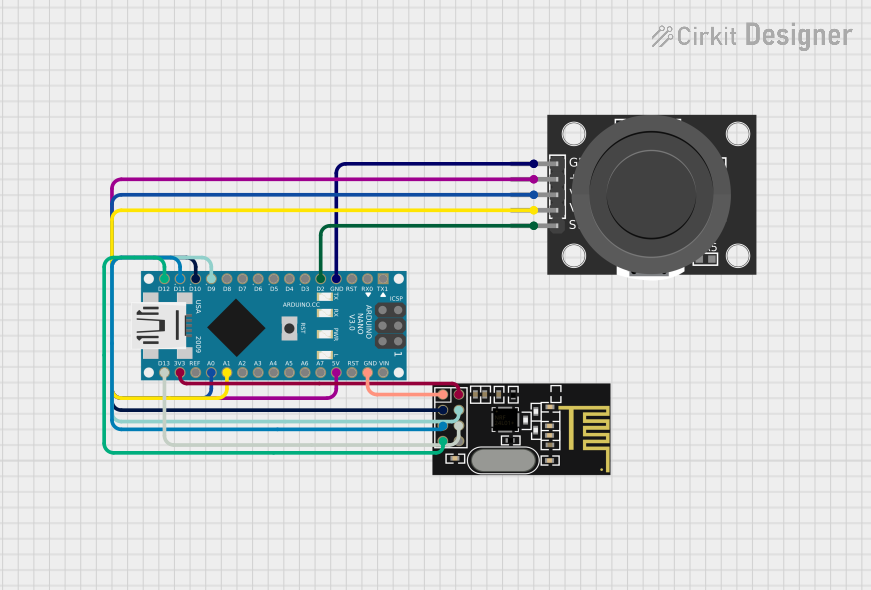
 Open Project in Cirkit Designer
Open Project in Cirkit DesignerCommon Applications:
- Wireless data transmission in IoT devices
- Smart home automation systems
- Wearable devices
- Industrial control and monitoring
- Wireless sensor networks
- Bluetooth-enabled robotics
Technical Specifications
Below are the key technical details of the JDY-62 module:
| Parameter | Value |
|---|---|
| Bluetooth Version | Bluetooth 4.2 |
| Communication Interface | UART (Serial) |
| Operating Voltage | 3.3V to 6V |
| Operating Current | 8mA (typical) |
| Transmission Distance | Up to 30 meters (open space) |
| Baud Rate | Default: 9600 bps (configurable) |
| Operating Temperature | -40°C to +85°C |
| Dimensions | 26mm x 13mm x 2.2mm |
Pin Configuration and Descriptions
The JDY-62 module has 6 pins, as described in the table below:
| Pin | Name | Description |
|---|---|---|
| 1 | VCC | Power supply input (3.3V to 6V). |
| 2 | GND | Ground connection. |
| 3 | TXD | UART Transmit pin. Sends serial data to the connected device. |
| 4 | RXD | UART Receive pin. Receives serial data from the connected device. |
| 5 | STATE | Indicates the connection status (HIGH when connected, LOW when disconnected). |
| 6 | EN | Enable pin. Used to enable or disable the module (active HIGH). |
Usage Instructions
How to Use the JDY-62 in a Circuit
- Power Supply: Connect the VCC pin to a 3.3V to 6V power source and the GND pin to ground.
- UART Communication: Connect the TXD pin of the JDY-62 to the RX pin of your microcontroller, and the RXD pin of the JDY-62 to the TX pin of your microcontroller.
- Enable the Module: Ensure the EN pin is pulled HIGH to activate the module.
- Connection Status: Use the STATE pin to monitor the connection status of the module.
- Pairing: Pair the JDY-62 with a Bluetooth-enabled device (e.g., smartphone) using its default name and PIN (default PIN is typically "1234" or "0000").
Important Considerations and Best Practices
- Voltage Levels: Ensure the UART pins (TXD and RXD) are compatible with the voltage levels of your microcontroller. Use a level shifter if necessary.
- Antenna Placement: Avoid placing the module near metal objects or other RF sources to ensure optimal signal strength.
- Baud Rate Configuration: The default baud rate is 9600 bps. You can change it using AT commands if needed.
- Power Supply Stability: Use a decoupling capacitor (e.g., 0.1µF) near the VCC pin to ensure stable operation.
Example: Connecting JDY-62 to Arduino UNO
Below is an example of how to connect and use the JDY-62 module with an Arduino UNO:
Circuit Connections:
- JDY-62 VCC → Arduino 5V
- JDY-62 GND → Arduino GND
- JDY-62 TXD → Arduino RX (Pin 0)
- JDY-62 RXD → Arduino TX (Pin 1)
- JDY-62 EN → Arduino 5V (via a 10kΩ pull-up resistor)
Arduino Code:
#include <SoftwareSerial.h>
// Define RX and TX pins for SoftwareSerial
SoftwareSerial BTSerial(10, 11); // RX = Pin 10, TX = Pin 11
void setup() {
Serial.begin(9600); // Start Serial Monitor at 9600 bps
BTSerial.begin(9600); // Start Bluetooth communication at 9600 bps
Serial.println("JDY-62 Bluetooth Module Test");
Serial.println("Send data via Serial Monitor to transmit via Bluetooth.");
}
void loop() {
// Check if data is available from Bluetooth
if (BTSerial.available()) {
char c = BTSerial.read();
Serial.print("Received from Bluetooth: ");
Serial.println(c);
}
// Check if data is available from Serial Monitor
if (Serial.available()) {
char c = Serial.read();
BTSerial.print(c); // Send data to Bluetooth
Serial.print("Sent to Bluetooth: ");
Serial.println(c);
}
}
Notes:
- Use
SoftwareSerialto avoid conflicts with the Arduino's hardware serial pins (0 and 1). - Ensure the baud rate in the code matches the JDY-62's configured baud rate.
Troubleshooting and FAQs
Common Issues and Solutions
Module Not Powering On:
- Ensure the VCC and GND pins are properly connected.
- Verify the power supply voltage is within the 3.3V to 6V range.
No Bluetooth Device Found:
- Check if the module is enabled (EN pin is HIGH).
- Ensure the module is within range of the Bluetooth device.
Data Transmission Issues:
- Verify the TXD and RXD connections are correct.
- Ensure the baud rate of the microcontroller matches the JDY-62's baud rate.
Unstable Connection:
- Check for interference from other RF devices.
- Ensure the antenna is not obstructed or placed near metal objects.
FAQs
Q: Can I change the module's name and PIN?
A: Yes, you can use AT commands to configure the module's name, PIN, and other settings. Refer to the JDY-62 AT command set for details.
Q: What is the maximum data rate supported by the JDY-62?
A: The JDY-62 supports a maximum baud rate of 115200 bps.
Q: Can the JDY-62 work with 5V logic levels?
A: The JDY-62 operates at 3.3V logic levels. If your microcontroller uses 5V logic, use a level shifter to avoid damaging the module.
Q: How do I reset the module to factory settings?
A: Send the AT command AT+RESET to restore the module to its default configuration.
By following this documentation, you can effectively integrate the JDY-62 Bluetooth module into your projects and troubleshoot common issues with ease.